Chemical structures form the foundation for understanding molecular interactions and simulating chemical reactions. These diagrams are crucial in organic chemistry, pharmaceutical research, and material science. They provide a visual representation of how molecules bond and behave.
In this article
This article lets you review the top five tools for drawing chemical structures. You’ll explore their key features, advantages, and drawbacks. Start with this comprehensive guide now!
The right tool for writing chemical structures can be a game-changer for researchers, students, and chemistry professionals. You’ll explore five solutions, including Edraw.AI, that streamline the creation of detailed chemical diagrams. Each software is perfect for various applications, from research to educational presentations. Keep reading!
Edraw.AI
Edraw.AI is an intuitive and versatile tool for drawing chemical structures. The tool is suitable for both beginners and professionals and offers extensive templates and an AI-powered feature set.
The tool allows you to create 2D chemical diagrams easily and offers many export options. You can export your diagrams in PNG, JPEG, PDF, and SVG formats. Here are Edraw.AI’s key features:
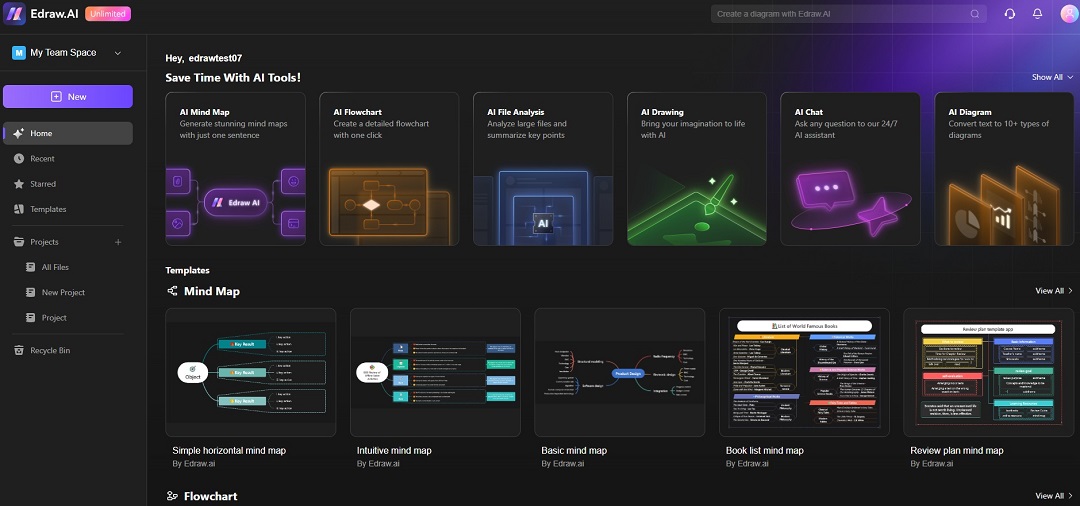
- Chemical structure templates. Edraw.AI offers pre-designed templates for drawing various chemical structures. It simplifies the process for beginners and experts alike.
- AI-enhanced design. Edraw.AI uses AI to assist in creating accurate chemical diagrams, reducing manual errors.
- Collaboration tools. The tool has real-time collaboration. It allows many users to work on diagrams simultaneously.
How To Draw Chemical Structures With Edraw.AI
Edraw.AI offers a user-friendly platform for creating precise chemical diagrams. Follow these steps to get started:
Step 1
Open Edraw.AI on your browser. Log in or sign up for a Wondershare account.
Step 2
Go to New > Diagram File > New Diagram File to start a new project. Wait for Edraw.AI to take you to the editing interface.
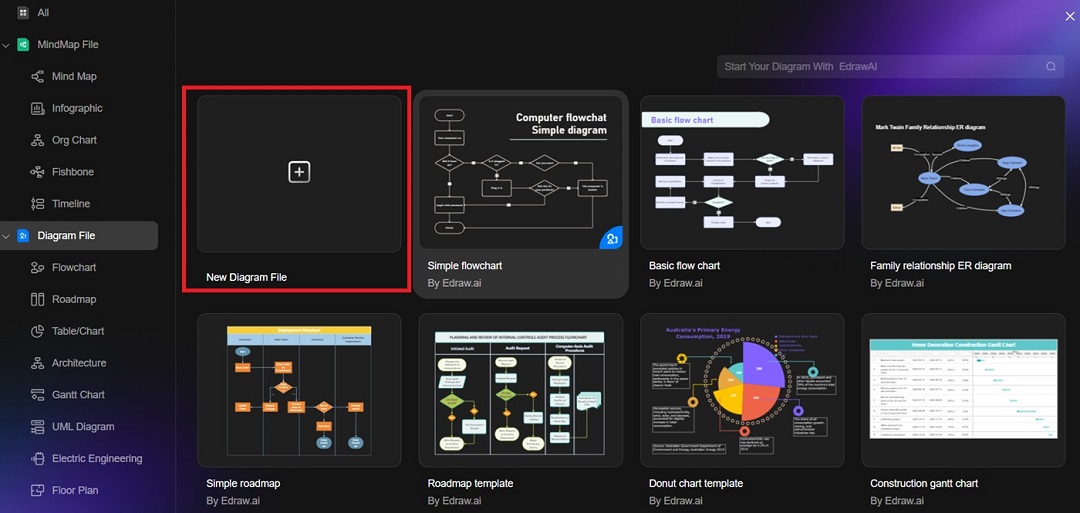
Step 3
Access the Symbol library from the left-side panel. Search for “Chemical Equations”. Add elements like bonds, atoms, and functional groups onto the canvas.
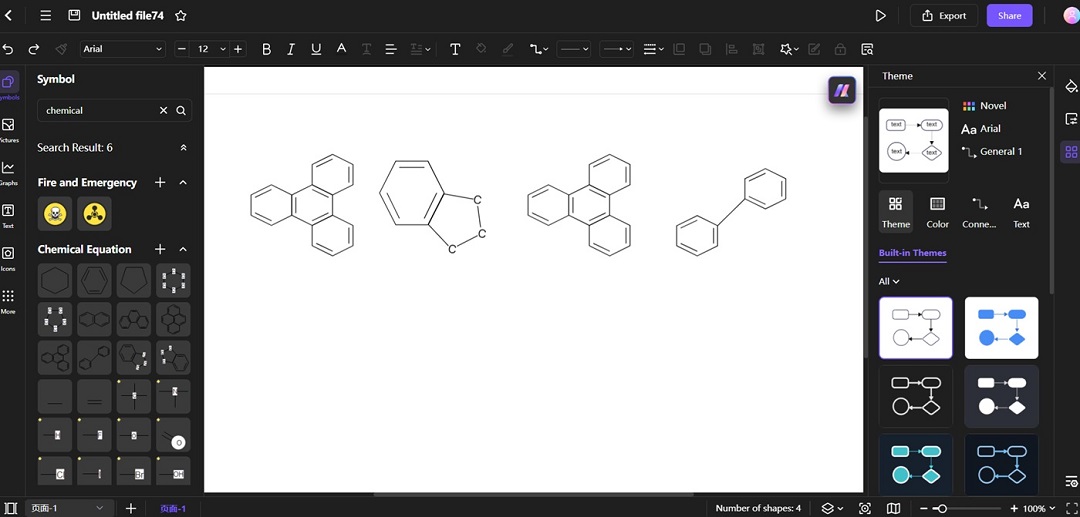
Step 4
You can adjust the bond types from the bond options menu. Double-click any atom to change its label (e.g., from C to O).
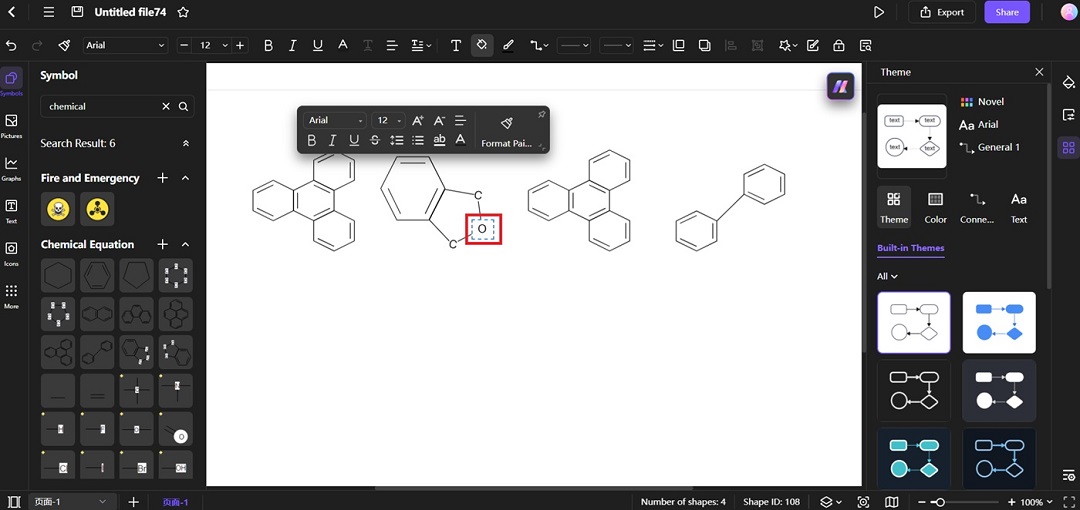
Step 5
Use the alignment and snap-to-grid features to position molecules accurately. Adjust angles and lengths for better visual representation using the adjustment handles.
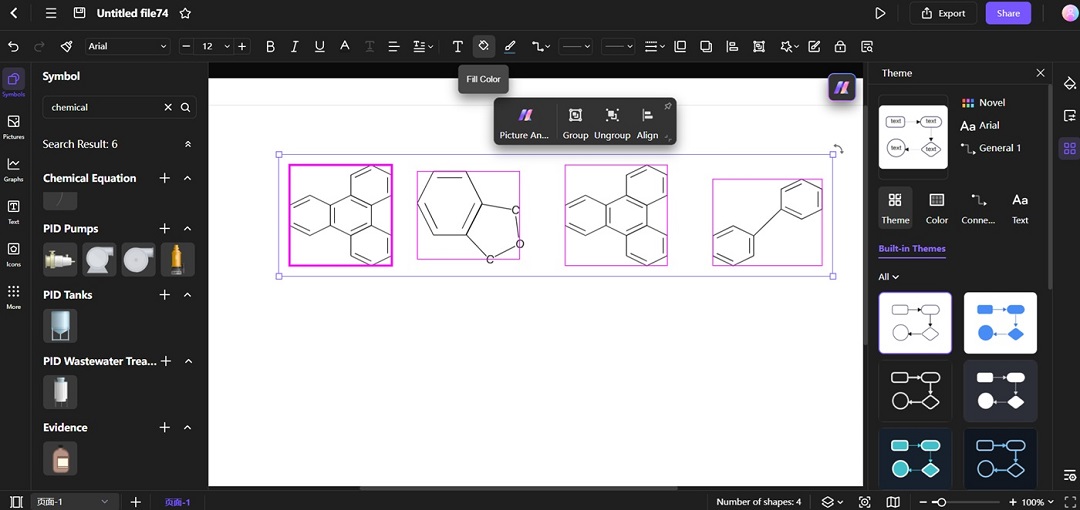
Step 6
Change the background using the right panel to further customize your chemical structure. Personalize your diagram depending on your preference.
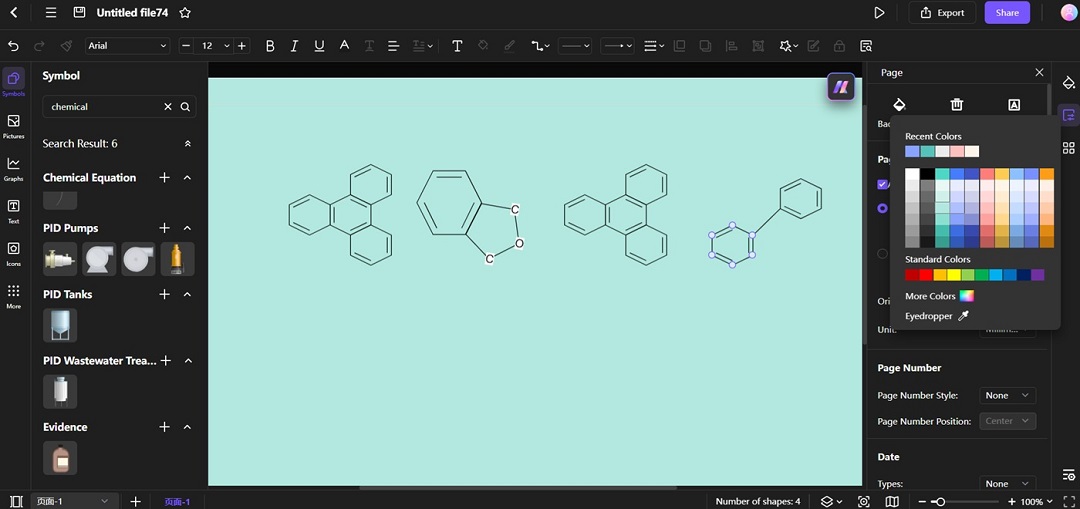
Step 7
Once completed, save your project. Click Export or Share to save your diagram or share it with your audience.
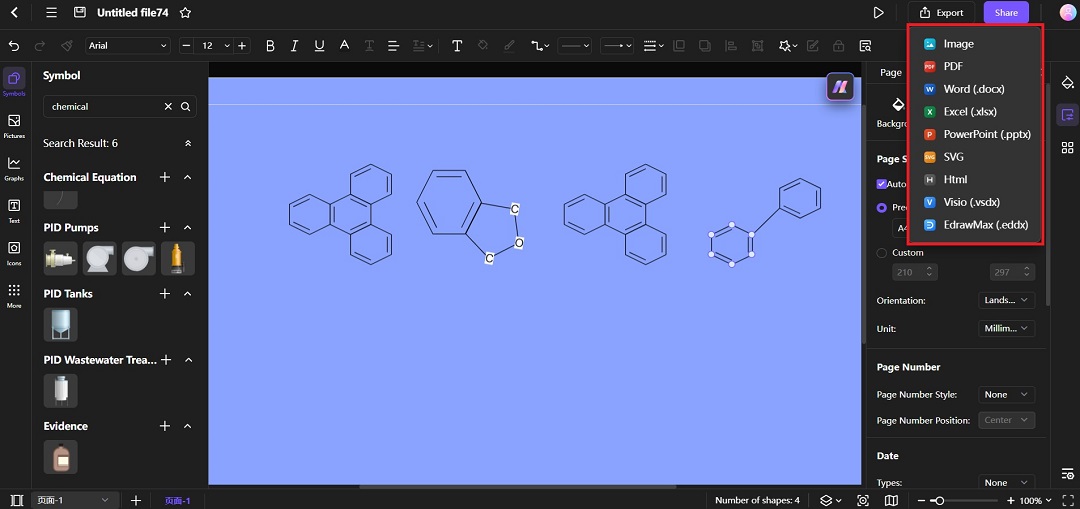
ChemDraw
ChemDraw is a powerhouse in chemical structure drawing. The tool offers detailed features for professional chemists. Its advanced capabilities include NMR spectrum simulation, physicochemical property prediction, and seamless 3D modeling. It is widely regarded in academic and research environments for its accuracy. ChemDraw’s key features are displayed below:
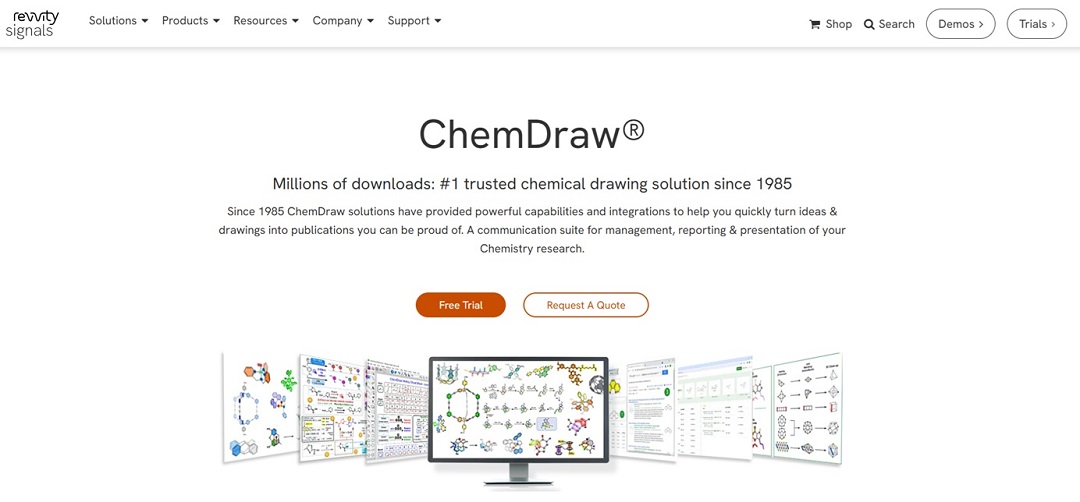
- Advanced structure drawing: ChemDraw offers detailed tools for creating complex chemical structures with high precision. The tool includes stereochemistry and chirality.
- Spectrum prediction: The platform predicts NMR, IR, and mass spectra, aiding structural analysis and verification.
- 3D molecular modeling: It can convert 2D structures into 3D models for better visualization of molecular geometry.
MolView
MolView is a web-based, free tool that simplifies chemical structure drawing. MolView is accessible through any browser. Like Edraw.AI, it’s an excellent choice for students and educators.
MolView supports both 2D and 3D representations and integrates with molecular databases for easy information retrieval. Its main features are:
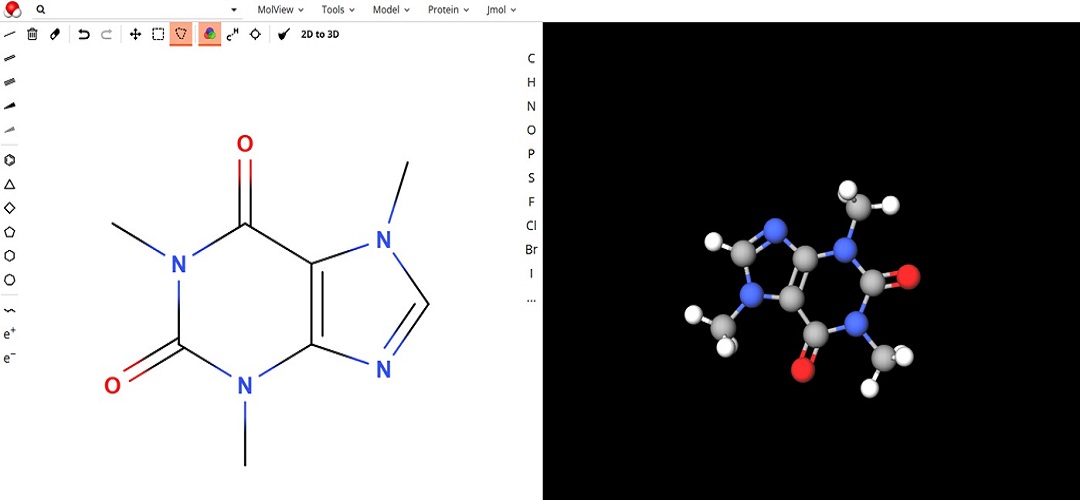
- Web-based platform: MolView is accessible through any browser without installation. It’s convenient and easy to use on different devices.
- Database integration: It links to databases like PubChem for quick access to molecular data and chemical properties.
- Easy export options: The tool allows users to export chemical structures in various image formats for academic use.
ChemDoodle
ChemDoodle is a versatile tool designed for professional chemists and publishers. The tool is known for creating visually appealing chemical diagrams. ChemDoodle is ideal for research papers and presentations.
The tool supports both 2D and 3D drawing and offers extra features like IUPAC naming and spectrum prediction. Below are ChemDoodle’s key features:
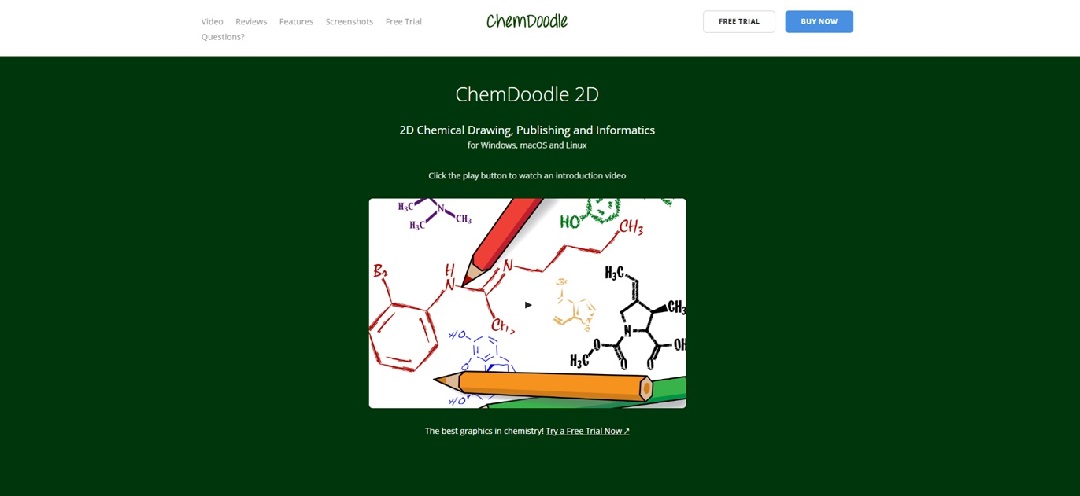
- Professional diagram quality: ChemDoodle creates publication-ready chemical diagrams with high customization options. It’s suitable for academic papers and presentations.
- IUPAC naming: The platform can automatically generate IUPAC names from drawn chemical structures. It ensures accurate chemical nomenclature.
- Interactive 3D viewer: ChemDoodle offers an interactive 3D viewer for exploring molecular structures. You can also confirm spatial arrangements with ease.
MarvinSketch
MarvinSketch is a comprehensive tool for detailed chemical drawing. The platform is useful in fields like drug development and scientific research. It excels in generating reaction equations and calculating molecular properties.
MarvinSketch also supports plugin expansions, enhancing its core functionalities. Here are MarkinSketch’s key features:
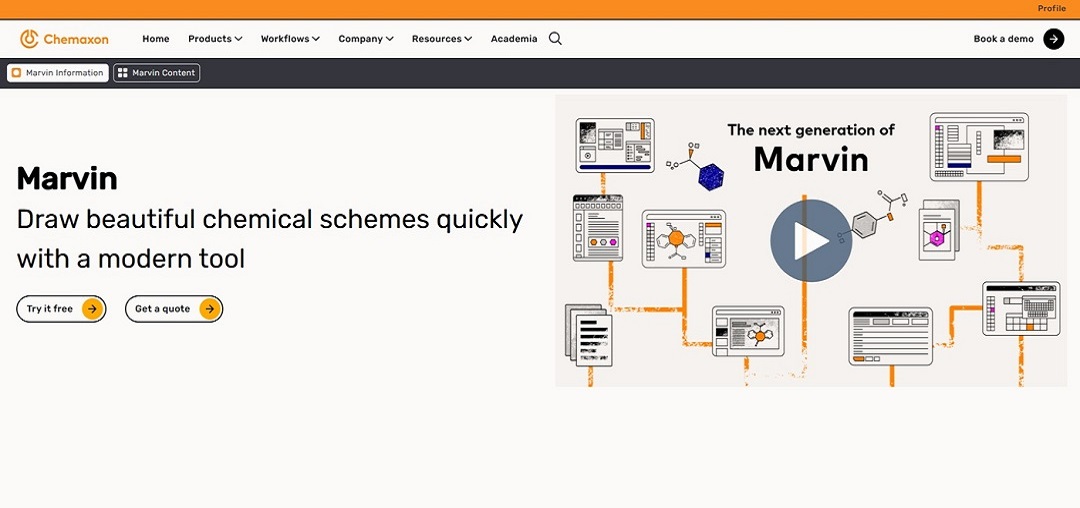
- Comprehensive drawing tools: MarvinSketch offers features for creating chemical reactions. It also has tools for mechanisms and advanced molecular structures.
- Property calculations: The tool can calculate molecular properties with ease. It can handle pKa, logP, and other physicochemical data, aiding in research analysis.
- Plugin support: It’s expandable with various plugins for enhanced functionalities. You can do data visualization and structure optimization with a click.
Tips for Choosing a Chemical Structure Drawing Tool
Selecting the best tool depends on your specific needs and goals. Consider factors like functionality, cost, and ease of use. Whether you need basic drawing features or advanced analytical capabilities, this section will help you decide.
- Purpose and functionality
Check if you need simple 2D drawing capabilities or advanced features like spectral analysis and 3D modeling. For basic needs, tools like MolView and Edraw.AI are suitable. Meanwhile, ChemDraw and MarvinSketch offer more comprehensive features.
- Budget considerations
Evaluate your budget. Free options like Edraw.AI, MolView, or the basic version of MarvinSketch are cost-effective. For advanced functionalities, a subscription to ChemDoodle or ChemDraw may be needed.
- Ease of Use
For beginners, intuitive tools like Edraw.AI or MolView are ideal. However, if you need professional features, mastering ChemDraw or MarvinSketch is beneficial.
FAQs on Drawing Chemical Structures
The section answers some common FAQs. It offers insights into the different types of structural formulas. Learn tips for accurate molecule drawing and solutions to common challenges faced during the process.
FAQ
-
What are the main types of chemical structural formulas?
There are three main types of chemical structural formula:- Rational formula. Shows the bonding arrangement in a simplified manner.
- Lewis structure. Depicts electron sharing between atoms, highlighting lone pairs.
- Skeletal formula. Omits hydrogen atoms bonded to carbon, simplifying complex structures.ical structures in various image formats for academic use.
-
How do I draw a chemical structure effectively?
Here’s how to draw a chemical structure the right way:- Arrange atoms based on the molecule’s composition.
- Connect atoms using appropriate bonds (single, double, triple).
- Add functional groups and finalize the structure using available software tools for accuracy.
-
What challenges do users face when drawing chemical structures?
There are three main challenges you may face when drawing chemical structures:- Bond angle accuracy. Ensuring correct angles and positioning can be tough. Using software tools can handle this automatically.
- Functional group placement. Manually placing groups can be error-prone. Most tools like Edraw.AI provide templates for common functional groups.
- 3D visualization. Converting 2D to 3D structures is complex but made easier with advanced modeling software.
Conclusion
Creating chemical structures is now more accessible than ever with tools like Edraw.AI and others. These platforms simplify complex processes, making them suitable for both beginners and professionals. Their unique features and ease of use empower users to produce precise, visually appealing diagrams.
Whether you’re a student, researcher, or industry expert, choosing the right tool is important to enhance your workflow. Try Edraw.AI for its intuitive interface and versatility. Elevate your chemical structure projects with accuracy and efficiency. Start your journey toward better visual chemistry today!


