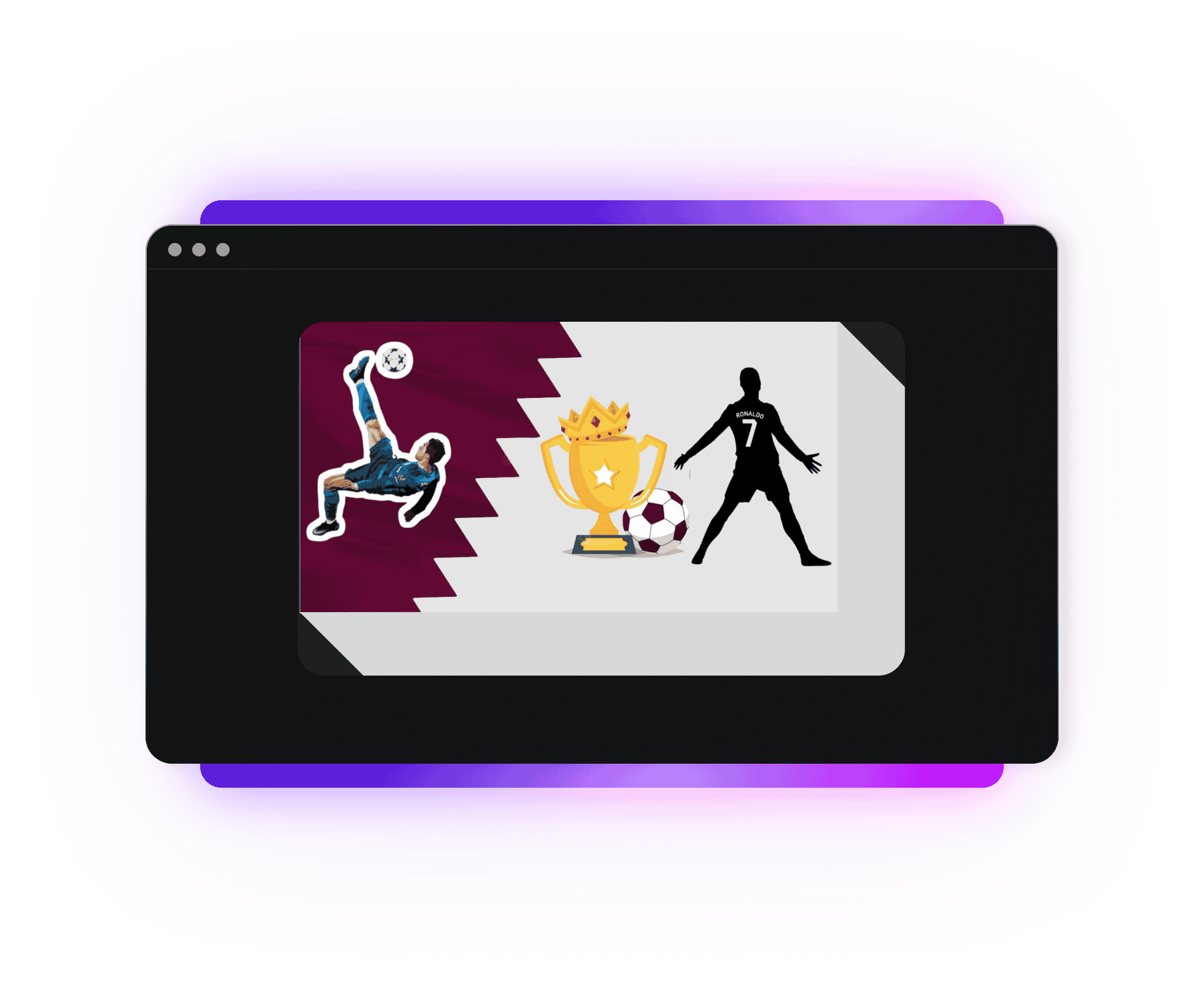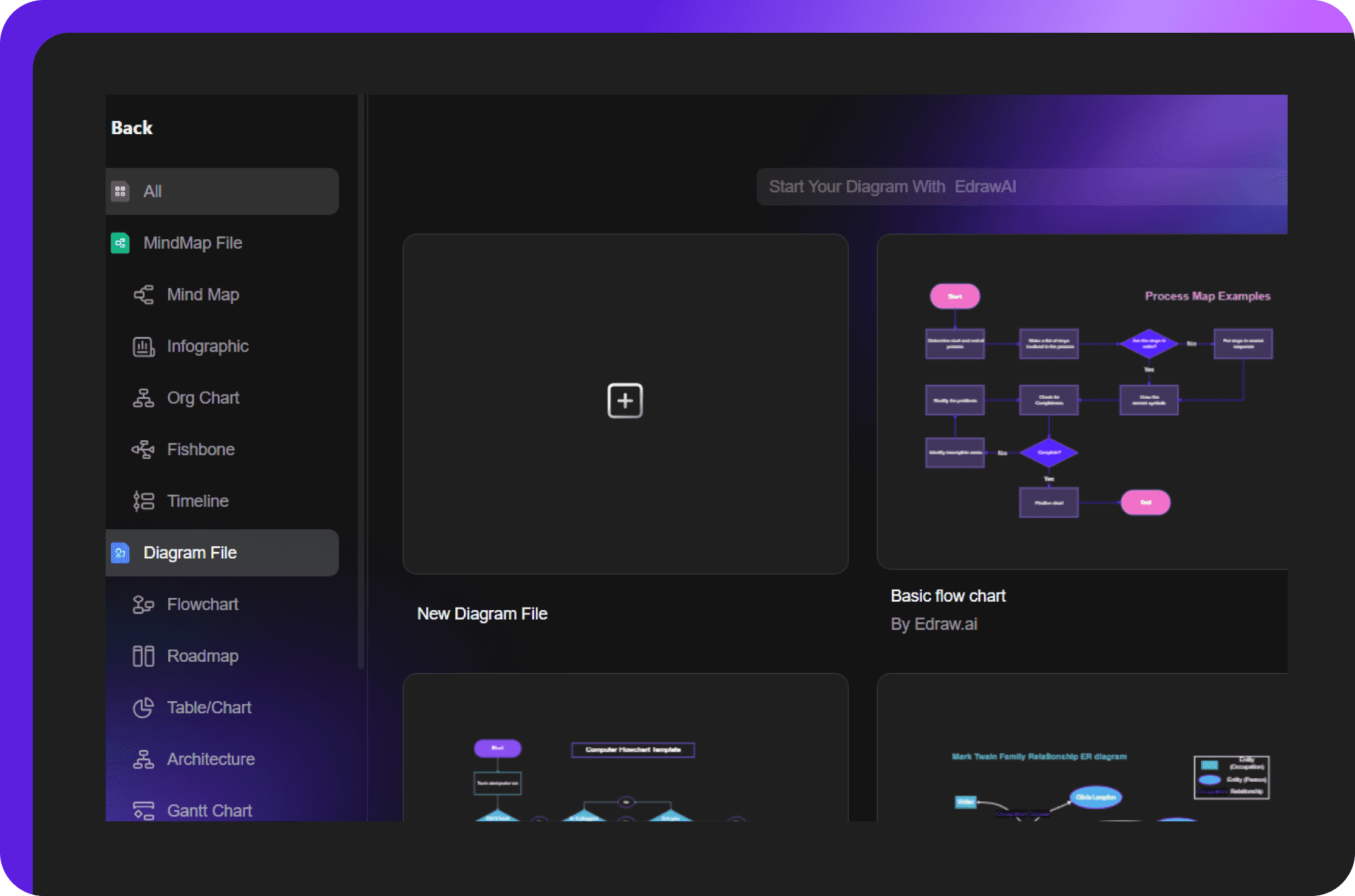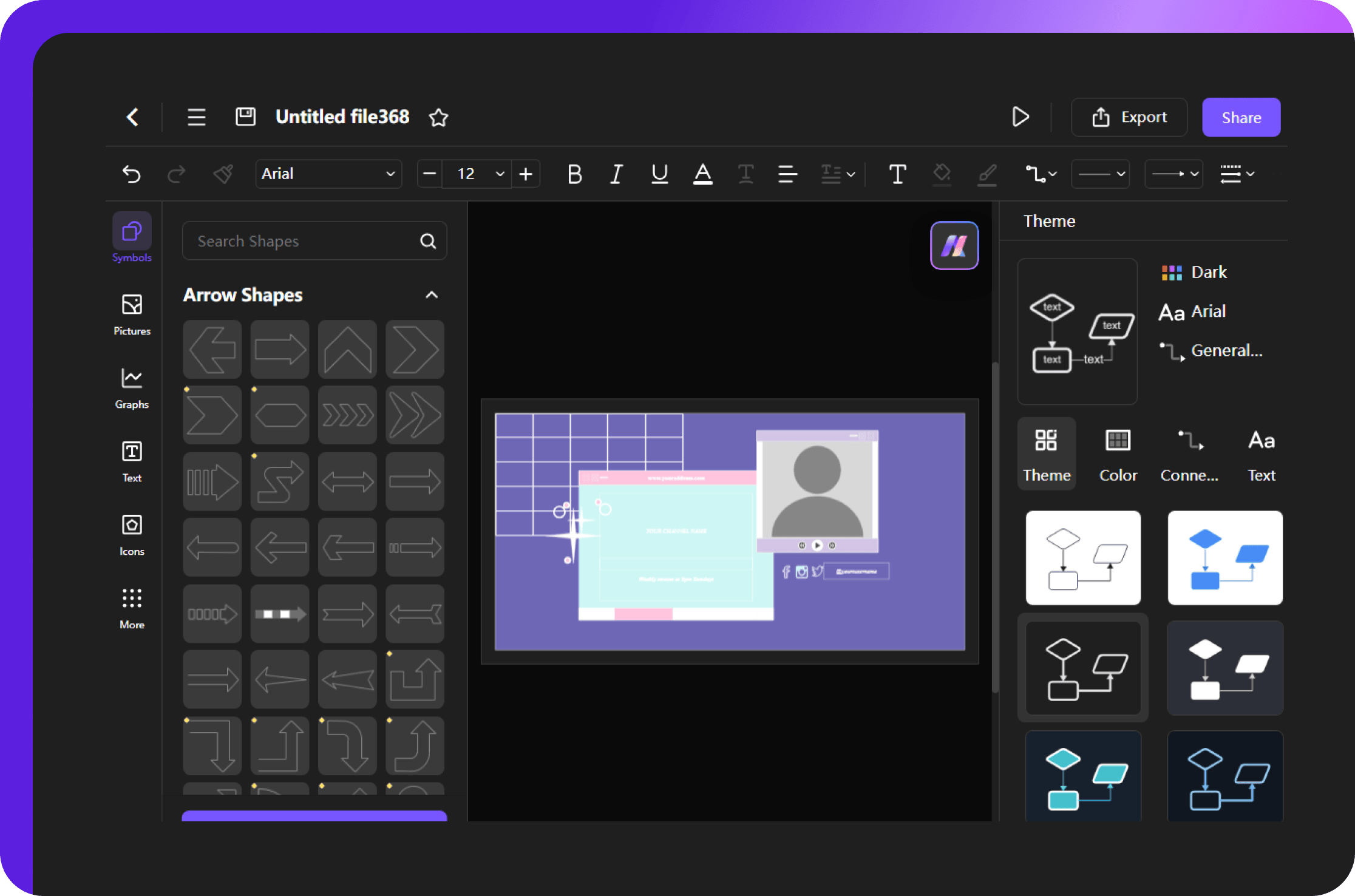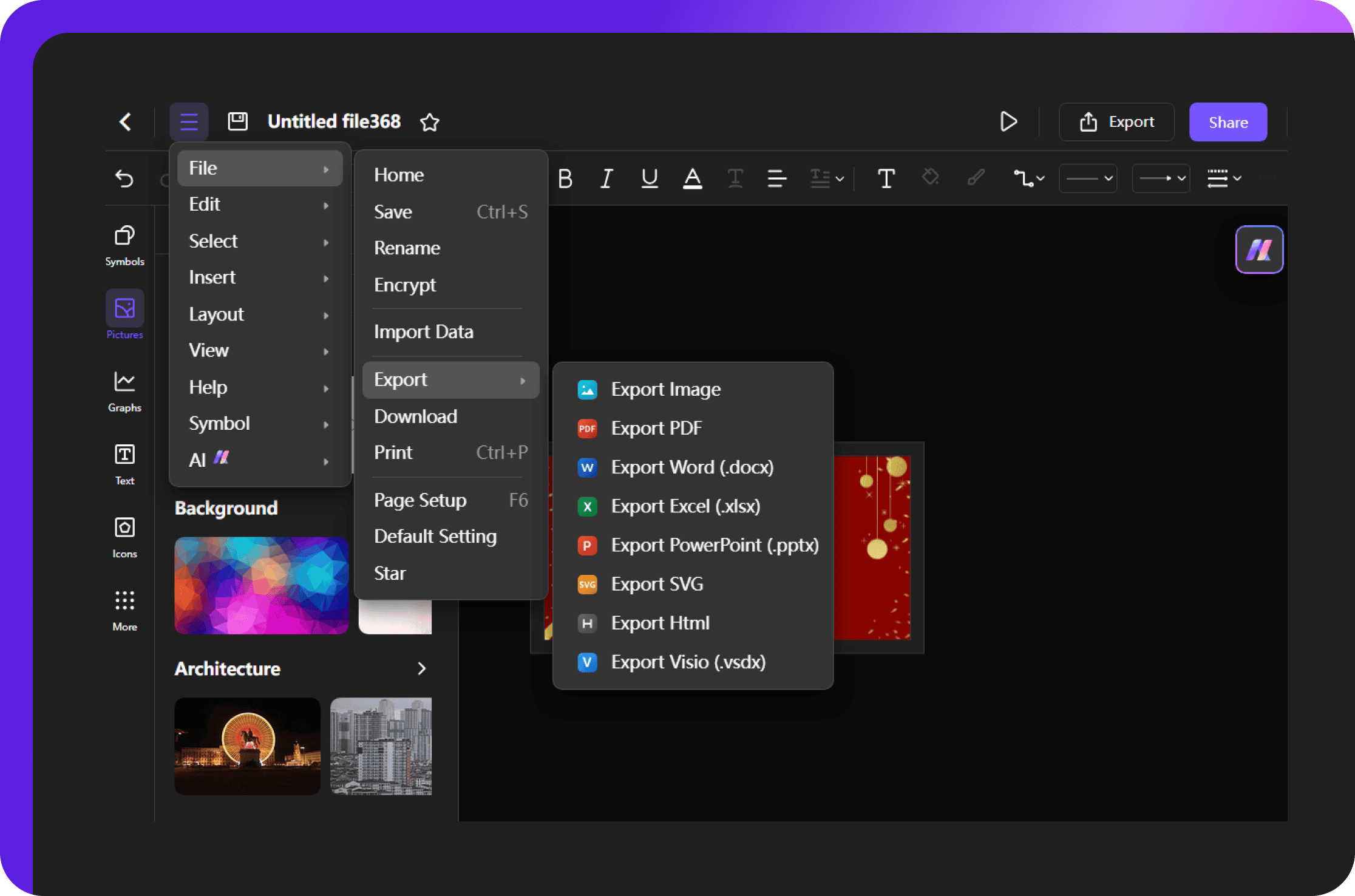Design impactful banners using AI!
Design your banner with ease
Making banners was never easier! Just drag and drop elements to the canvas, include images, and add text, all with an accessible toolkit. Edraw.AI’s user-friendly interface makes it easy for anyone to create a banner. And, when feeling stuck, check out our user guides from the official website.
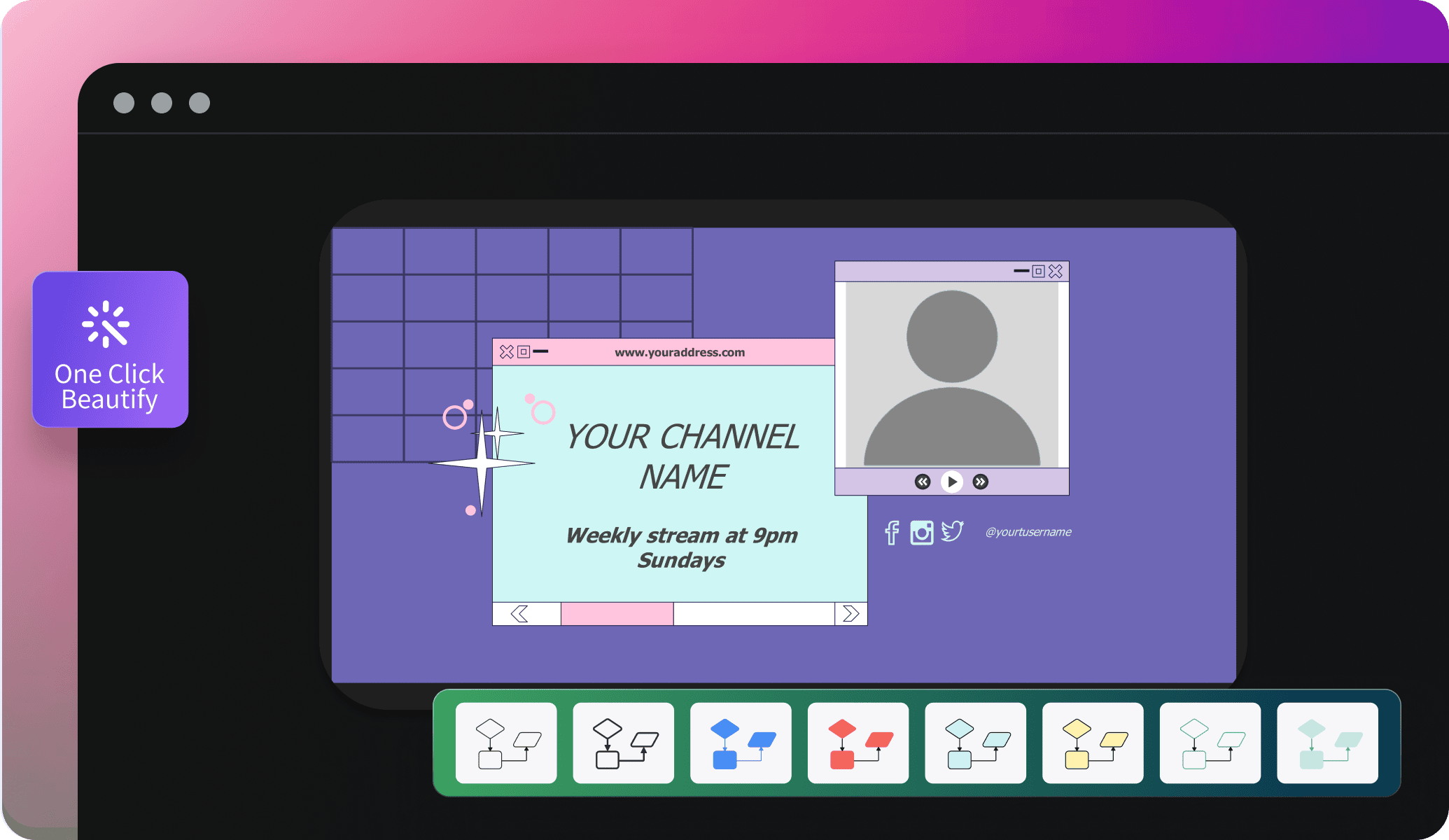
Add symbols and clipart
Access a rich collection of symbols and icons to give a personal touch to your banner. Whether it is social media icons, shapes, or decorative elements, you can easily find and incorporate them into your design for a more professional look.
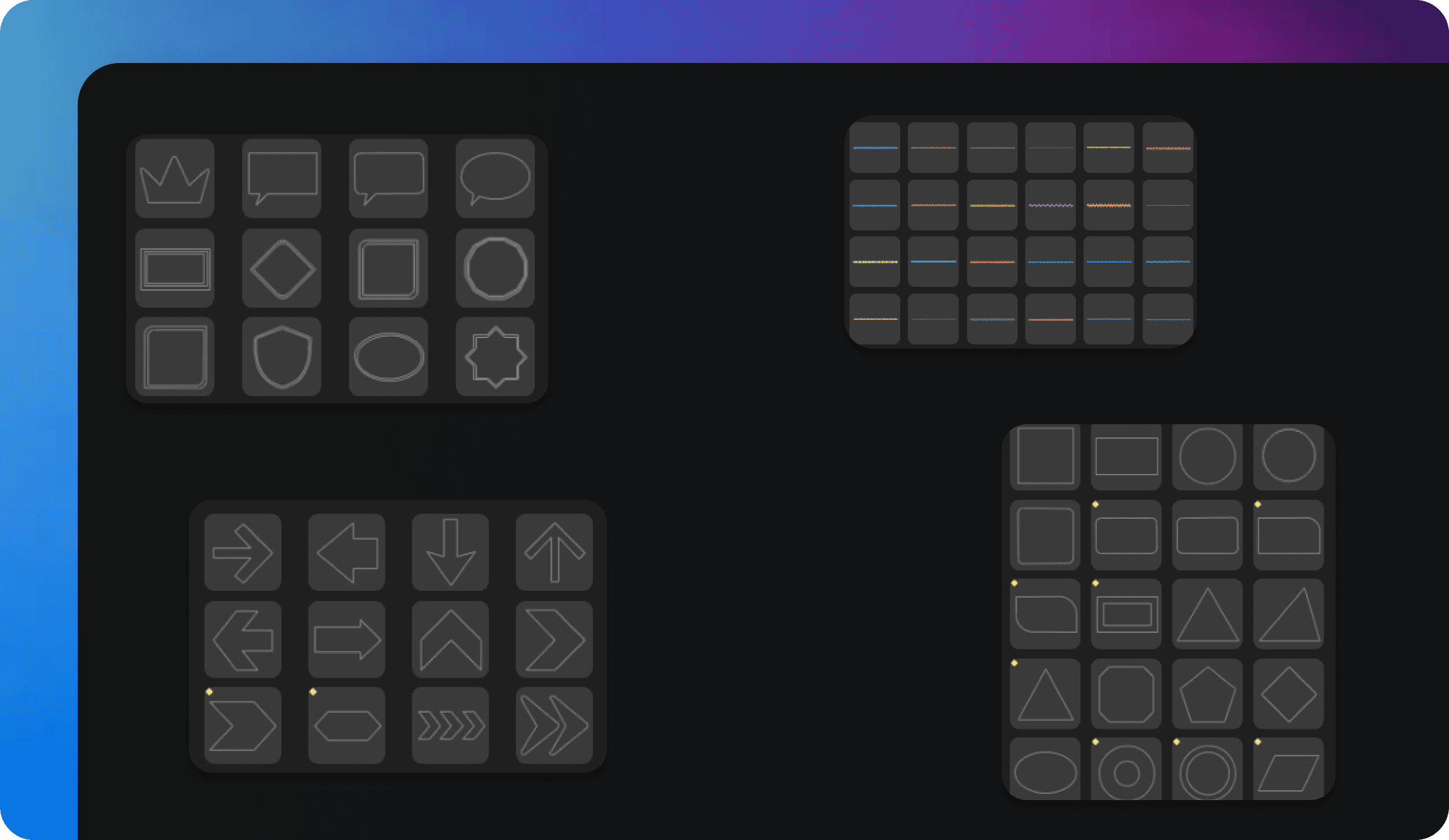
Create banners faster with AI assistance
Feeling stuck and not sure where to start? Our AI assistant can help you with every step, be it organizing your ideas, choosing a layout, or adding details. It gives useful tips to make the organizer easier to use and helps you save time, so you can focus on your ideas!
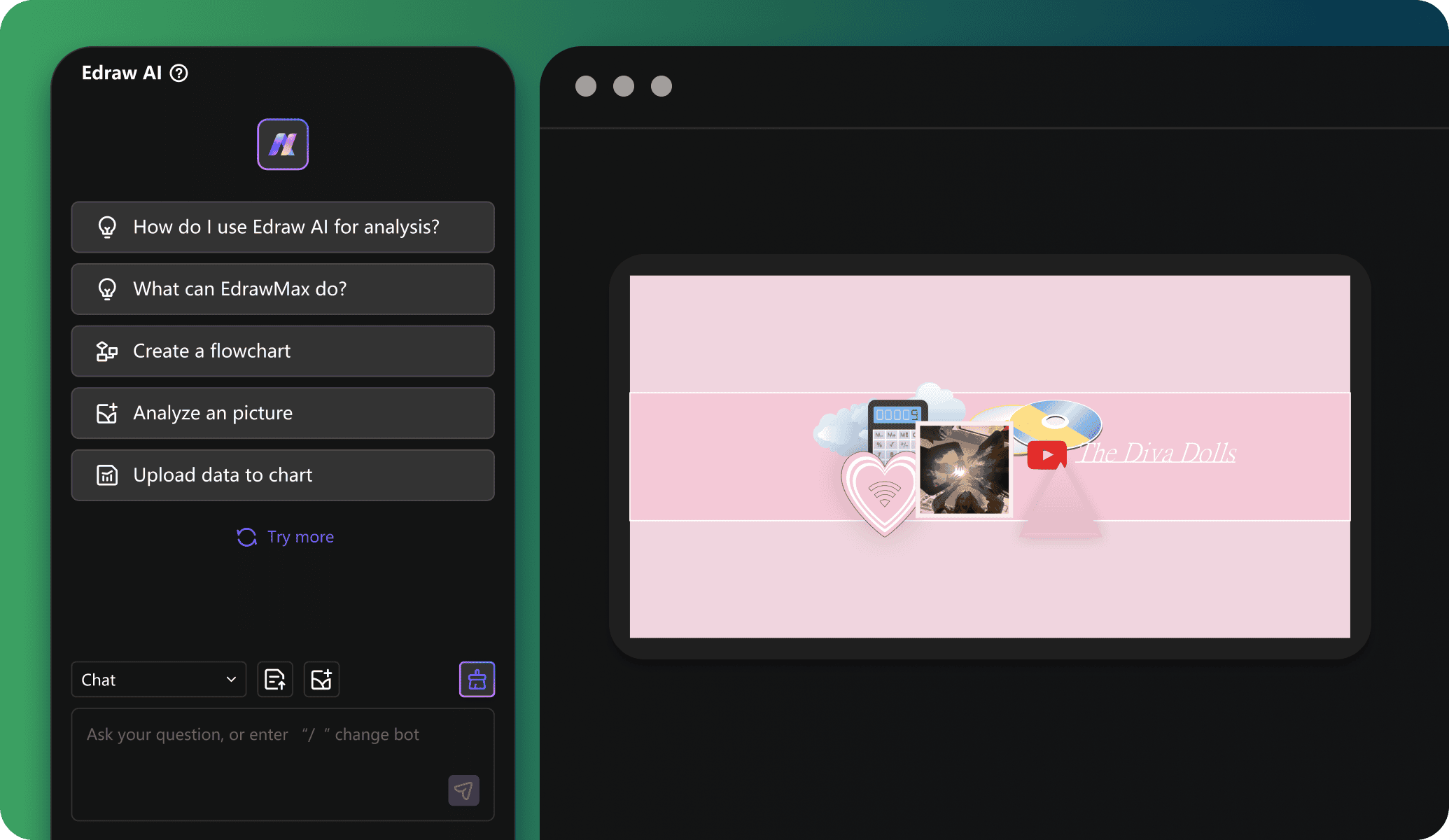
Make a team and collaborate
Want a second opinion for your banner? With Edraw.AI’s working space, it’s easy to share your design with your colleagues. It lets you create a cloud-based team. Here, multiple team members can co-edit and revise your banners simultaneously from anywhere, anytime. Plus, it’s accessible from any device with an internet connection.
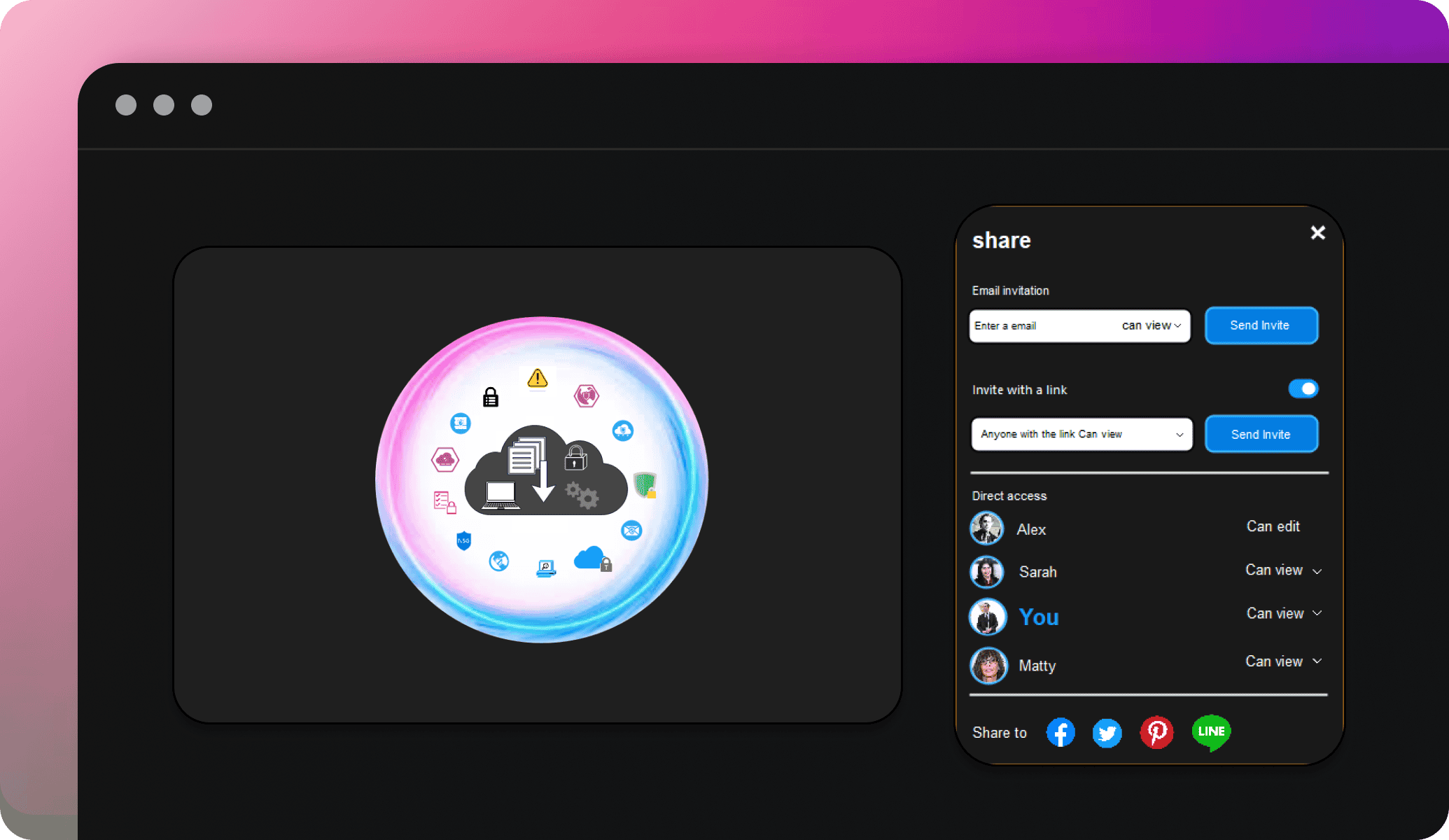
Sharing was never easier!
You've worked hard to grow your business. Now it’s time to share your brand’s story and show the world what you have to offer. Export your banner in various formats, including PNG, PDF, SVG, PPT, and more. Alternatively, share it in your team space or get a high-quality print.
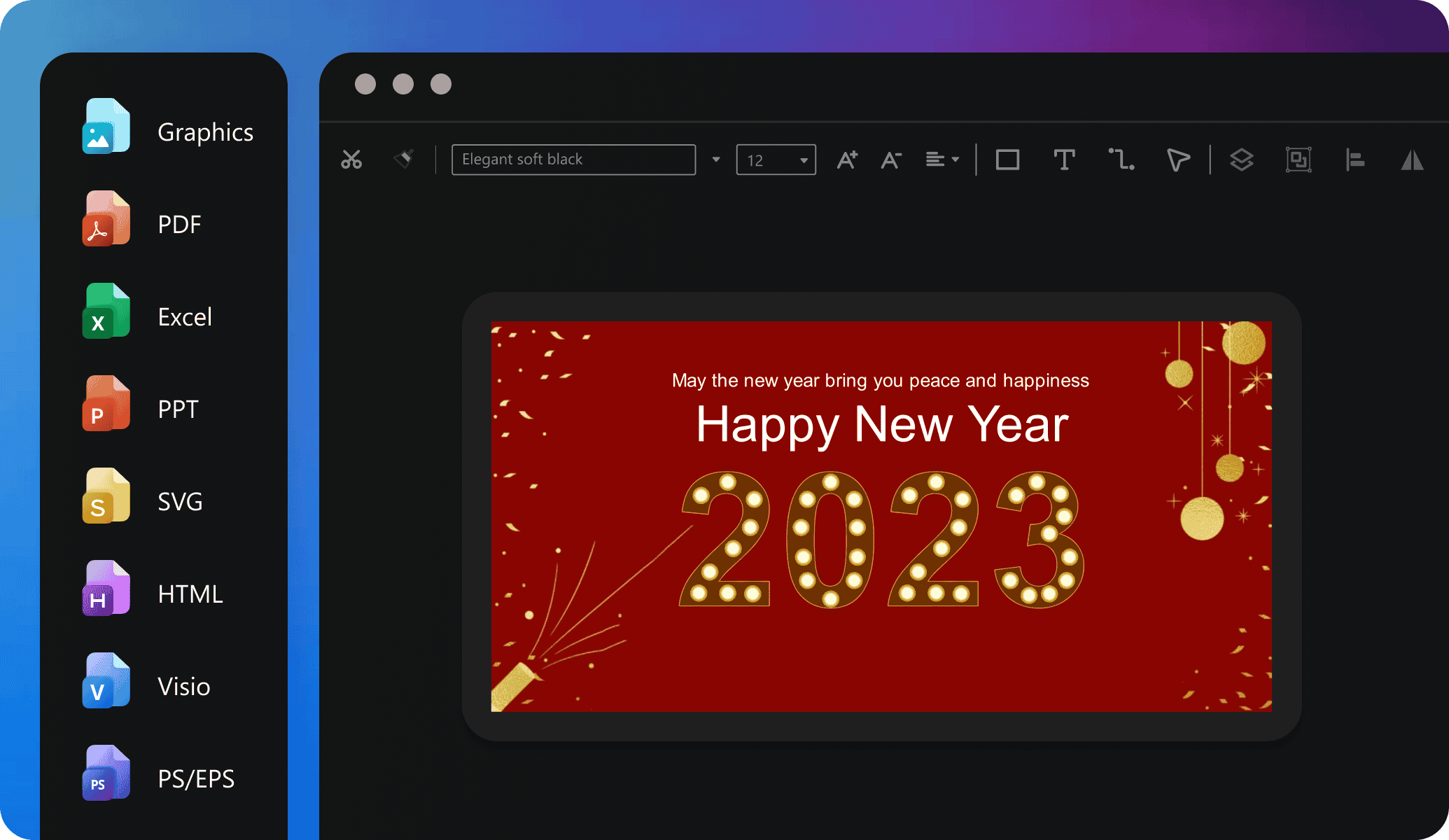
Ideal tool for collaboration

Efficiency Boost
With multi-device support and access on the cloud, team members can access and edit files anytime, reducing repetitive tasks and significantly improving efficiency.

All-in-one Solution
Edraw.AI supports over 210 drawing types, from mind maps to flowcharts. This extensive range allows teams to create diverse visual content within a single platform.

Enhanced Communication
Visual diagrams simplify complex ideas, improving communication within teams and with external partners, making discussions and decision-making more efficient and clear.

Seamless Collaboration
It allows team members to co-edit and share diagrams in real-time, ensuring smooth workflow without the need for constant tool switching or delays.