Free, easy, and simple AI list generator
Rich templates library
Don’t have time to start from scratch? Choose from a variety of customizable templates to save time and energy. If you need a to-do list, checklist, or project plan, you can create it in just seconds. Customize the templates to match your needs using Edraw.AI toolkits and AI features.
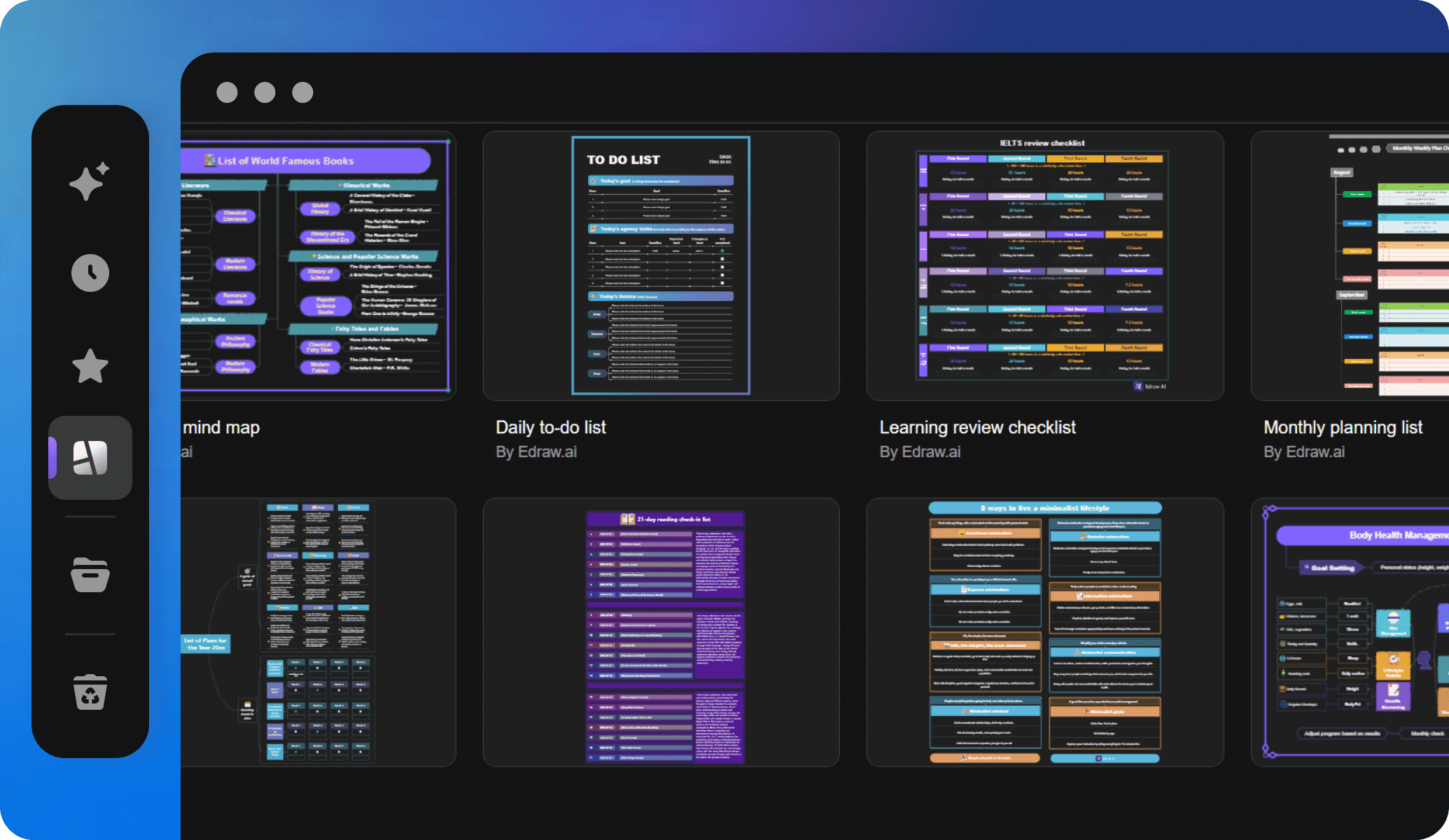
Smart suggestions with AI
Our AI list generates crafts visual list infographics from prompts. Just enter the drawing panel, open Edraw AI, enter prompts, and see the list unraveling before your eyes. Need to add more details? Ask it to give you suggestions and improve the structural clarity of your lists.
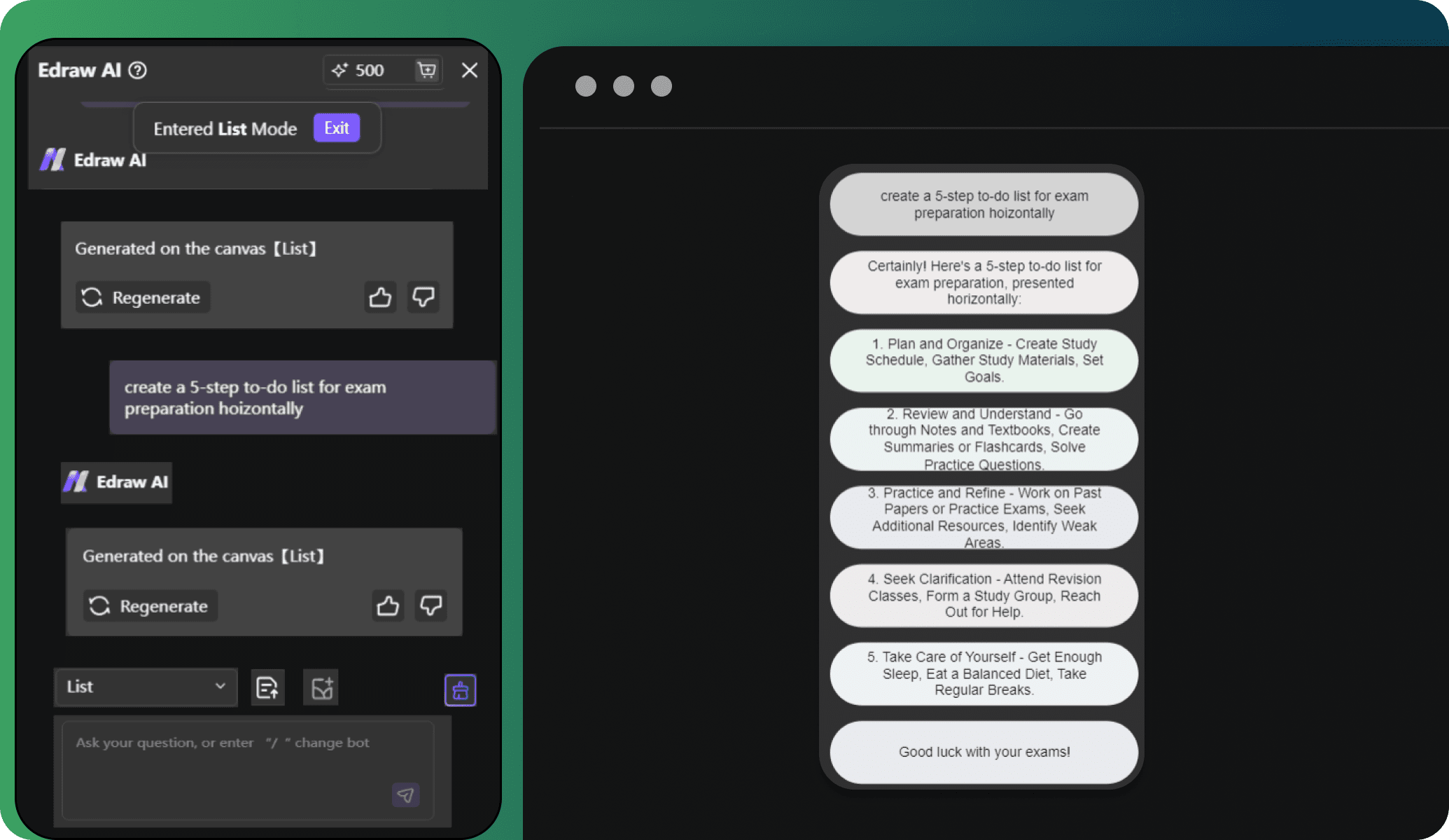
Real-time collaboration
Collaborate with your team or friends on your list in real-time. When you're planning a project or organizing a trip, everyone can edit and add their input simultaneously. Enjoy instant updates to keep everyone informed and on the same page.
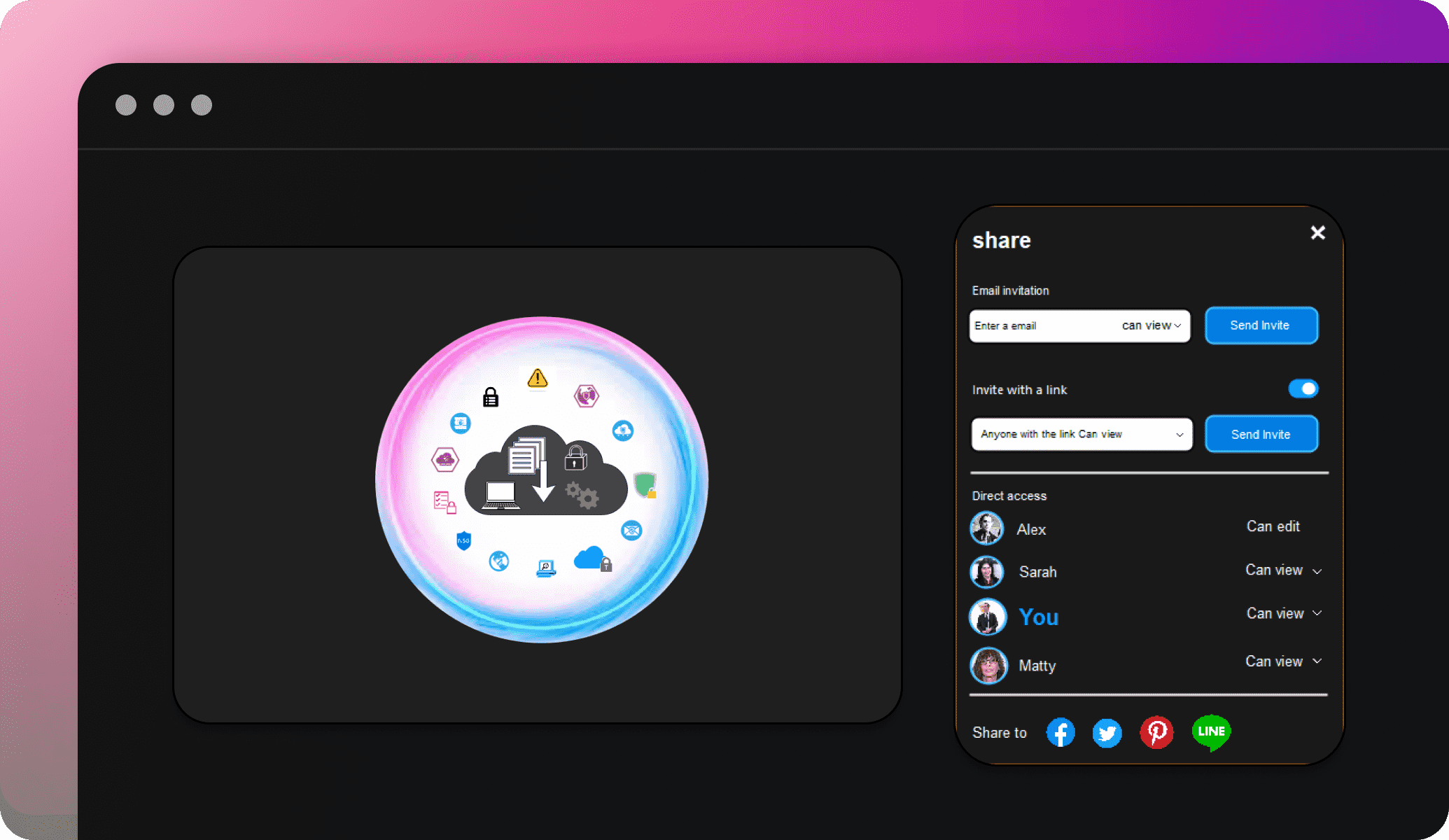
Export in multiple formats
When your list is complete, share it with different export options. Export your list in PDF, Word, Excel, or any other format you like. If you need to print it out or share it online, you can easily share it with a single click. Get your list out to the right audience with a click.
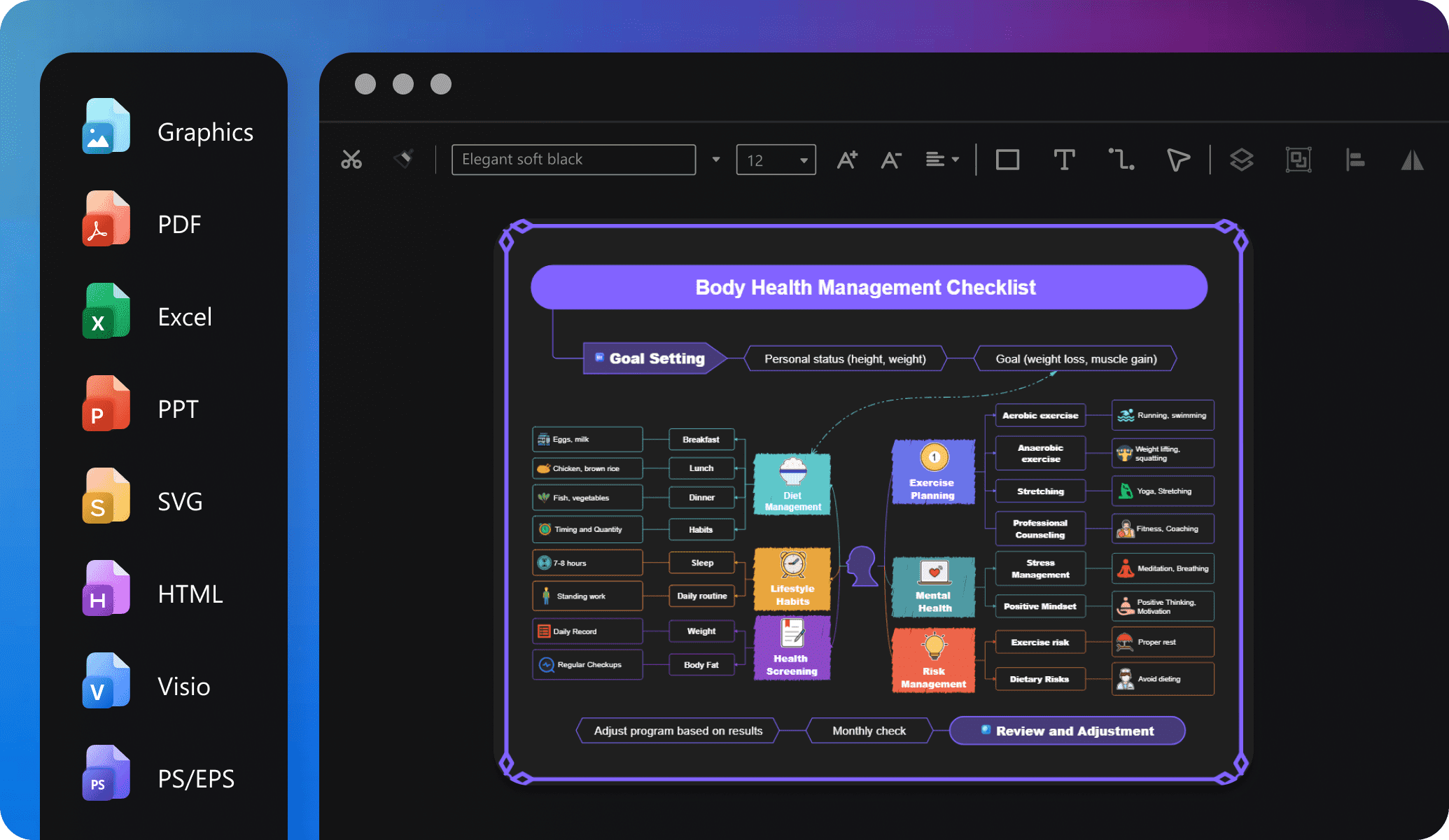
Ideal tool for collaboration

Efficiency Boost
With multi-device support and access on the cloud, team members can access and edit files anytime, reducing repetitive tasks and significantly improving efficiency.

All-in-one Solution
Edraw.AI supports over 210 drawing types, from mind maps to flowcharts. This extensive range allows teams to create diverse visual content within a single platform.

Enhanced Communication
Visual diagrams simplify complex ideas, improving communication within teams and with external partners, making discussions and decision-making more efficient and clear.

Seamless Collaboration
It allows team members to co-edit and share diagrams in real-time, ensuring smooth workflow without the need for constant tool switching or delays.
How to create a list using Edraw.AI?
FAQs about AI list maker
-
What is the AI list generator?The AI list generator from Edraw.AI is a tool designed to help you quickly create organized lists. Just input your data, and the AI formats it for you. It saves time and effort in list-making.
-
How do I use the AI list generator?To use the AI list generator, log in to Edraw.AI. Search and choose a template. After selecting the template, start customizing it. You can also take hep from AI to generate a structured list, ready for you to customize and share.
-
Are there templates available?Yes, Edraw.AI offers a variety of customizable templates. You can choose from to-do lists, checklists, and project plans. These templates make it easy to start your list without starting from scratch.
-
Can I customize my lists?Absolutely! You can customize your lists to your needs. Change colors, fonts, and layouts easily. The drag-and-drop feature allows you to reorder items to make your list look the way you want it.
-
Is real-time collaboration possible?Yes, you can collaborate with others in real-time. Share your list with team members or friends. Everyone can edit and contribute simultaneously, making teamwork more effective.
-
What file formats can I export to?You can export your lists in multiple formats, including PDF, Word, Excel, and more. EdrawmAI enables you to share your lists in a way that suits your needs.
-
Does the AI provide suggestions?Yes, the AI gives smart suggestions based on your input. If you need help organizing tasks, it can assist. You can also get recommendations for improving the structure and clarity of your lists.
-
Is there a mobile app for the list generator?Currently, Edraw.AI is available through web browsers on any device. Although there isn't a dedicated mobile app, its responsive design makes it easy to create and edit lists on smartphones and tablets.
-
Is the AI list generator free to use?Yes, the Edraw.AI’s list generator is free to use. You can create, customize, and export your lists without any charges. You can avail of paid versions to access all features and templates available.
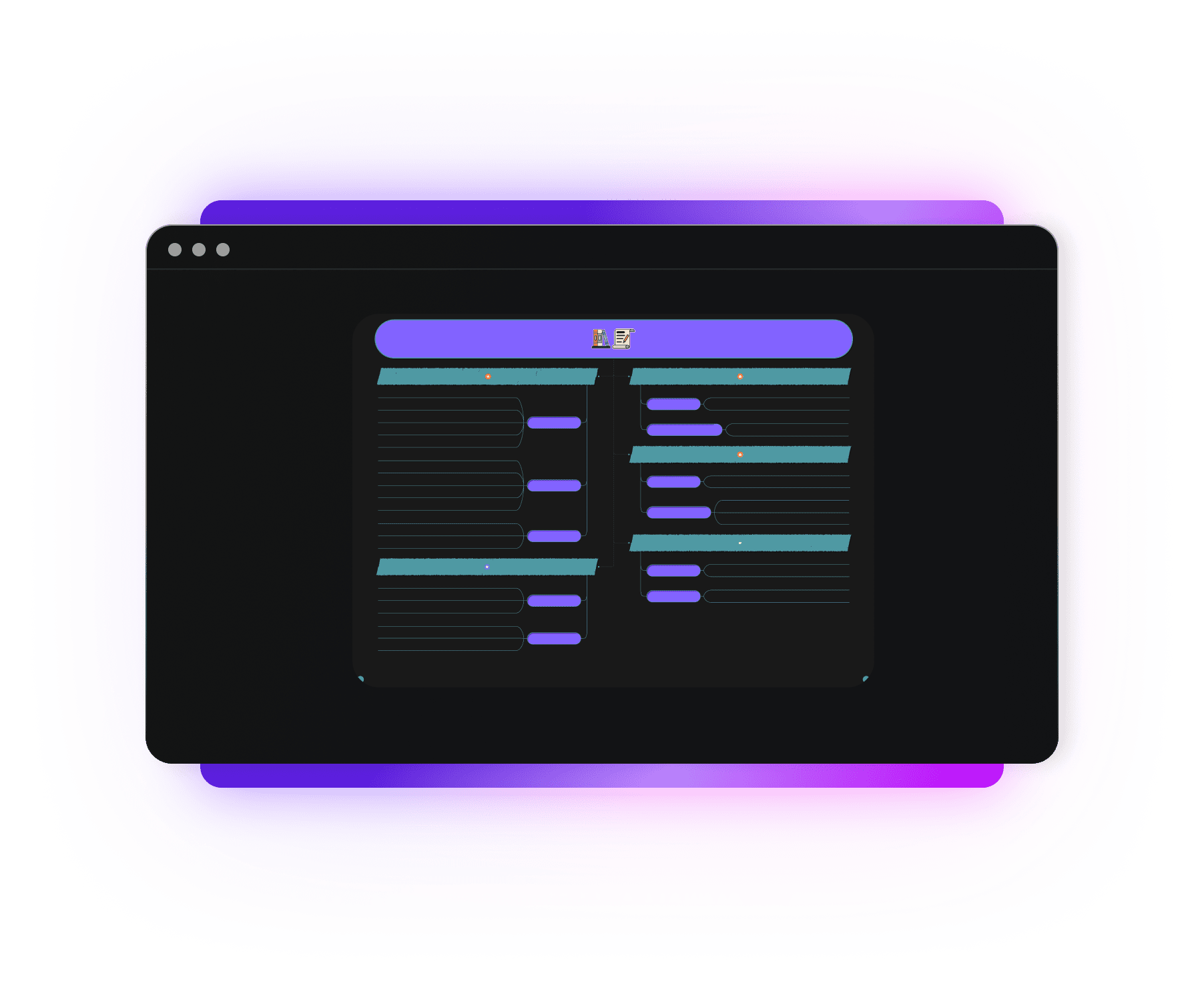
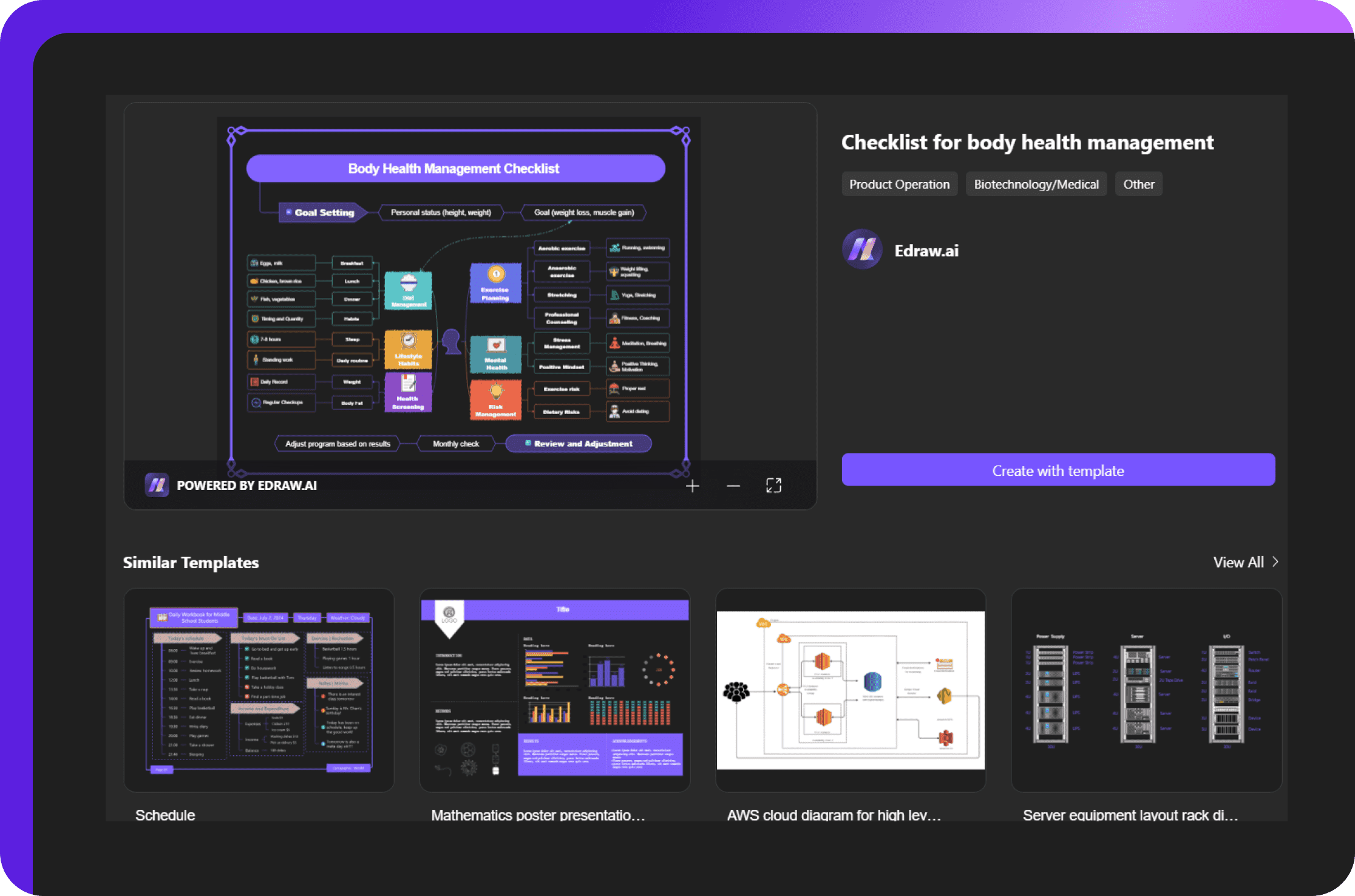
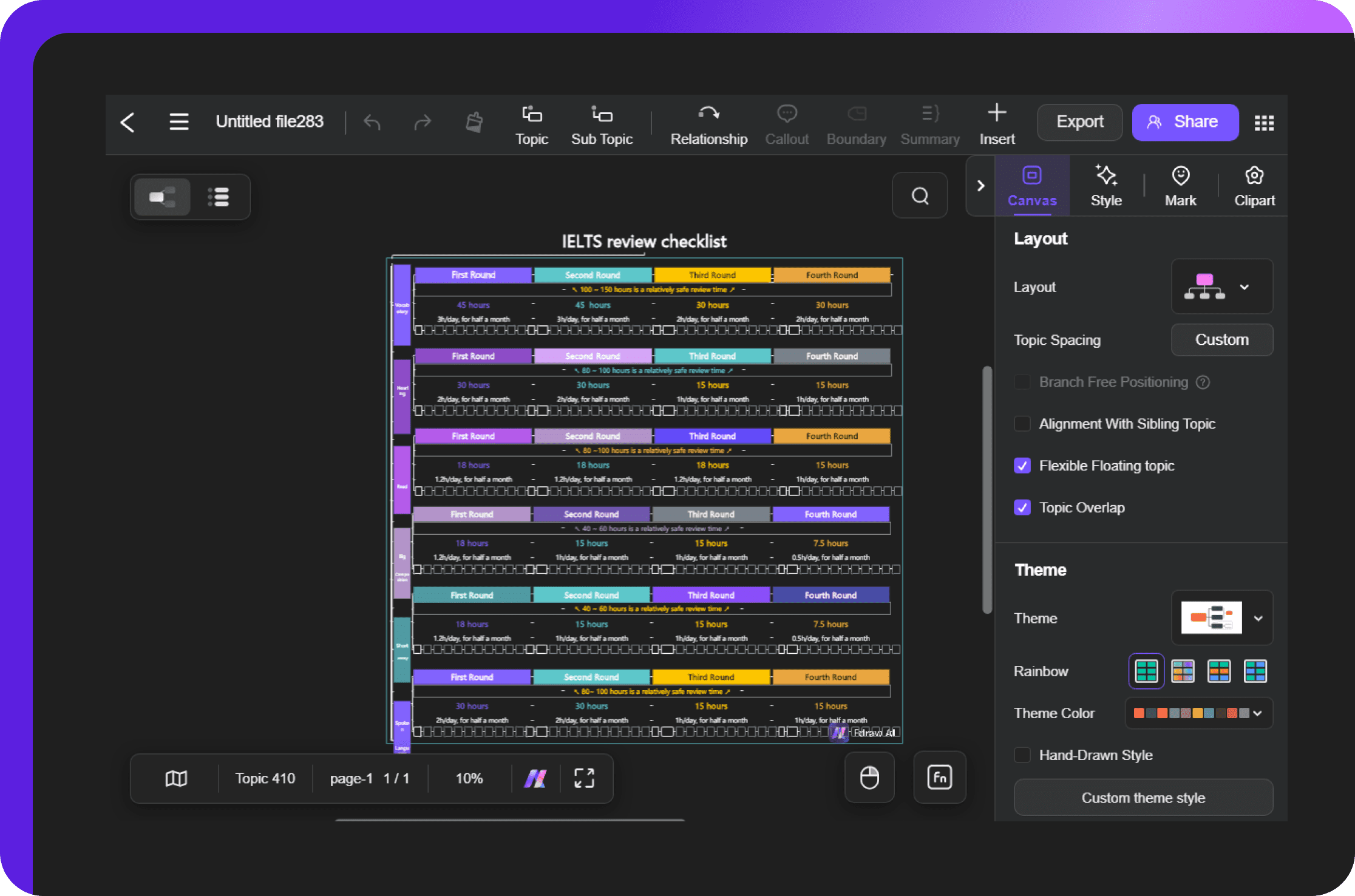
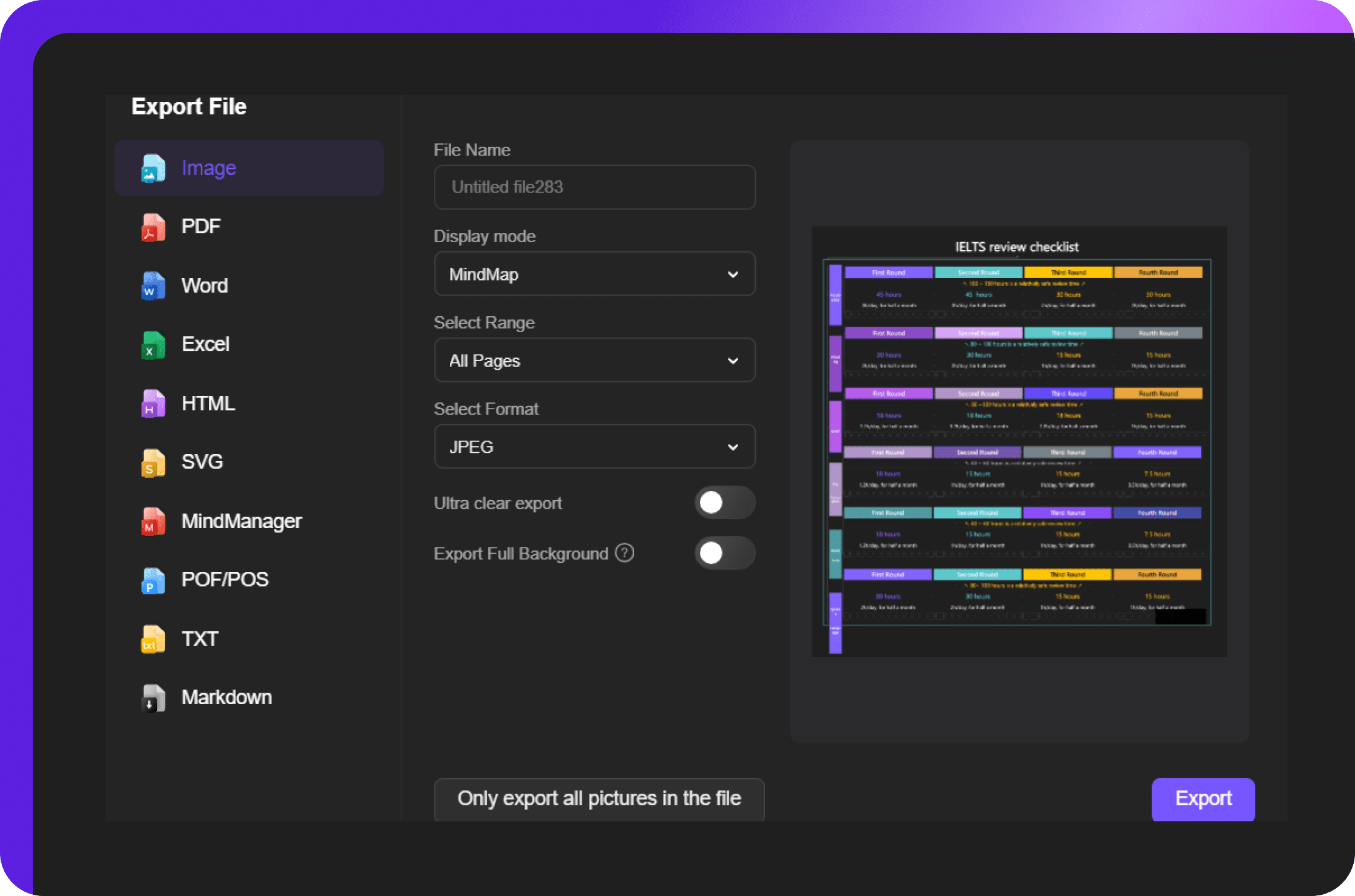

List templates on Edraw.AI