How to create a presentation using Edraw.AI?
Transform your content into a stunning slideshow!
Access easy-to-edit templates
A nice presentation puts a lot of weight on your ideas and strategies. The pressure to impress and tight deadlines can be nerve-wracking and often we compromise on the presentation, which is usually the last part of the project.. No longer with Edraw.AI’s ready-to-edit templates. Need a sharp business pitch or a fun school project? Browse our template collection, find the right fit, and you're good to go!
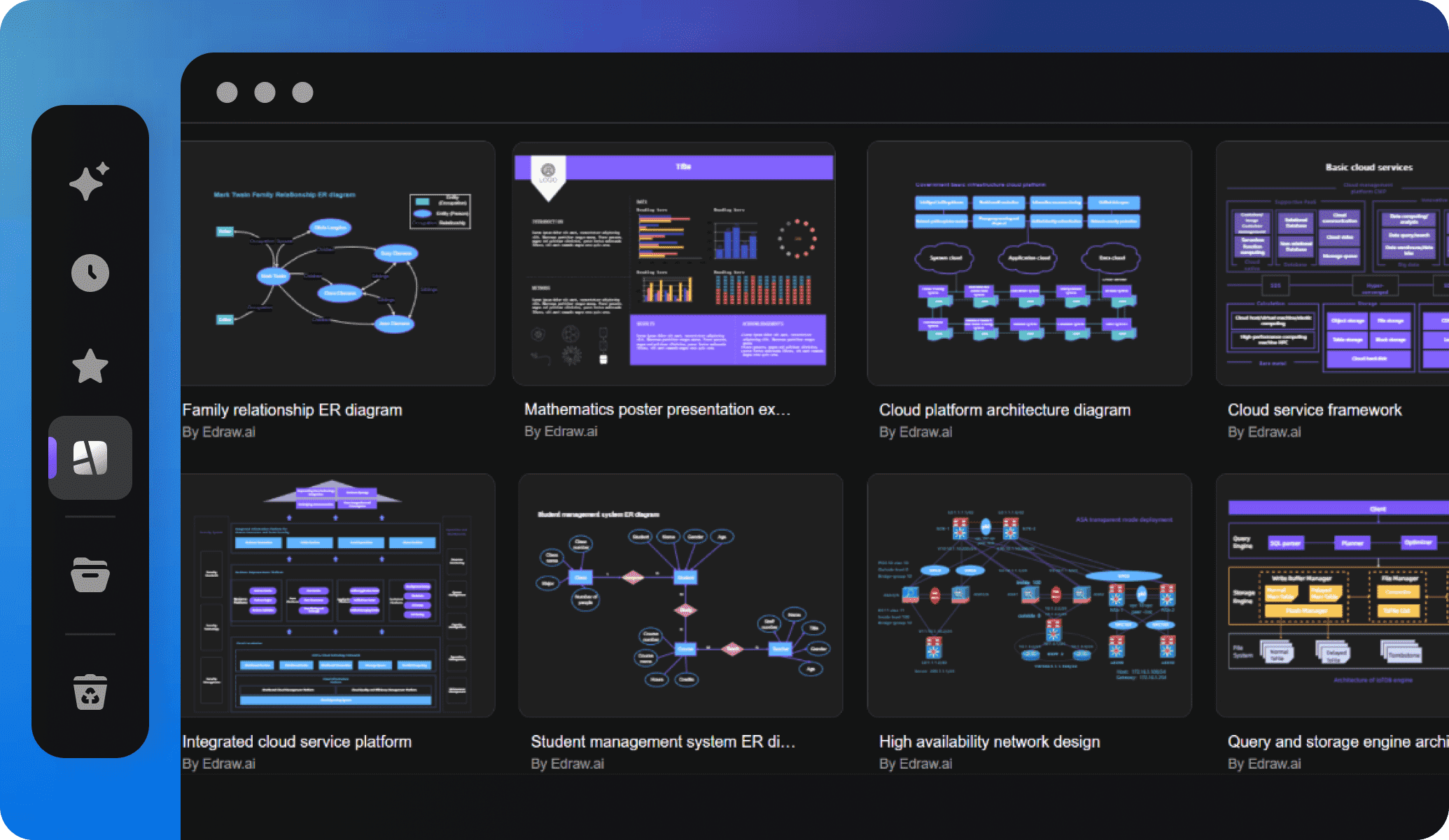
Generate presentation using AI
Struggling to turn your ideas into slides? Not anymore! Our presentation maker guides you at every stage. Its smart AI chat gives you suggestions on what and how to include in your slideshow. You are also free to analyze and summarize your PPTs with our AI file analysis.
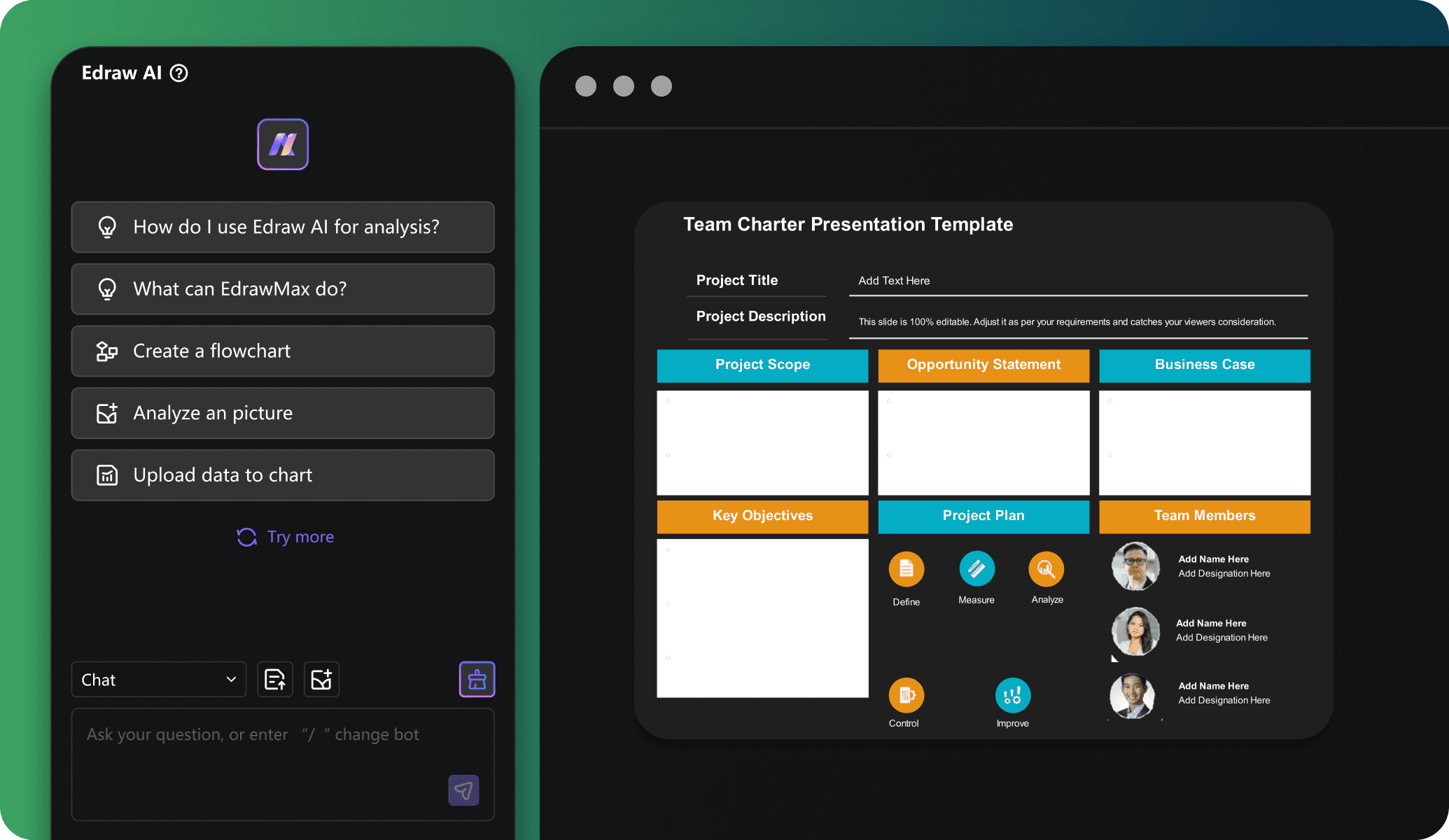
Customize with infinite canvas
Traditional slide layouts can feel limiting. With Edraw.AI’s infinite canvas, you can customize your presentation freely. Resize, move things around and add images or diagrams. Let your creativity shine and make a presentation that shows your unique ideas!
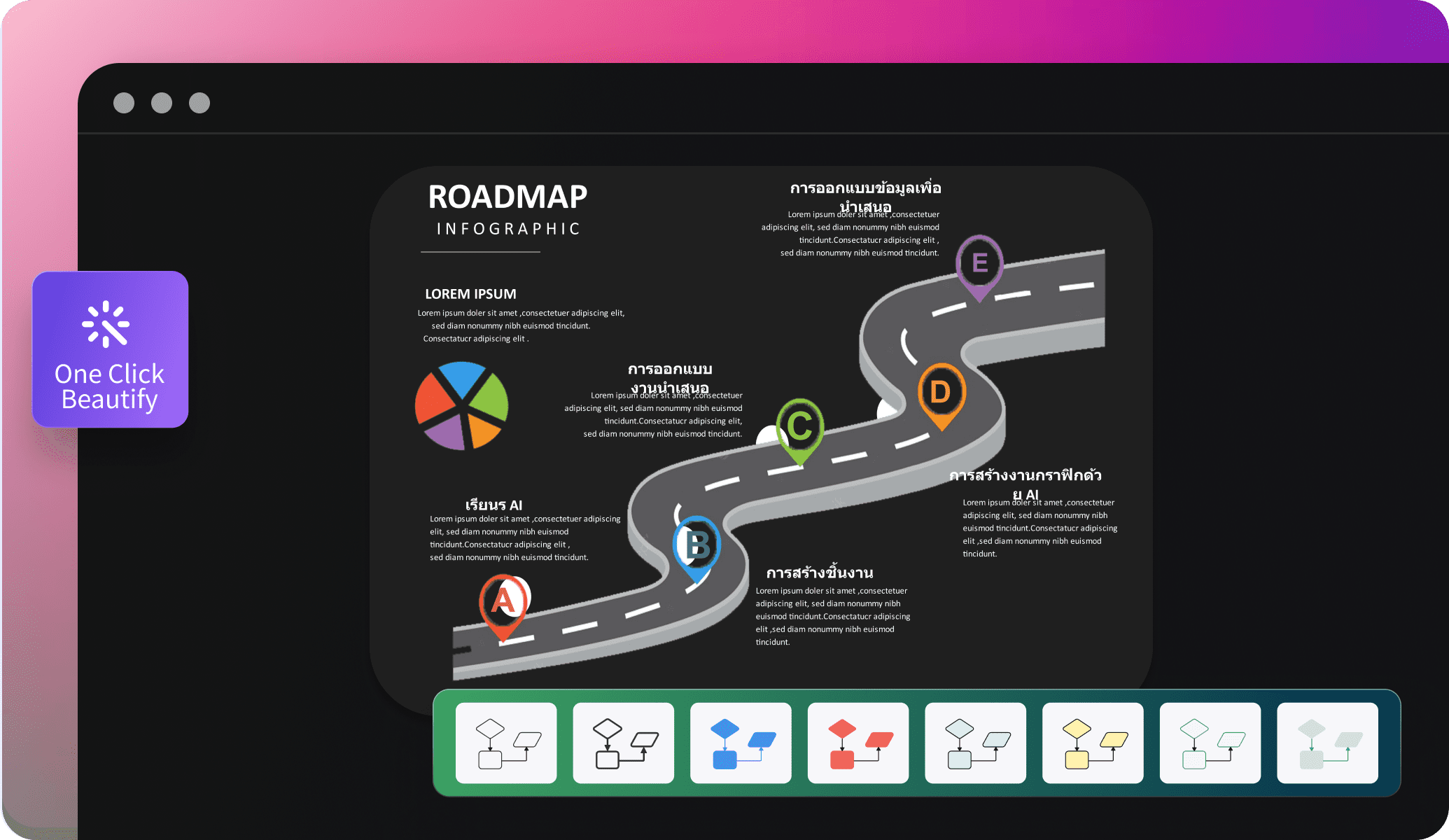
Access anywhere, anytime
Flexibility is key, especially for people who have a different PC at office and at home. With Edraw.AI’s online accessibility, you can make your presentations from any device—at home, in a café, or on the go. Work with your team in real-time, stay connected, and be productive, no matter where you are.
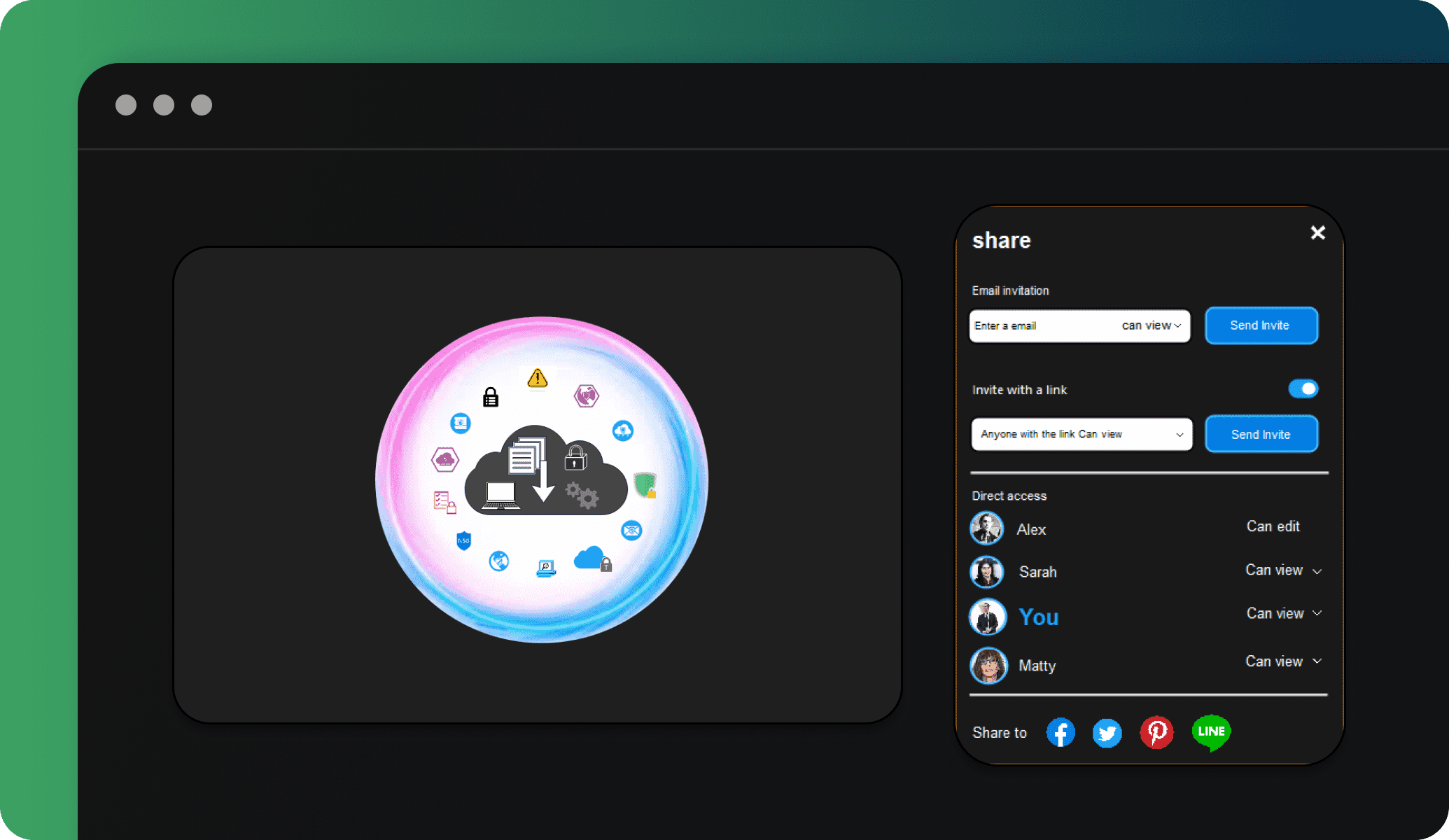
Share the presentation in any format you like
Sharing your work should be easy. With Edraw.AI, you can export your presentations in various formats, like PDF, PPTX, and HTML, or embed them in emails. This makes it simple to share your work without worrying about compatibility issues.
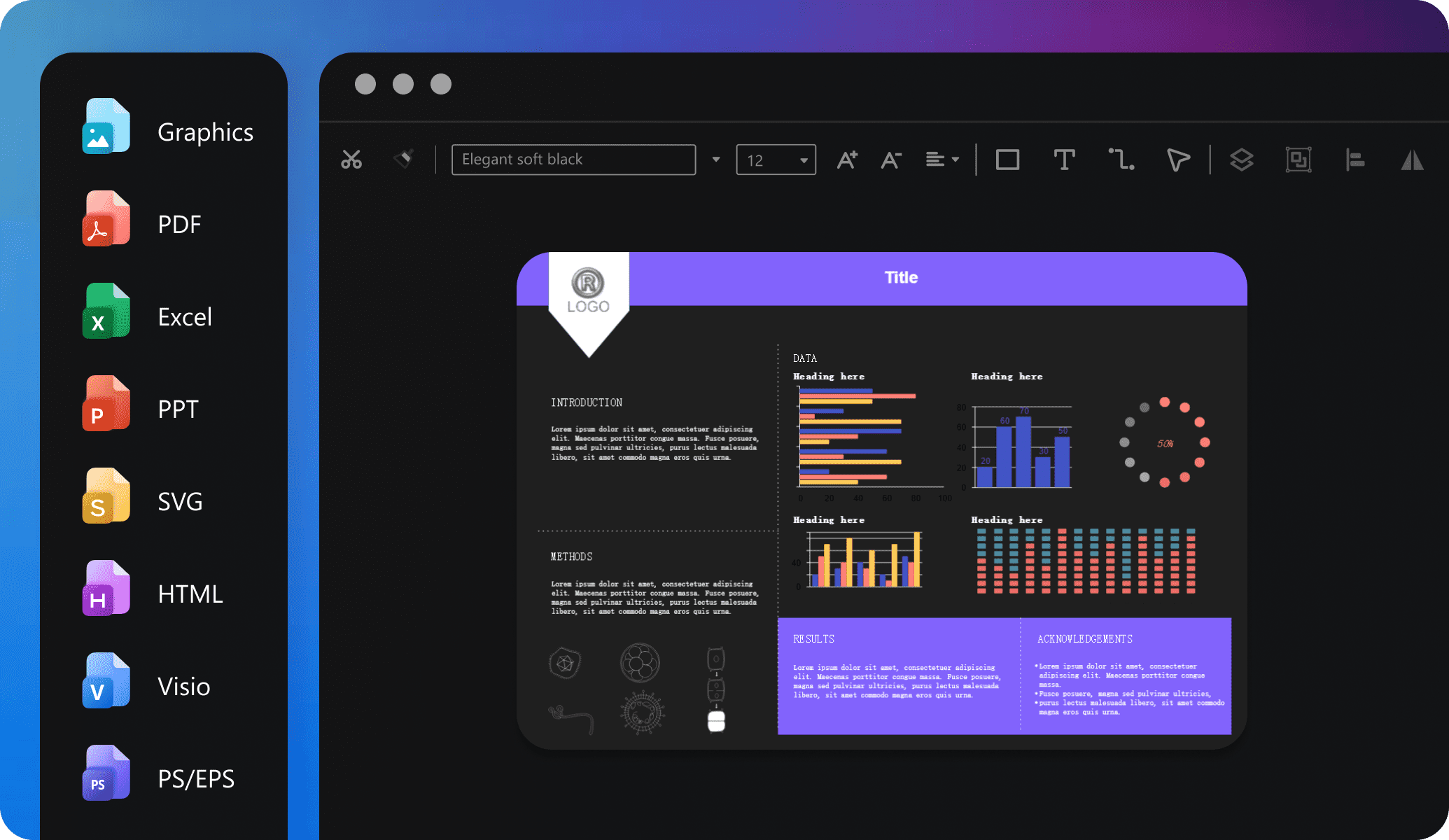
Ideal tool for collaboration

Efficiency Boost
With multi-device support and access on the cloud, team members can access and edit files anytime, reducing repetitive tasks and significantly improving efficiency.

All-in-one Solution
Edraw.AI supports over 210 drawing types, from mind maps to flowcharts. This extensive range allows teams to create diverse visual content within a single platform.

Enhanced Communication
Visual diagrams simplify complex ideas, improving communication within teams and with external partners, making discussions and decision-making more efficient and clear.

Seamless Collaboration
It allows team members to co-edit and share diagrams in real-time, ensuring smooth workflow without the need for constant tool switching or delays.
FAQs about AI presentation maker
-
What is an AI Presentation maker?An AI Presentation maker is a tool that helps you create presentations quickly. It uses artificial intelligence to generate slides from your text. This allows you to focus on your content instead of design.
-
Do I need design skills to use Edraw.AI’s AI Presentation Maker?No, you don’t need design skills! The AI Presentation maker includes various templates. You can easily create visually appealing presentations without prior design experience.
-
Can I access my presentations from different devices?Yes! Edraw.AI is cloud-based. You can access and open your presentations on any device. This includes desktops, tablets, and smartphones. You can work anytime and anywhere.
-
What types of templates are available?Edraw.AI offers a wide range of templates from business presentations, to educational projects, and marketing pitches. Choose one that fits your needs and customize it.
-
Can I collaborate with others on my presentation?Of course, you can share your presentation with team members. Plus, it happens in real-time. Everyone can contribute and provide feedback, making teamwork easy.
-
What formats can I export my presentations in?You can export your presentations in multiple formats. These include PDF, PPTX, SVG, HTML, and more. This flexibility allows you to share your work across different platforms easily.
-
Is my data safe with Edraw.AI?Yes, your data is secure! Edraw.AI uses advanced encryption methods. This protects your presentations and sensitive information. Access is limited to you and authorized users only.
-
Can I customize the slides once they are generated?Definitely! After the AI generates your slides, you can customize them. Use the infinite canvas feature to adjust layouts and add text. You can also add images and change styles to fit your preferences.
-
Is there a free version of Edraw.AI?Yes, Edraw.AI has a free version. You can create and export presentations at no cost. This gives you a chance to explore its features before deciding on a premium plan.
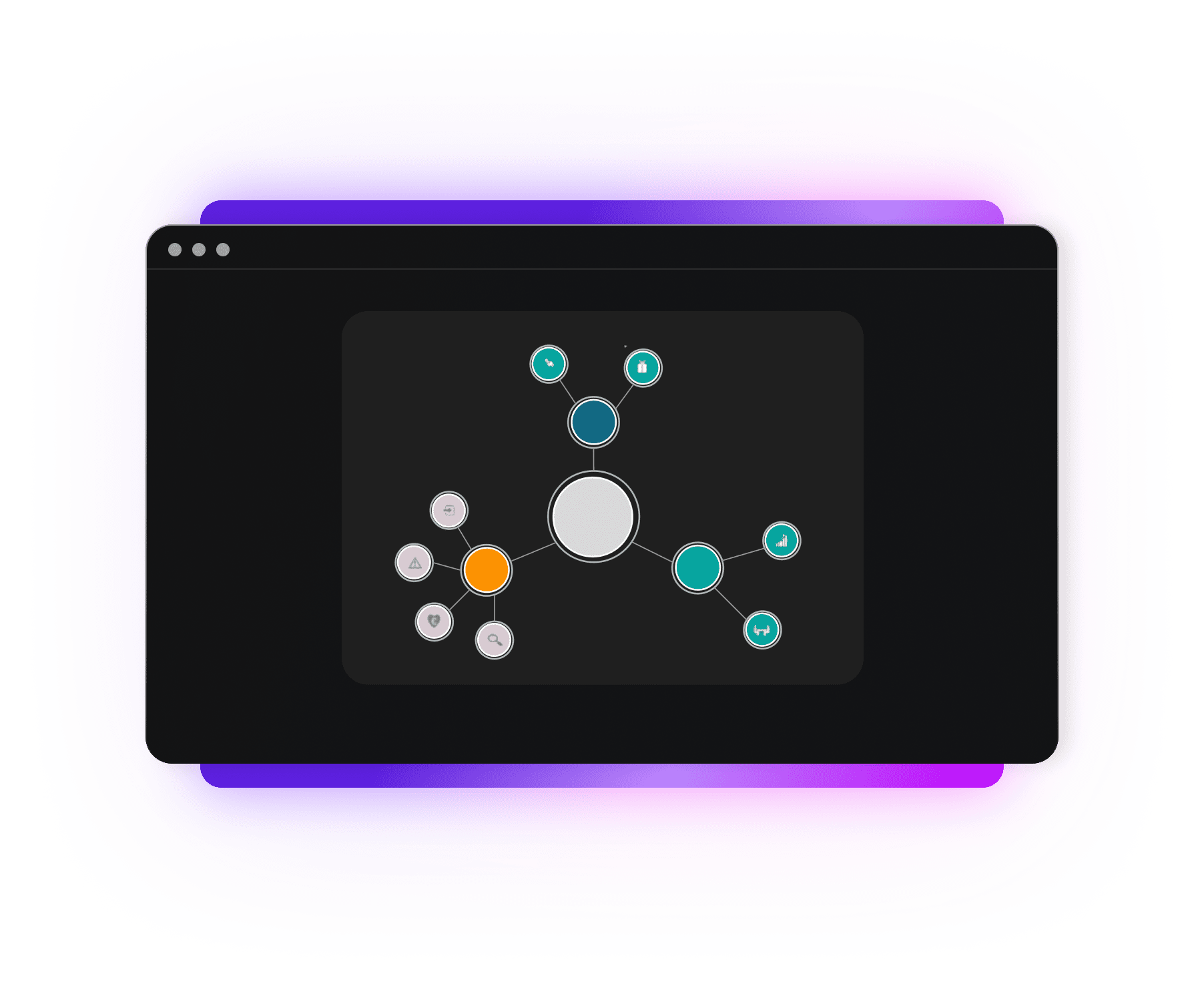
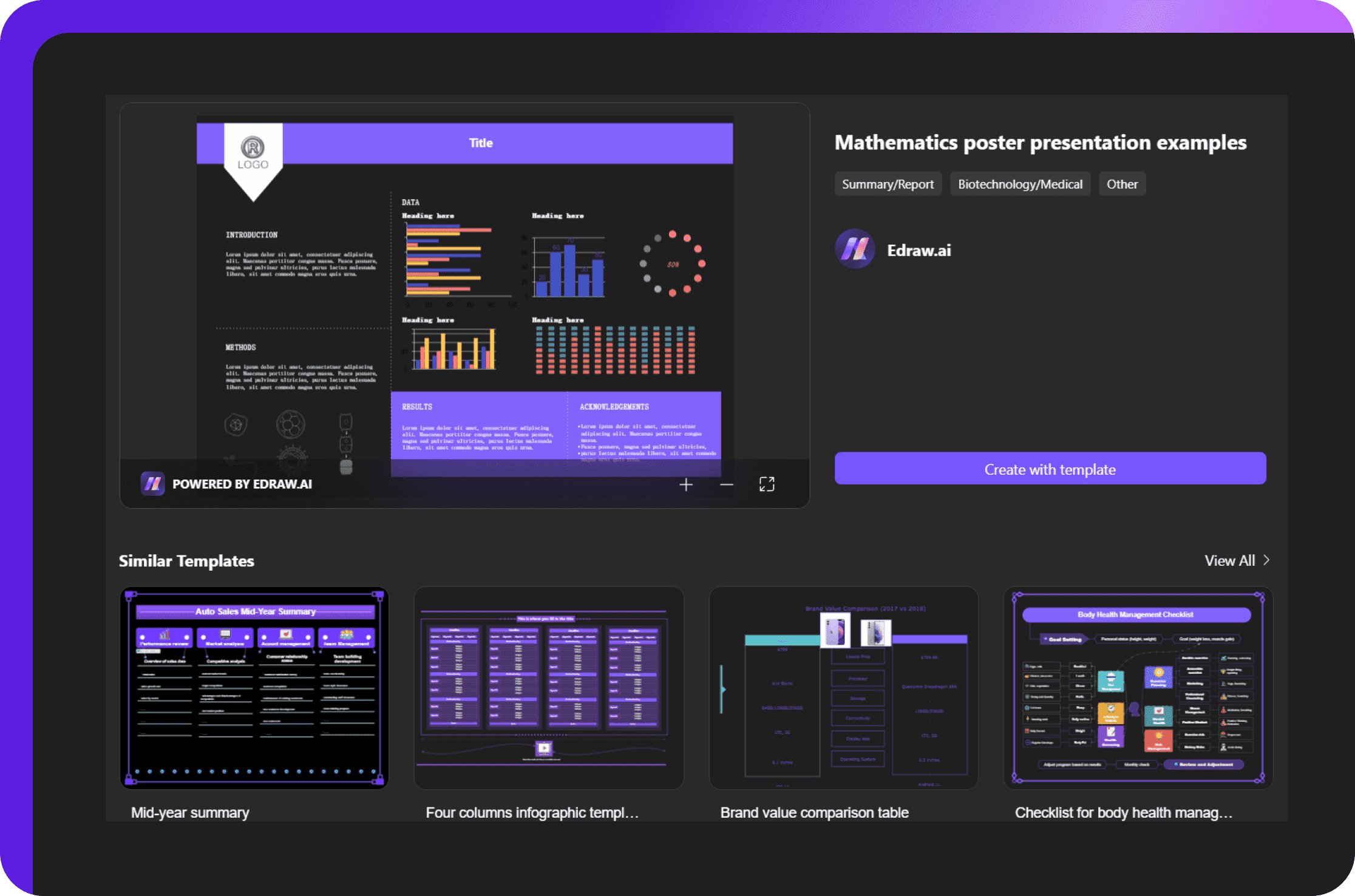
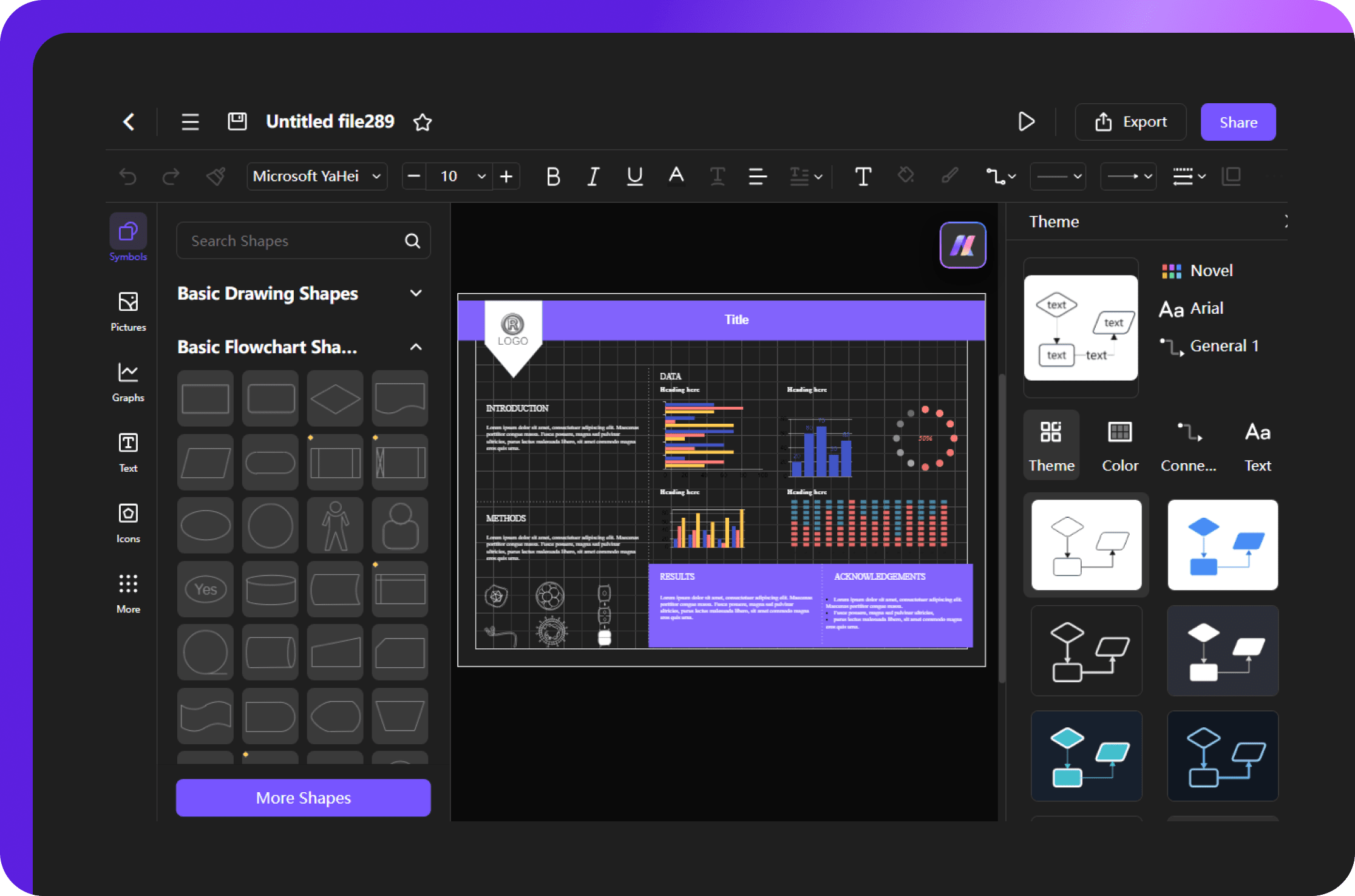
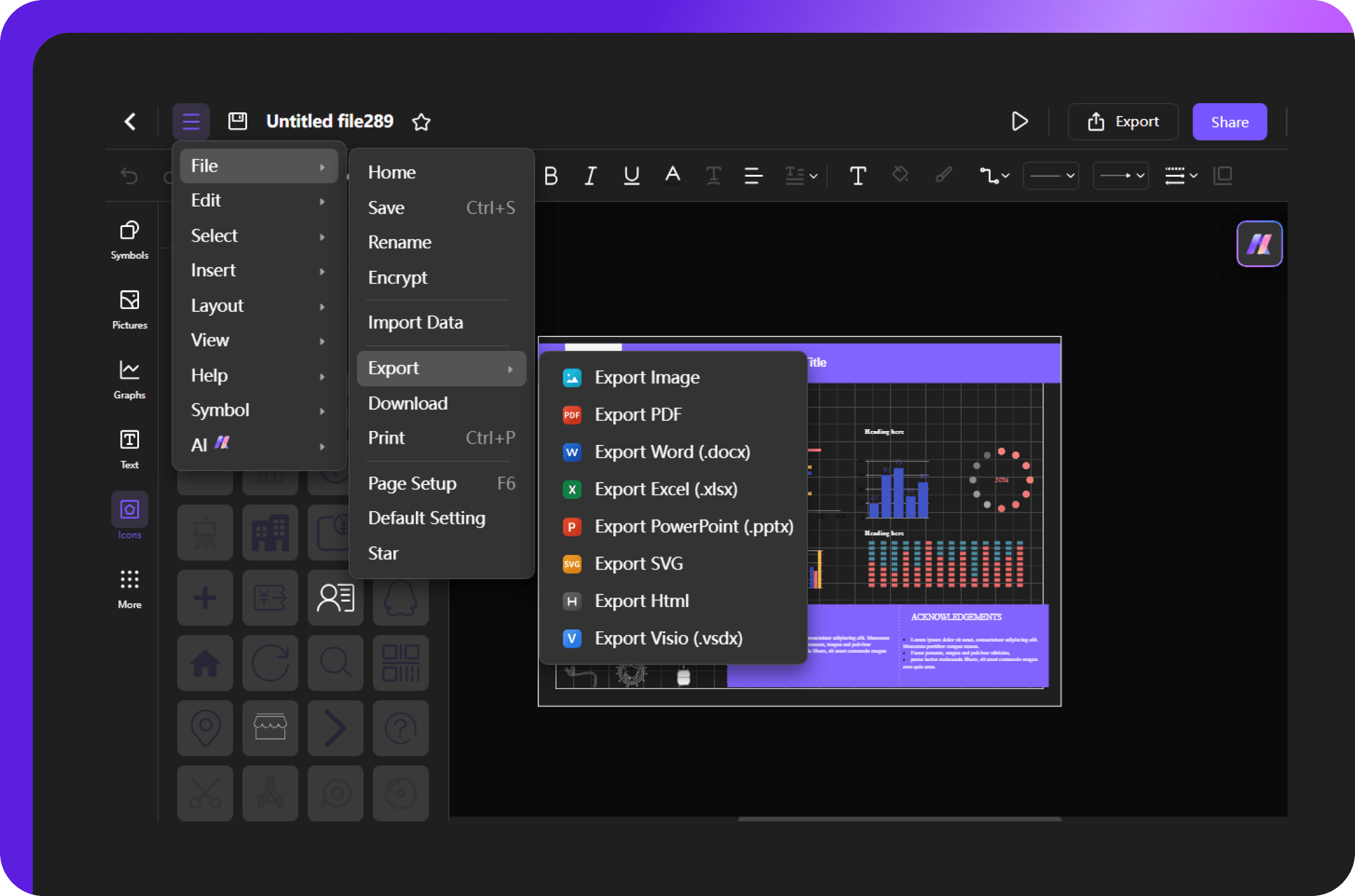


Presentation templates