Perform accurate SWOT analysis using advanced AI
Templates for different use cases
Edraw.AI offers a wide range of pre-made templates, ranging from customer service to career, business, and personal SWOT analysis. The best part is that all of these templates are fully customizable. It means you can change the font, boxes, color, themes, text, and pretty much everything there is in the diagram. Just pick one that fits your needs and start personalizing.
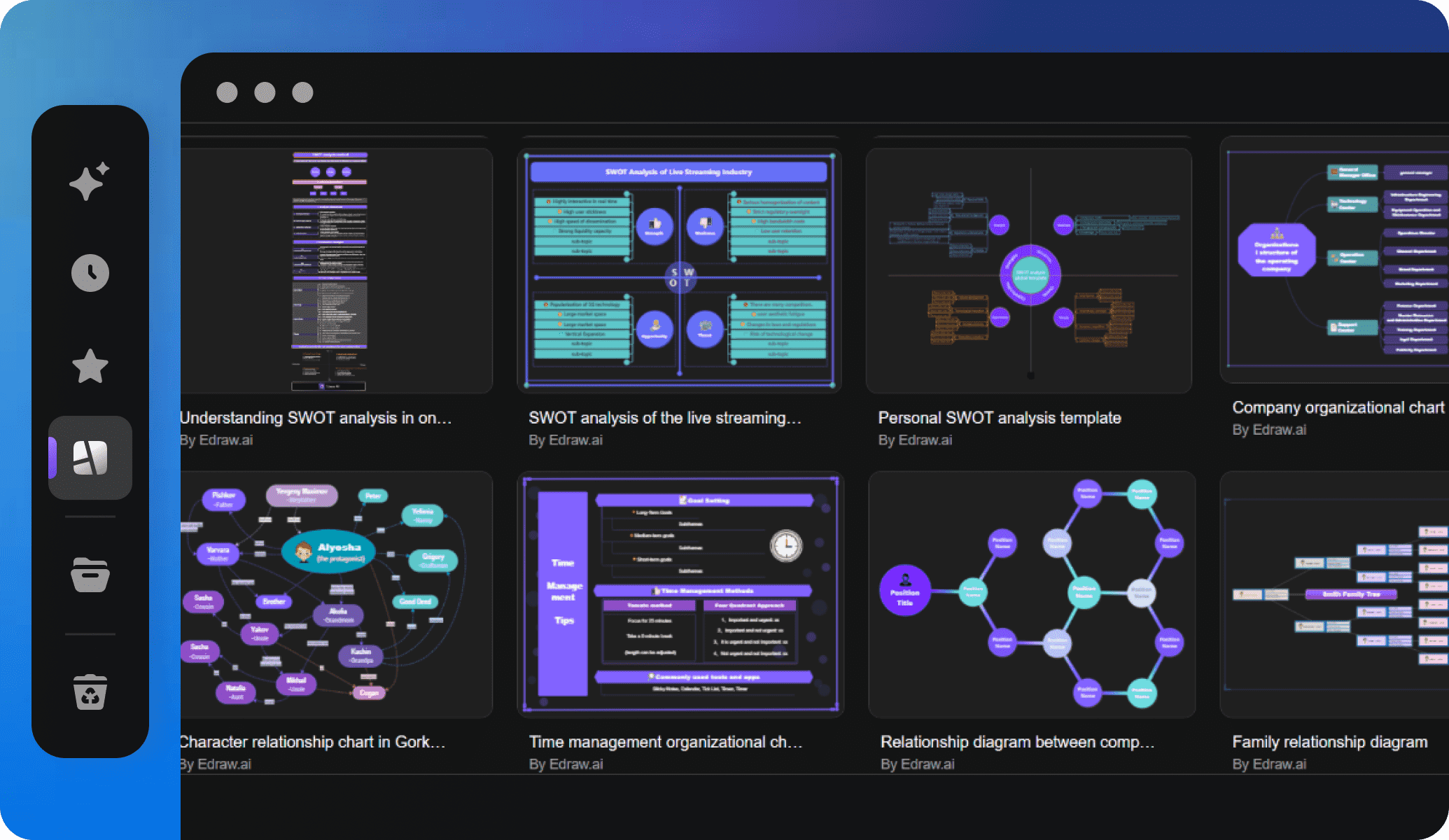
Do a SWOT analysis with AI!
Edraw.AI does all the work, so you can make informed decisions. Its generative AI gives you insights into your business’s strengths, weaknesses, opportunities, and threats using text prompts. Use this and get a competitive advantage in the market.
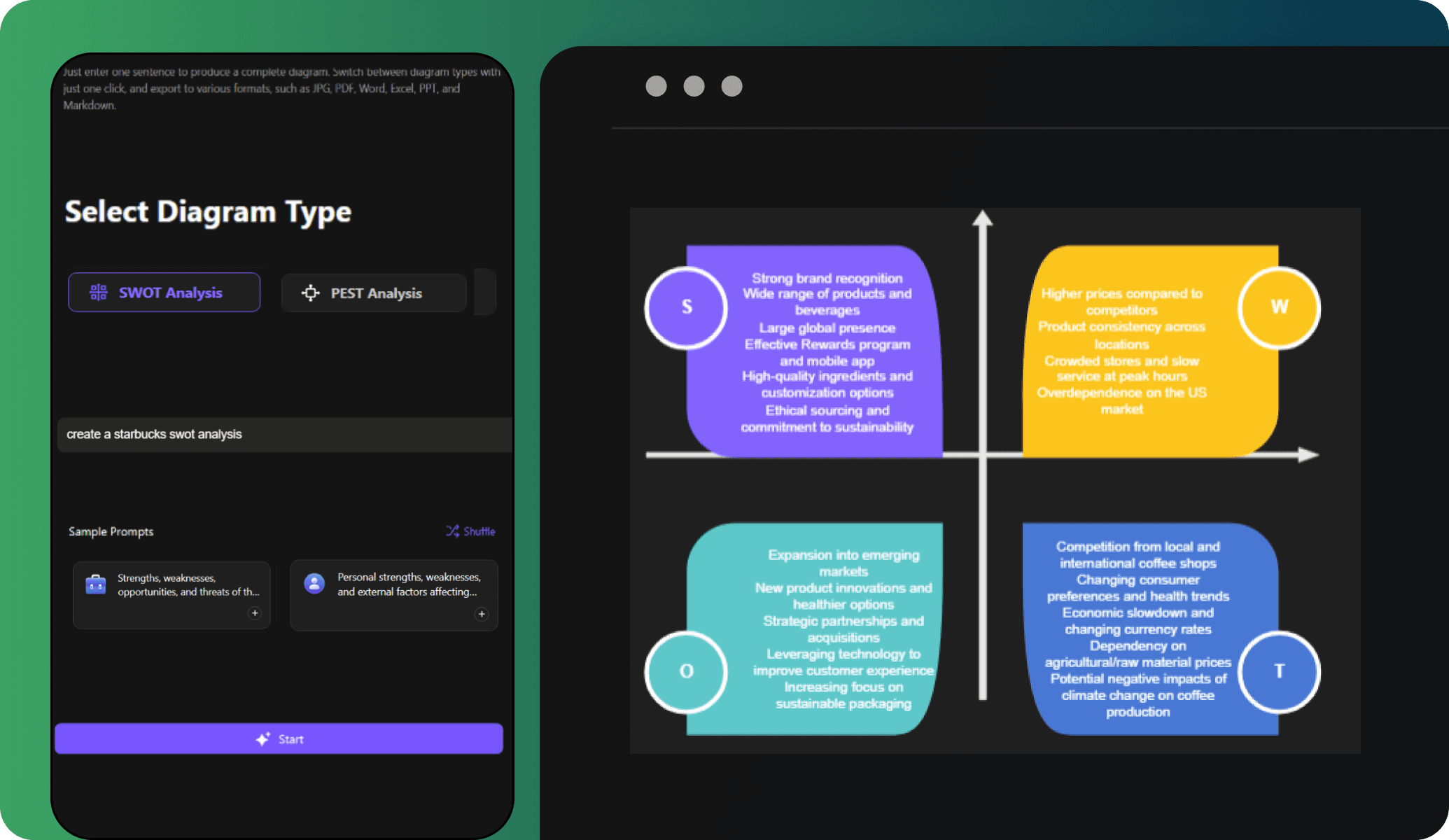
Get help from AI chatbot for analysis
Get inspired by creative ideas from AI. Edraw.AI has introduced an AI chatbot to make your SWOT analysis easier. Share your data and let it give you suggestions for your processes. It helps you organize thoughts quickly, so you can focus on a better strategy.
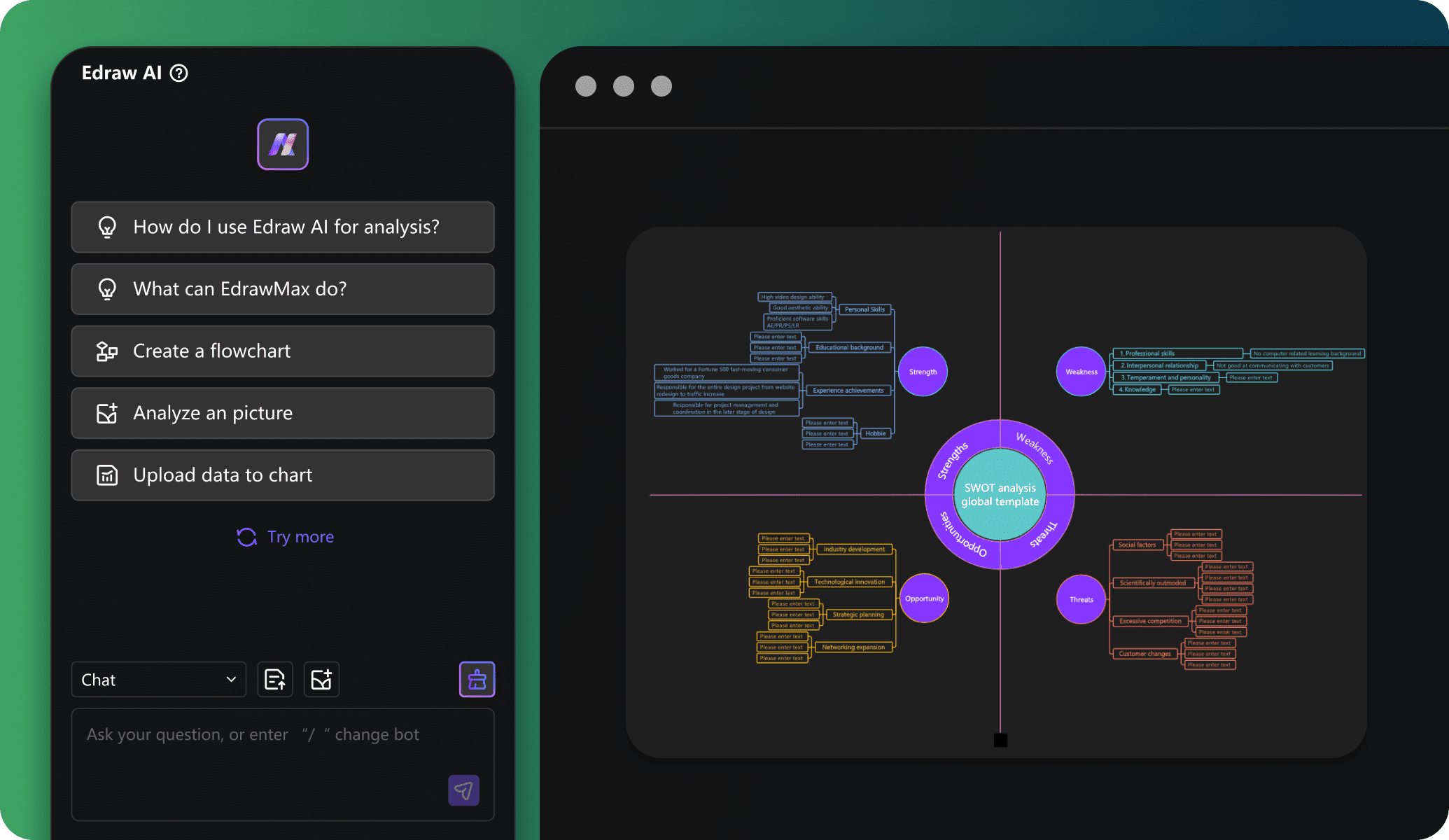
Work from anywhere, anytime
Enjoy the flexibility of Edraw.AI's cloud-based collaborative teamspace. Create, edit, and share your SWOT analysis from any device—desktop, tablet, or smartphone. Stay connected and productive, wherever you are. Co-edit and share feedback in real time.
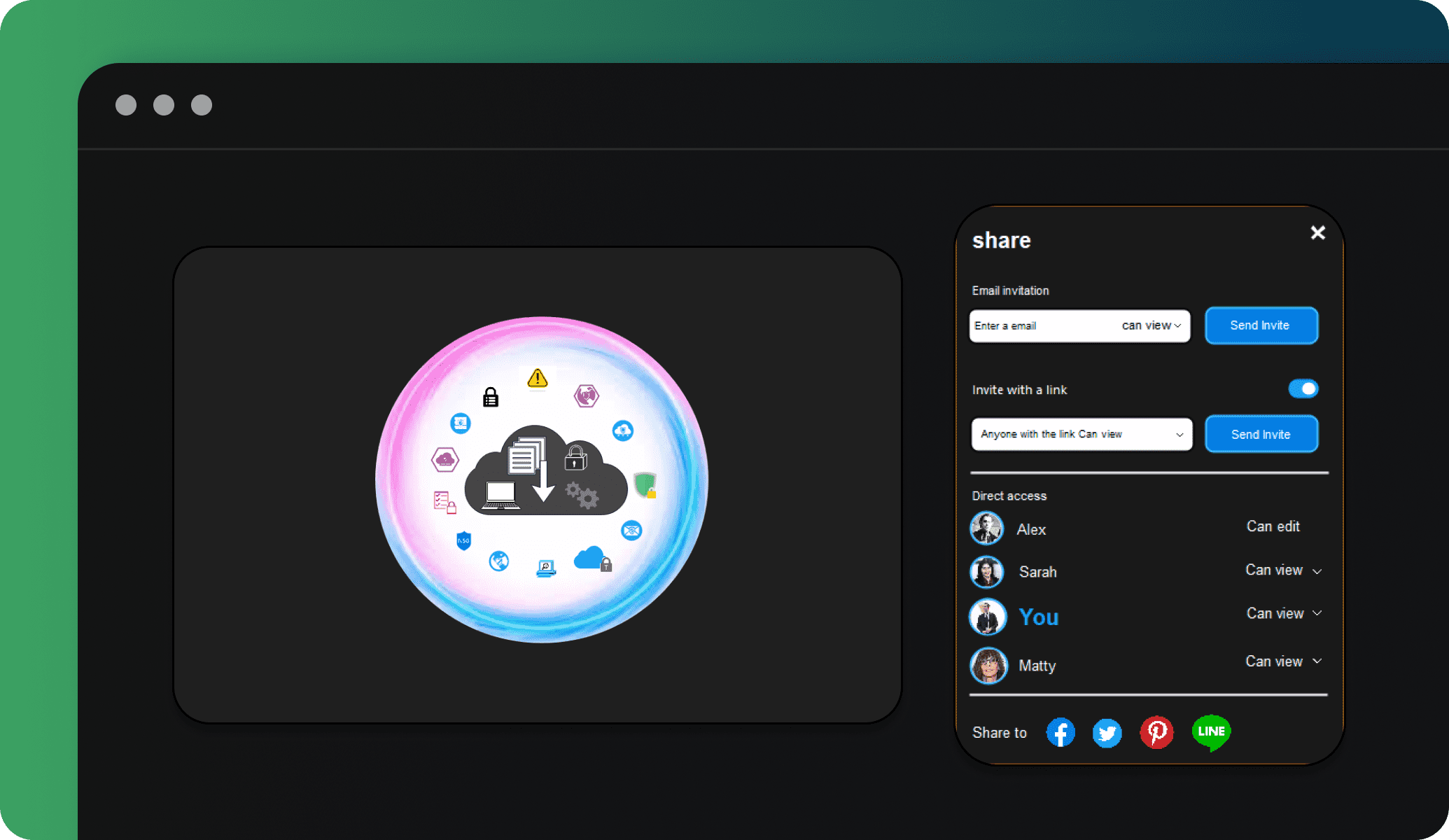
Secure data with advanced encryption
Your data is safe from hackers and viruses. Edraw.AI uses advanced encryption to protect your SWOT analysis and other sensitive information. Whether you're working on confidential business strategies or team insights, add a pin code on your projects and only share it with a trusted few.
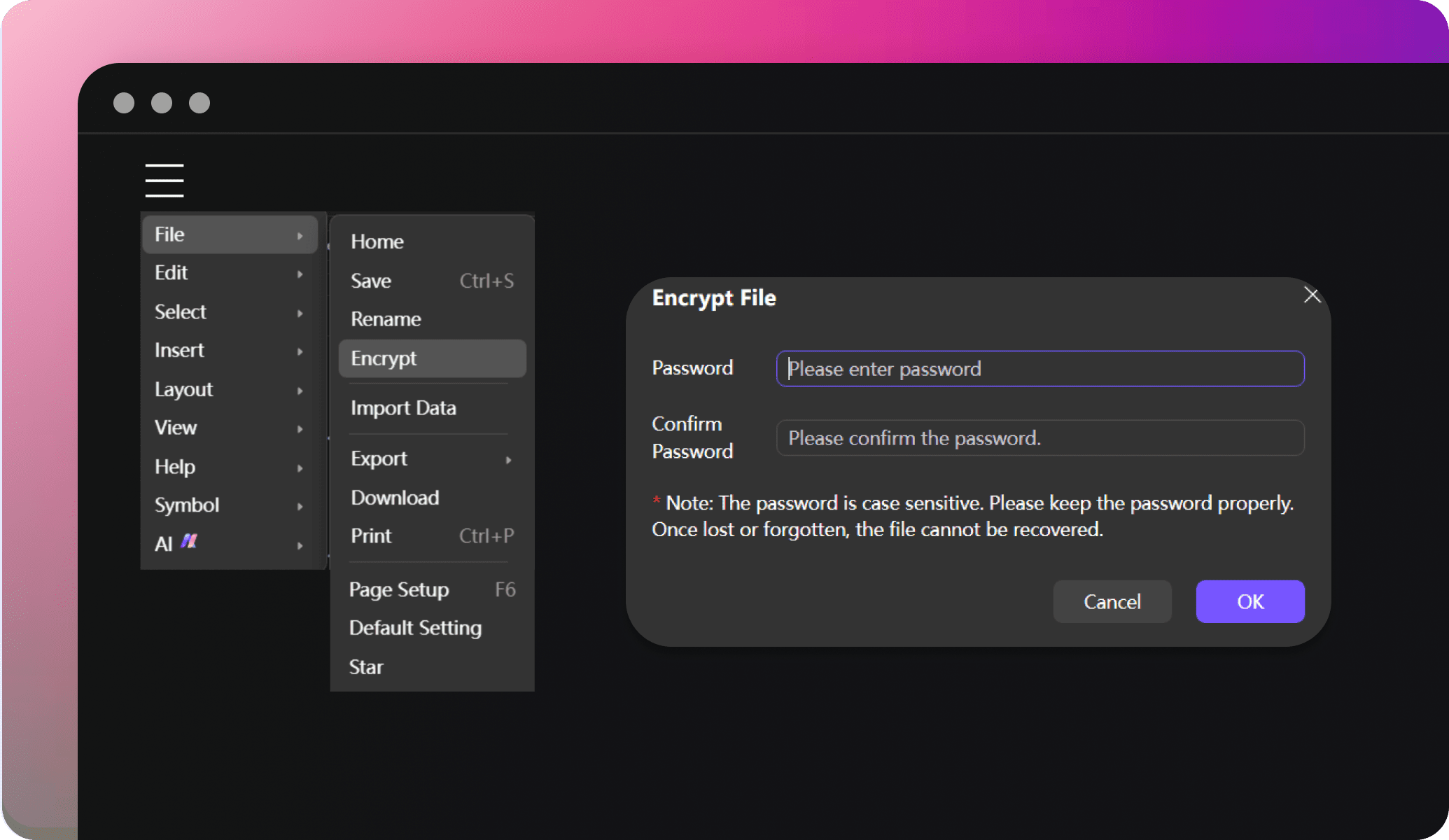
Ideal tool for collaboration

Efficiency Boost
With multi-device support and access on the cloud, team members can access and edit files anytime, reducing repetitive tasks and significantly improving efficiency.

All-in-one Solution
Edraw.AI supports over 210 drawing types, from mind maps to flowcharts. This extensive range allows teams to create diverse visual content within a single platform.

Enhanced Communication
Visual diagrams simplify complex ideas, improving communication within teams and with external partners, making discussions and decision-making more efficient and clear.

Seamless Collaboration
It allows team members to co-edit and share diagrams in real-time, ensuring smooth workflow without the need for constant tool switching or delays.
How to make a SWOT analysis using Edraw.AI?
FAQs about AI SWOT analysis generator
-
What is an AI SWOT analysis generator?An AI SWOT analysis generator is a tool powered by artificial intelligence that assists users in quickly creating a SWOT analysis. This tool provides insights and suggestions to identify key factors affecting a business or project.
-
Is the AI SWOT analysis generator free to use?Yes, you can access the AI SWOT analysis generator online for free. Edraw.AI offers both free and premium features. You can create and export SWOT analysis charts without any cost limitations on basic functions.
-
How does the AI assistant help with my SWOT analysis?The AI assistant helps you generate ideas, insights, and suggestions based on the data you input. It enhances your analysis by guiding you through each section—strengths, weaknesses, opportunities, and threats.
-
Can I export my SWOT analysis to different formats?Yes, Edraw.AI allows you to export your SWOT analysis in various formats, including PDF, Word, Excel, PowerPoint, and even Visio.
-
Are there ready-made templates available?Yes, Edraw.AI offers many pre-designed SWOT analysis templates. These templates are customizable and give users a quick start. Using these templates, you can adjust your analysis to fit your specific needs.
-
Is my data safe when using the AI SWOT Analysis Generator?Absolutely. Edraw.AI utilizes advanced encryption to guarantee the security of your data. Your work, including sensitive business information, is protected from unauthorized access.
-
Can I customize the design of my SWOT analysis?Yes, you can customize the design of your SWOT analysis. Edraw.AI offers tools to change the fonts, colors, and layout of your chart. You can also add symbols and icons to add a special touch to your chart.
-
Can I collaborate with my team on a SWOT analysis?Edraw.AI supports team collaboration. You can send a shareable link to your team. This lets others view or edit the SWOT analysis. What they can do depends on the permissions you choose.
-
Does the AI SWOT Analysis Generator work on mobile devices?Edraw.AI is a web-based tool. You can access it on different platforms, including mobile devices. This means you can create, edit, and share SWOT analysis charts from anywhere using your smartphone or tablet.
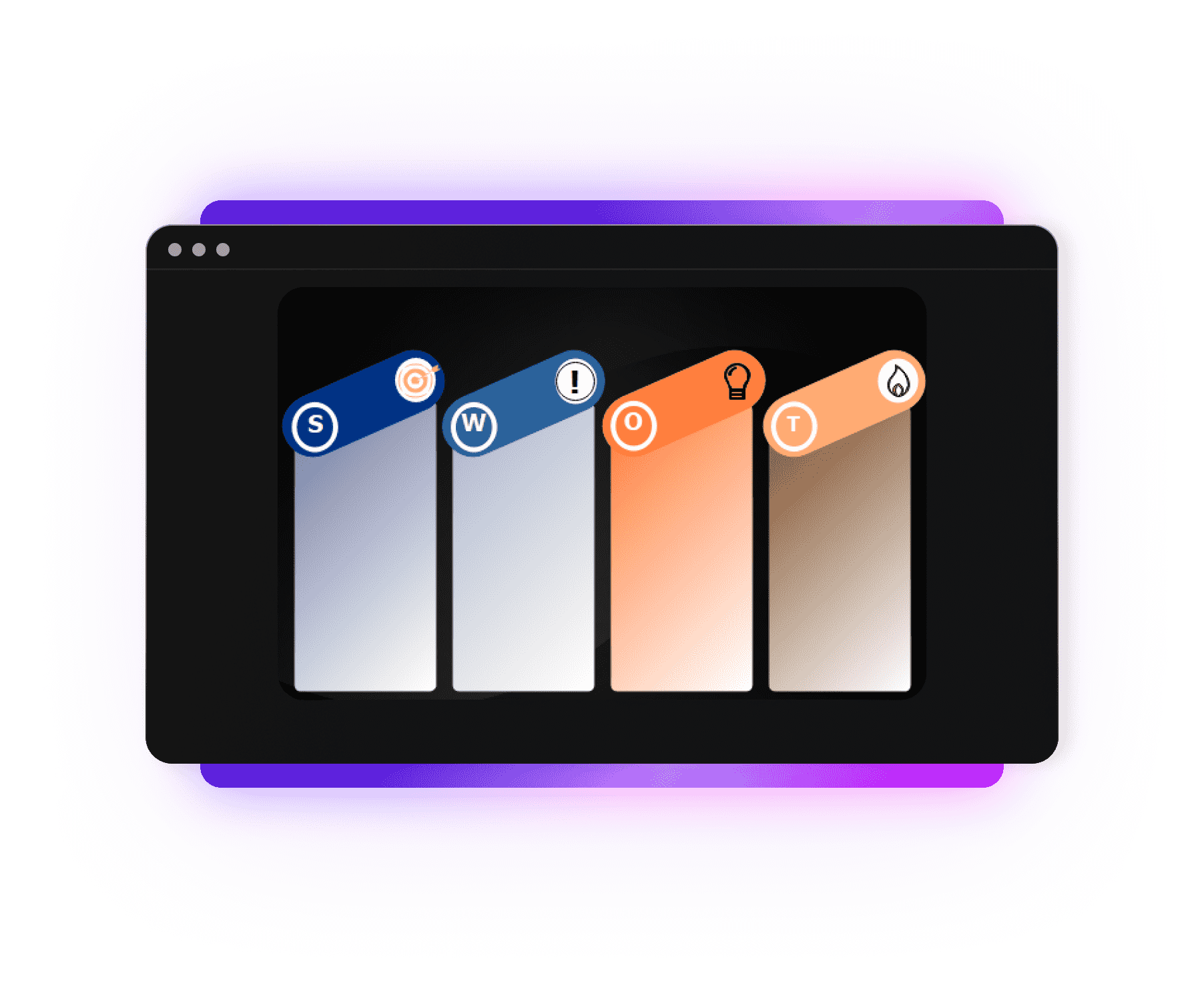
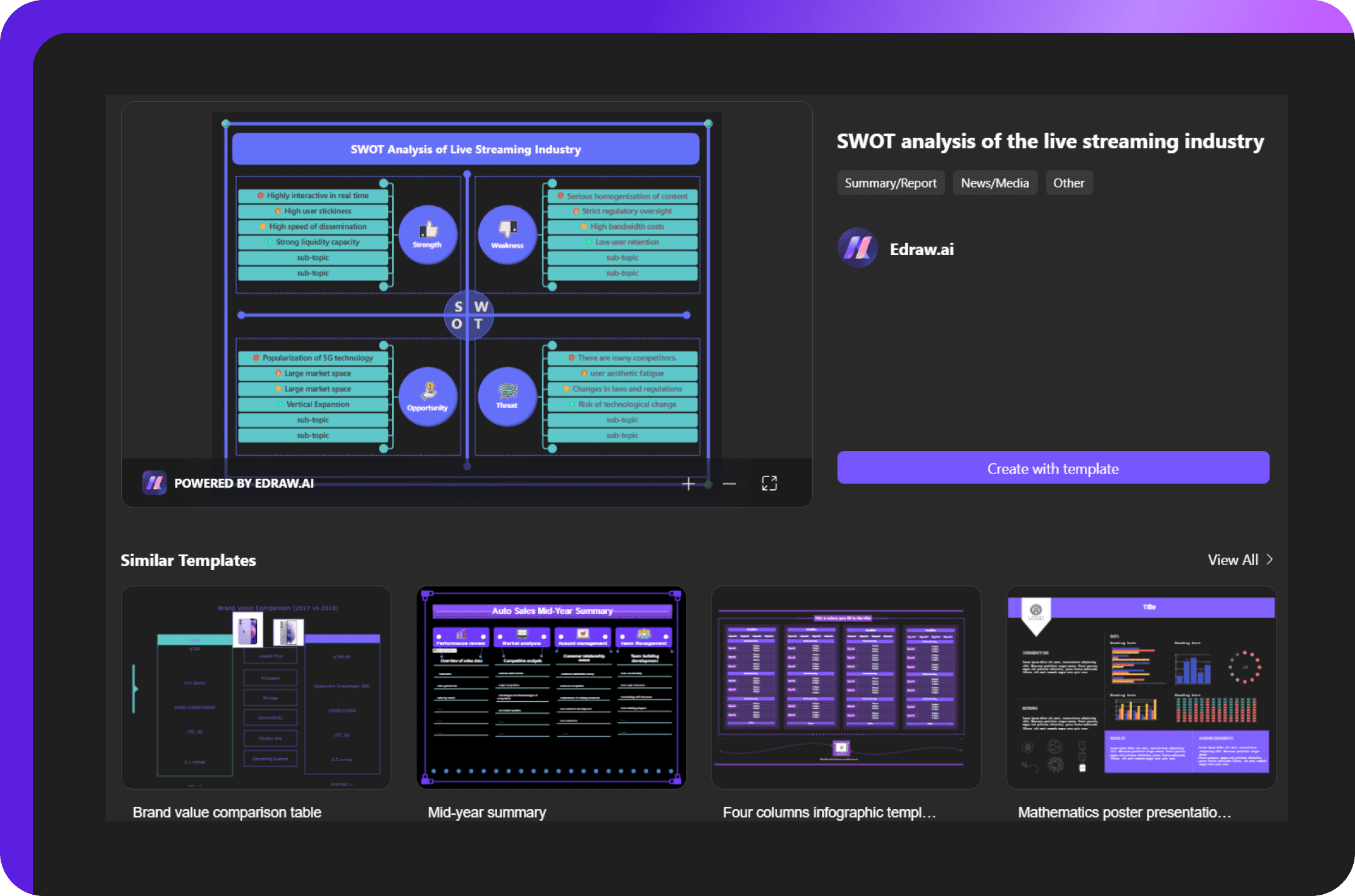
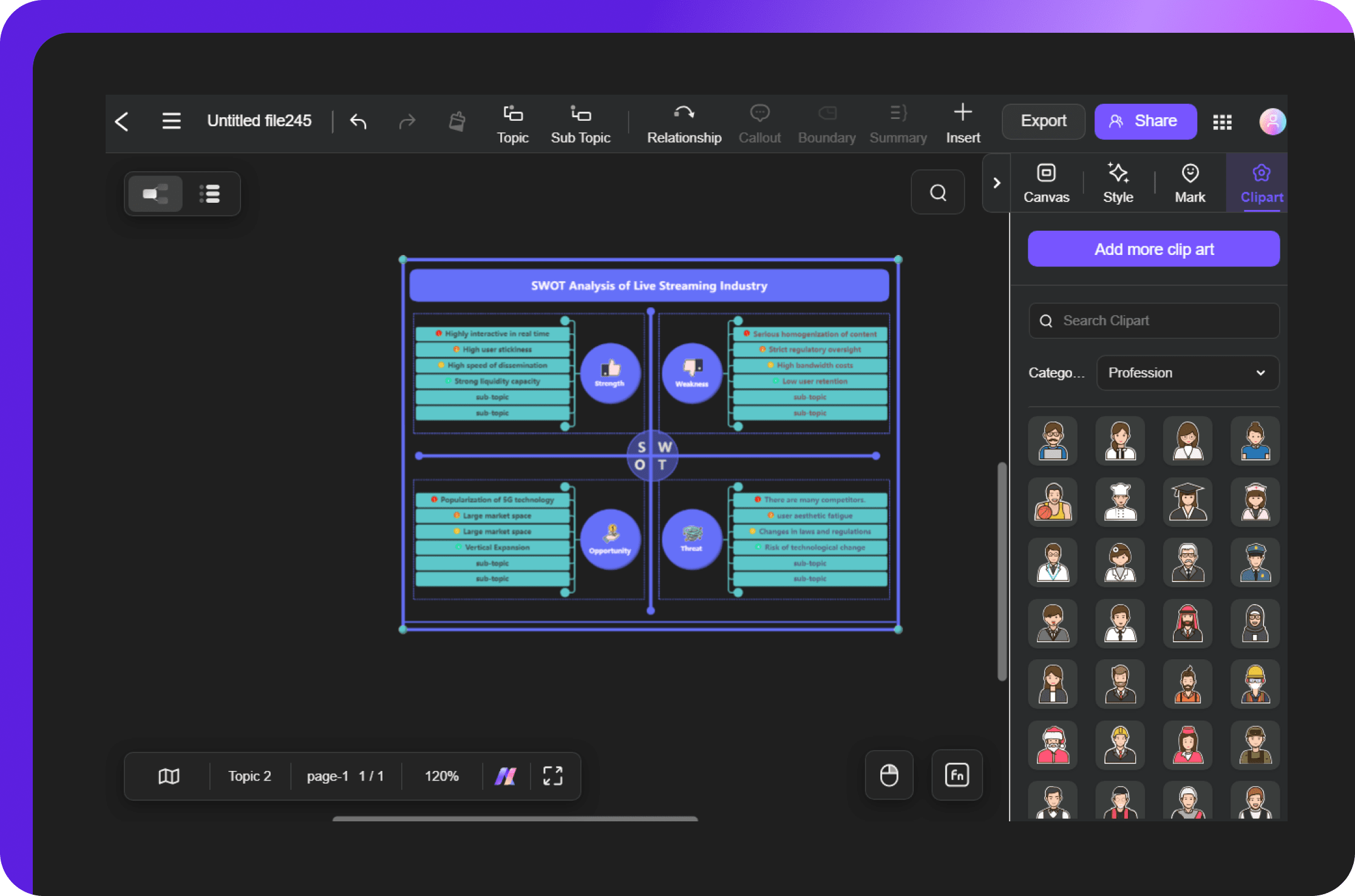
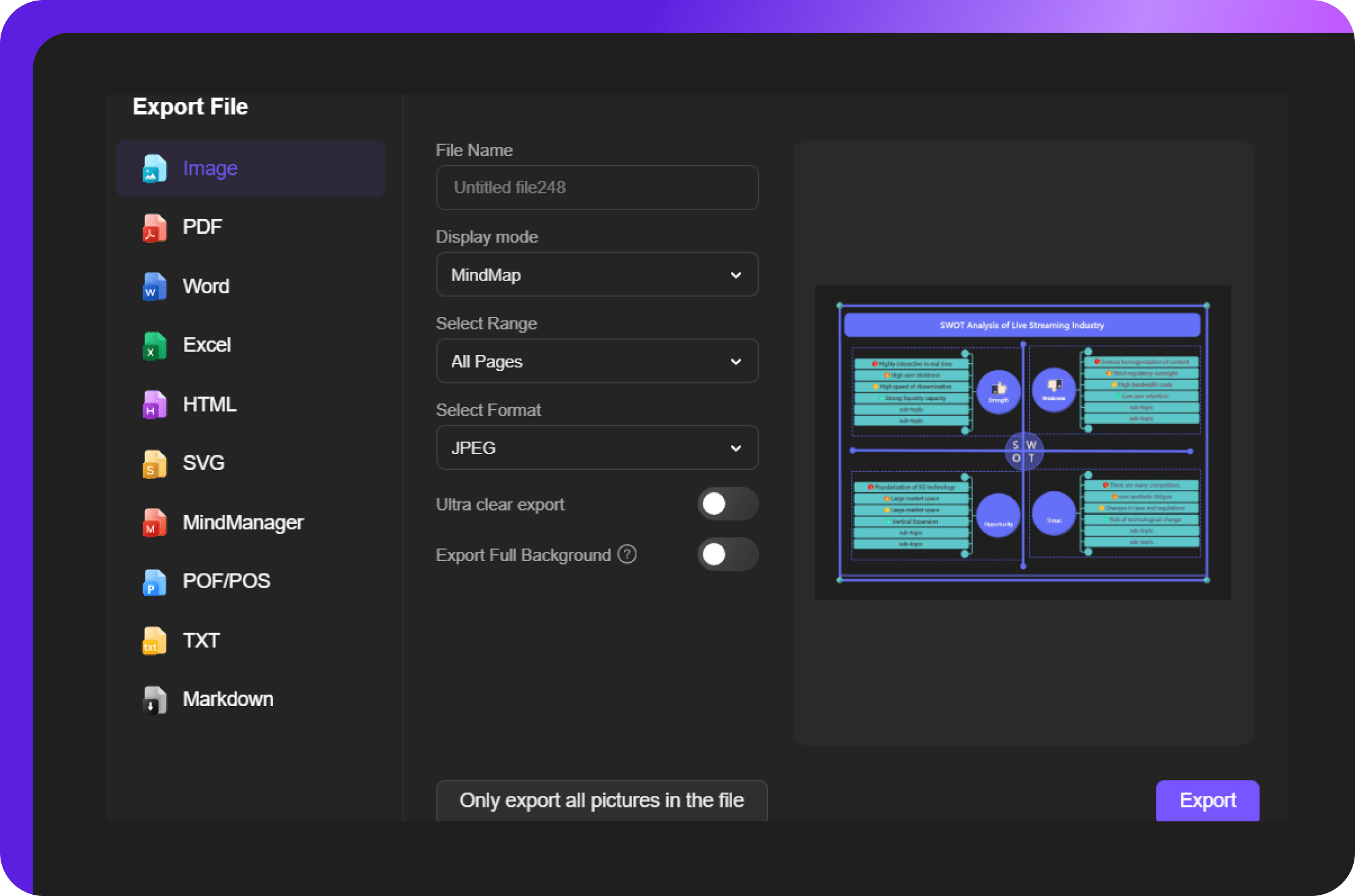

SWOT analysis templates on Edraw.AI