One-stop biology software for academic excellence!
Ready-to-edit biology templates
Having a problem starting a diagram from scratch? Don’t worry and explore the endless library of templates of biological diagrams, including mind maps and process charts. Pick any example, customize it according to your requirements, and use it for your assignments.
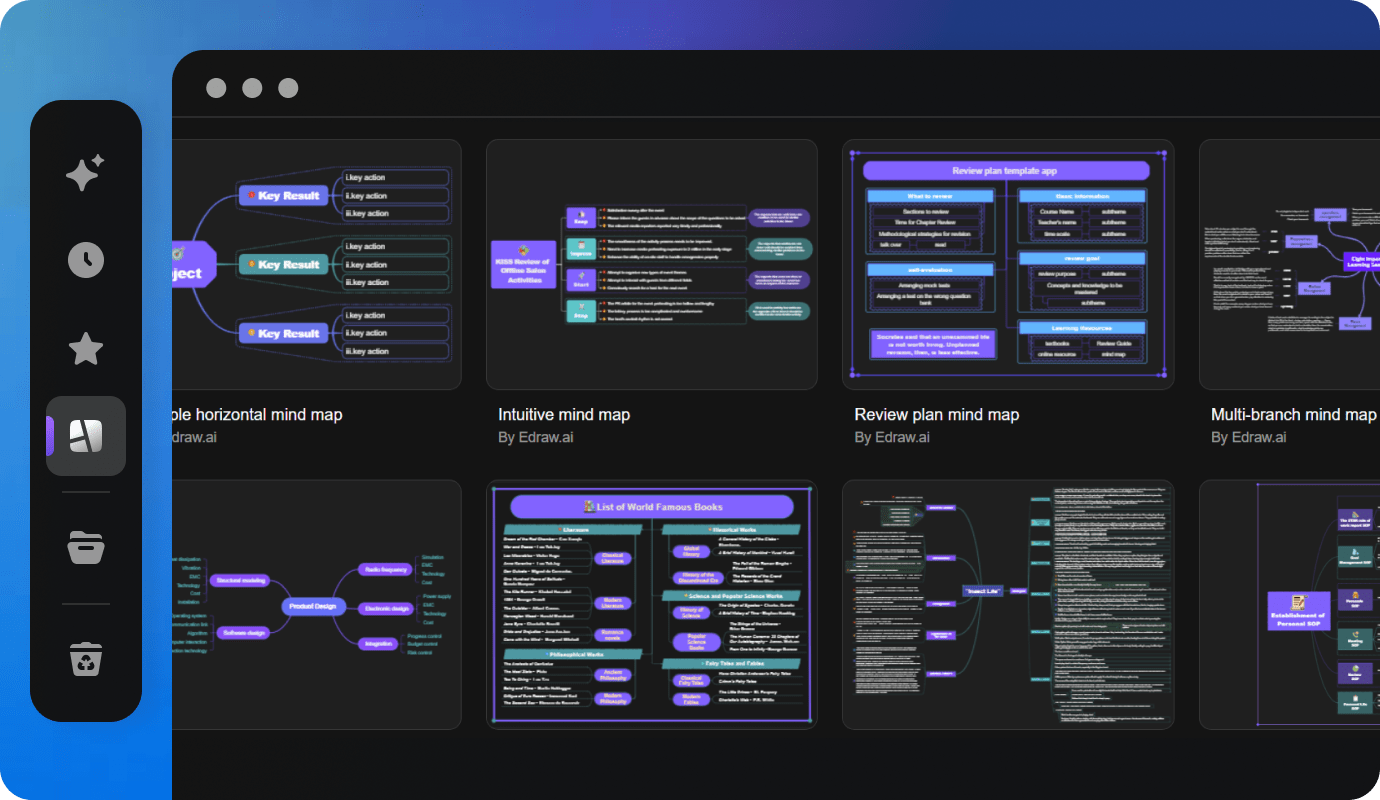
Answer your queries with AI
Data analysis and research processes can be hectic. But no more with our biology software. It features an integrated chatbot that answers your biology knowledge, analyzes lengthy documents, and compares tables. You can also ask it to optimize your diagrams and text.
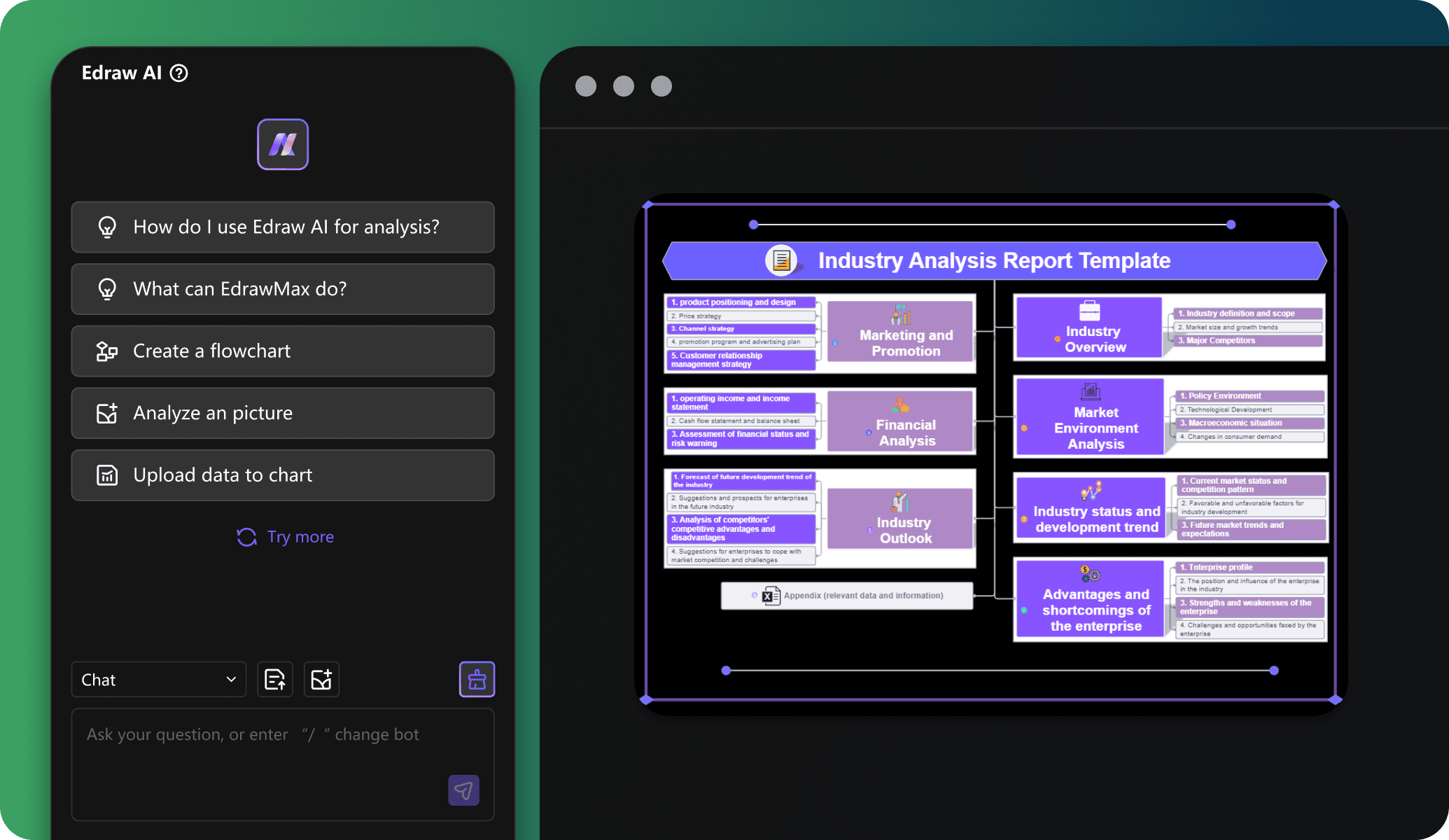
Generate biology mind maps in seconds
Don’t know where to begin? Let our AI mind mapping feature simplify the process. Simply enter your prompt or use existing use case prompts, and hit generate. Craft professional biology diagrams to organize extensive data and save all your ideas under a single project.
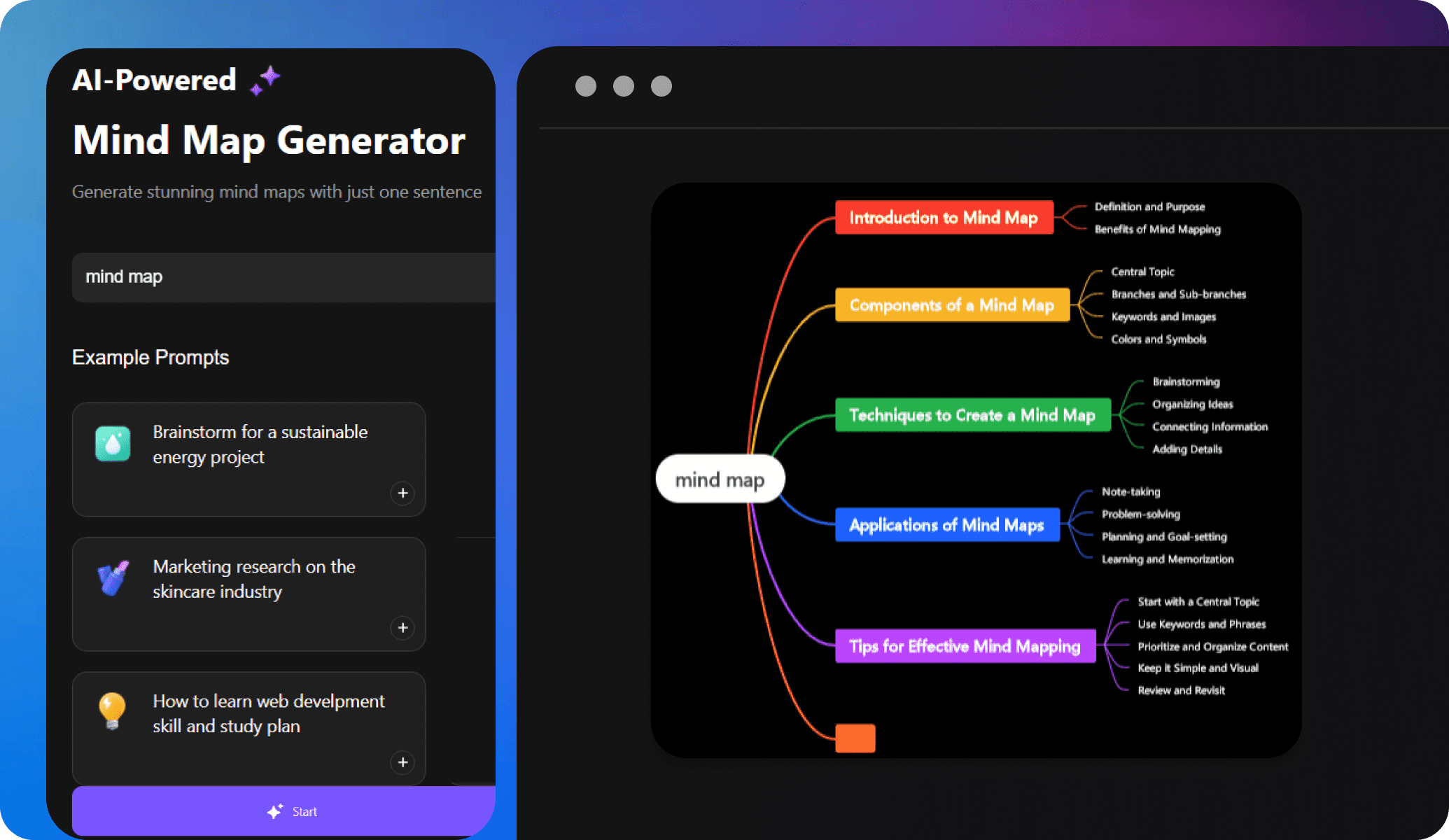
Biology concepts outliner
Our biology software features an outline mode that shows concepts in a linear text. This way, it is easier to understand complex topics with a look. Rearrange and edit outline topics. You are also free to turn your outlines into mind maps and vice versa with a click.
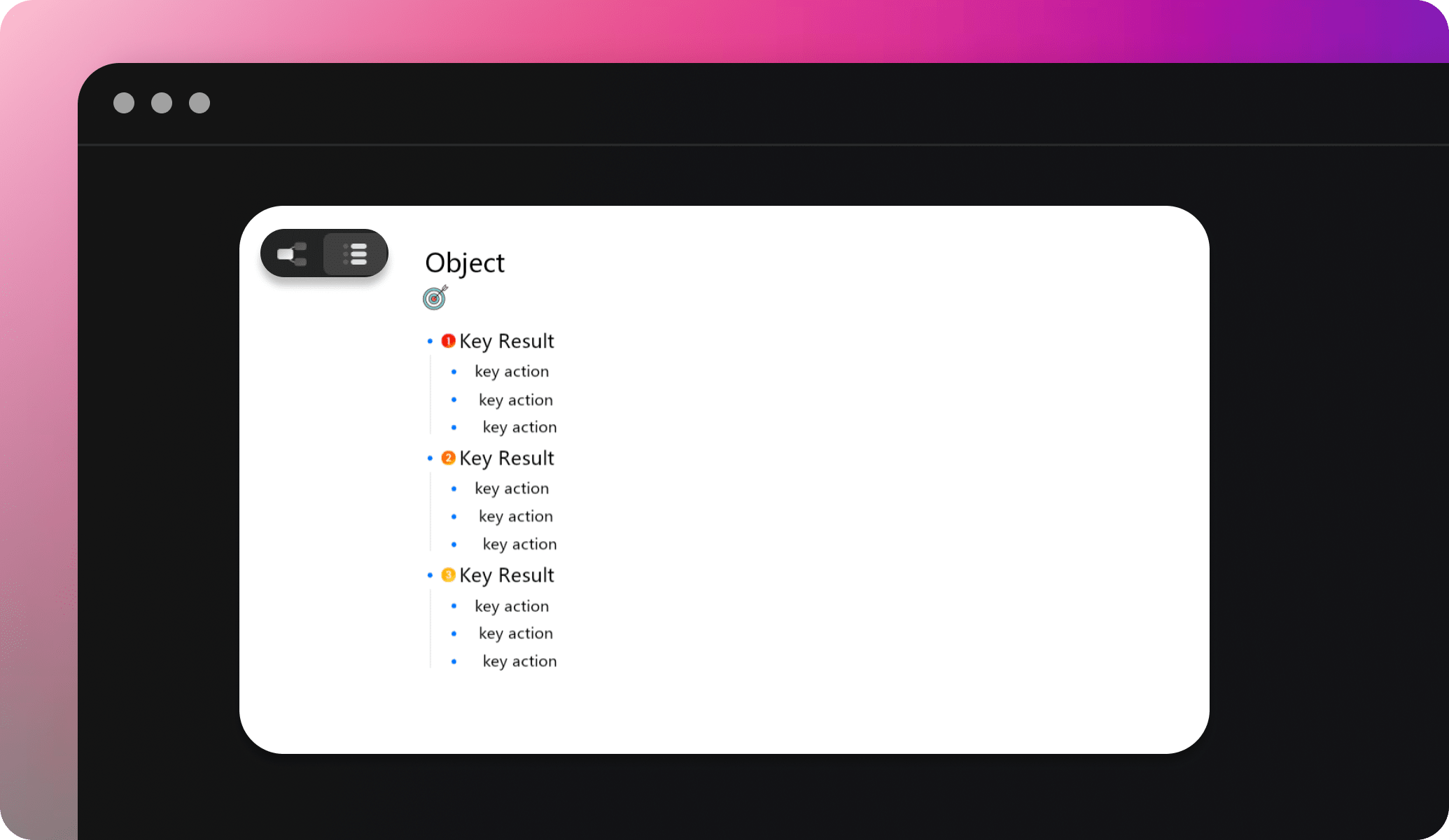
Collaborate in real time
Teamwork plays a pivotal role in making a project successful. Edraw.AI lets you invite others to a project via a link or email. Teachers, students, and researchers can work on a single project all together. Add notes, share your thoughts, organize ideas, and give feedback simultaneously.
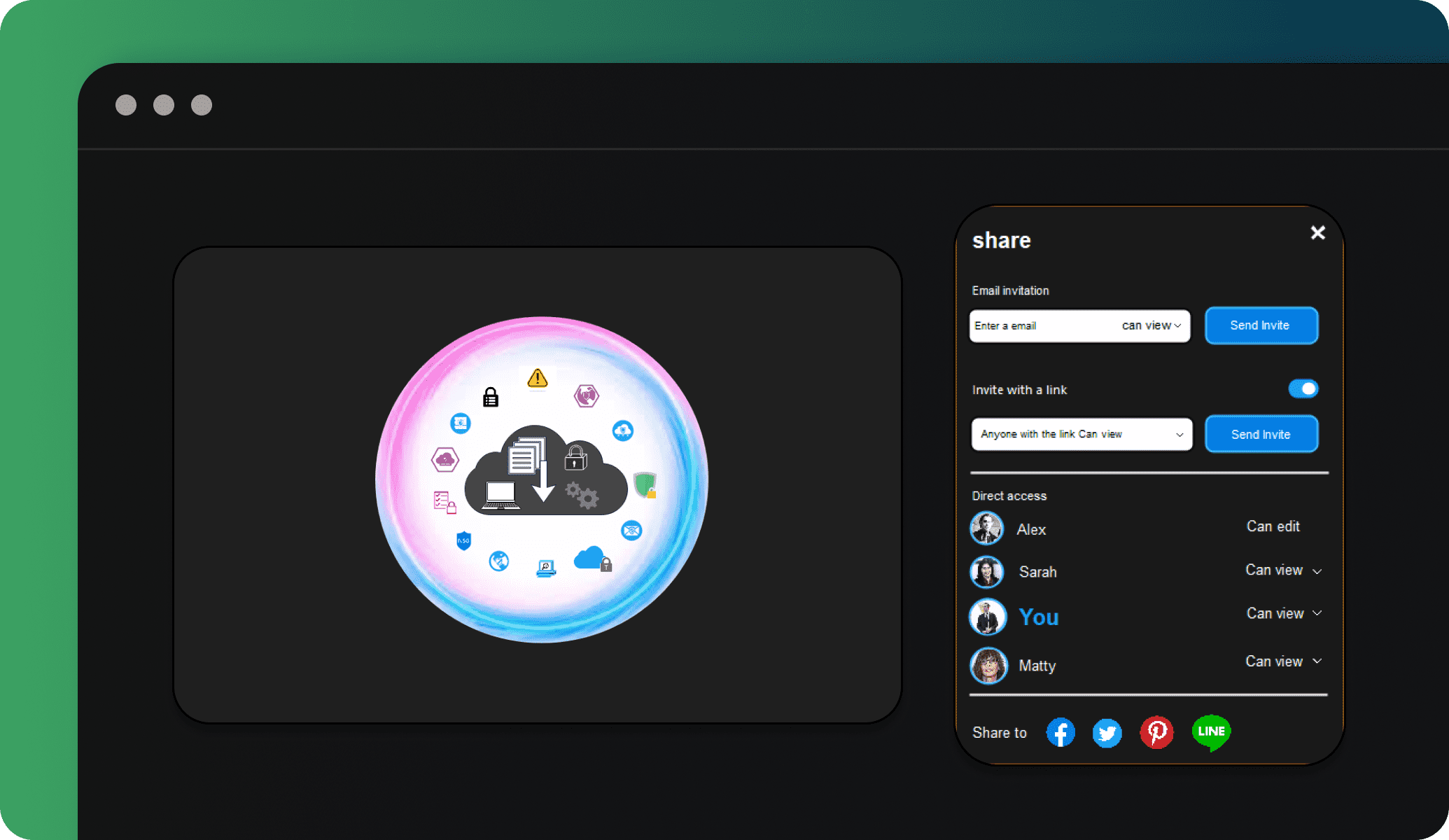
Ideal tool for collaboration

Efficiency Boost
With multi-device support and access on the cloud, team members can access and edit files anytime, reducing repetitive tasks and significantly improving efficiency.

All-in-one Solution
Edraw.AI supports over 210 drawing types, from mind maps to flowcharts. This extensive range allows teams to create diverse visual content within a single platform.

Enhanced Communication
Visual diagrams simplify complex ideas, improving communication within teams and with external partners, making discussions and decision-making more efficient and clear.

Seamless Collaboration
It allows team members to co-edit and share diagrams in real-time, ensuring smooth workflow without the need for constant tool switching or delays.
How to make a biology diagram using Edraw.AI?
FAQs about AI Biology Software
-
What type of biology diagrams can I create with Edraw.AI?You can create various biology diagrams with Edraw.AI, including mind maps, tables, donut charts, flowcharts, and summaries.
-
Are there any biology diagram templates in Edraw.AI?Yes, you can find biology and biotechnology diagram templates in Edraw.AI. Go to the Templates section and enter the appropriate keywords. Alternatively, select Biotechnology/Medical under Profession.
-
How can I organize my biological data with Edraw.AI?The best way to organize your biological data with Edraw.AI is by creating mind maps. You can ask the AI to generate one for you by entering the right prompt. Alternatively, ask the AI chatbot for guidance and ideas.
-
Can I generate a diagram if I don’t know about prompts?Of course, you don’t have to master prompt engineering to create AI diagrams in Edraw.AI. You can get ideas from ready-to-use sample prompts. You can also ask the AI chatbot to generate some ideas that may inspire you.
-
Can I create biology diagrams for free with Edraw.AI?Yes, you can. Our AI biology software free download doesn’t require you to buy its premium version. It offers the essentials to craft professional biology diagrams without any cost.
-
Can I summarize my biology data in Edraw.AI?Yes, you can. Whether you are creating a mind map, flowchart, or table, you can ask the AI chatbot to summarize the data in any diagram. Or, access the AI File Analysis, upload your document, and let Edraw.AI summarize the key points of your documents.
-
How do I share my diagrams?The share button is present at the quick-access toolbar in the top-right corner. You can use it to send the diagram’s link or email it to someone. Alternatively, you can invite others to collaborate on a project.
-
Can I export a diagram as an image?Edraw.AI offers 10+ export options, including JPEG and PNG. You can also choose to save your diagram in Word, Excel, SVG, Visio, HTML, and PDF formats.
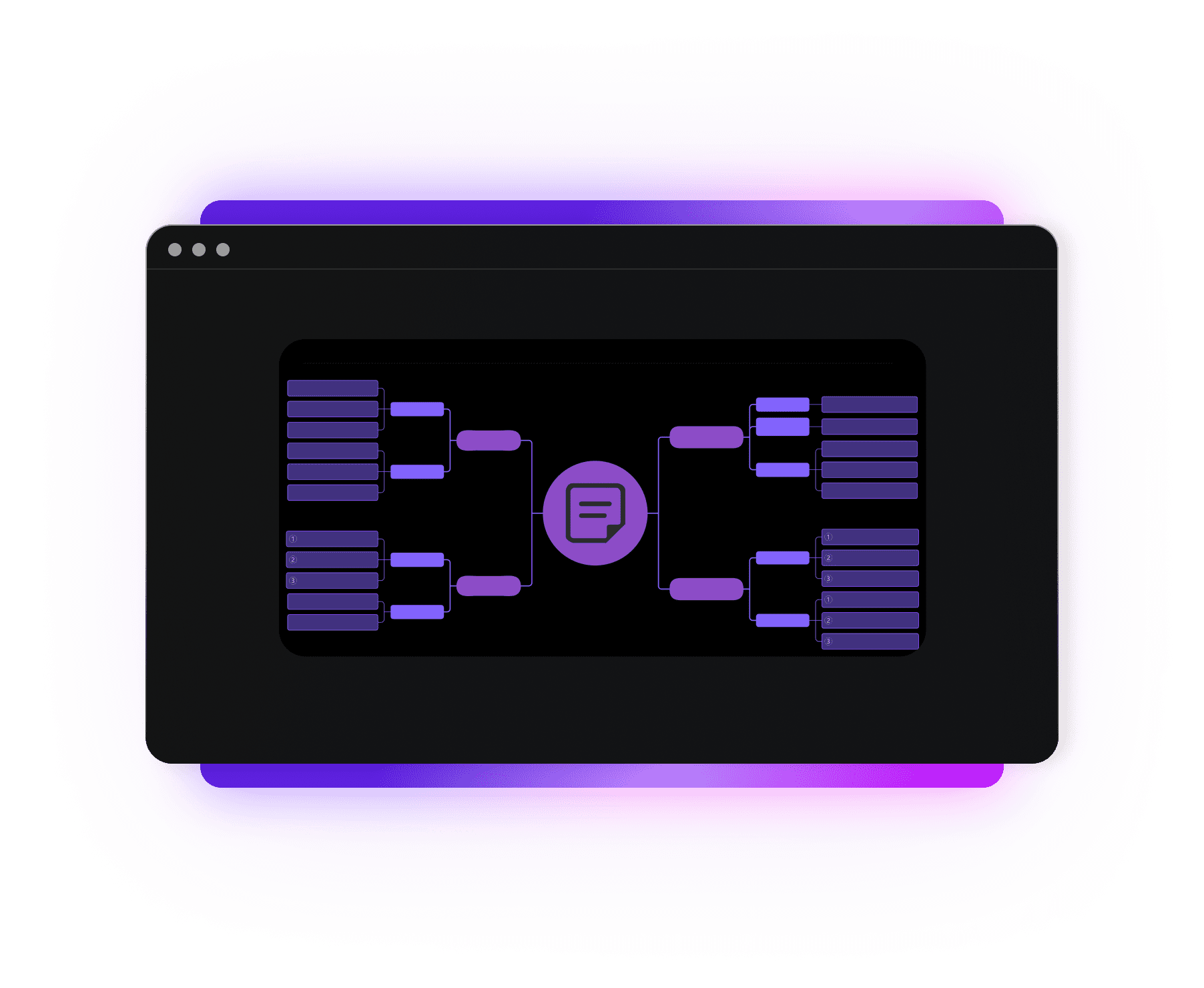
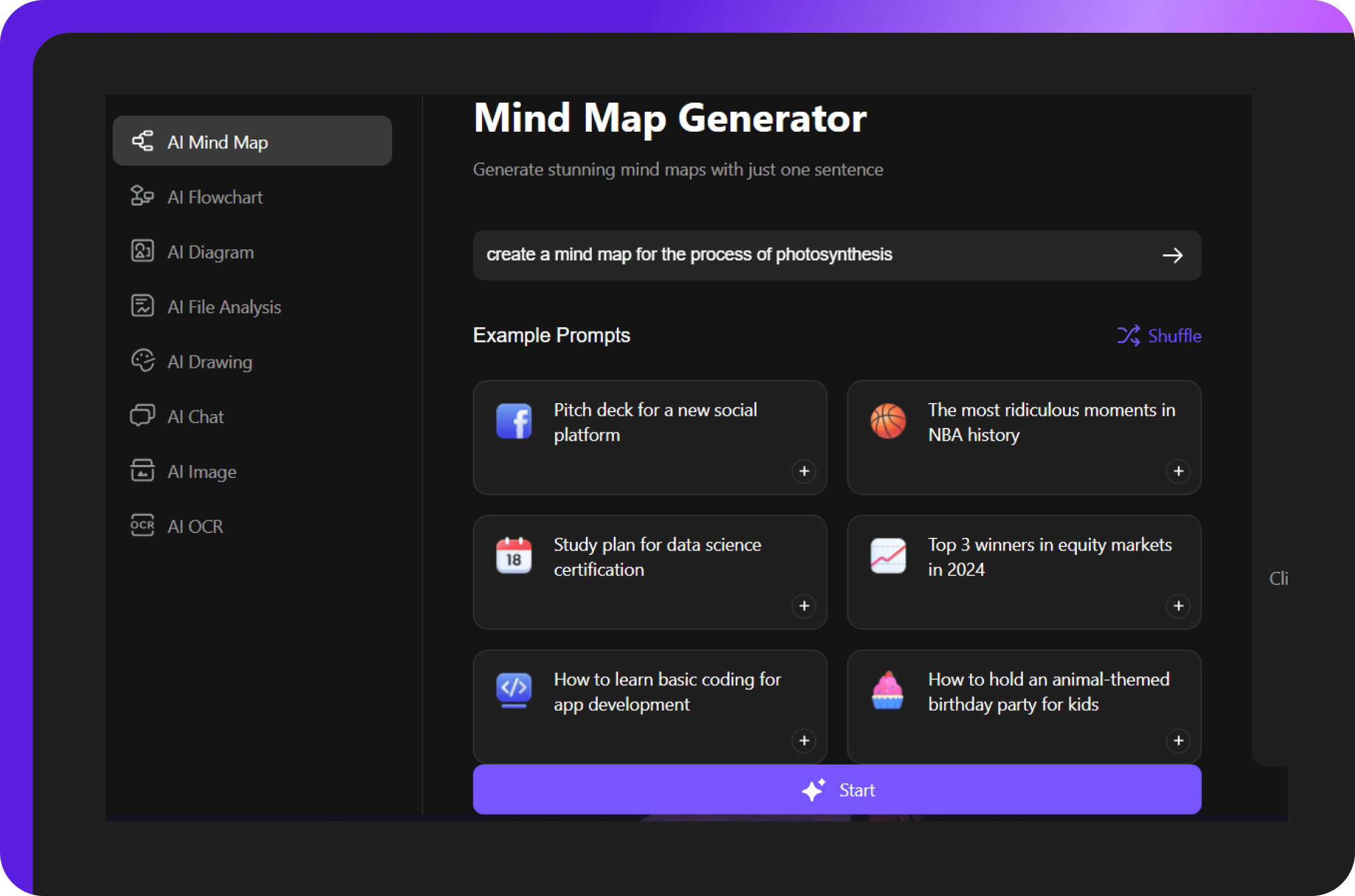
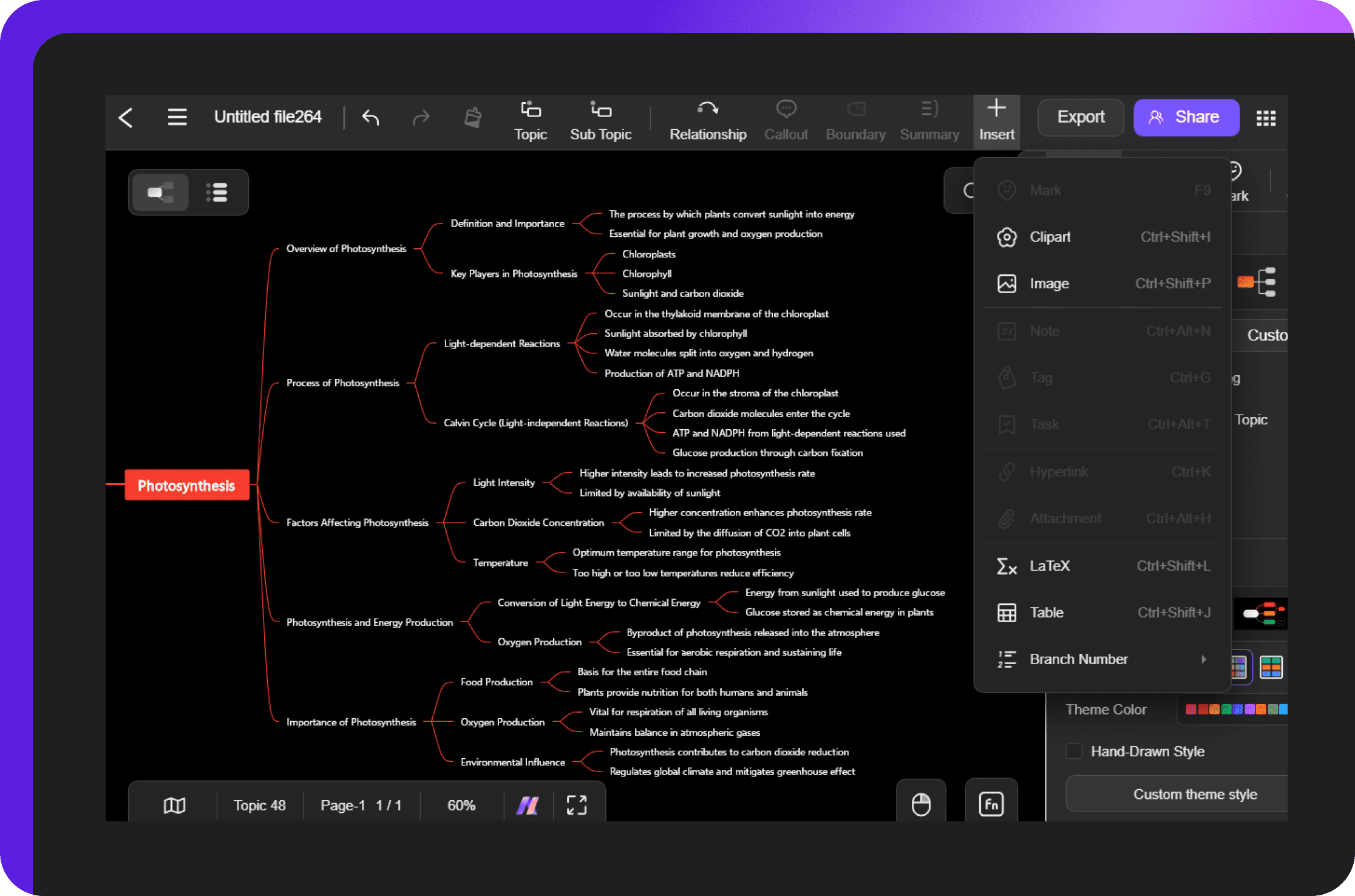
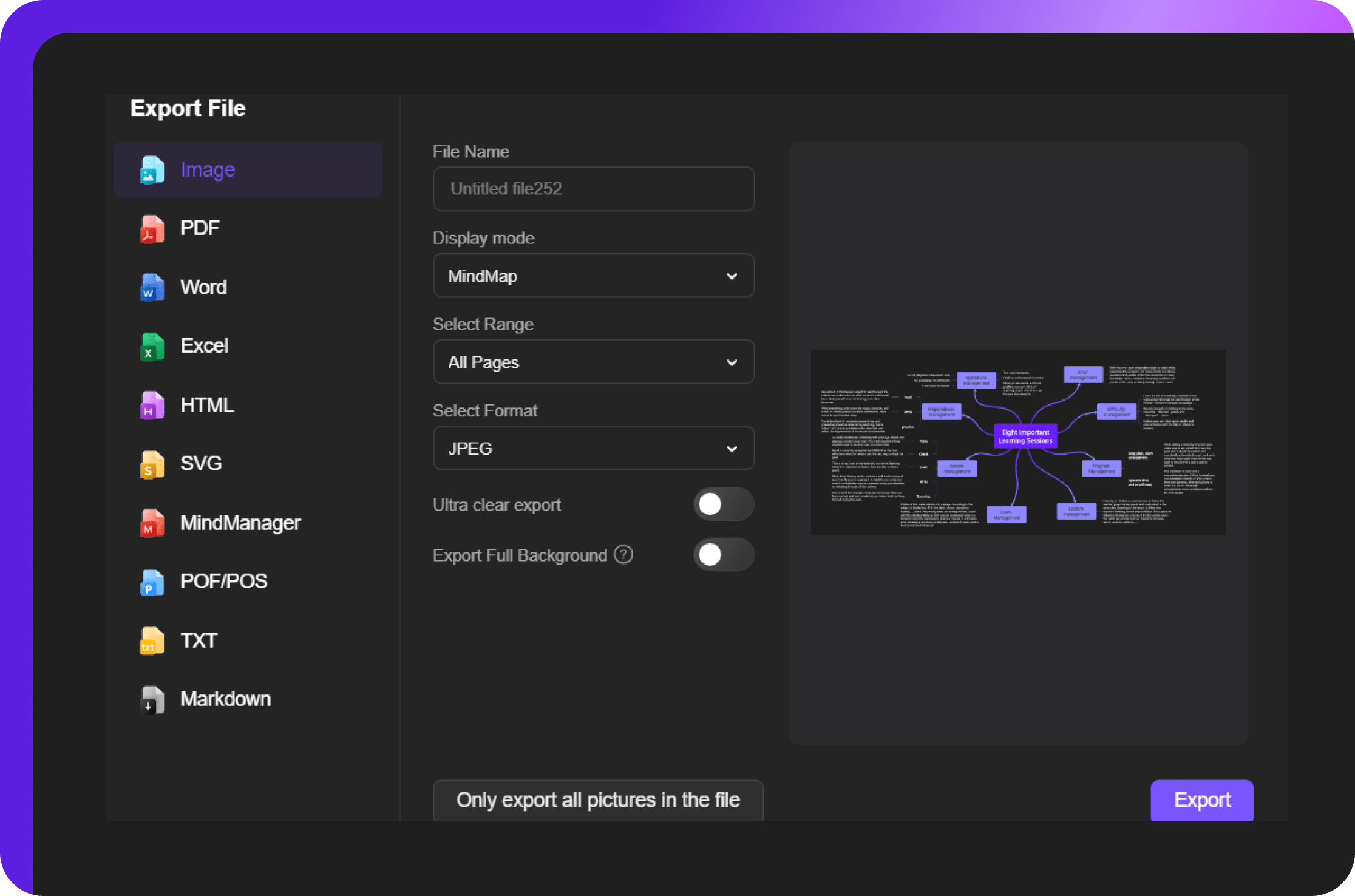


Biology templates on Edraw.AI