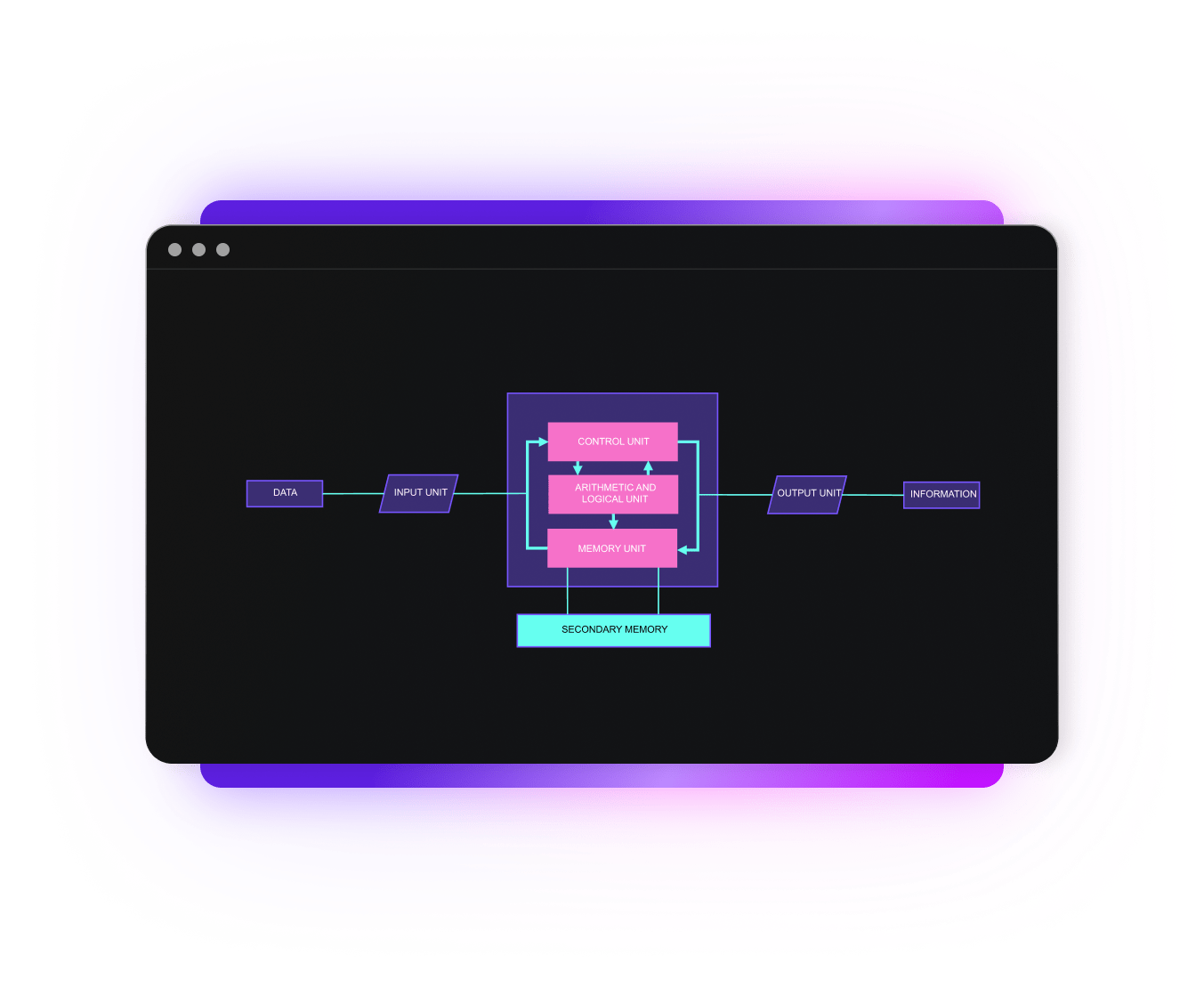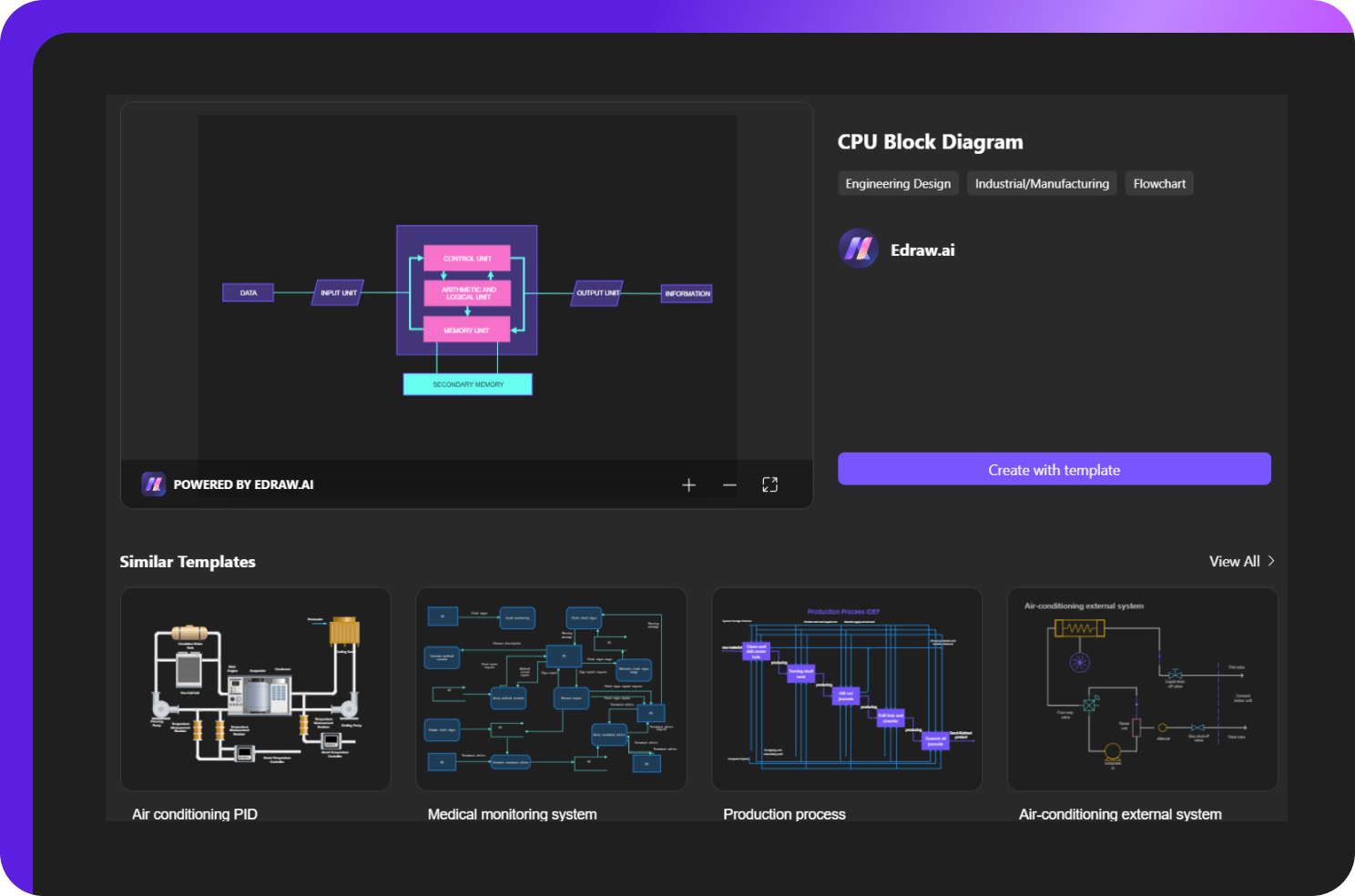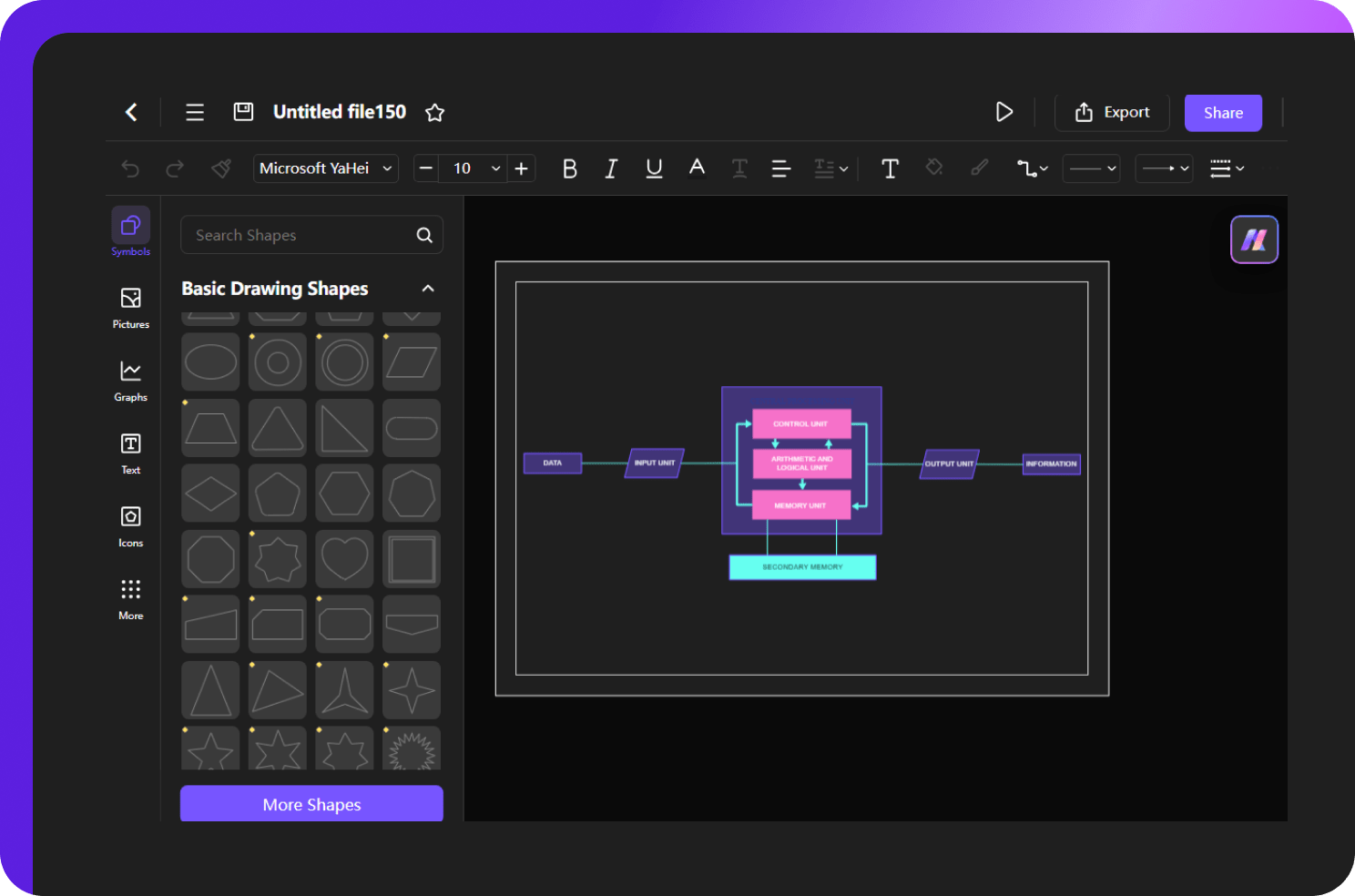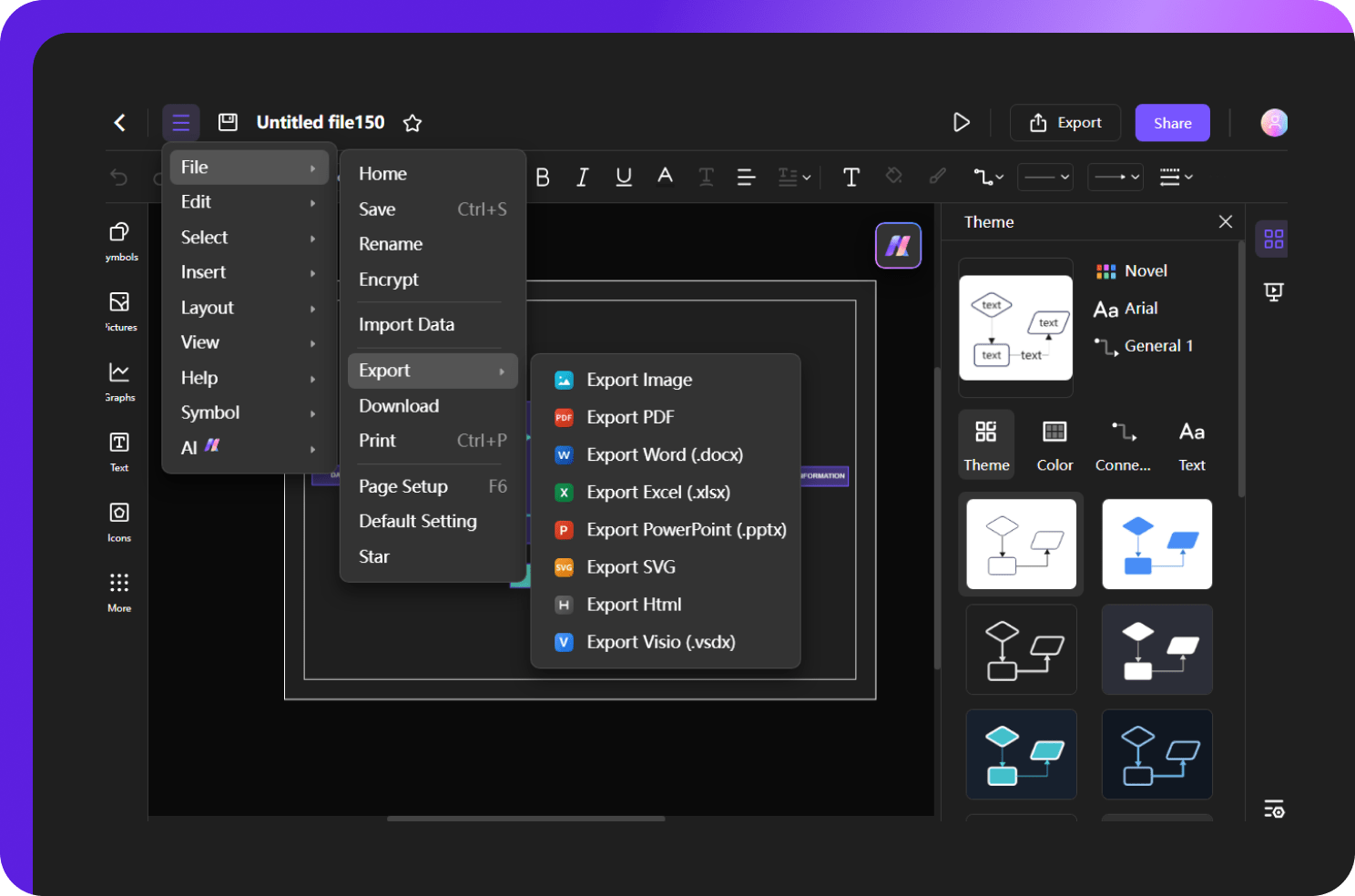Designing block diagrams is a few clicks away
Explore rich templates library
Edraw.AI has a vast collection of templates for block diagrams. Whether you are showing workflows or system designs, there is an example for everyone. Head to the software, choose one, and, start your project with minimal effort.
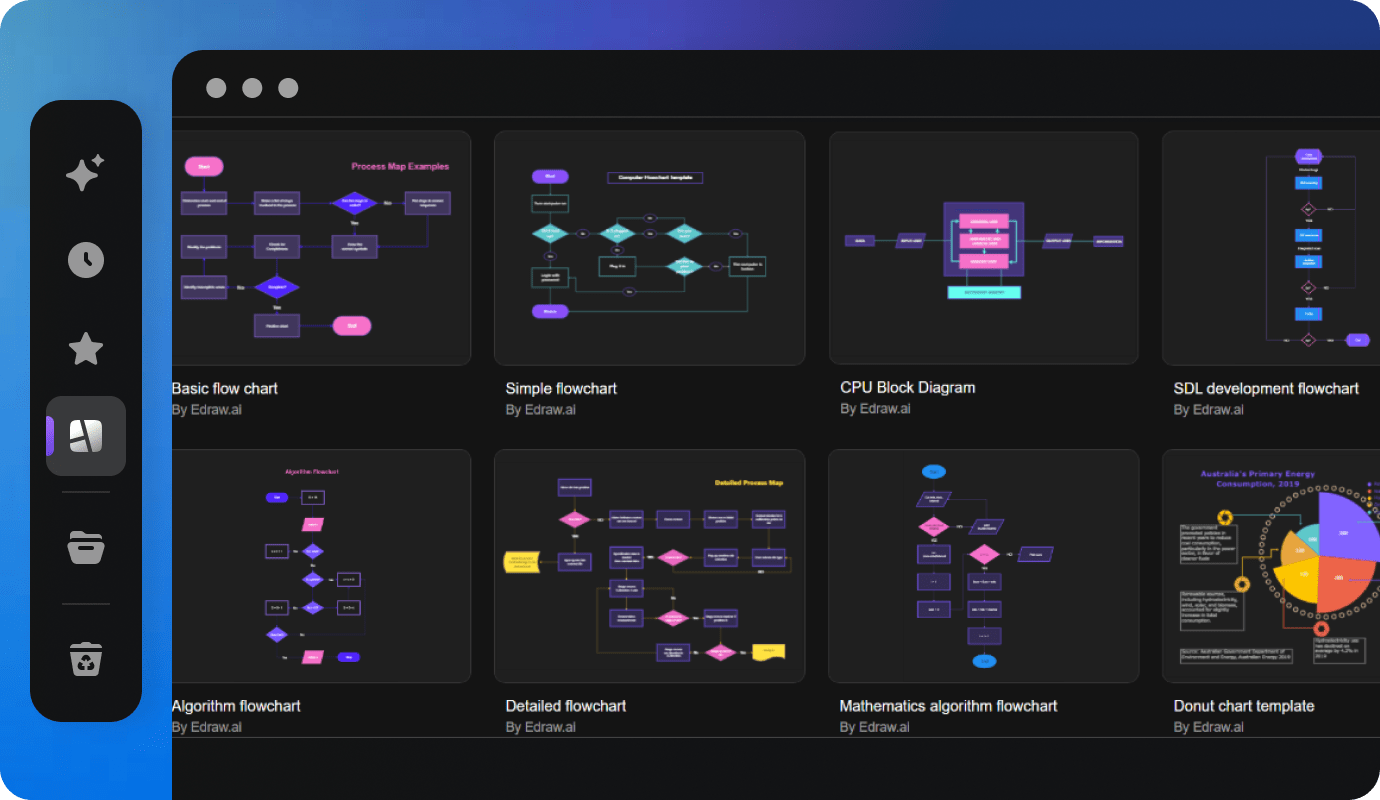
Access thousands of symbols
Access the massive symbol library, featuring professionally-curated shapes for block diagrams. With thousands of engineering symbols available, you can clearly represent complex processes. Simply drag and drop symbols to plot accurate and intricate diagrams without any hassle.
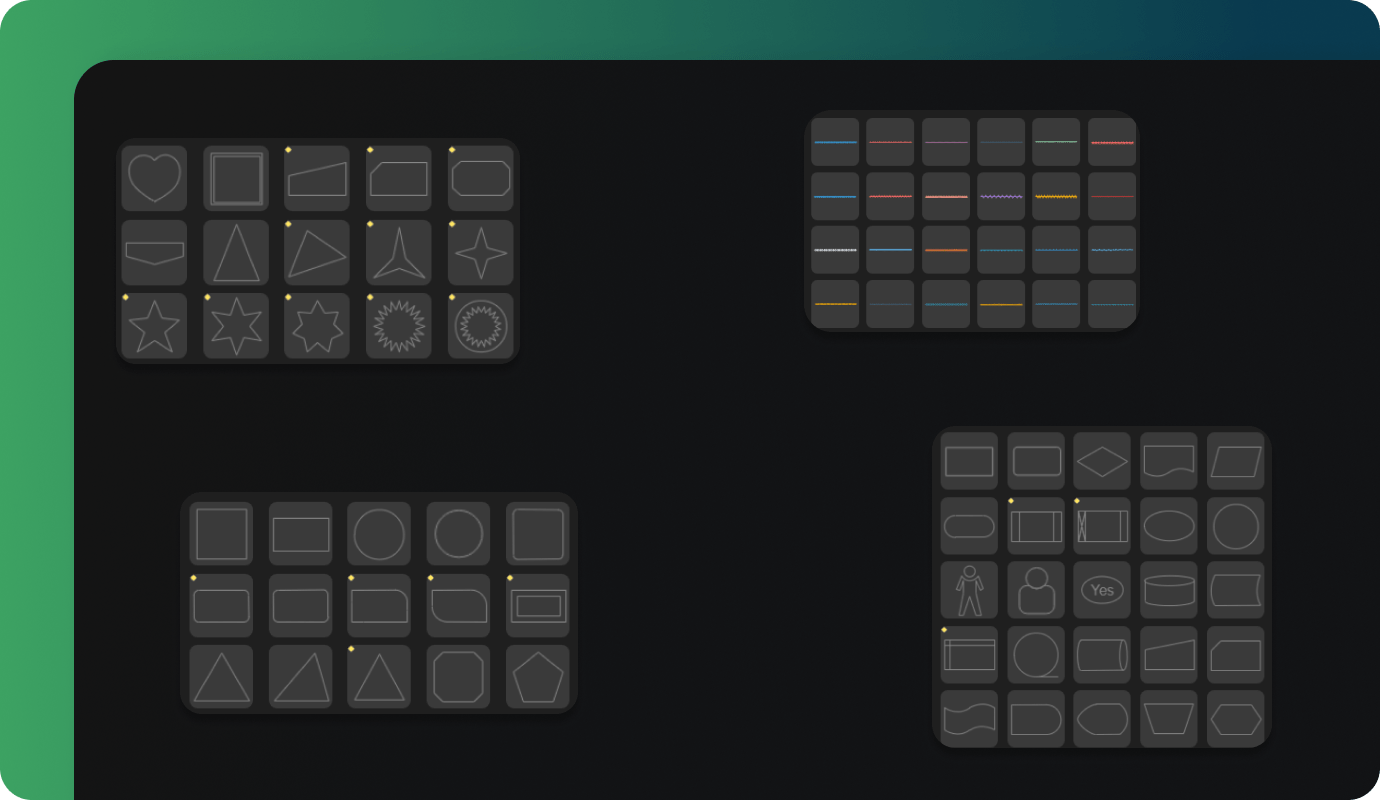
Customize with powerful graphic tools
Make your block diagrams stand out with Edraw.AI’s graphic tools. Change themes, colors, and images to fit your project’s style. The easy-to-use design tools allow you to adjust shapes and add visuals. It helps in making your diagrams both informative and attractive.
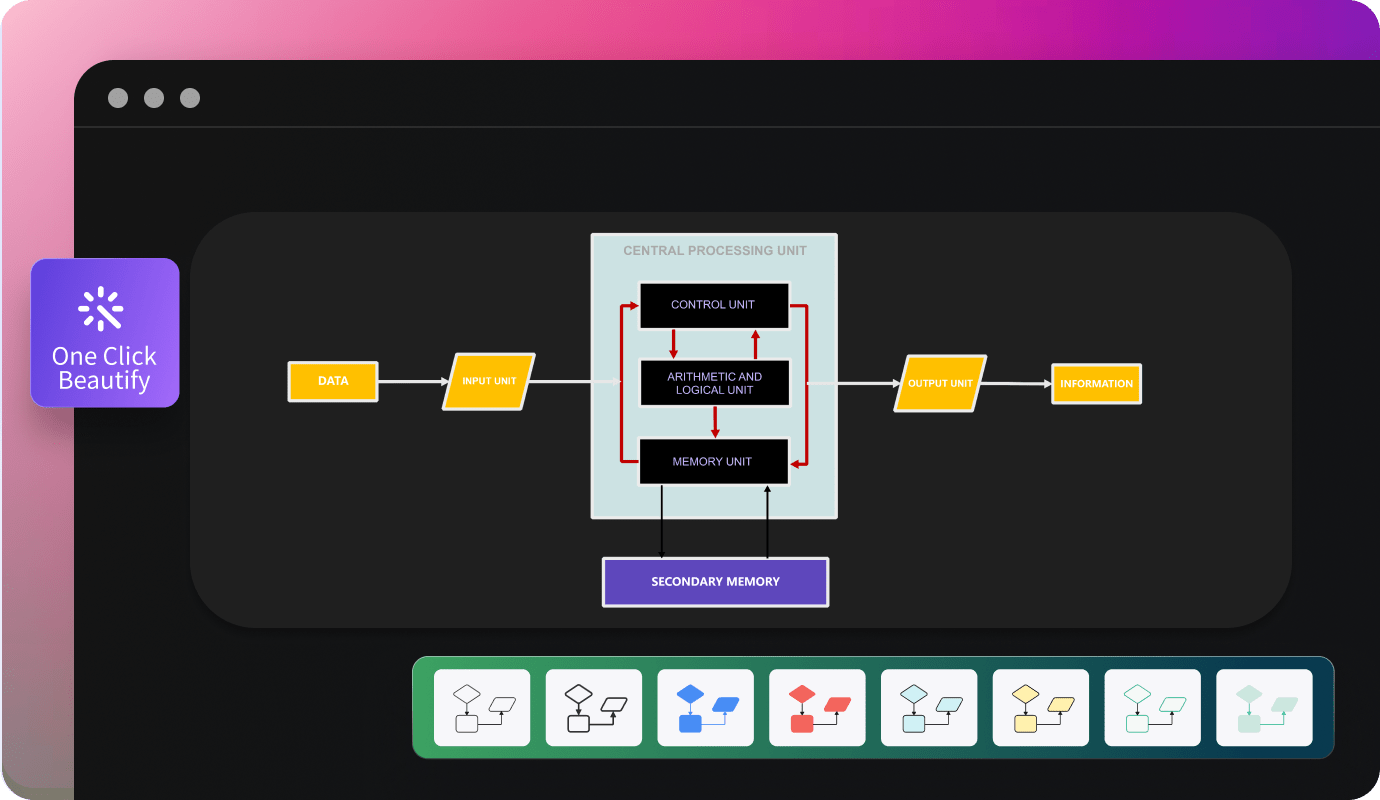
Present with confidence
After you are done diagramming, present it directly from the canvas. Edraw.AI lets you create professional presentations, focusing on key details of your block diagrams. This way, it is easier to share your ideas clearly, both in meetings and online.
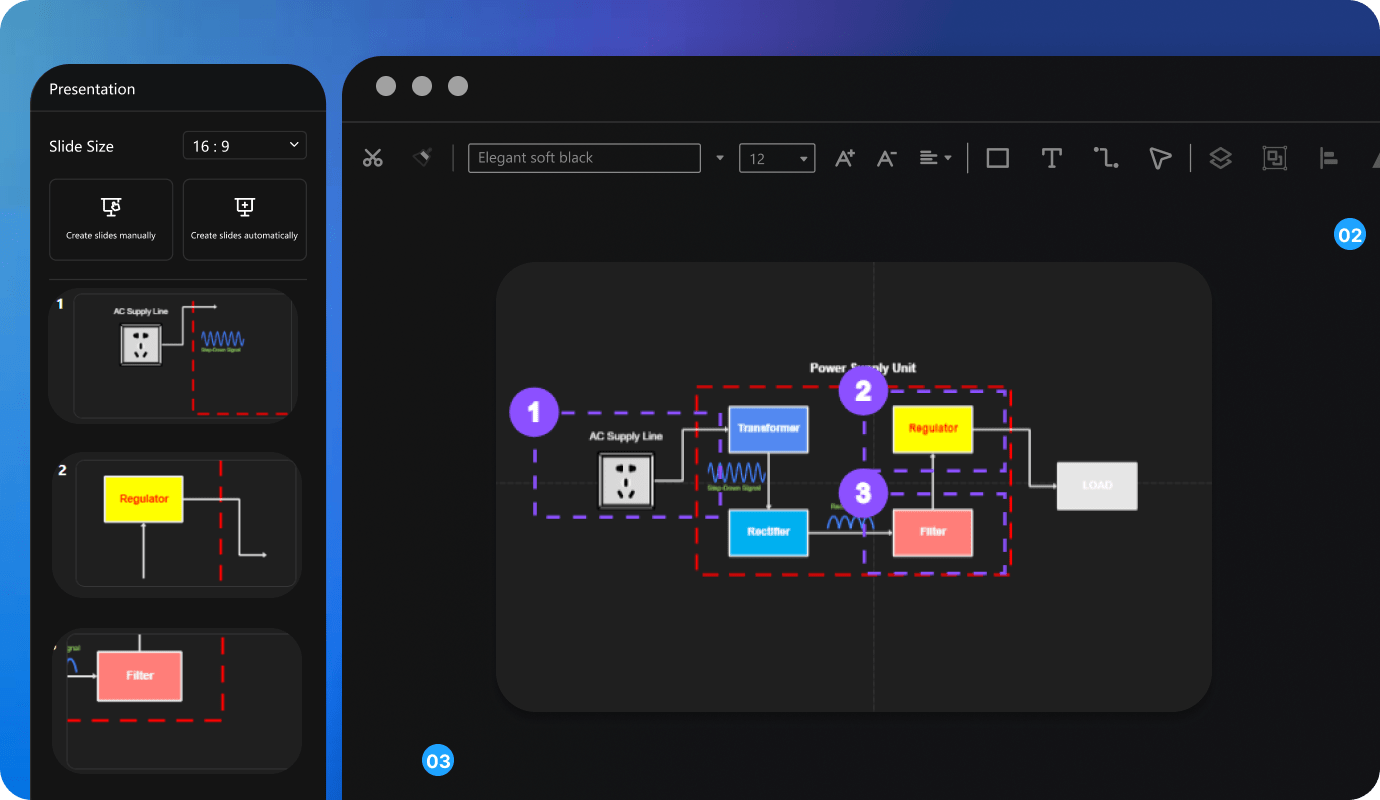
Export in multiple formats
You can export your block diagrams in various formats like PDF, Word,Image, SVG and many more. This makes it easy to share your work with others. Also, whether you need digital files or print copies, Edraw.AI has both options.
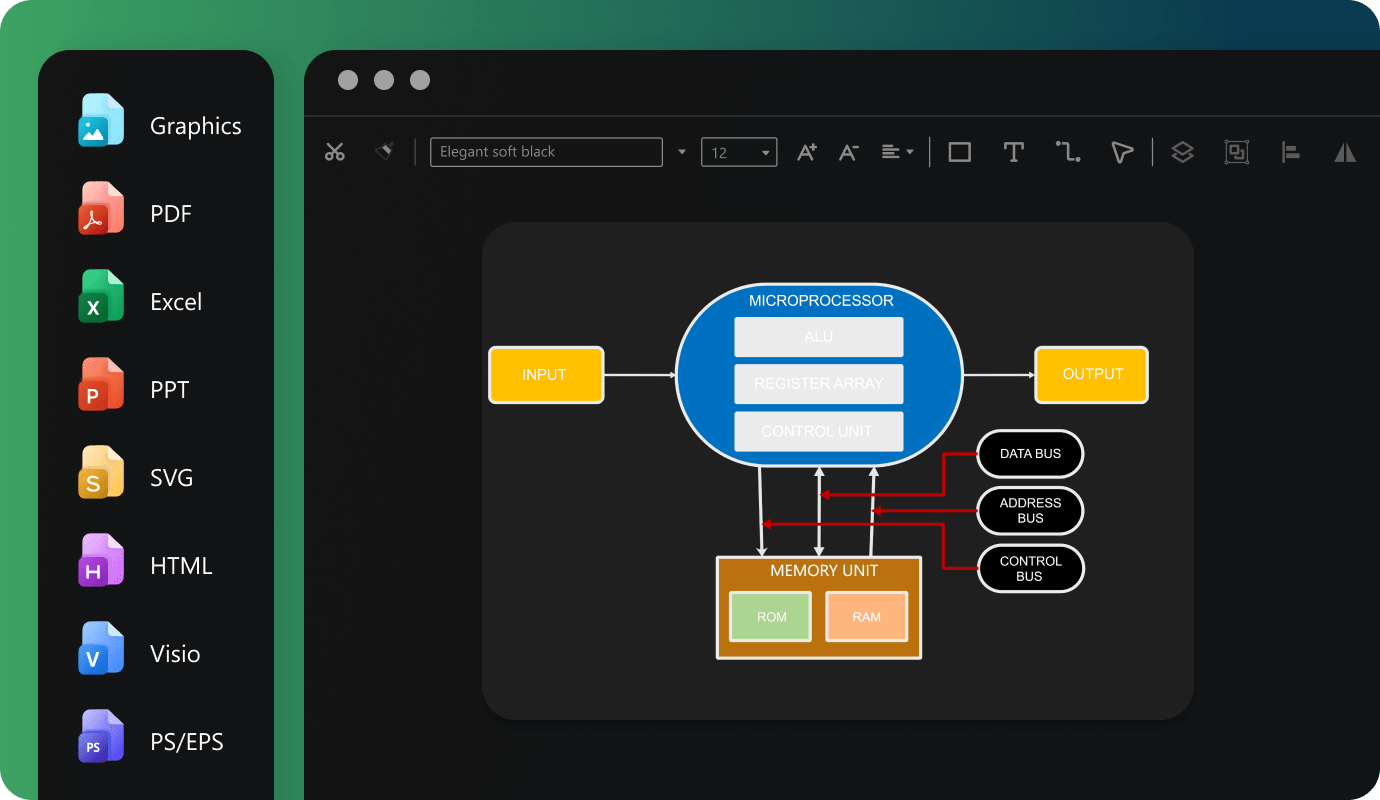
Ideal tool for collaboration

Efficiency Boost
With multi-device support and access on the cloud, team members can access and edit files anytime, reducing repetitive tasks and significantly improving efficiency.

All-in-one Solution
Edraw.AI supports over 210 drawing types, from mind maps to flowcharts. This extensive range allows teams to create diverse visual content within a single platform.

Enhanced Communication
Visual diagrams simplify complex ideas, improving communication within teams and with external partners, making discussions and decision-making more efficient and clear.

Seamless Collaboration
It allows team members to co-edit and share diagrams in real-time, ensuring smooth workflow without the need for constant tool switching or delays.