Creating an evacuation plan maker is a breeze
Choose from a wide template collection
Explore the Edraw.AI easy-to-edit templates to get started. You will find templates from emergency plans to fire evacuation plans. These examples are designed by experts to help you create evacuation plans faster. Simply pick a template, add your details, and customize it.
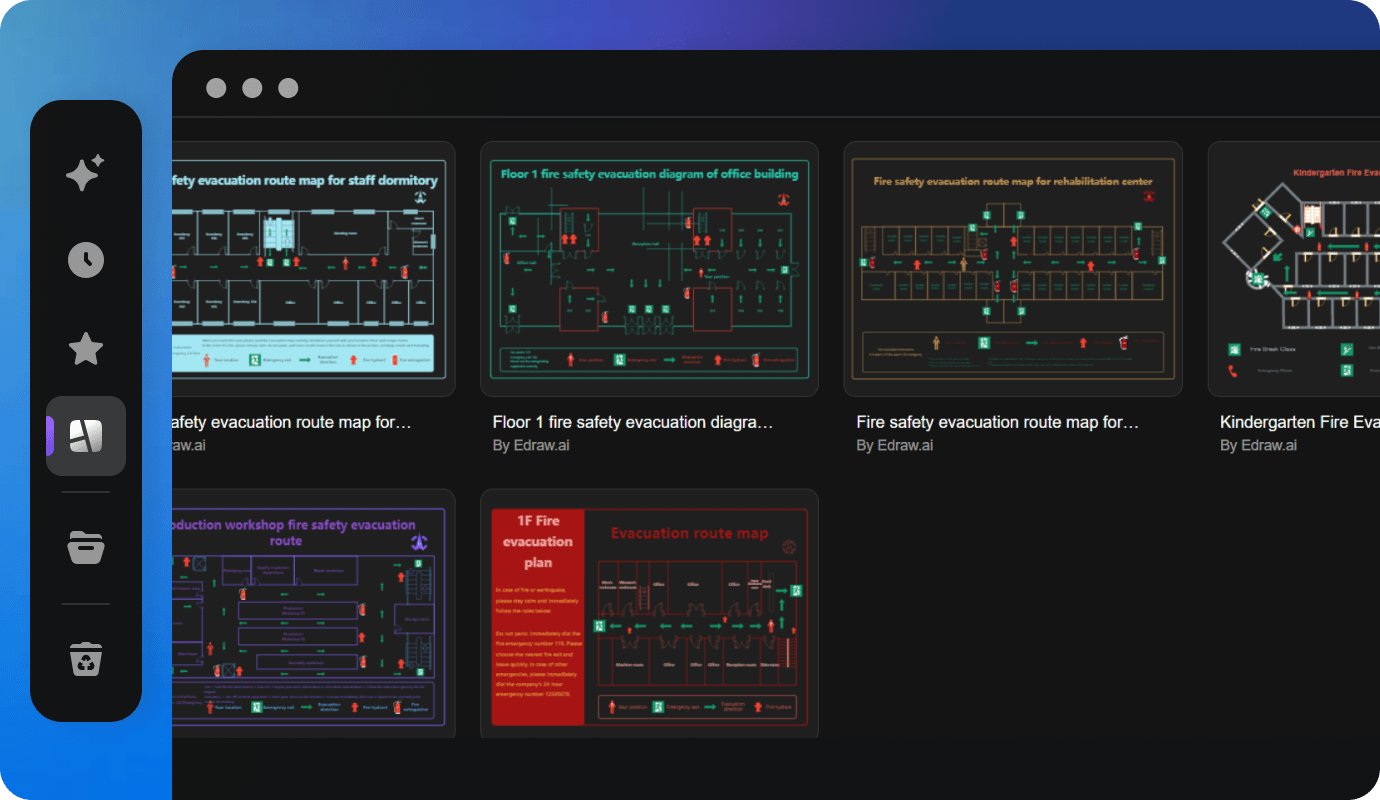
Precise scaling tools
Get exact measurements for your evacuation plan with our precise scaling tools. It allows you to adjust the measurement units, diagram scale, and precision, so your plan matches the space perfectly. Or, you might choose to import already-scaled dimensions from the symbol library.
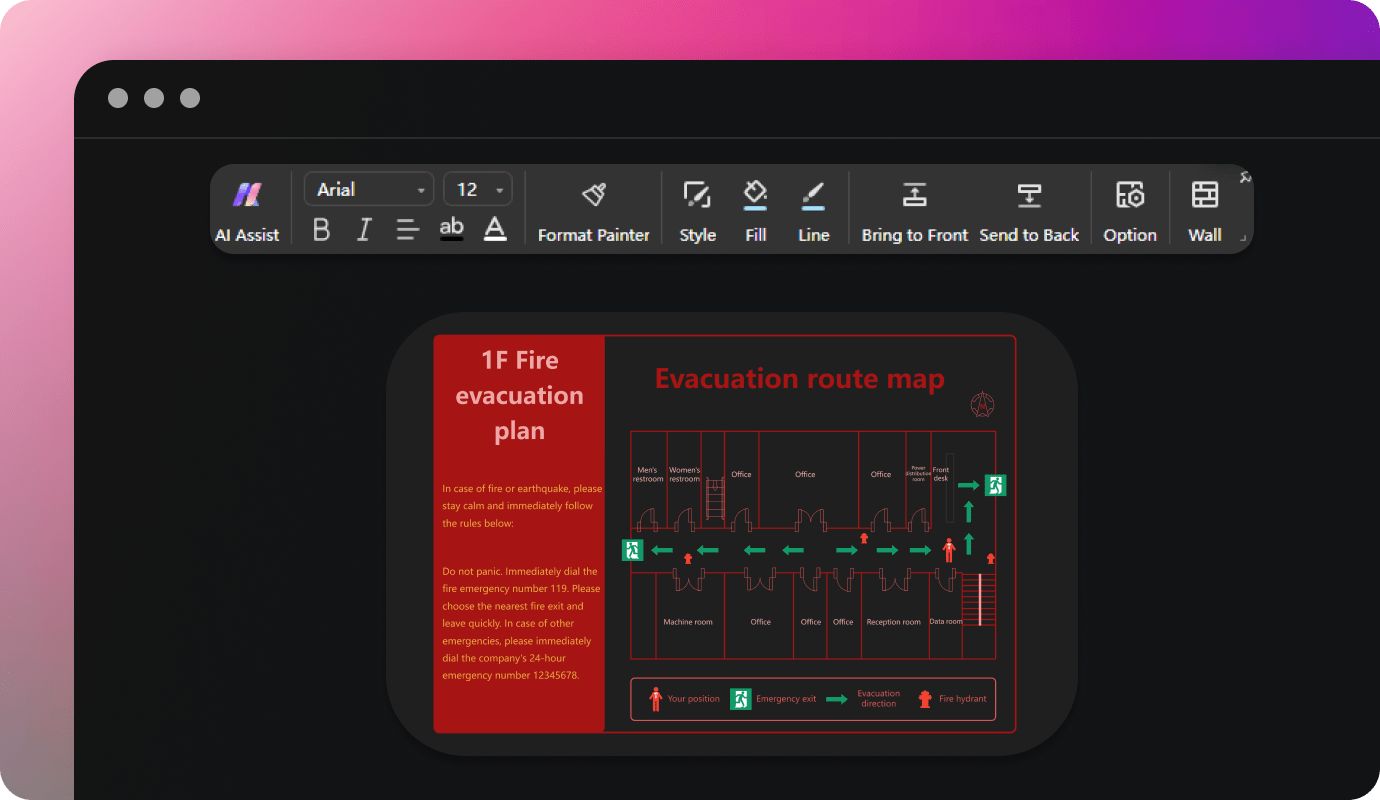
Vector symbols for different purposes
Create professional evacuation plans by utilizing a wide range of vector symbols. From emergency exits to fire extinguishers, our library offers symbols for every detail of your plan. Simply drag and drop them onto your layout to make your evacuation plan look professional.
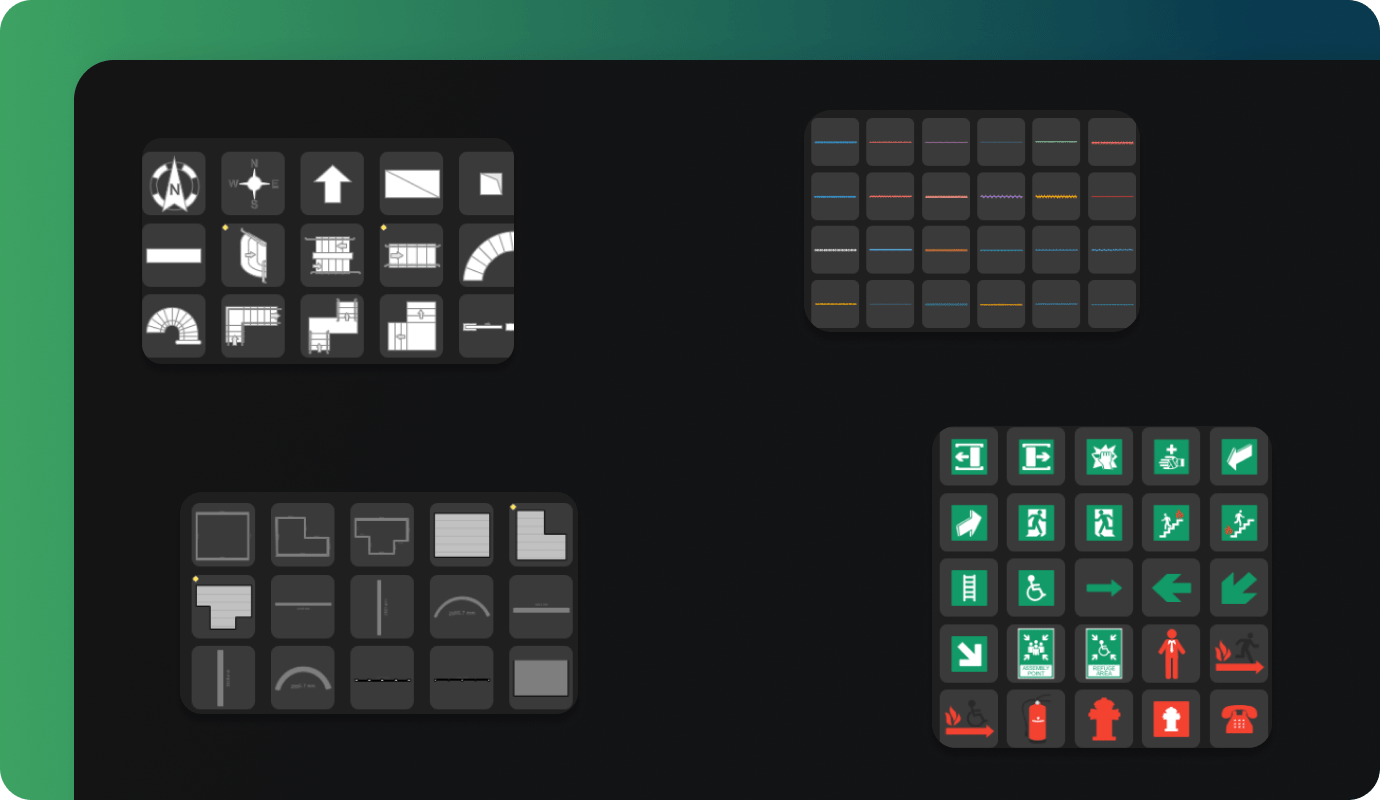
Real-time collaboration support
Make teamwork easier with Edraw.AI. You and your team can now work on projects at the same time, give instant feedback, and edit plans together. Our platform makes it simple for everyone to join in, review, and approve content.
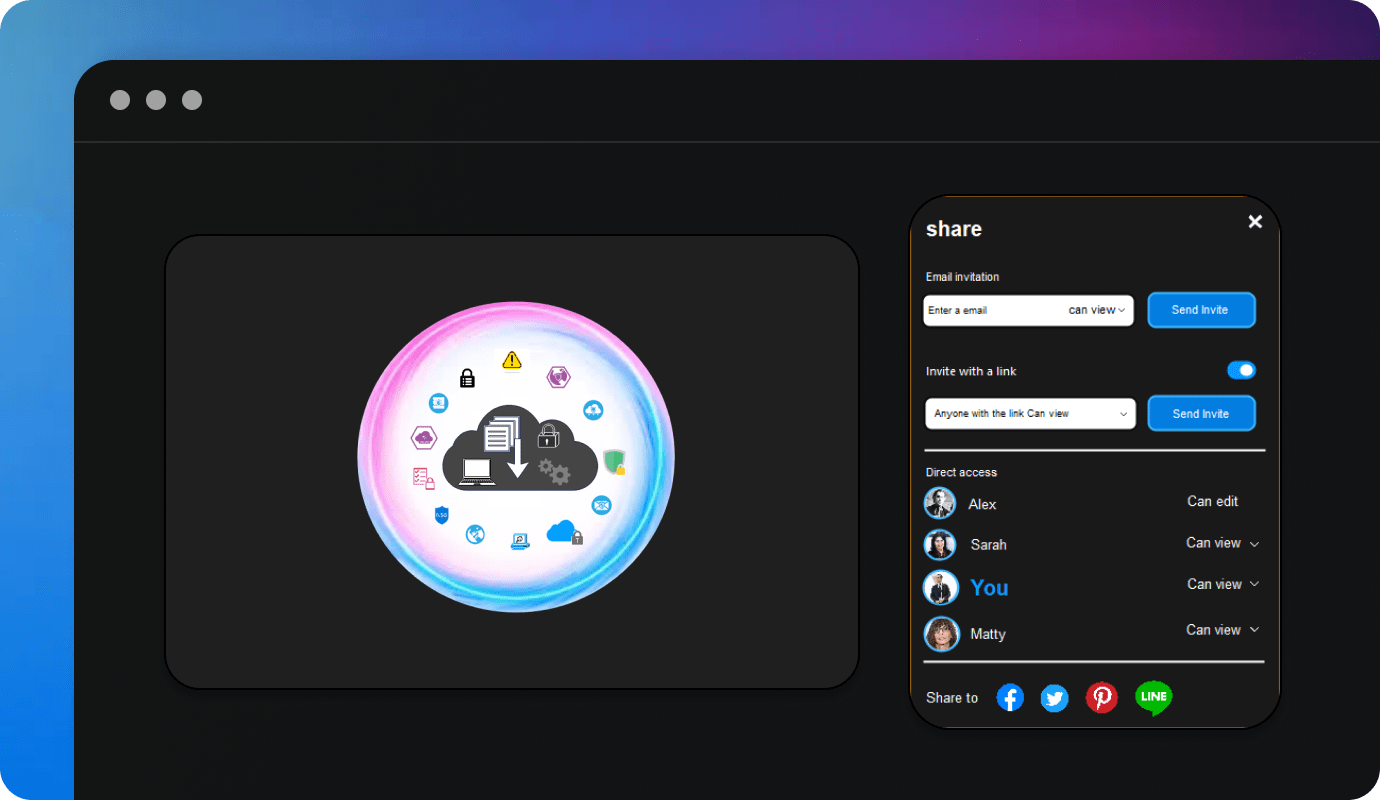
Export the evacuation plan in multiple formats
Once your plan is ready, share it with others using our flexible export formats. You can download your evacuation plans in formats like PDF, XLSX, SVG, and more. This feature makes it easy to distribute digitally or print for corporate use.
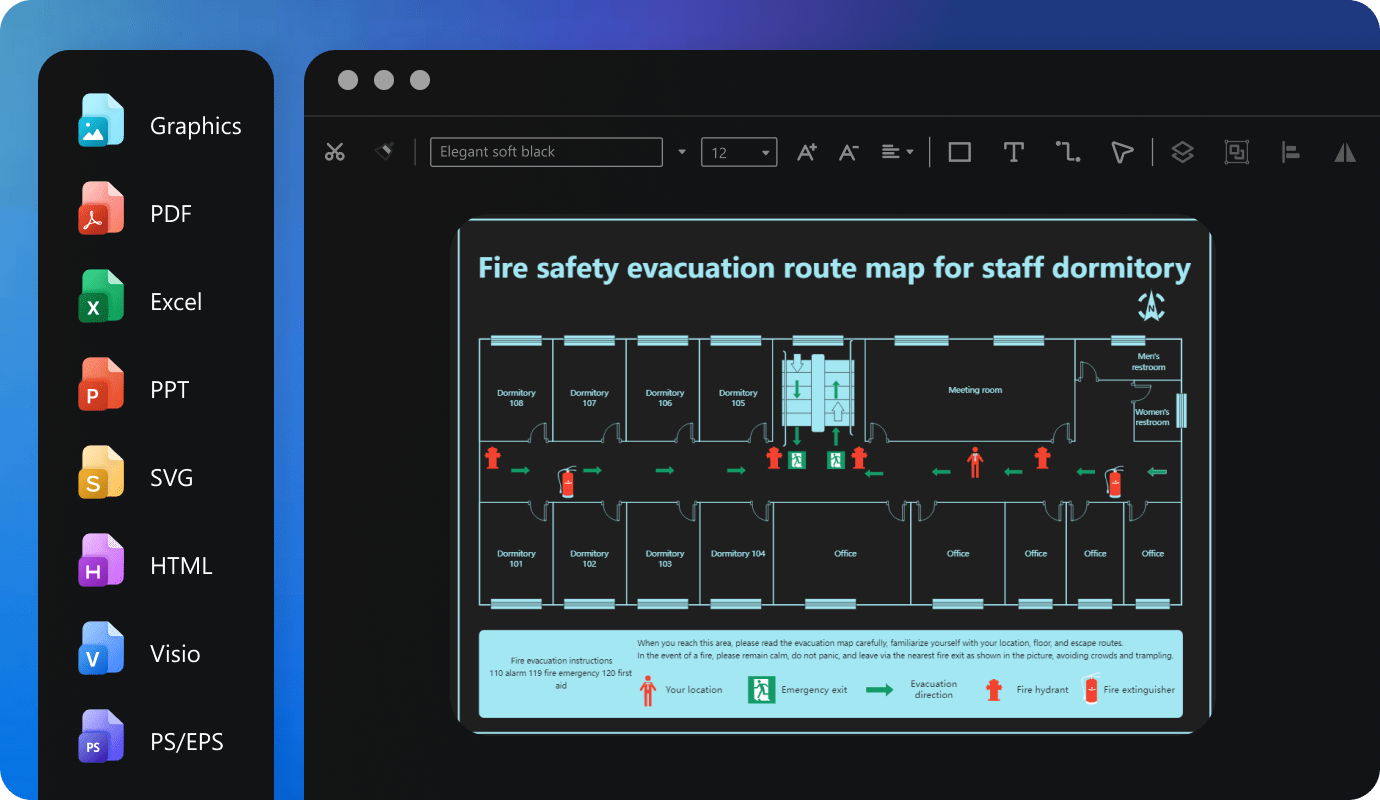
Ideal tool for collaboration

Efficiency Boost
With multi-device support and access on the cloud, team members can access and edit files anytime, reducing repetitive tasks and significantly improving efficiency.

All-in-one Solution
Edraw.AI supports over 210 drawing types, from mind maps to flowcharts. This extensive range allows teams to create diverse visual content within a single platform.

Enhanced Communication
Visual diagrams simplify complex ideas, improving communication within teams and with external partners, making discussions and decision-making more efficient and clear.

Seamless Collaboration
It allows team members to co-edit and share diagrams in real-time, ensuring smooth workflow without the need for constant tool switching or delays.
How to make an evacuation plan using Edraw.AI?
FAQs about evacuation plan maker
-
What is an evacuation plan diagram?An evacuation plan diagram shows the safe ways to exit during emergencies. It highlights exits, fire extinguishers, and assembly points. The diagram helps people escape quickly during an emergency.
-
How do I create an evacuation plan diagram?Head over to Edraw.AI and select a suitable evacuation plan template. Customize the layout by adding important symbols like exits and fire alarms. Once done, modify its design details and export it in the desired format.
-
Can I customize an evacuation plan diagram?Yes, you can fully customize your evacuation plan using Edraw.AI. It allows adding task-relevant symbols, text labels, and precise measurements. You can also change the color and theme of your diagram accordingly.
-
Are there templates for different types of buildings?Yes, our evacuation plan maker has a wide variety of floor plan templates, including evacuation plans. This includes residential spaces, commercial properties, and more. Plus, its scaling tools help you get a realistic idea of how your space looks.
-
What export formats are available?You can export your evacuation plan in several formats. These include PDF, XLSX, SVG, and many more. This makes it easy to share or print your plan.
-
Can I share my evacuation plan with others?Yes, you can easily share your plan with others. Export the file in various formats available or send it via email. You can also print it for physical distribution.
-
Does Edraw.AI support safety symbols?Yes, definitely. The software has a wide range of safety symbols, from exits to fire alarms, and extinguishers. It helps you create detailed yet easily understandable evacuation plans.
-
Is there a free version of the evacuation plan software?Yes, there is a free version available. It includes basic templates and tools. For more advanced features, you can use paid versions. Visit your pricing page to learn more about the software subscription plans.
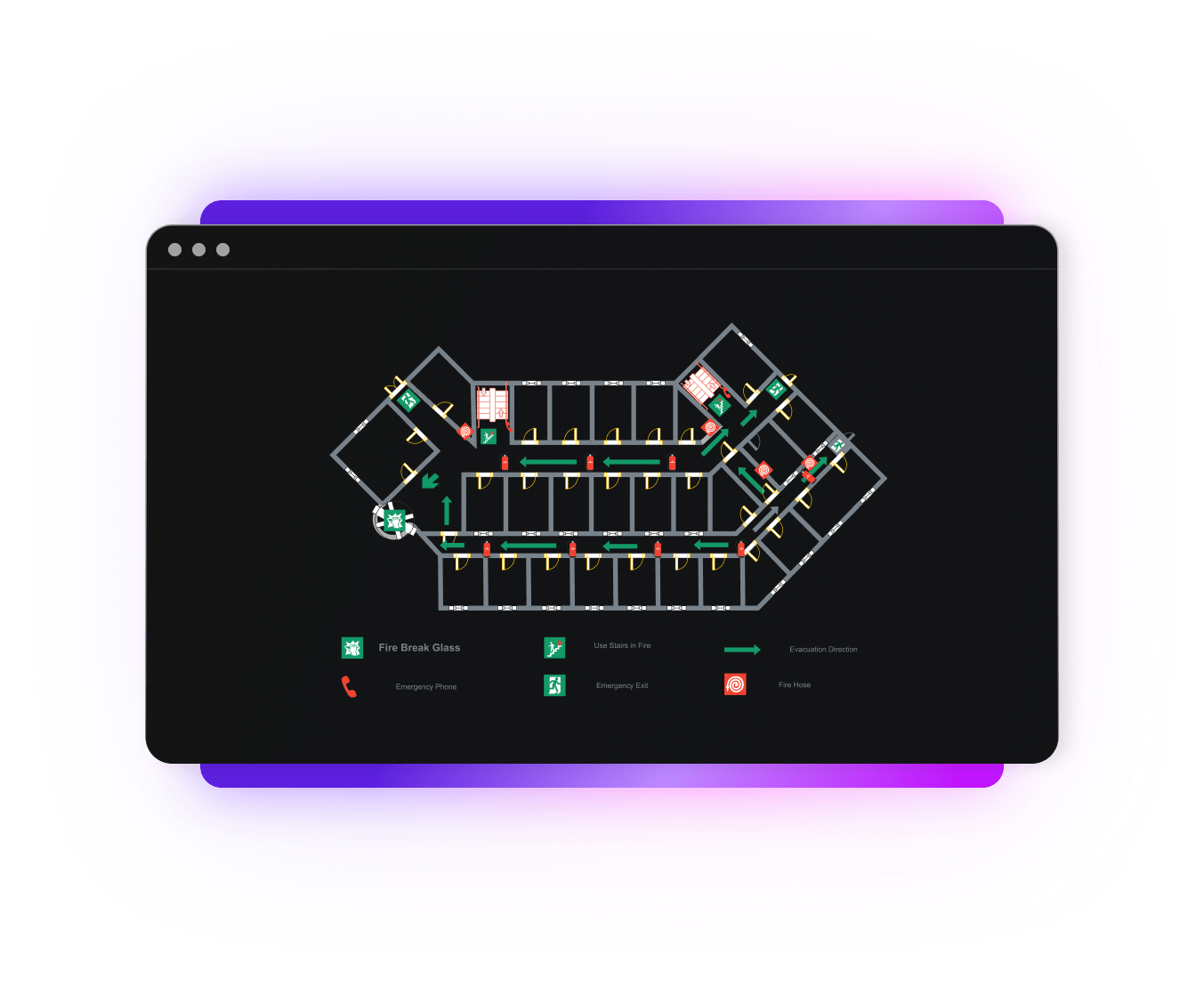
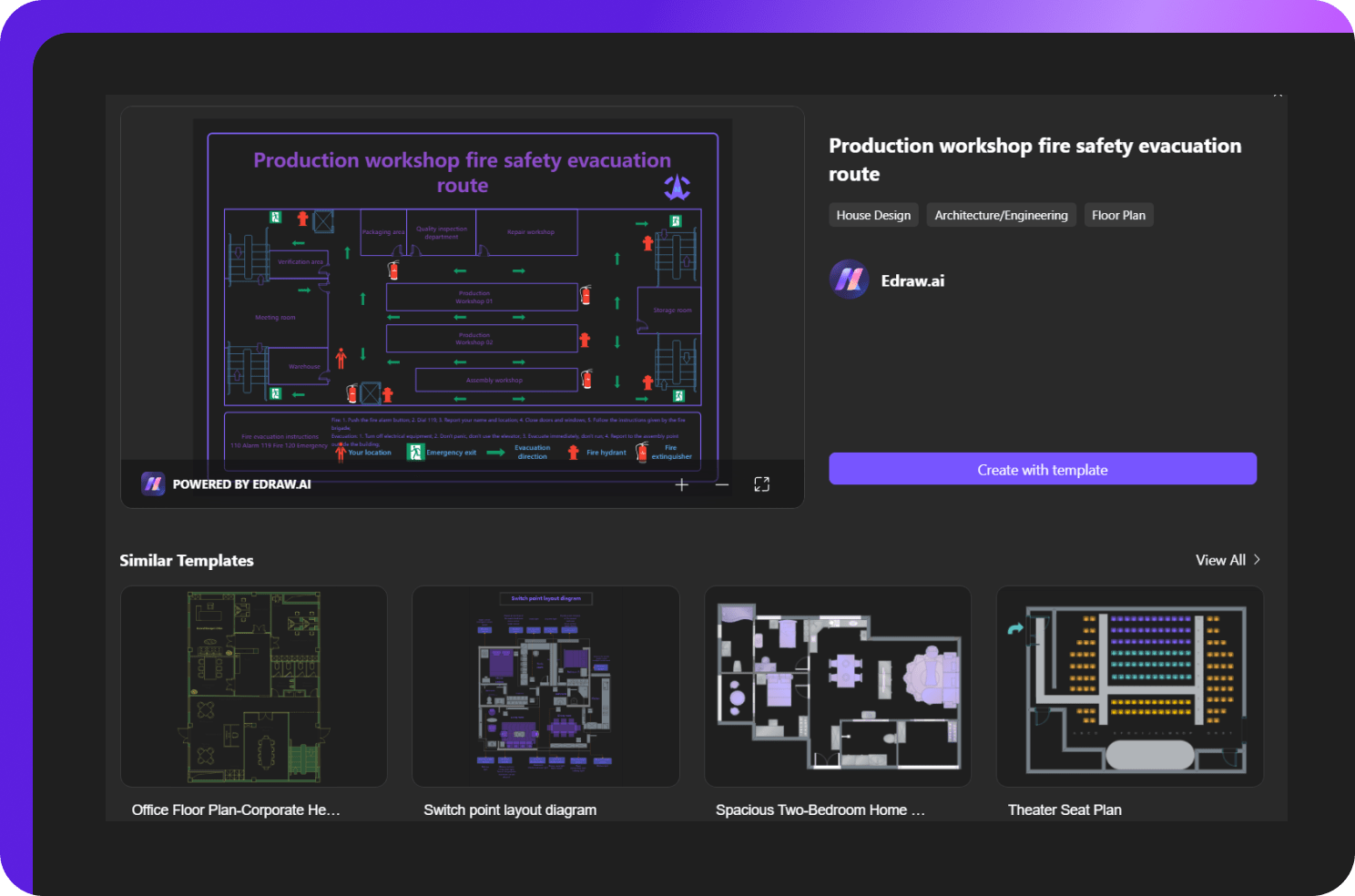
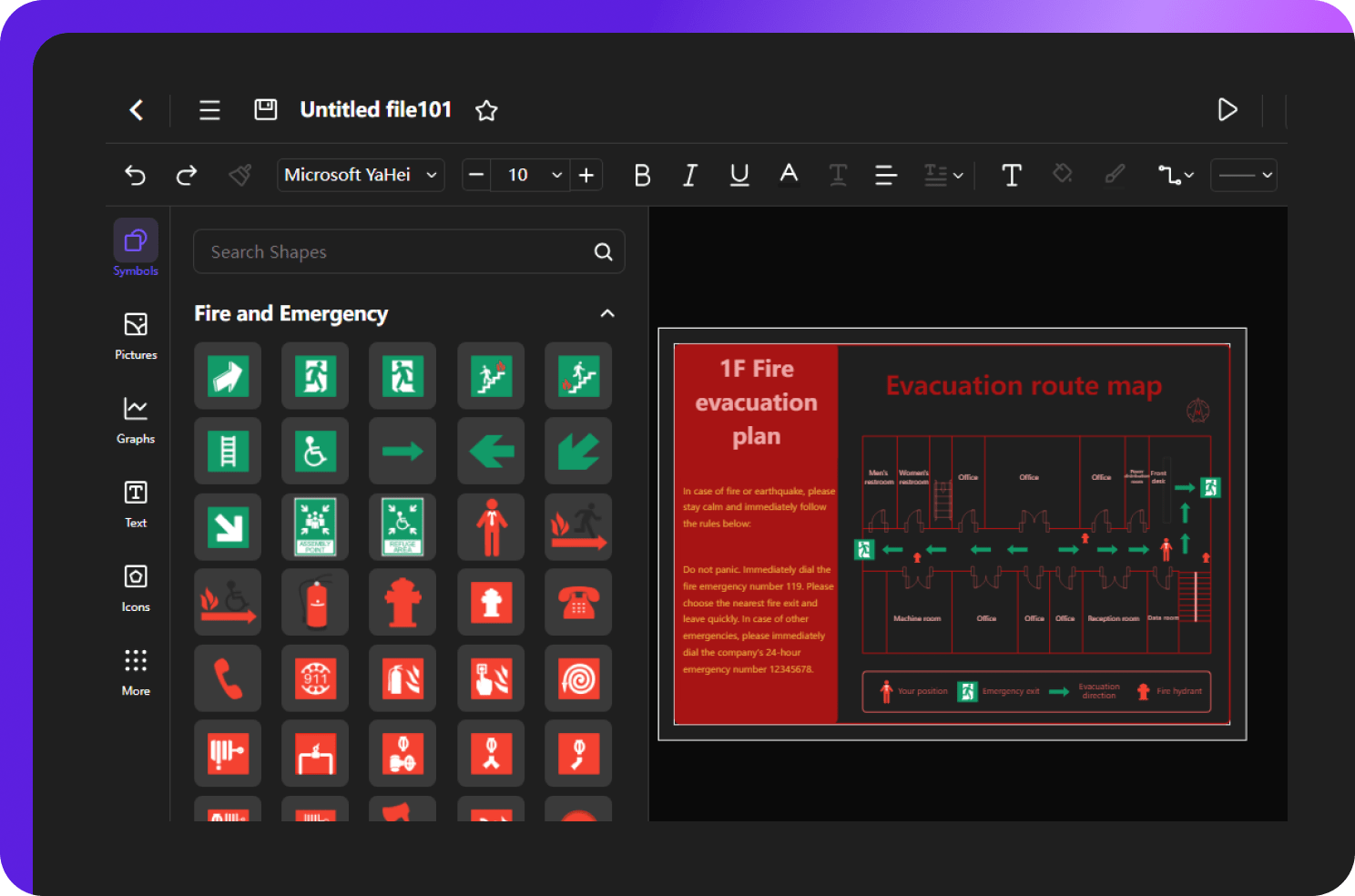
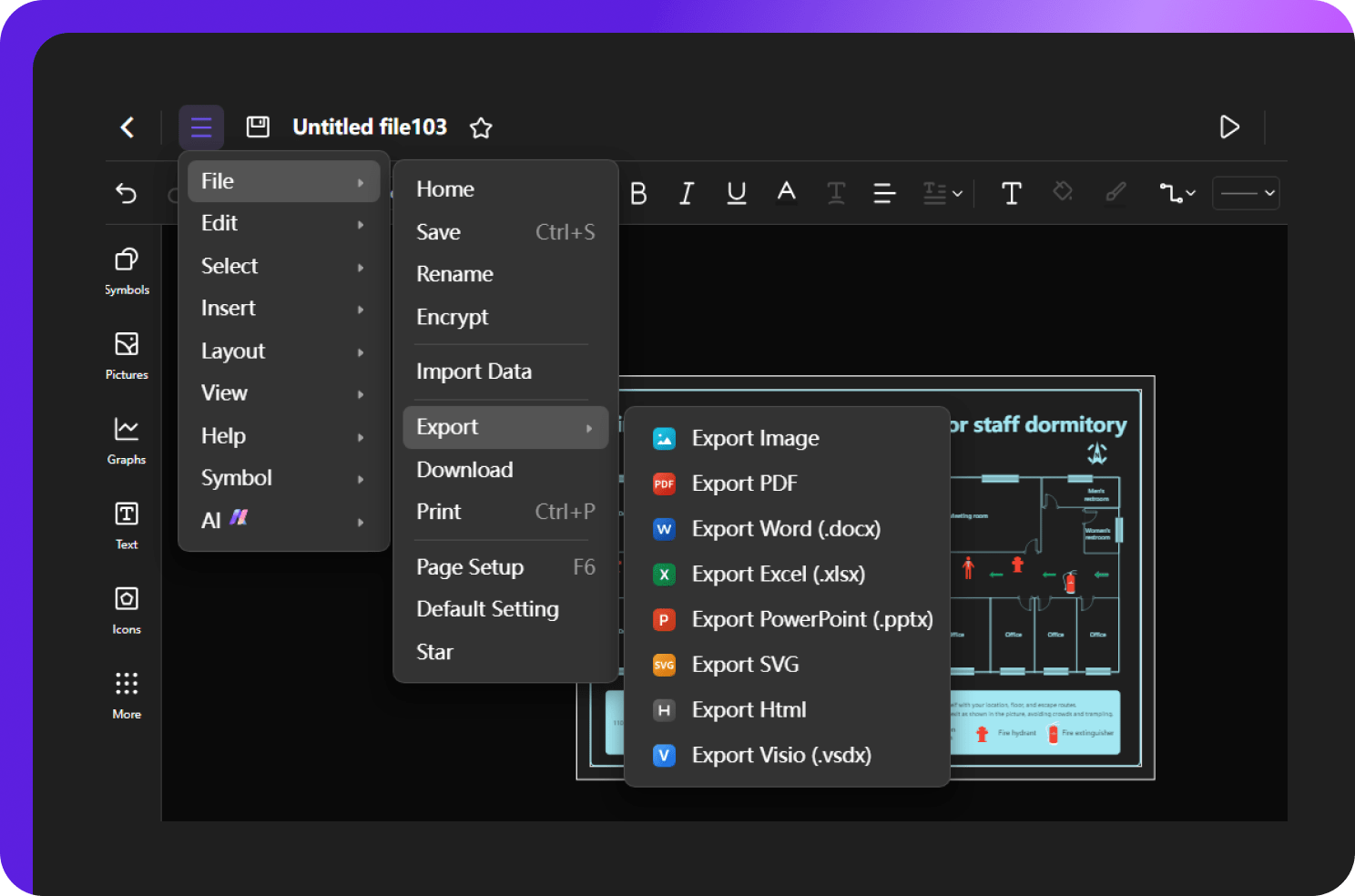

Evacuation plan templates on Edraw.ai