Plot accurate fishbone diagrams in minutes!
Ready-to-use templates
Making a fishbone diagram is easier with visual guidance. Start with Edraw.AI’s professional templates and ease the creation process. Be it a product issue or managing a project, our templates will help organize your ideas. Head to the software, select one that suits your needs and start editing.
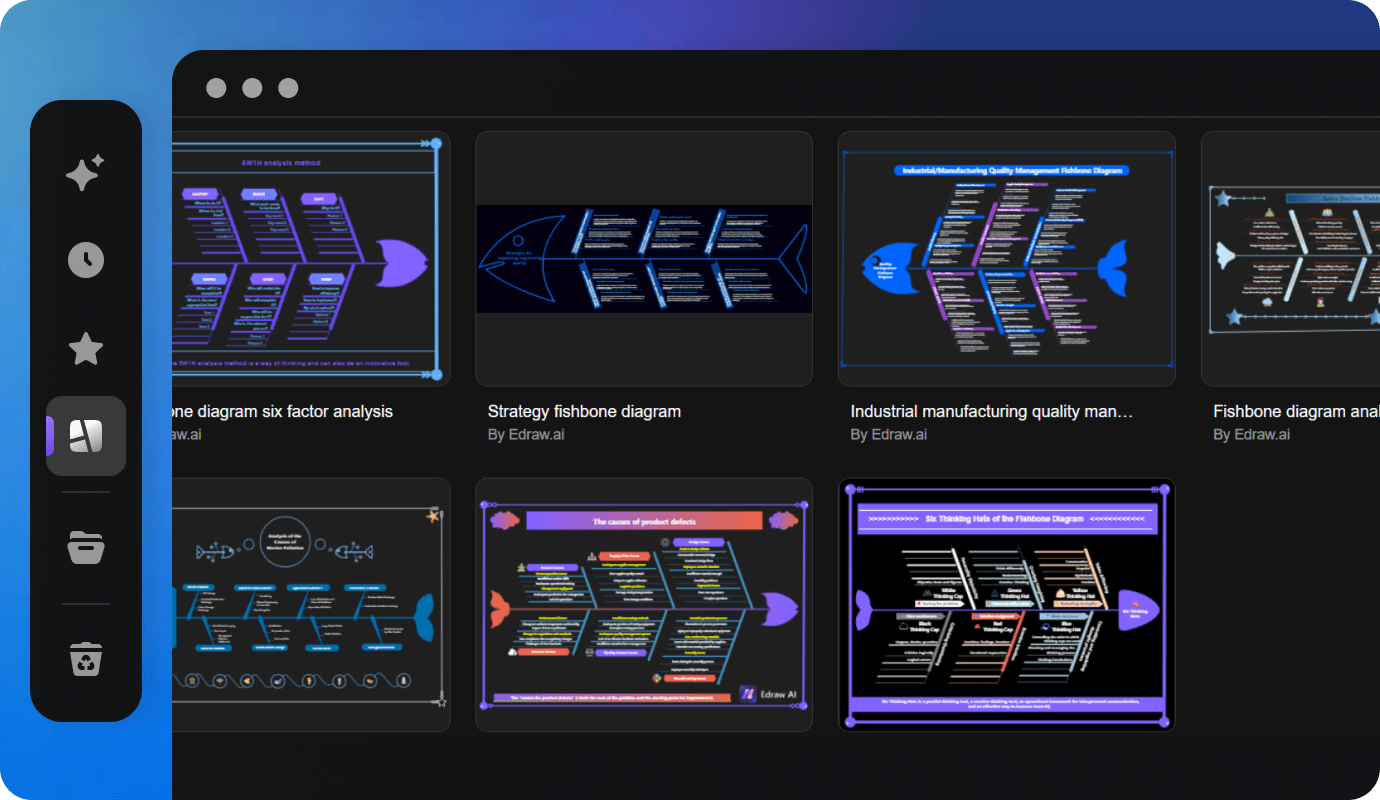
Easy-to-navigate interface
Edraw.AI features a simple and tidy interface with preset fishbone structures. Plus, the editing tools are easy to find, so you can finish your diagram in half the time. We also have user guides to help anyone stuck in the process.
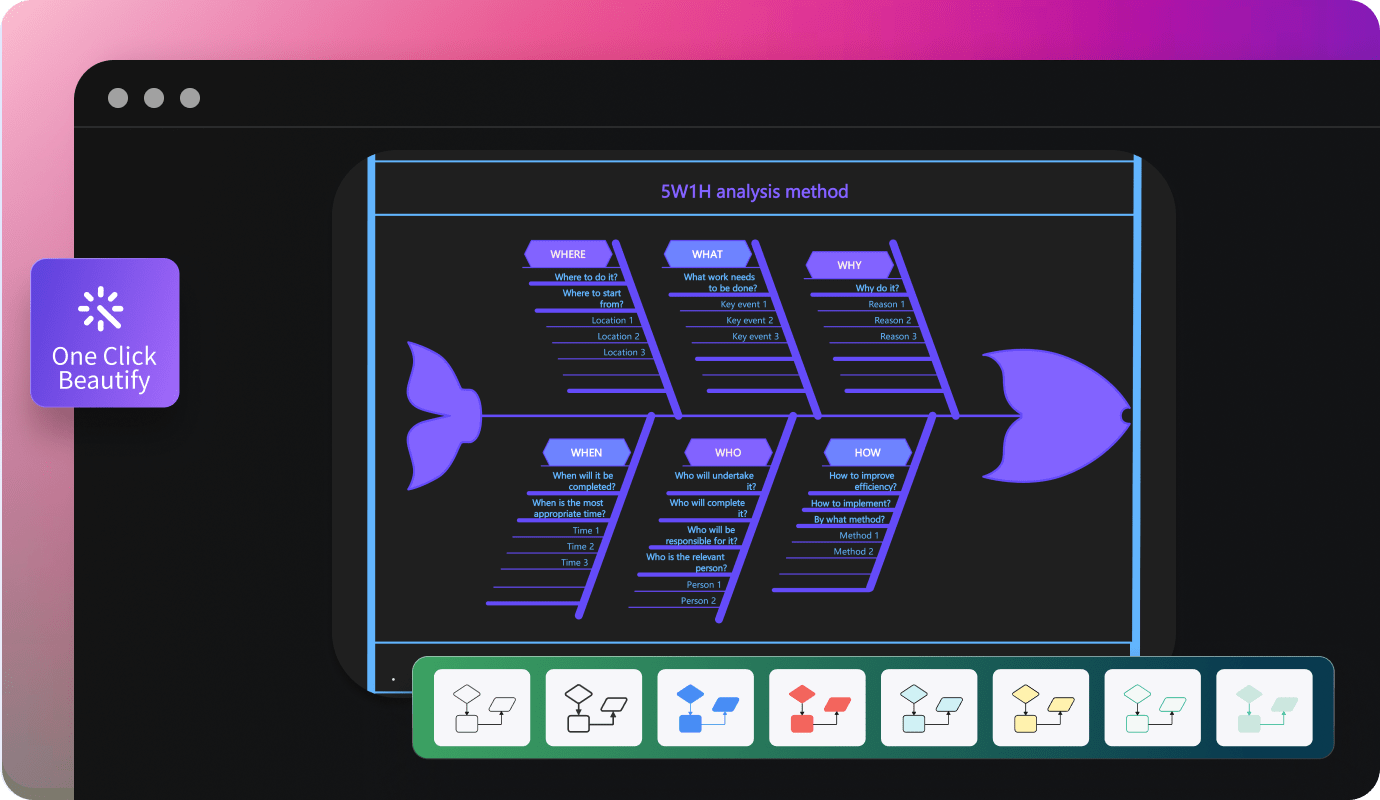
Clipart and shapes library
Make your fishbone diagrams visually appealing with graphic assistance. Edraw.AI features a wide array of icons, clipart, and shapes to choose from. Just drag and drop them into your canvas to create a clear, and easy-to-understand diagram, without any hassle.
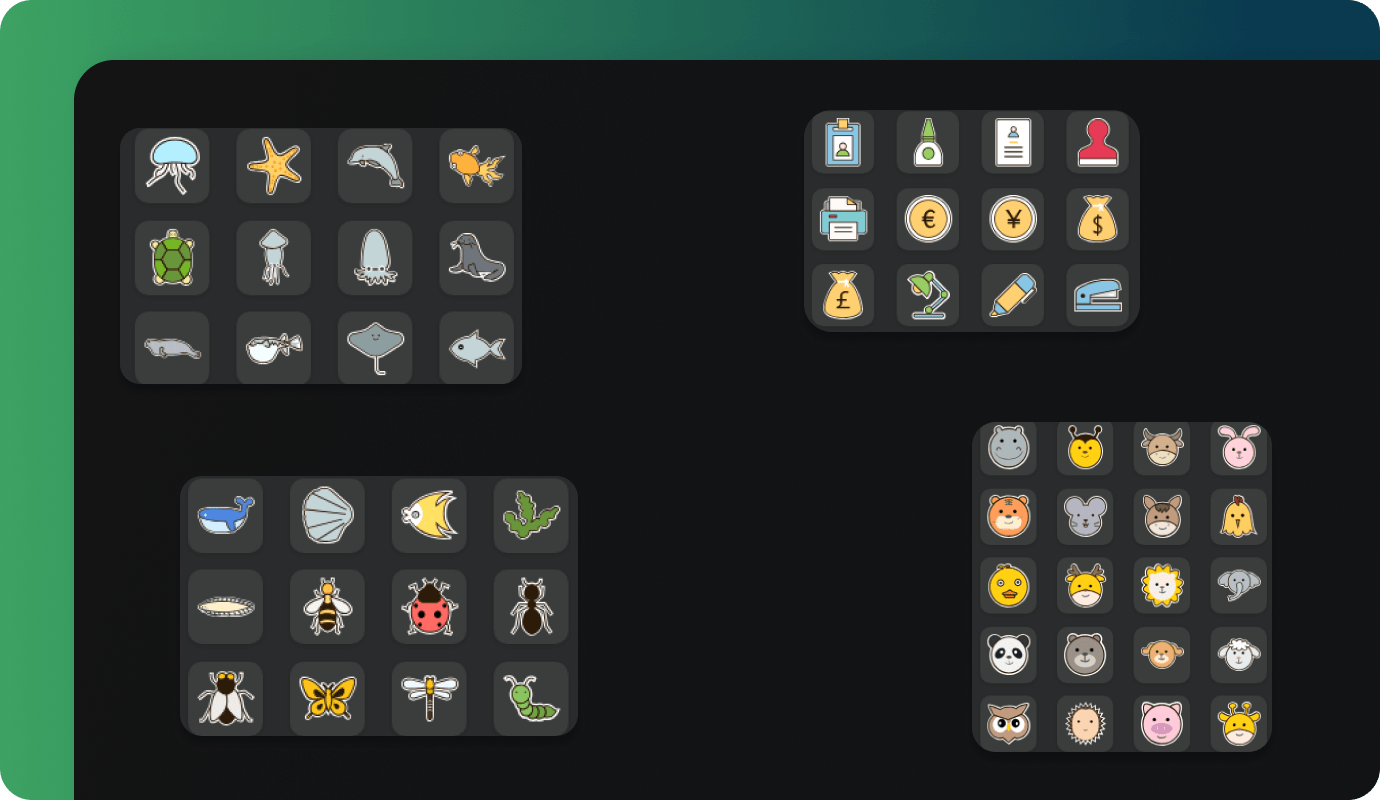
Easy sharing facility
Sharing your work is easy with multiple export options. Save your diagram as a PDF, image, or even an editable file like Excel. You can also print it, share it online, or send it as a file to make your work accessible to people not on the platform.
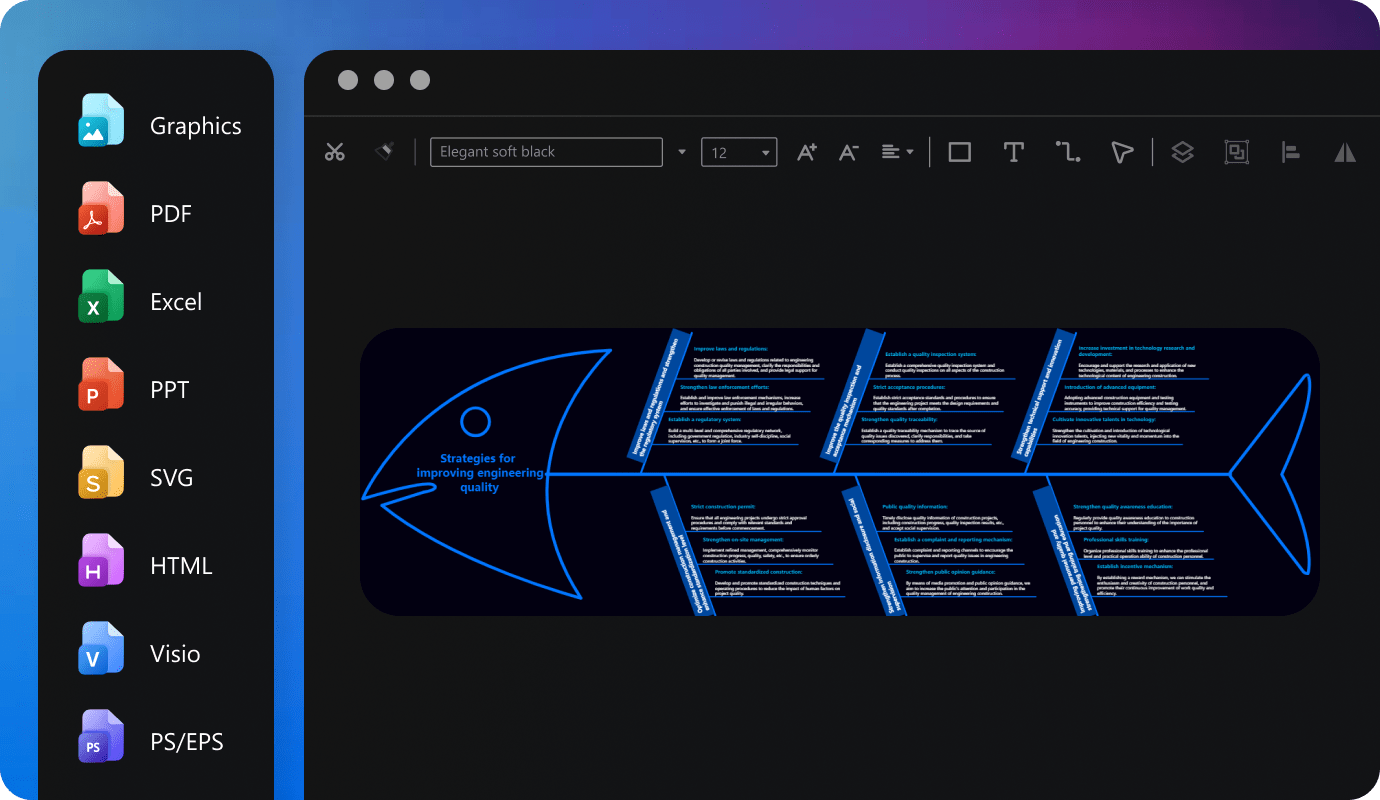
Ideal tool for collaboration

Efficiency Boost
With multi-device support and access on the cloud, team members can access and edit files anytime, reducing repetitive tasks and significantly improving efficiency.

All-in-one Solution
Edraw.AI supports over 210 drawing types, from mind maps to flowcharts. This extensive range allows teams to create diverse visual content within a single platform.

Enhanced Communication
Visual diagrams simplify complex ideas, improving communication within teams and with external partners, making discussions and decision-making more efficient and clear.

Seamless Collaboration
It allows team members to co-edit and share diagrams in real-time, ensuring smooth workflow without the need for constant tool switching or delays.
How to make a fishbone diagram using Edraw.AI?
FAQs about fishbone diagram maker
-
How do I create a fishbone diagram using Edraw.AI?To create a fishbone diagram, choose a template from Edraw.AI. Add causes and effects by expanding the structure using topics and subtopics. Finally, change its color scheme and layout to add a personalized touch.
-
Can I edit a fishbone diagram after creating it?Yes, you can edit your fishbone diagram anytime. Simply open the saved file. You can add or remove causes, rearrange sections, or change the design. With Edraw.AI, it is easy to adjust the diagram to fit new needs.
-
What types of problems can I solve with a fishbone diagram?Fishbone diagrams are helpful for solving different types of problems. They can be used for quality control in manufacturing or improving customer service. They help identify multiple causes of an issue in a structured, visual format.
-
Can I share my fishbone diagram with my team?Yes, Edraw.AI makes it easy to share your fishbone diagram. You can export it as a PDF, image, or editable file, or share it directly via a link so your team can collaborate or view the diagram.
-
Is Edraw.AI free to use?Edraw.AI offers both free and paid versions. The free version offers basic features, while the paid version gives access to advanced tools. These include AI assistance, premium templates, and export options.
-
Can I access Edraw.AI from any device?Yes, Edraw.AI is a web-based software, which means all you need is an internet connection. So, be it any website, just open it in the browser, register yourself, and start creating.
-
Does Edraw.AI require any software installation?No, you don’t need to install any software to use Edraw.AI. You can use it directly through a web browser, making it convenient for users who prefer to work online without downloading any tools.
-
Is it possible to collaborate with others in Edraw.AI?Yes, Edraw.AI has a collaborative team space. Here, you can manage team members, upload projects, and access them anytime. Plus, you can also share your work using a system-generated link for others to view your diagrams.
-
What export formats does Edraw.AI support?Edraw.AI allows you to export your diagrams in various formats, including PDF, PNG, SVG, Excel, and editable formats. This flexibility makes it easy to share your work across different platforms and presentations.
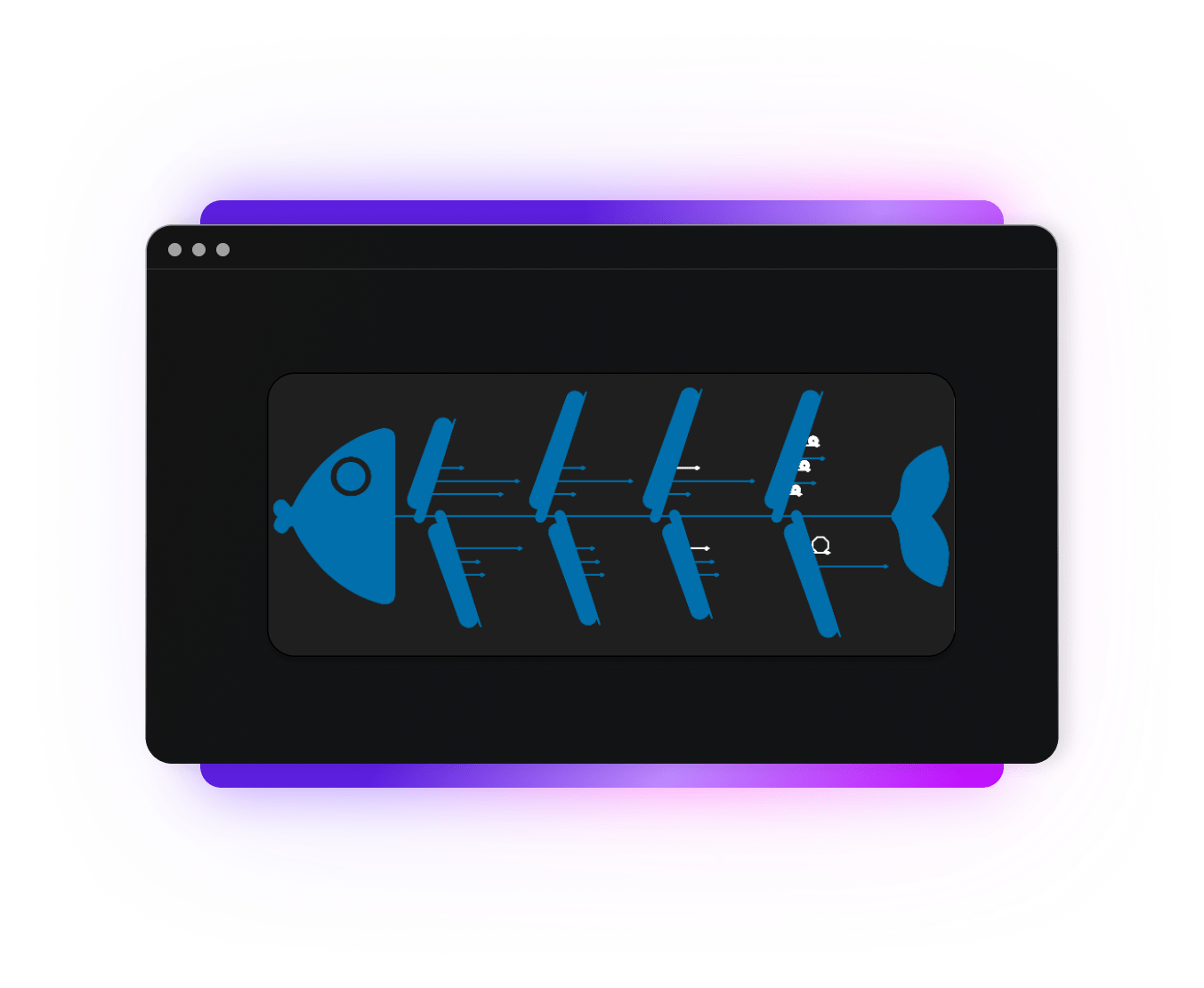
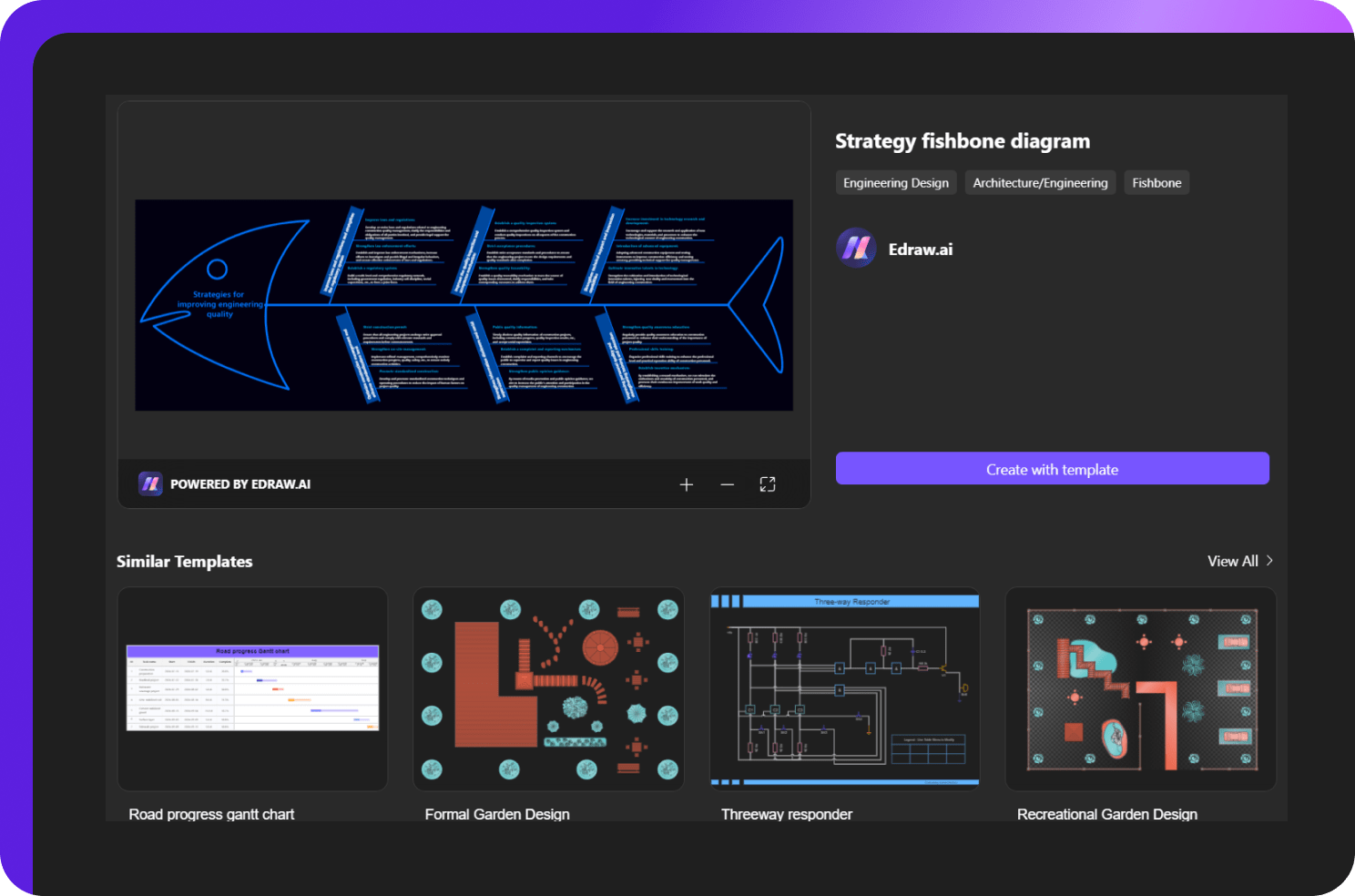
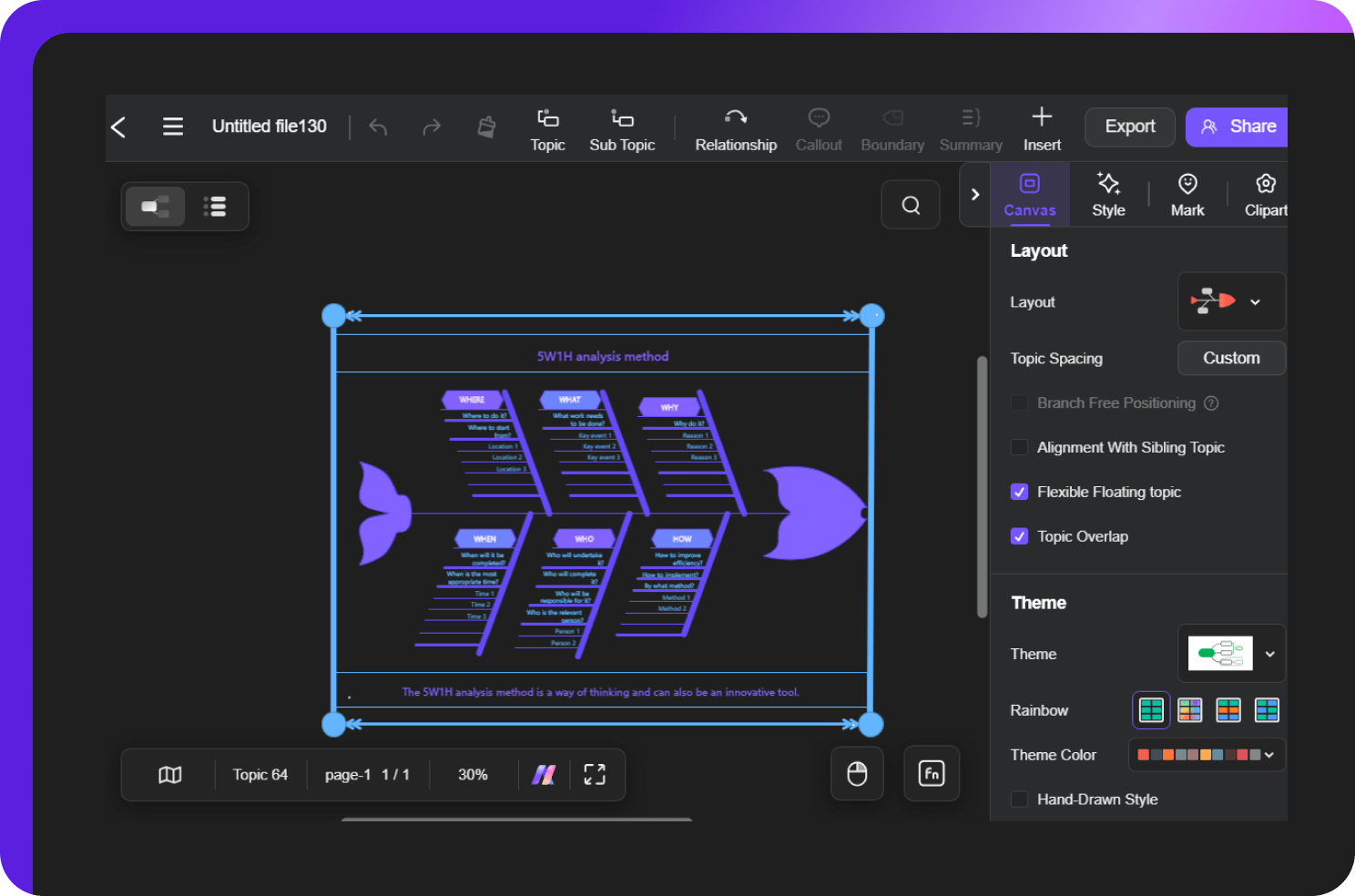
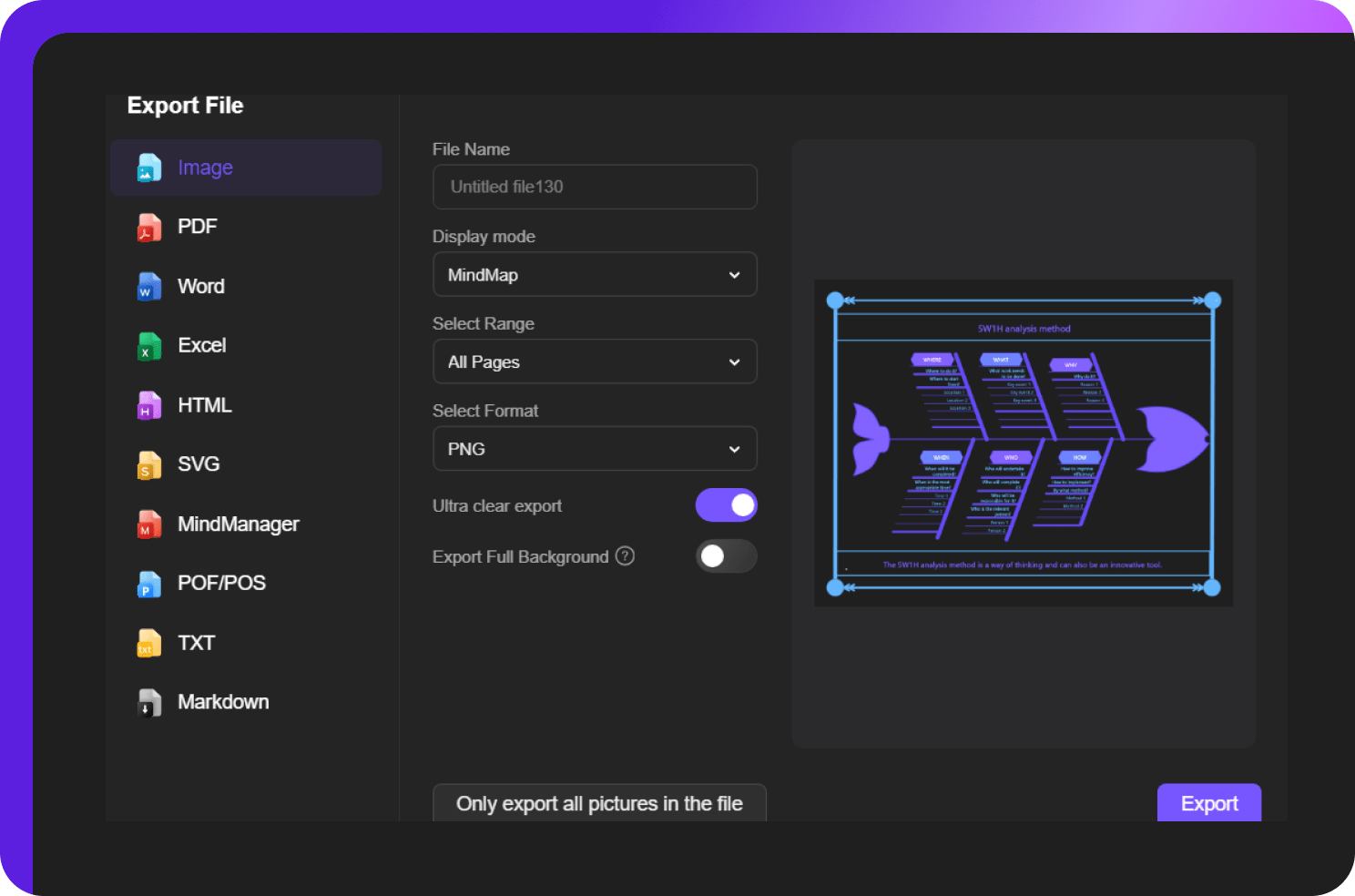


Fishbone diagram templates on Edraw.AI