Making engaging infographics is a few clicks away
Explore templates for different needs
Isn't it difficult to make infographics from scratch? Don't worry and switch to Edraw.AI’s template collection. Be it marketing visuals, educational charts, brochures, or sales reports, you’ll find all kinds of infographics examples. Just choose an example that suits your needs and start customizing it however you like.
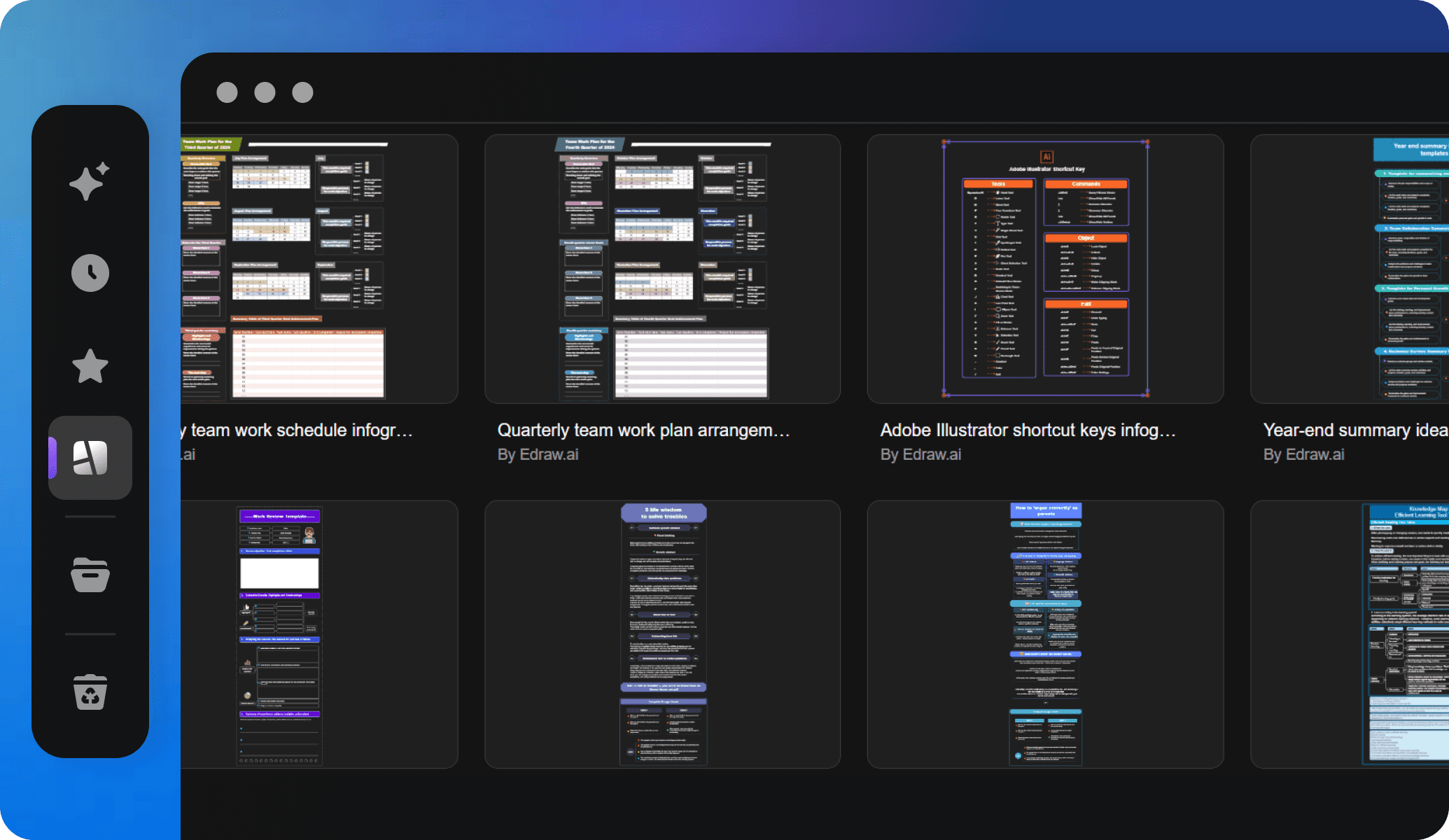
Generate infographics using AI
With Edraw.AI, generating infographics from text is fast and easy. Input your data or prompts, and the AI takes care of the rest. It converts your ideas into professional visuals in seconds. The introduction of AI makes it a great free AI infographic generator for quick results.
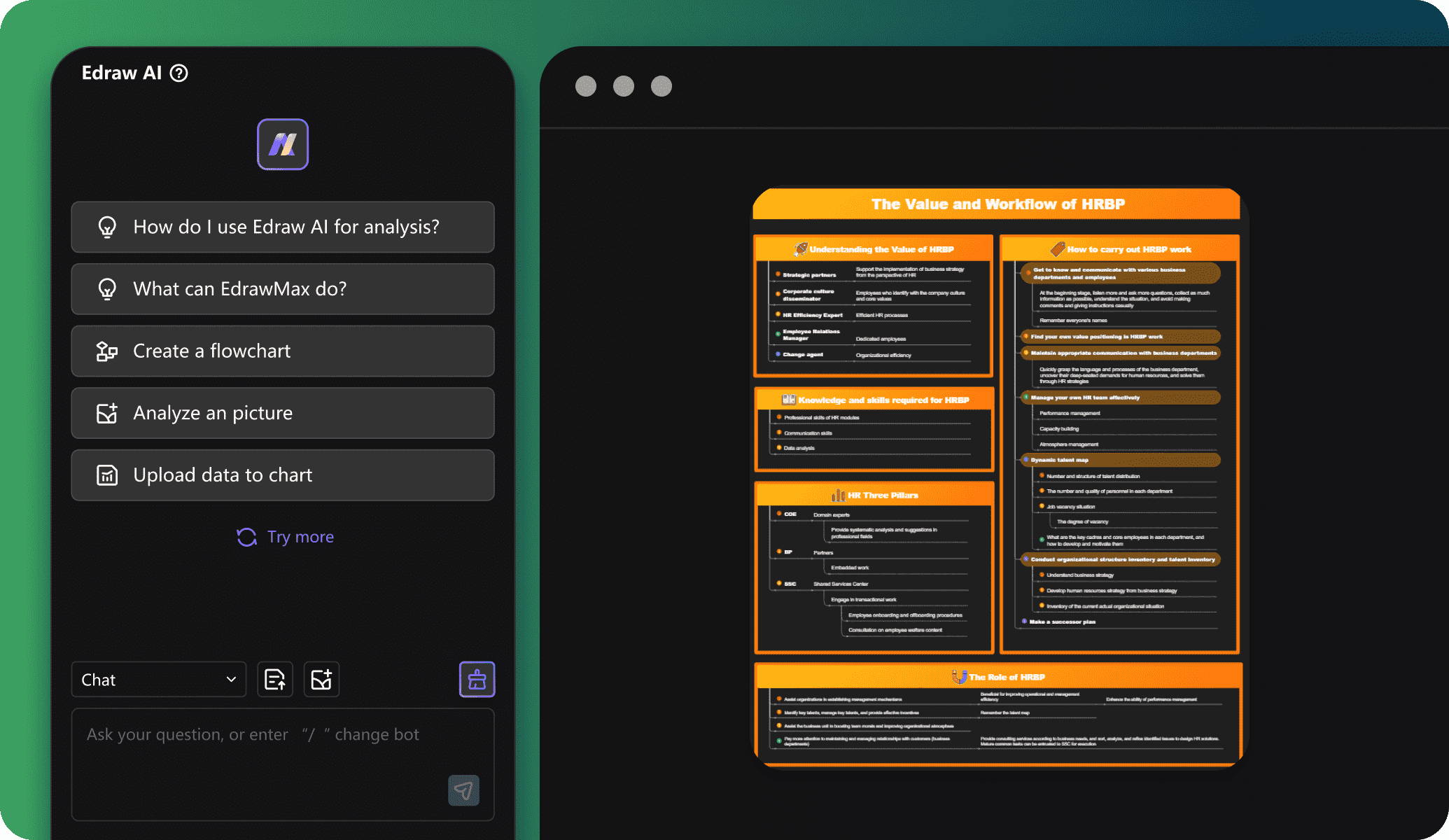
Customize with easy toolkits
With Edraw.AI, infographics can be fully customized. You can easily adjust colors, layouts, and fonts. Add your own images or icons to match your brand’s style. With its easy drag-and-drop features, you can customize your infographics in a few simple clicks.
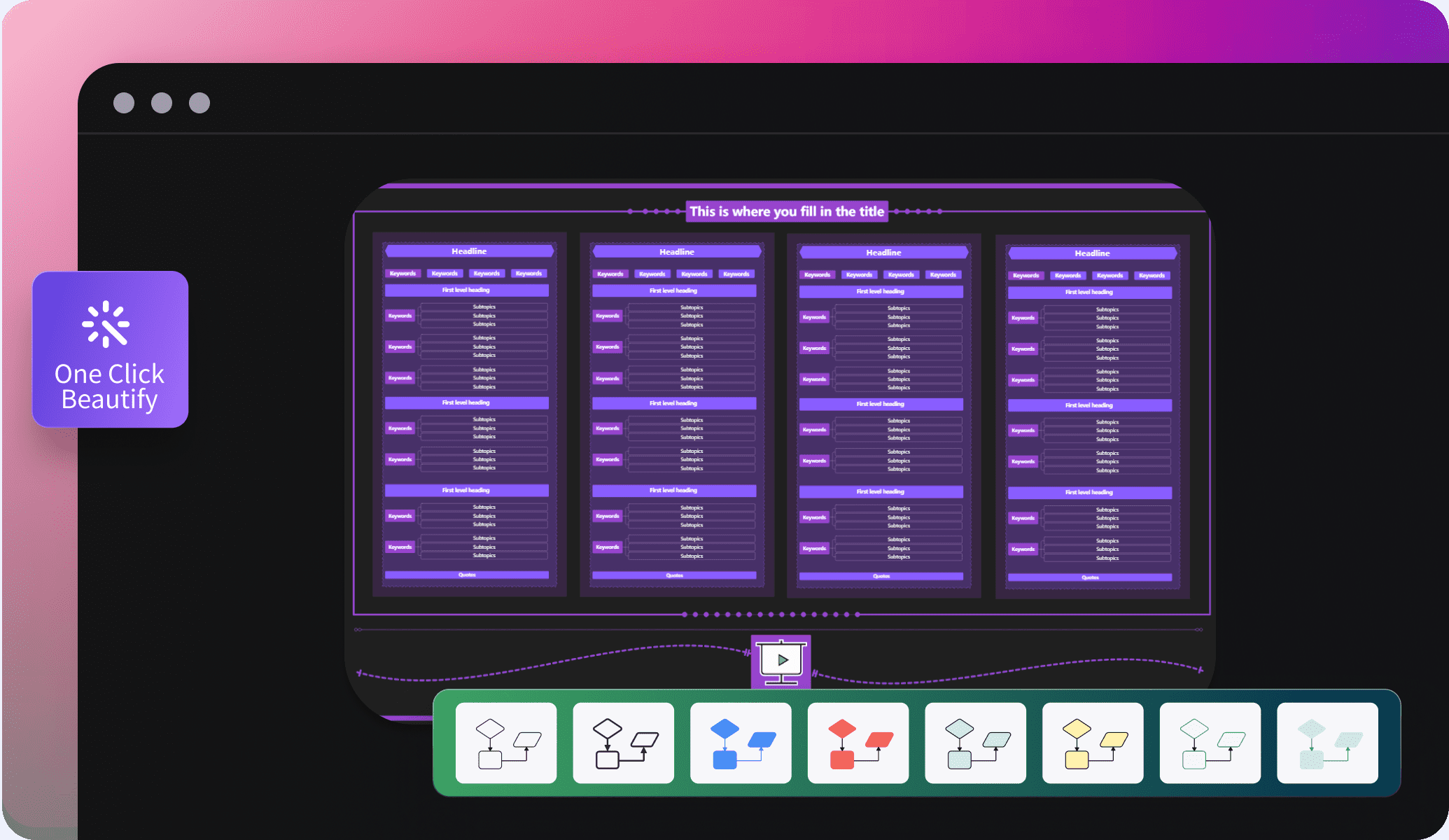
Access anywhere, anytime
Edraw.AI offers cloud-based access. It means that you can work on your infographics from any device, at any time. If you’re in the office or on the go, your designs are always accessible and saved in our cloud. All you need is to login from your credentials from any device to resume your work. Your work stays safe, and the selected team members can co-edit it at the same time.
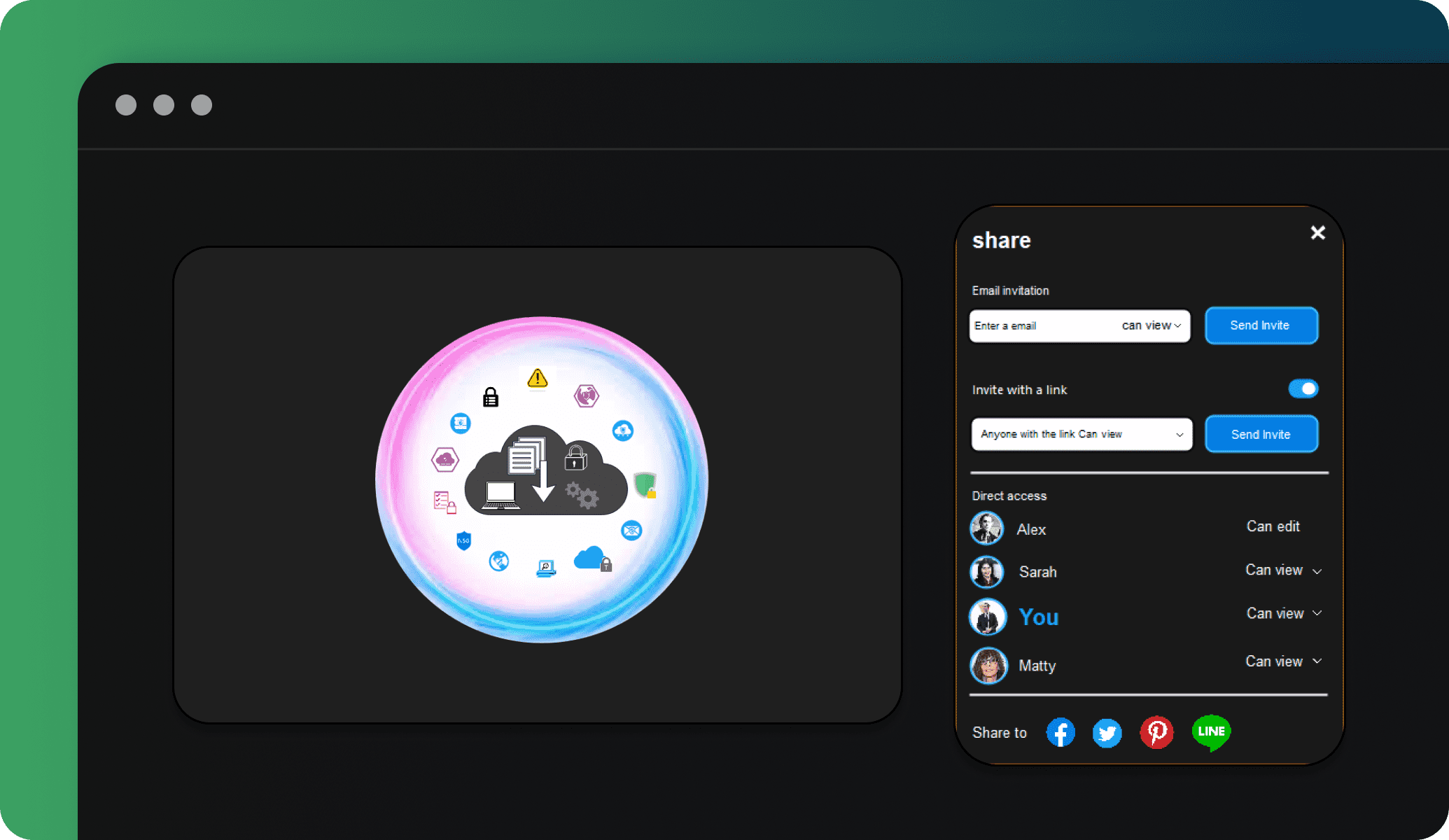
Share in any format you like
Edraw.AI makes sharing simple. You can export your design in formats like PDF, Word, HTML, and more, based on your needs. If you want to share it online or print it, that’s also a matter of a few minutes. Just edit a few permissions and let others appreciate your work as well.
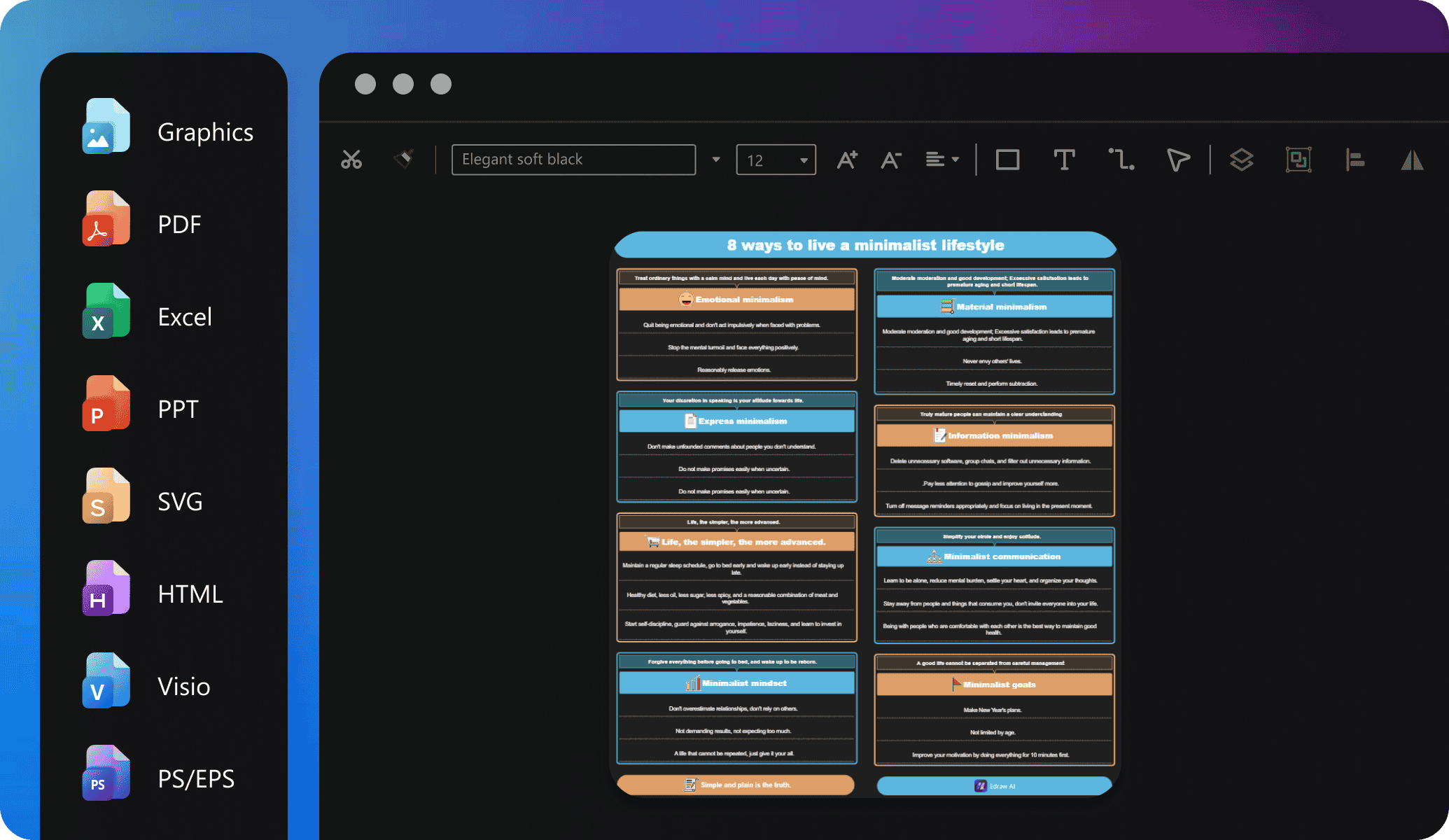
Ideal tool for collaboration

Efficiency Boost
With multi-device support and access on the cloud, team members can access and edit files anytime, reducing repetitive tasks and significantly improving efficiency.

All-in-one Solution
Edraw.AI supports over 210 drawing types, from mind maps to flowcharts. This extensive range allows teams to create diverse visual content within a single platform.

Enhanced Communication
Visual diagrams simplify complex ideas, improving communication within teams and with external partners, making discussions and decision-making more efficient and clear.

Seamless Collaboration
It allows team members to co-edit and share diagrams in real-time, ensuring smooth workflow without the need for constant tool switching or delays.
How to make an infographic using Edraw.AI?
FAQs about AI infographic maker
-
What is an infographic?An infographic is a visual representation of information. It combines images, charts, and text to convey data clearly. Infographics simplify complex topics and make information easier to understand. They are commonly used in education and marketing.
-
How does Edraw.AI create infographics from text?Edraw.AI transforms your text into stunning infographics with its AI technology. When you enter text or a prompt into Edraw.AI, it analyzes your input and generates infographics.
-
Is there a free version of Edraw.AI's infographic maker?Yes, Edraw.AI offers a free version of its AI infographic maker. You can access basic editing tools to create infographics without spending a penny.
-
Can I customize my infographic after it's generated by AI?Of course! After the AI generates your infographic, you can easily customize it. Just press Edit in Canvas and change colors, fonts, and layouts, and add icons or images to make it unique as per your needs.
-
What formats can I export my infographics in?With Edraw.AI, you can export your infographics in multiple formats, including PDF, PNG, JPG, and PPT. This flexibility makes it easy to share or use your infographic across different platforms.
-
Do I need design experience to use Edraw.AI?No, you don’t need any design experience. Edraw.AI is user-friendly and built for people of all skill levels. The AI-powered tools and ready-made templates make infographic creation easy for everyone.
-
Can I collaborate with others on the same infographic?Yes, Edraw.AI allows real-time collaboration. You can invite others to edit, comment, or review your infographic. With Edraw.AI, you can collaborate with your team, regardless of their location.
-
Can I access my infographics from different devices?Yes, Edraw.AI is cloud-based, so you can access your infographics from any device at any time. Whether you’re using a laptop, tablet, or smartphone, your designs are always available online.
-
What types of infographics can I create with Edraw.AI?You can create different types of infographics, such as statistical, informational, process, and comparison infographics. The templates cover a wide range of uses, from marketing and presentations to education and data visualization.
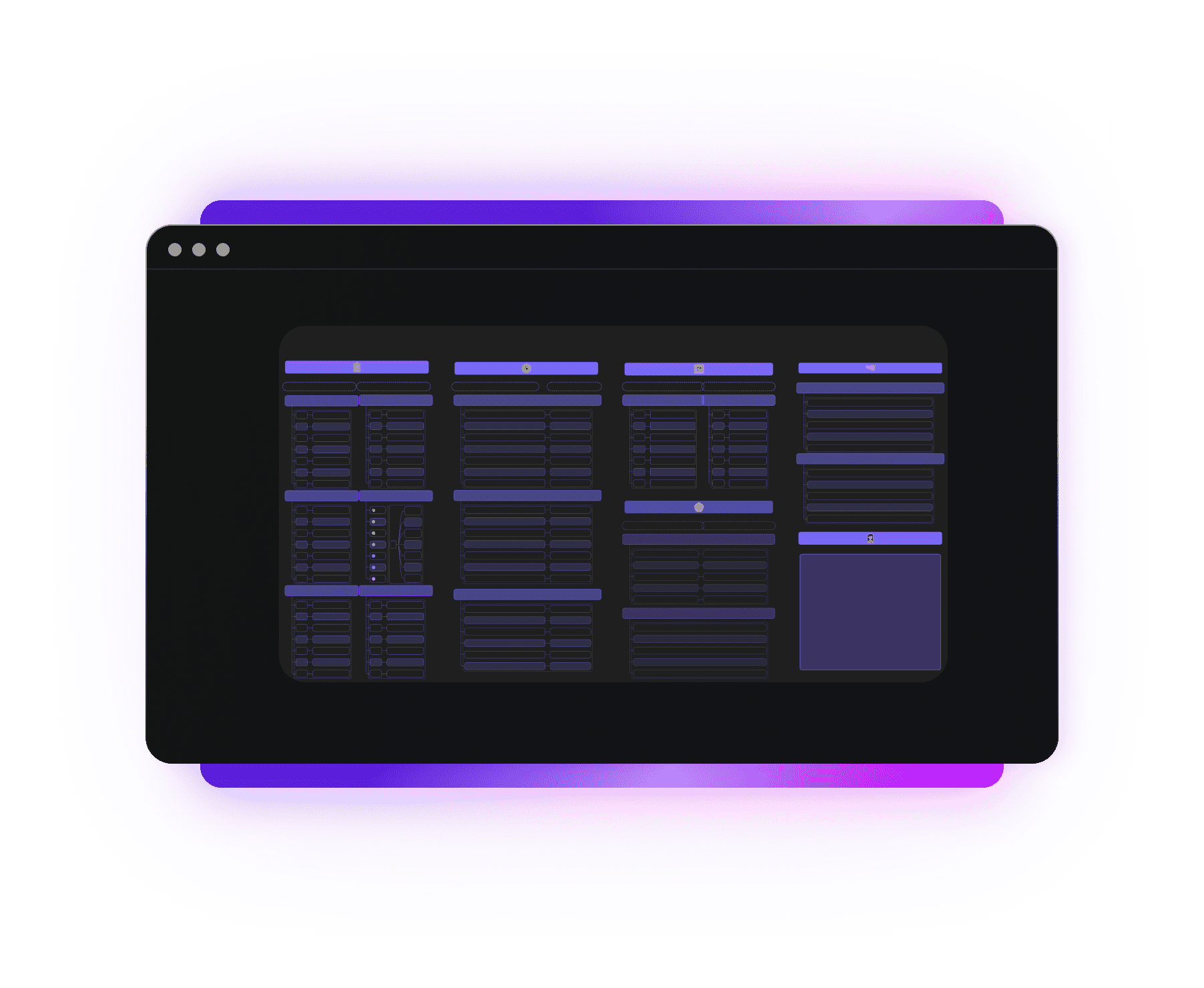
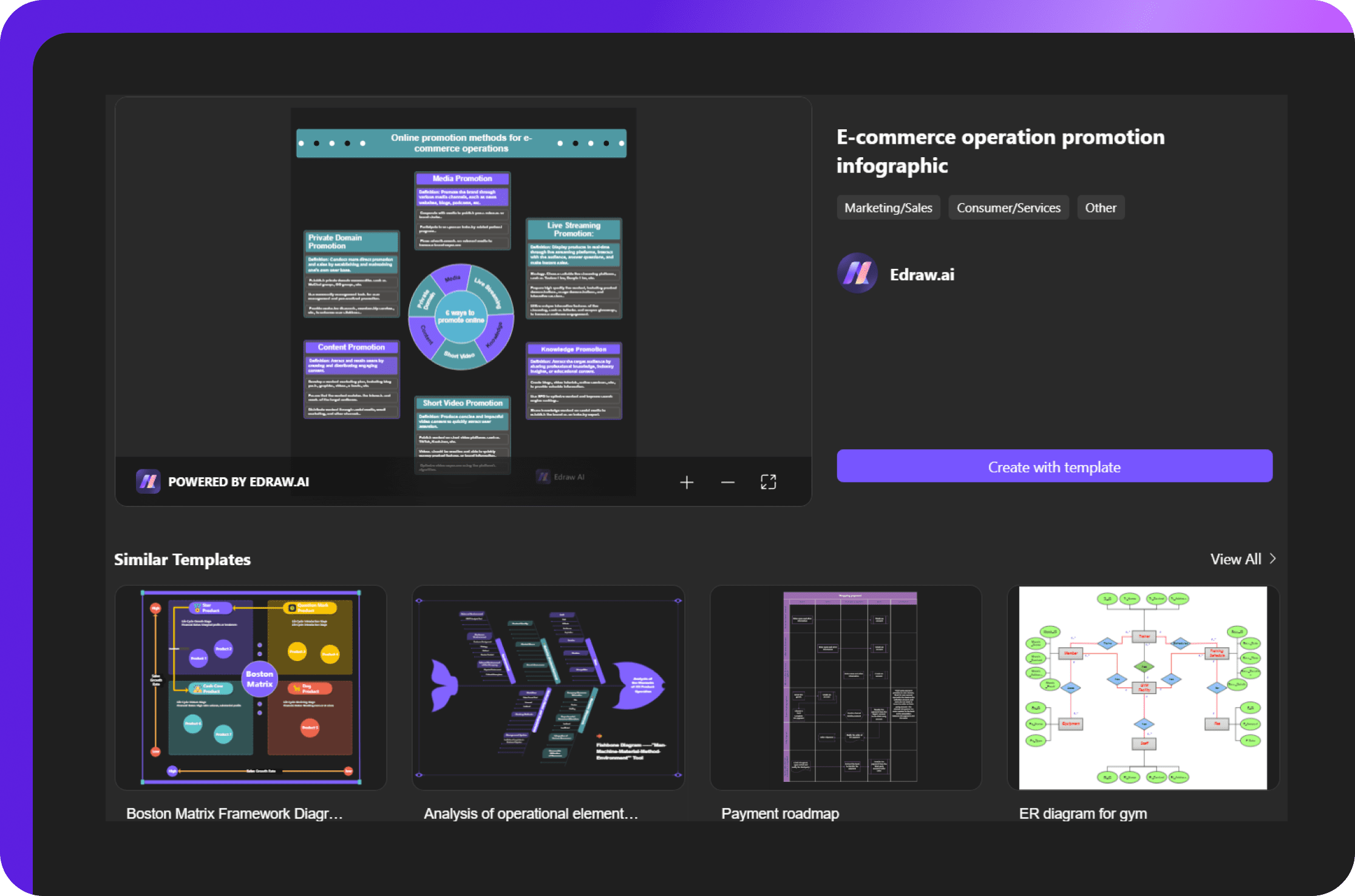
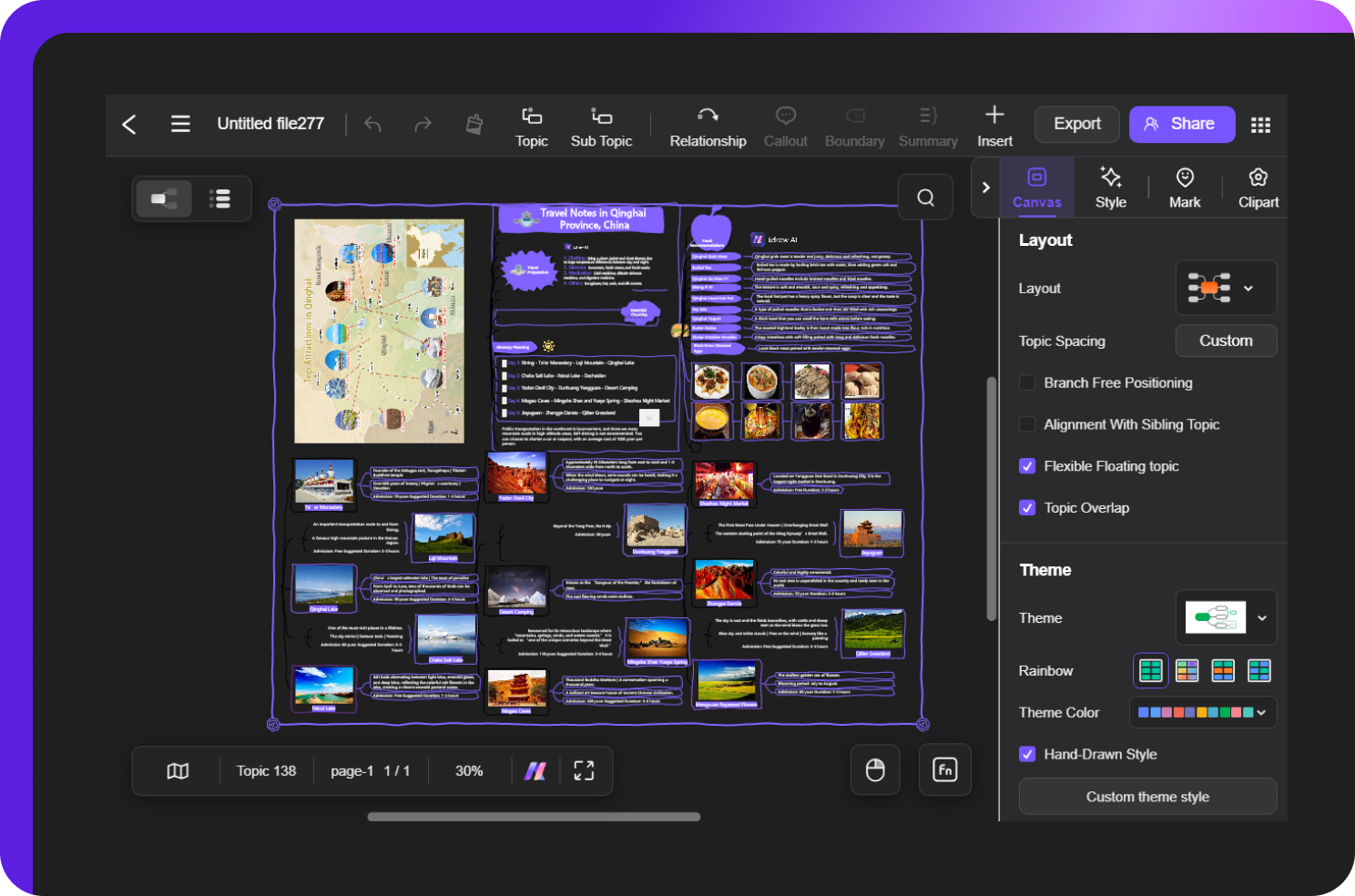
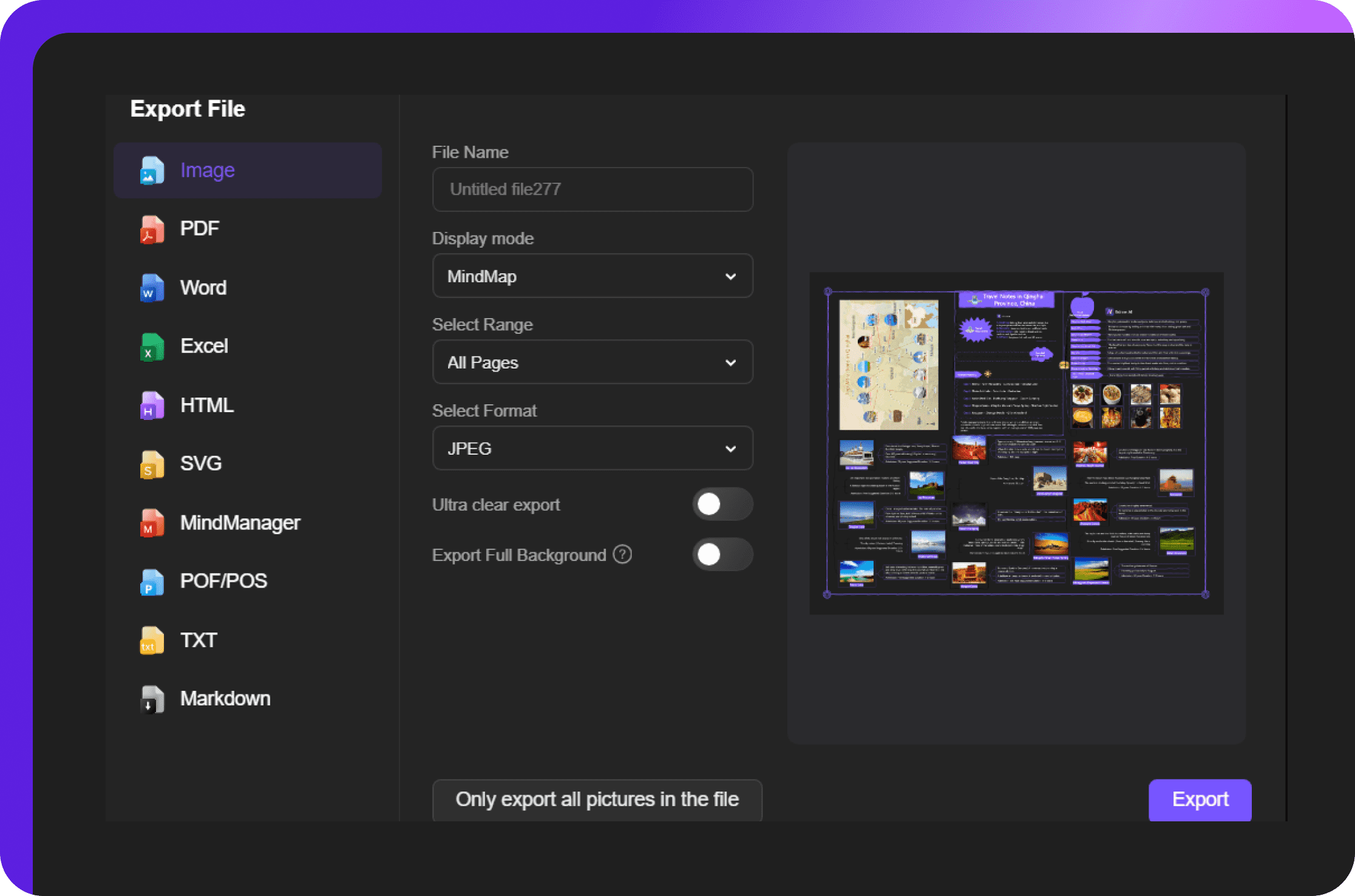

Infographics templates on Edraw.AI