Simple network diagram maker for professional network design
Ready-made templates to save time
Save time by using Edraw.AI’s collection of network diagram templates. If you need a LAN, WAN, or cloud network diagram, pick an example and customize it to suit your project. With the help of these examples, you can make your network design faster and catch up with deadlines.
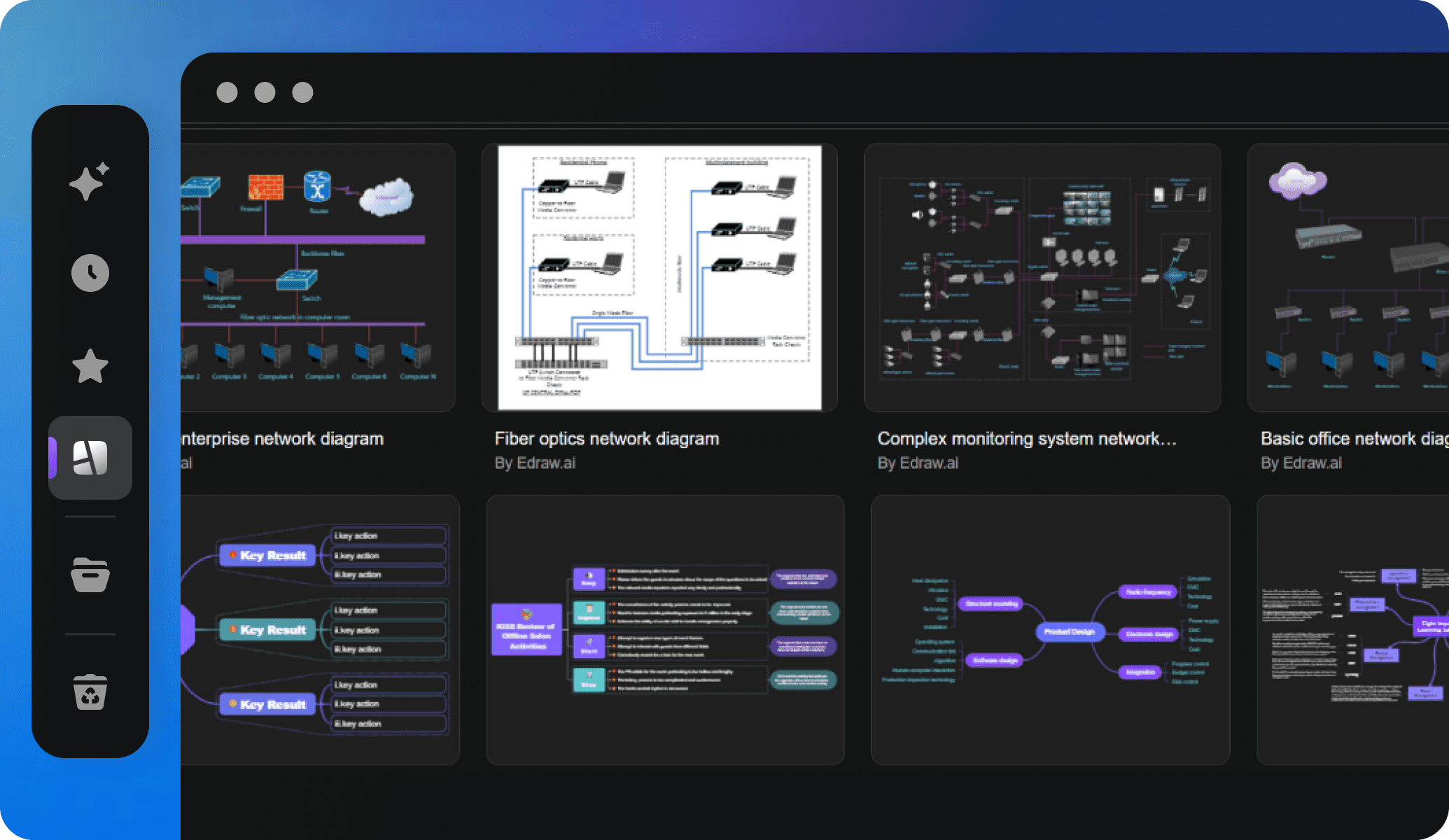
Resizable symbols for network design
Edraw.AI offers a complete library of network symbols. This includes routers, servers, switches, and firewalls. Simply drag and drop these symbols to create a detailed network diagram. These symbols help make your design accurate and clear by representing each part of your network.
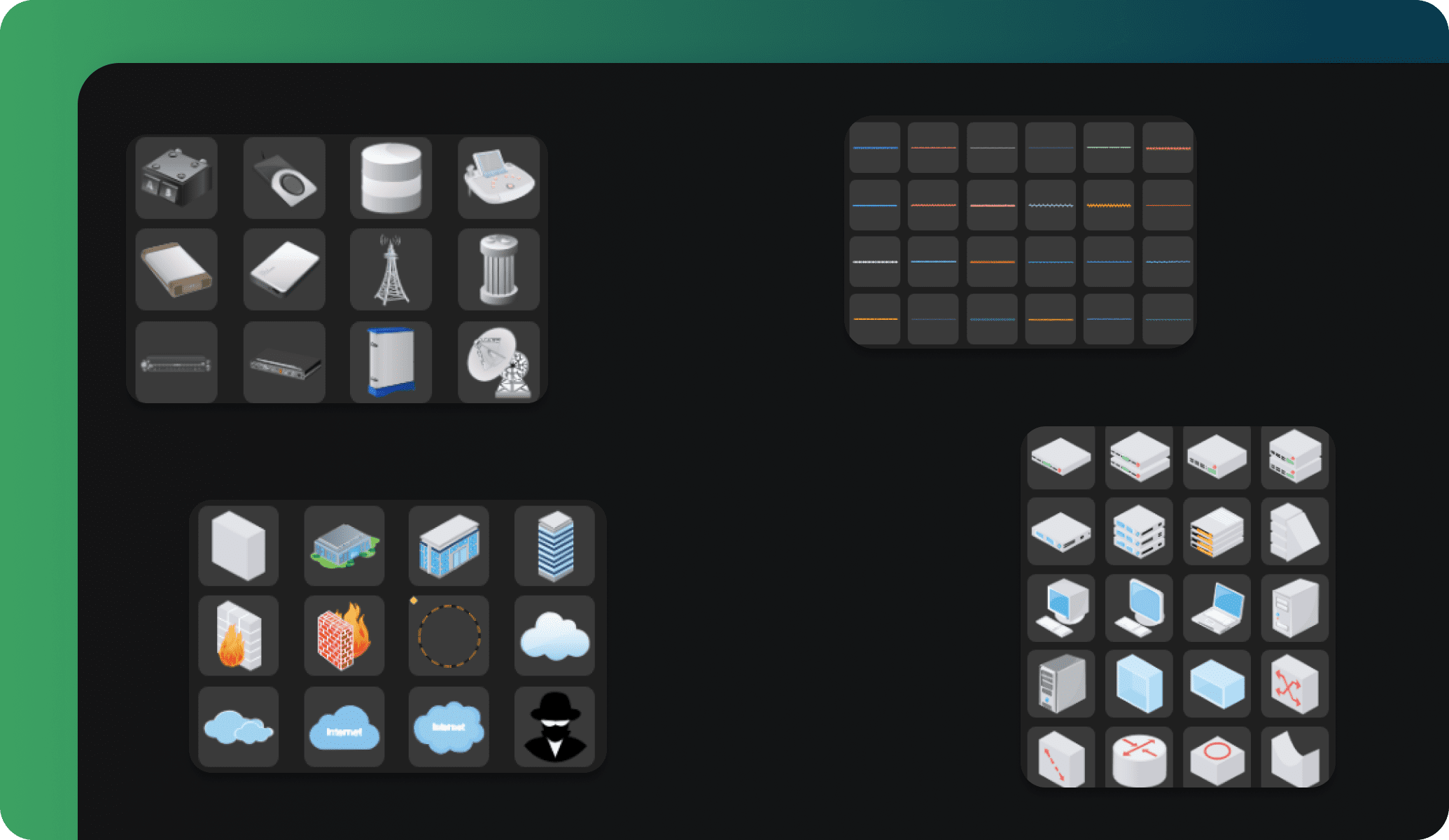
AI assistance to speed up workflow
Speed up your diagram creation with Edraw.AI’s AI features. Its research assistant suggests the best layout, helps align elements, and provides tips to improve diagrams. Moreover, it simplifies the research process, so you focus on the structure rather than technical details.
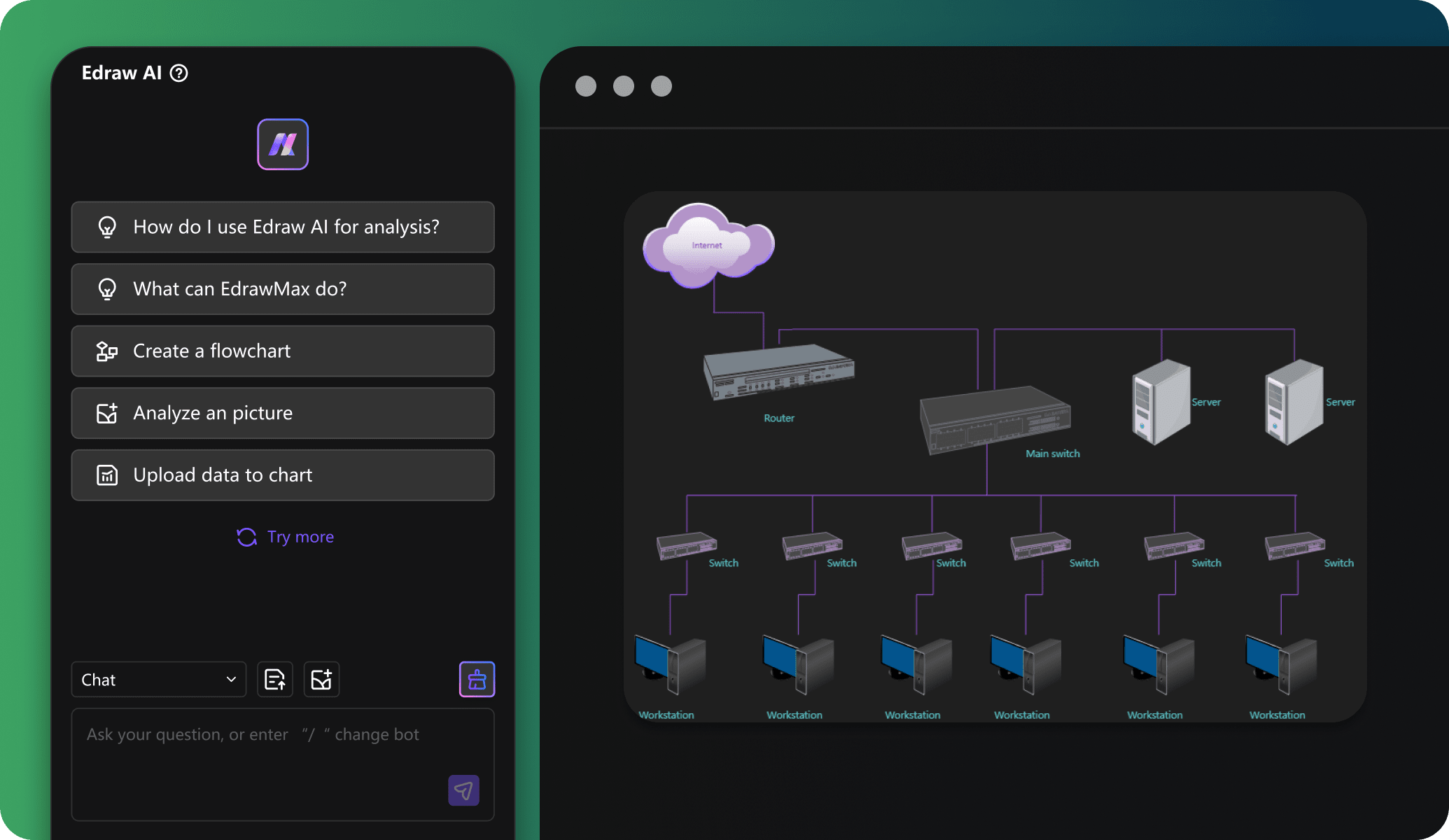
Export and share with ease
When your network diagram is complete, you can export it in various formats, including PDF, SVG, PPT, and more. This flexibility makes it easy to share your diagram online, print it for meetings, or present it during team discussions.
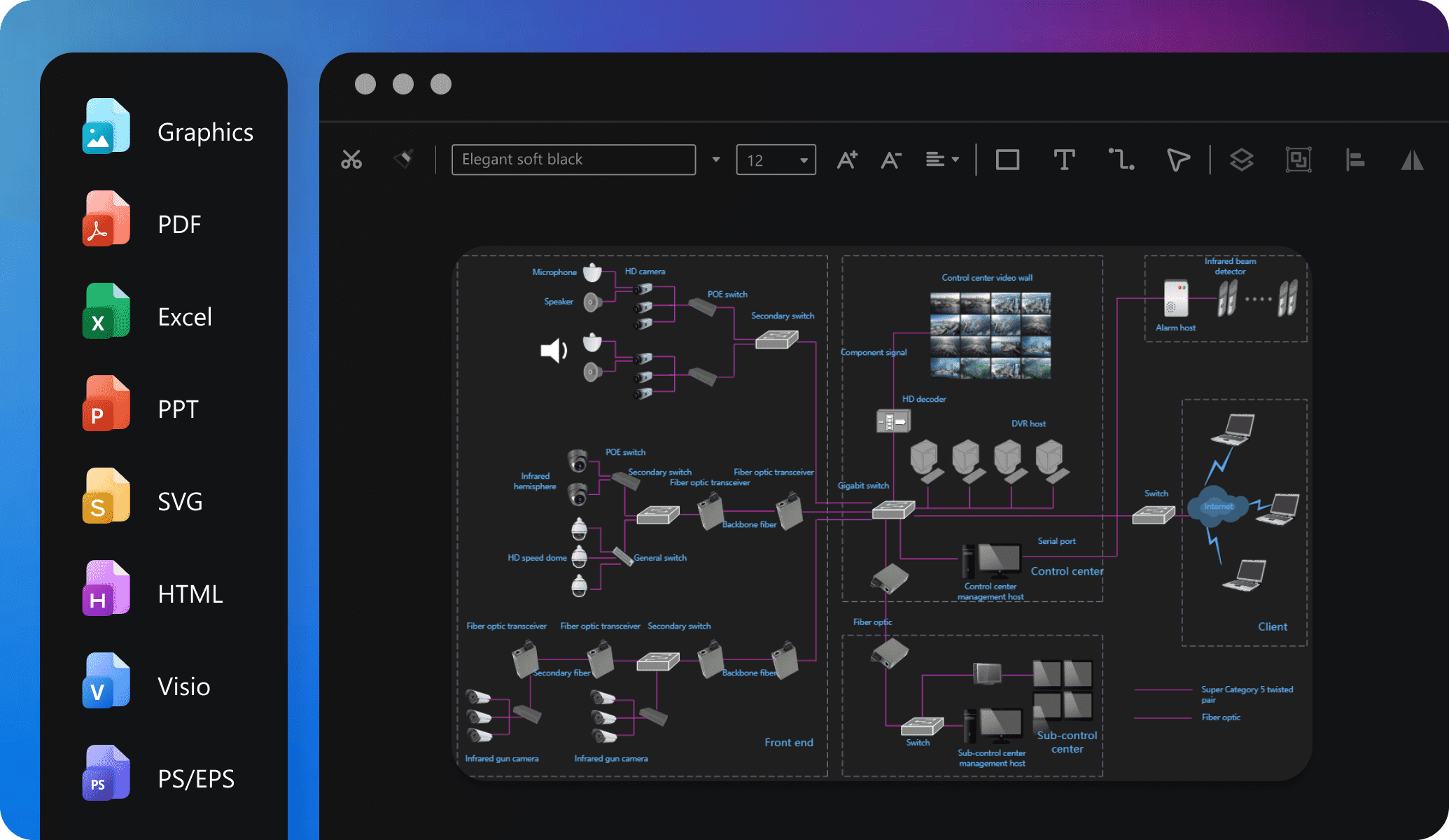
Advanced data encryption
Edraw.AI secures your network diagrams with advanced encryption technology. You can add passwords to protect your work and only authorized team members can access them. It is helpful for protecting sensitive information and letting you share your work with confidence.
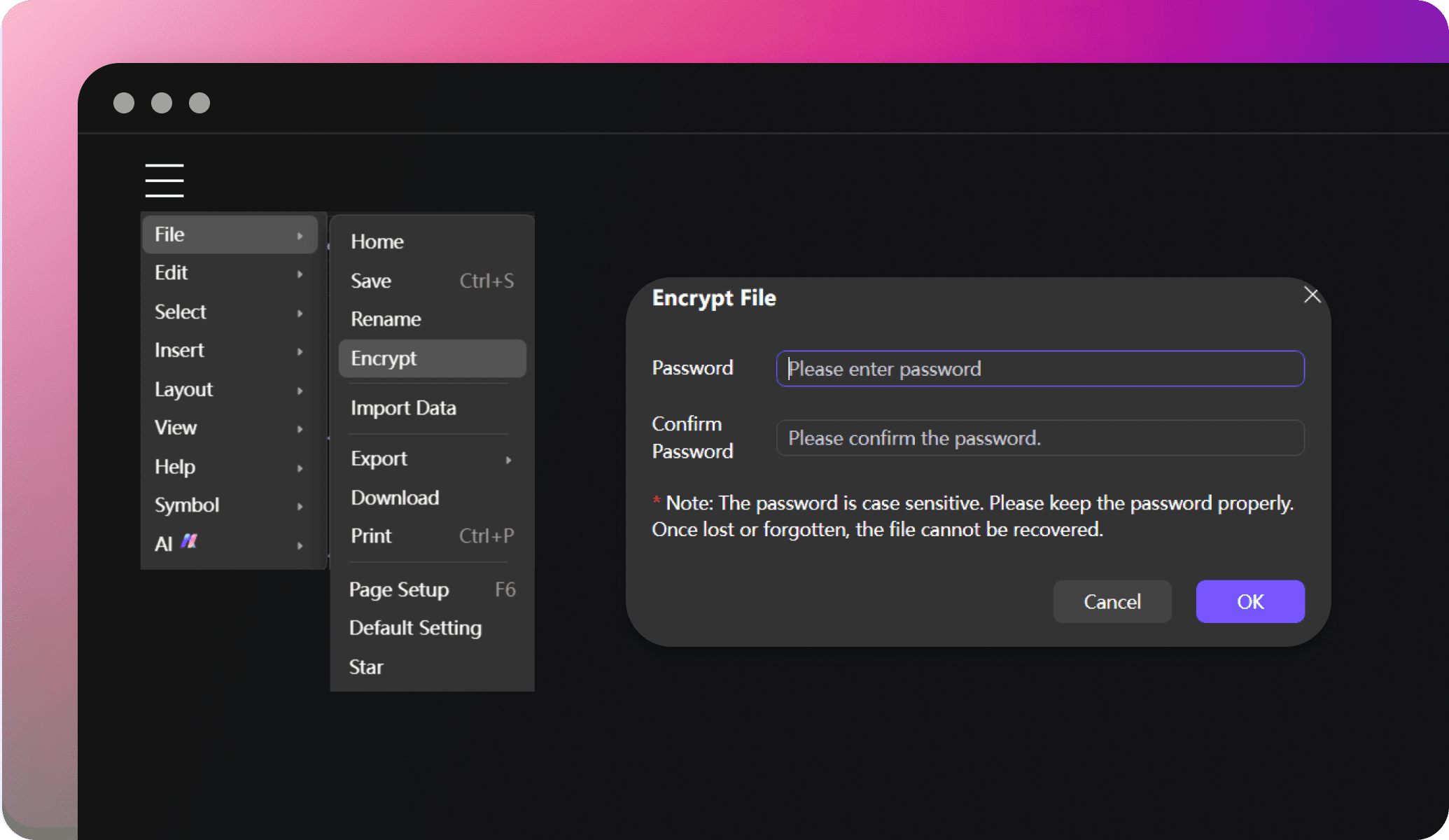
Ideal tool for collaboration

Efficiency Boost
With multi-device support and access on the cloud, team members can access and edit files anytime, reducing repetitive tasks and significantly improving efficiency.

All-in-one Solution
Edraw.AI supports over 210 drawing types, from mind maps to flowcharts. This extensive range allows teams to create diverse visual content within a single platform.

Enhanced Communication
Visual diagrams simplify complex ideas, improving communication within teams and with external partners, making discussions and decision-making more efficient and clear.

Seamless Collaboration
It allows team members to co-edit and share diagrams in real-time, ensuring smooth workflow without the need for constant tool switching or delays.
How to create a network diagram using Edraw.AI?
FAQs about network diagram maker
-
What is a network diagram?A network diagram is a visual tool used to map out the structure of a network. It shows devices like routers, servers, and switches, as well as the connections between them.
-
Can I create a network diagram for free?Yes, Edraw.AI offers a free version that includes essential features and templates to create professional network diagrams. You can design diagrams for free. It also has premium features for better customization.
-
Does Edraw.AI have AI assistance?Yes, Edraw.AI uses artificial intelligence to help improve your workflow. It suggests the best layout, aligns elements, and gives tips to make your network diagram more accurate and professional.
-
What formats can I export my diagram in?Edraw.AI allows you to export your network diagrams in multiple formats. Such as PDF, SVG, HTML, PPT, and many more. With these sharing options you can present or share your diagrams in a format that matches your needs.
-
Are there ready-made templates?Yes, Edraw.AI has a rich library ready-made network diagram templates. These templates can be customized to fit your specific project. It can help you save time and create detailed designs in minutes.
-
Is my work secure on Edraw.AI?Yes, Edraw.AI uses advanced encryption to protect your diagrams. You can add password protection to your files. Only authorized users can access sensitive network designs.
-
Can I use Edraw.AI on different devices?Yes, Edraw.AI is a web-based tool, meaning you can access it on any device with an internet connection. It works on both Windows and macOS, as well as mobile devices.
-
Do I need any design experience to use Edraw.AI?No, Edraw.AI is designed to be user-friendly. The tool simple interface makes it easy to use even if you are a newbie. The drag-and-drop interface simplifies the diagram creation process.
-
Can I share my network diagrams with others?Yes, you can share your diagrams directly from Edraw.AI. You can provide access links or export your design in various formats. This makes it easy to collaborate or present your work.
-
Is Edraw.AI an open-source tool?Edraw.AI offers a free version but is not fully open-source. However, it provides essential tools and templates at no cost. With its free version you can create high-quality network diagrams without purchasing a license.
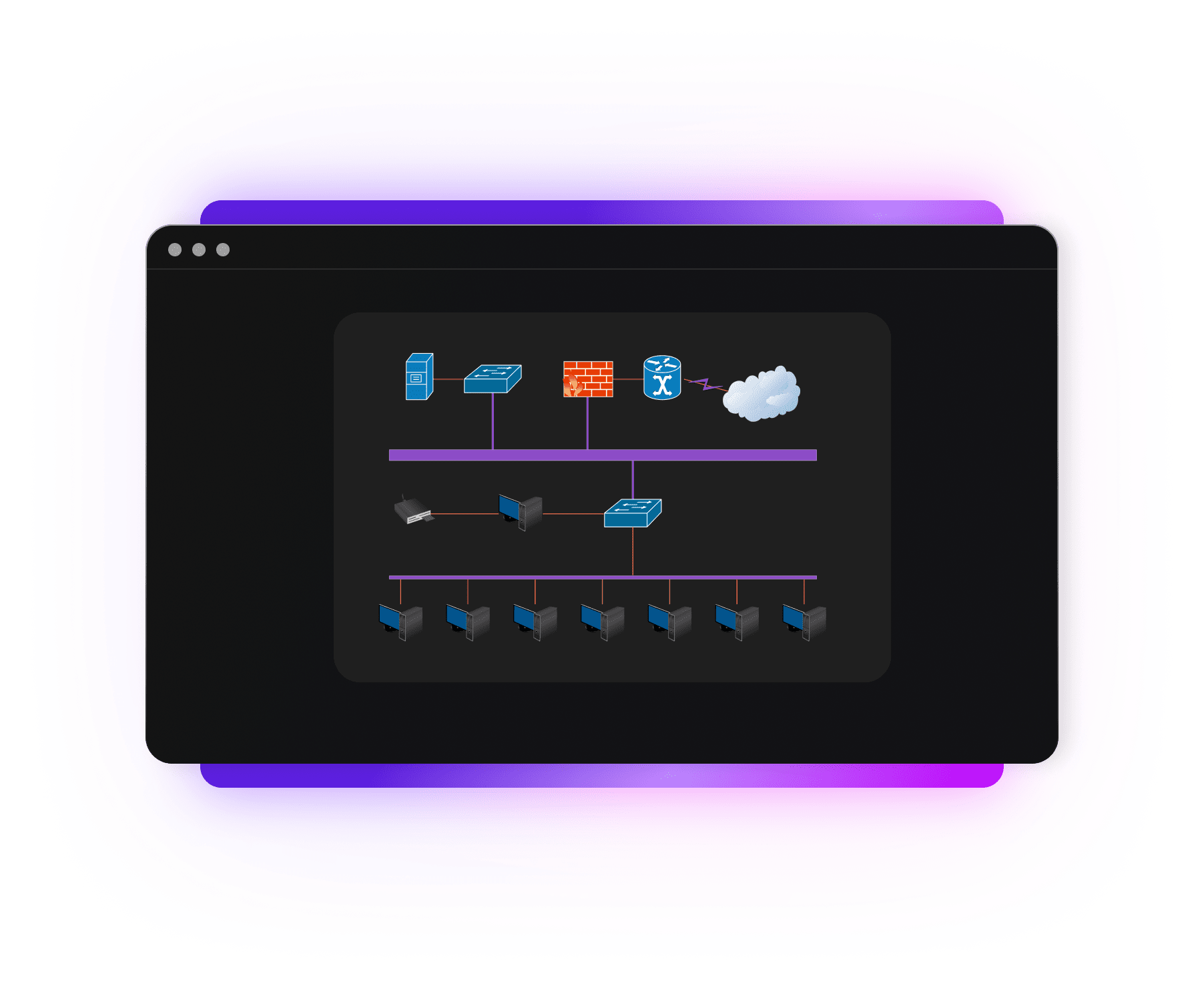
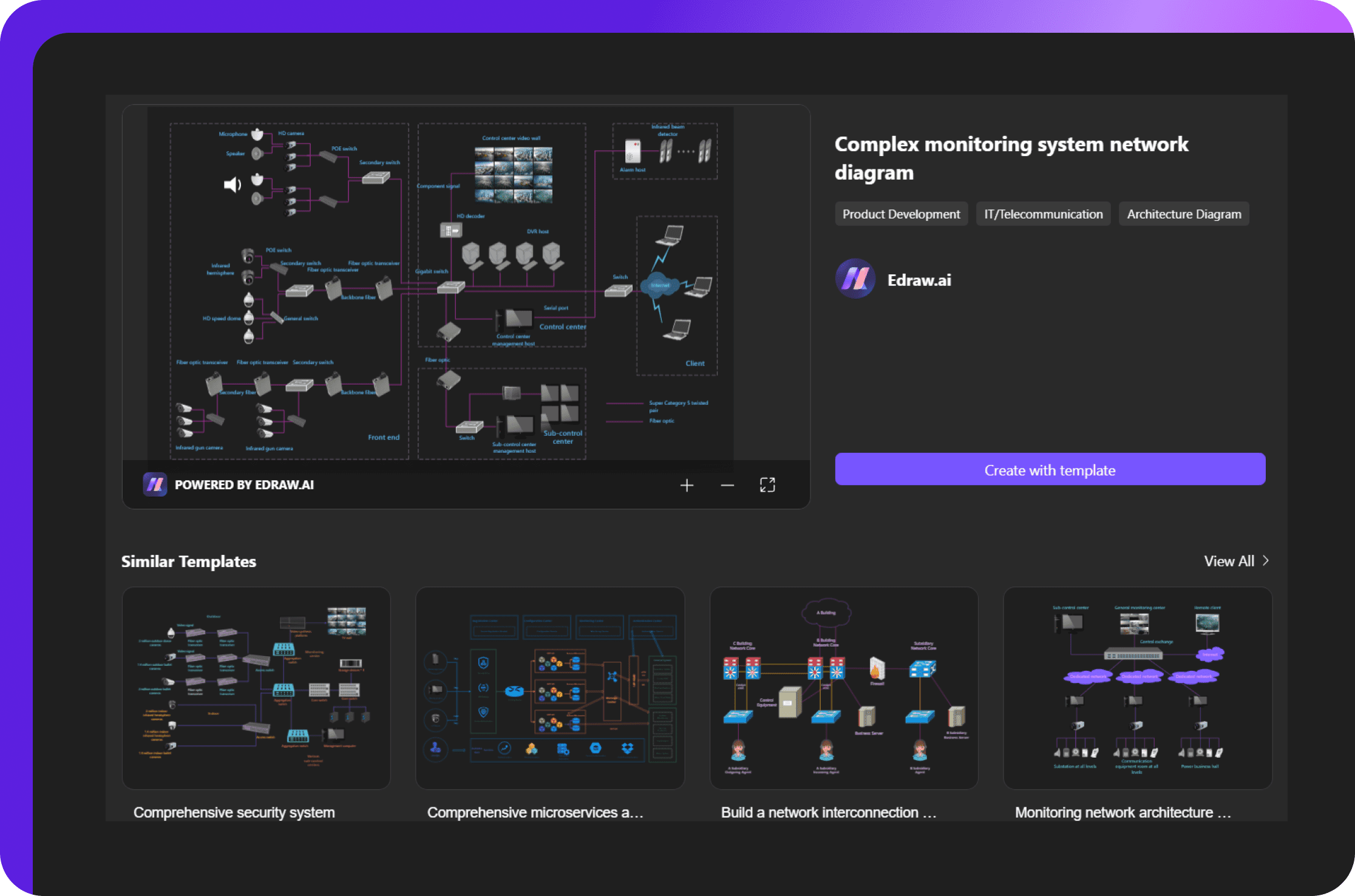
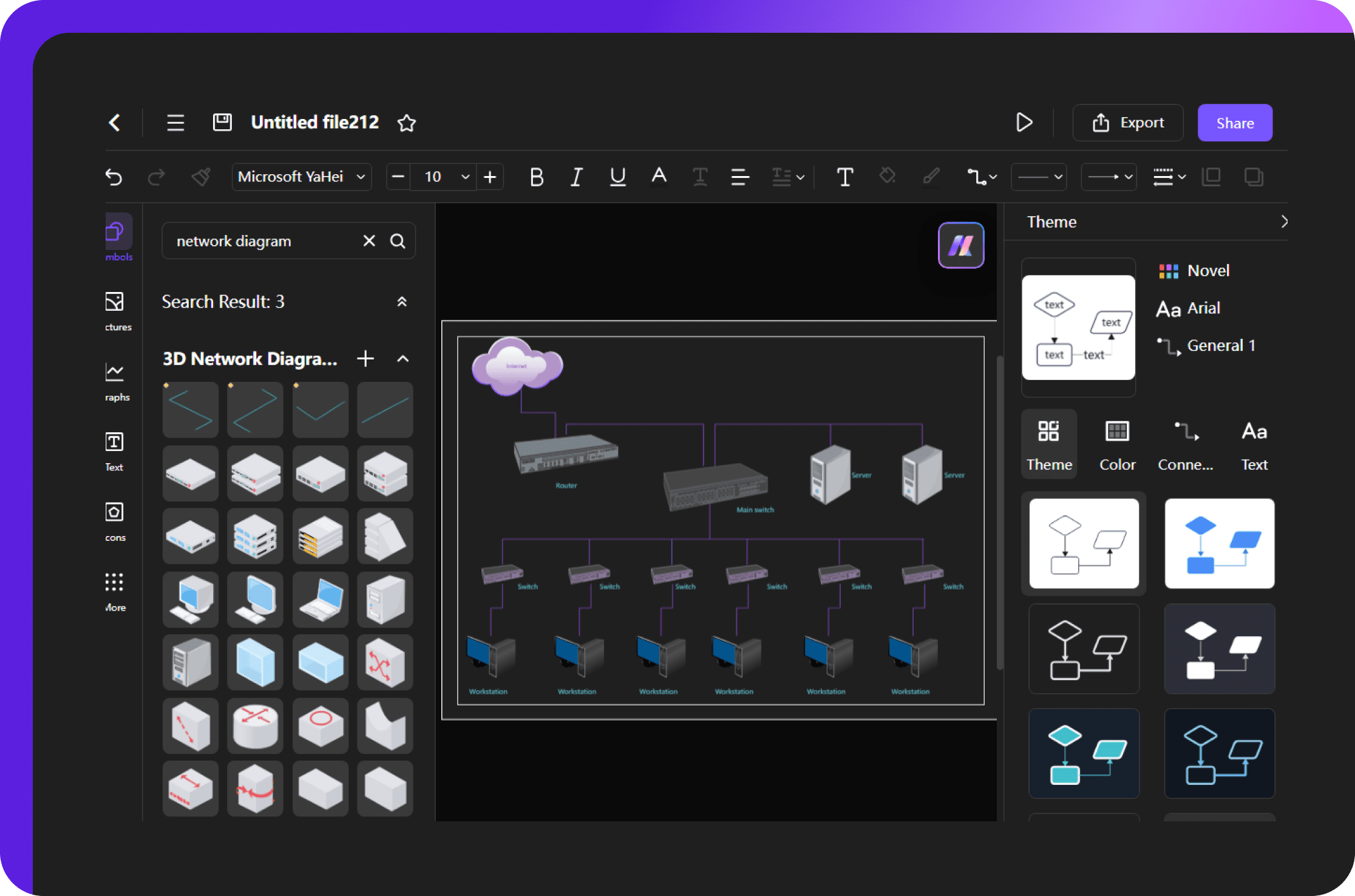
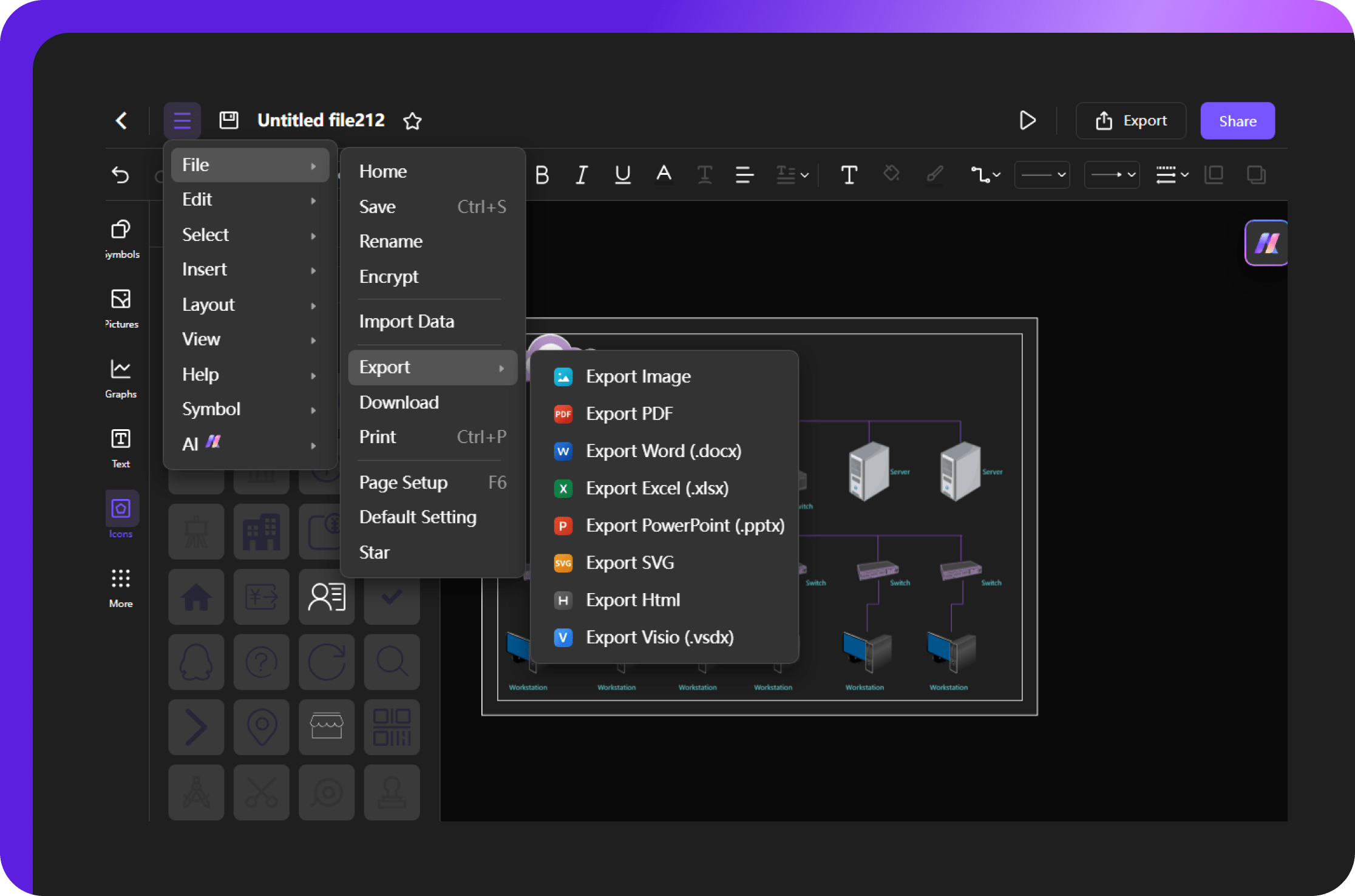


Network Diagram Templates on Edraw.AI