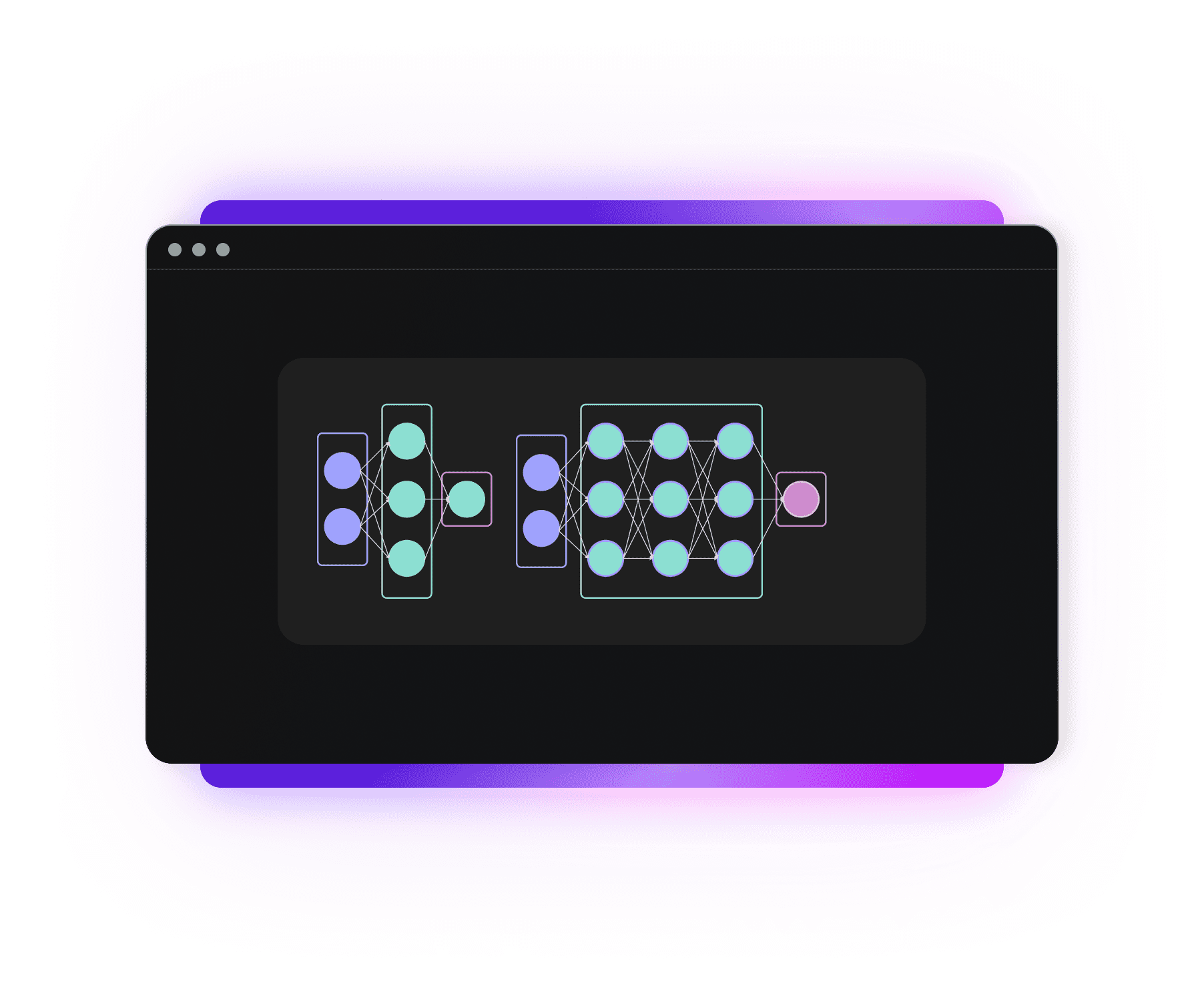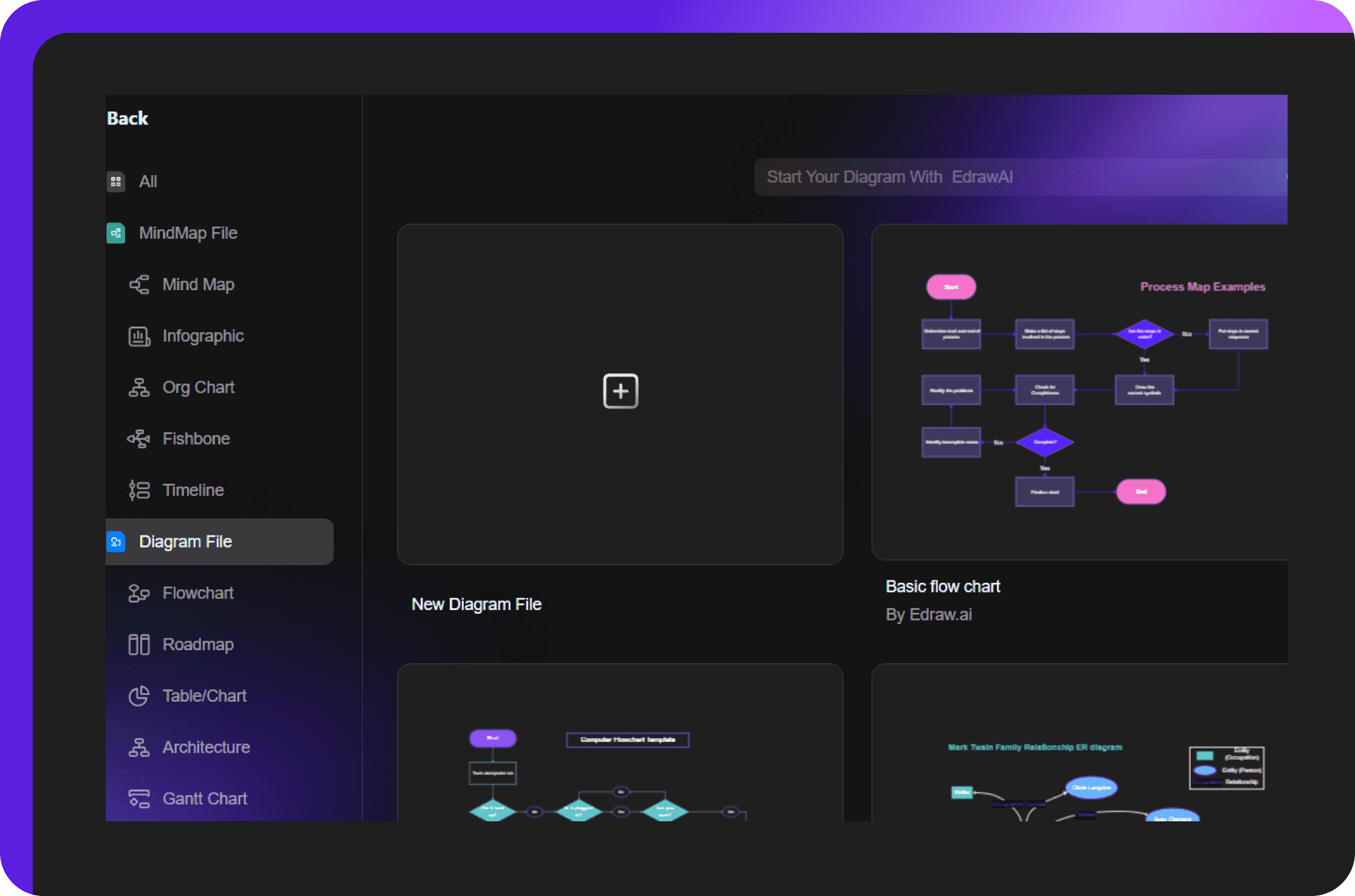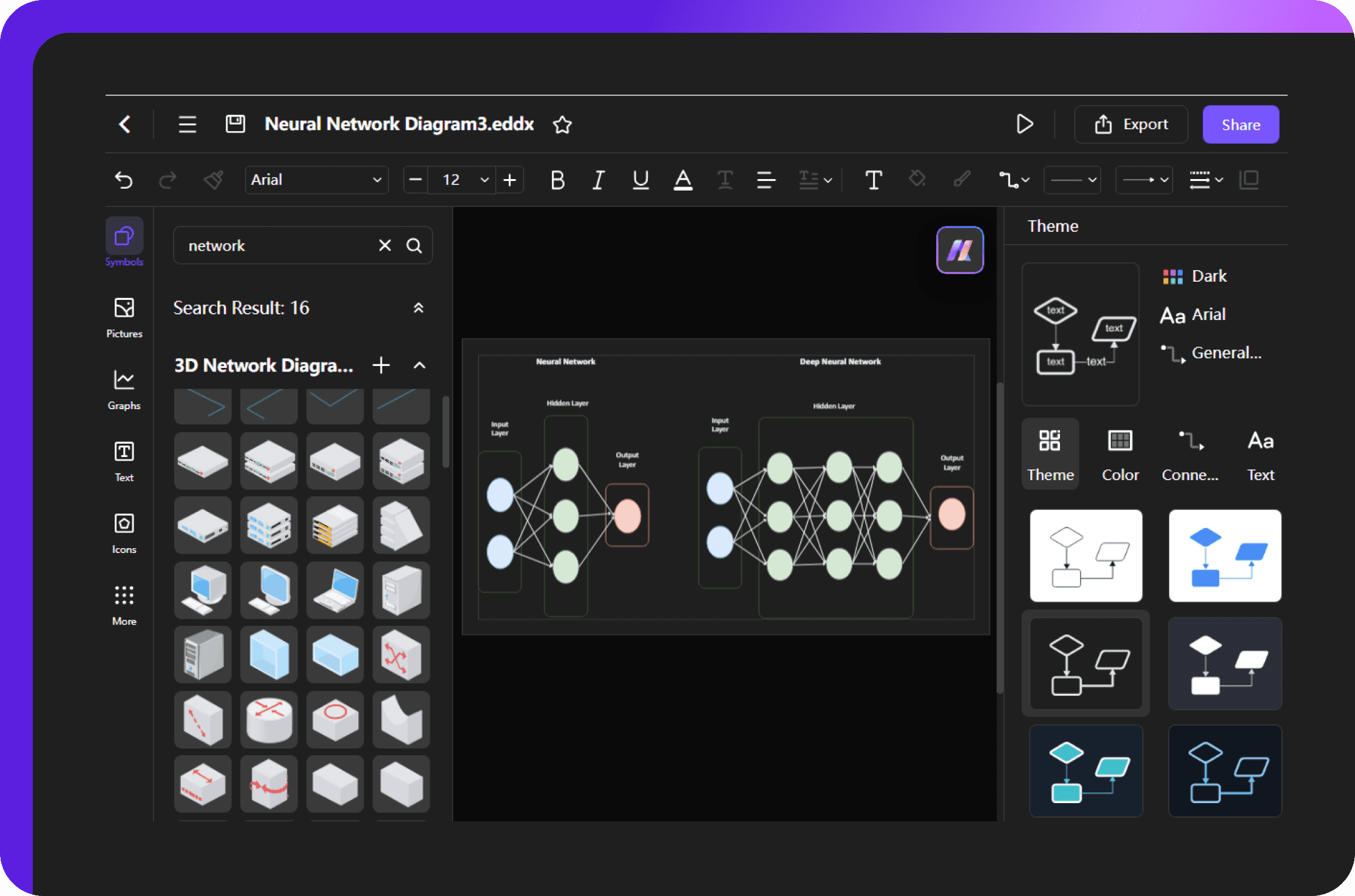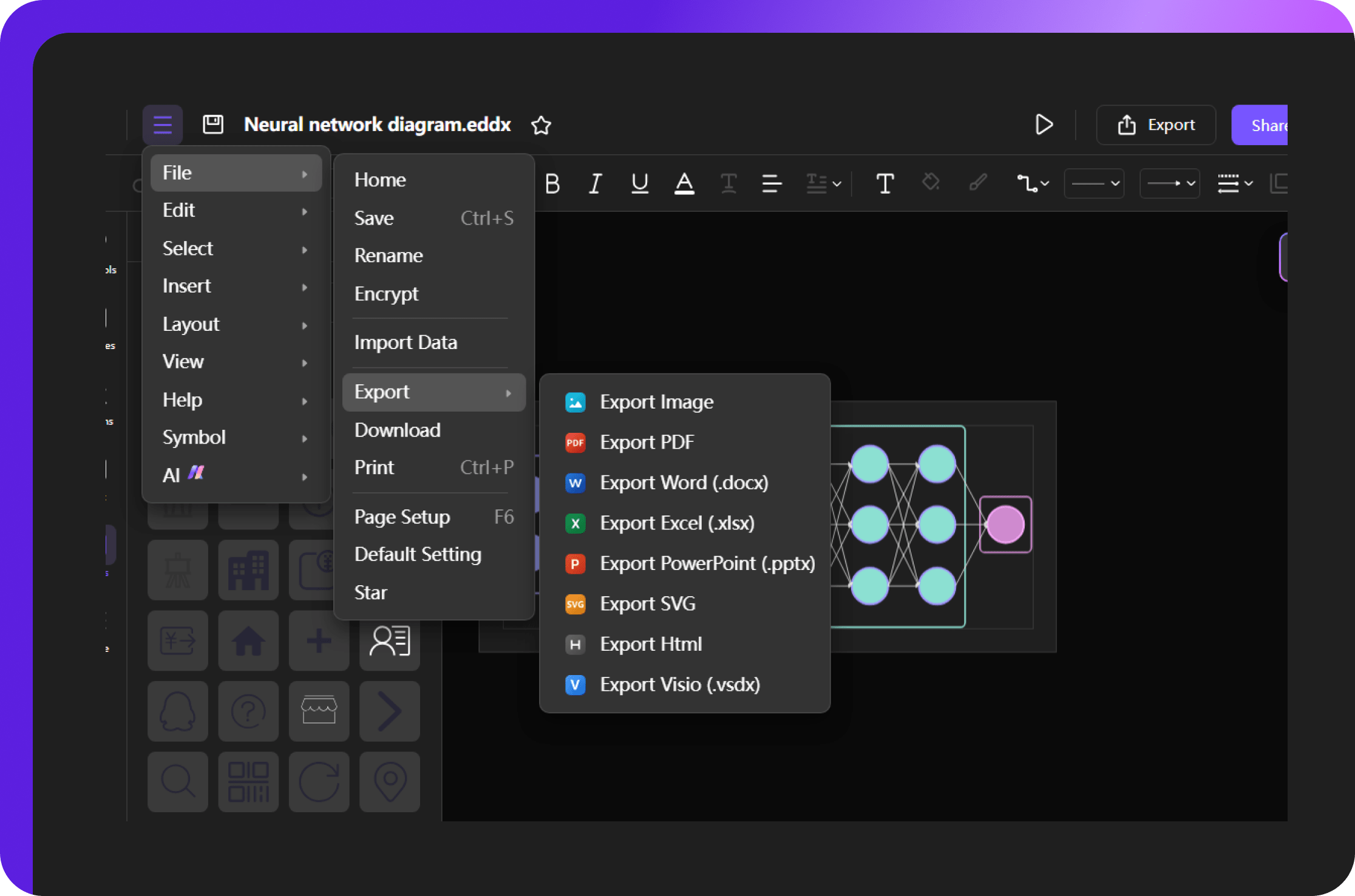Simple neural network diagram maker for everyone
Get started without prior experience
Don't know where to start? Let Edraw.AI’s simple interface help you in creating accurate neural network diagrams. Just drag and drop elements from our extensive symbol library and start plotting. Personalize visuals using our pre-made themes and make your designs visually appealing.
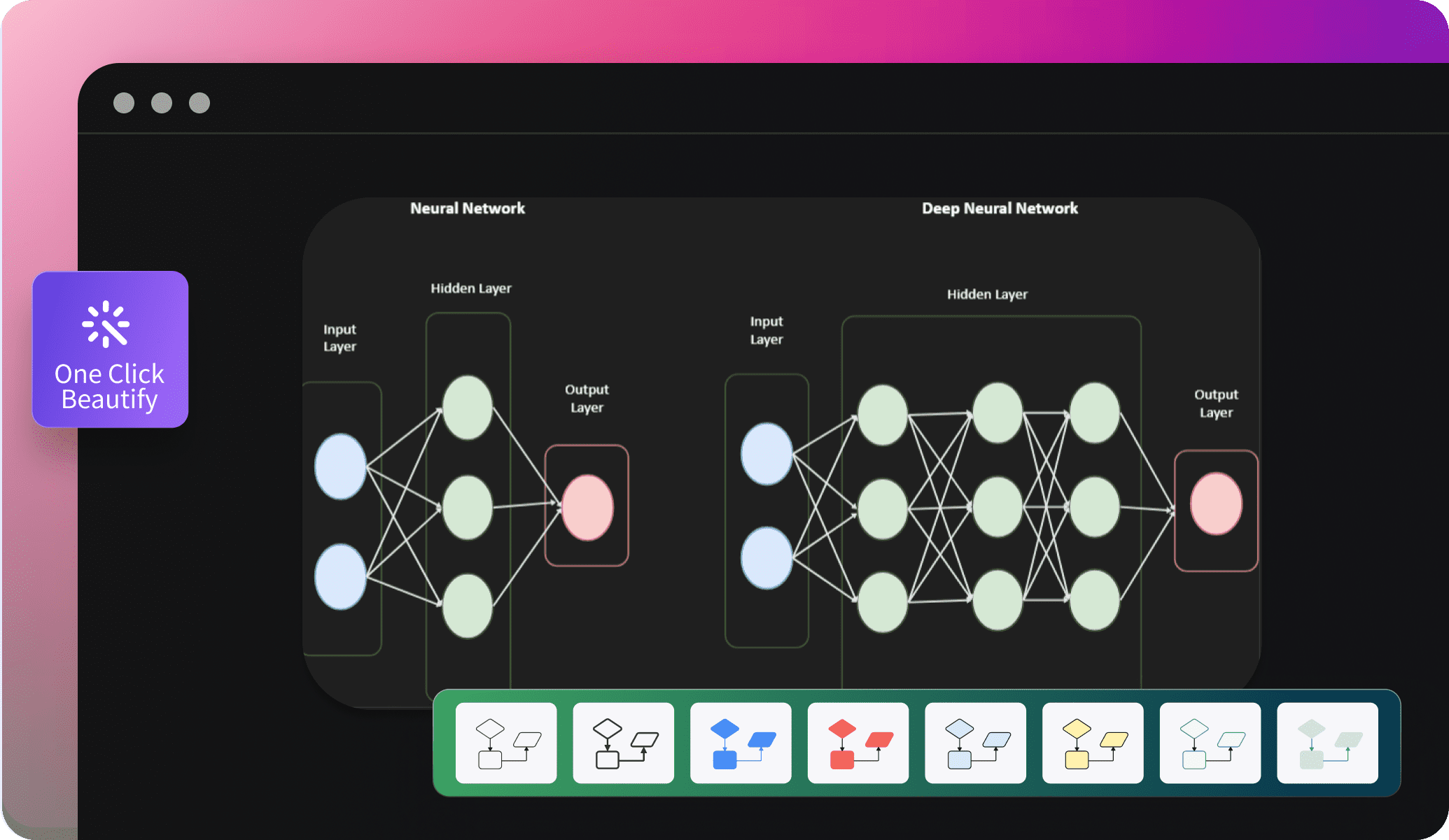
AI guidance at each step!
Edraw.AI has an AI assistant to help you create neural network diagrams with ease. It analyzes your design, gives helpful suggestions, and guides you through the process. With its support, you can quickly improve your diagram and bring your ideas to life.
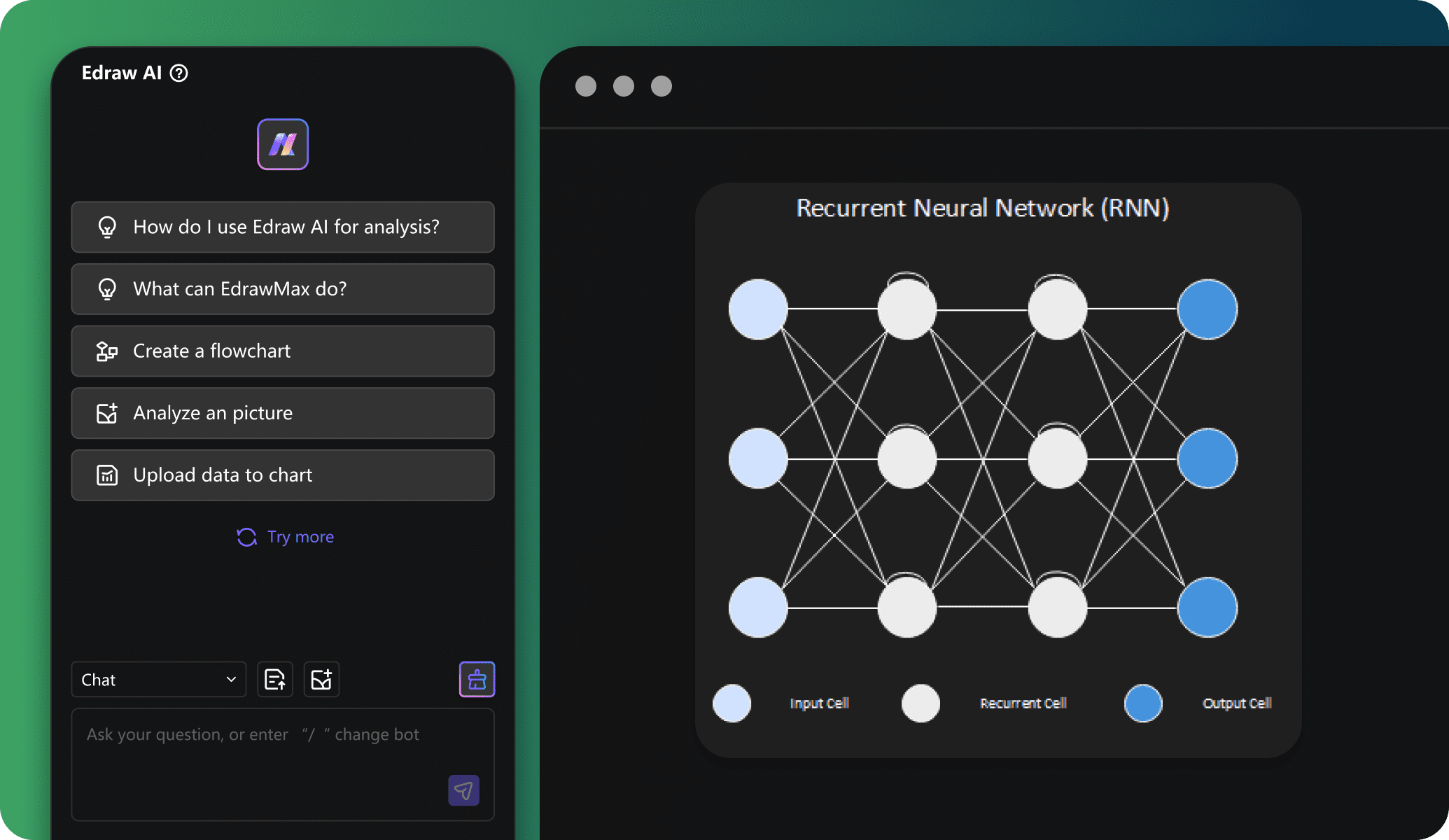
Access a rich symbols library
Make your diagram more engaging and interactive by using Edraw.AI’s rich symbols library. Visualize every detail with a wide range of symbols. Add neurons, layers, and activation functions by simply a drag-and-drop. Import them to a personal library for repetitive use.

Work from anywhere, anytime
Work with your team, no matter where they are. Edit neural diagrams in real-time from any device. It’s smooth, and fast, and makes collaborating on projects or research easy. Stay connected and keep moving ahead.
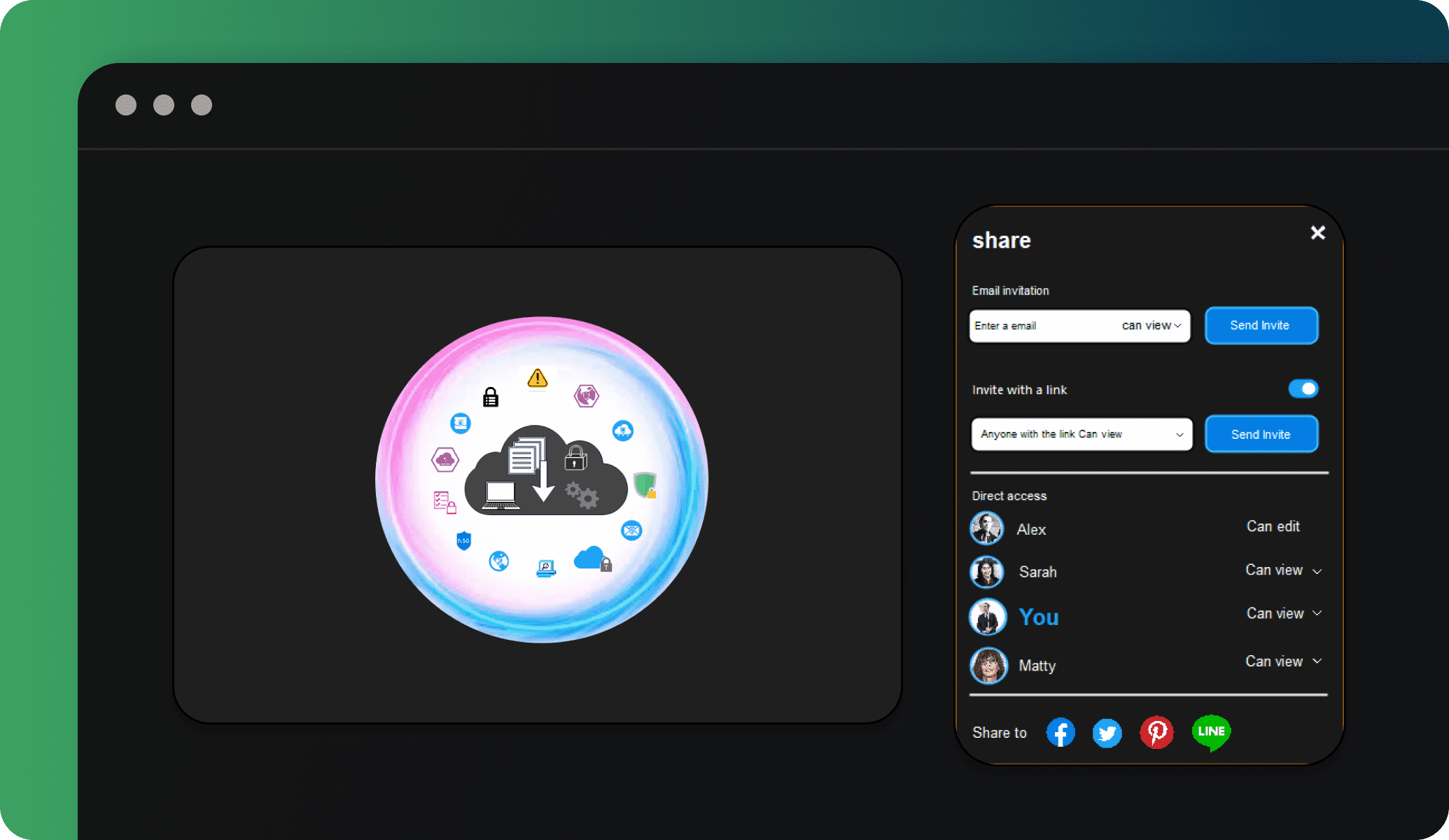
Export in multiple formats
Easily share your work with Edraw.AI's user-friendly sharing options. Export your neural network diagrams in formats like PDF, PPT, Word, SVG, and more. If you need it for a presentation, report, or team review, select a format that works best.
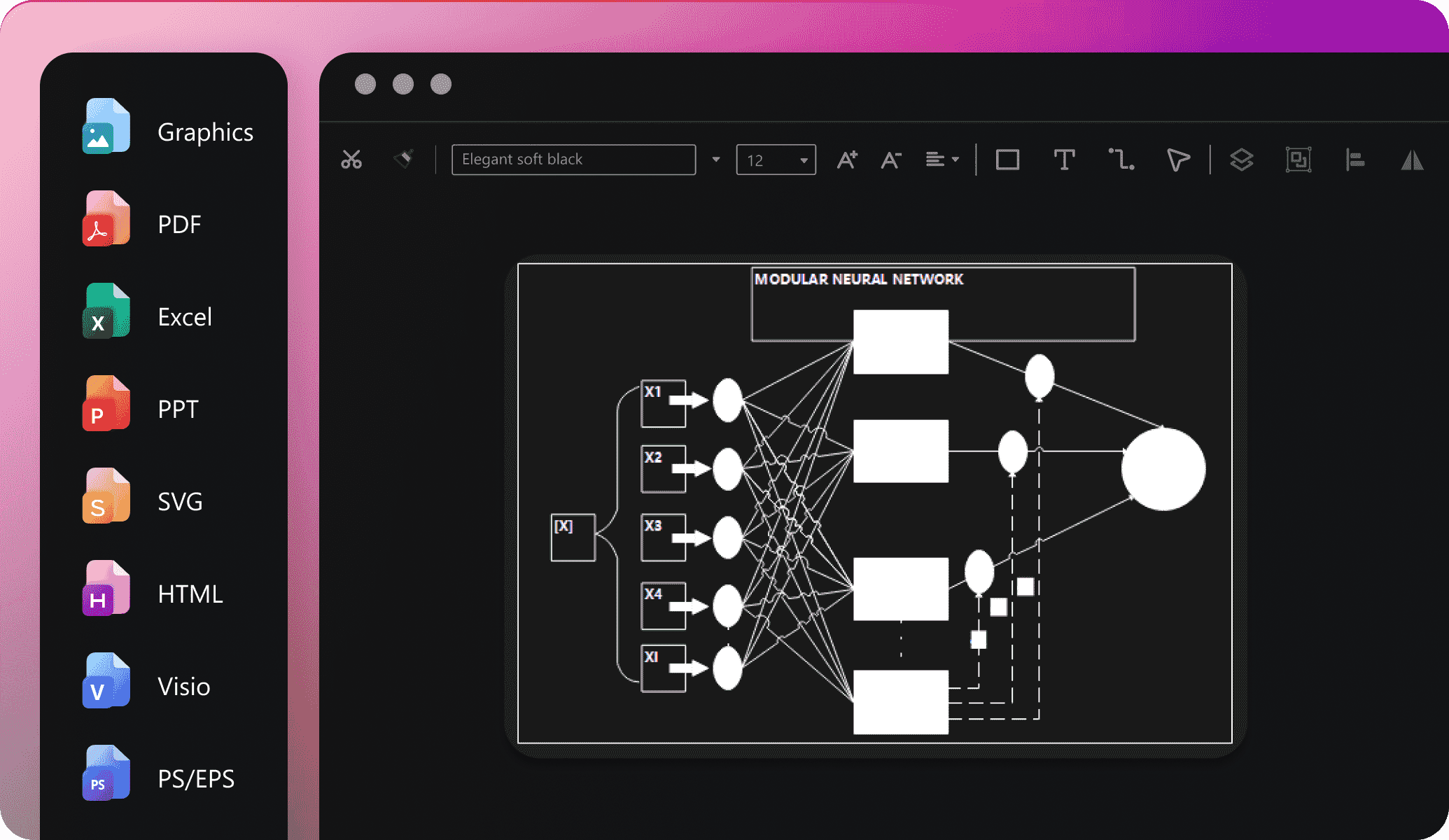
Ideal tool for collaboration

Efficiency Boost
With multi-device support and access on the cloud, team members can access and edit files anytime, reducing repetitive tasks and significantly improving efficiency.

All-in-one Solution
Edraw.AI supports over 210 drawing types, from mind maps to flowcharts. This extensive range allows teams to create diverse visual content within a single platform.

Enhanced Communication
Visual diagrams simplify complex ideas, improving communication within teams and with external partners, making discussions and decision-making more efficient and clear.

Seamless Collaboration
It allows team members to co-edit and share diagrams in real-time, ensuring smooth workflow without the need for constant tool switching or delays.
How to create a neural network diagram using Edraw.AI?
FAQs about neural network diagram maker
-
What is a neural network diagram used for?A neural network diagram visualizes the structure of a neural network. It shows how different layers and neurons connect. It's commonly used in machine learning, AI research, and education to map out algorithms and understand data flow.
-
How do I customize symbols for my neural network diagram?Edraw.AI allows you to drag and drop pre-designed symbols into your diagram. You can customize them by adjusting their size, color, and position to fit your neural network’s specific needs.
-
Can I collaborate with others when creating a neural network diagram?Yes, Edraw.AI has real-time collaboration features. You can share your diagram with team members to view and edit it online simultaneously.
-
Is there a way to visualize data flow in a neural network diagram?Absolutely! You can clearly represent data flow by using lines and arrows to show connections between neurons and layers. Edraw.AI’s design tools make it easy to map complex networks and ensure clarity.
-
Is Edraw.AI suitable for beginners?Yes, Edraw.AI is designed to be user-friendly. Its intuitive tools, AI assistance, and templates help beginners get started, even without prior experience.
-
Which platforms is Edraw.AI compatible with?Edraw.AI is accessible on various platforms, including Windows, macOS, and Linux. There is also a web-based version, which means you can access it from any device with an internet connection.
-
What file formats can I export my diagrams in?You can export your diagrams in various formats, including PDF, PNG, PPT, Word, and SVG. This flexibility allows you to use your diagrams across various platforms and presentations.
-
Can I try Edraw.AI for free?Yes, Edraw.AI offers a free version with access to essential features and templates. You can upgrade to paid plans for additional tools, symbols, and export options. Learn more about subscriptions by visiting our pricing plans.
-
Does Edraw.AI offer customer support?Yes, Edraw.AI provides customer support through various channels like email, live chat, and a comprehensive help center. They also have tutorials and guides to help you ease your diagramming experience.