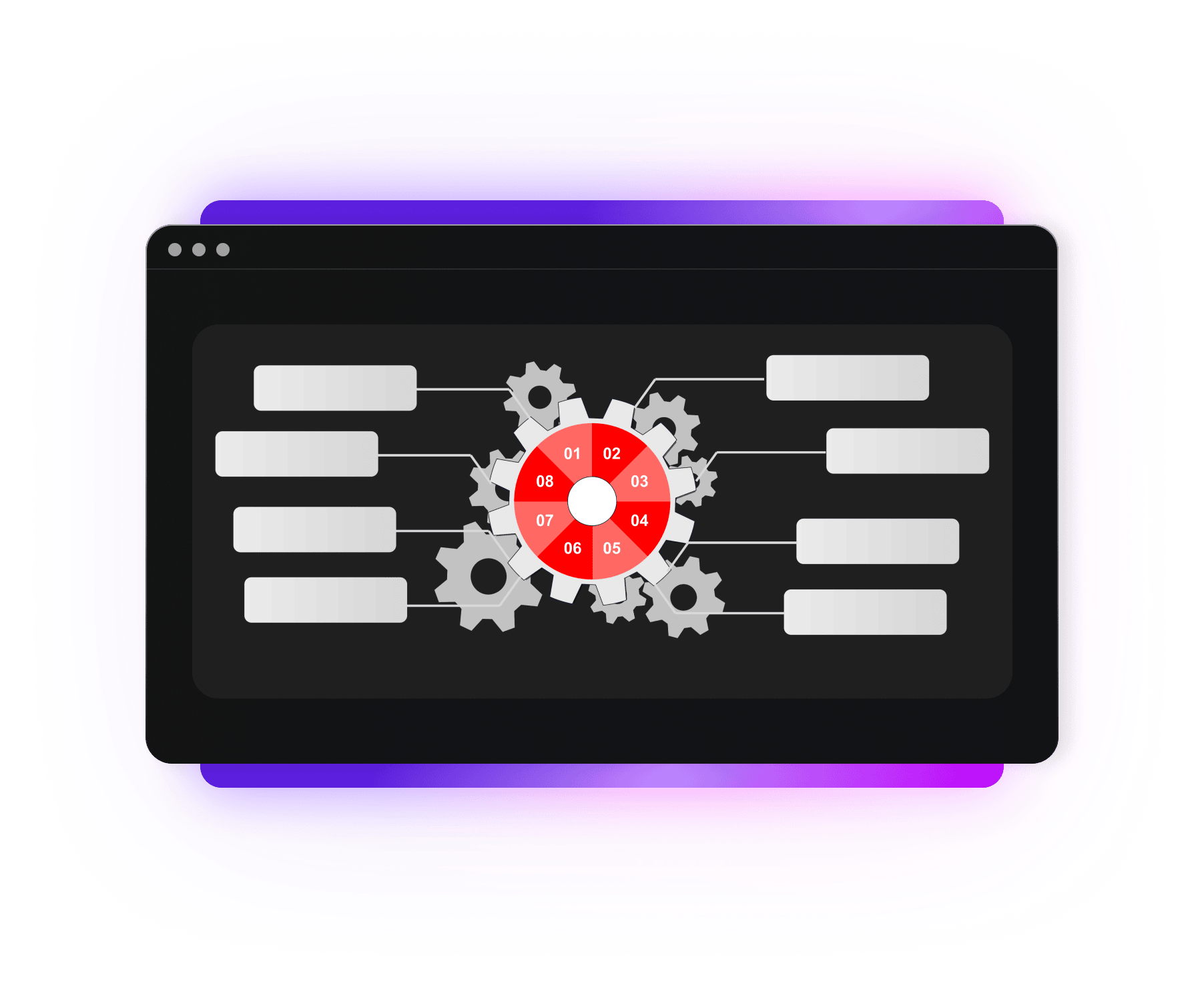Have accurate 2D drawings in minutes!
User-friendly interface
Edraw.AI’s intuitive and clean interface is designed with non-technical users in mind. Getting started on it is easy! Drag and drop shapes, apply dimensions to individual elements, add text descriptions, and let your ideas come to life easily and without frustration.
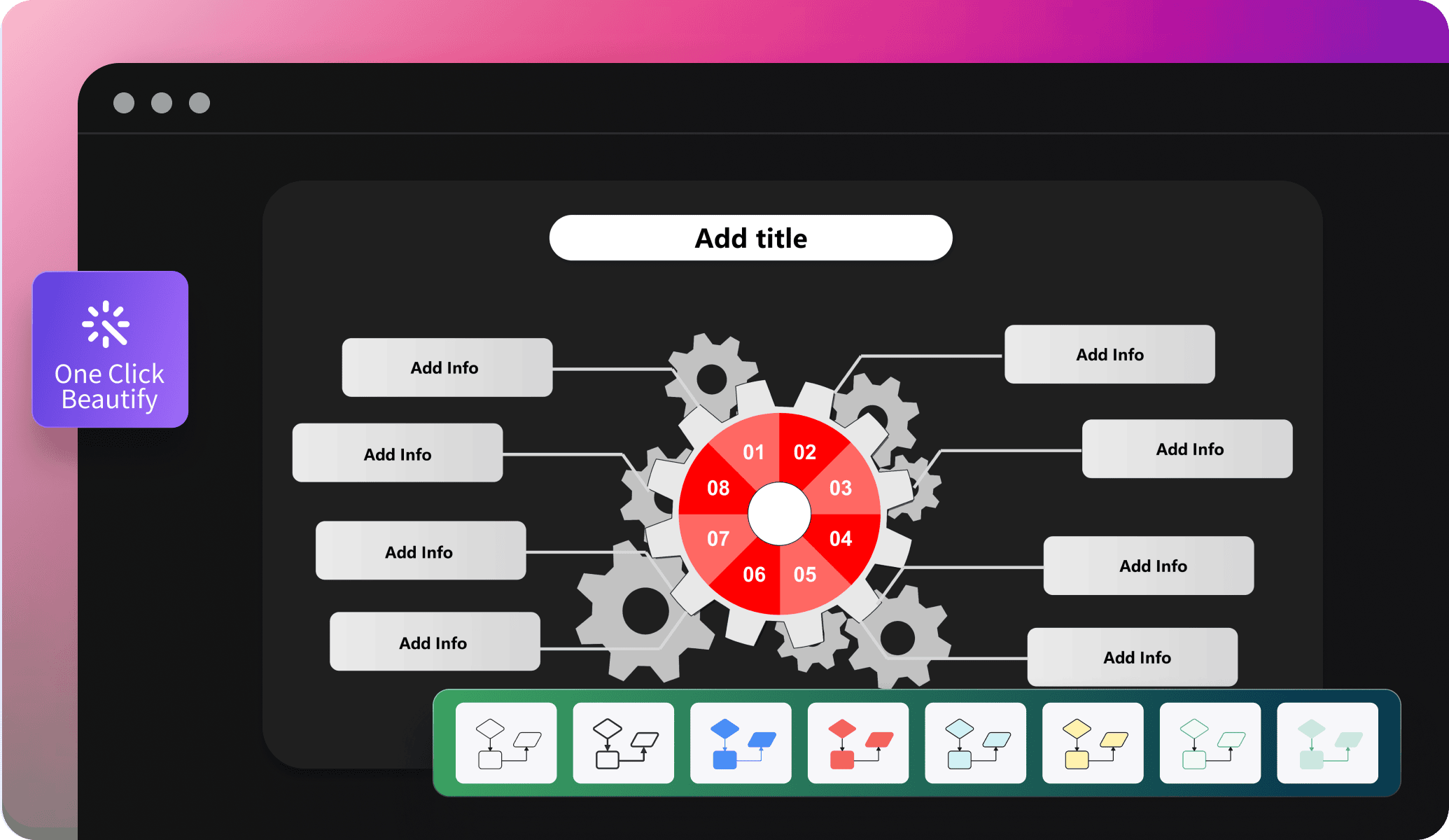
Precision tools for accurate drawings
Go beyond traditional drawings with Edraw.AI. Set exact dimensions, angles, and measurements for every part of your design. Whether you’re working on a technical drawing, engineering design, or floor plan, adjusting dimensions and applying scale is a click away.
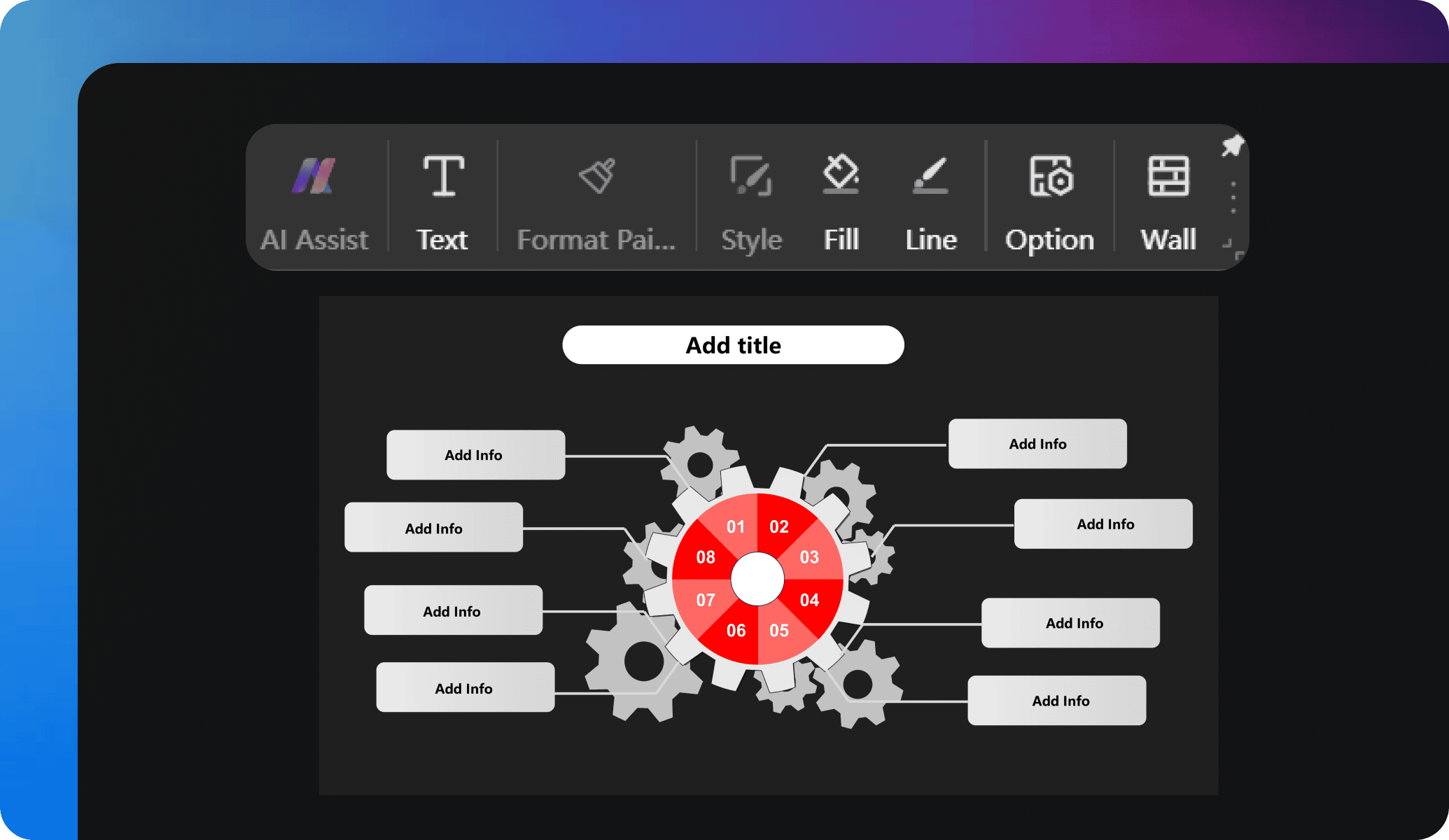
Easy integration with Visio and CAD
Working with other design tools? No problem! You can easily import your drawings from other platforms, including CAD or Visio. Upload your 2D drawing, edit further on our canvas, and continue working in groups using Edraw.AI’s collaborative team space.
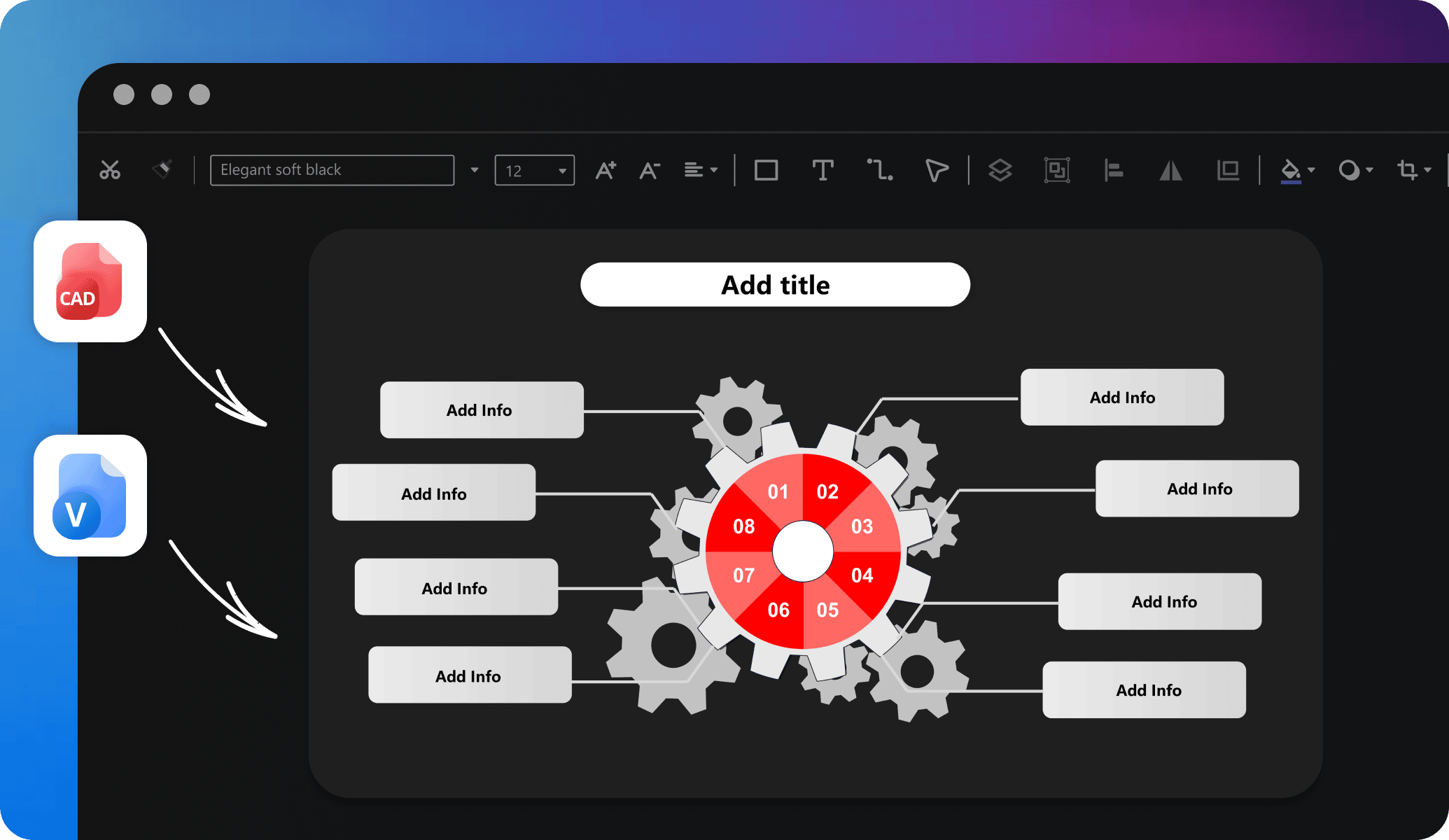
Ideal tool for collaboration

Efficiency Boost
With multi-device support and access on the cloud, team members can access and edit files anytime, reducing repetitive tasks and significantly improving efficiency.

All-in-one Solution
Edraw.AI supports over 210 drawing types, from mind maps to flowcharts. This extensive range allows teams to create diverse visual content within a single platform.

Enhanced Communication
Visual diagrams simplify complex ideas, improving communication within teams and with external partners, making discussions and decision-making more efficient and clear.

Seamless Collaboration
It allows team members to co-edit and share diagrams in real-time, ensuring smooth workflow without the need for constant tool switching or delays.