Simple AI-powered concept map maker
Get started with ready-made templates
Start making your concept map in minutes with Edraw.AI’s ready-made templates. Browse through the different types of spider maps, system flows, hierarchal maps, and circular concept maps. Select a template for your project and edit it by putting your information.
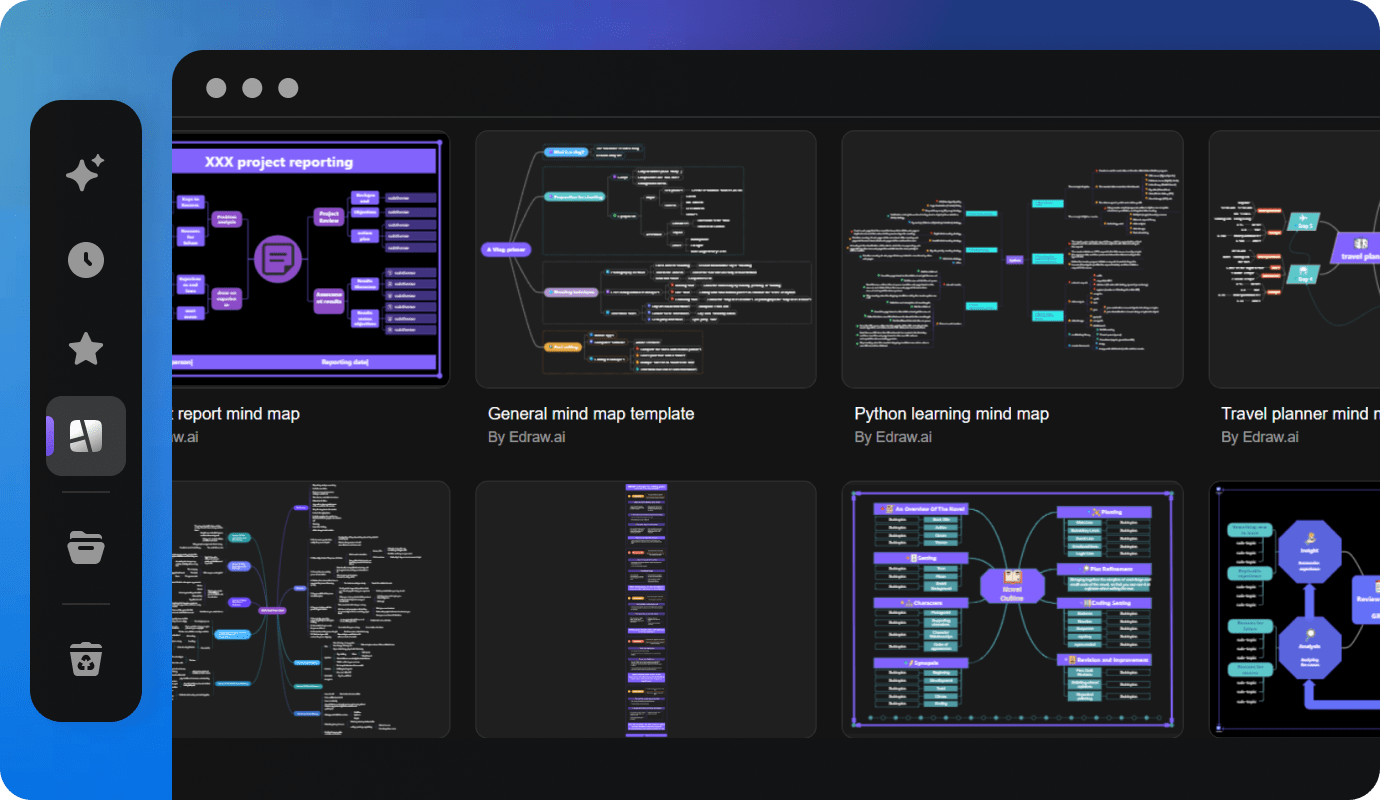
Use AI to build concept maps automatically
Let Edraw.AI handle the hard work for you with its AI-powered mind map tool. As you type, it automatically adds ideas and branches making it easy to organize your thoughts. You can focus on your ideas while the tool arranges everything for you.
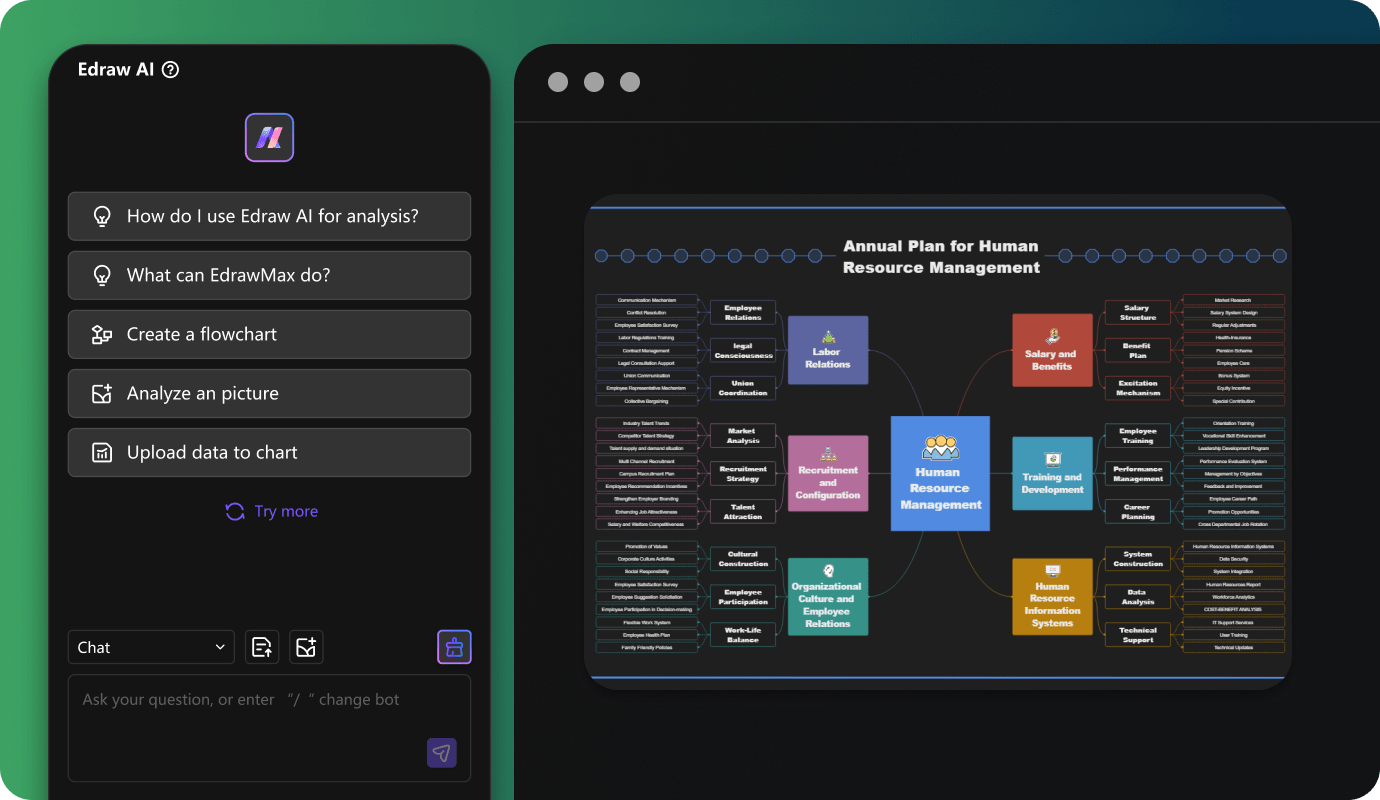
Add visual details to your concept maps
Build clear and effective concept maps using a wide selection of visual icons. From shapes to connectors, our clipart library provides everything you need to organize ideas visually. Simply drag and drop shapes into your map for a clean, professional look.
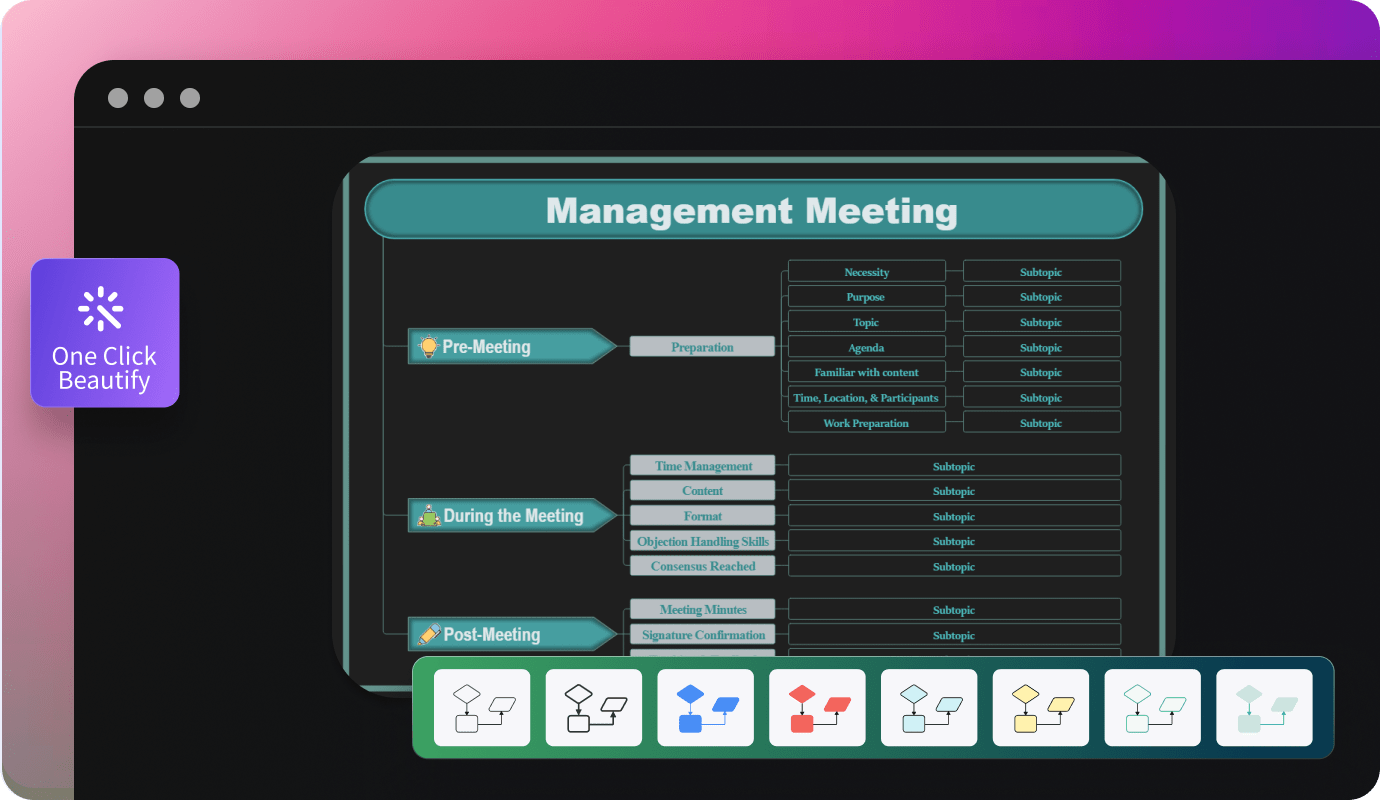
Work anytime, anywhere
With Edraw.AI, you're free to create and collaborate from anywhere, at any time. It is a web-based tool, which means you can access it via any device with the internet. Plus, its team space allows you to stay connected to the workspace at all times.
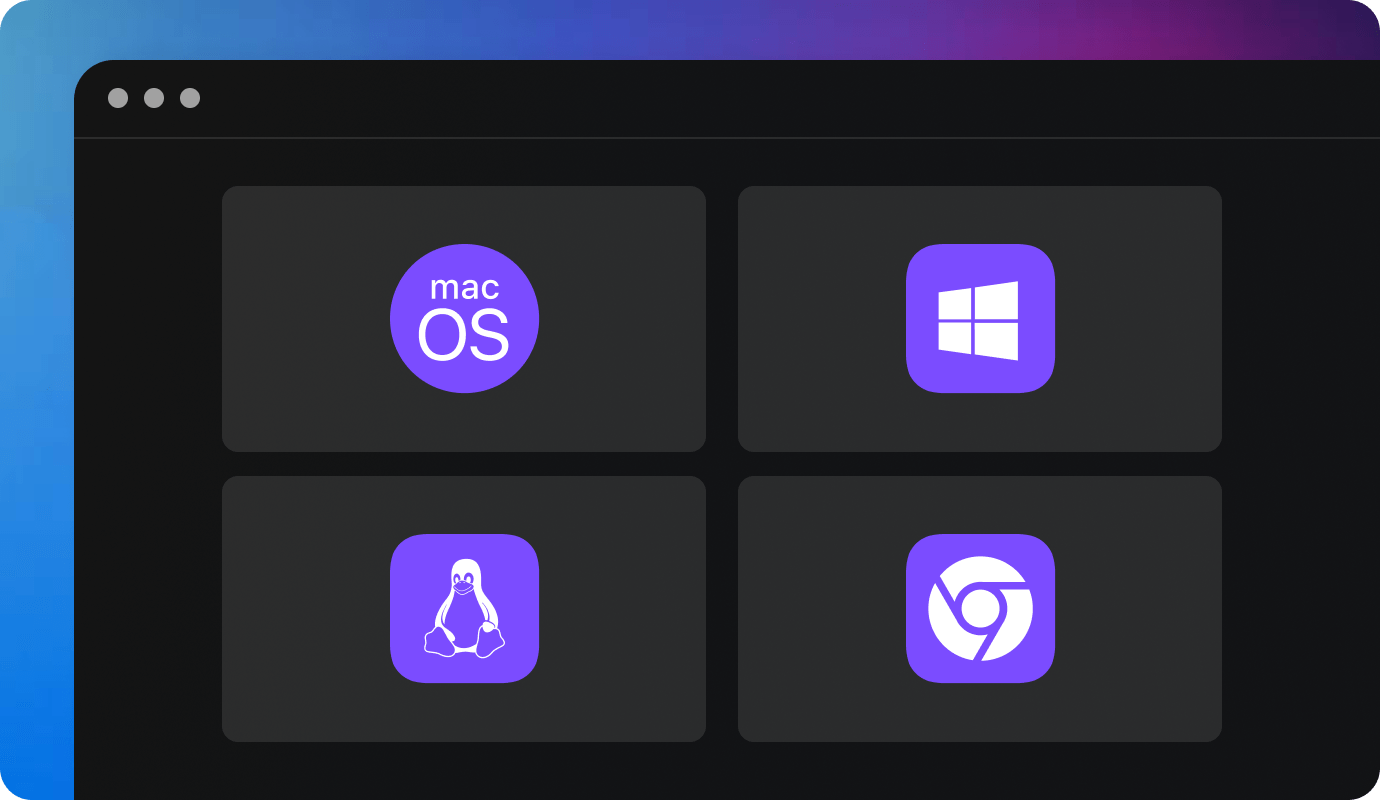
Share with ease in multiple formats
Once your concept map is ready, sharing it is simple. Edraw.AI lets you export your map as a PDF, image, XLSX, SVG, HTML, or editable file. Alternatively, you can either send it online or print it out. The choice is yours.
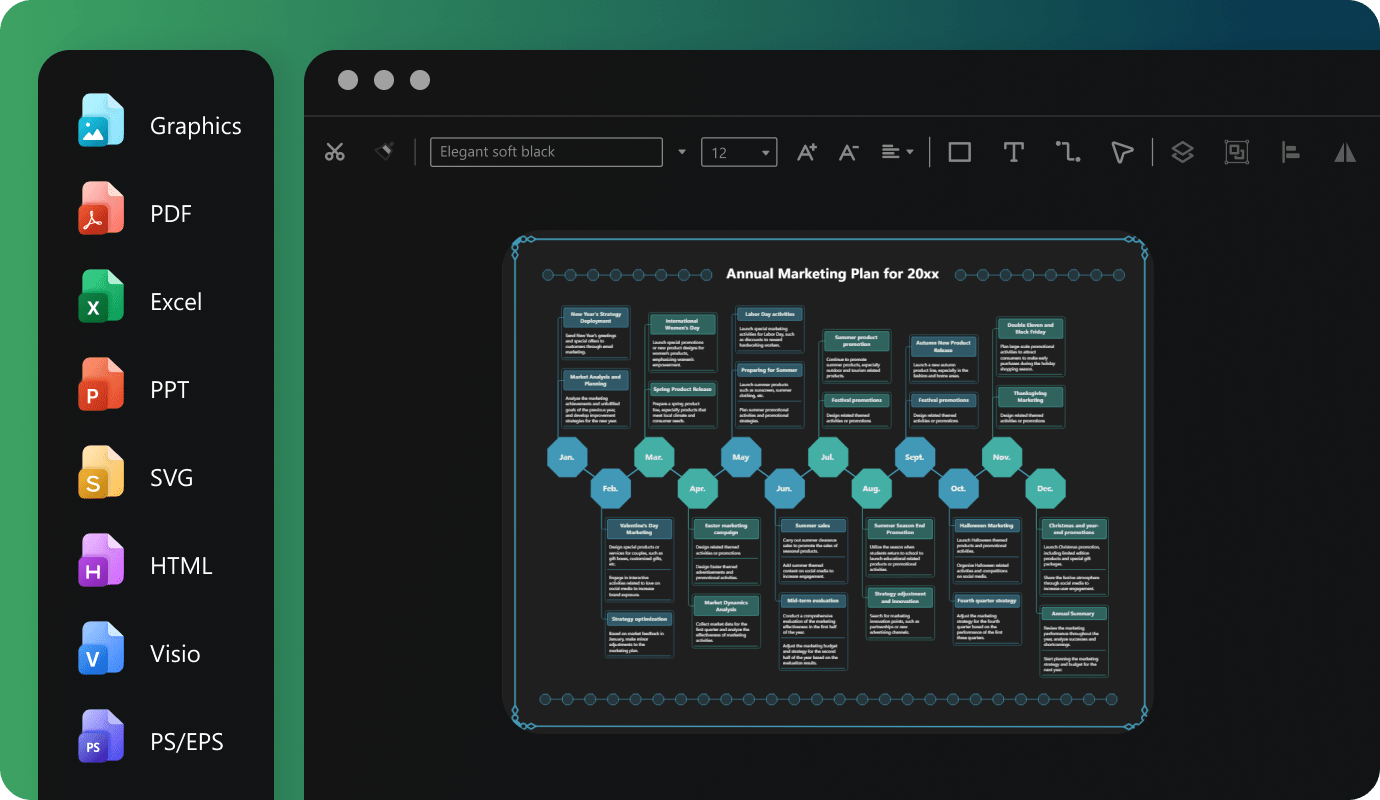
Ideal tool for collaboration

Efficiency Boost
With multi-device support and access on the cloud, team members can access and edit files anytime, reducing repetitive tasks and significantly improving efficiency.

All-in-one Solution
Edraw.AI supports over 210 drawing types, from mind maps to flowcharts. This extensive range allows teams to create diverse visual content within a single platform.

Enhanced Communication
Visual diagrams simplify complex ideas, improving communication within teams and with external partners, making discussions and decision-making more efficient and clear.

Seamless Collaboration
It allows team members to co-edit and share diagrams in real-time, ensuring smooth workflow without the need for constant tool switching or delays.
How to make a concept map on Edraw.AI?
FAQs about the concept map maker
-
What is a concept map?A concept map is a visual tool that displays the relationships between different ideas. It helps you organize information clearly and makes difficult topics easier to understand.
-
How do I start using Edraw.AI for concept maps?Log in to Edraw.AI, pick a concept map template, and add your main idea and related concepts. Use the tools to adjust the layout however you like.
-
Can I use AI features with Edraw.AI?Yes, Edraw.AI uses artificial intelligence to organize your ideas automatically. It makes the process quicker and keeps everything neat without extra work from you.
-
What types of templates are available?Edraw.AI offers several templates, like basic concept maps, hierarchical maps, and flow maps. These templates make it easy to start your concept map right away.
-
How do I analyze my concept map?Edraw.AI has tools that allow you to see how ideas are connected to your map. These tools help in breaking down information for better understanding.
-
What export options are available?Edraw.AI allows you to export your concept map in formats like PDF, XLSX, DOCS, HTML, or SVG. You can easily share your map online or print it out.
-
Is there a way to collaborate on a concept map?Yes, you can collaborate on a concept map with Edraw.AI. Simply invite others or share a link to work together. Your friends or colleagues can view or edit it with ease.
-
Are there any free features available?Yes, Edraw.AI offers a free version with basic features to create concept maps. For premium access to advanced tools, you can always upgrade to a paid version. Visit our pricing page to learn more about subscription options.
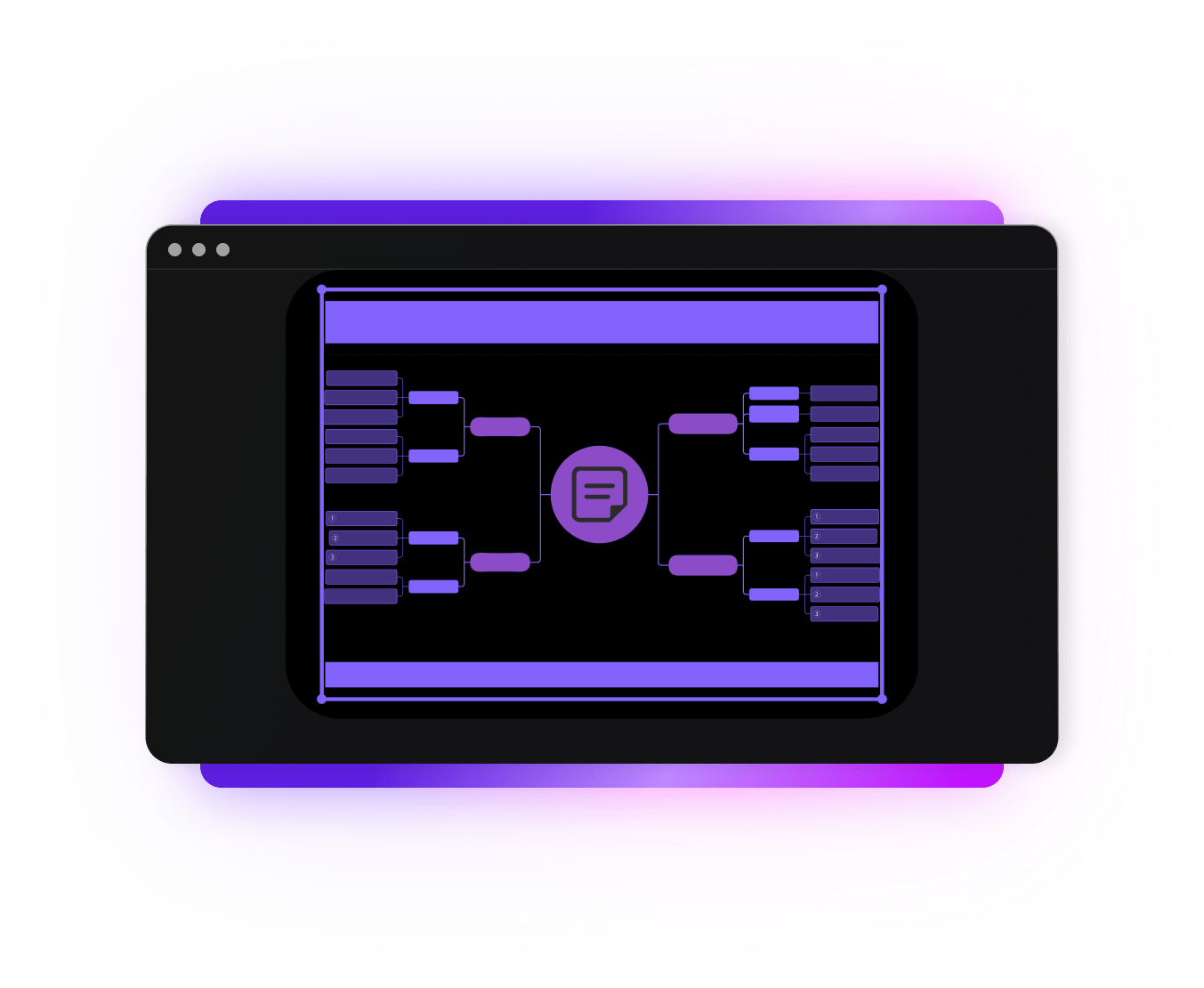
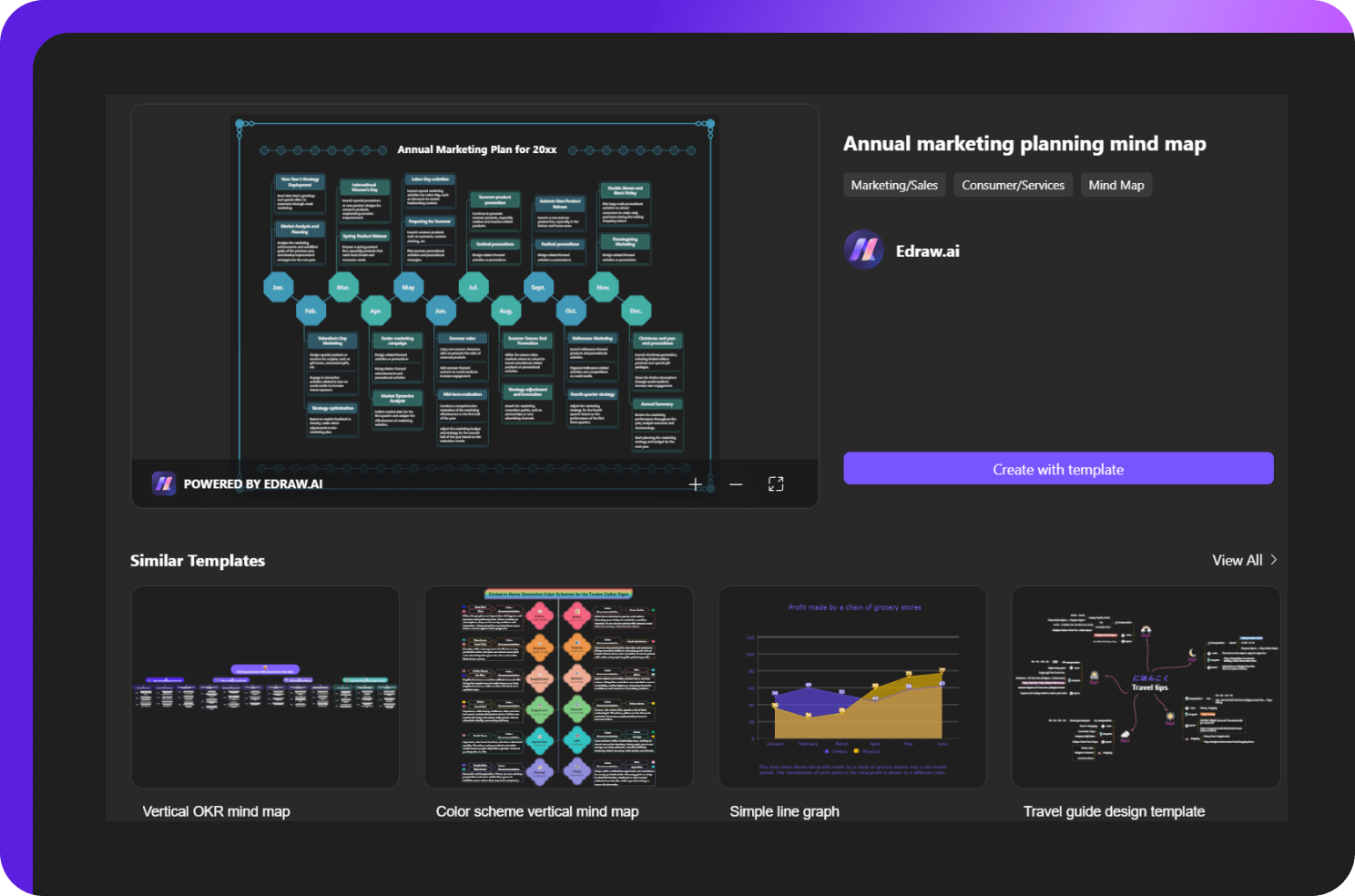
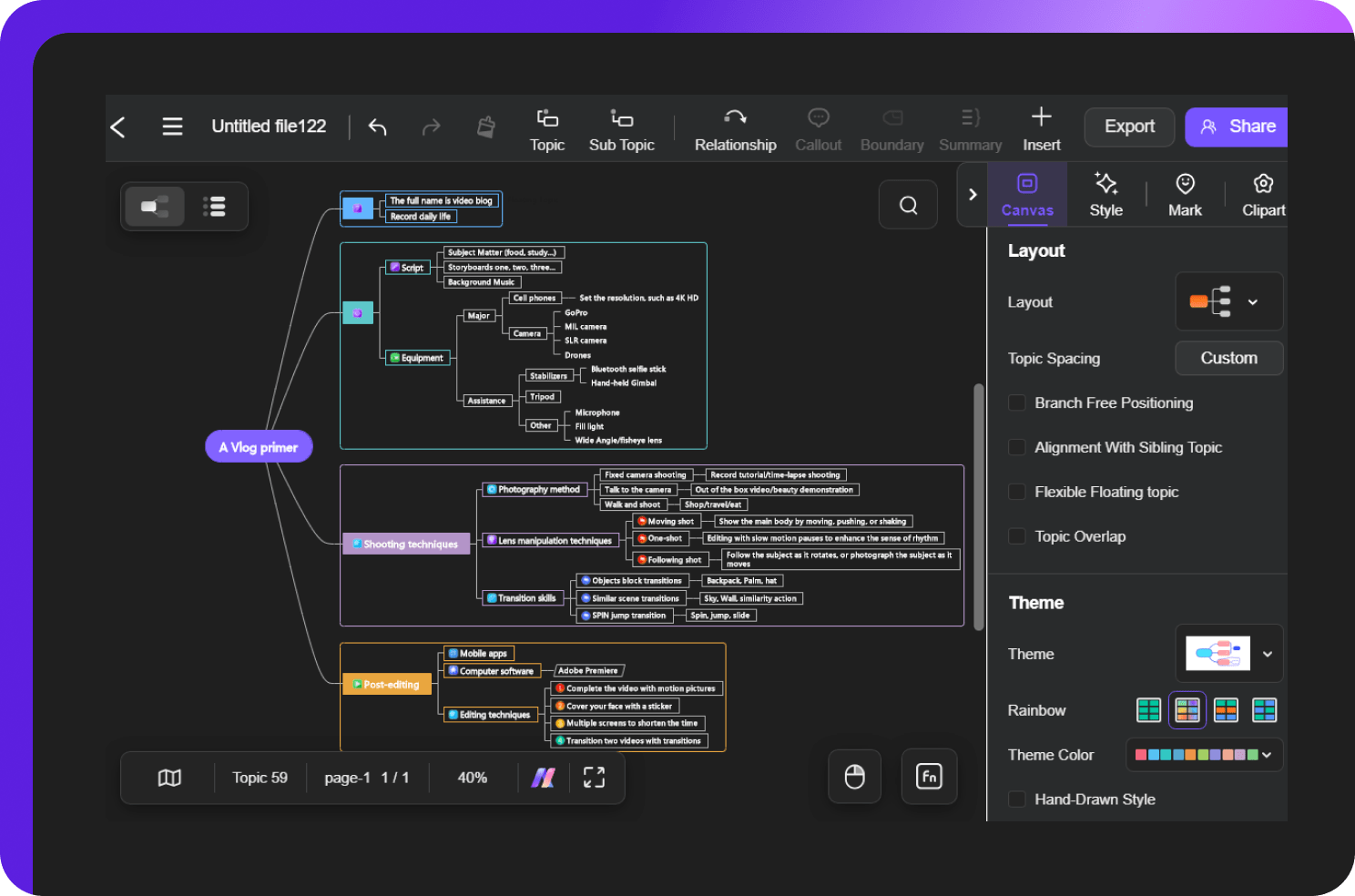
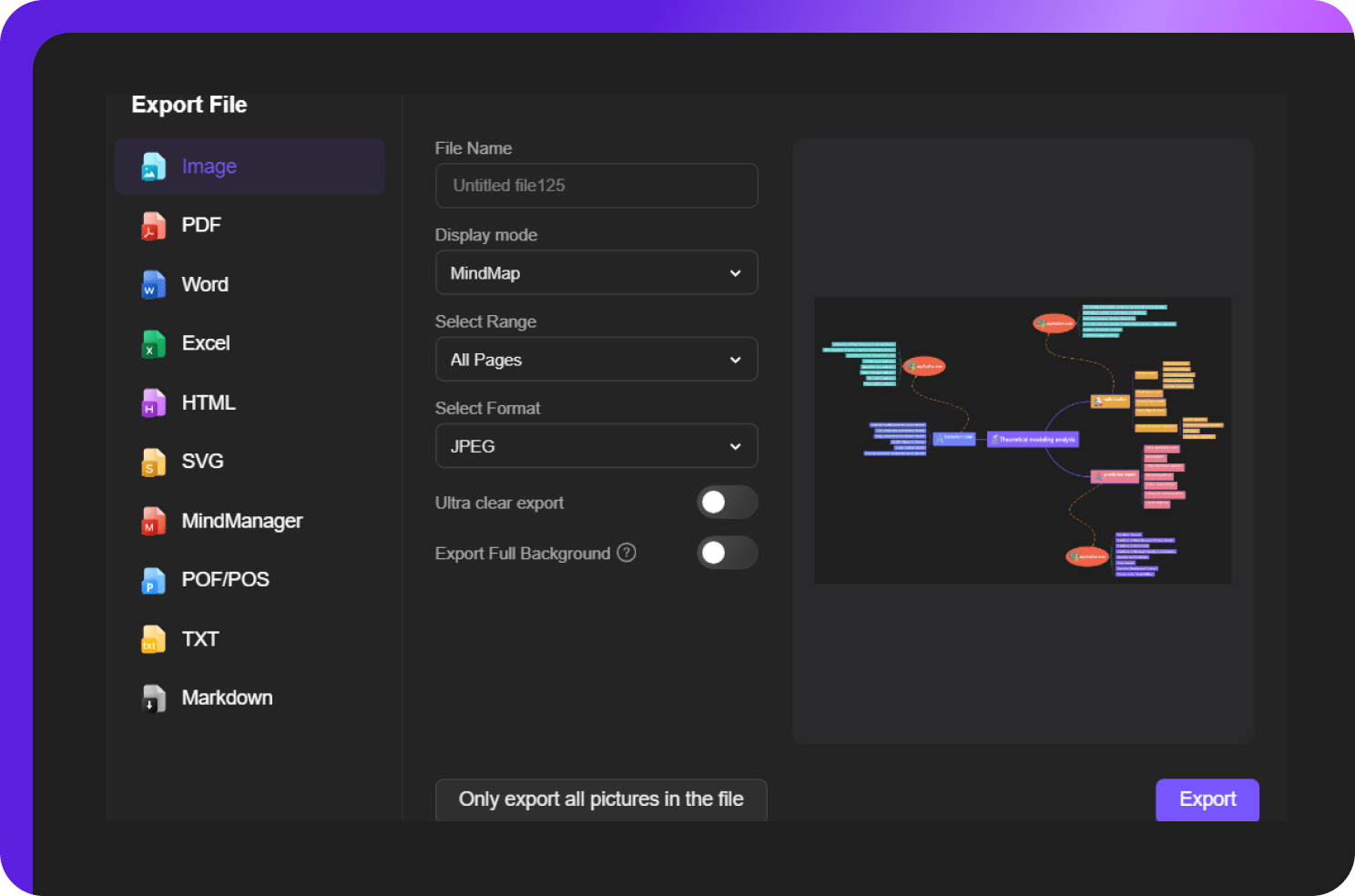


Concept map templates on Edraw.AI