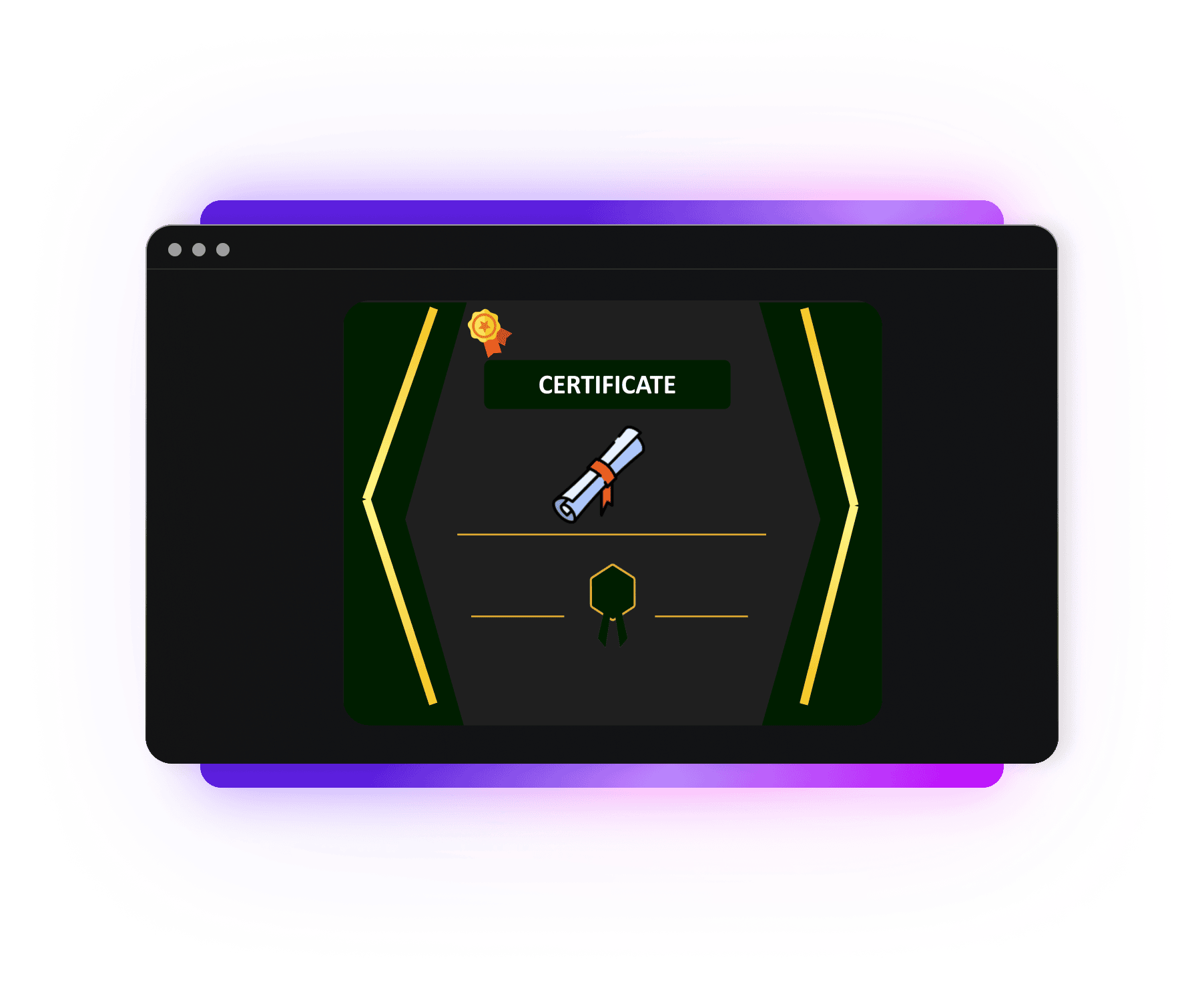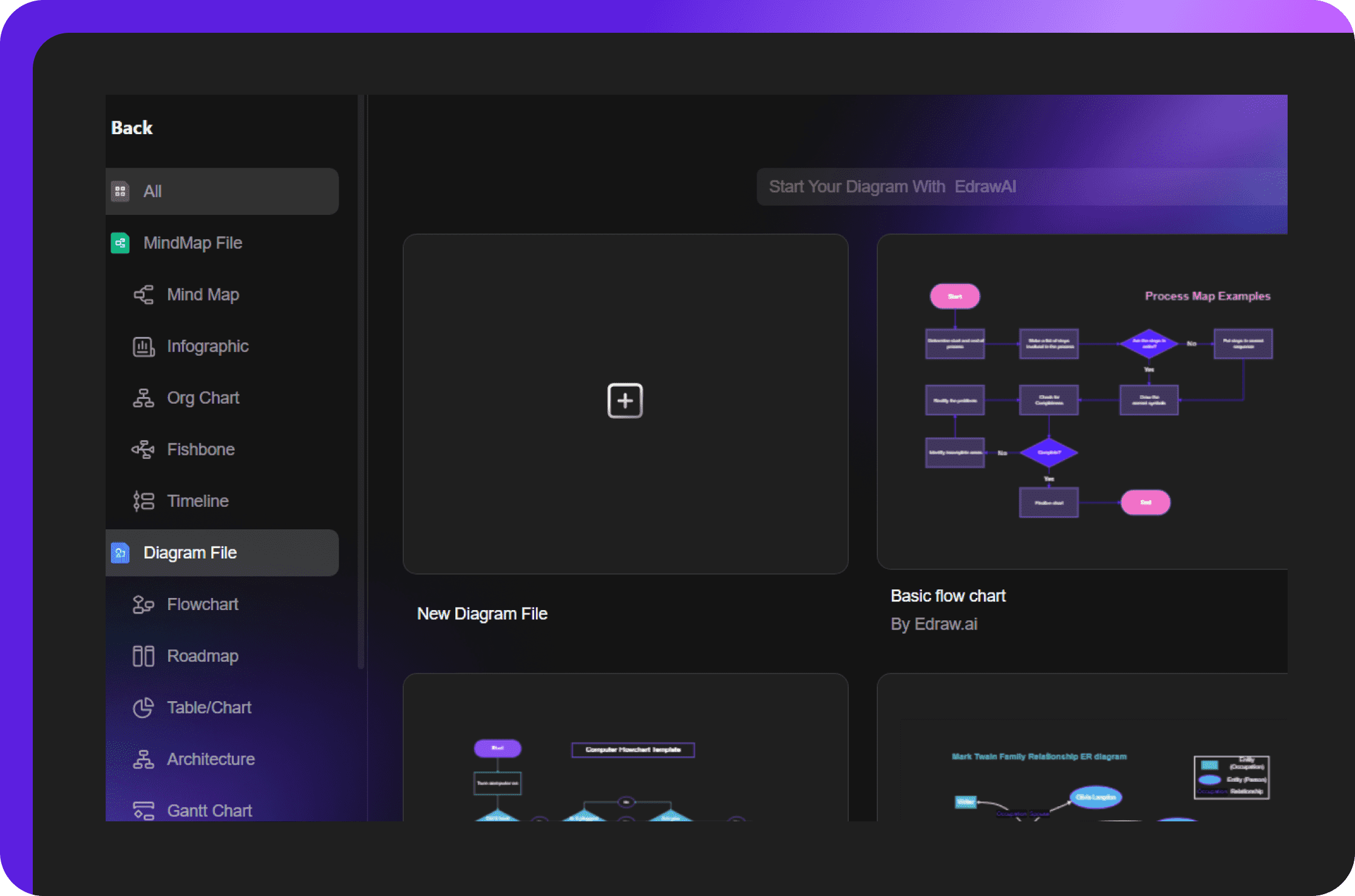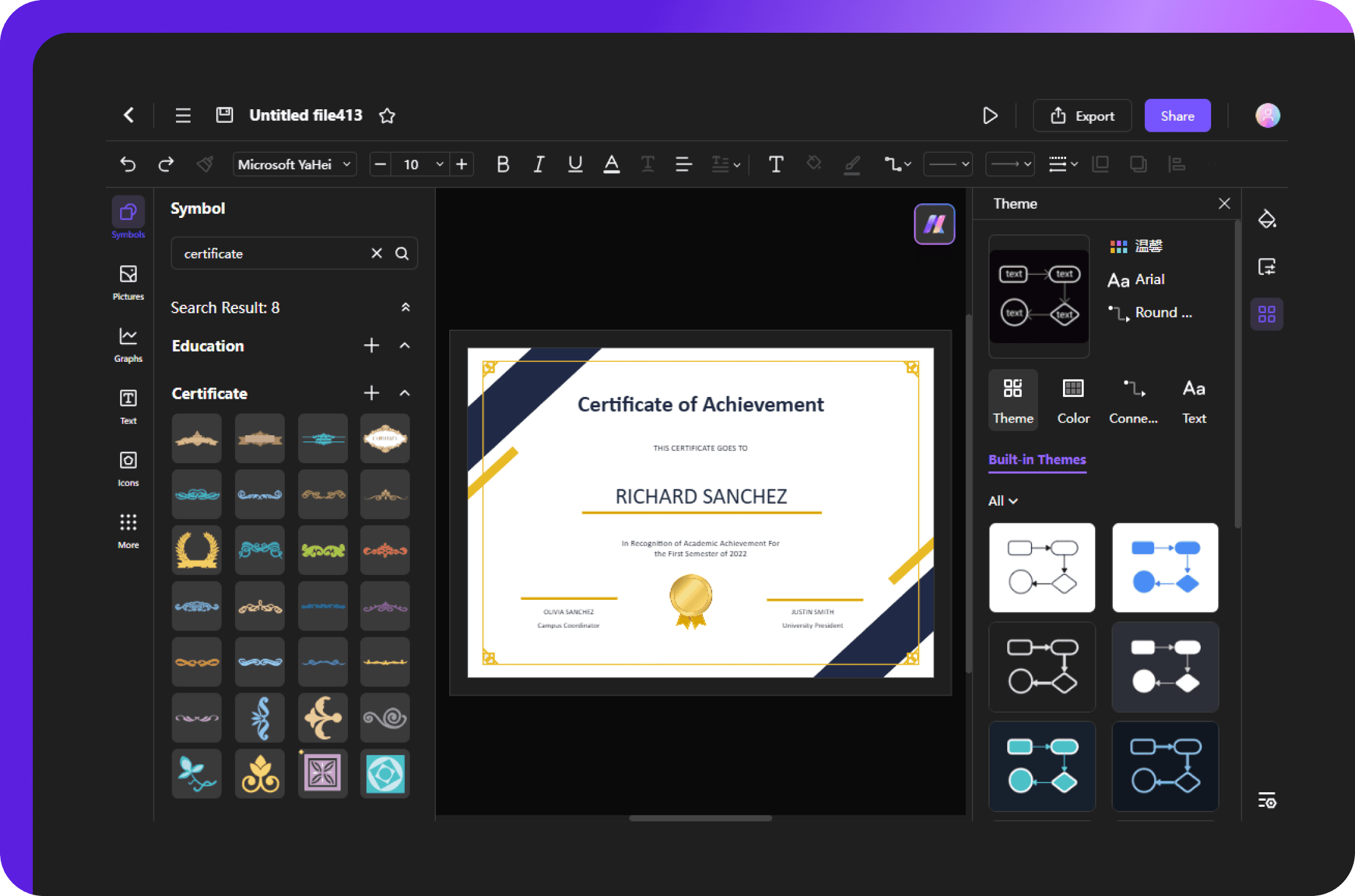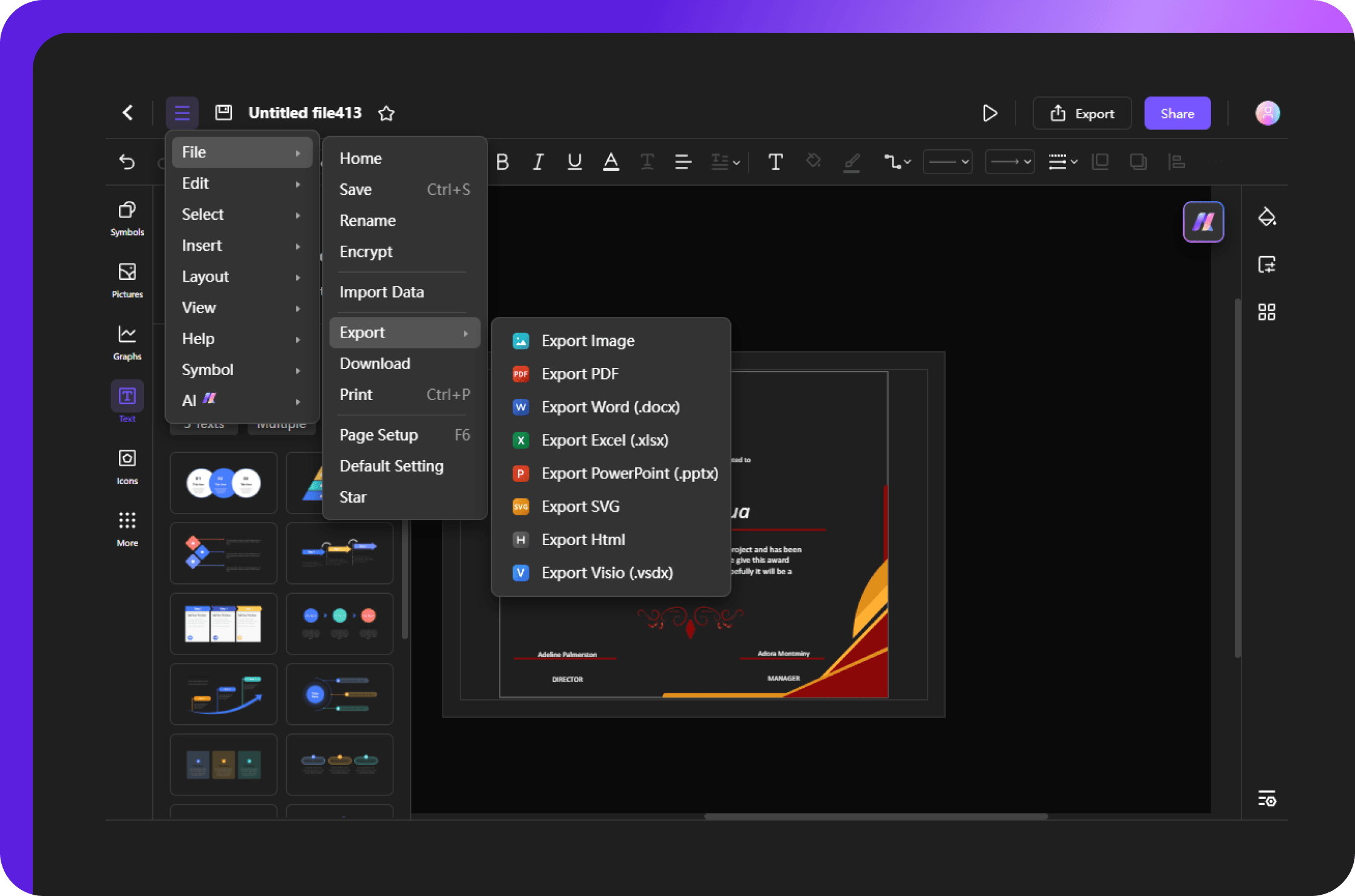Easy & professional certificate maker
Simple and easy-to-navigate
Don't think twice about your design skills while making a certificate. With Edraw.AI, creating certificates is a matter of arranging symbols, adding text, and applying a desired color scheme. You are free to add ribbons, logos, and specific fonts to your professional certificates.
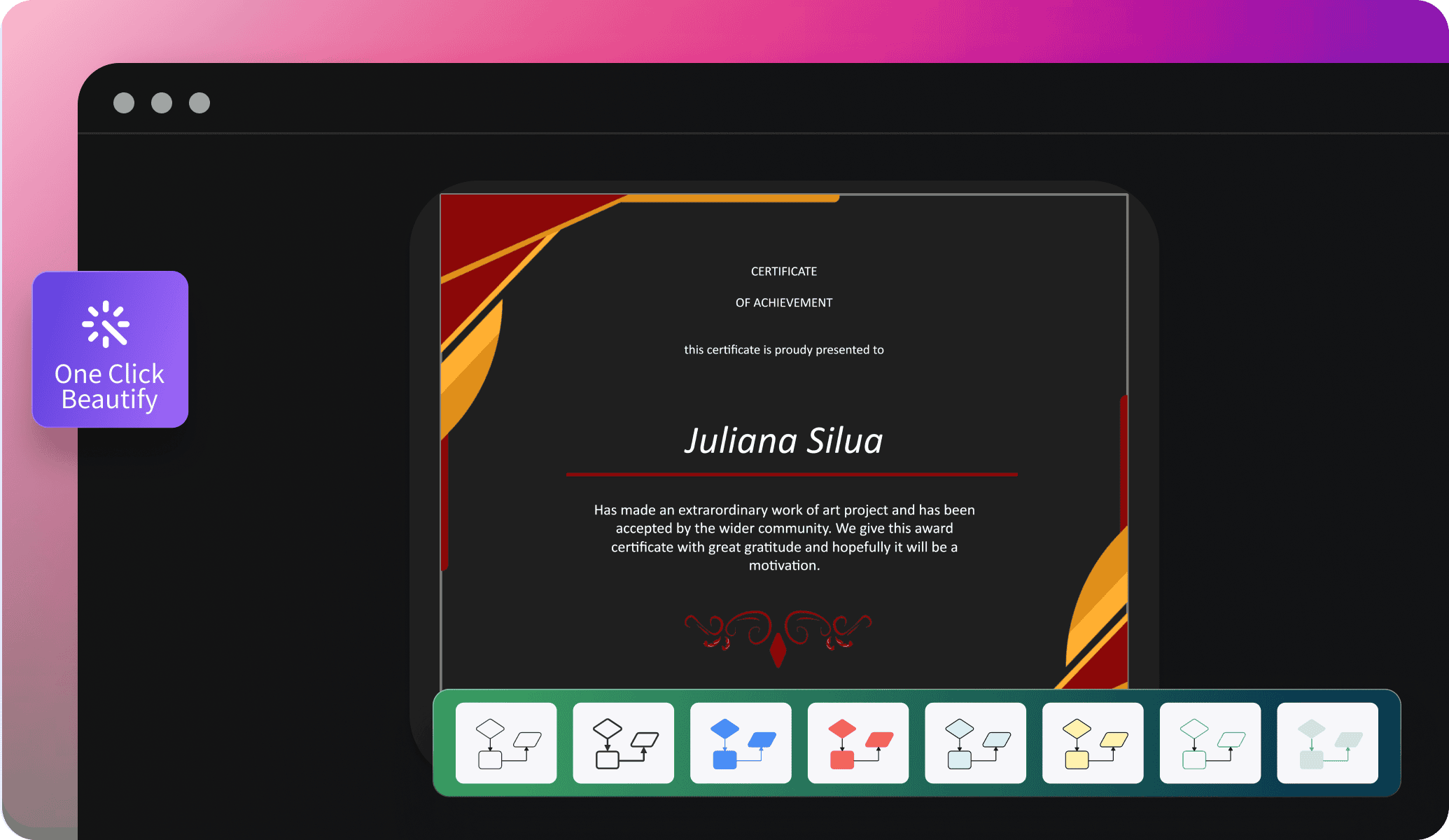
Lots of symbols & design options
Polish your certificates with Edraw.AI’s design tools. It features a huge collection of symbols, icons, and decorations. Whether you want to add borders, seals, logos, or other graphics, drag and drop them into your design and make your certificates appear professional.
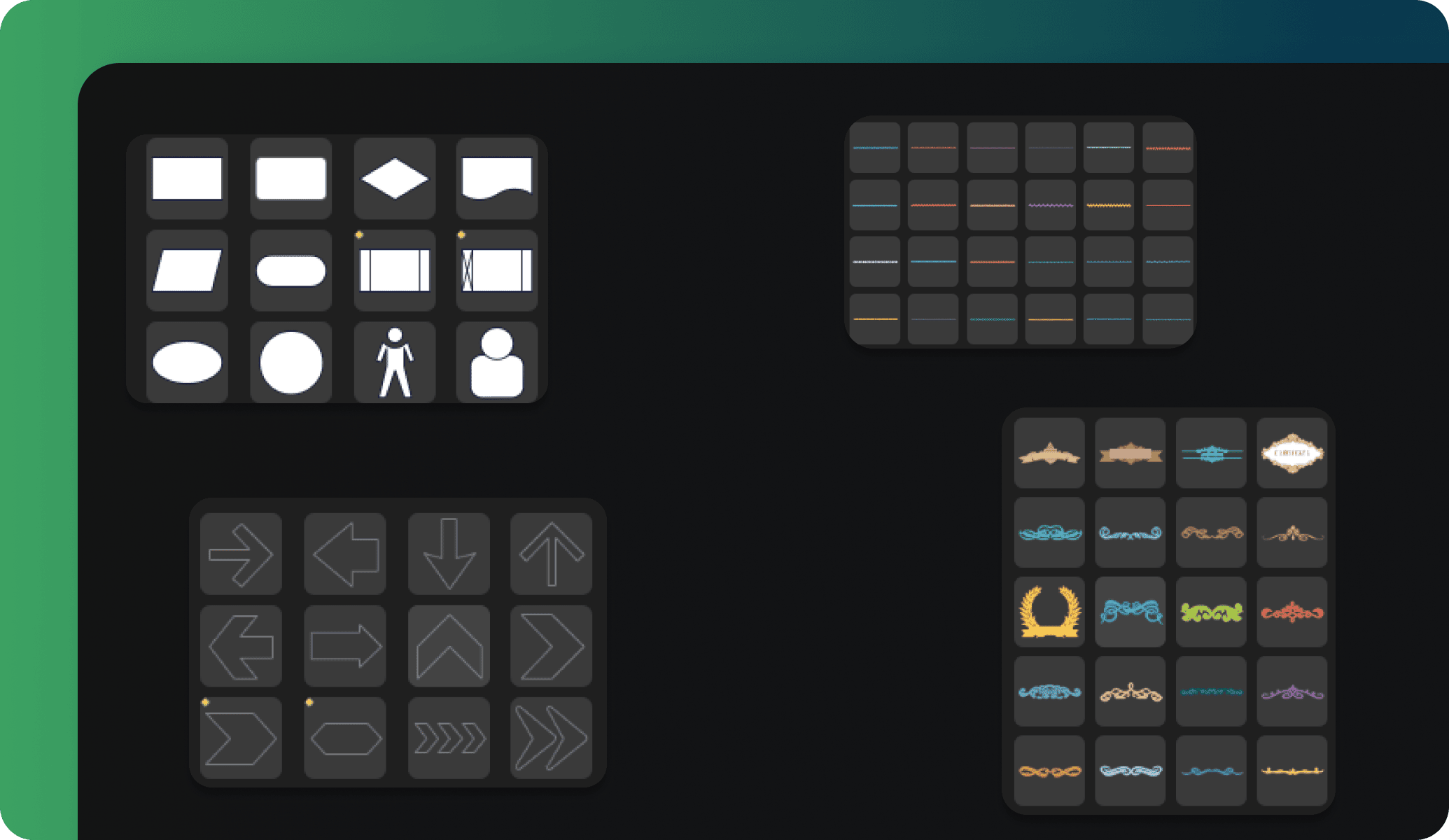
Safe and secure
Edraw.AI makes your privacy a top priority. Your certificate designs and data are protected with our advanced encryption. Add a password on your diagrams and only permit certain people to view or edit them. Avoid unauthorized access and share your certificates confidently.
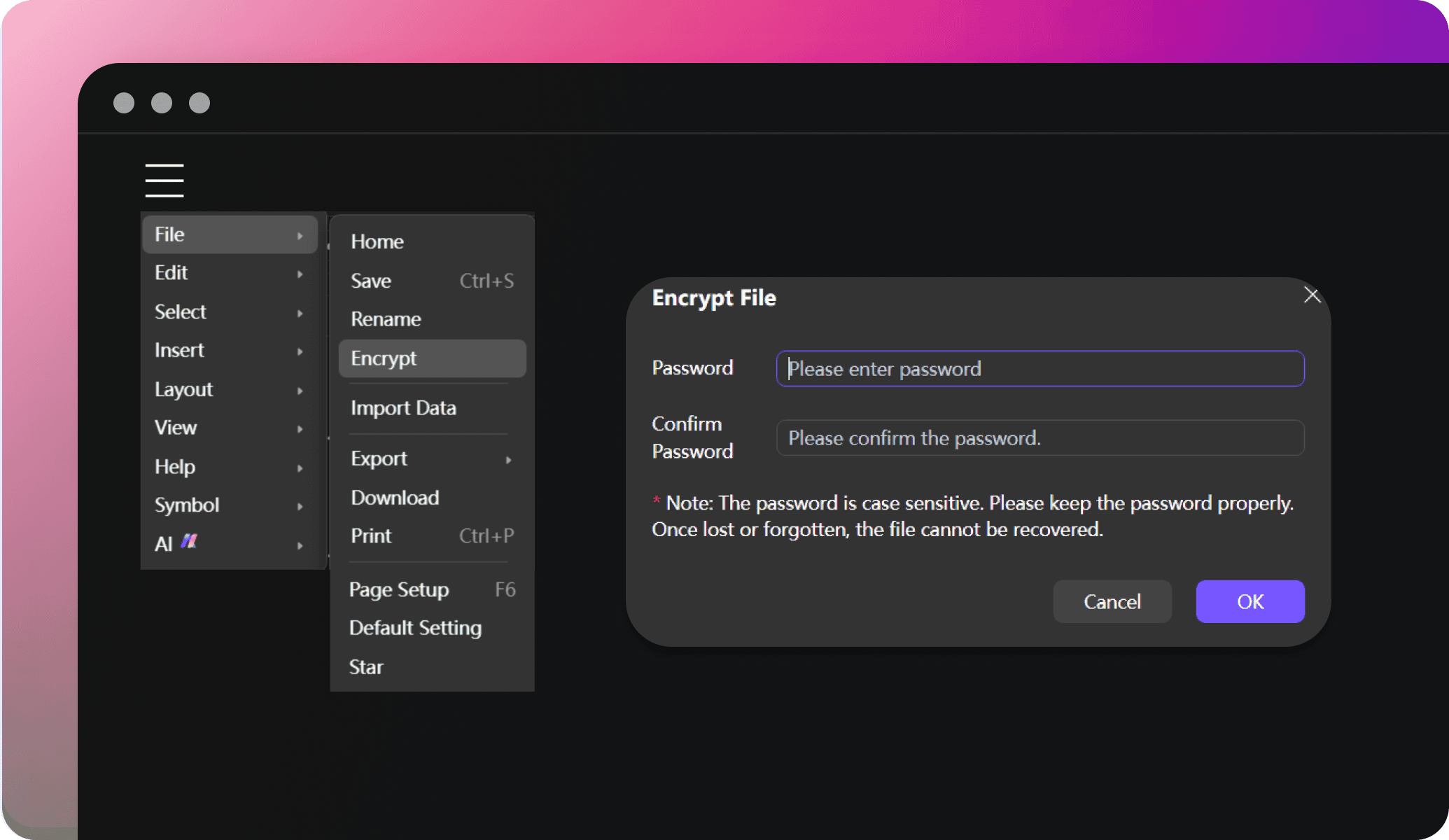
Share your work easily
Our software believes in making your work accessible, even to non-Edraw.AI users. It lets you export your certificate in formats, such as PDF, SVG, HTML, or PNG. You are also free to share your diagrams via a system-generated link, or emails, or directly post them to social media.
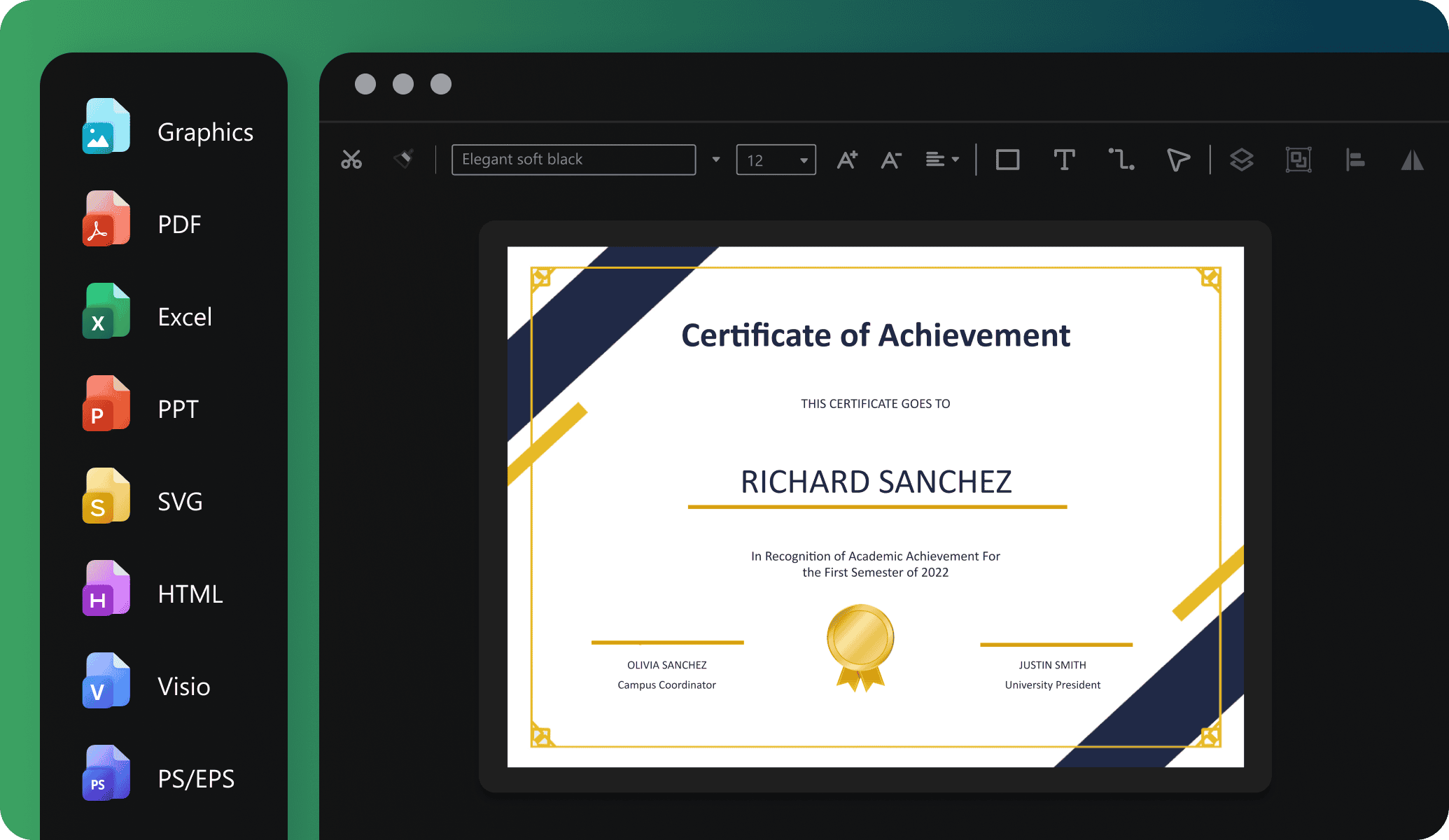
Affordable pricing options
Our professional certificate maker offers flexible plans for corporate officials and educators. Choose from monthly, yearly, or lifetime options and only pay for what you need. Access desired tools and templates to make your certificates stand out without worrying about the budget.
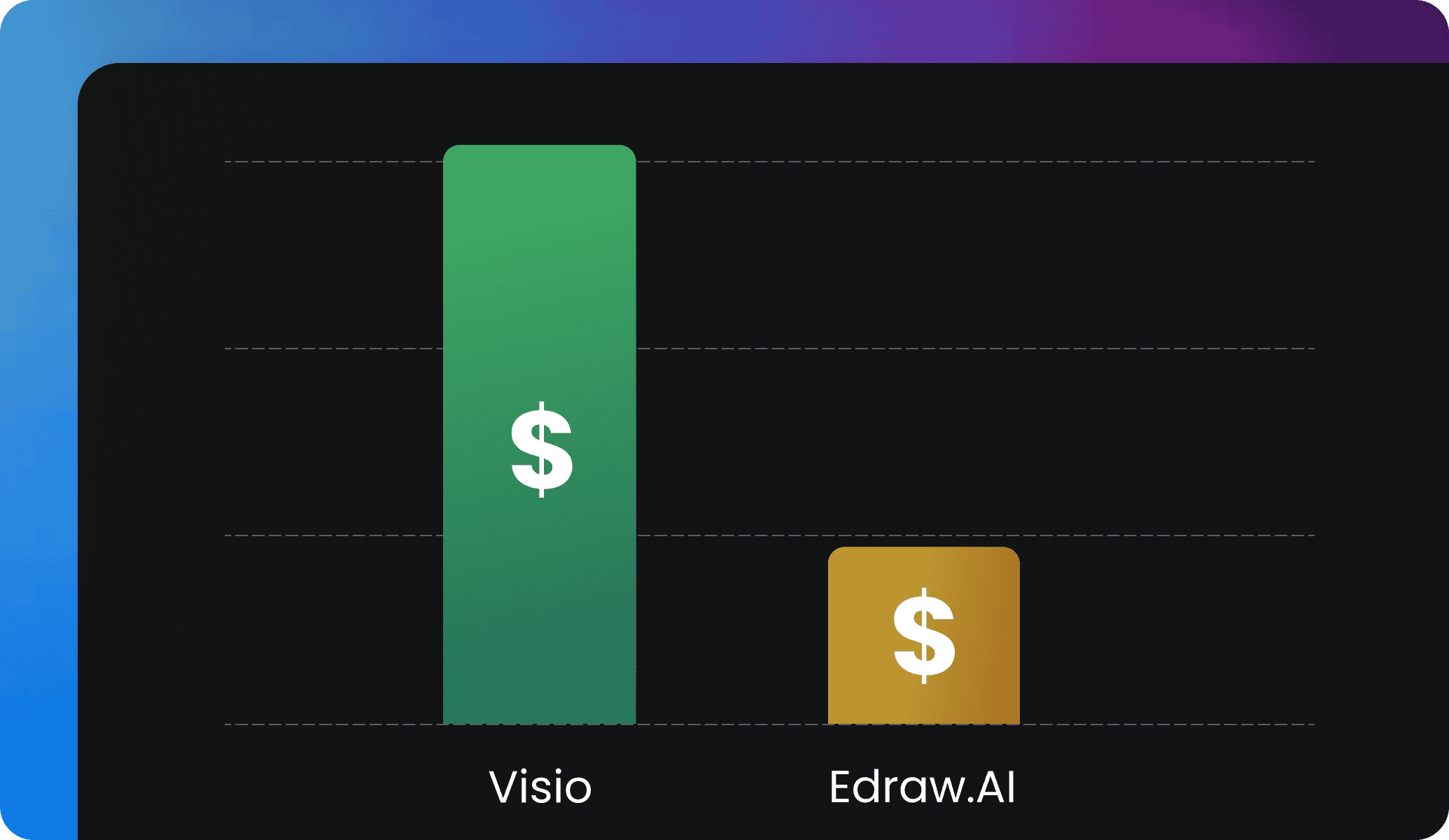
Ideal tool for collaboration

Efficiency Boost
With multi-device support and access on the cloud, team members can access and edit files anytime, reducing repetitive tasks and significantly improving efficiency.

All-in-one Solution
Edraw.AI supports over 210 drawing types, from mind maps to flowcharts. This extensive range allows teams to create diverse visual content within a single platform.

Enhanced Communication
Visual diagrams simplify complex ideas, improving communication within teams and with external partners, making discussions and decision-making more efficient and clear.

Seamless Collaboration
It allows team members to co-edit and share diagrams in real-time, ensuring smooth workflow without the need for constant tool switching or delays.