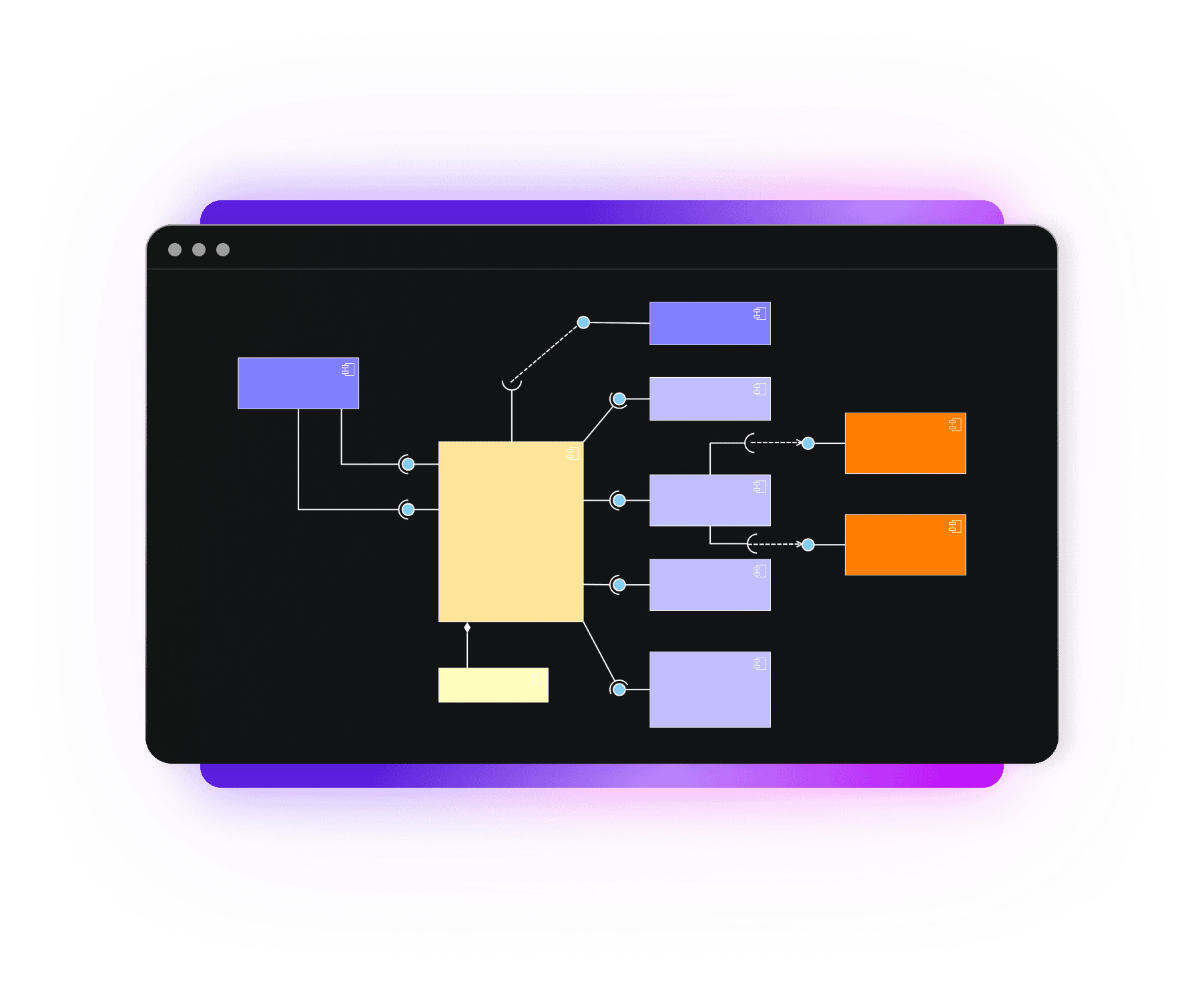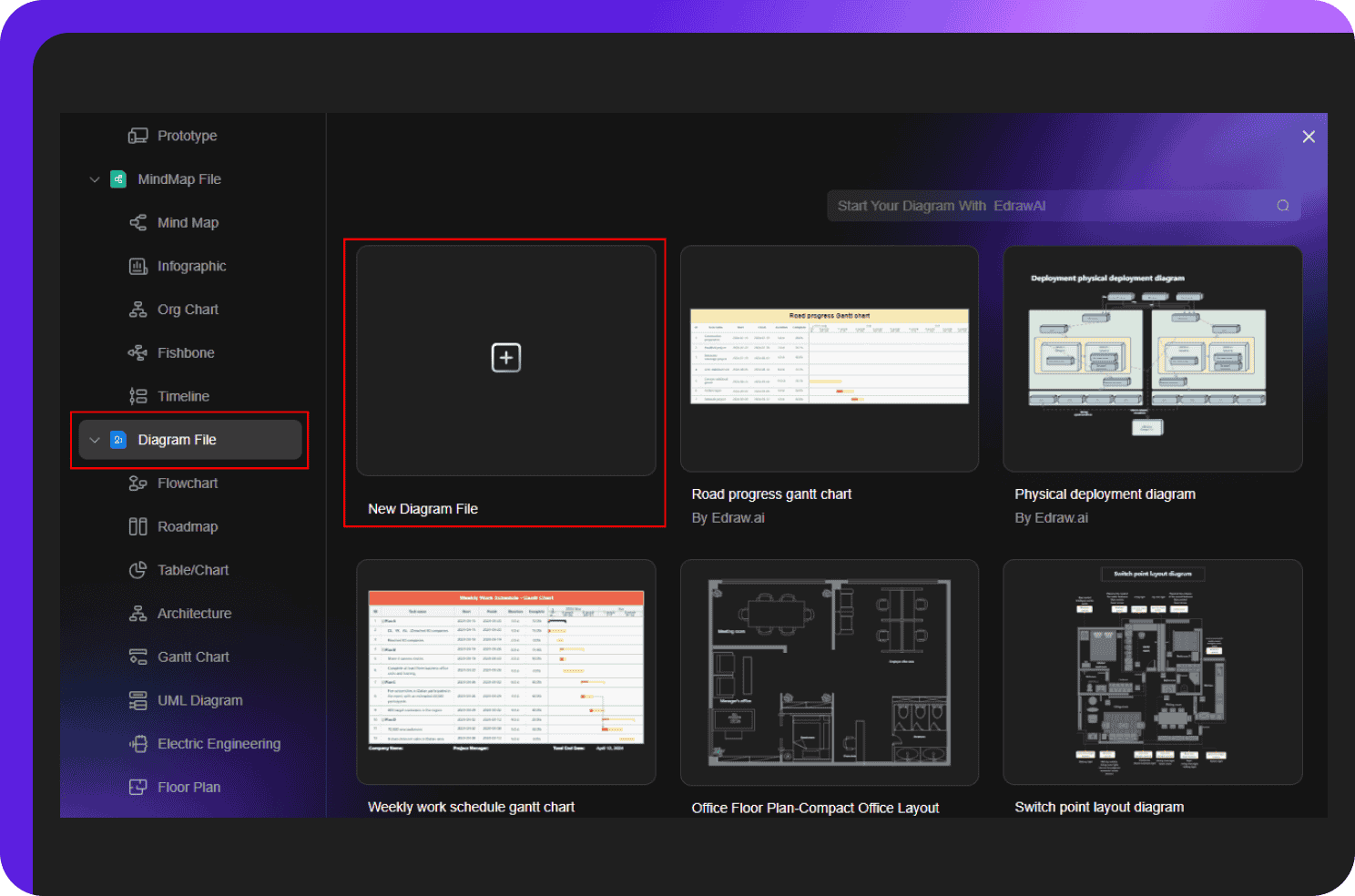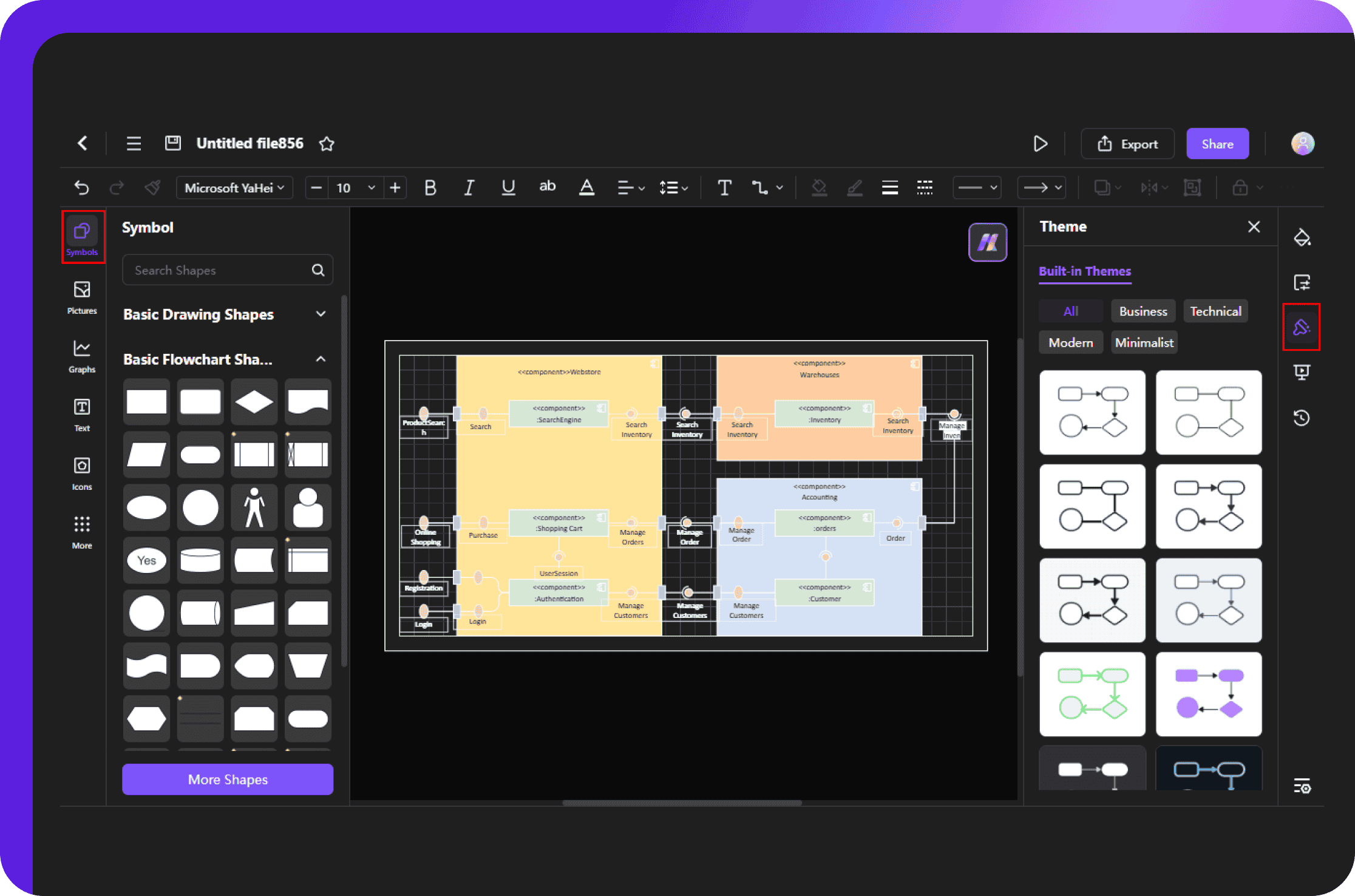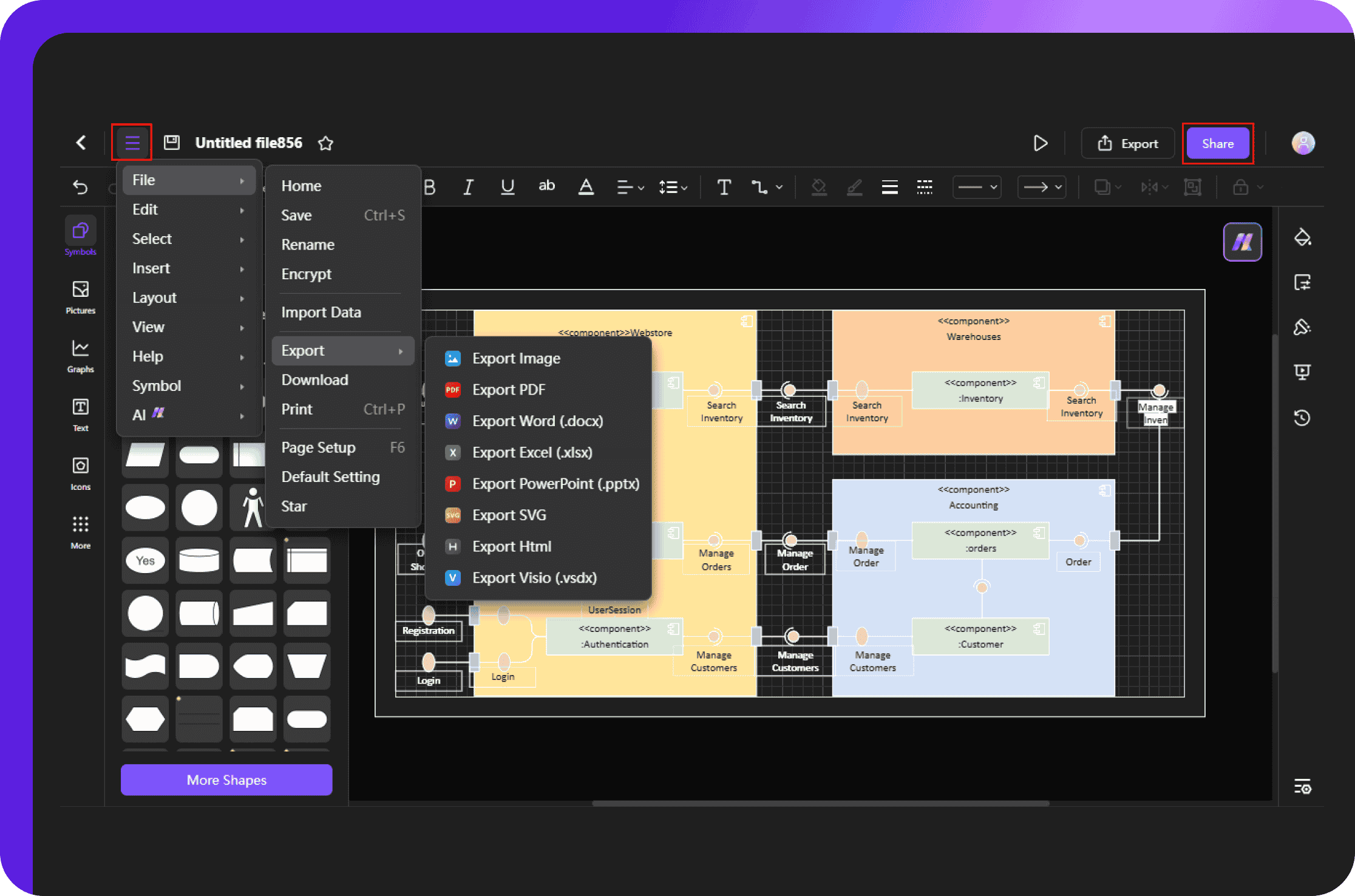Illustrating your object-oriented system components simplified!
Intuitive interface
Design component diagrams with ease using Edraw.AI’s drag-and-drop functionality. Move components around, connect them, and adjust layouts; all in just a few clicks. No tech skills? No problem! Get your diagrams looking great without the stress, and finish faster than ever.
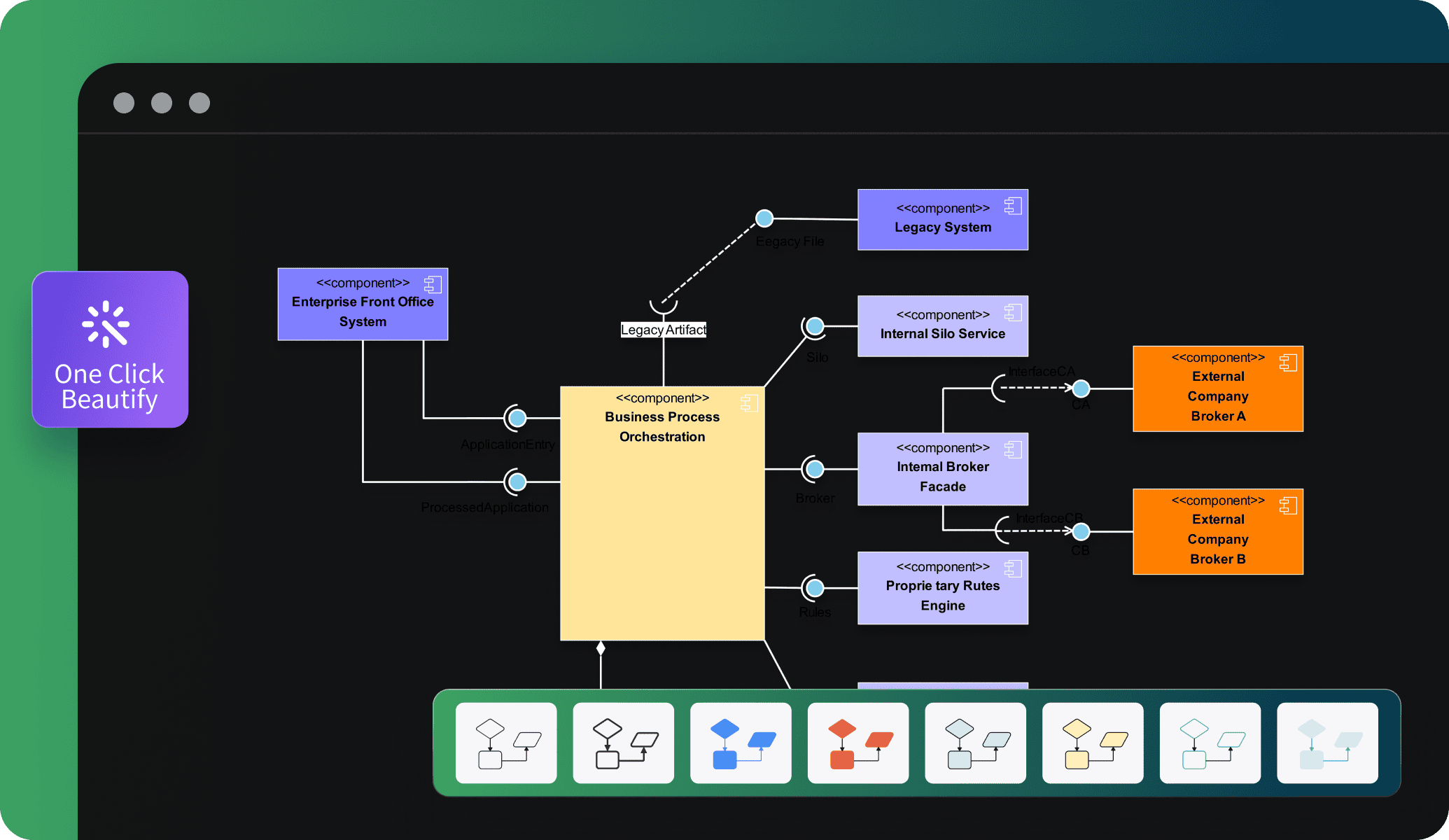
Get symbols for every component
Need the right symbols for your component diagrams? Edraw.AI has a wide range of shapes and icons at your fingertips. Represent modules, connectors, nodes, and dependencies with industry-standard shapes. It’s all about making your design clear and easy to understand!
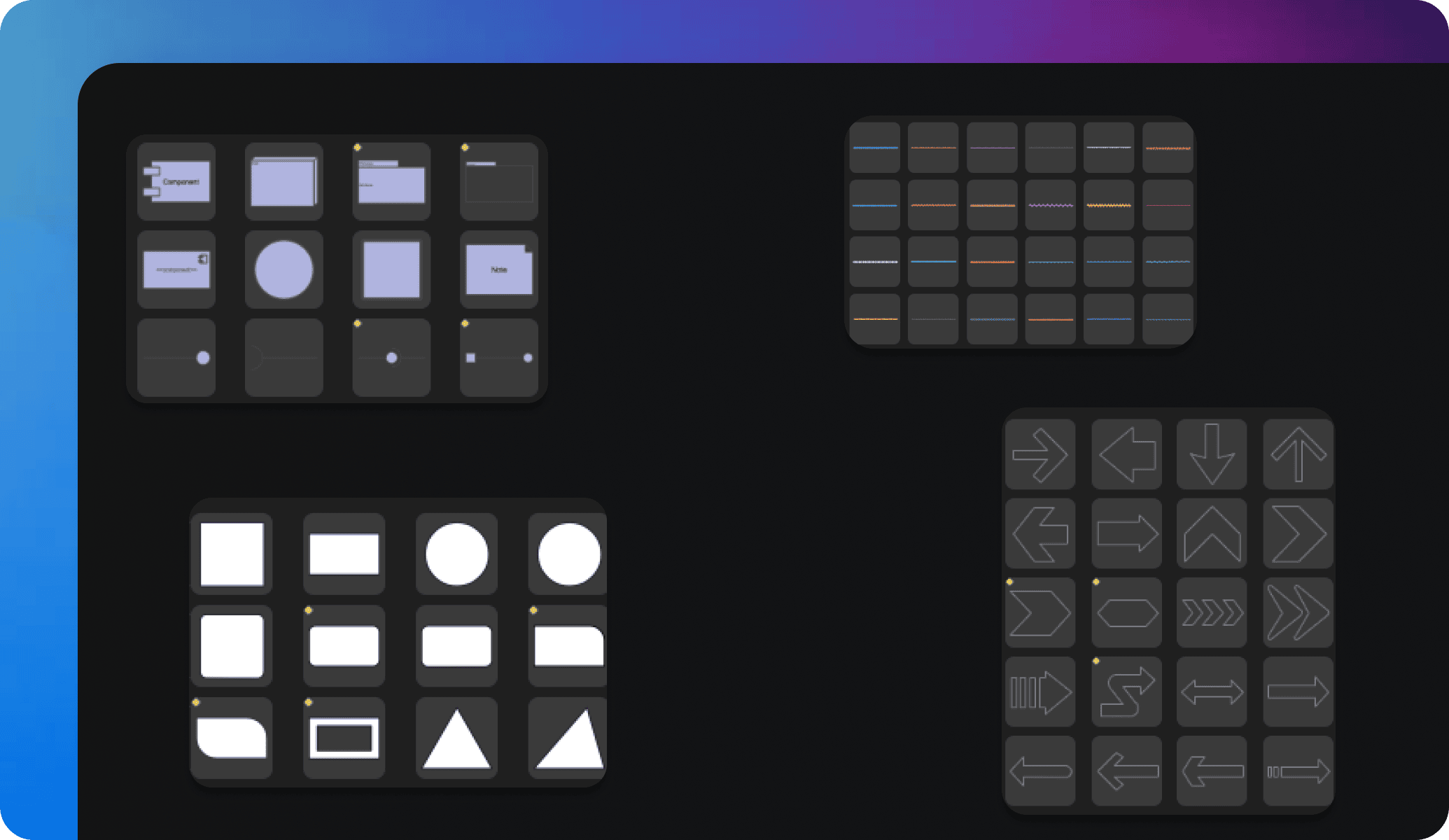
Collaborate without disruptions
Get everyone on the same page instantly! Share your diagrams with a secure link and collaborate in real time. Edraw.AI simplifies collaboration, speeding up feedback and decision-making. Work smarter as a team and keep the momentum going.
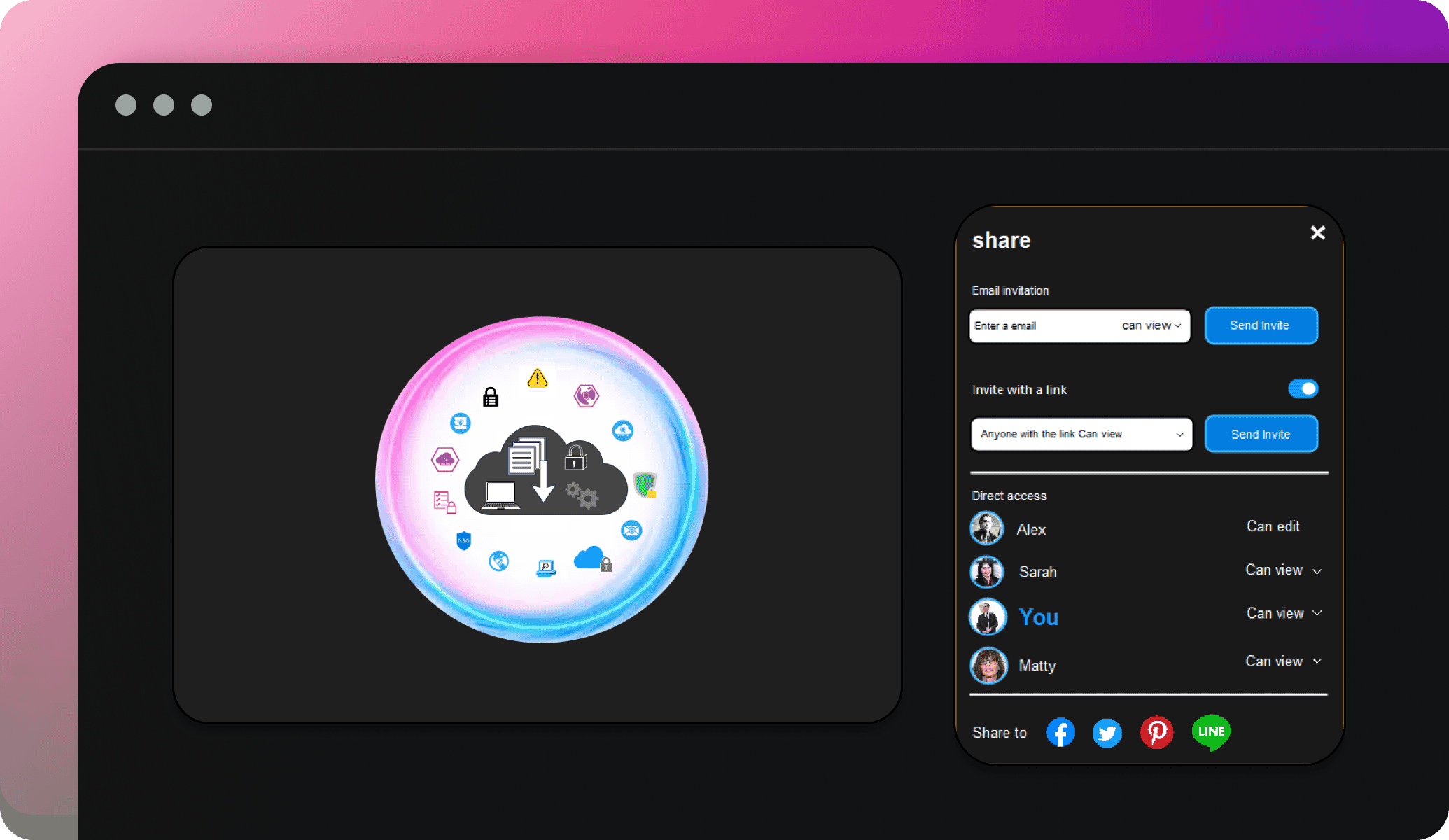
Multi-export format support!
With Edraw.AI, exporting your diagrams is quick and simple. Export your diagrams in over ten formats - PDF, PNG, or PPT. Use them in presentations or documents and leave a lasting impression. Or, you can share your work online via a secure link or email.
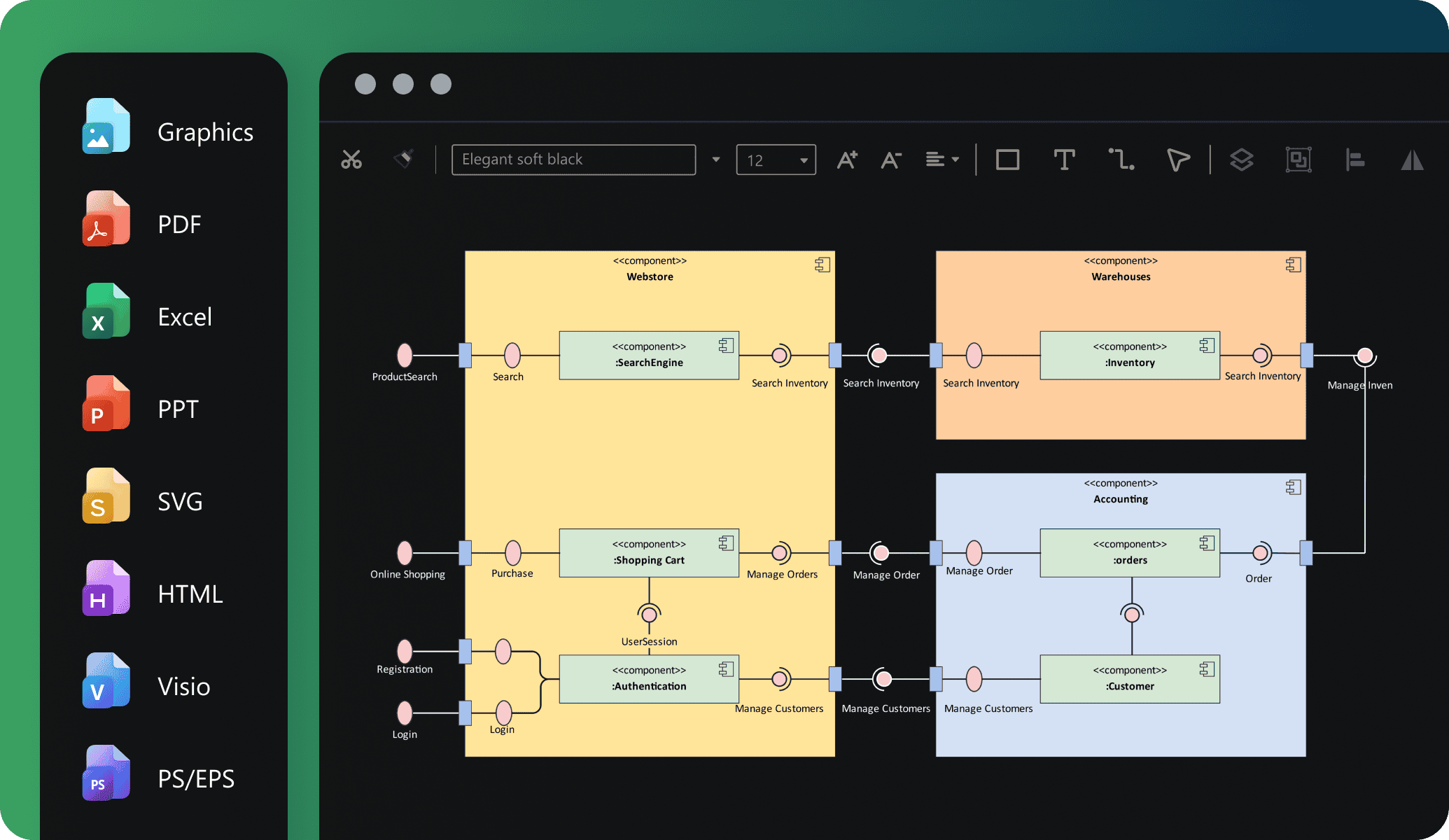
How to create a component diagram using Edraw.AI?
Ideal tool for collaboration

Efficiency boost
With multi-device support and access on the cloud, team members can access and edit files anytime, reducing repetitive tasks and significantly improving efficiency.

All-in-one solution
Edraw.AI supports over 210 drawing types, from mind maps to flowcharts. This extensive range allows teams to create diverse visual content within a single platform.

Enhanced communication
Visual diagrams simplify complex ideas, improving communication within teams and with external partners, making discussions and decision-making more efficient and clear.

Seamless collaboration
It allows team members to co-edit and share diagrams in real-time, ensuring smooth workflow without the need for constant tool switching or delays.