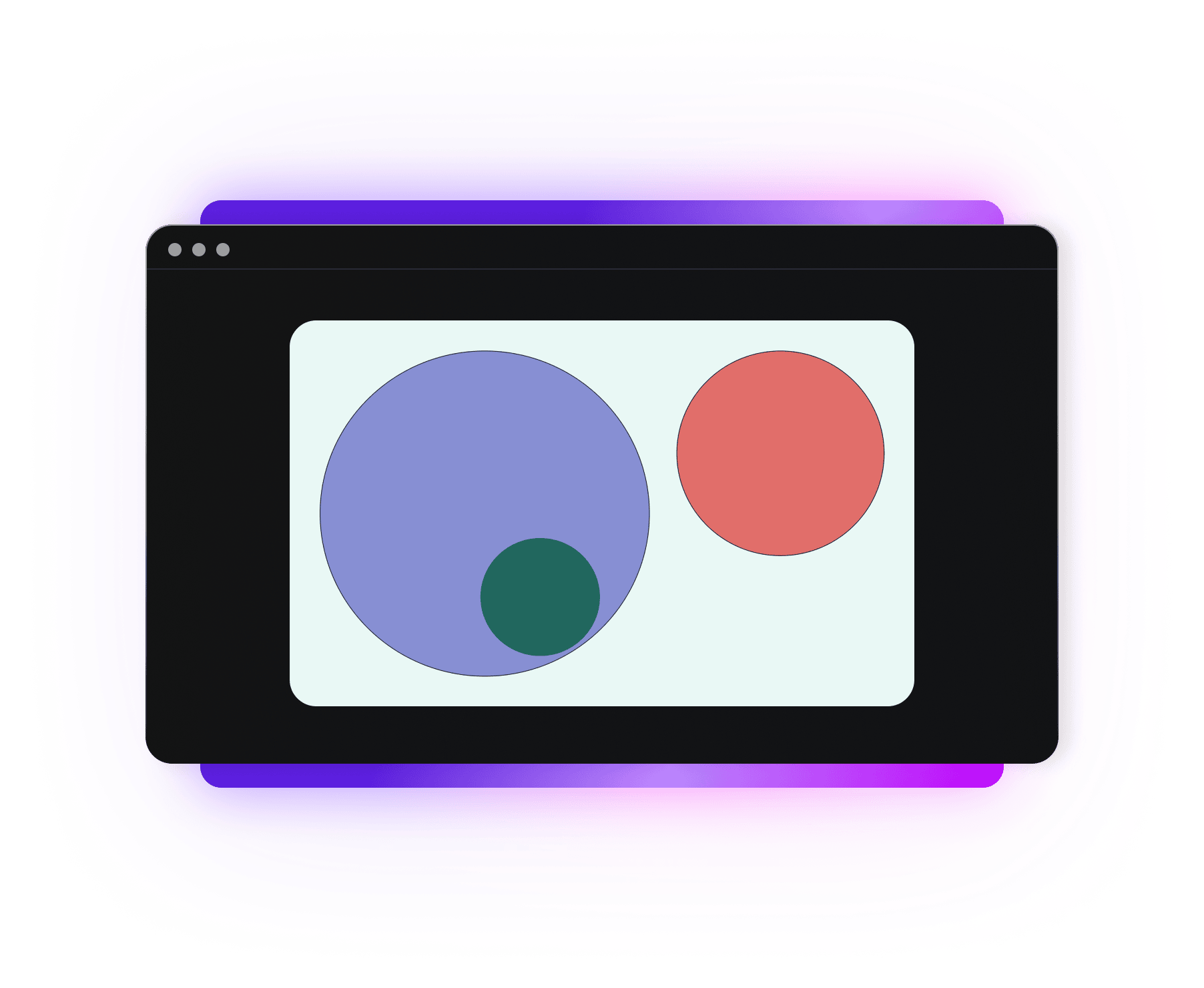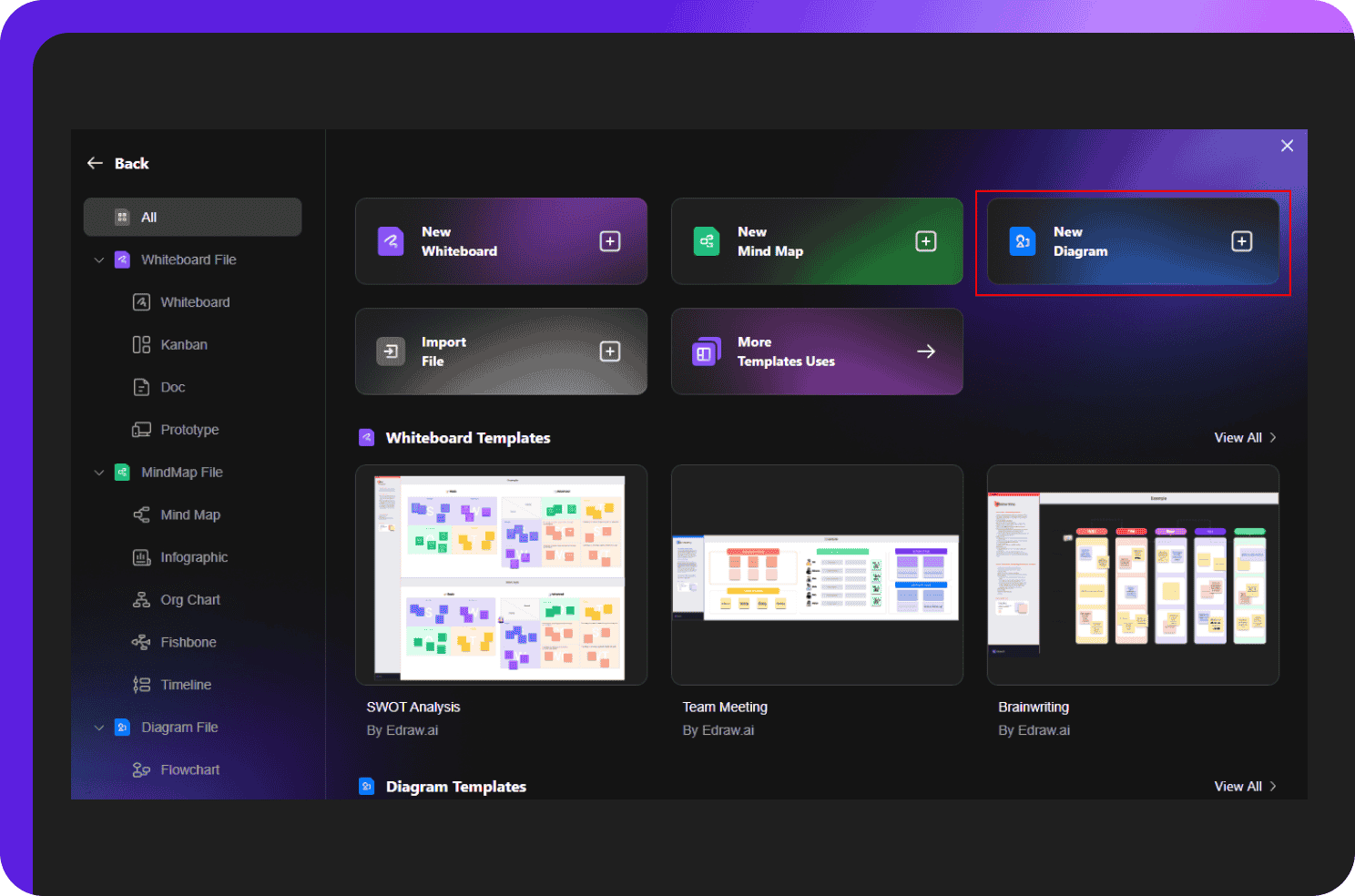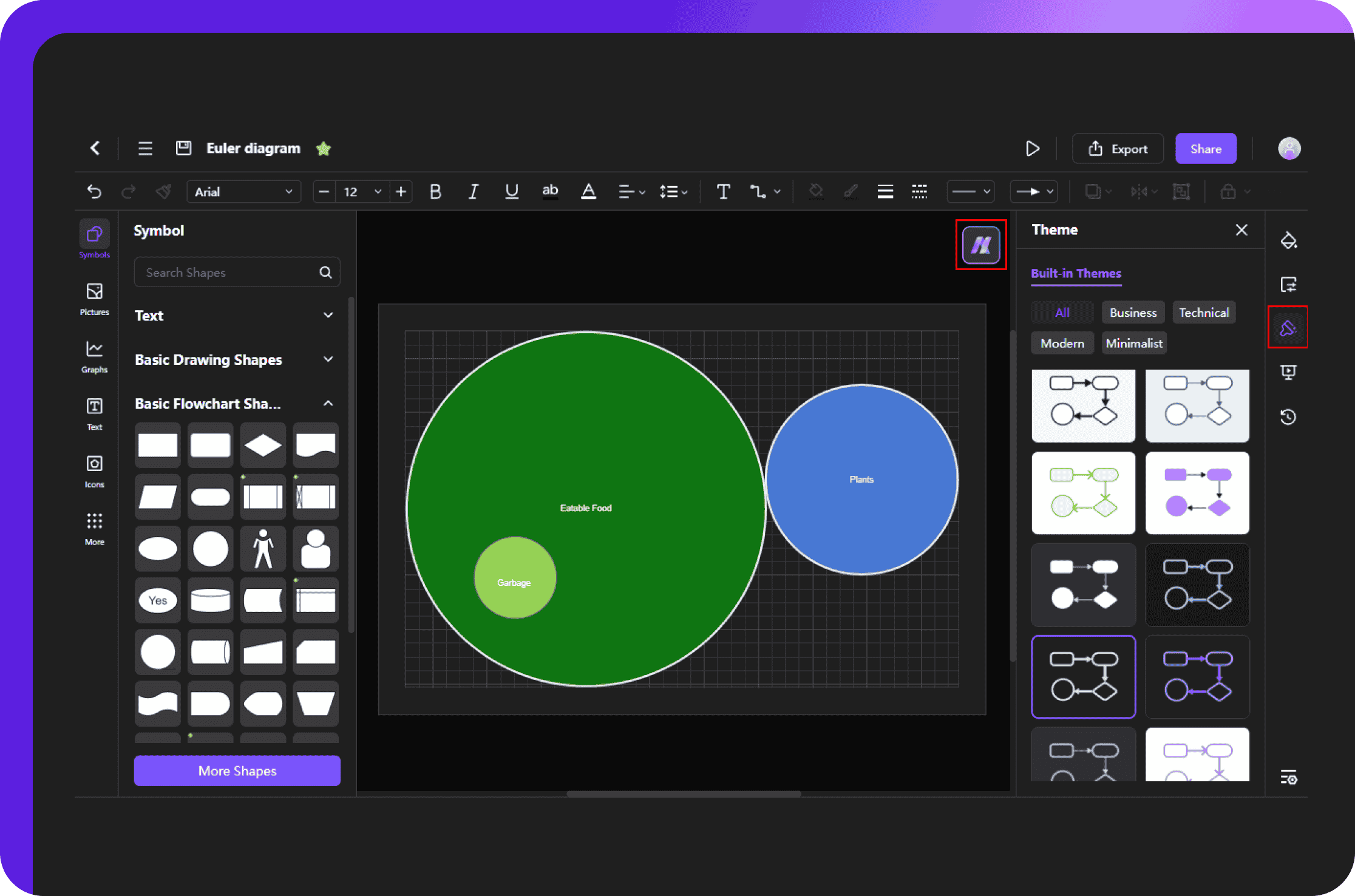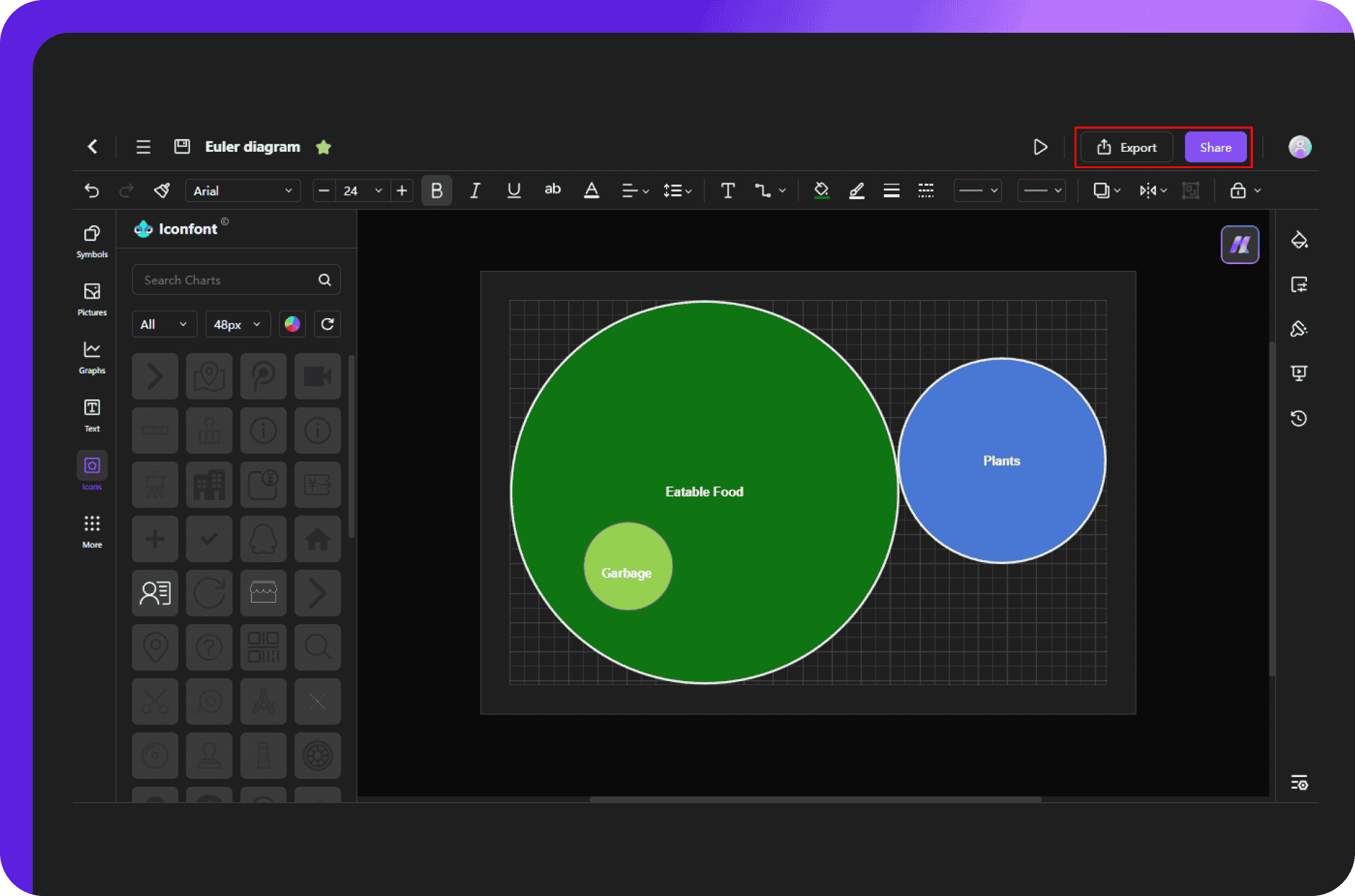Highlight connections in Euler diagrams for clear visuals!
Tailored customizations
Edraw.AI allows you to adjust shapes, colors, and labels to suit your needs. Highlight overlapping and non-overlapping areas with intuitive tools and design assistance. Use smart symbols and dynamic color schemes to enhance clarity and style without missing any details.
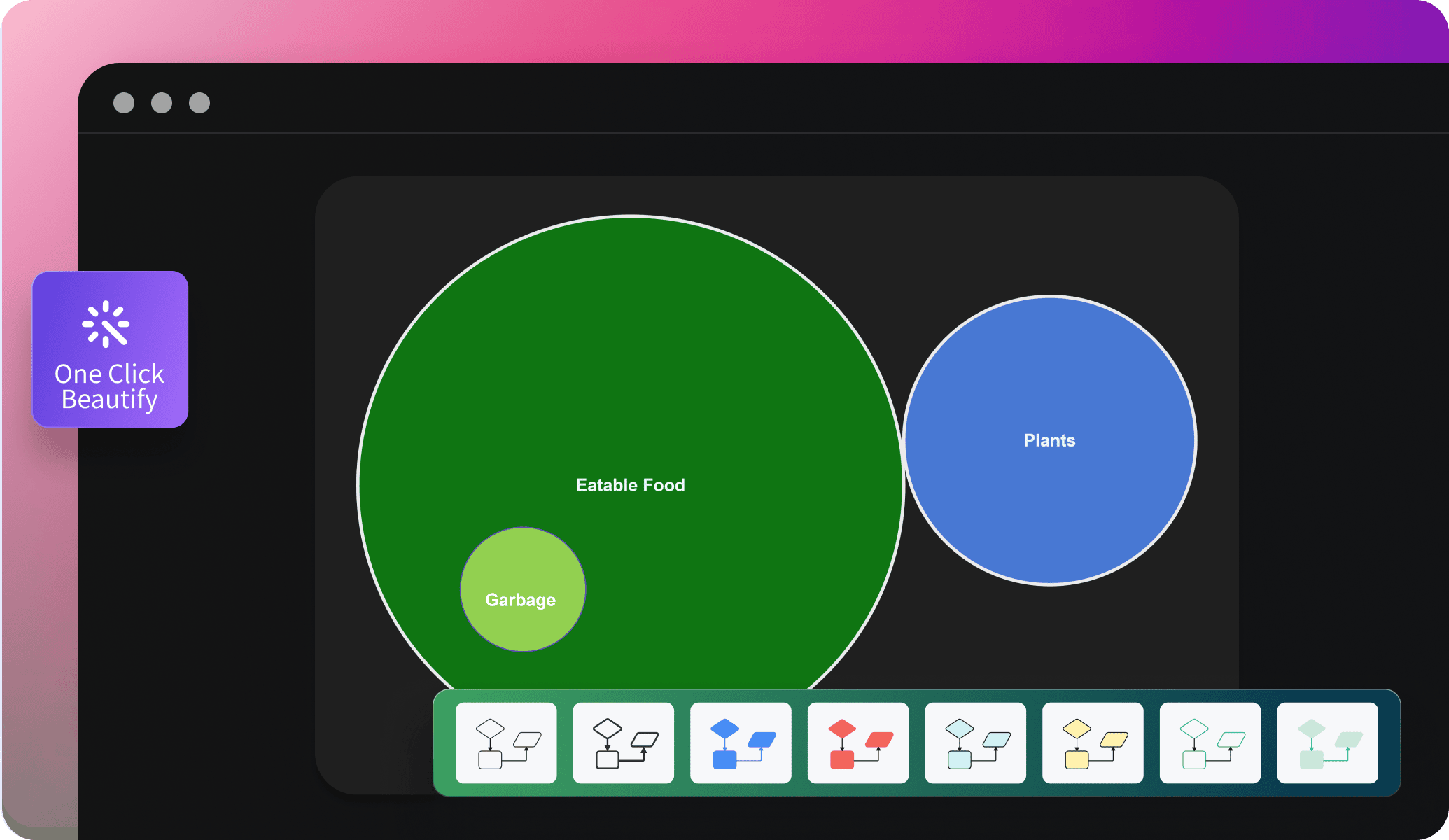
Simplify visual connections
Wondering how to structure your Euler diagram? Just ask! The Edraw.AI assistant can suggest ideal layouts, adjust overlaps for better clarity, or provide tips on color coding—all in real-time. Whether you are brainstorming or fine-tuning, it's like having a design expert by your side.
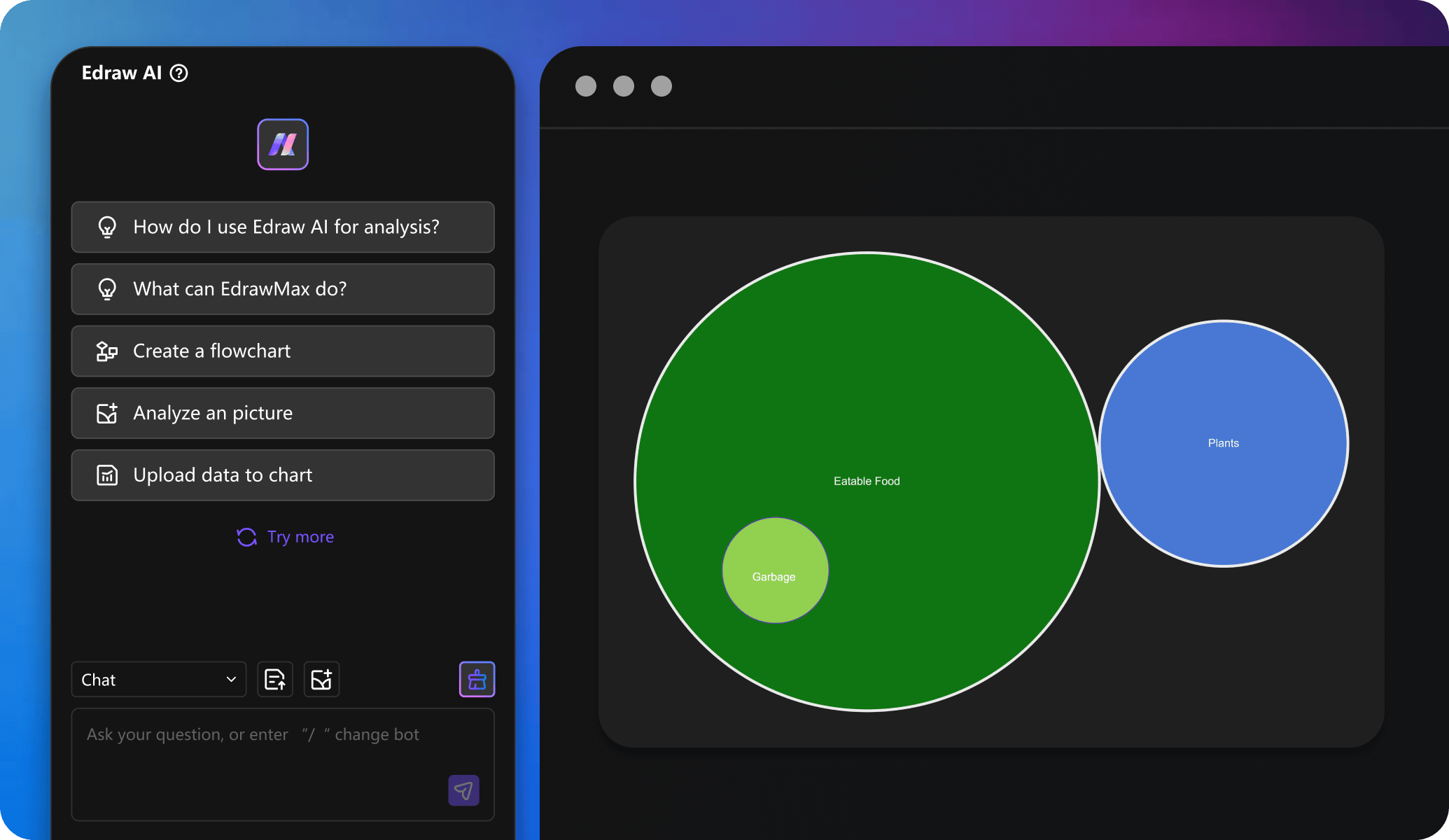
Work wherever you are!
Whether you're in the office, at home, or on the go, Edraw.AI's online software allows you to pick up where you left off on any device. Simply log in to your account, and your progress is right there, ready for you to continue.
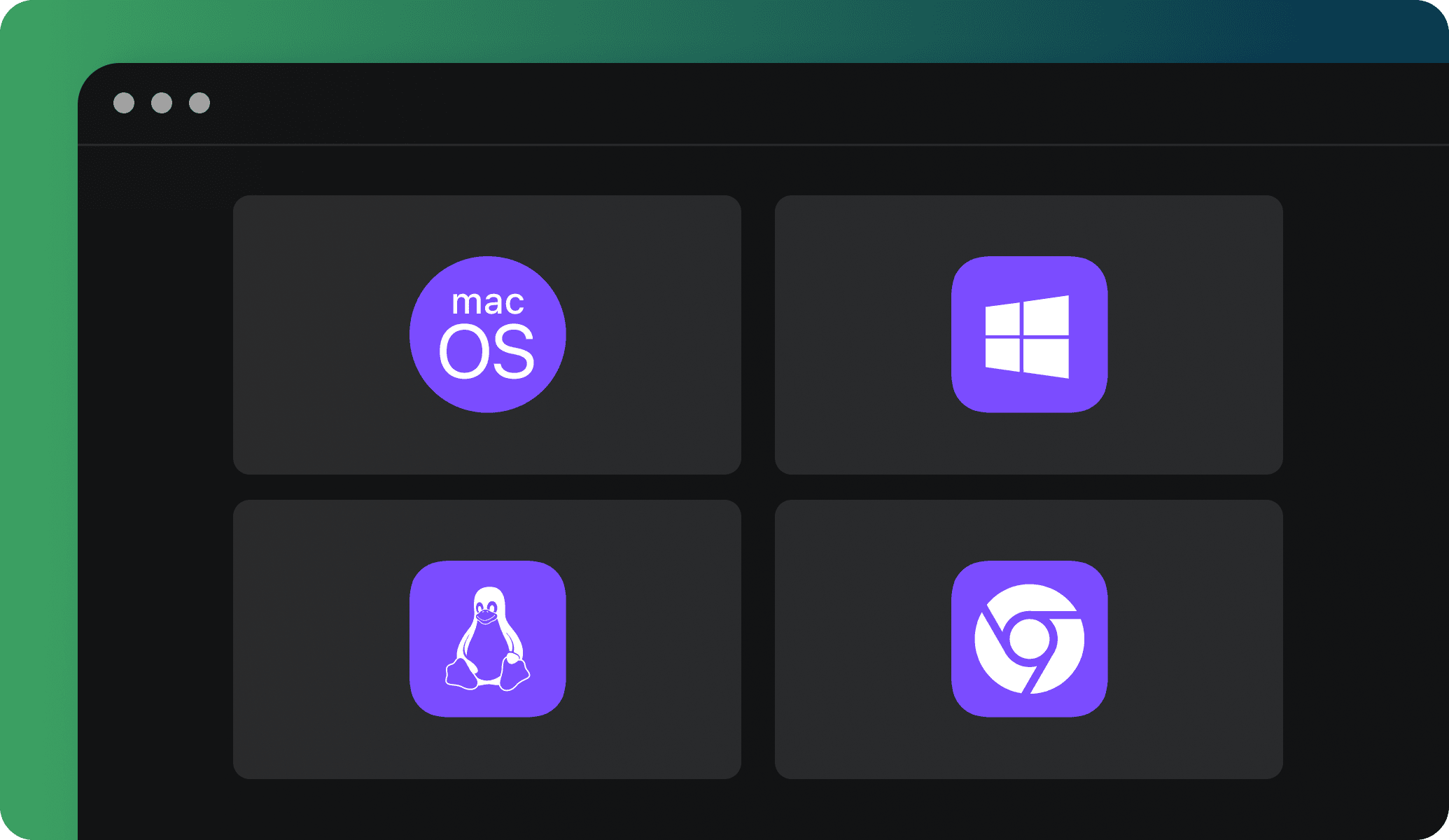
Never lose progress with version history
Edraw.AI's version history feature keeps track of every change you make. Easily revisit previous versions of your Euler diagrams, compare edits, or restore earlier drafts in just a click. Stay confident that no detail is ever lost, and that every idea is safely stored.
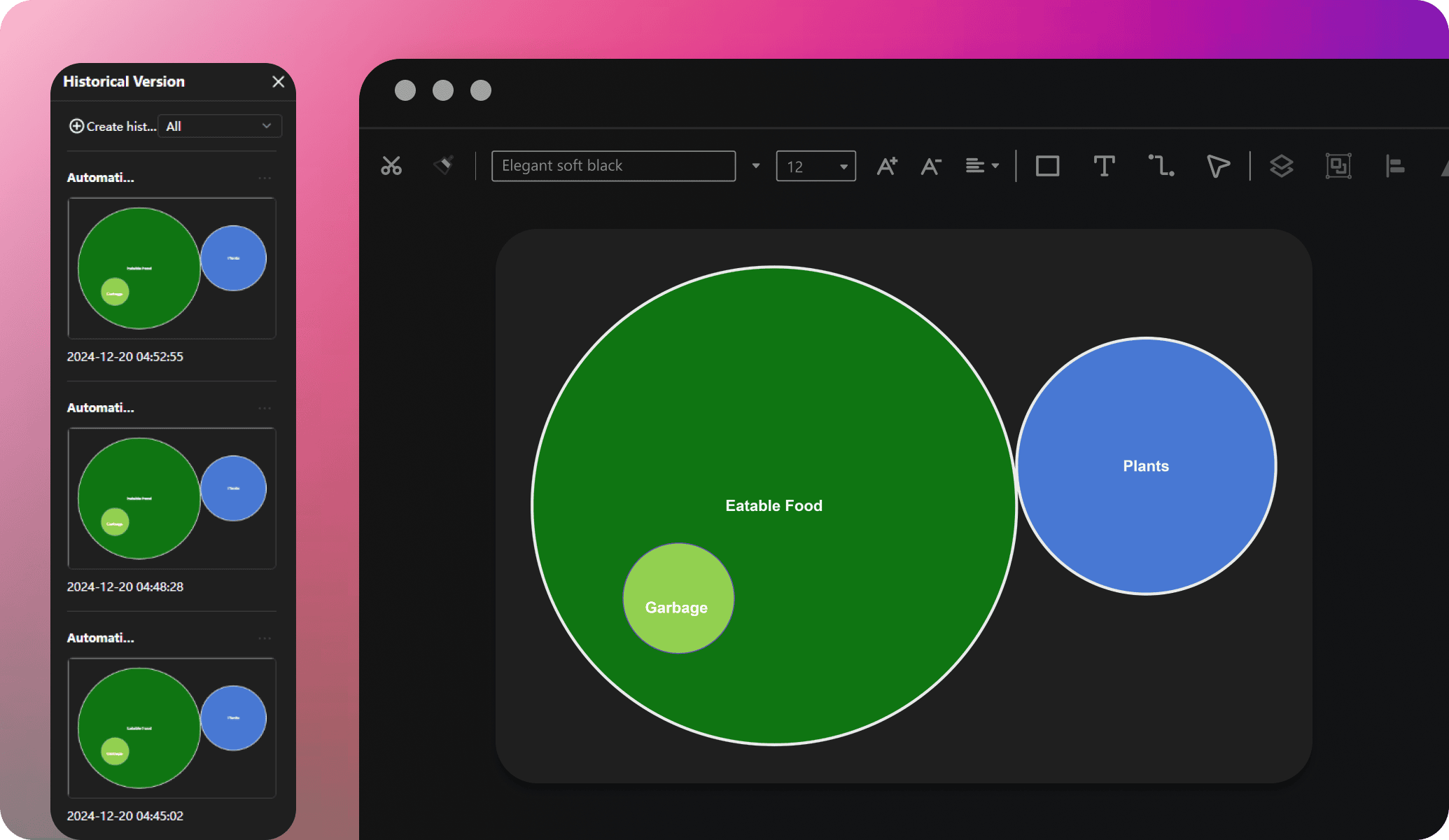
Ideal tool for collaboration

Efficiency Boost
With multi-device support and access on the cloud, team members can access and edit files anytime, reducing repetitive tasks and significantly improving efficiency.

All-in-one Solution
Edraw.AI supports over 210 drawing types, from mind maps to flowcharts. This extensive range allows teams to create diverse visual content within a single platform.

Enhanced Communication
Visual diagrams simplify complex ideas, improving communication within teams and with external partners, making discussions and decision-making more efficient and clear.

Seamless Collaboration
It allows team members to co-edit and share diagrams in real-time, ensuring smooth workflow without the need for constant tool switching or delays.