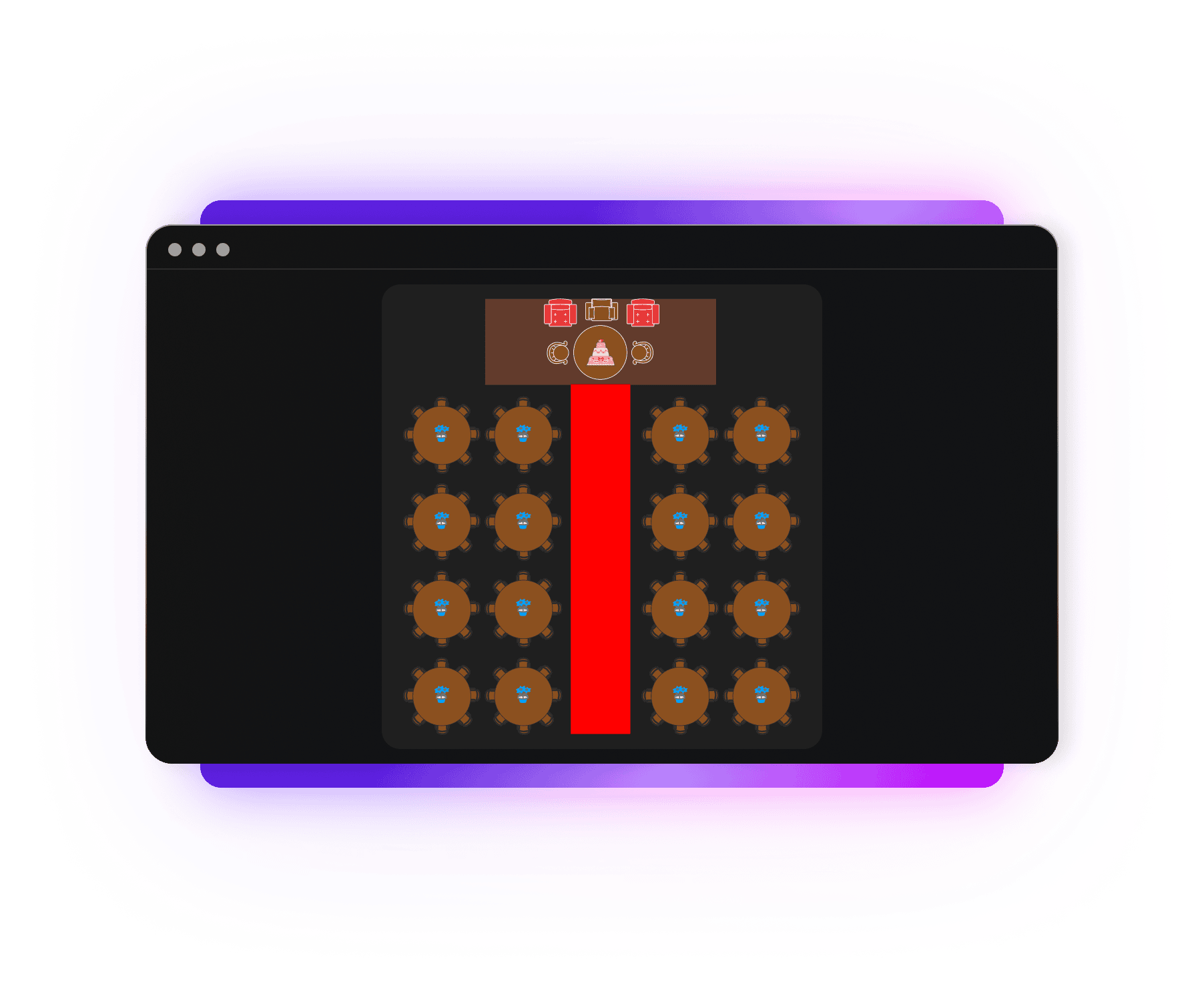Free online event floor plan software for designing and planning events
Customize with drag-and-drop
Event floor planning doesn’t have to be complicated. With Edraw.AI’s drag-and-drop interface, you can easily add tables, chairs, stages, and more to your design. You don't need any technical expertise. Just pick your elements and drop them into the right place.
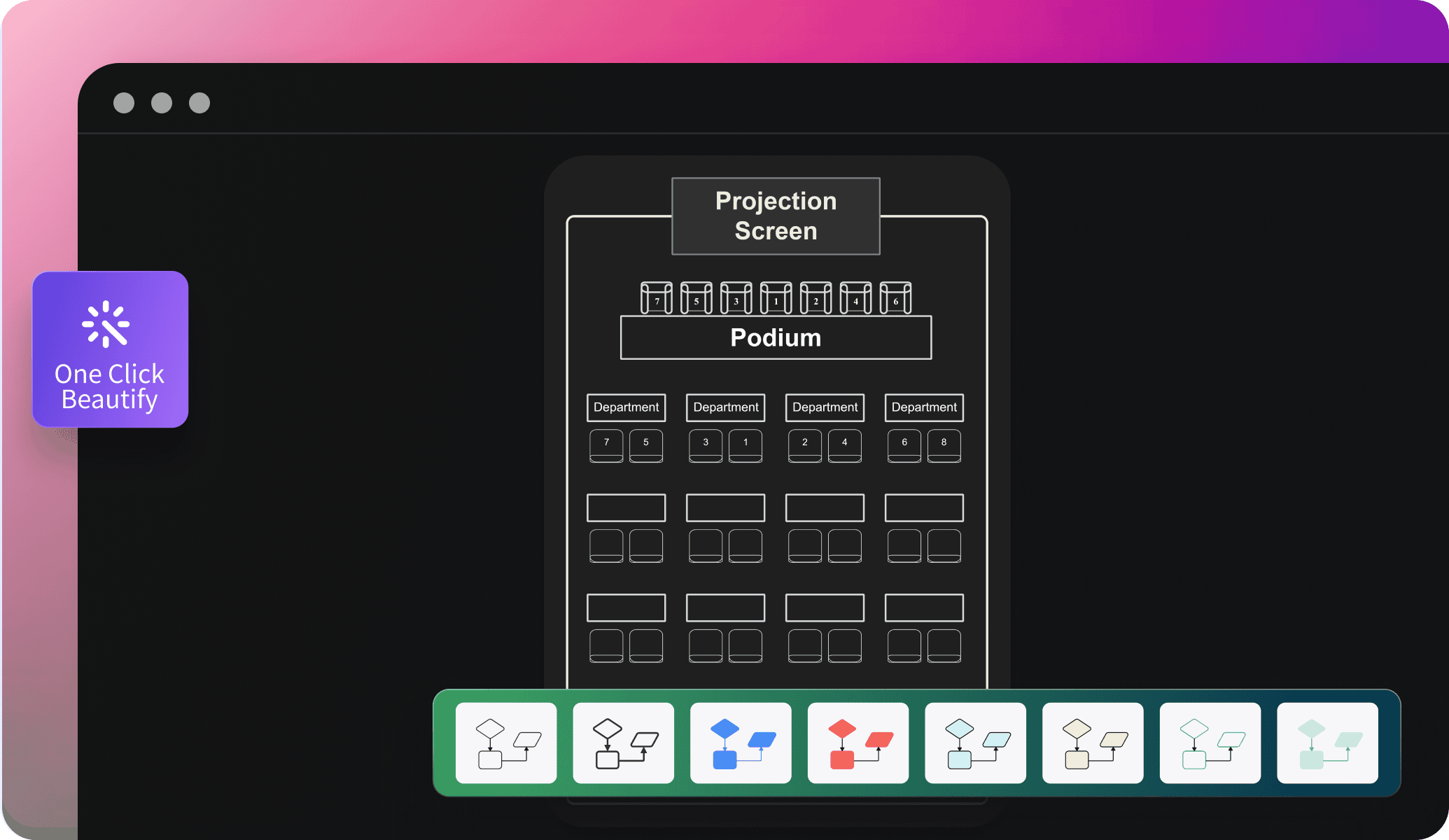
Work with your team, anywhere
Planning an event involves many people, and Edraw.AI makes collaboration easier than ever. You can work on the same floor plan with your team in real-time. Everyone can see updates instantly, ensuring faster decisions and less back-and-forth communication.
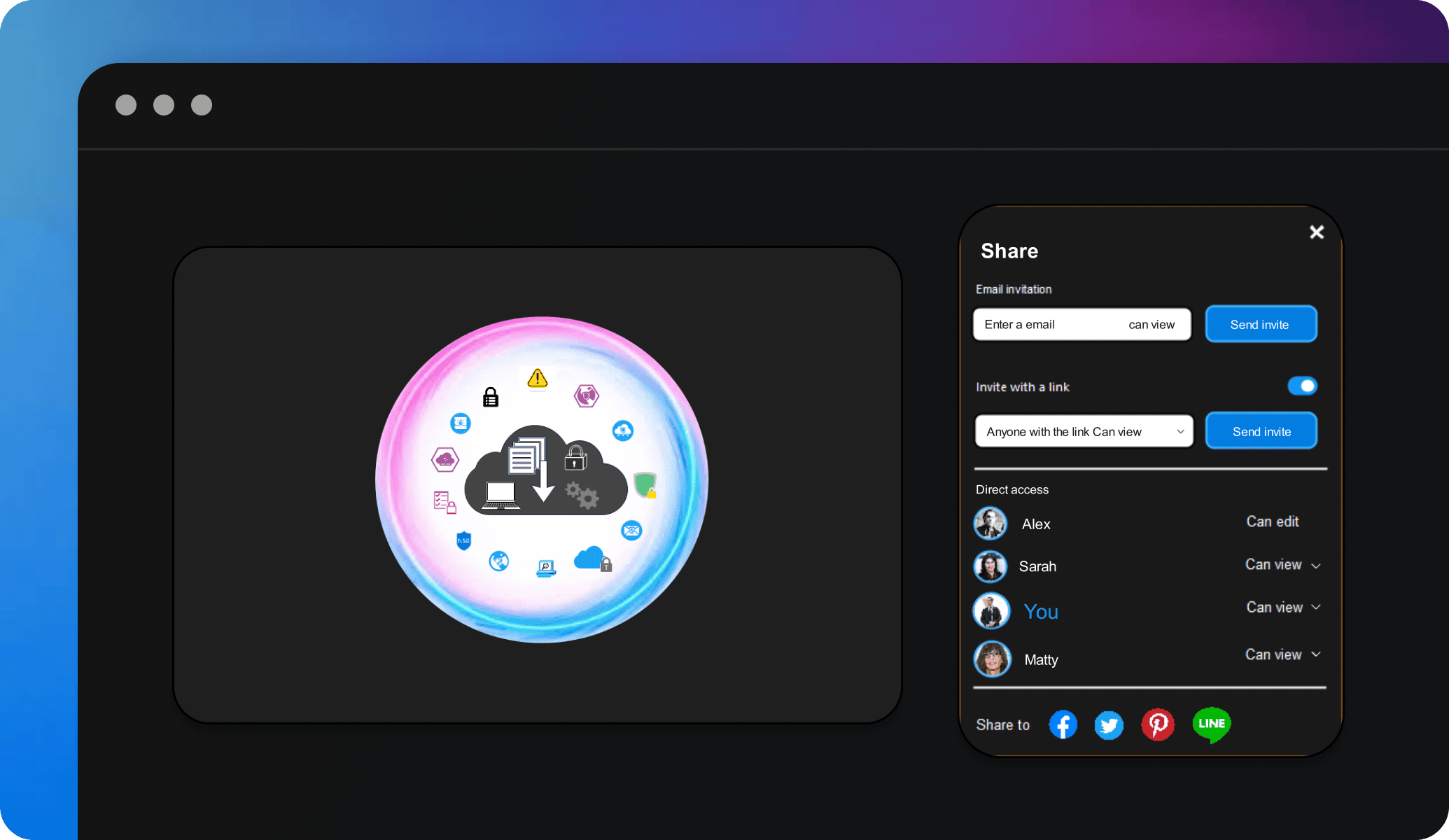
Import and export CAD and Visio files
Already using CAD or Visio? Edraw.AI integrates smoothly with both, making it easy to import your event floor plans. Import your existing CAD or Visio files and make the changes you need. Edit your files without worrying about losing details anymore.
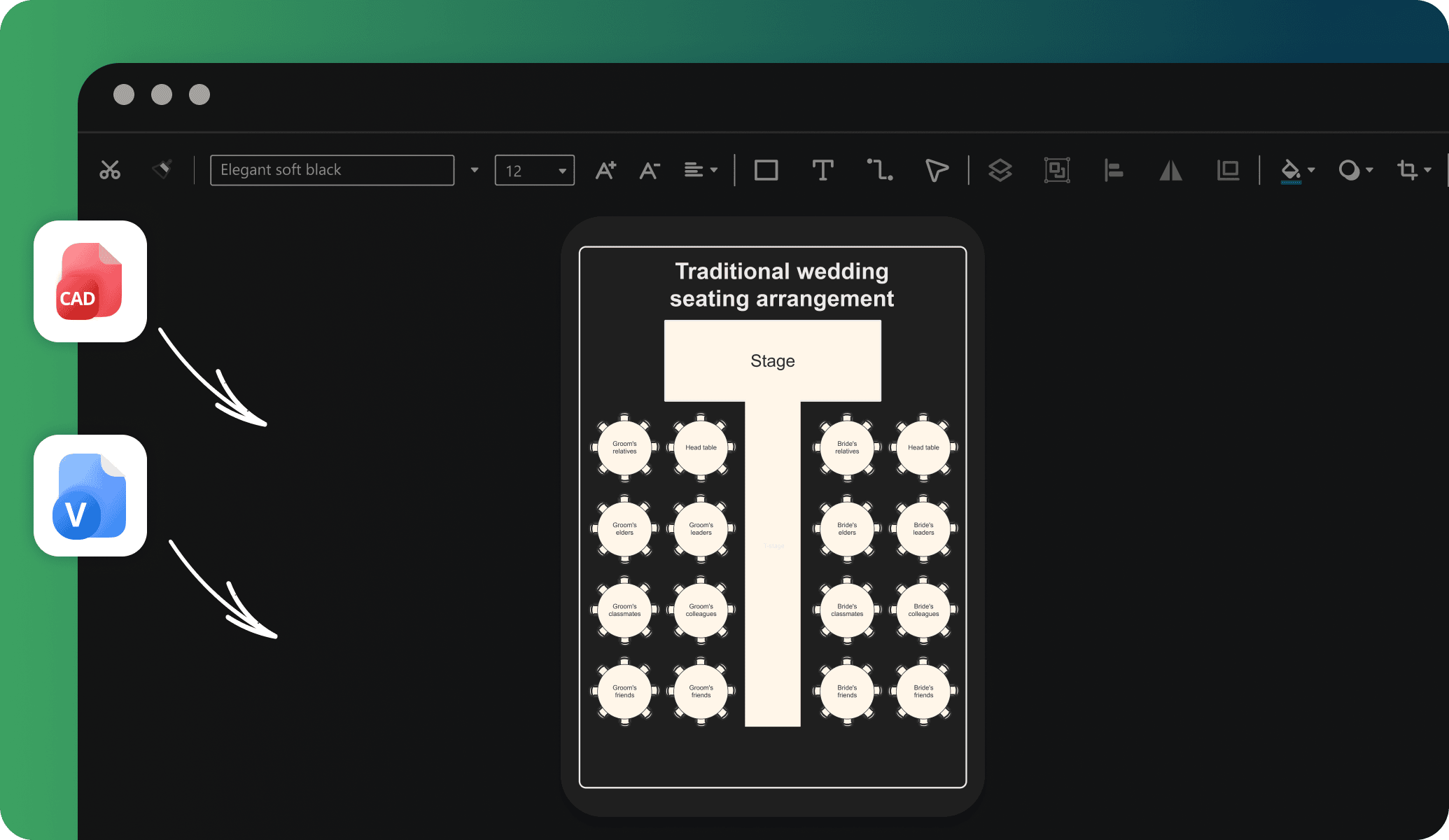
Save, export, and share with ease
Don't worry about exporting and sharing. Edraw.AI allows you to save or export your designs in multiple formats like PDF, PNG, SVG, etc. You can also share it with your team, print it for event setup, or send it to vendors.
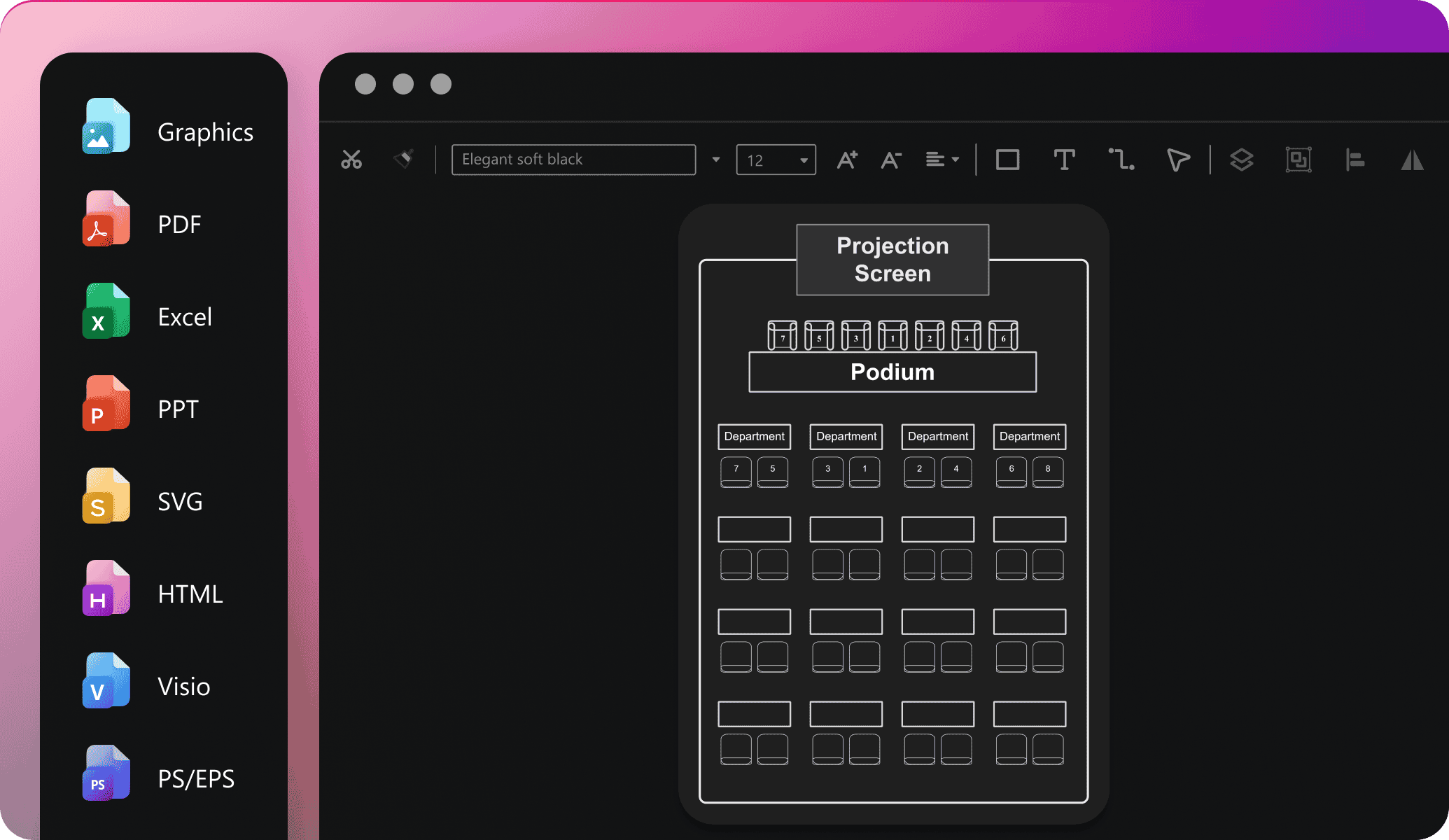
Ideal tool for collaboration

Efficiency Boost
With multi-device support and access on the cloud, team members can access and edit files anytime, reducing repetitive tasks and significantly improving efficiency.

All-in-one Solution
Edraw.AI supports over 210 drawing types, from mind maps to flowcharts. This extensive range allows teams to create diverse visual content within a single platform.

Enhanced Communication
Visual diagrams simplify complex ideas, improving communication within teams and with external partners, making discussions and decision-making more efficient and clear.

Seamless Collaboration
It allows team members to co-edit and share diagrams in real-time, ensuring smooth workflow without the need for constant tool switching or delays.