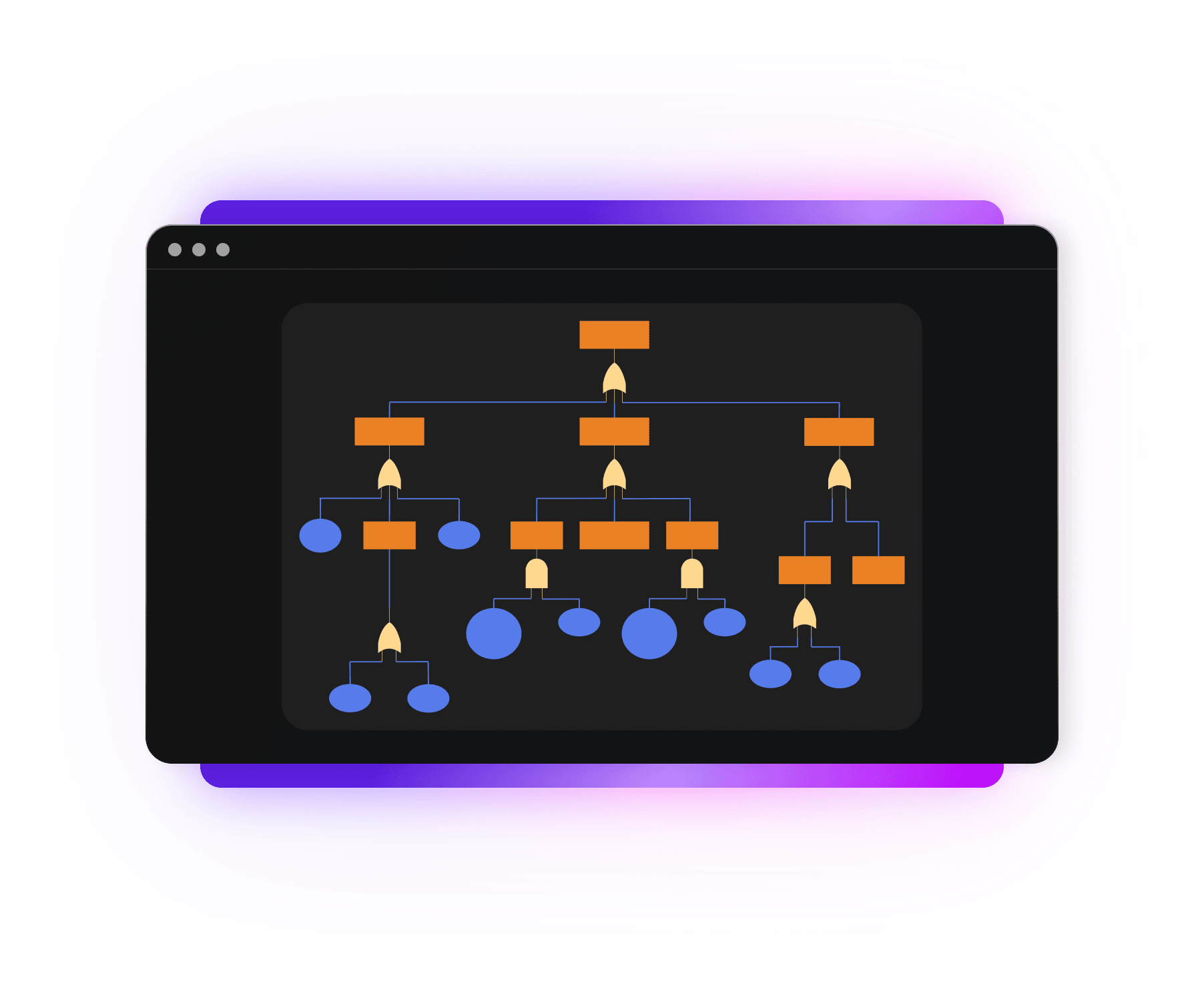Simple and easy-to-use fault tree creator
Intuitive tools and customization options
With our fault tree creator, building your diagrams is super easy. Just drag and drop the elements you need, and customize them with different colors and symbols. You can adjust the layout the way you like. It’s simple for beginners and fast for pros.
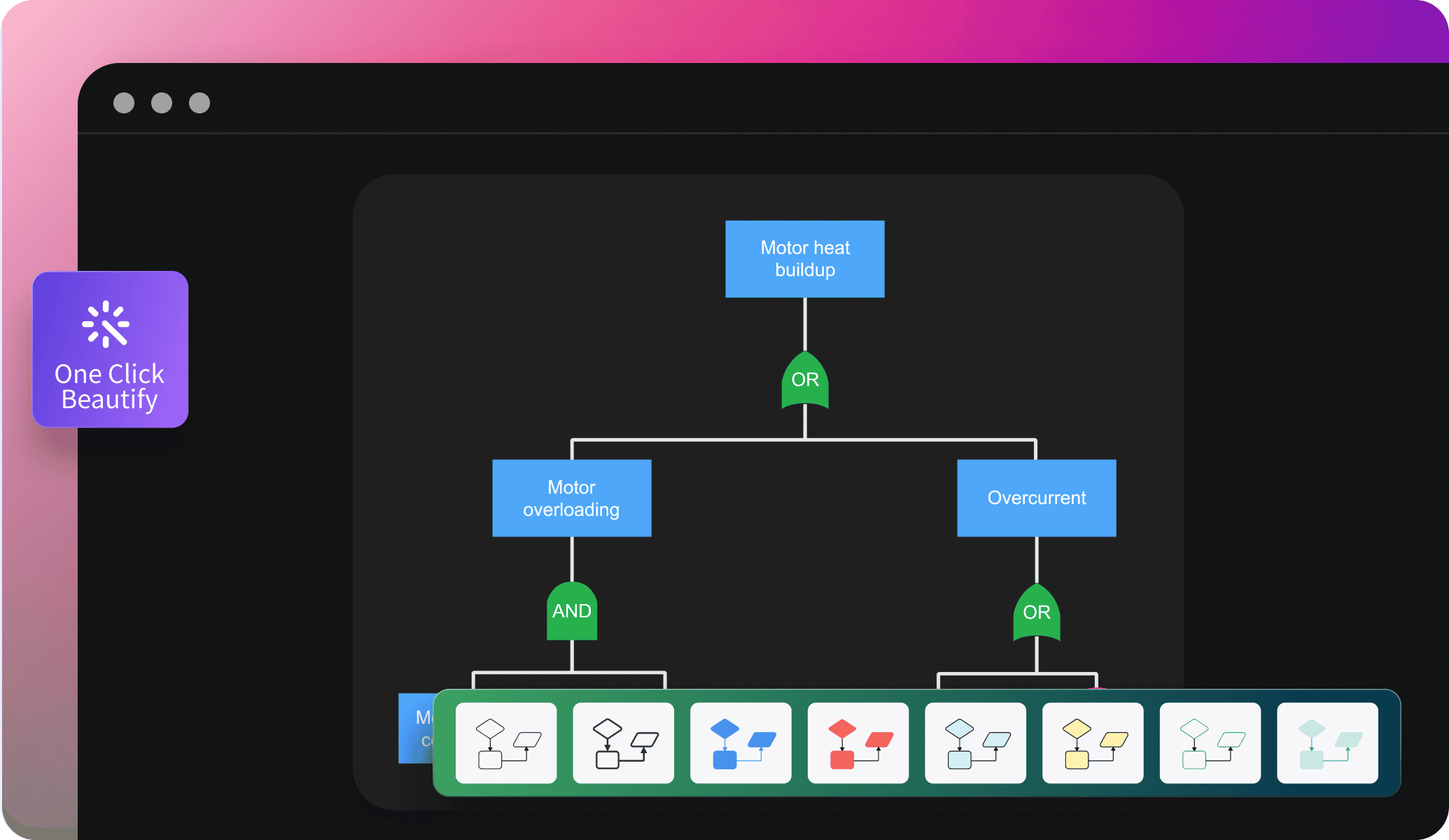
Add and customize fault tree symbols
Make your fault tree truly yours with a wide selection of customizable symbols. From basic event markers to complex failure representations, the tool provides everything you need. Add what you need, and create a diagram that speaks your language.
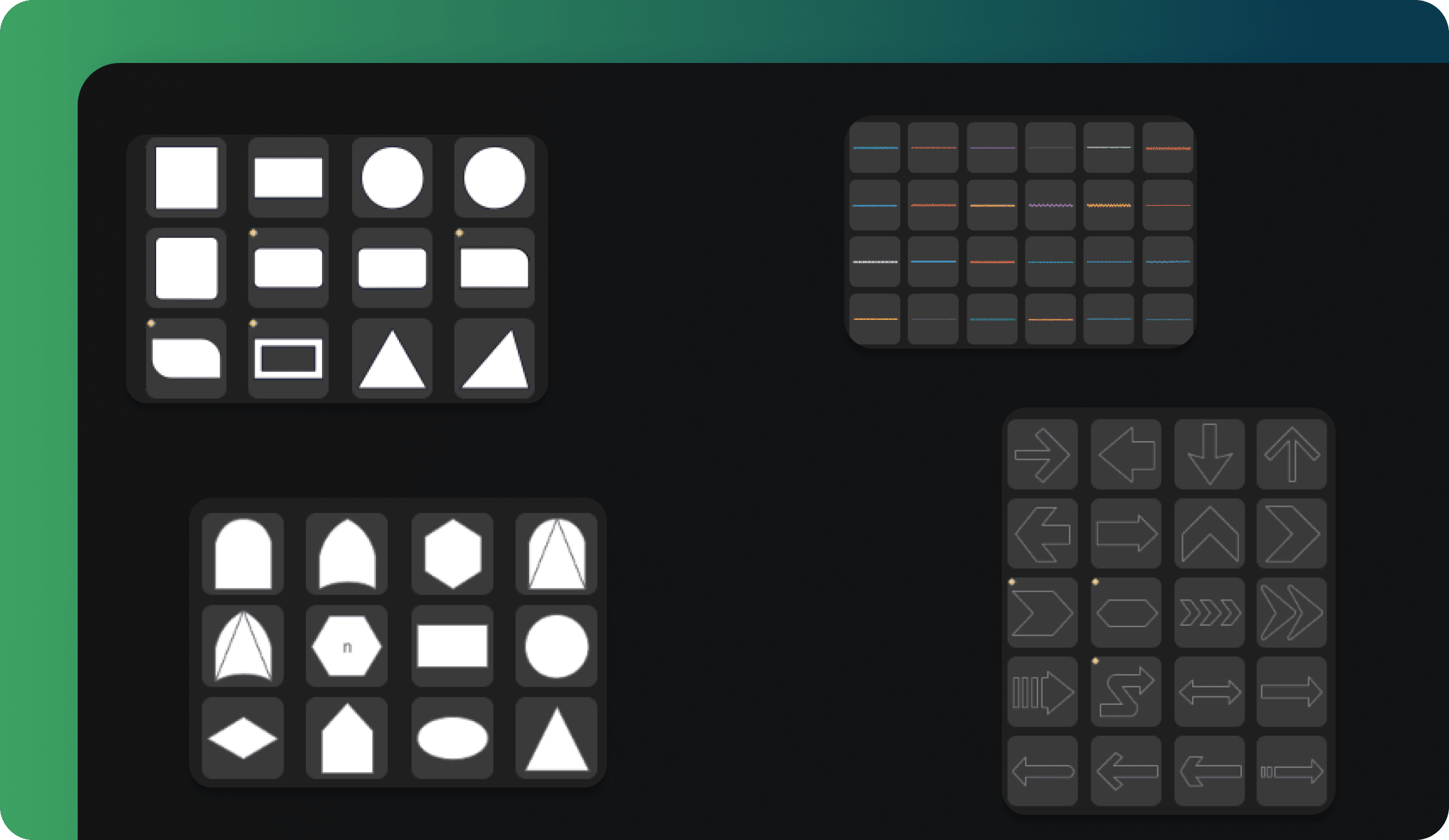
Analyze fault tree with AI assistant
Edraw.AI has a built-in AI assistant to help you with fault tree making. Select any part or ask AI to analyze the whole tree, and the tool automatically analyzes it. Ask questions, customize, save time and make accurate trees in seconds.
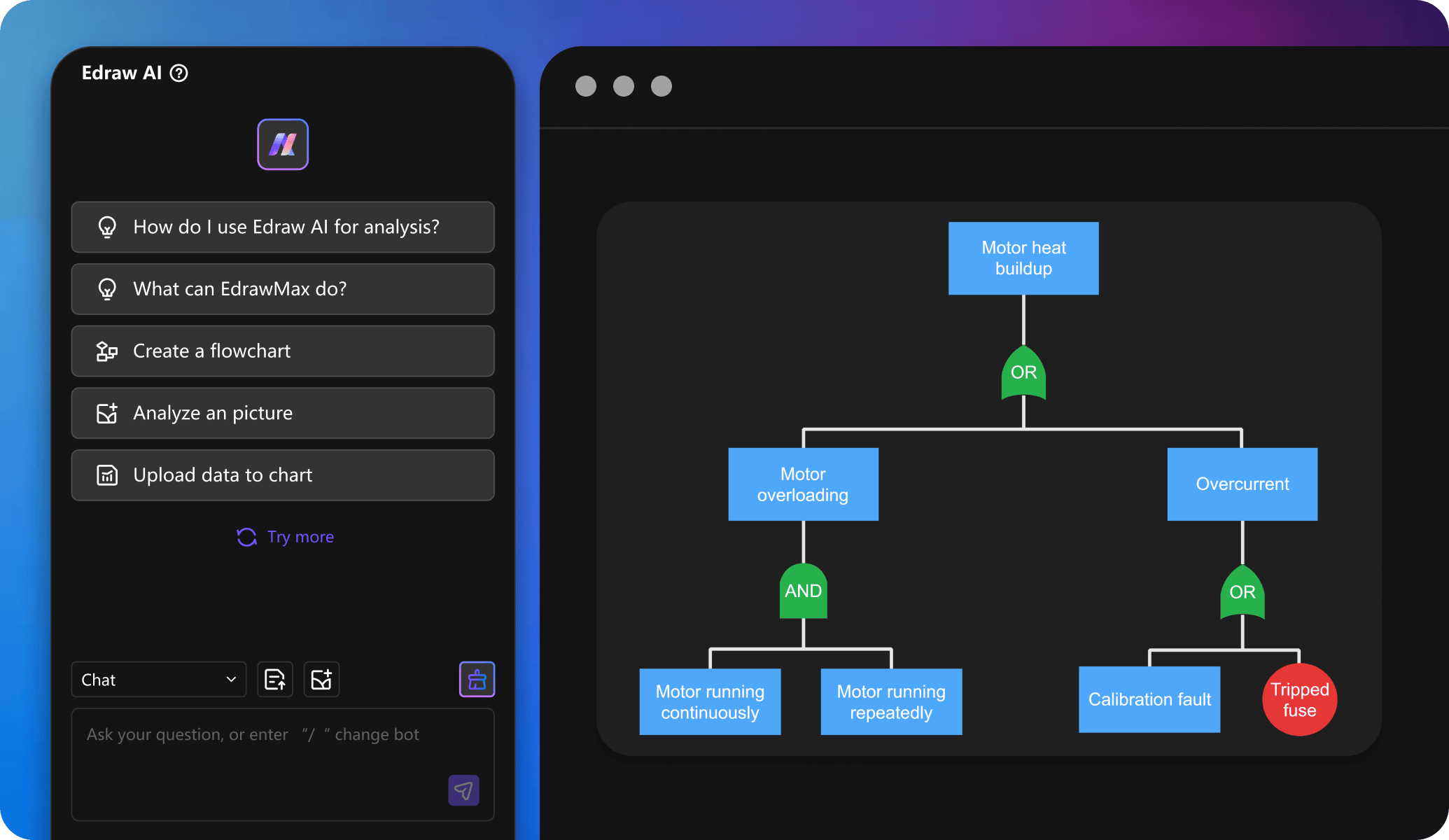
Collaborate with others for better analysis
Collaboration is key in fault analysis, and our fault tree creator makes it easy. Work with your team in real-time, make changes, leave comments, and make sure everyone is on the same page. Edraw.AI enables you to contribute and speed up the decision-making process.
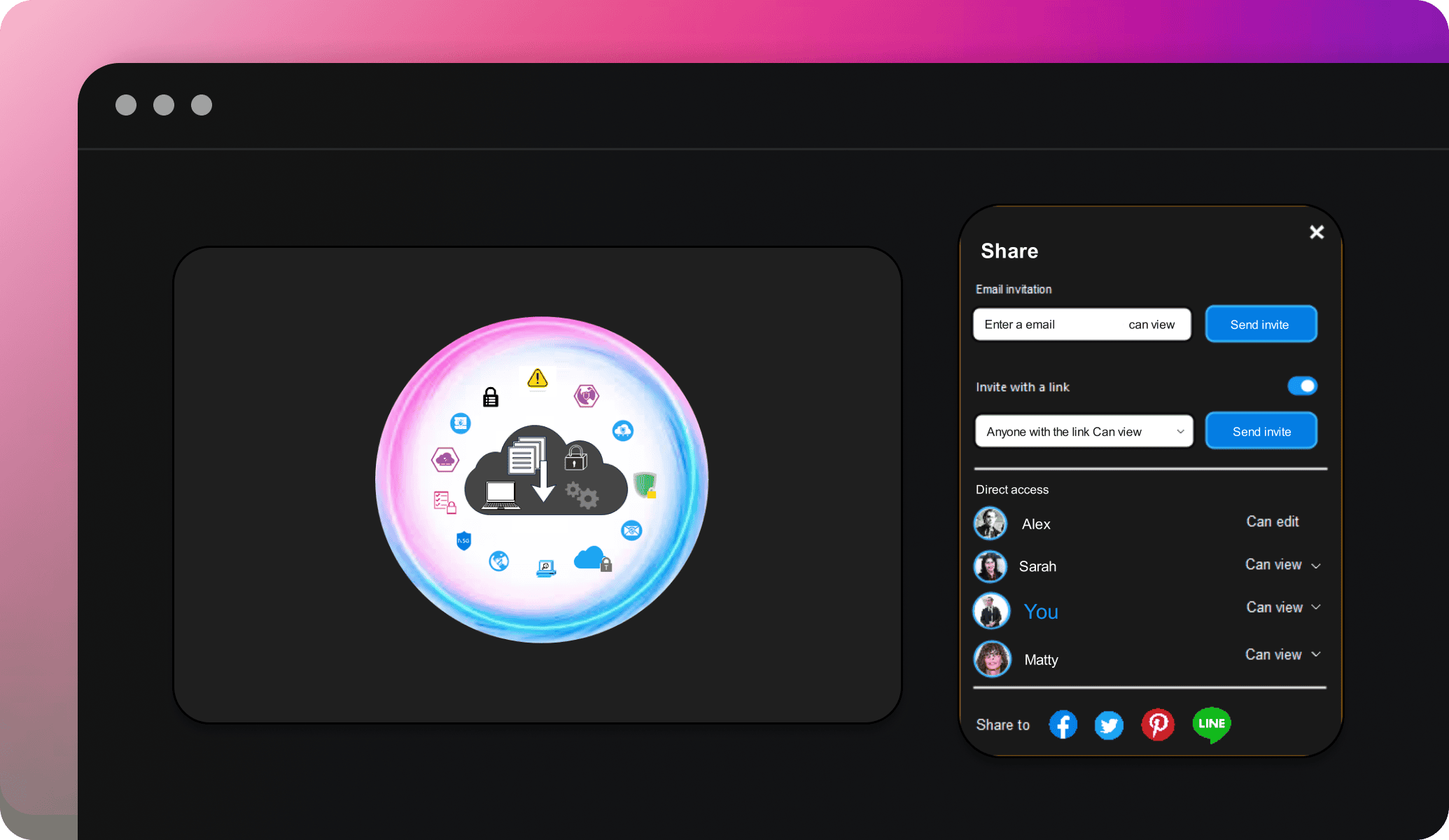
Ideal tool for collaboration

Efficiency Boost
With multi-device support and access on the cloud, team members can access and edit files anytime, reducing repetitive tasks and significantly improving efficiency.

All-in-one Solution
Edraw.AI supports over 210 drawing types, from mind maps to flowcharts. This extensive range allows teams to create diverse visual content within a single platform.

Enhanced Communication
Visual diagrams simplify complex ideas, improving communication within teams and with external partners, making discussions and decision-making more efficient and clear.

Seamless Collaboration
It allows team members to co-edit and share diagrams in real-time, ensuring smooth workflow without the need for constant tool switching or delays.