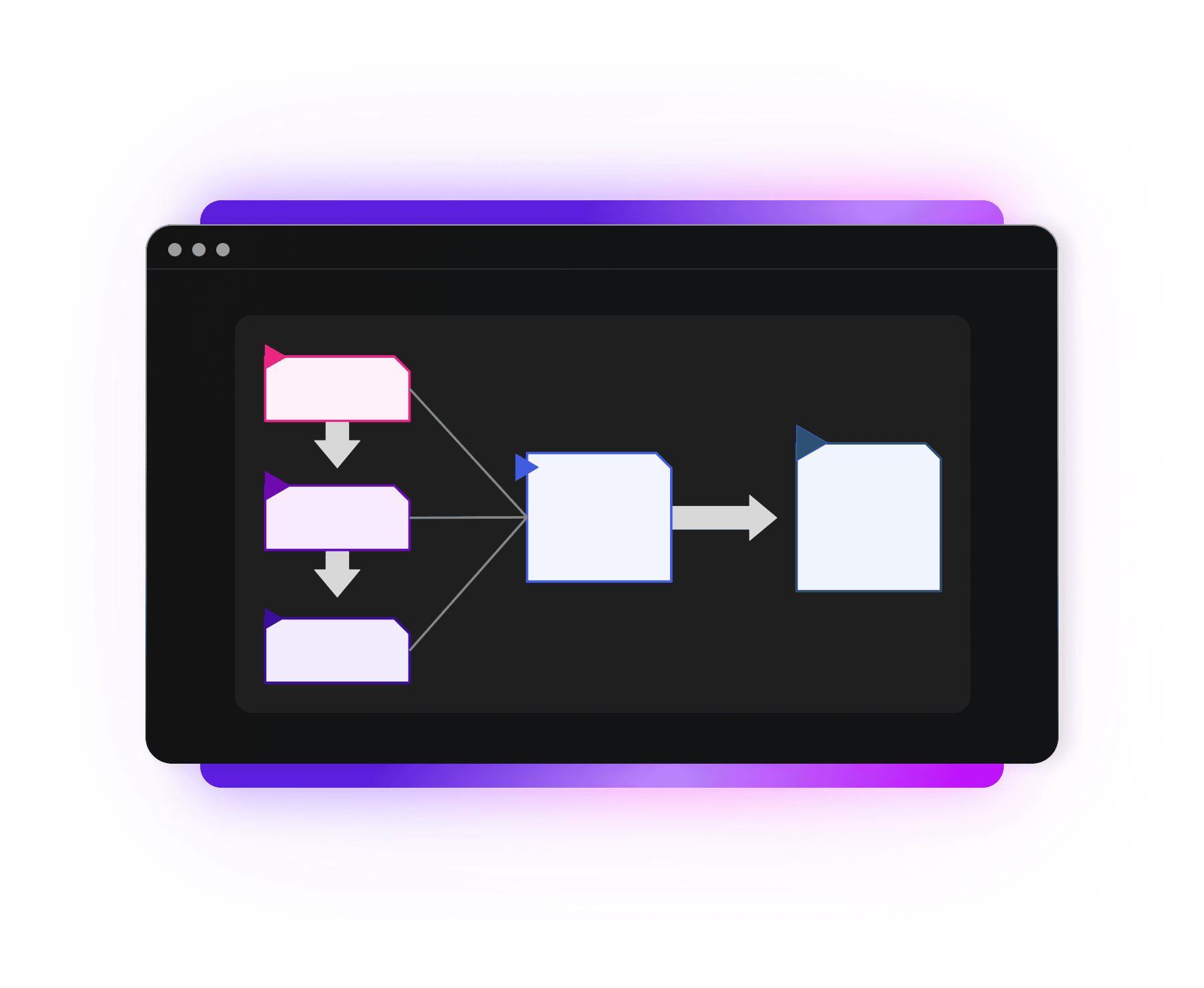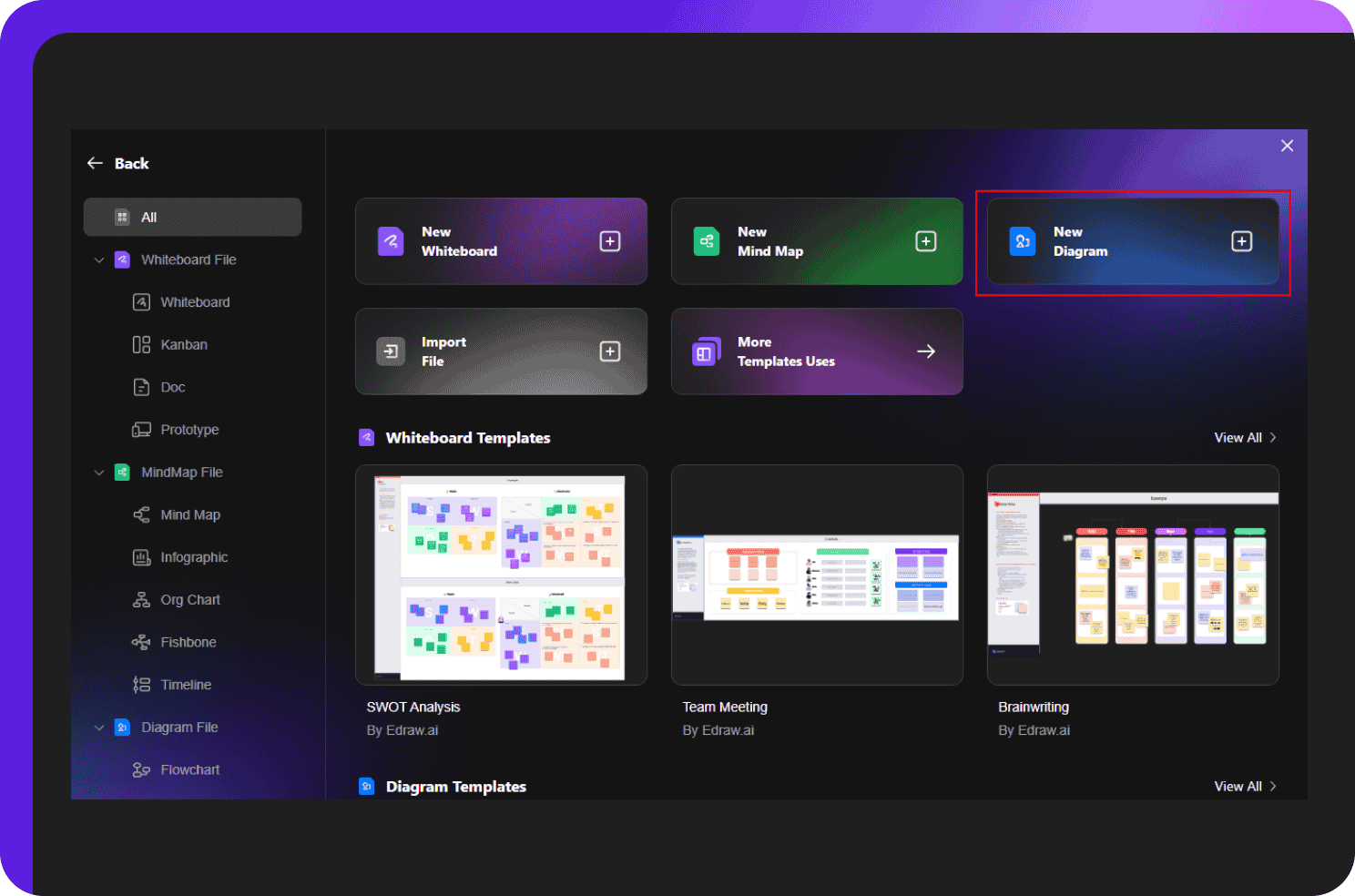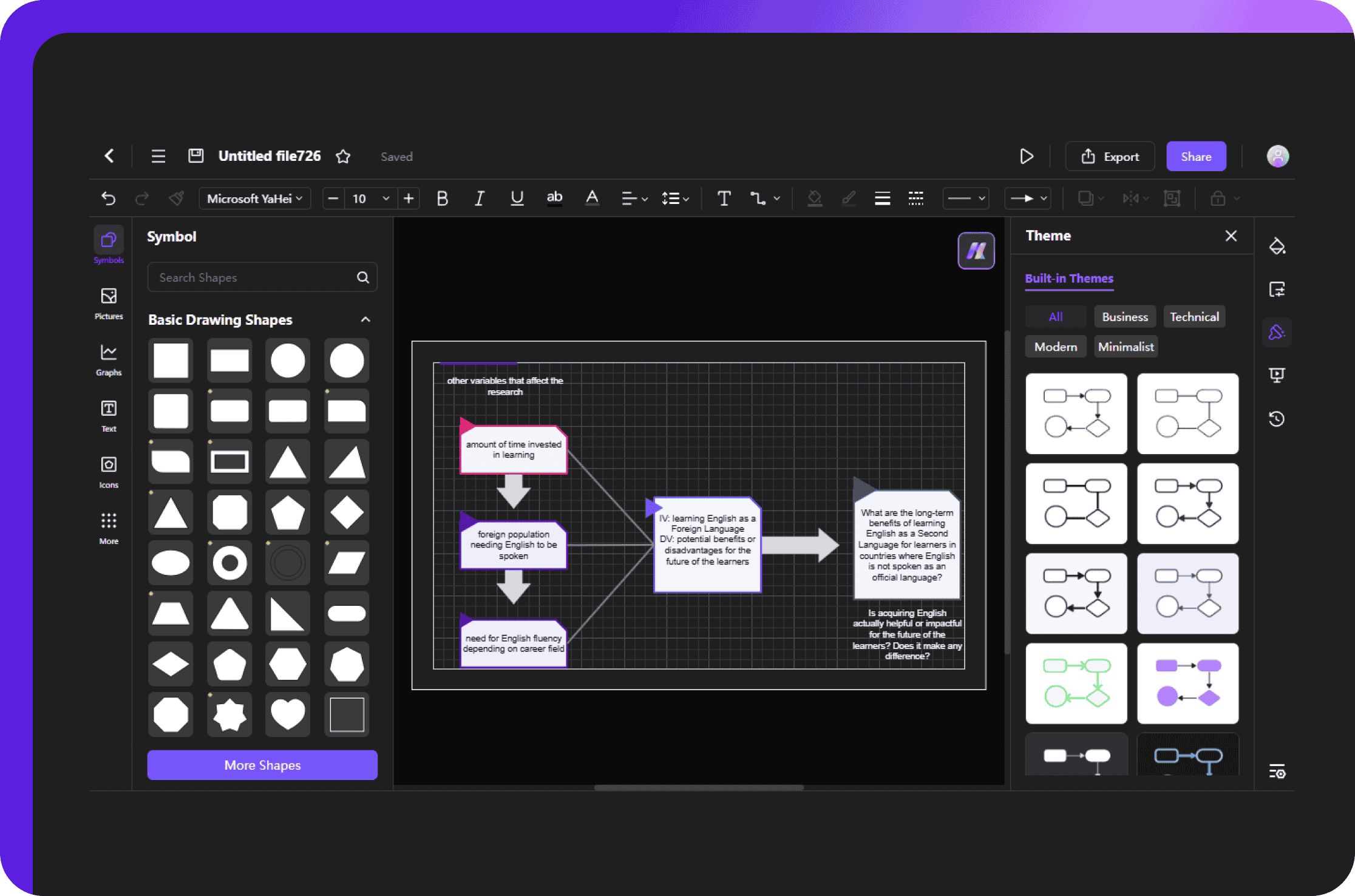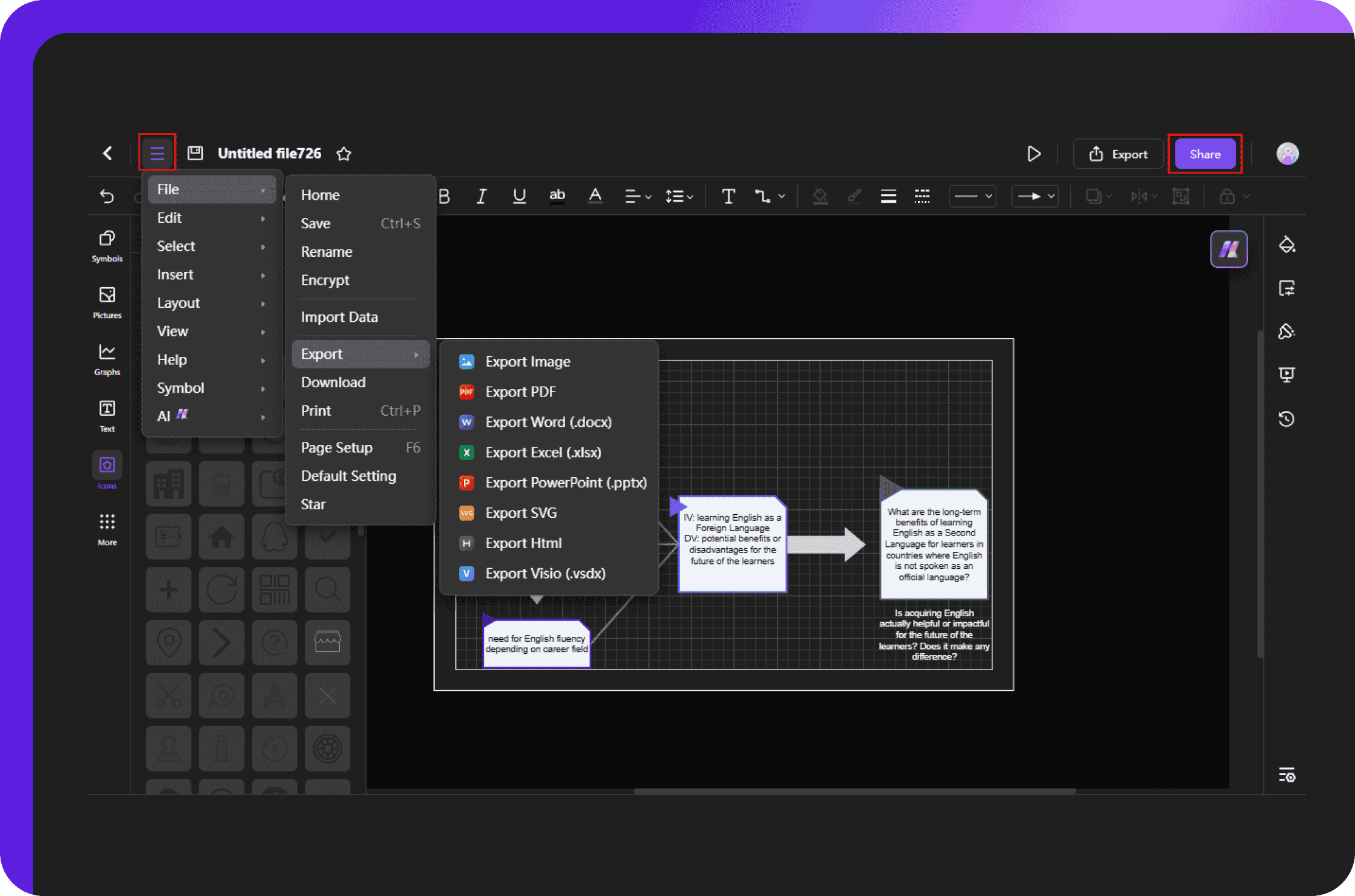Visualize and analyze risks with influence diagrams!
Easy to navigate
Make your diagrams clear and engaging with Edraw.AI's beginner-focused interface. Plot and rearrange elements into the ample canvas space and customize them with different fonts, colors, and shapes. Use our preset themes to make your diagrams stand out and professional.
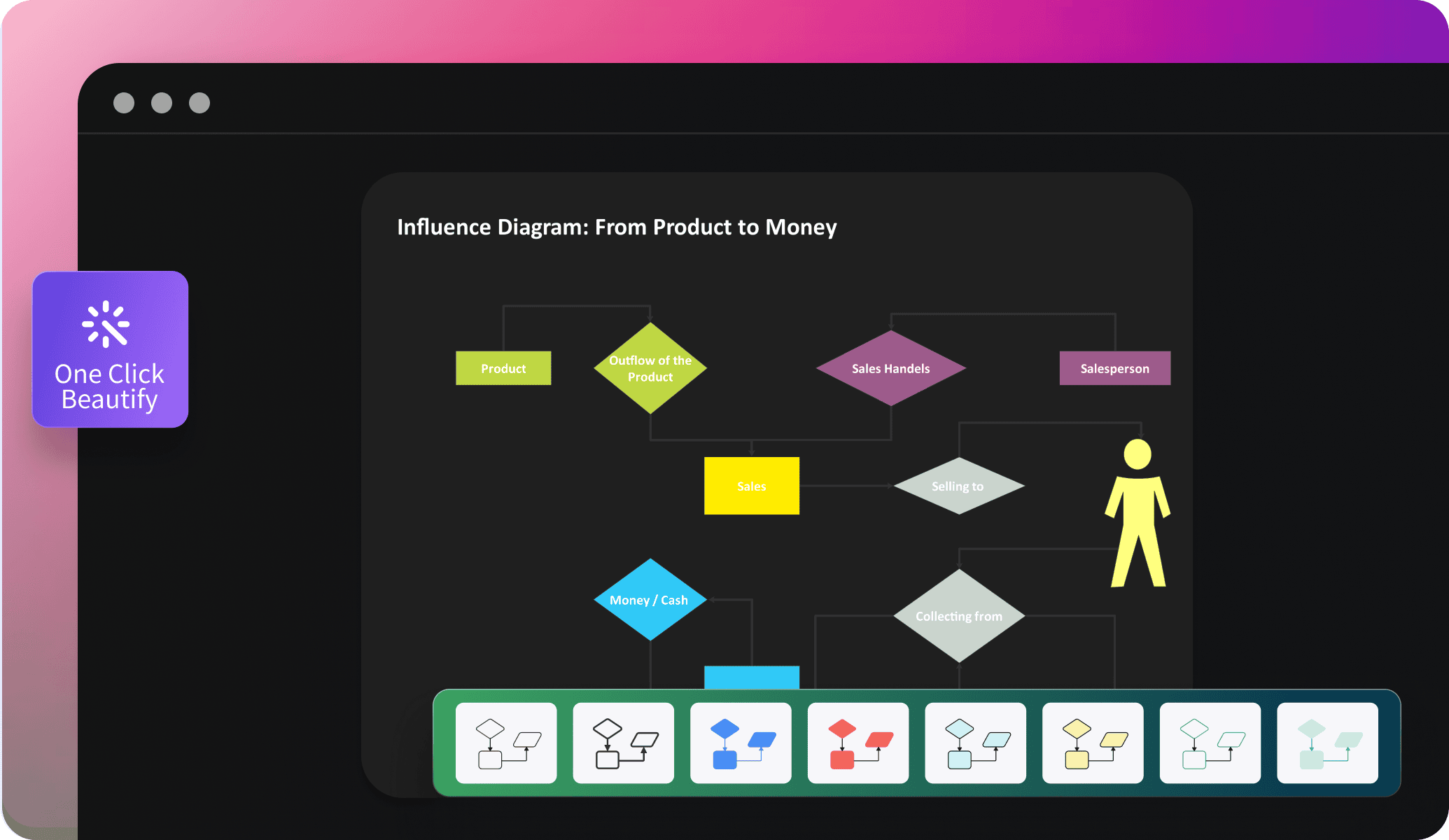
Access the symbols you need
Edraw.AI has an extensive library of influence diagram symbols and connectors. Whether you're mapping out simple relationships or complex cause-and-effect chains, you’ll find everything you need at your fingertips. Simply drop them on the canvas, add labels, and apply colors.
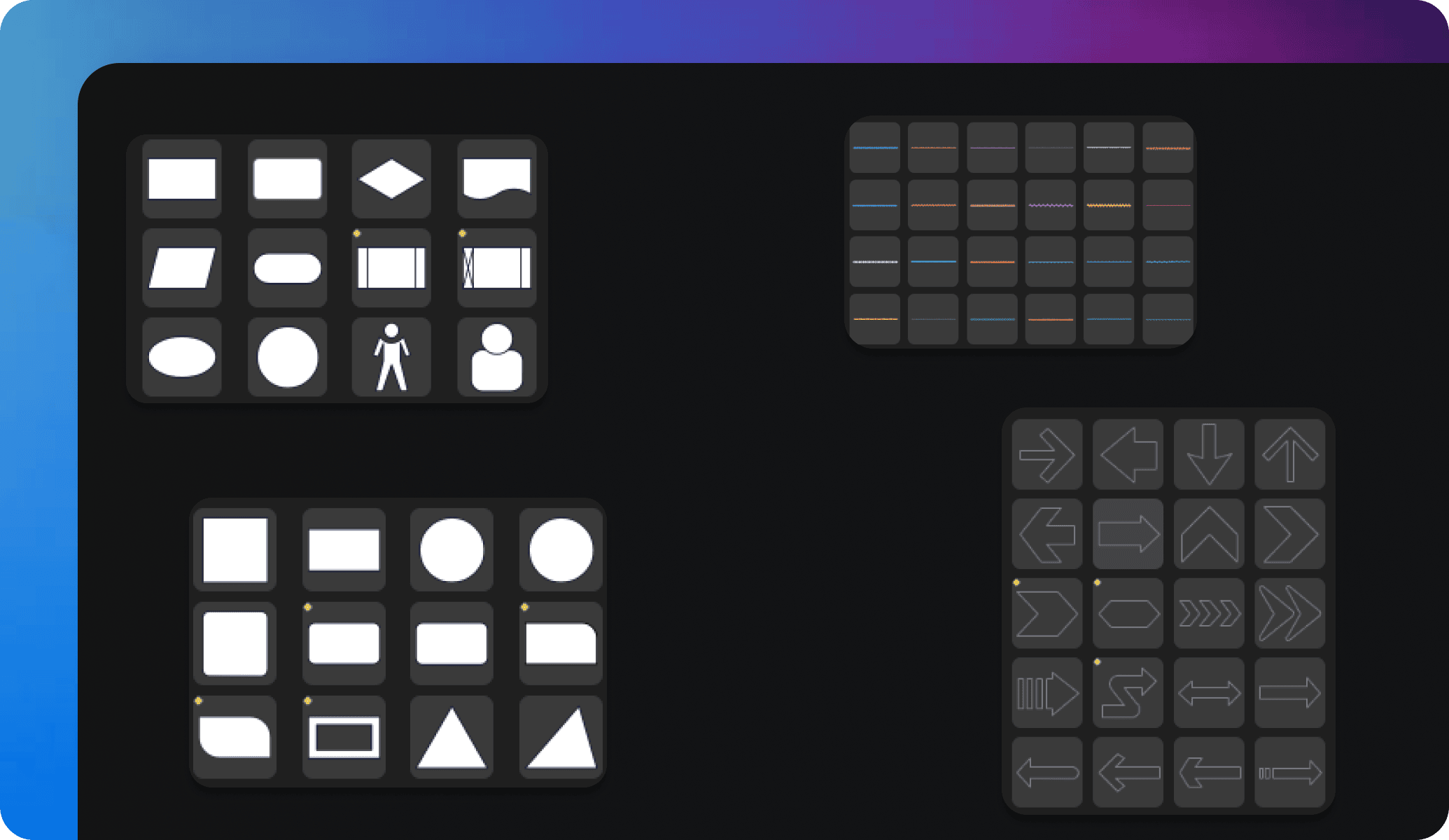
Invite your team to collaborate
If you're working in a team and want to get their feedback, no need to worry! Edraw.AI supports real-time collaboration, so everyone can work on the same influence diagram simultaneously. Share your ideas, provide feedback, or edit together, no matter where you are.
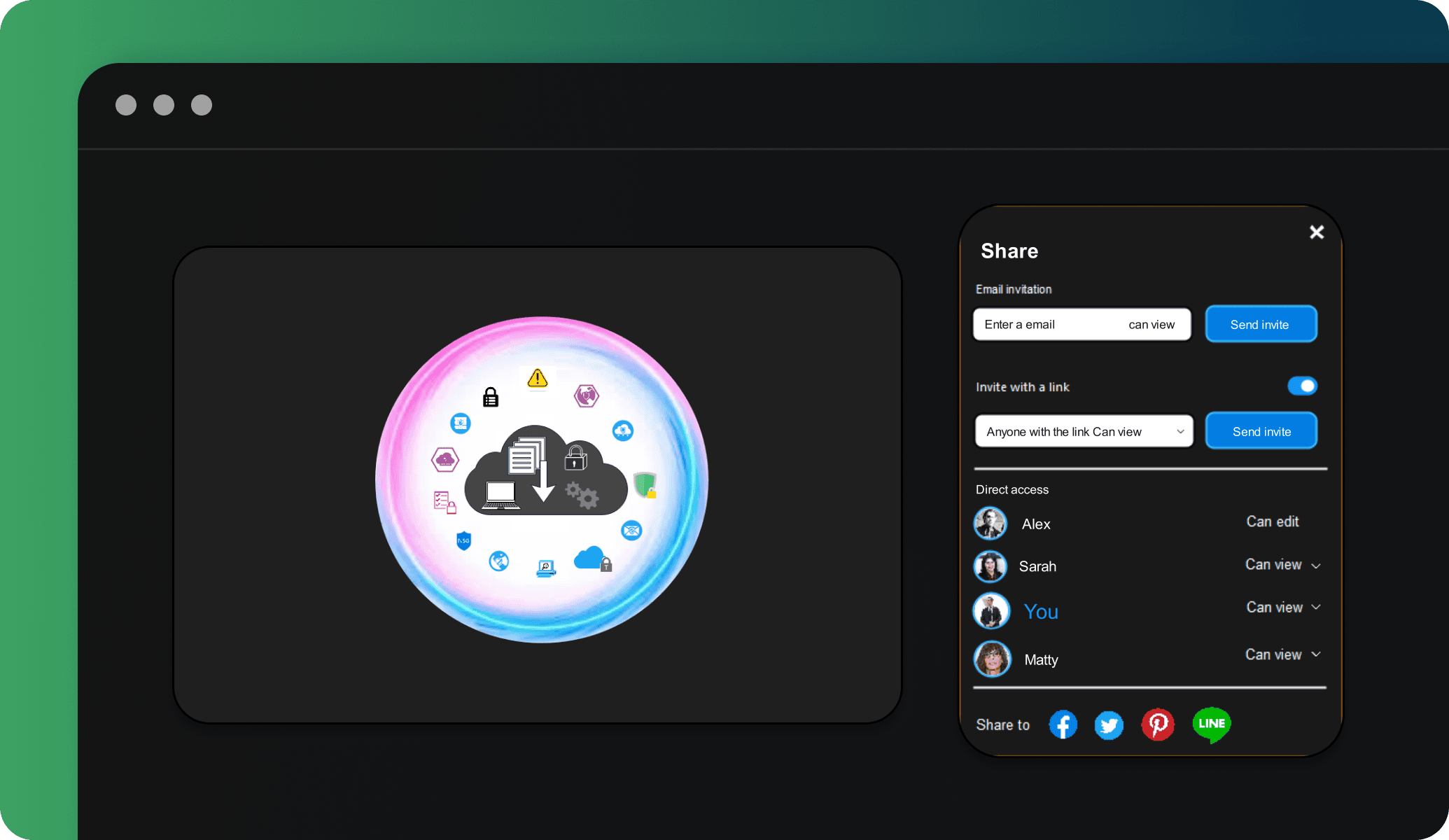
Share with a click
When you're ready to share, Edraw.AI simplifies the process. Export your influence diagram in formats like PNG, PDF, or editable files. You can also generate a shareable link, making it effortless to share your work with colleagues, clients, and other stakeholders.
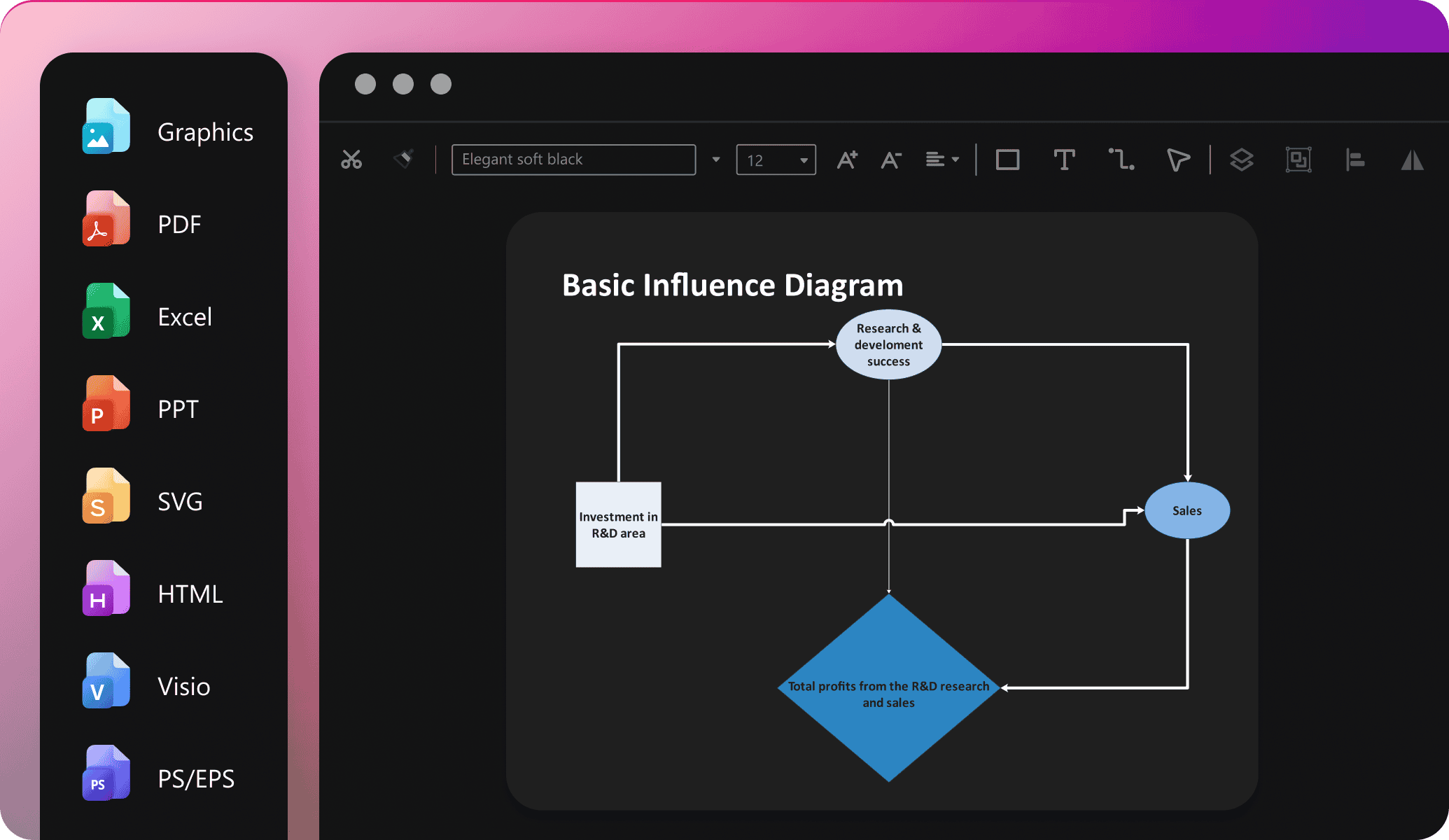
Ideal tool for collaboration

Efficiency Boost
With multi-device support and access on the cloud, team members can access and edit files anytime, reducing repetitive tasks and significantly improving efficiency.

All-in-one Solution
Edraw.AI supports over 210 drawing types, from mind maps to flowcharts. This extensive range allows teams to create diverse visual content within a single platform.

Enhanced Communication
Visual diagrams simplify complex ideas, improving communication within teams and with external partners, making discussions and decision-making more efficient and clear.

Seamless Collaboration
It allows team members to co-edit and share diagrams in real-time, ensuring smooth workflow without the need for constant tool switching or delays.