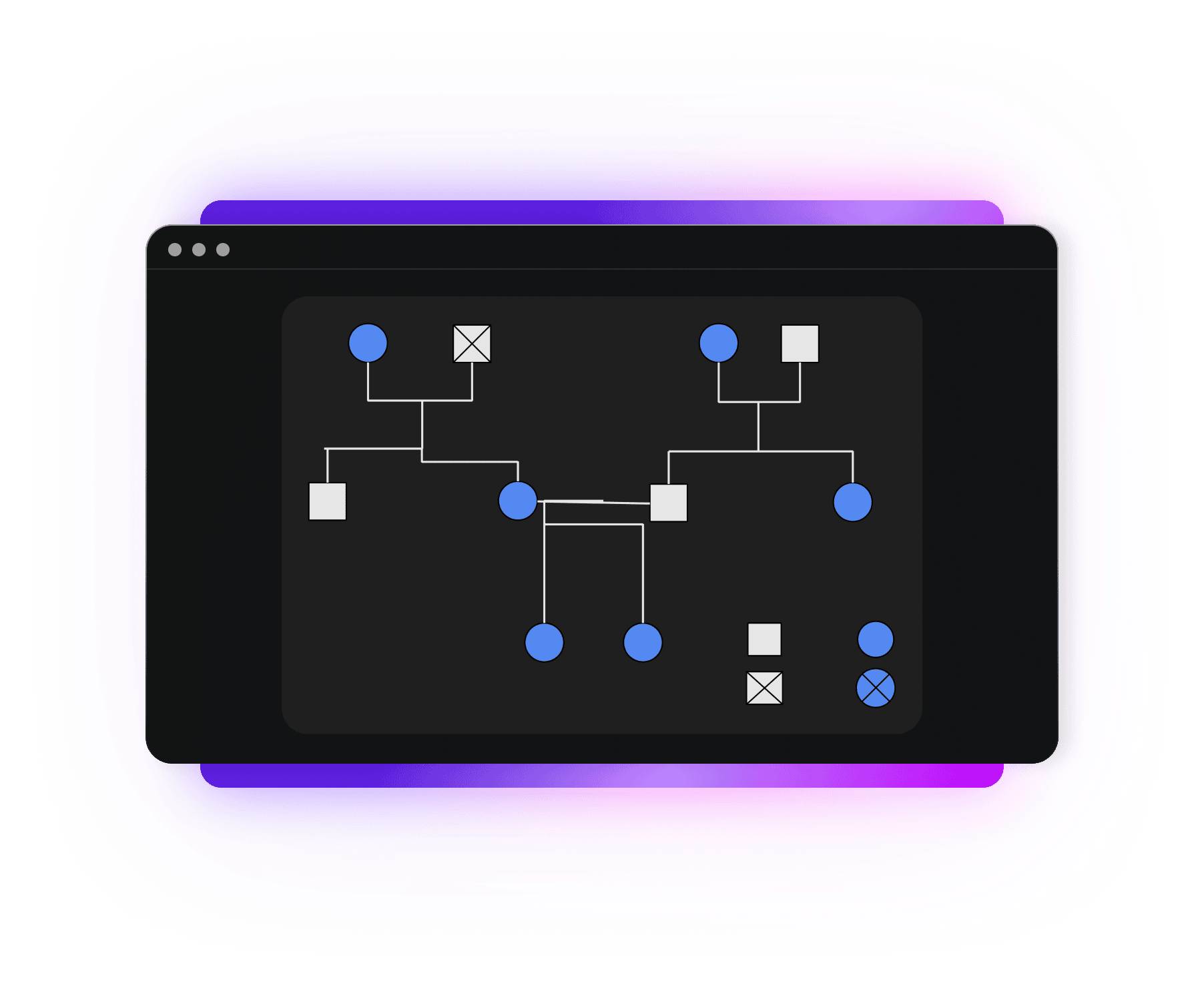Create accurate kinship diagrams online
Simple interface
Edraw.AI is designed for users of all skill levels. Easily add and arrange family members with drag-and-drop. Set up relationships, insert detailed descriptions, and update details. Spend your time organizing your family tree, not learning how to navigate complicated software.
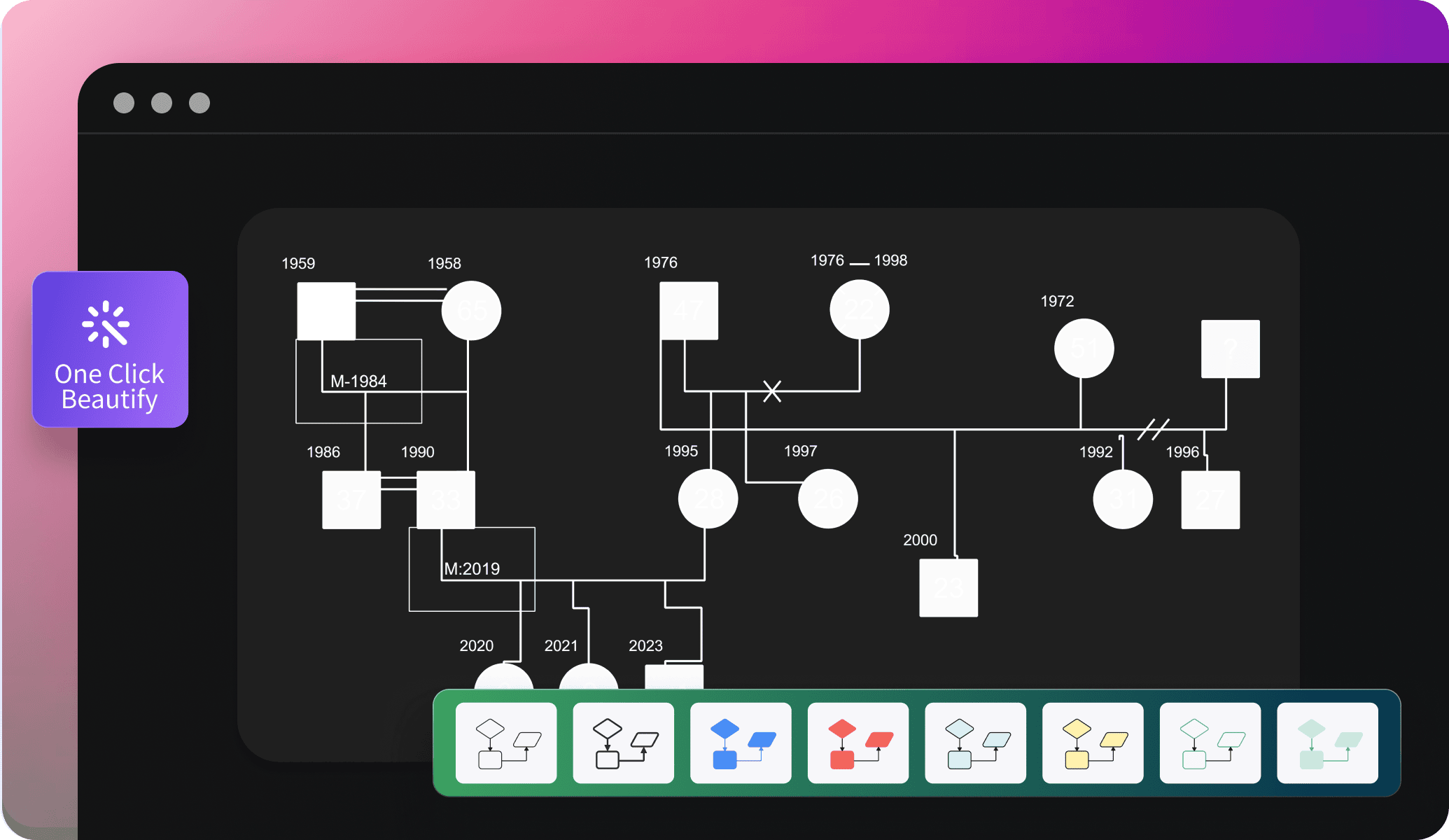
Drag and drop shapes & symbols
Personalize your kinship diagrams with a range of customizable shapes, symbols, and icons. Add family names, birth dates, and connections using custom text boxes. You are also free to import images from the device. Adjust every element to reflect your family’s unique story.
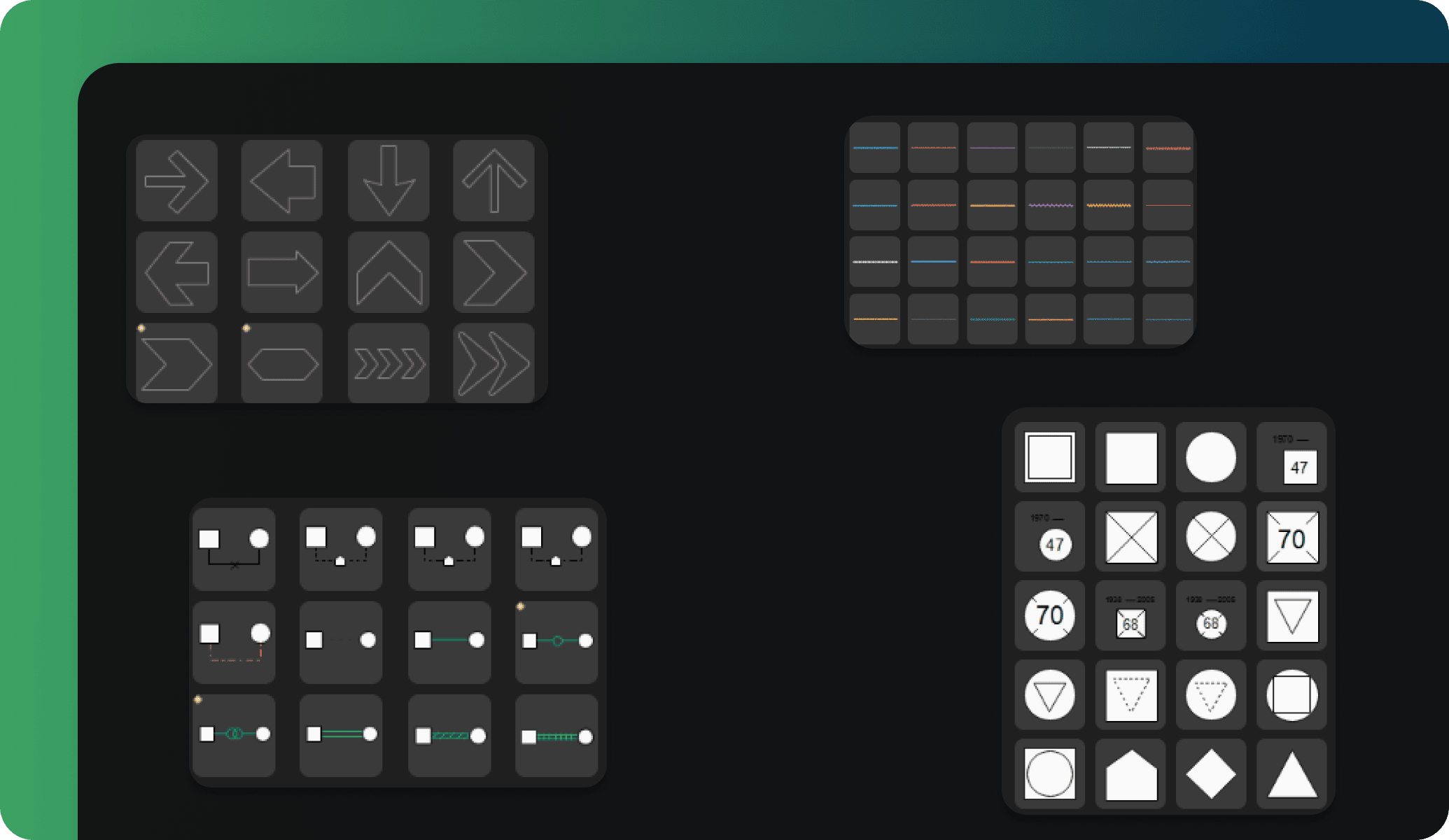
Collaborate with your family and colleagues
Work together with your family and team in real time. Share your work with family members, colleagues, or fellow researchers to get instant feedback. Add comments, receive input, and make updates together, all while controlling who can view and edit your project.
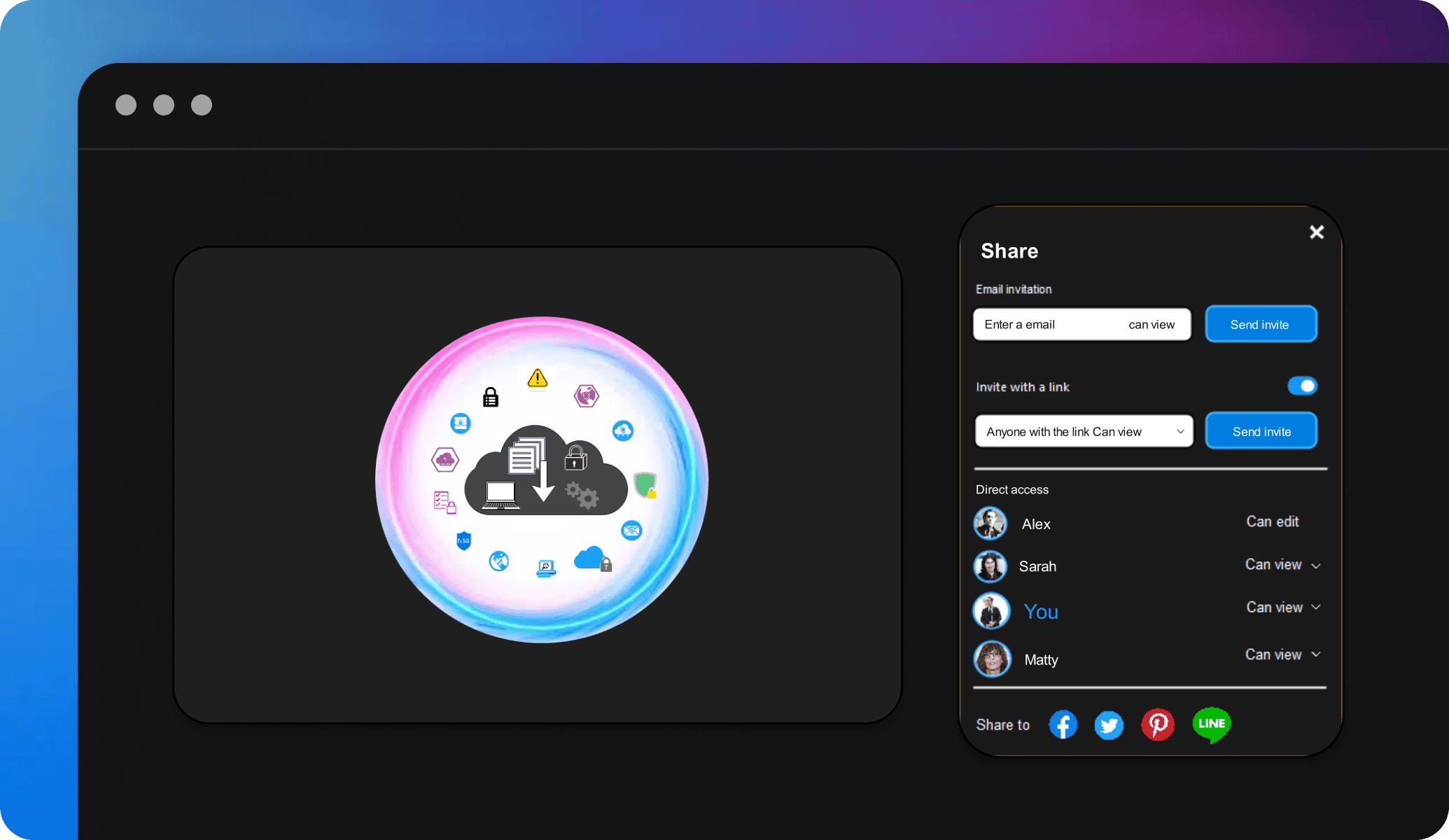
Export and share in multiple formats
Once your kinship diagram is ready, save it in over ten formats, including Visio, PDF, PNG, SVG, etc. Share it online with your family or print it for events or documentation. You are also free to control who can view and edit your diagrams.
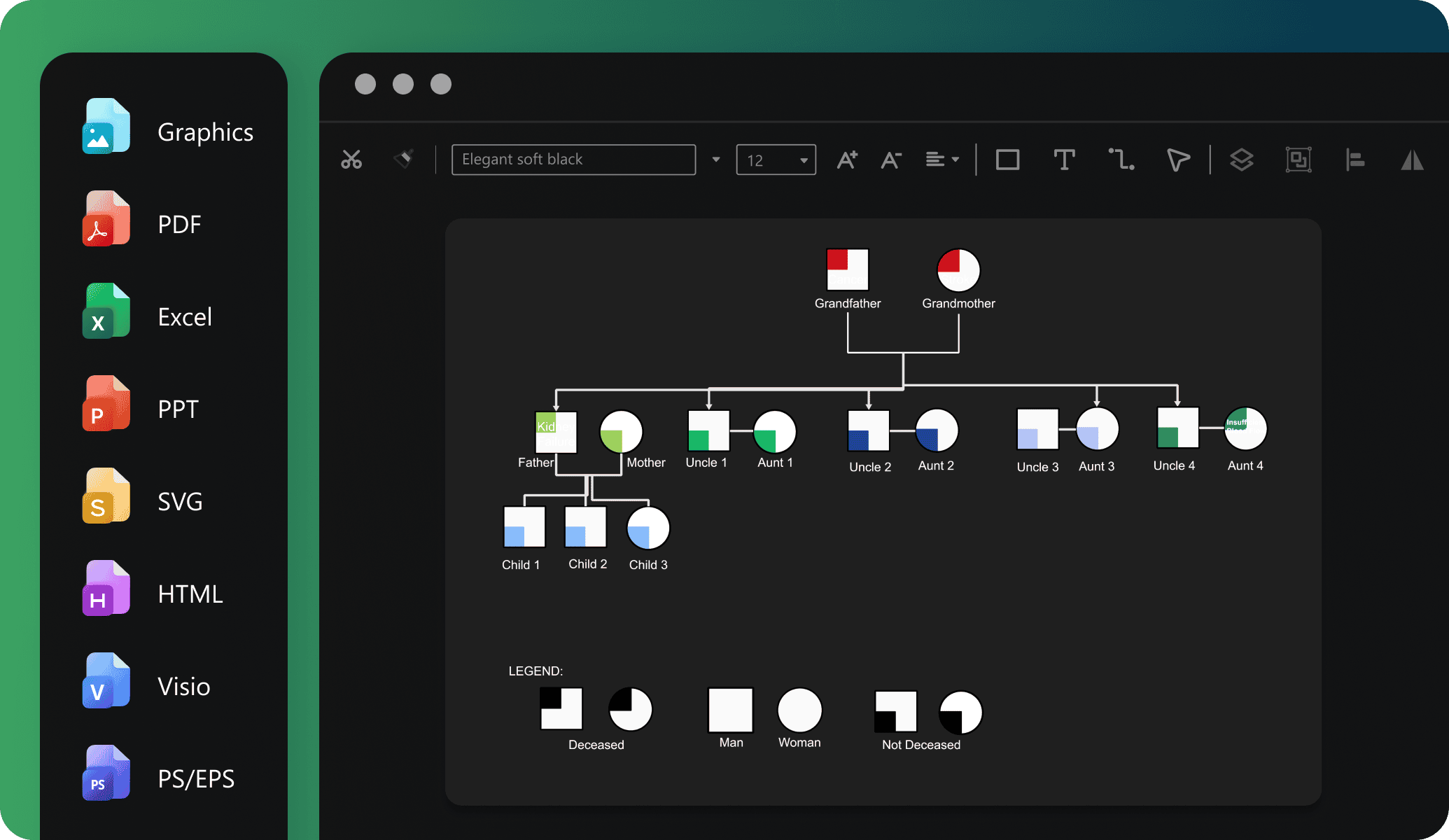
Ideal tool for collaboration

Efficiency Boost
With multi-device support and access on the cloud, team members can access and edit files anytime, reducing repetitive tasks and significantly improving efficiency.

All-in-one Solution
Edraw.AI supports over 210 drawing types, from mind maps to flowcharts. This extensive range allows teams to create diverse visual content within a single platform.

Enhanced Communication
Visual diagrams simplify complex ideas, improving communication within teams and with external partners, making discussions and decision-making more efficient and clear.

Seamless Collaboration
It allows team members to co-edit and share diagrams in real-time, ensuring smooth workflow without the need for constant tool switching or delays.