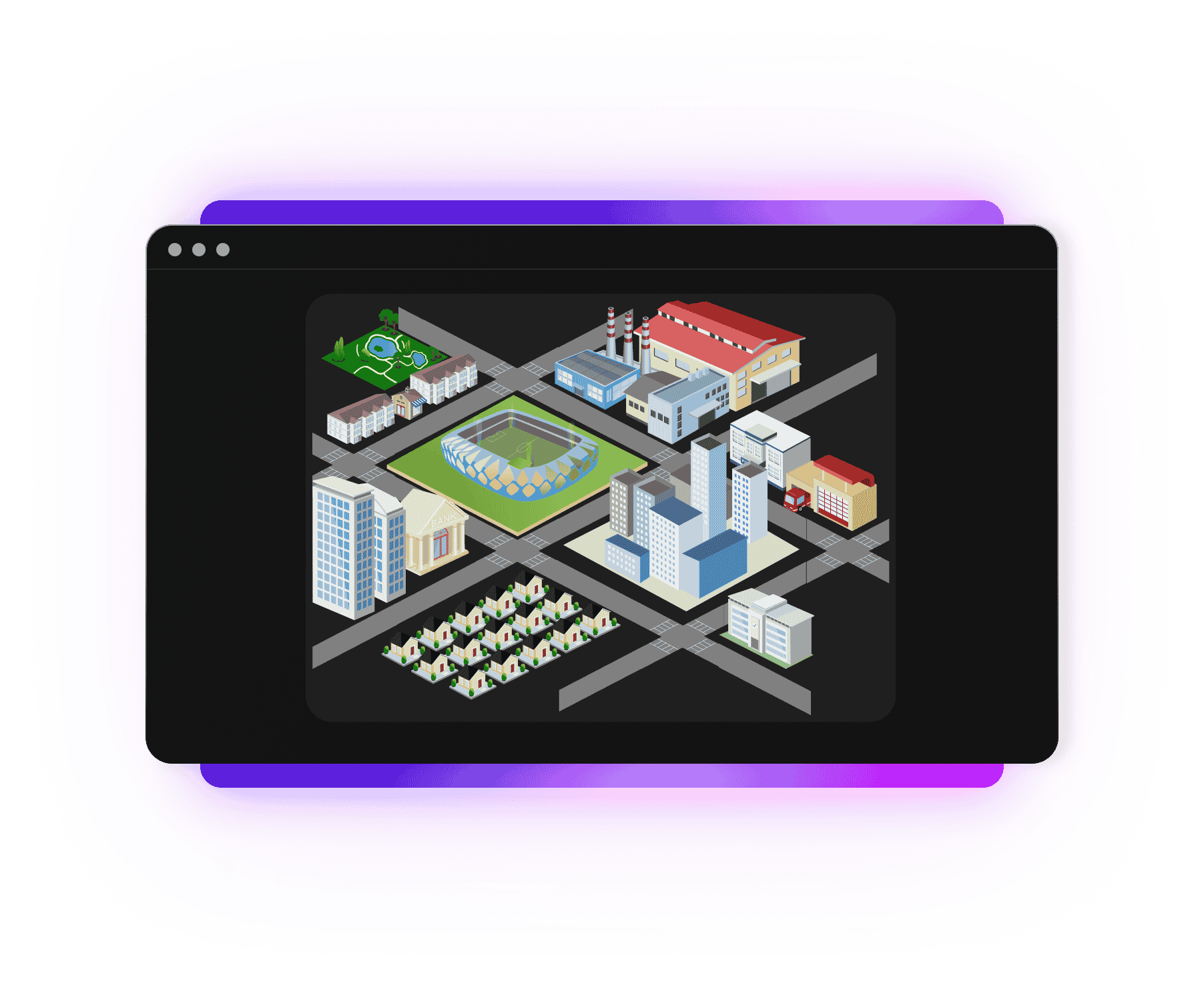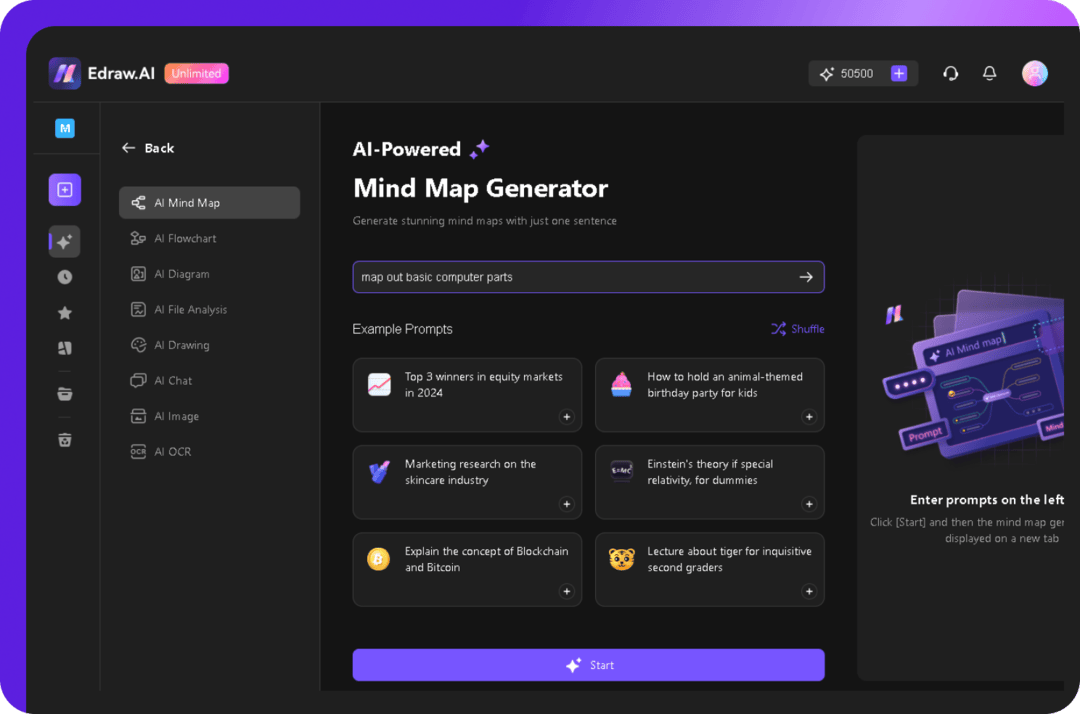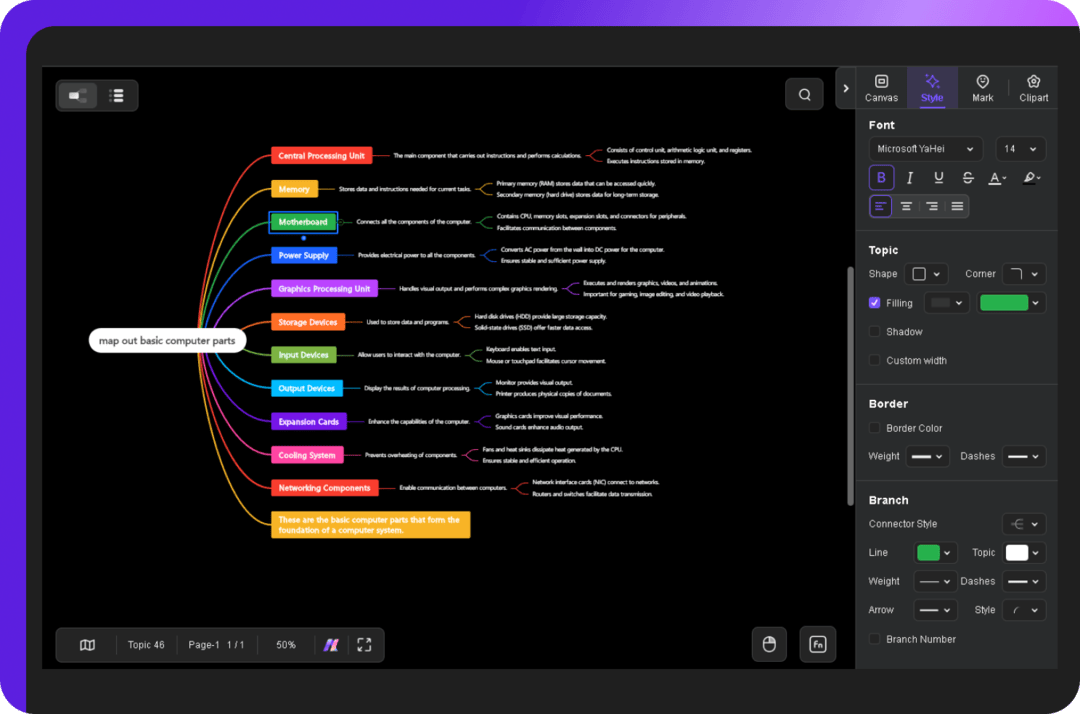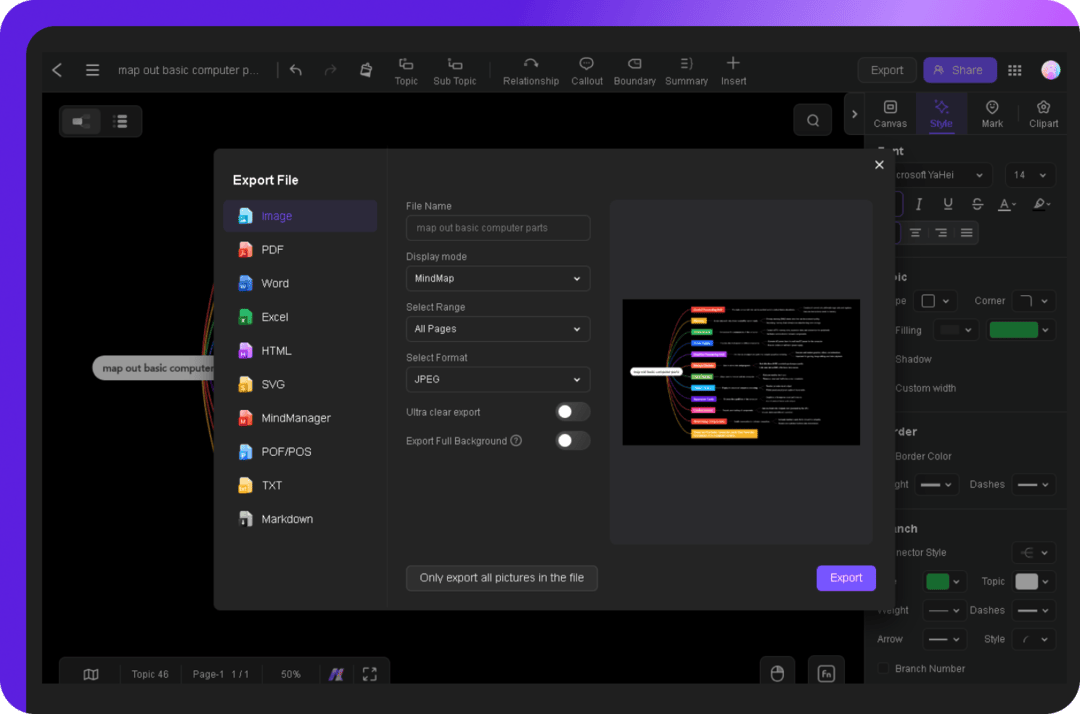Simple map maker for creating custom maps for free
Simple and easy-to-navigate
Edraw.AI has an intuitive interface that makes it easy to create stunning maps. With location-specific symbols and clipart, you can customize your map with ease. You are also free to add text labels and create a slideshow of your maps in minutes.
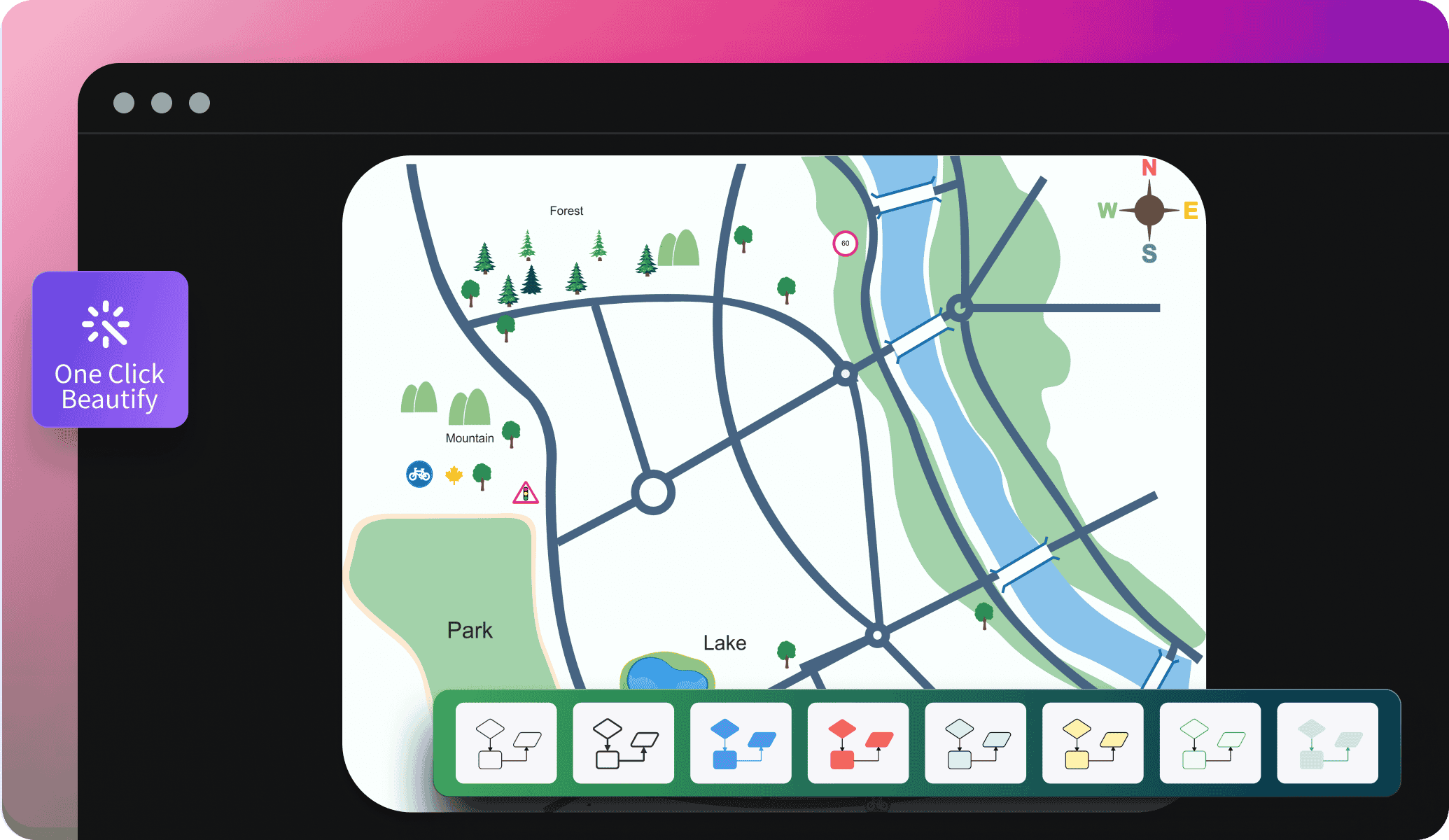
Works on any device
Access your maps anytime, anywhere. Whether you’re on a computer, tablet, or phone, our online map maker works smoothly across different platforms. Ensure your device has an internet connection and switch between devices with ease. All you need is a working browser to make maps.
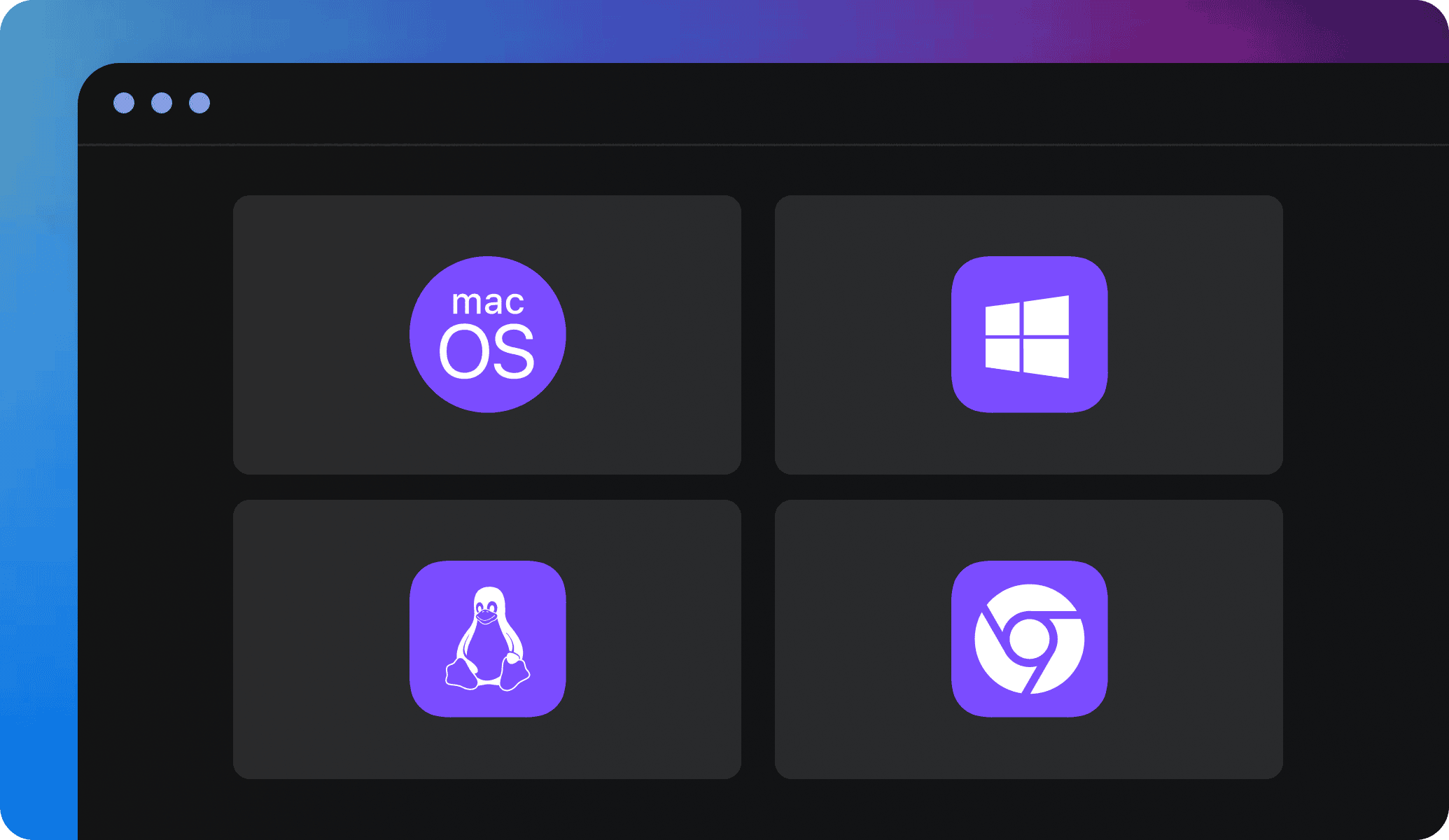
Work with teams
Export your maps as PDFs, images, or files for presentations or reports. Need feedback or suggestions? Share a link or invite others to edit further and make revisions live. It’s quick, secure, and ideal for collaboration with teams or clients.
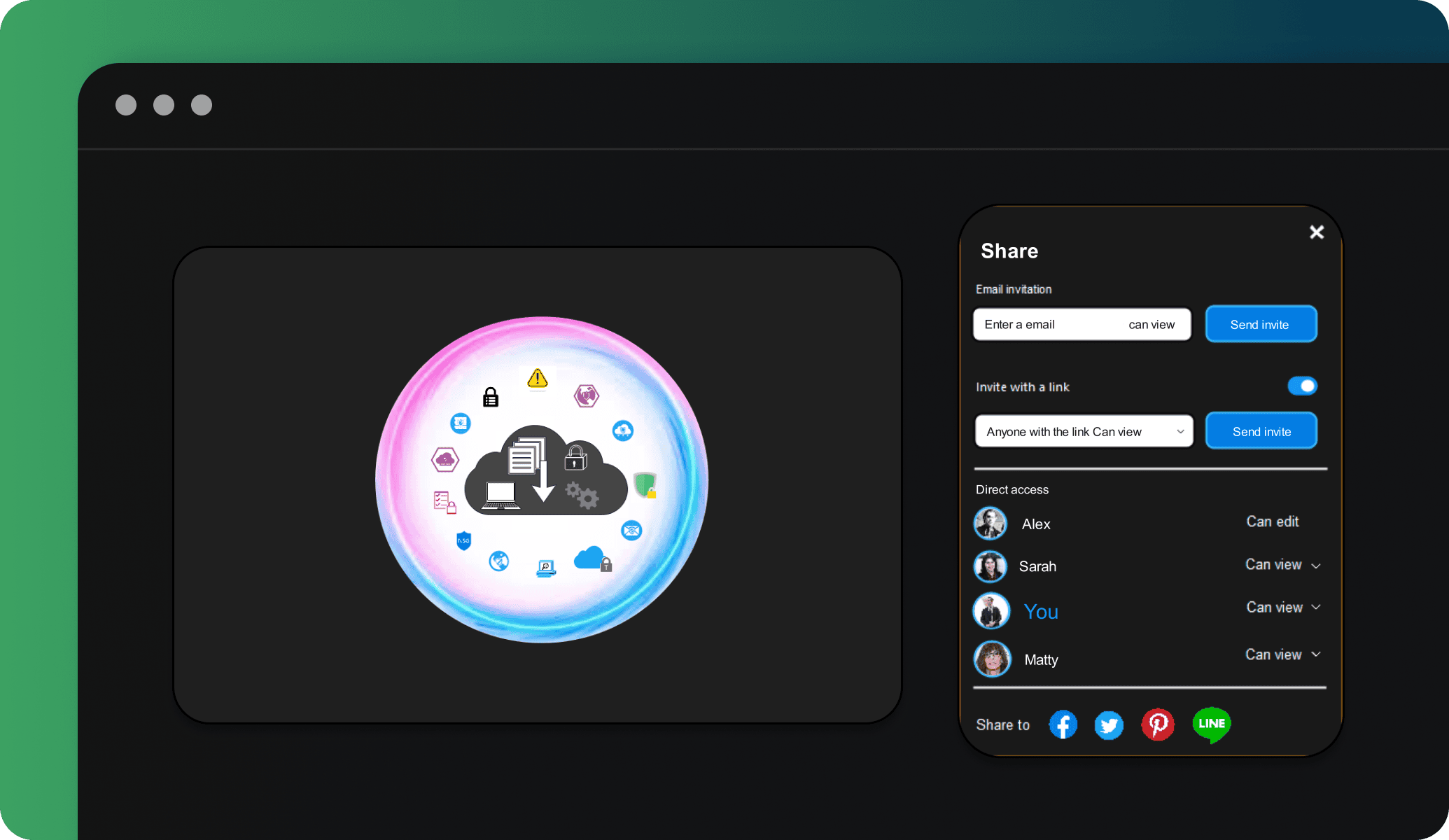
Ideal tool for collaboration

Efficiency Boost
With multi-device support and access on the cloud, team members can access and edit files anytime, reducing repetitive tasks and significantly improving efficiency.

All-in-one Solution
Edraw.AI supports over 210 drawing types, from mind maps to flowcharts. This extensive range allows teams to create diverse visual content within a single platform.

Enhanced Communication
Visual diagrams simplify complex ideas, improving communication within teams and with external partners, making discussions and decision-making more efficient and clear.

Seamless Collaboration
It allows team members to co-edit and share diagrams in real-time, ensuring smooth workflow without the need for constant tool switching or delays.