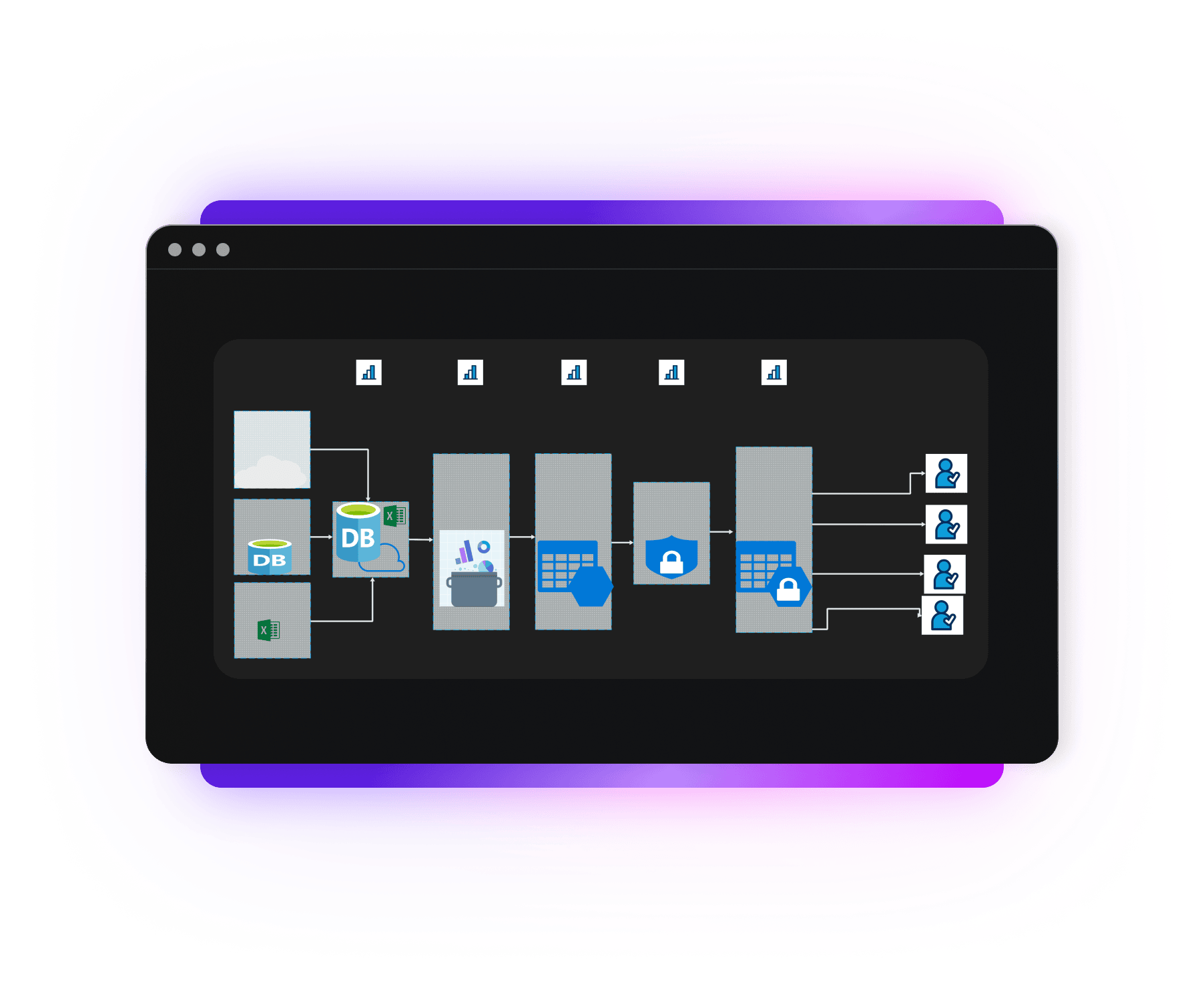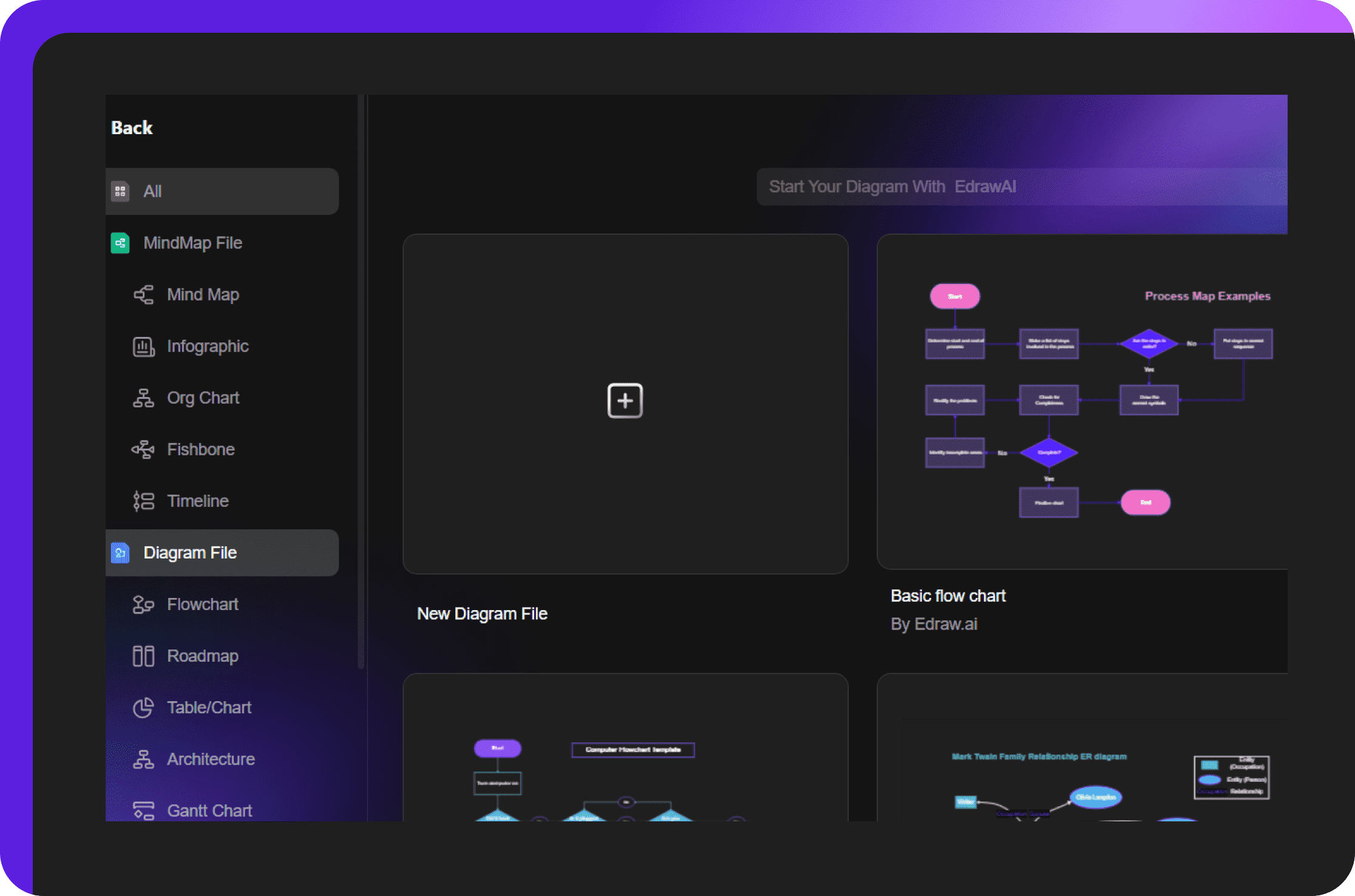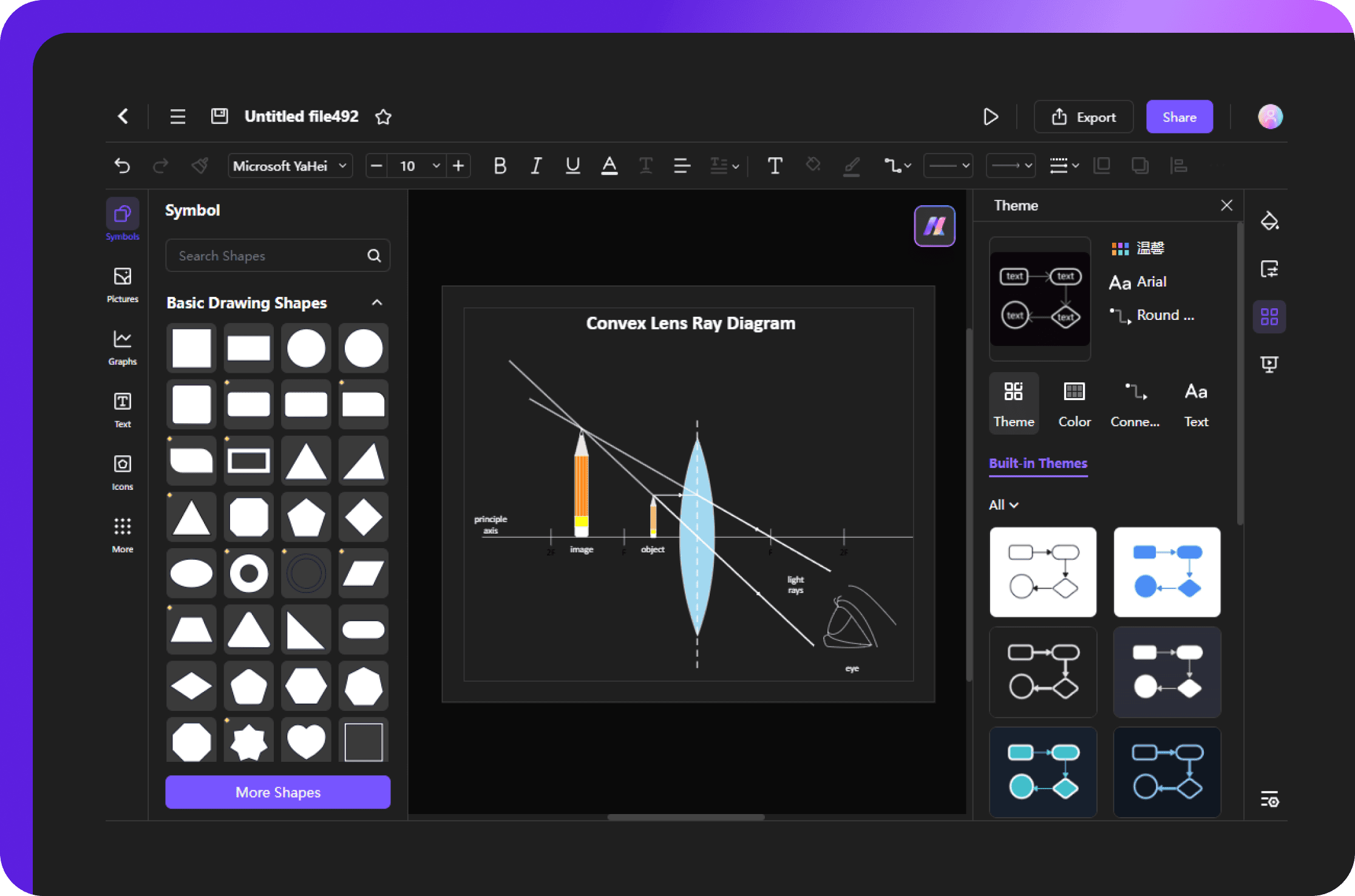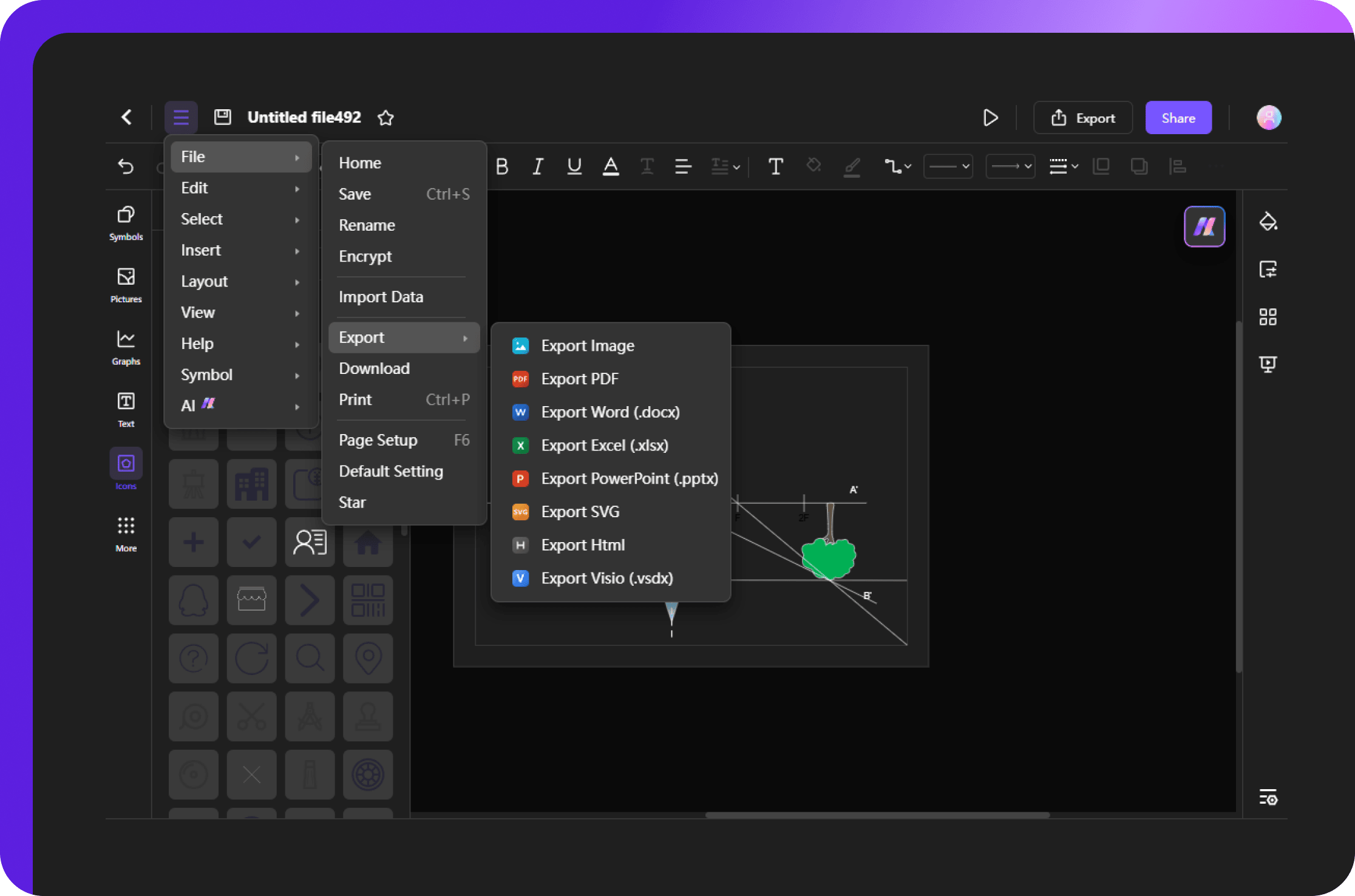Create, collaborate, and present ray diagrams with a few clicks
Resourceful customization kit
Drawing ray diagrams has never been easier. We have hundreds of science symbols to show how light propagates in multiple situations. Apply colors and add labels in focus mode without interface distractions. Facing a creative block? Ask our AI chatbot for design and content suggestions.
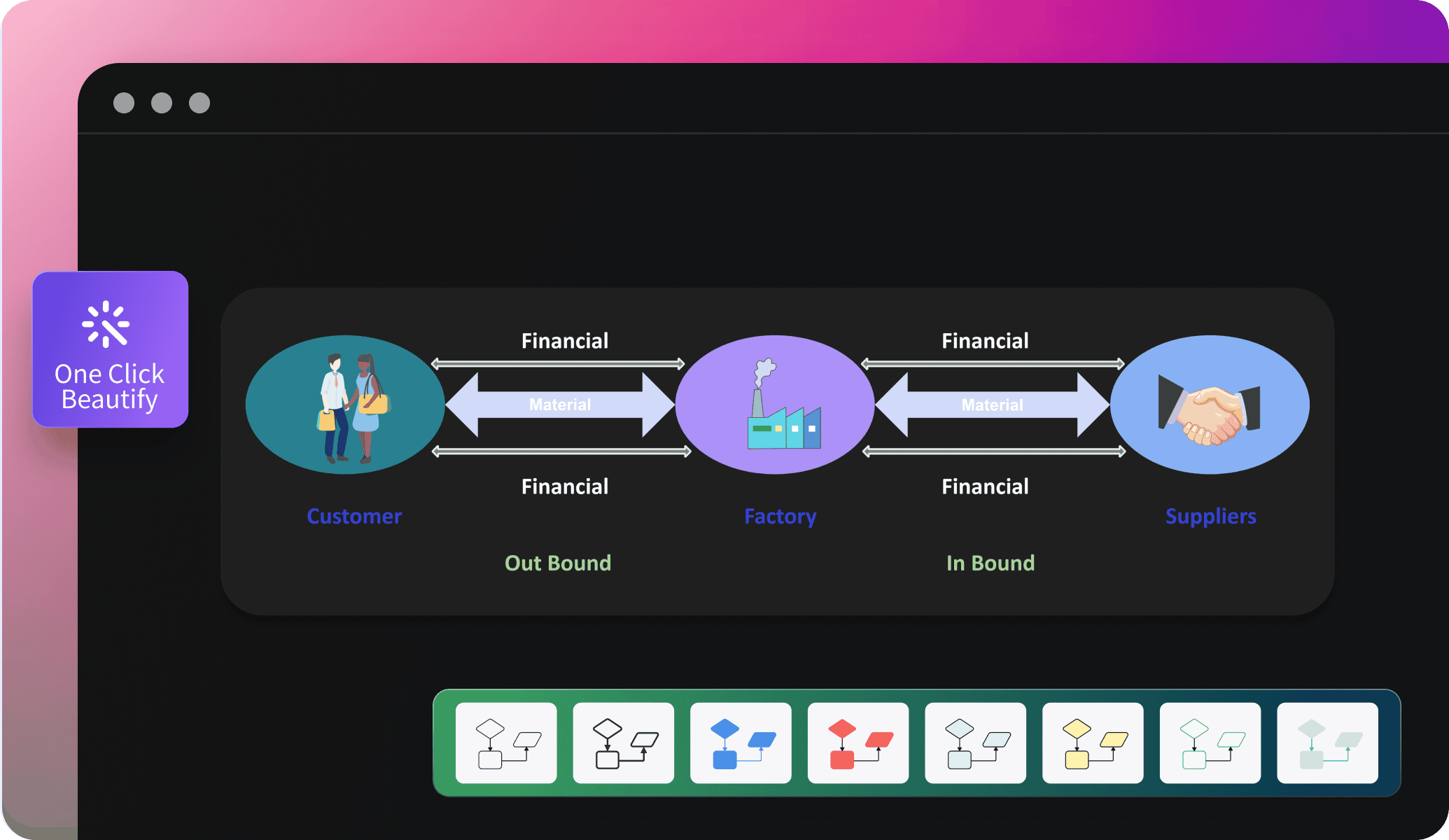
Convert your diagrams into a slideshow
Have a tight deadline but no time to create slides? Worry not and enable our presentation mode. Select square areas of your ray diagram and showcase significant details. Enter the preview mode and start presenting. Or, export the slides in a PPT.
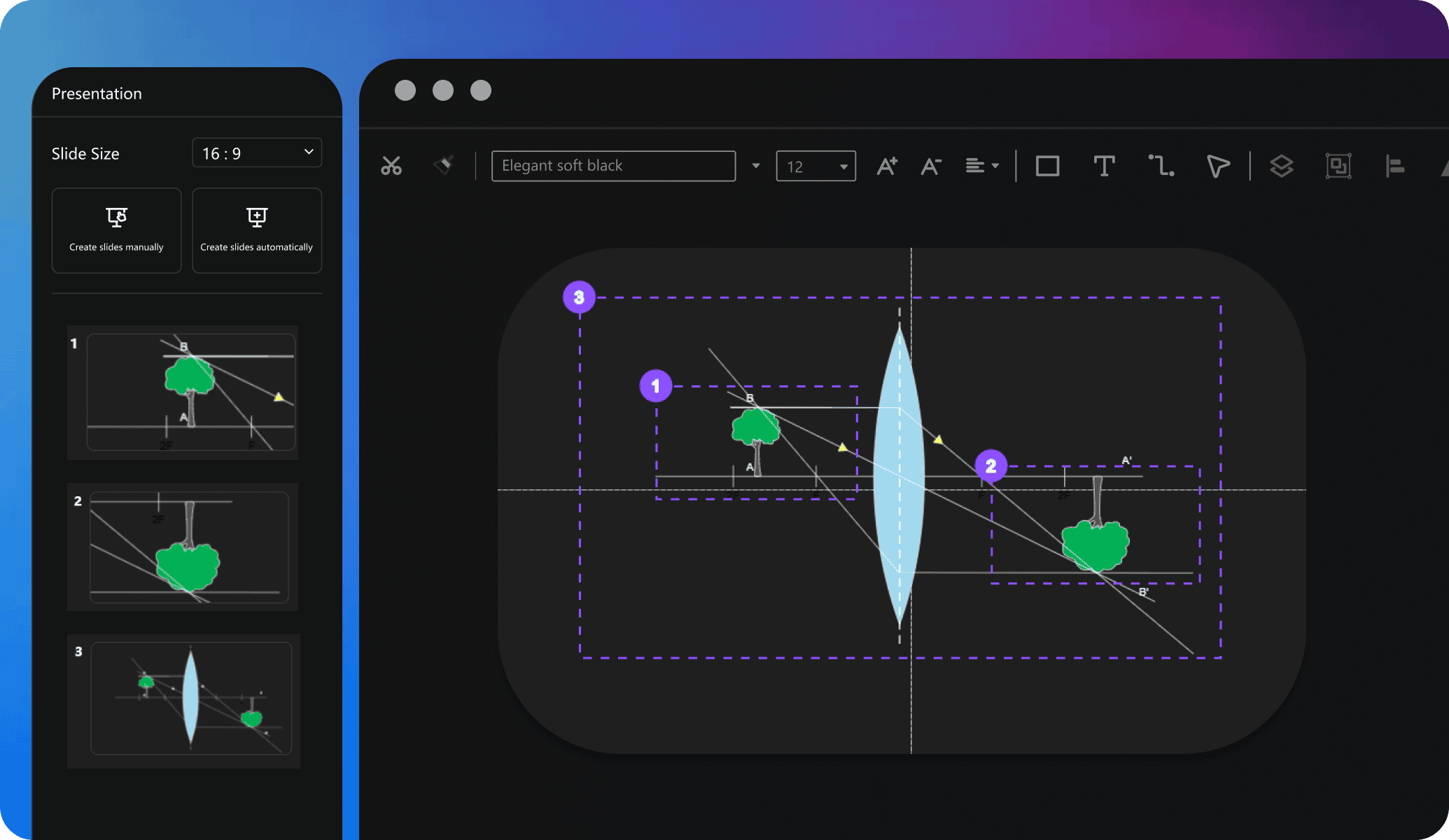
Study with your peers!
Ace assignments with group effort. Gather everyone in our team space, post projects, and start editing. Our diagram maker lets multiple people make changes and leave comments on diagrams simultaneously. Check revision history and don’t miss out on the smallest details.
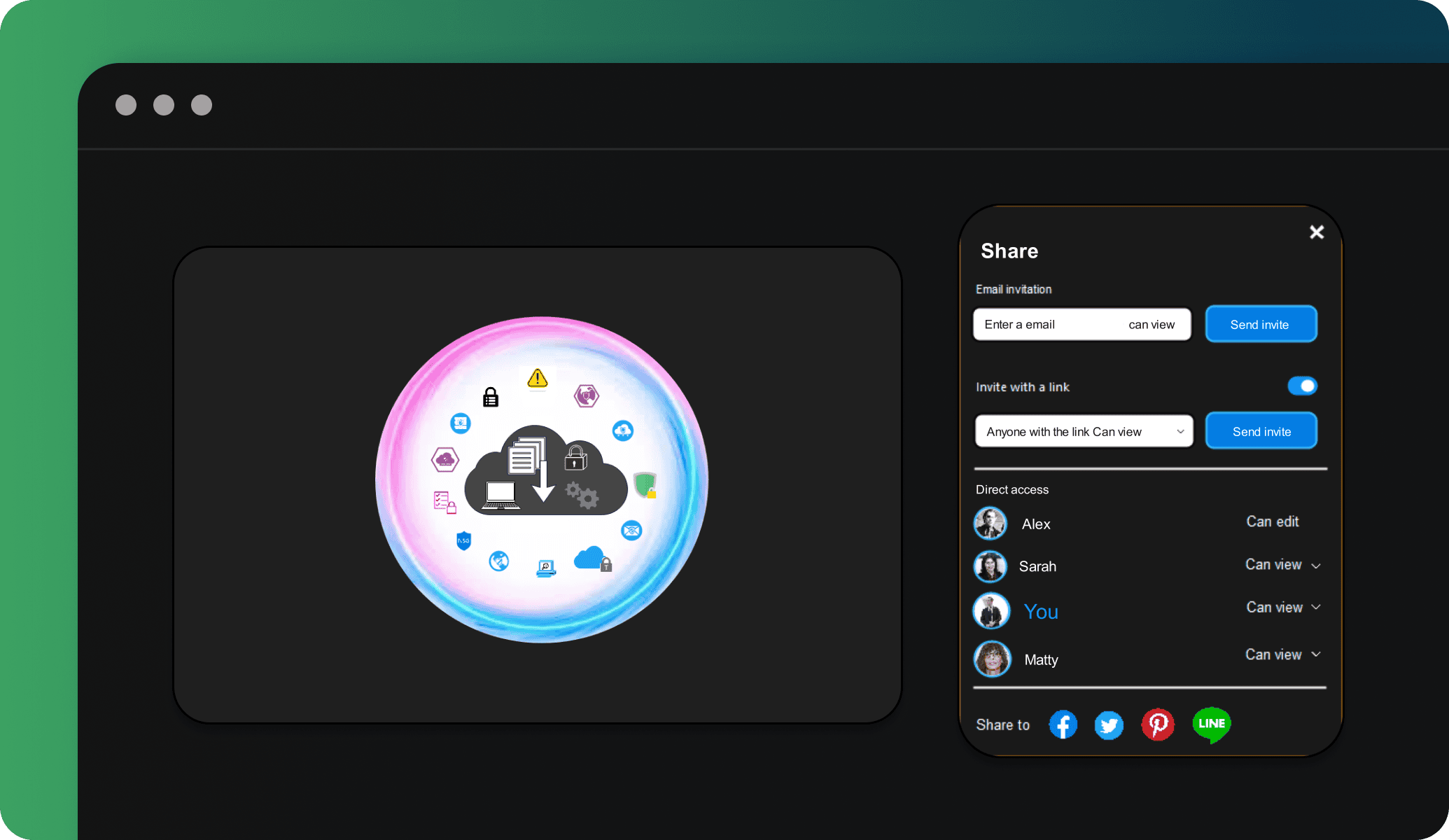
Ideal tool for collaboration

Efficiency Boost
With multi-device support and access on the cloud, team members can access and edit files anytime, reducing repetitive tasks and significantly improving efficiency.

All-in-one Solution
Edraw.AI supports over 210 drawing types, from mind maps to flowcharts. This extensive range allows teams to create diverse visual content within a single platform.

Enhanced Communication
Visual diagrams simplify complex ideas, improving communication within teams and with external partners, making discussions and decision-making more efficient and clear.

Seamless Collaboration
It allows team members to co-edit and share diagrams in real-time, ensuring smooth workflow without the need for constant tool switching or delays.