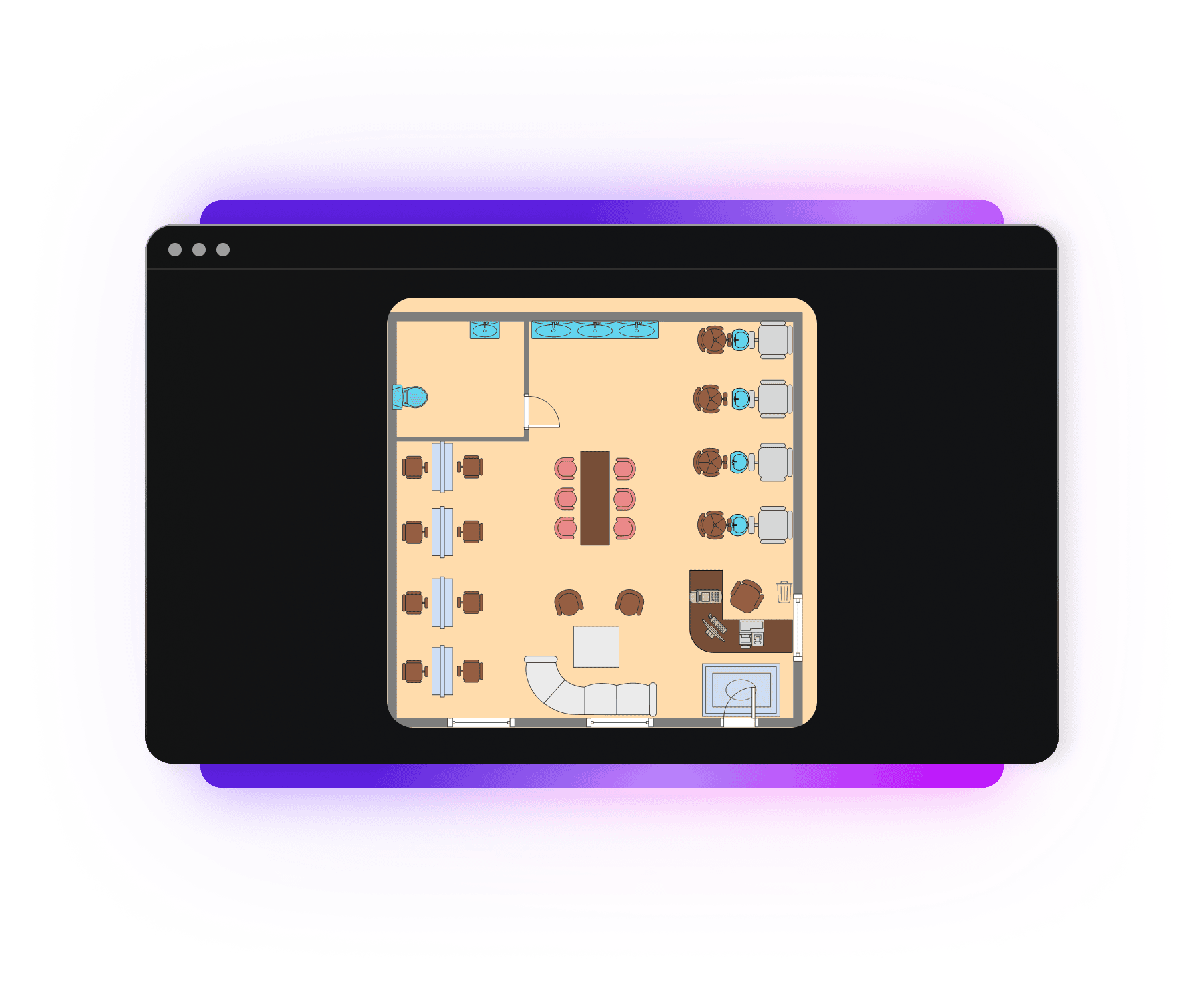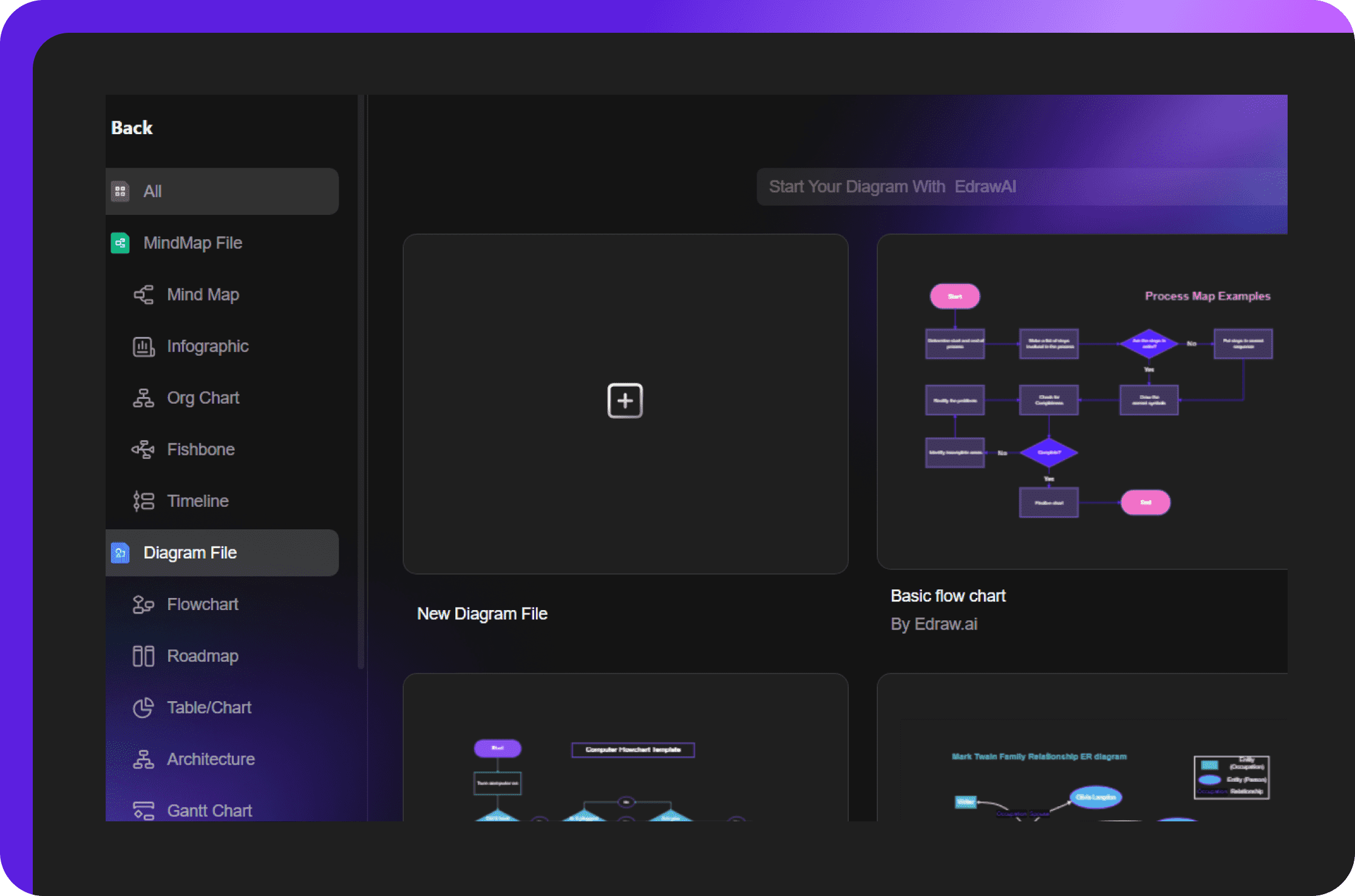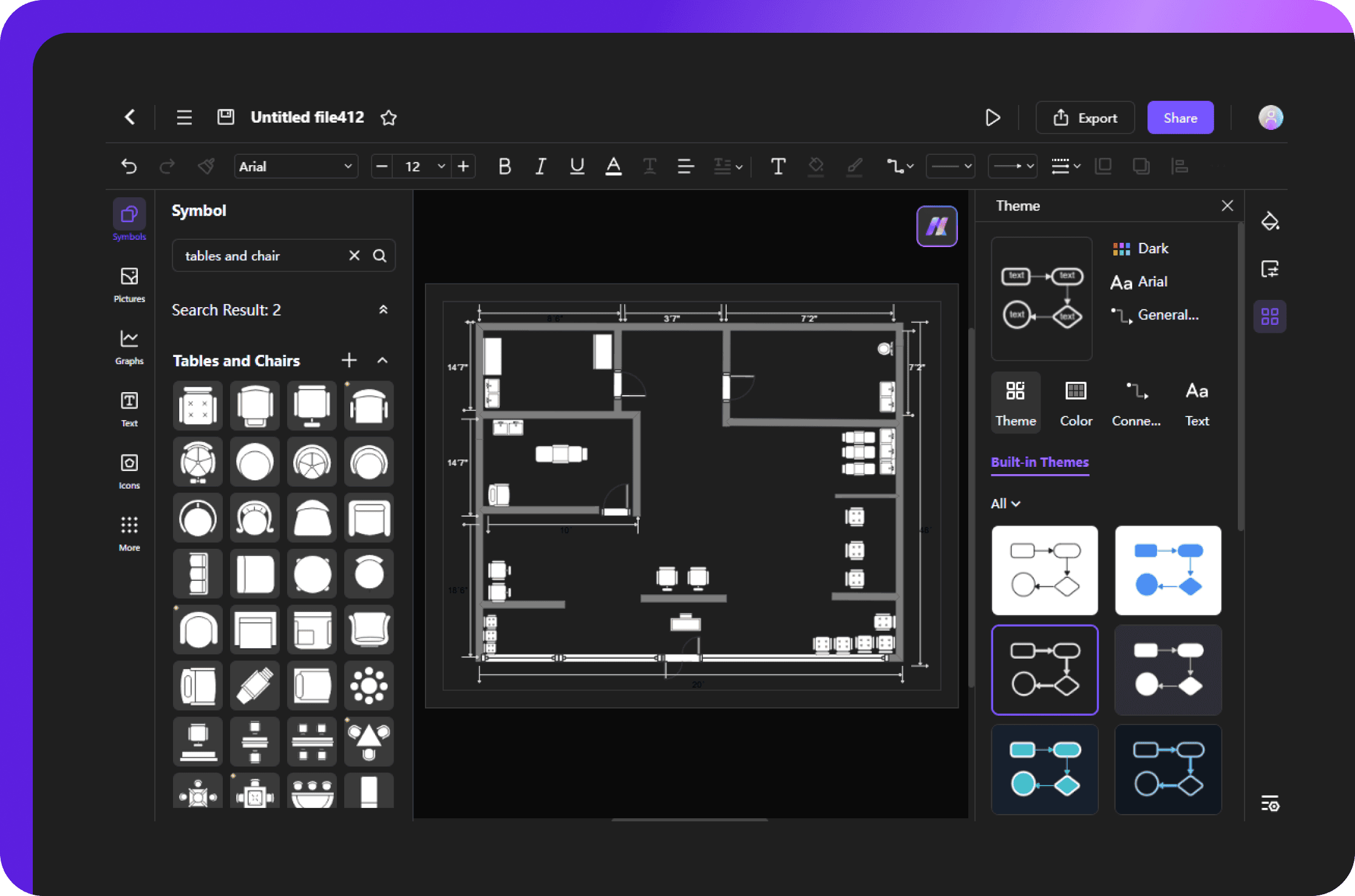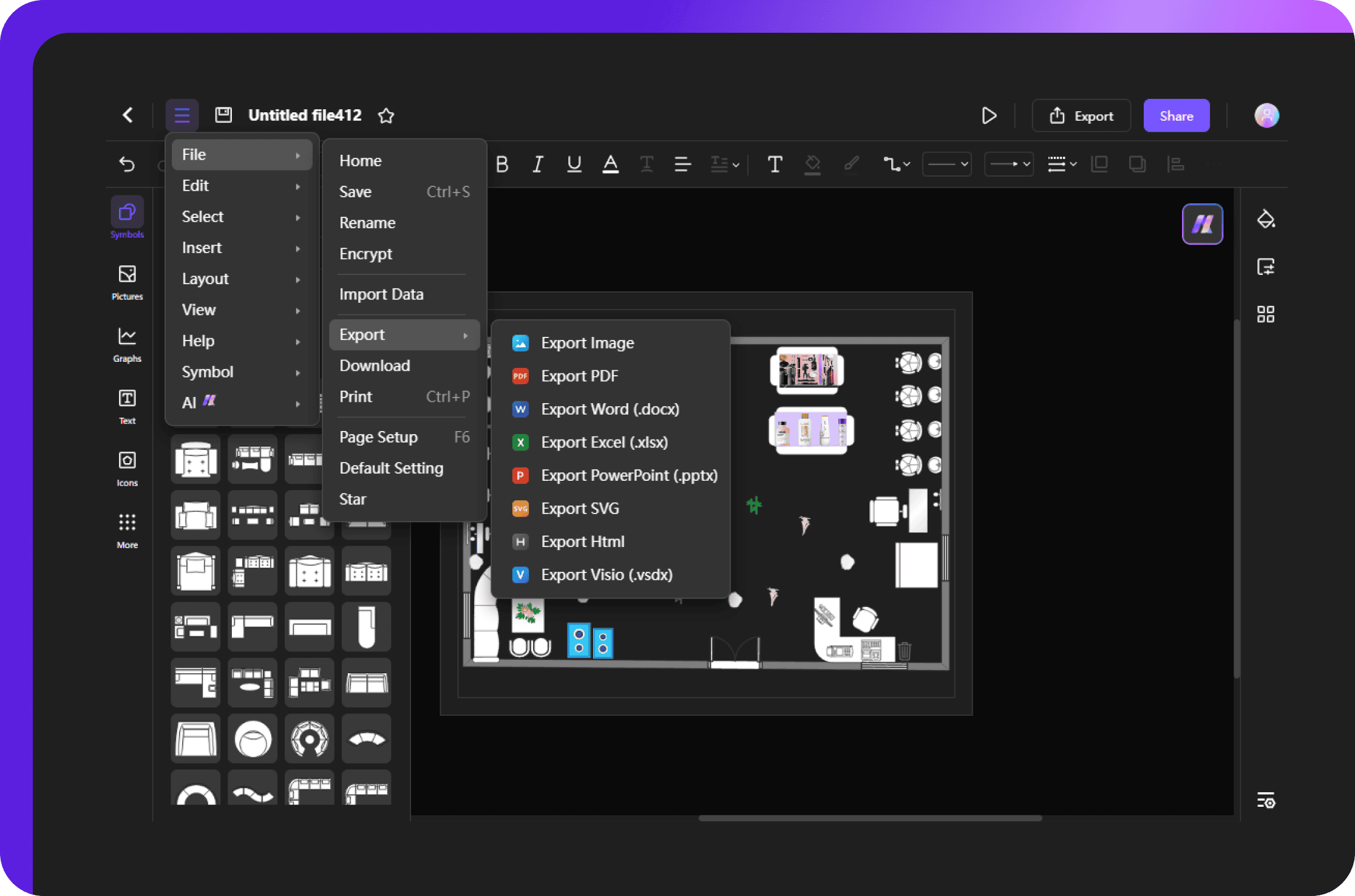Free salon planner for designing stylish salon layouts!
Plan kitchen designs easily
You don't have to be an expert to create your salon layout with Edraw.AI. Place furniture, sinks, mirrors, and other items from our extensive symbols collection. Plus, take advantage of our customization kit and add colors, textures, and make your salon plans stand out.
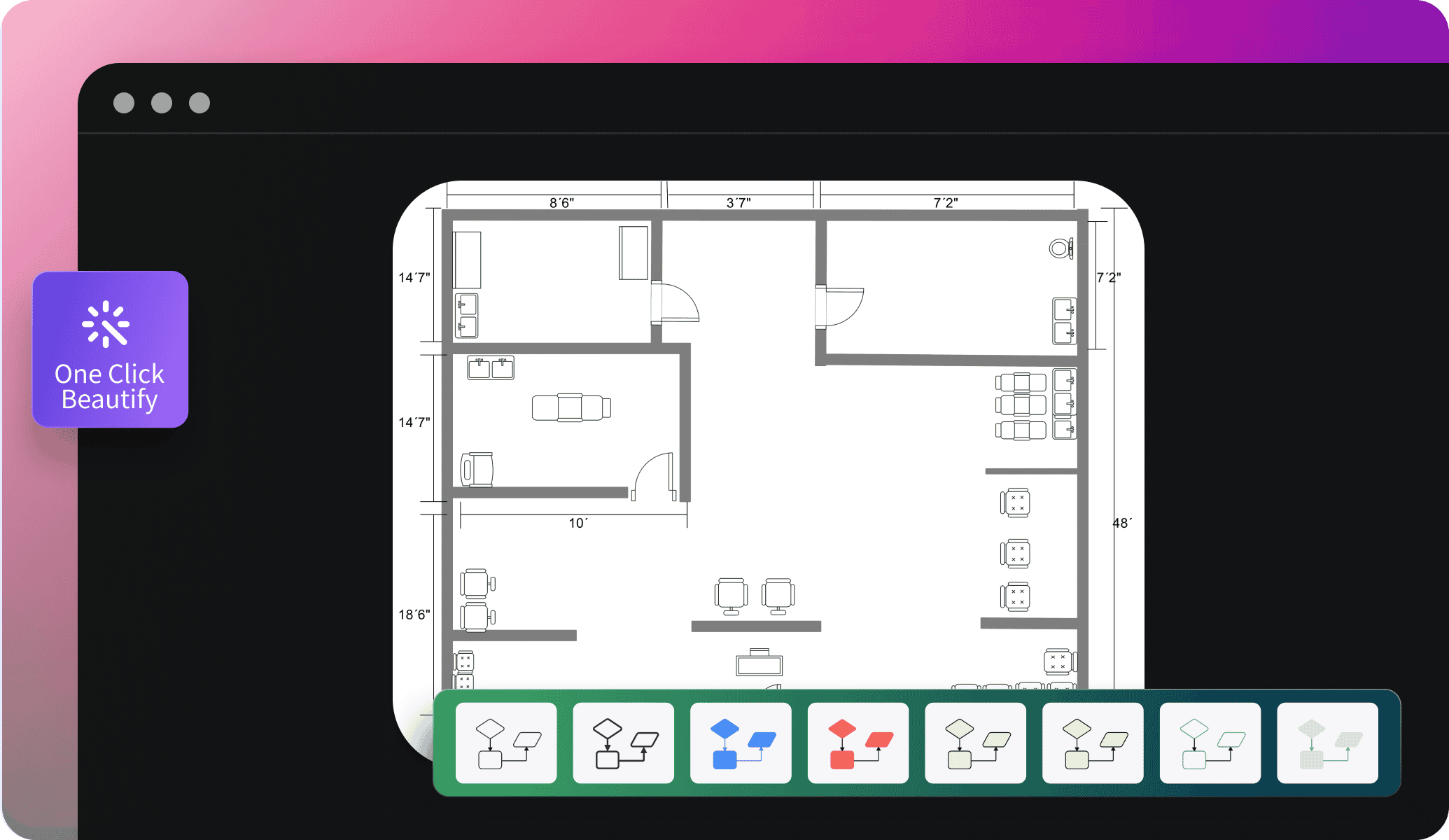
Precision tools for accurate plans
Use Edraw.AI’s precision tools for attention to detail. Set dimensions, scale furniture, and arrange each area accurately. These tools make it easy to design functional spaces, from styling stations to waiting areas. Make sure your salons look just how you imagined.
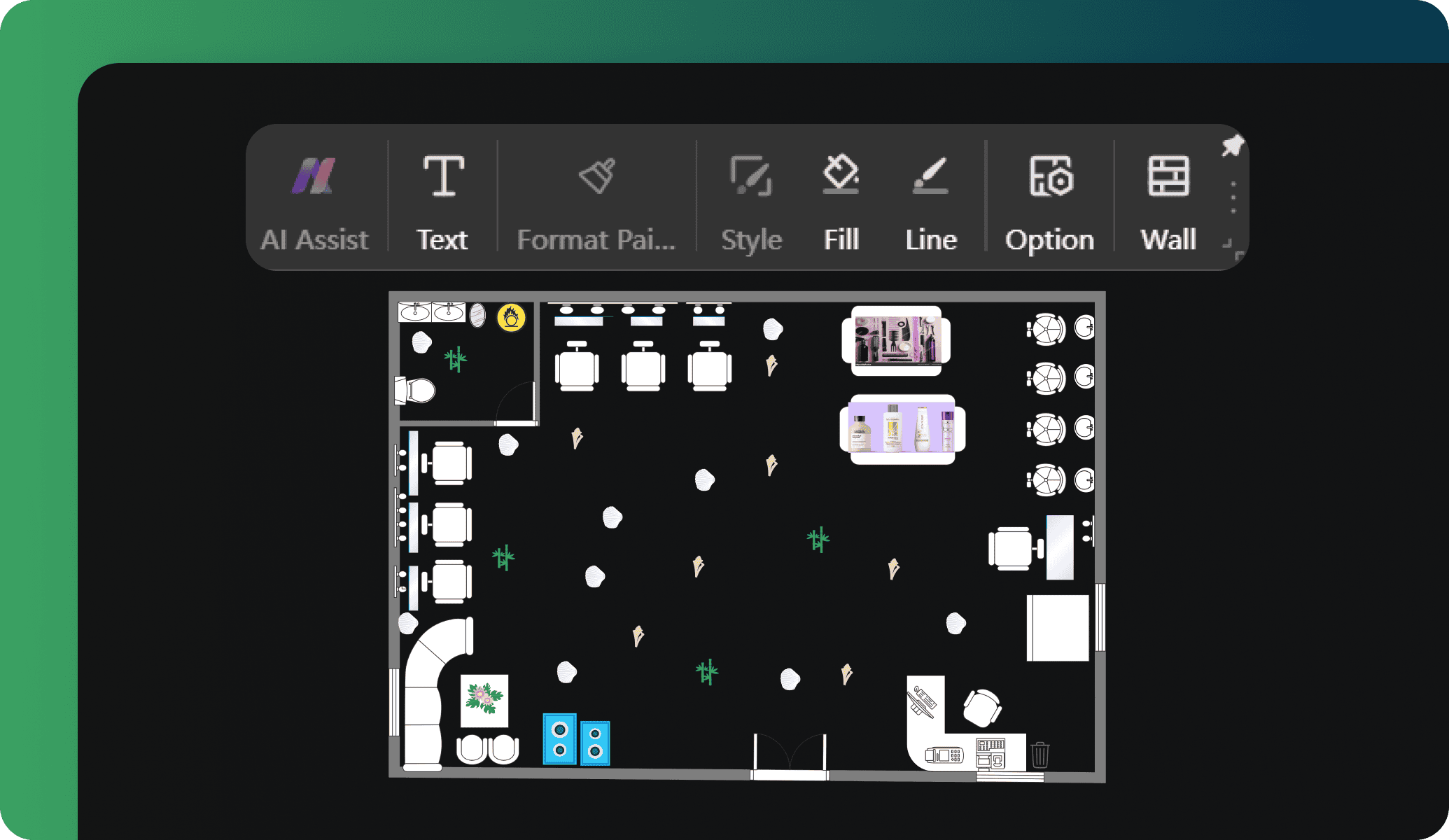
CAD and Visio integration
It can be a challenge to follow up on projects when your entire team is using expensive tools. But, no worries! Edraw.AI lets you import files from platforms like Visio and CAD. This way, you can edit them and catch up on revisions, without thinking about a hefty investment.
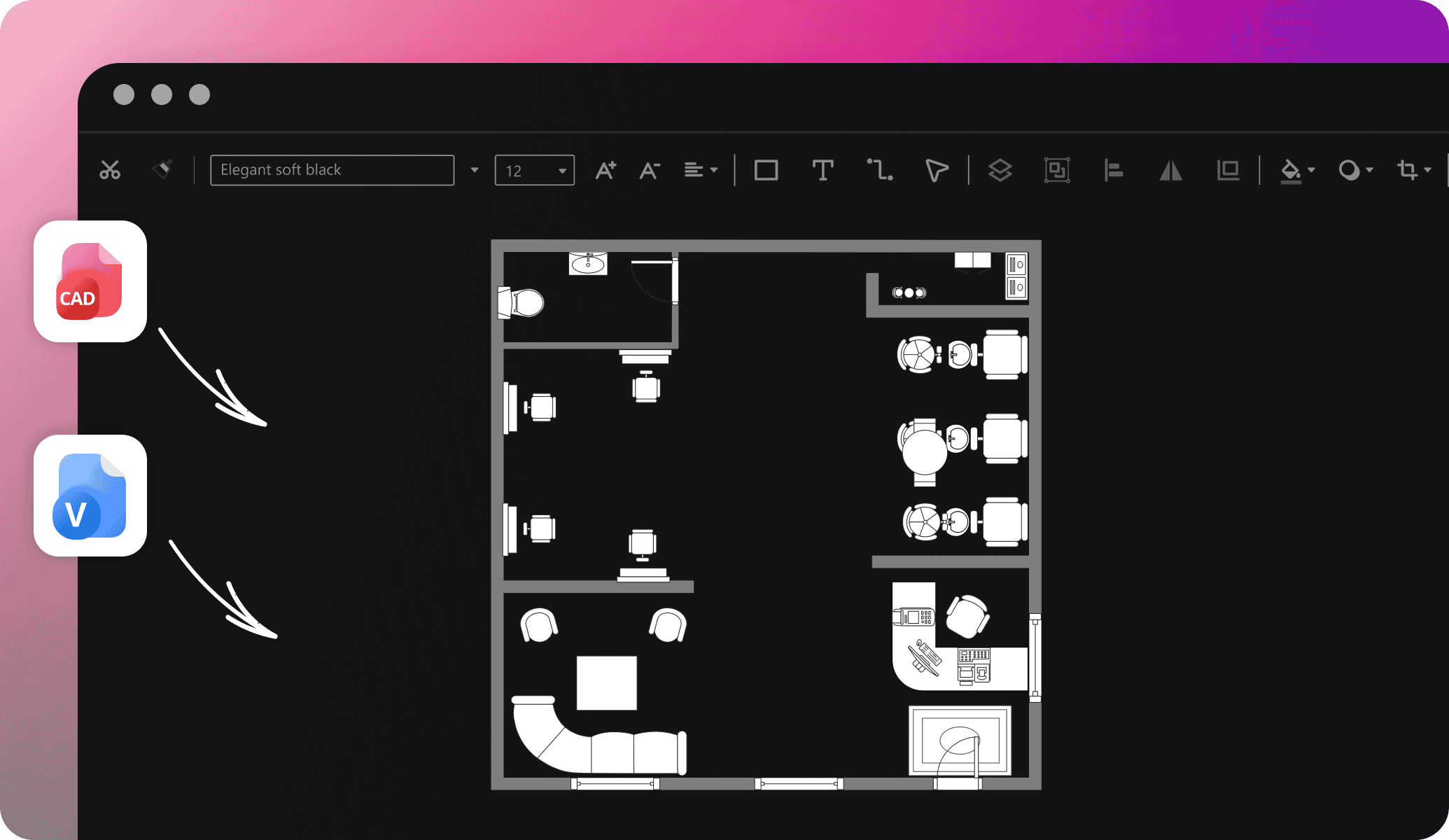
Collaborate anytime, anywhere
Edraw.AI makes working with your team effortless. Everyone can jump in and make edits to your salon layout in real time, no matter where they are. It’s like having the whole team in the same room, working together, sharing ideas, and getting the job done quickly.
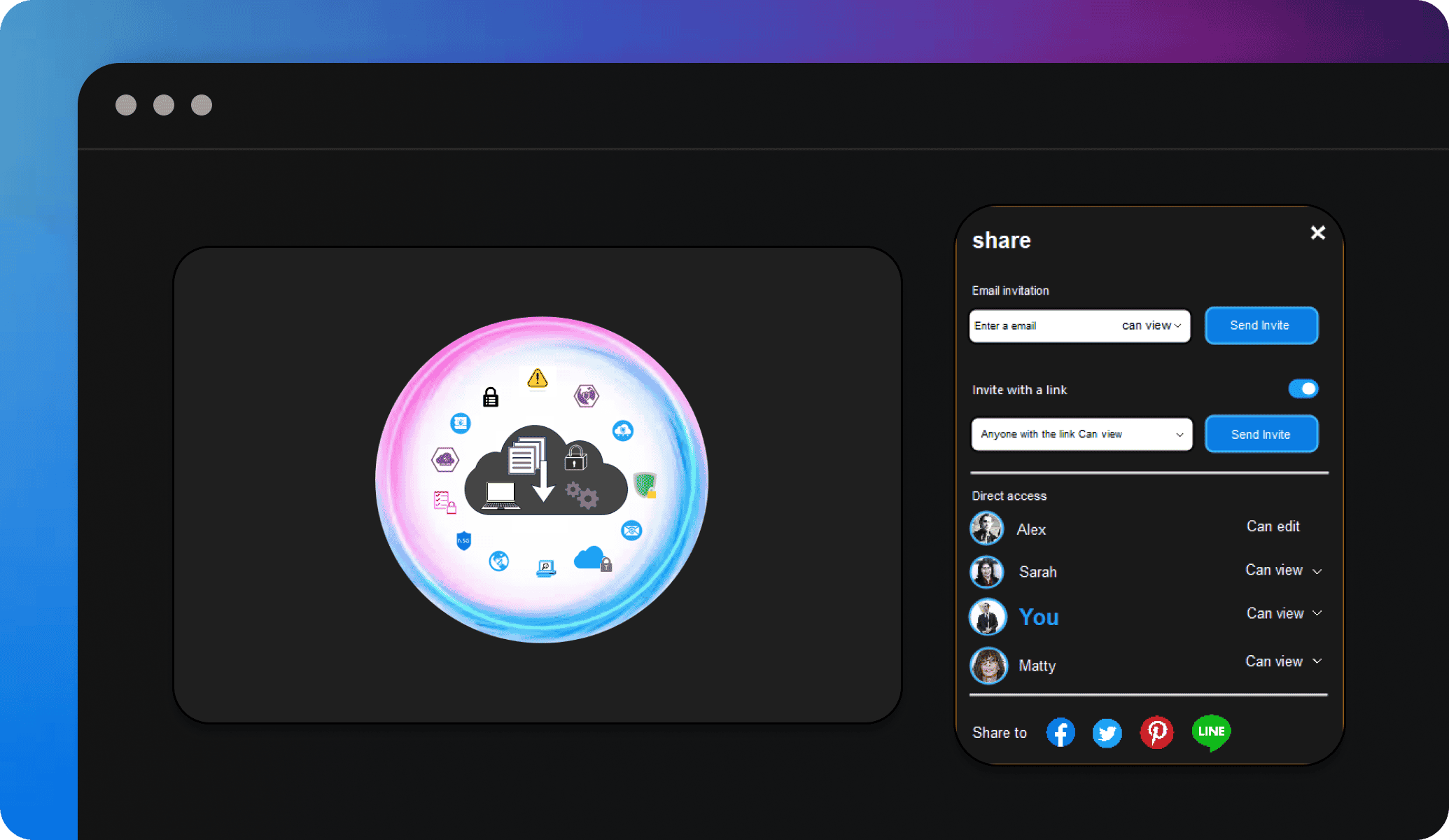
Share in multiple formats
Share your salon plans easily with a simple link. You can export your diagrams in PDF, PNG, or SVG format for easy printing, collaboration, or feedback. Edraw.AI even lets you share your work with real estate agents, architects, and contractors via Email or a system-generated link.
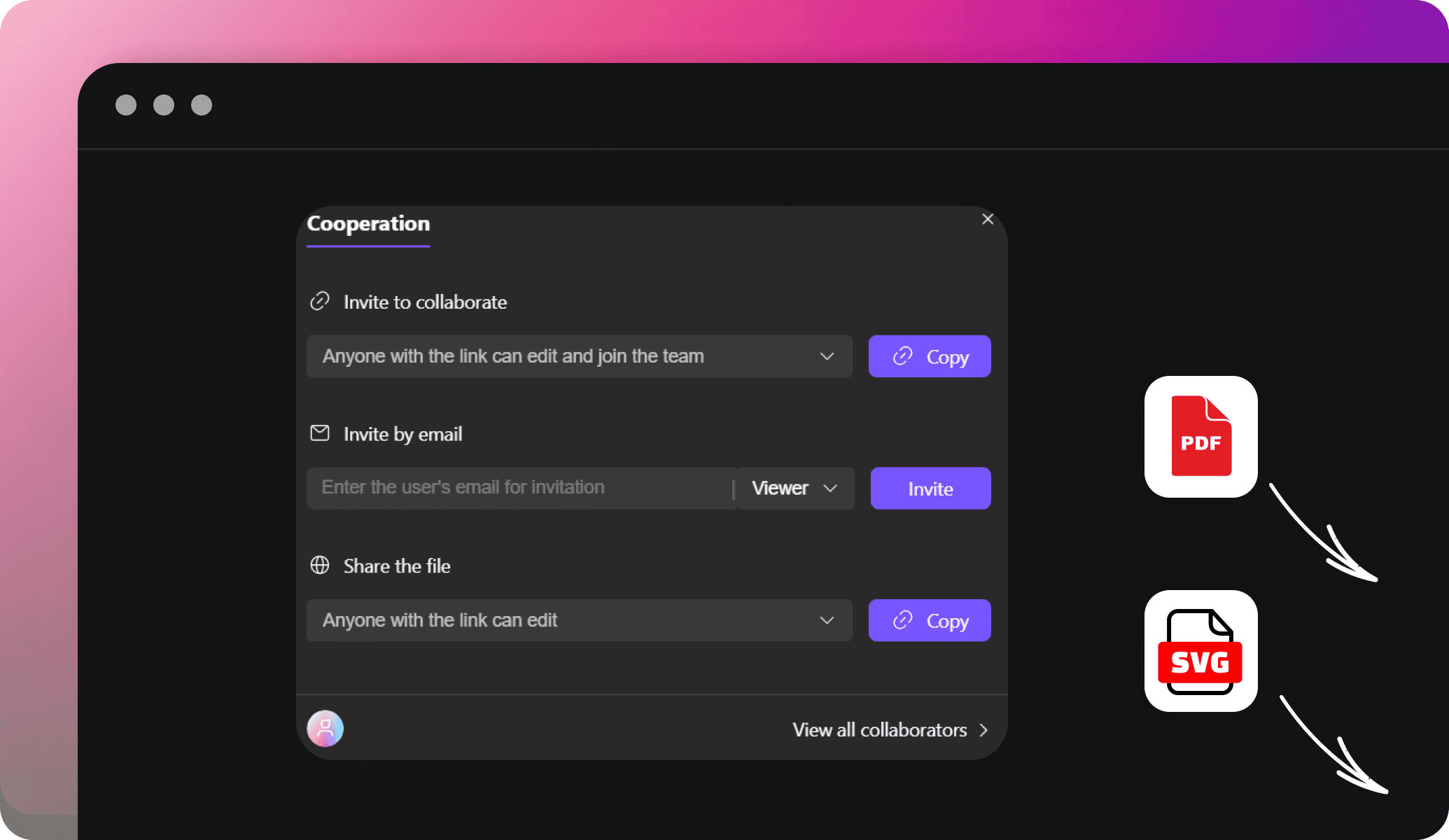
Ideal tool for collaboration

Efficiency Boost
With multi-device support and access on the cloud, team members can access and edit files anytime, reducing repetitive tasks and significantly improving efficiency.

All-in-one Solution
Edraw.AI supports over 210 drawing types, from mind maps to flowcharts. This extensive range allows teams to create diverse visual content within a single platform.

Enhanced Communication
Visual diagrams simplify complex ideas, improving communication within teams and with external partners, making discussions and decision-making more efficient and clear.

Seamless Collaboration
It allows team members to co-edit and share diagrams in real-time, ensuring smooth workflow without the need for constant tool switching or delays.