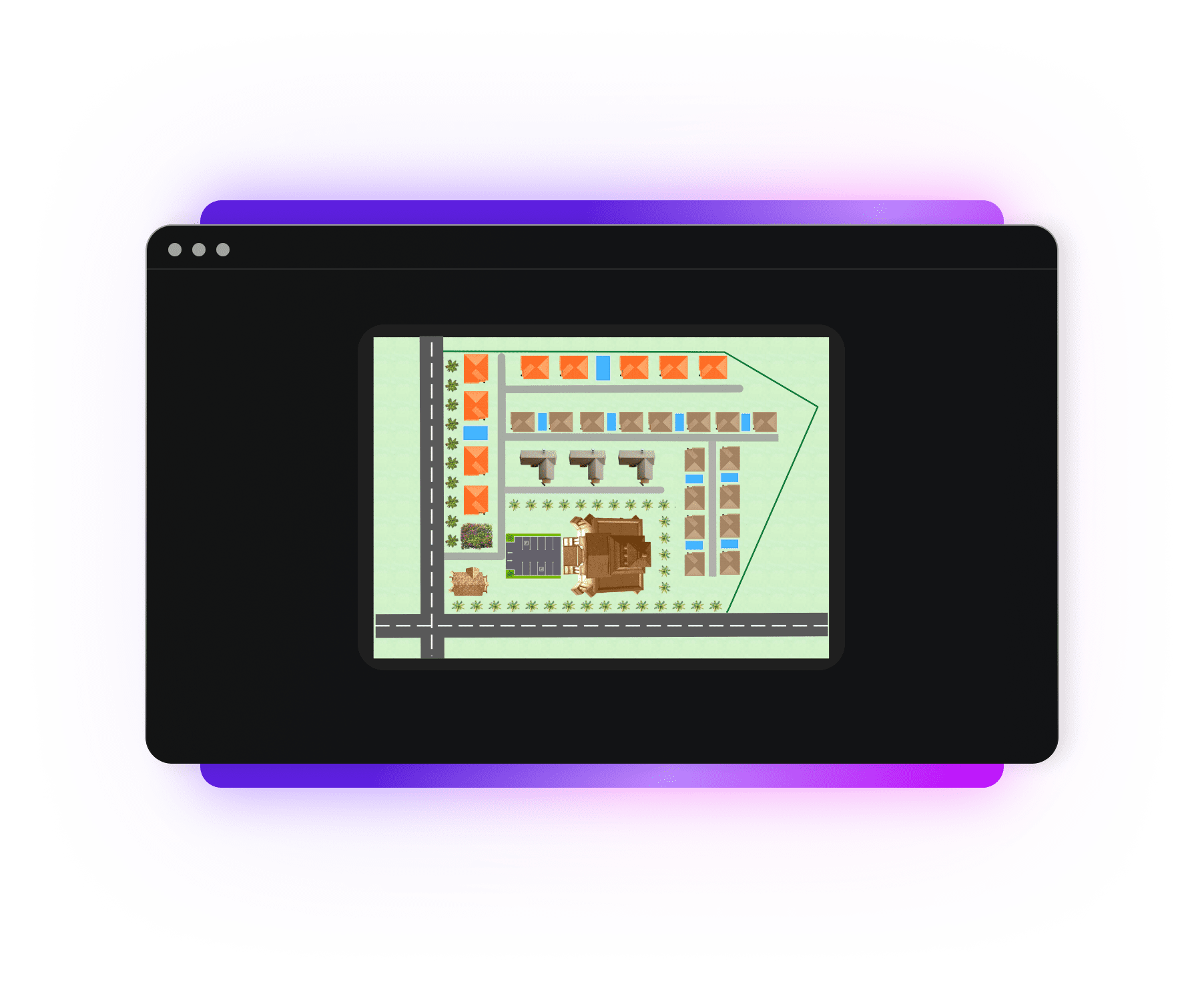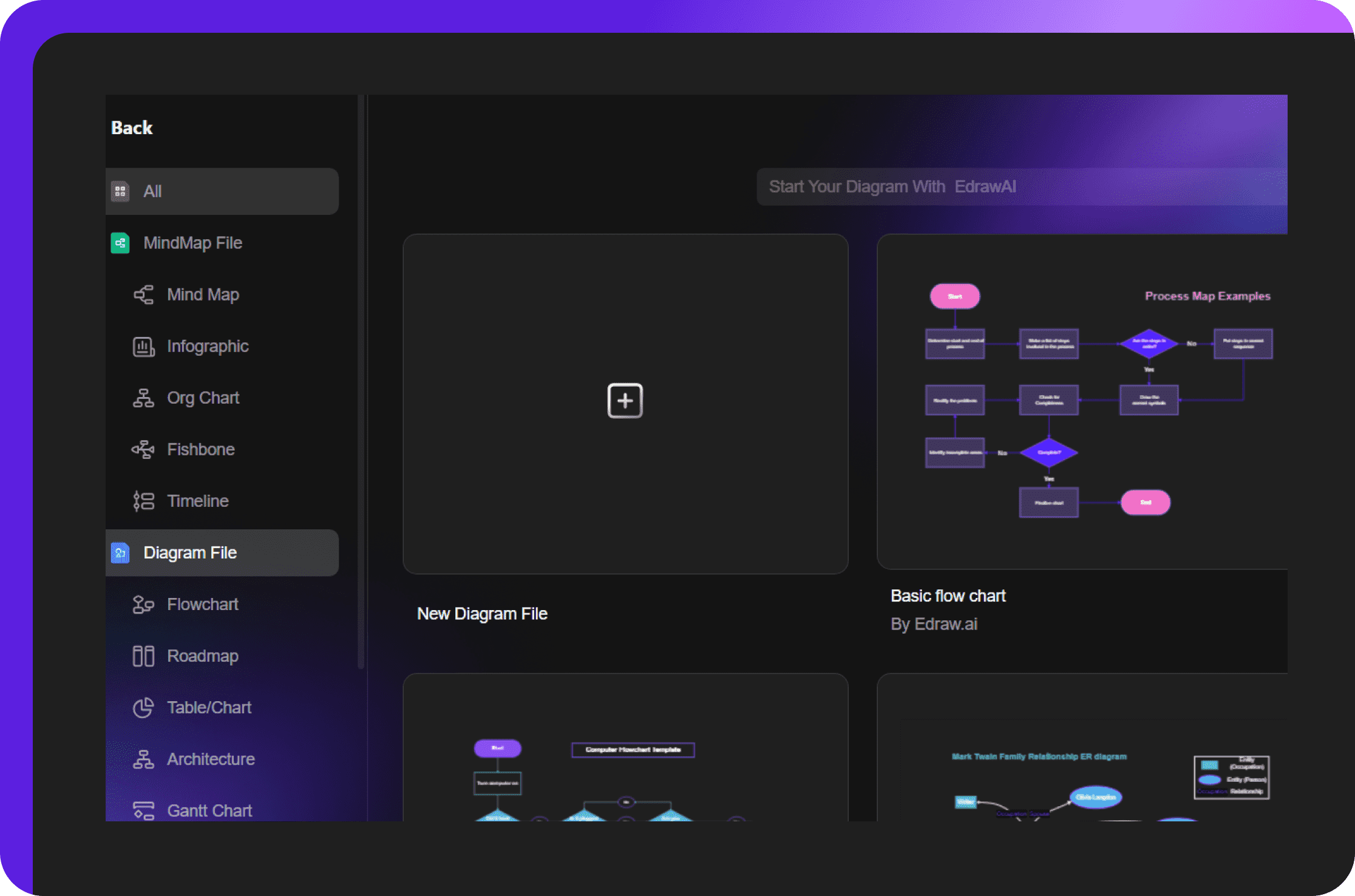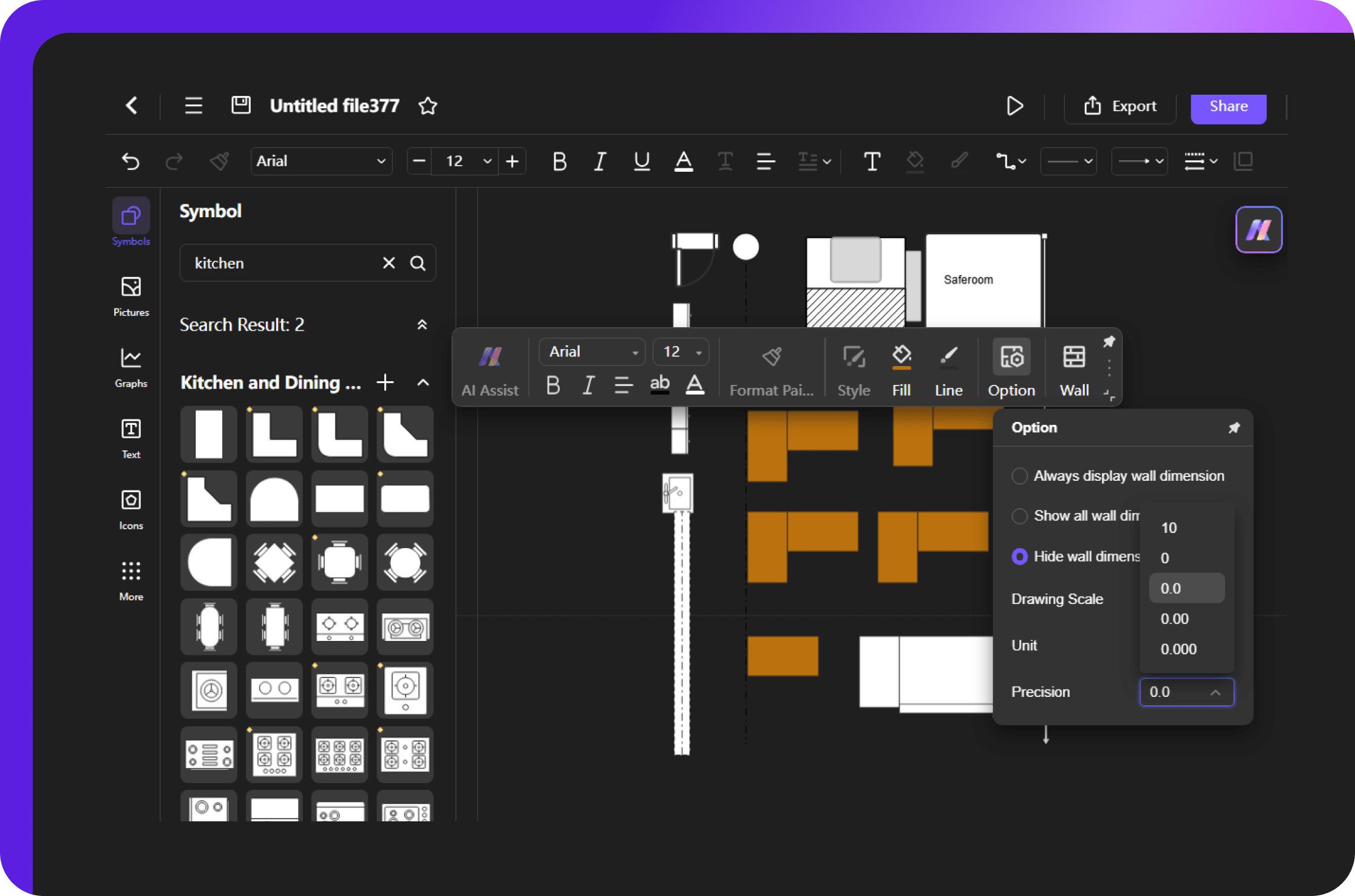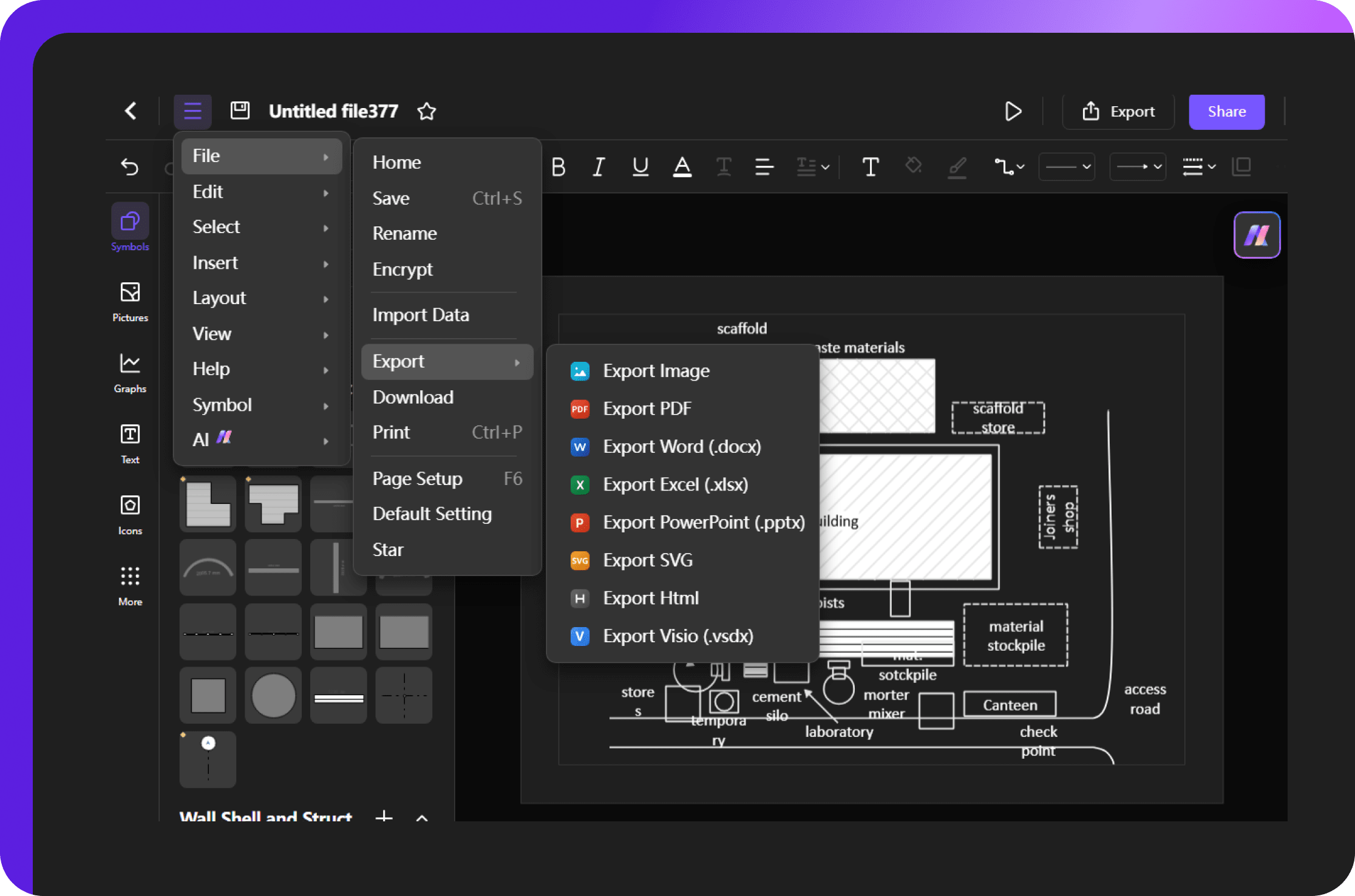Planning and scaling your site plans is a few clicks away!
Resizable vector symbols
Edraw.AI makes site planning easy with hundreds of floor plan symbols. Arrange these shapes and quickly create layouts for residential, commercial, or landscaping projects. You are also free to add details in your plans like property lines, walkways, green spaces, and other utilities.
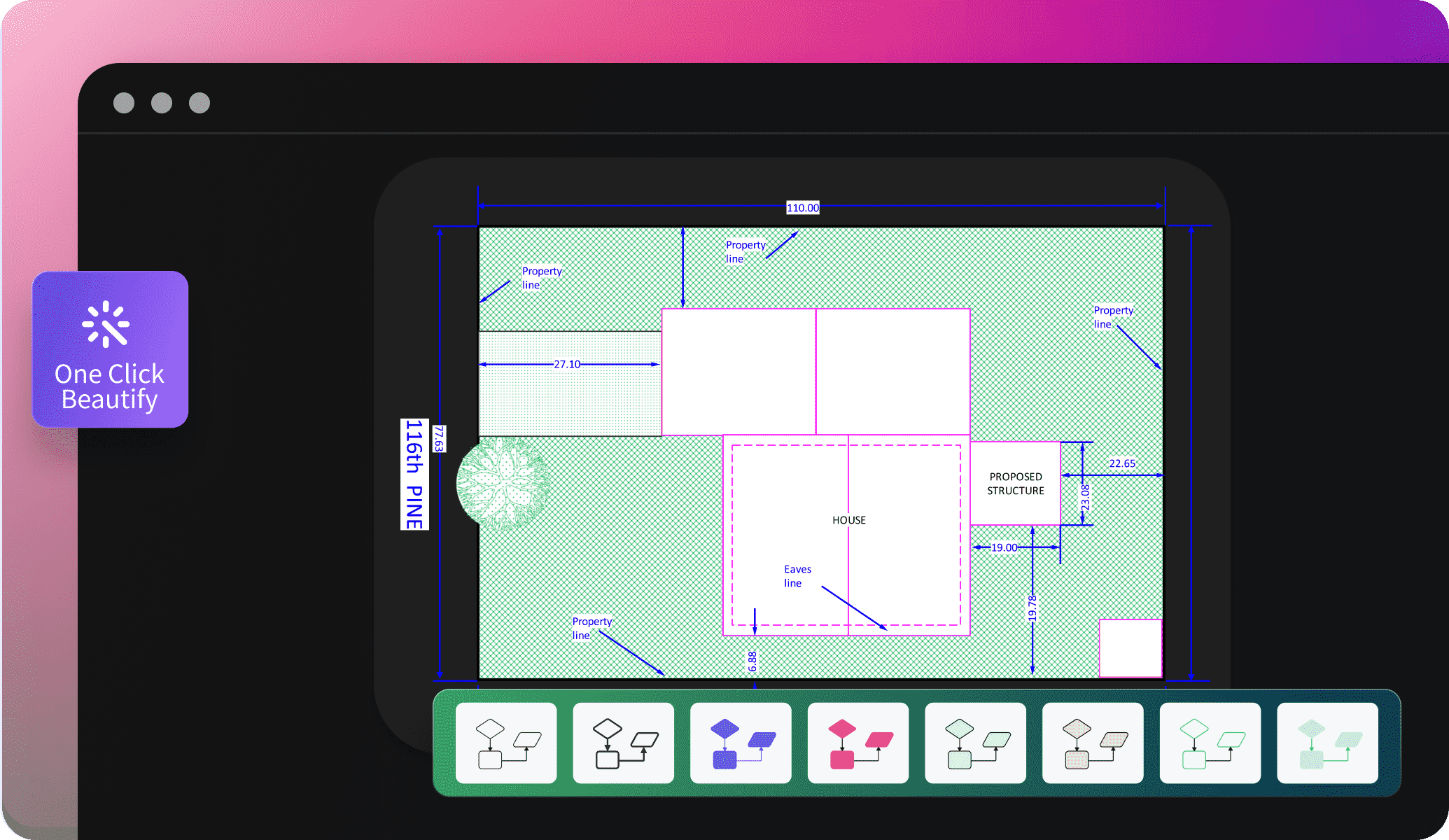
Scale your site plans with precision tools
Our site plan maker features built-in scaling tools to help you achieve accuracy. Adjust walls, pathways, and other parts of your layout to get a realistic idea of its scale. It even lets you see the measurement unit, and interior dimensions to eliminate guesswork while planning.
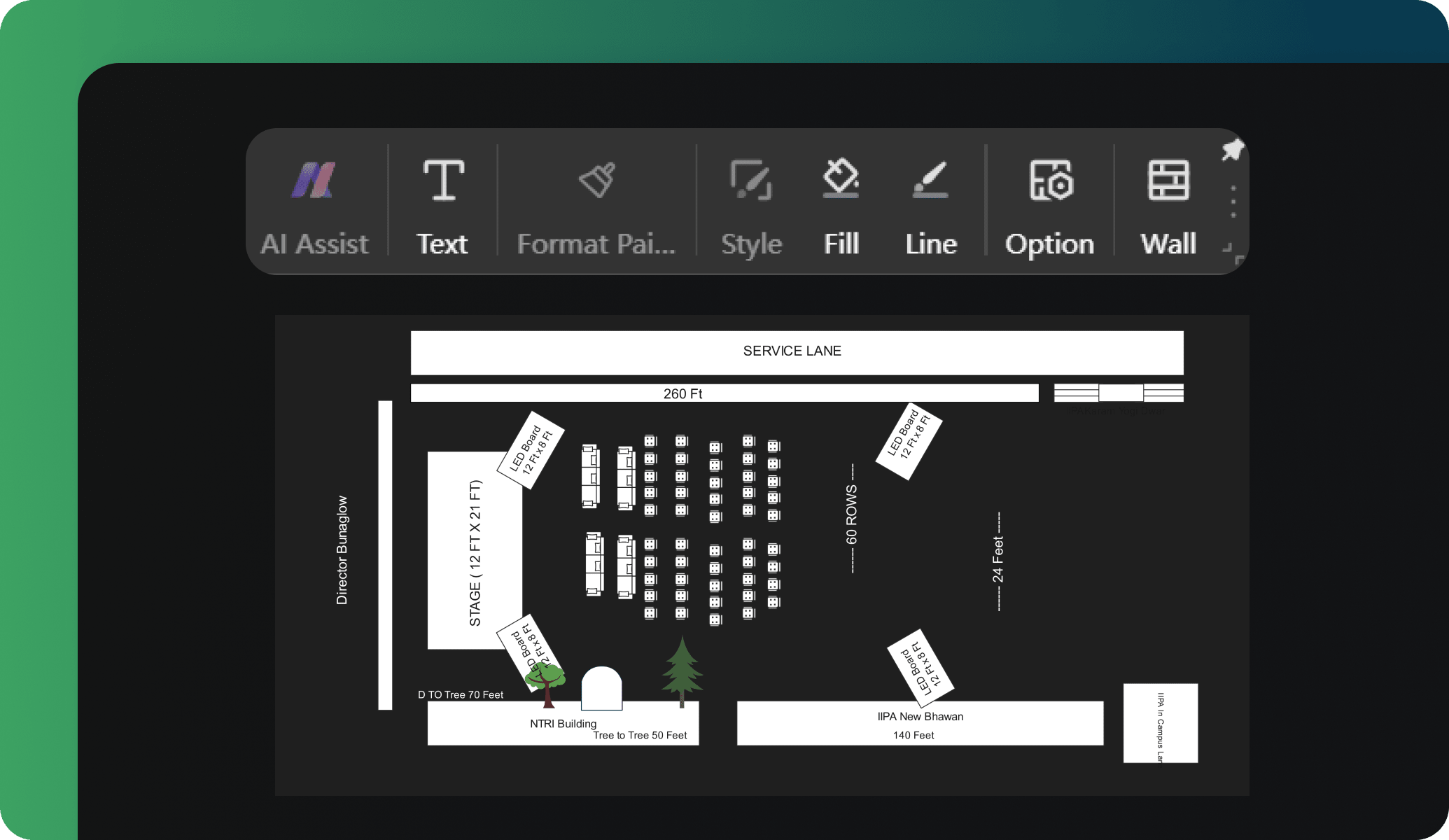
Import CAD and Visio files
Do you have any Visio or CAD projects that need refining? No worries! Import designs from these platforms to the Edraw.AI canvas and start modifying them. Perfect your diagrams without starting over, and export them however you like.
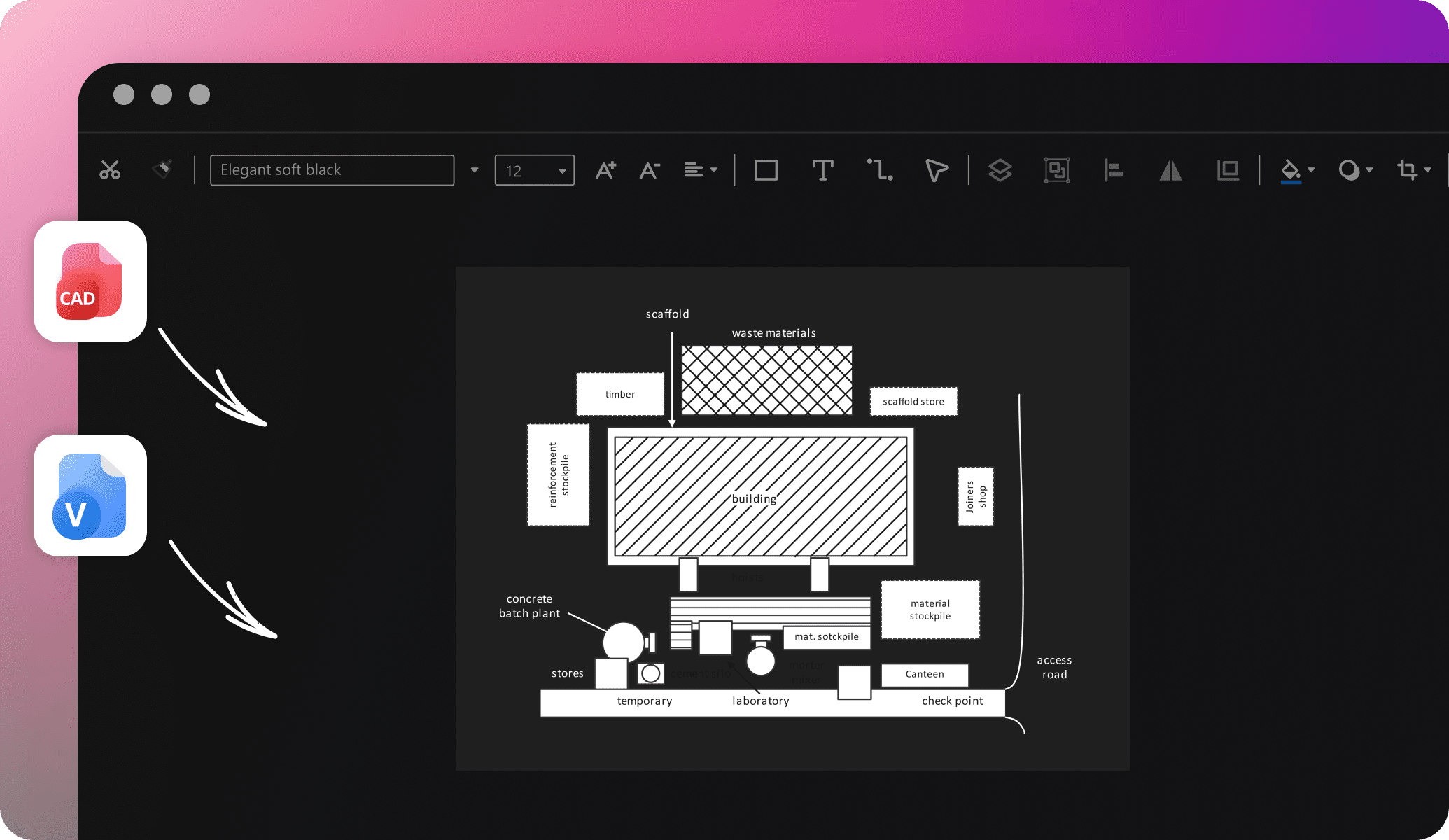
Collaborate with your team
Edraw.AI makes it simple to collaborate with your team in real-time! To get feedback from team members or clients, share your plan using a link or email. They can leave comments directly on the design, so everyone stays updated, and making revisions is easy and quick.
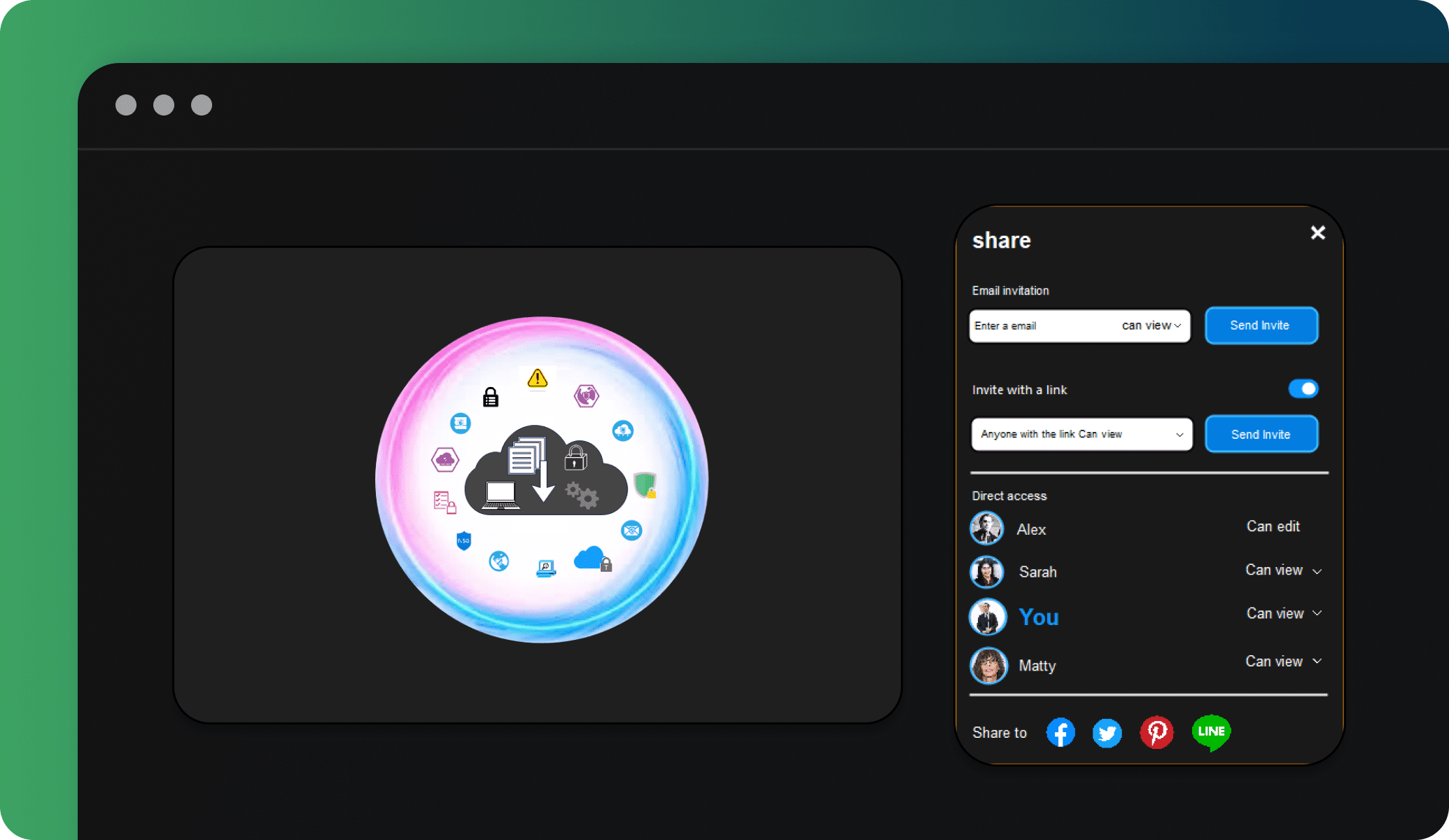
Easy sharing
After completing your project, it's easy to share it with others. You can export your designs in several formats, including PDF, XLSX, SVG, and more. Alternatively, Edraw.AI lets you share your projects via Email or team space, making sure everybody is included in the planning!
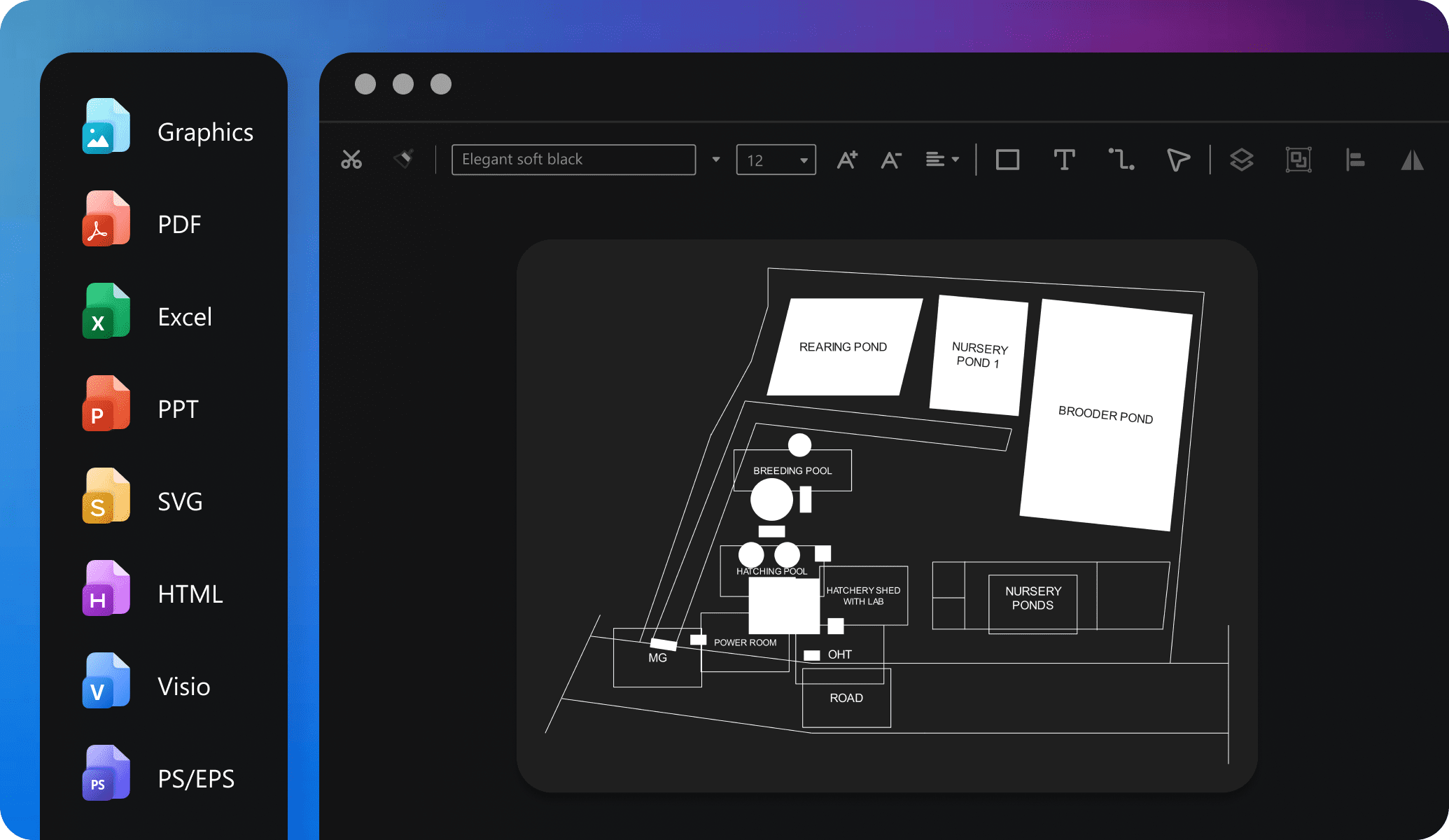
How to make a site plan using Edraw.AI?
Ideal tool for collaboration

Efficiency Boost
With multi-device support and access on the cloud, team members can access and edit files anytime, reducing repetitive tasks and significantly improving efficiency.

All-in-one Solution
Edraw.AI supports over 210 drawing types, from mind maps to flowcharts. This extensive range allows teams to create diverse visual content within a single platform.

Enhanced Communication
Visual diagrams simplify complex ideas, improving communication within teams and with external partners, making discussions and decision-making more efficient and clear.

Seamless Collaboration
It allows team members to co-edit and share diagrams in real-time, ensuring smooth workflow without the need for constant tool switching or delays.