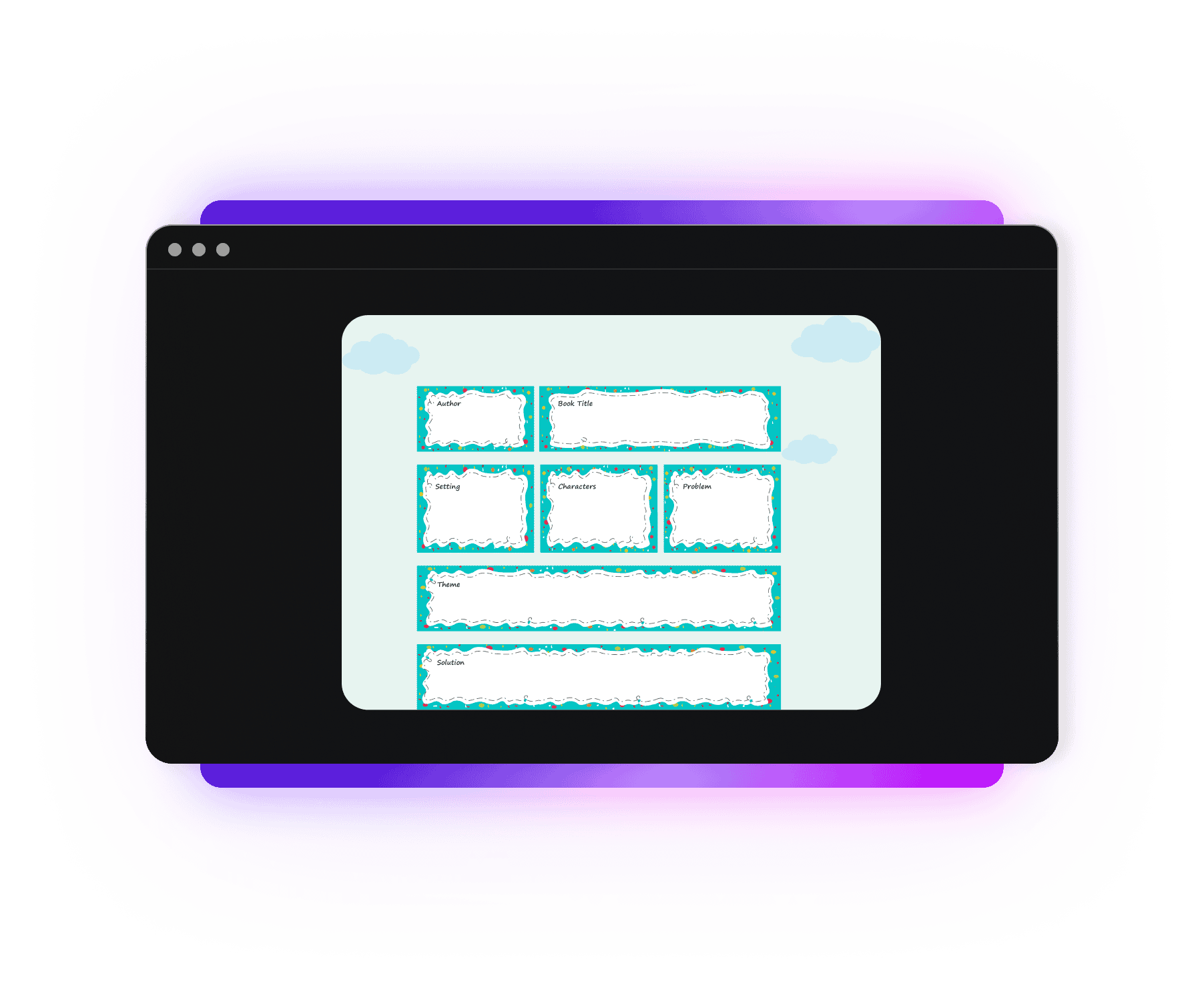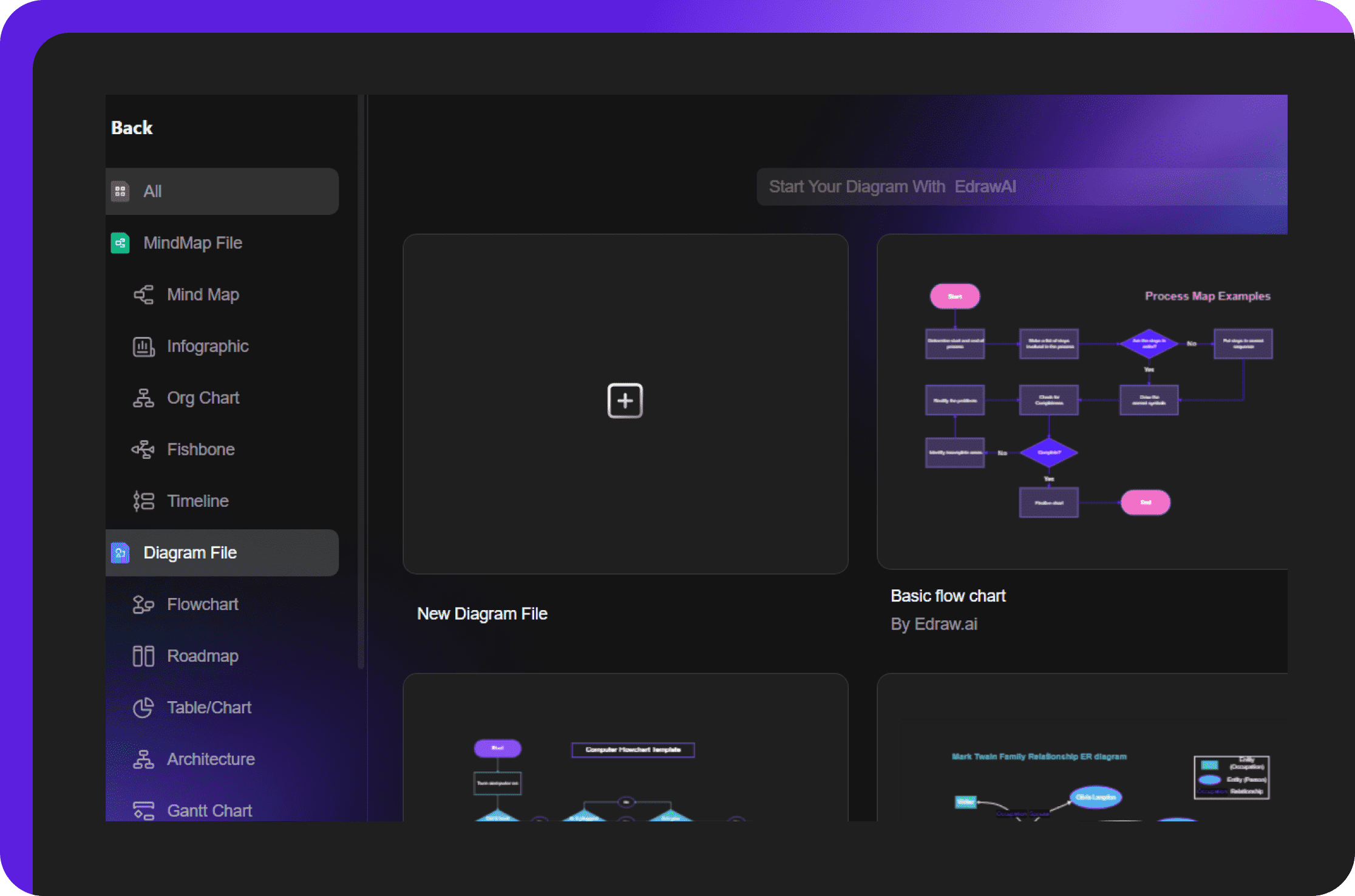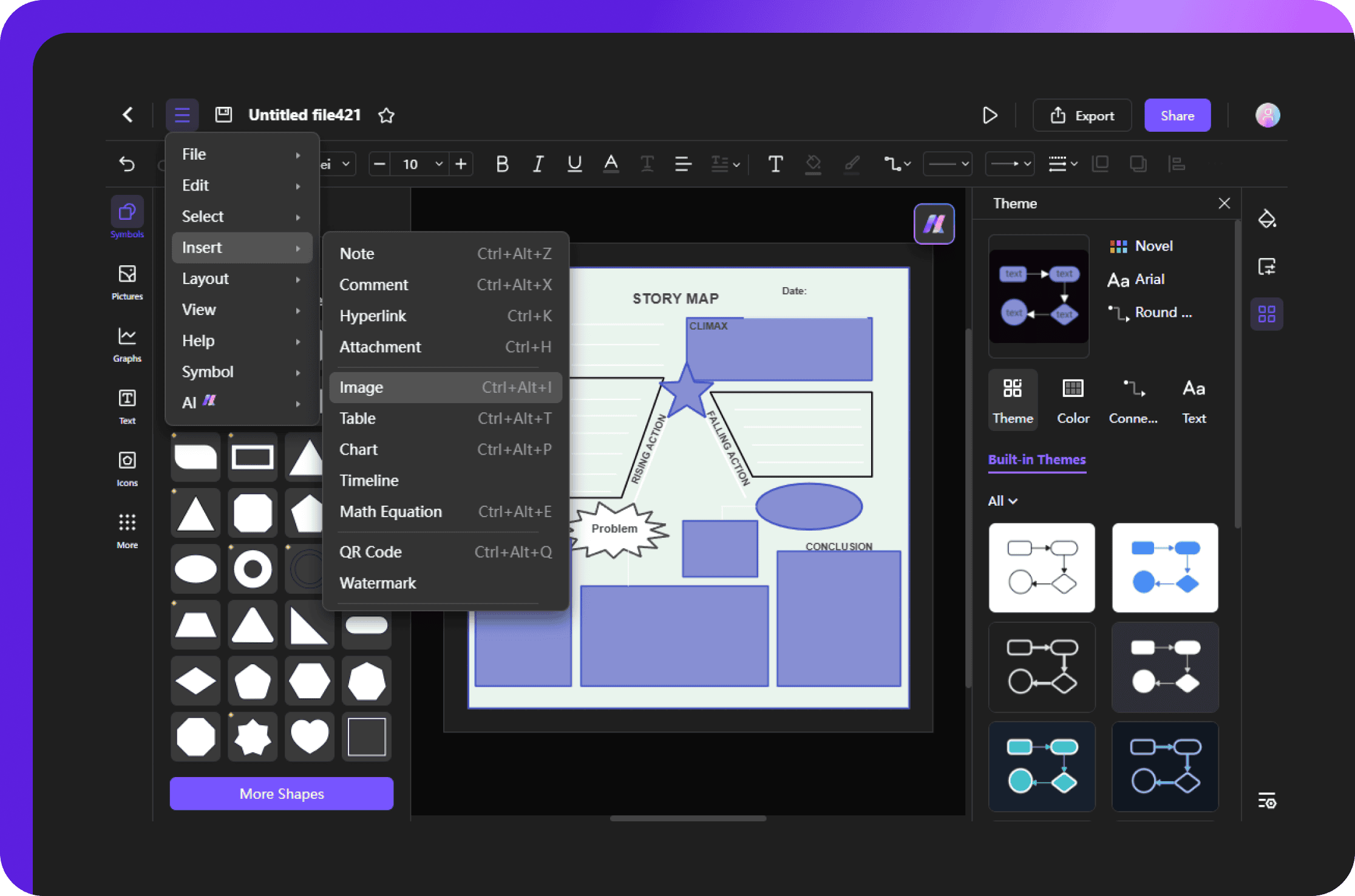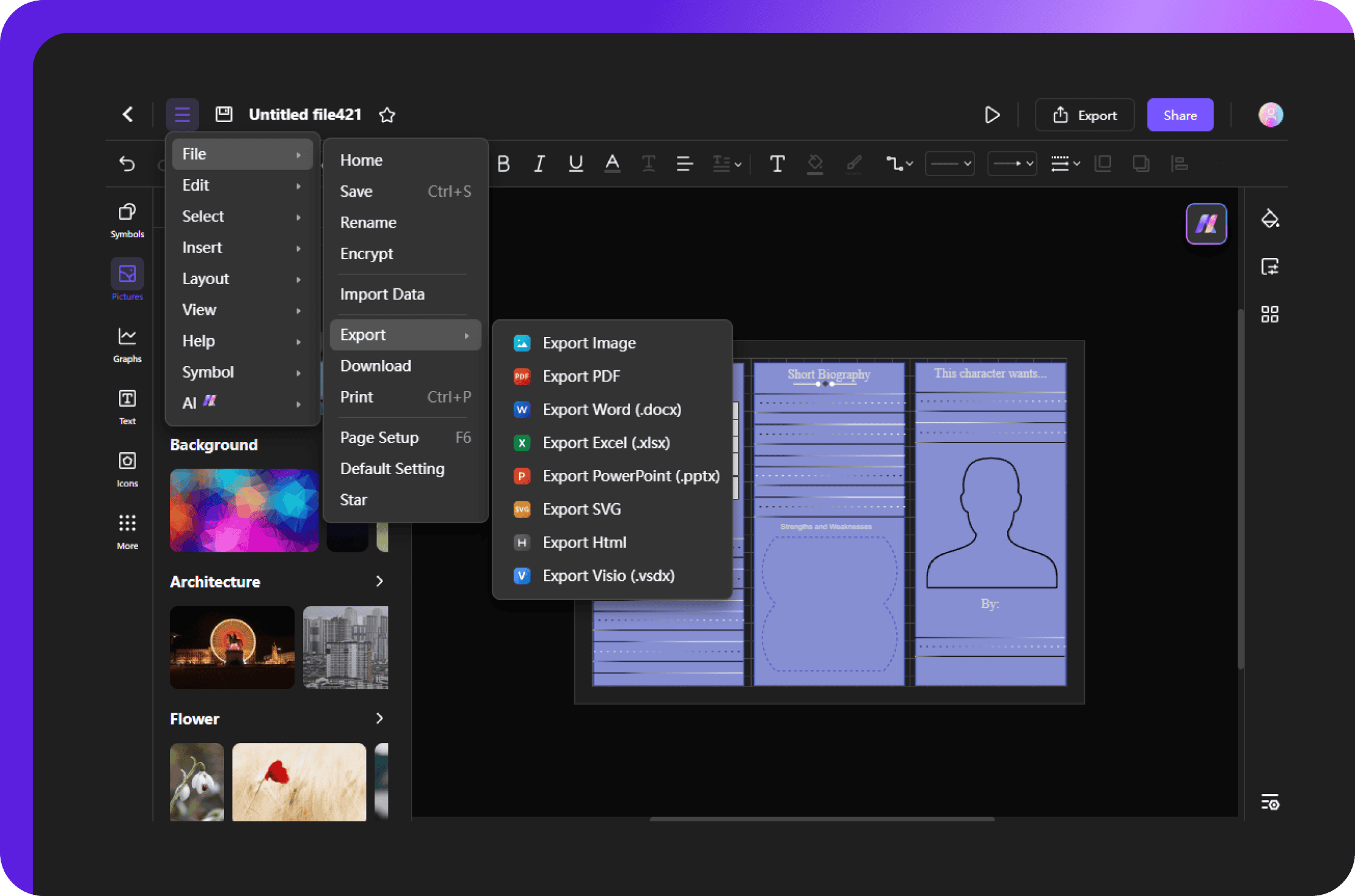Free online storyboarding tool for interactive storyboards
Simple and easy interface
Anyone can use our online storyboard maker, novice or pro. Its drag-and-drop interface and preset themes lets you craft engaging storyboards that attract attention. No longer navigating complex menus; plot a structure, import images, add text labels, and you’re done.
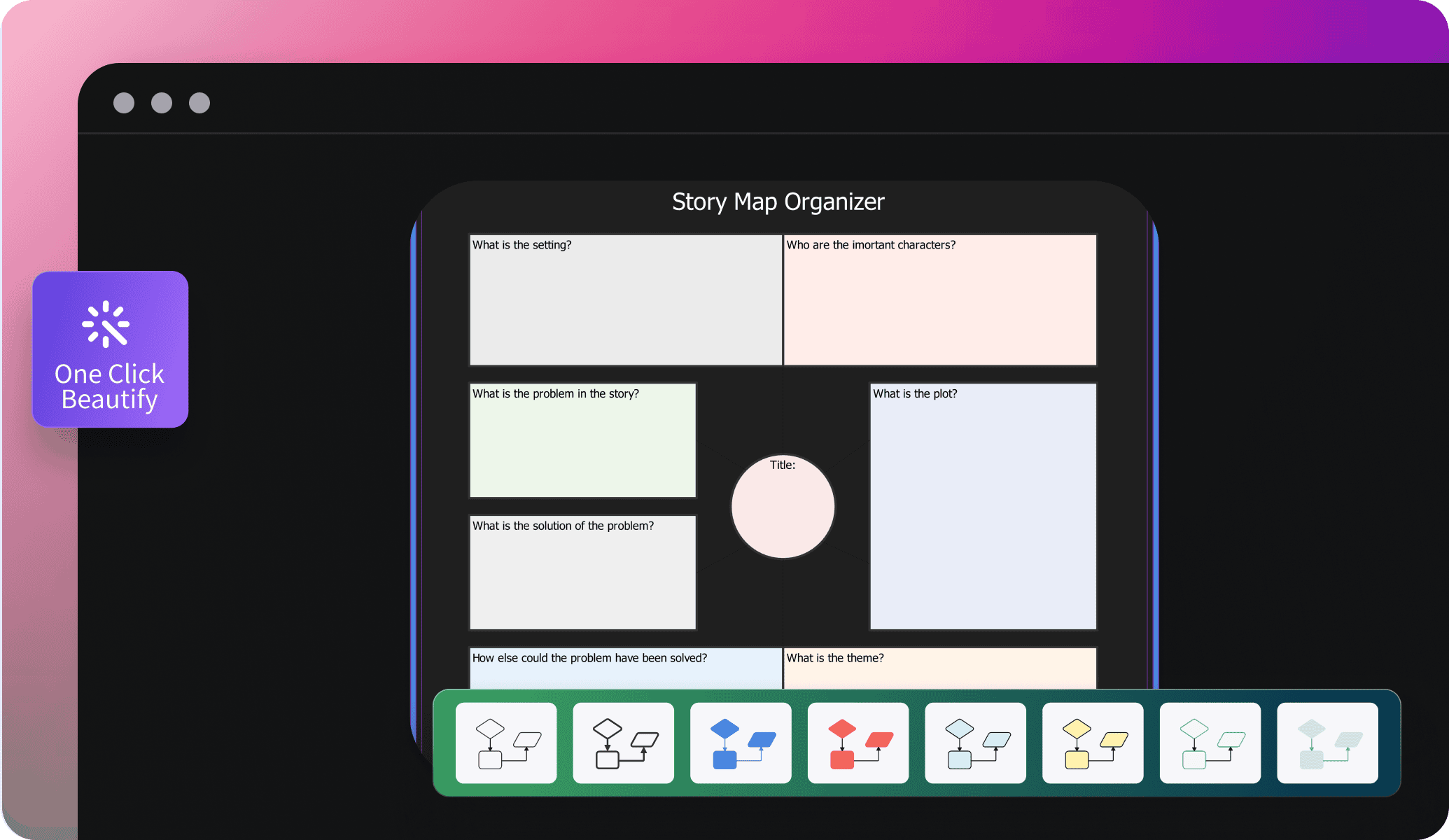
Drag and drop symbols
Edraw.AI has a vast library of symbols, icons, and images to enrich your story. From characters to speech bubbles, and scene-setting icons, you’ll find everything to build your narrative. These visual elements convey the mood and action of each scene and keep the viewer hooked.
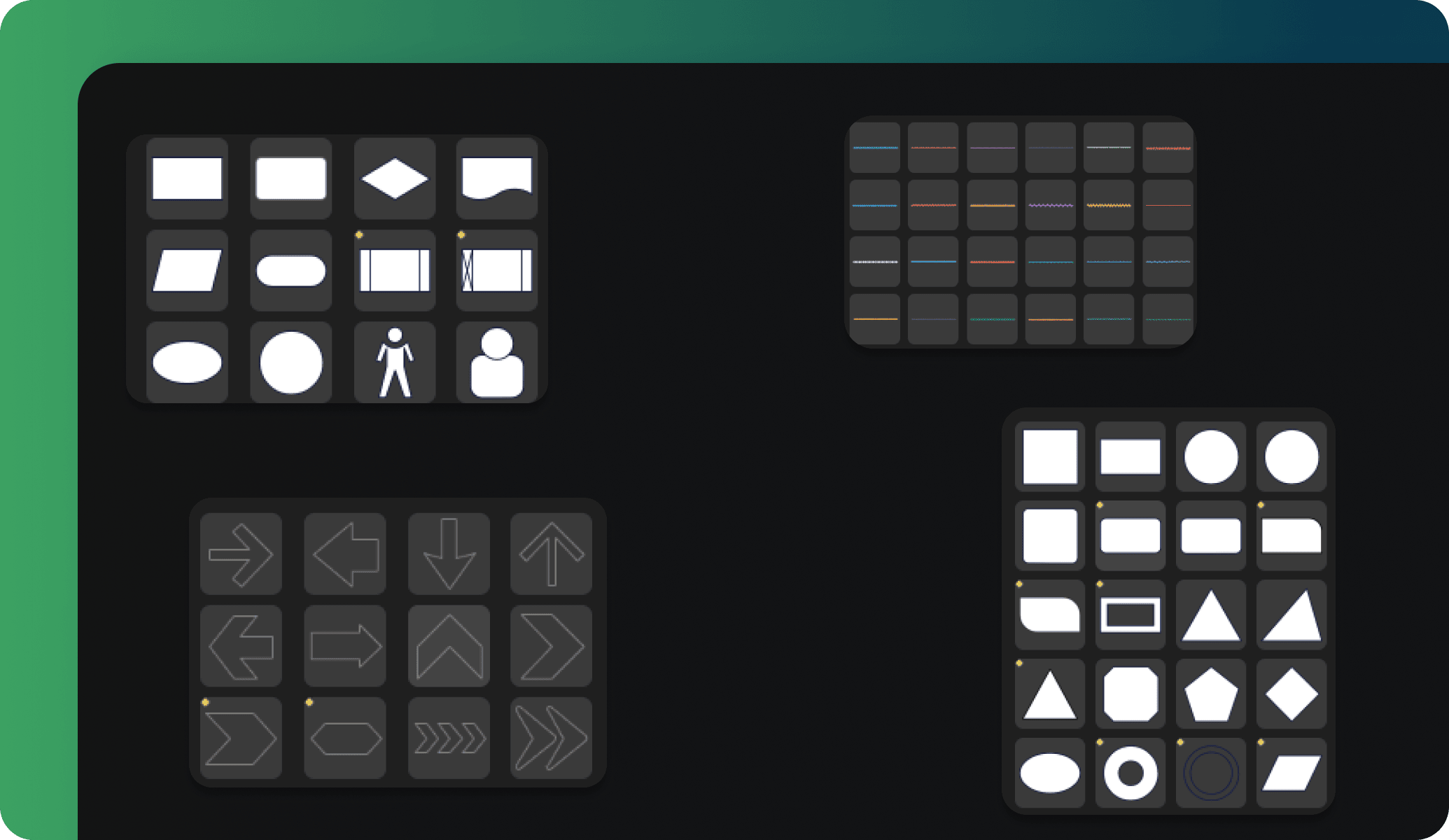
Import pictures and data
Have an upcoming family event or an assignment? Add a personal touch to your storyboard by importing your pictures. Simply upload your images or sketches and arrange them within the scenes. It’s a great way to incorporate sentimental visuals and make your storyboard unique.
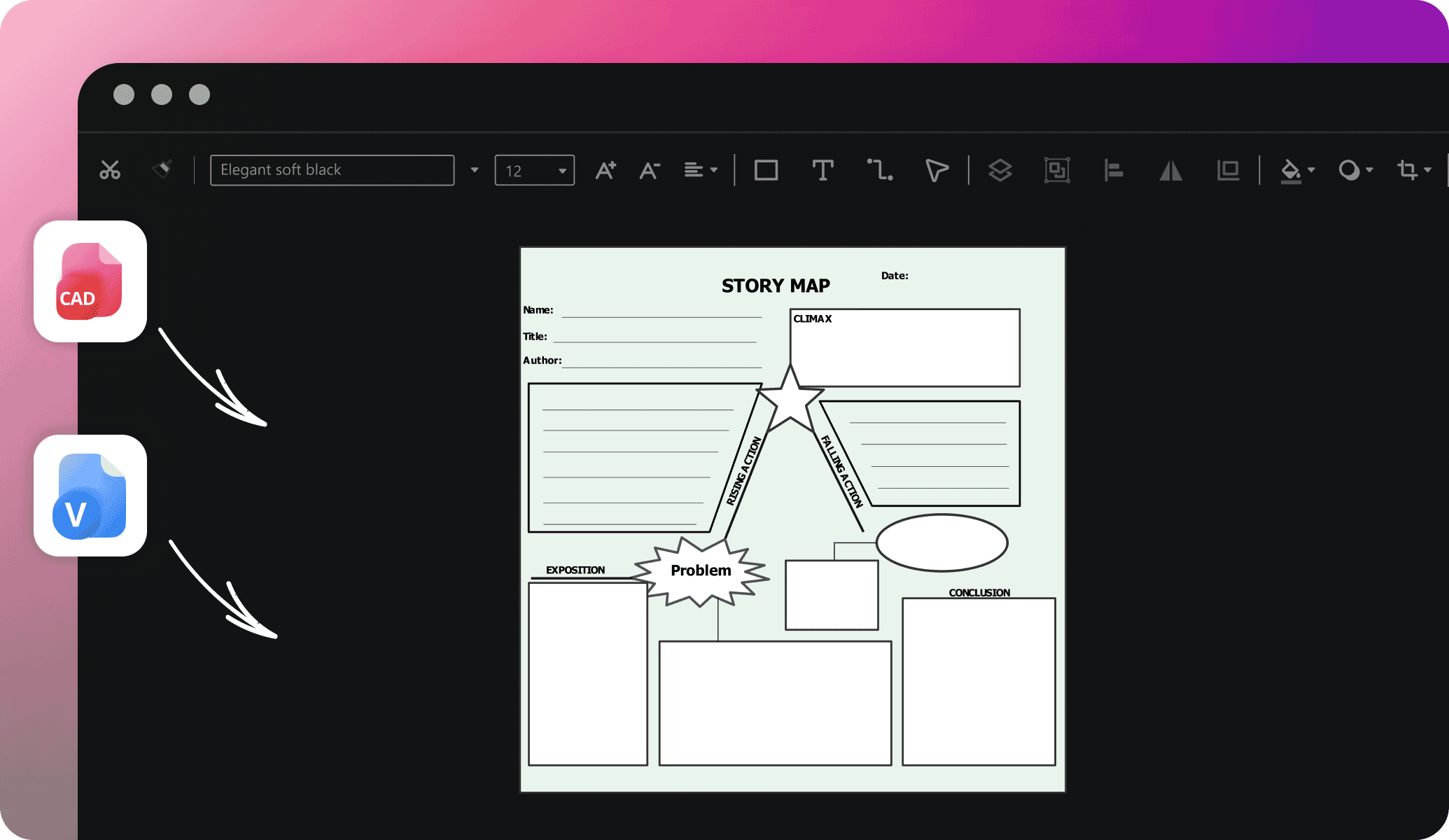
Collaborate with others in real-time
Making a storyboard with your group can be time consuming. But no more with our collaborative workspace. Invite everyone to join your project, share feedback, and make changes together in seconds simultaneously. Plus, it lets you control who can view and edit your storyboards.
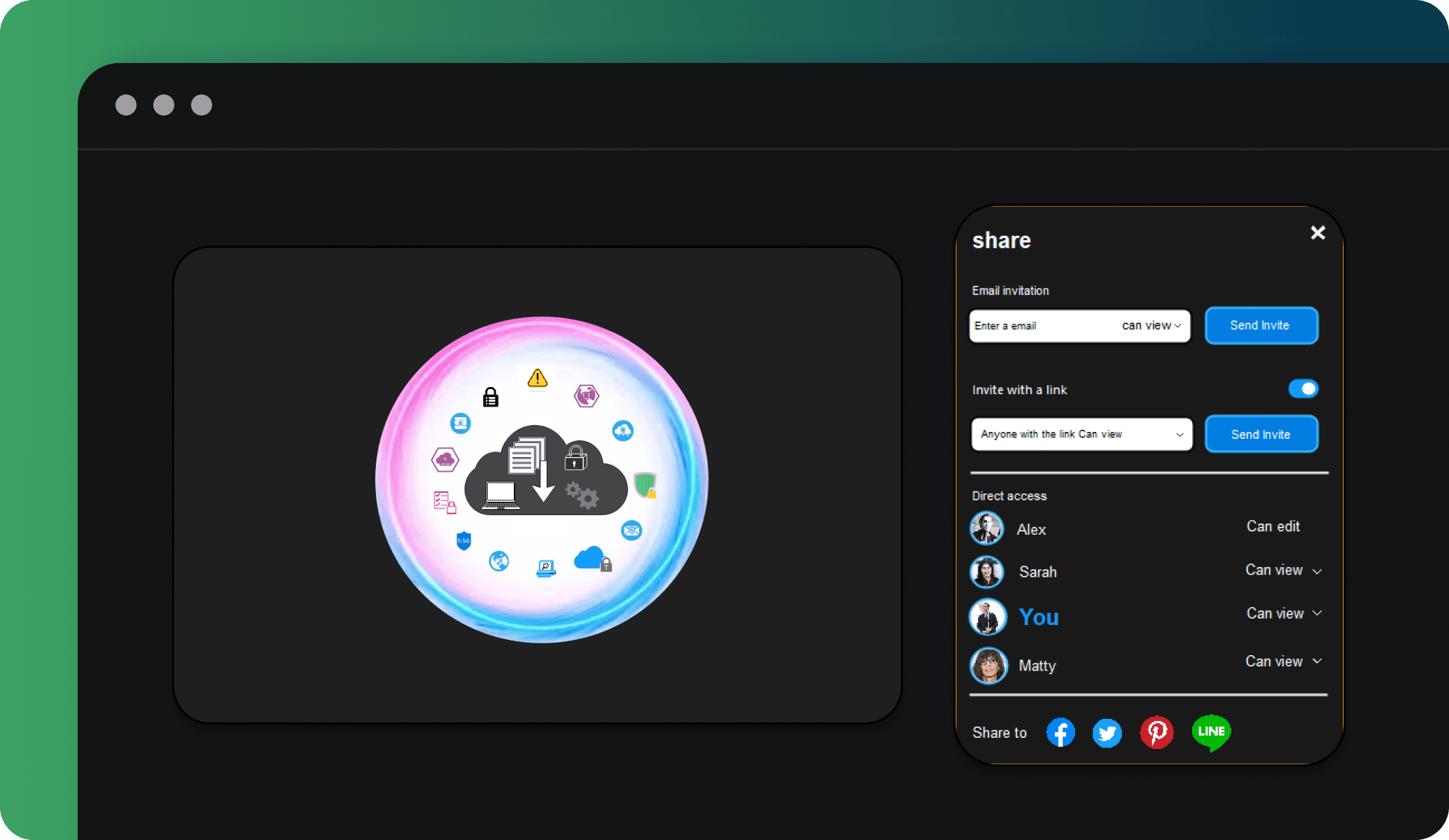
Share and present with ease
Sharing your work is simple with Edraw.AI. Export your storyboard in over ten formats, including PDF, PNG, JPG, SVG, HTML, and more. Want to present your ideas? Use the slideshow mode directly from the canvas to take your audience through each scene.
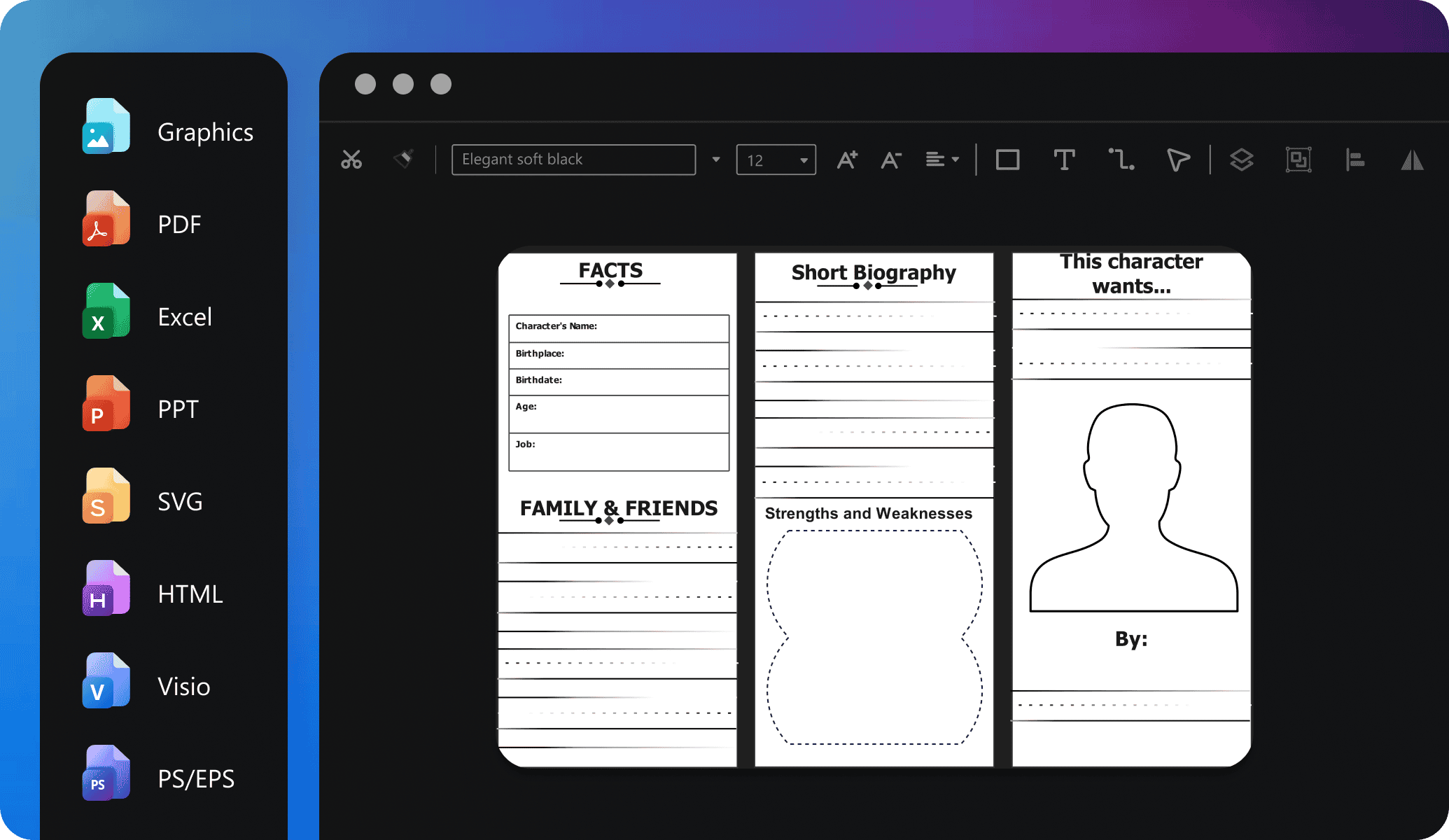
Ideal tool for collaboration

Efficiency Boost
With multi-device support and access on the cloud, team members can access and edit files anytime, reducing repetitive tasks and significantly improving efficiency.

All-in-one Solution
Edraw.AI supports over 210 drawing types, from mind maps to flowcharts. This extensive range allows teams to create diverse visual content within a single platform.

Enhanced Communication
Visual diagrams simplify complex ideas, improving communication within teams and with external partners, making discussions and decision-making more efficient and clear.

Seamless Collaboration
It allows team members to co-edit and share diagrams in real-time, ensuring smooth workflow without the need for constant tool switching or delays.