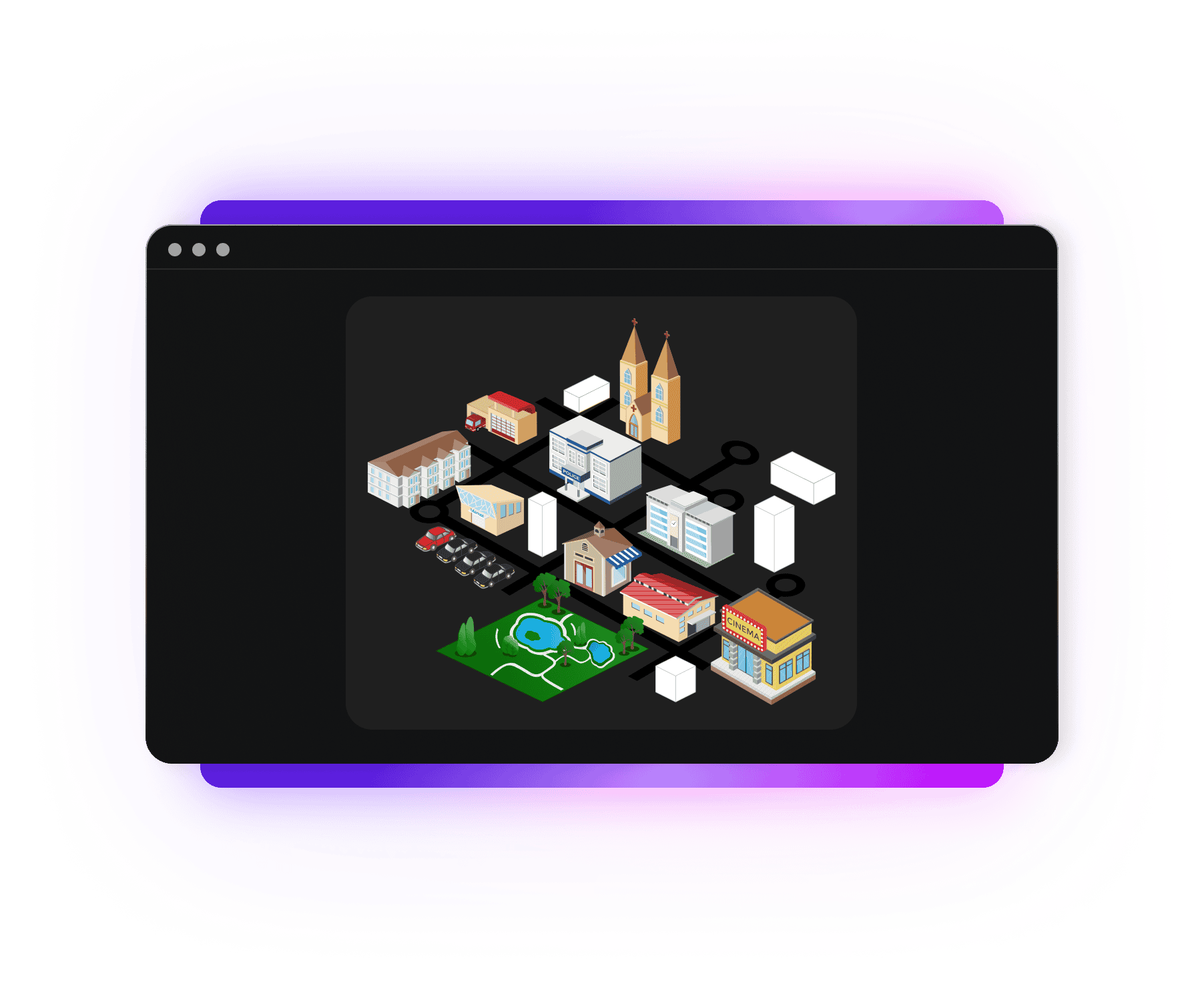Online vicinity map creator for making easy-to-follow maps
Intuitive interface
Edraw.AI’s drag-and-drop interface makes it easy to create maps. Drag symbols and icons from the library onto the canvas, and adjust size, shape, and position as needed. With flexible customization tools, you can fine-tune every detail to design the professional map.
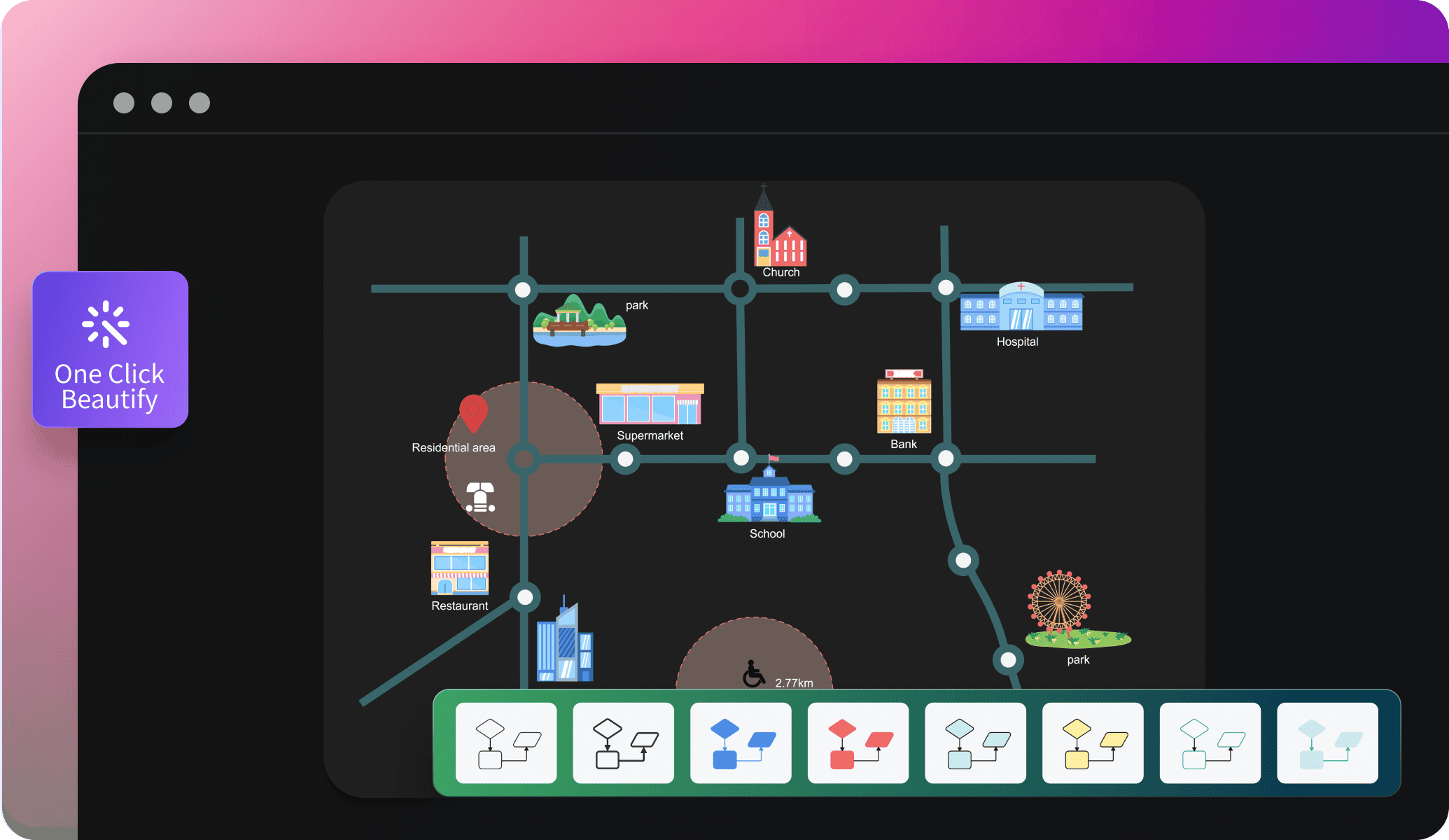
Variety of symbols
If you're designing a city layout or a business location map, Edraw.AI has a wide range of symbols to choose from. You can find symbols for buildings, roads, natural tapestry, and more. Save desired elements in your personalized library for later use.
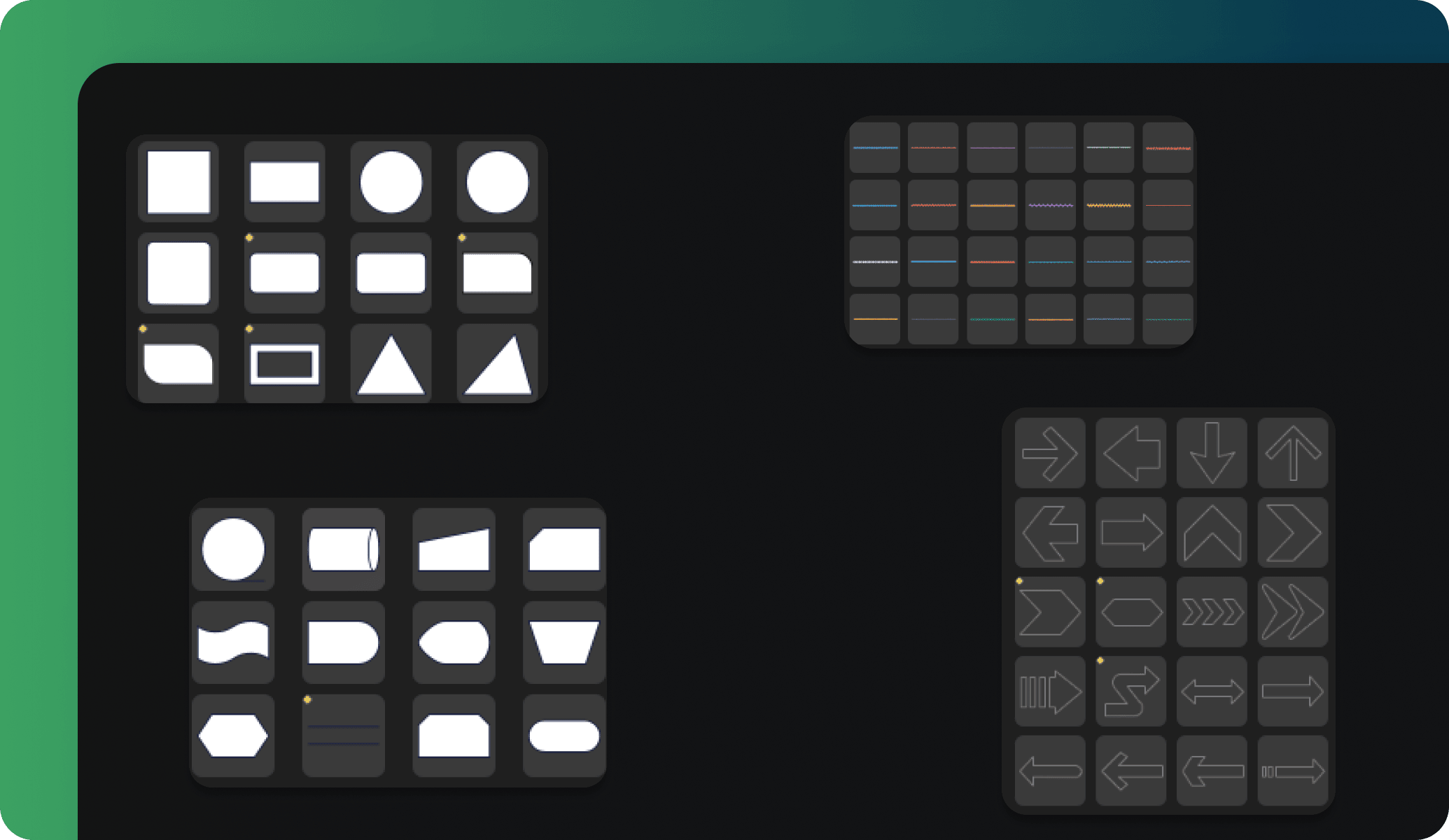
Export and share in multiple formats
Once you’ve created your map, Edraw.AI makes it easy to share. You can export your maps in formats like PDF, PNG, or SVG. Alternatively, share via a link or invite others to edit, and collaborate on your live project.
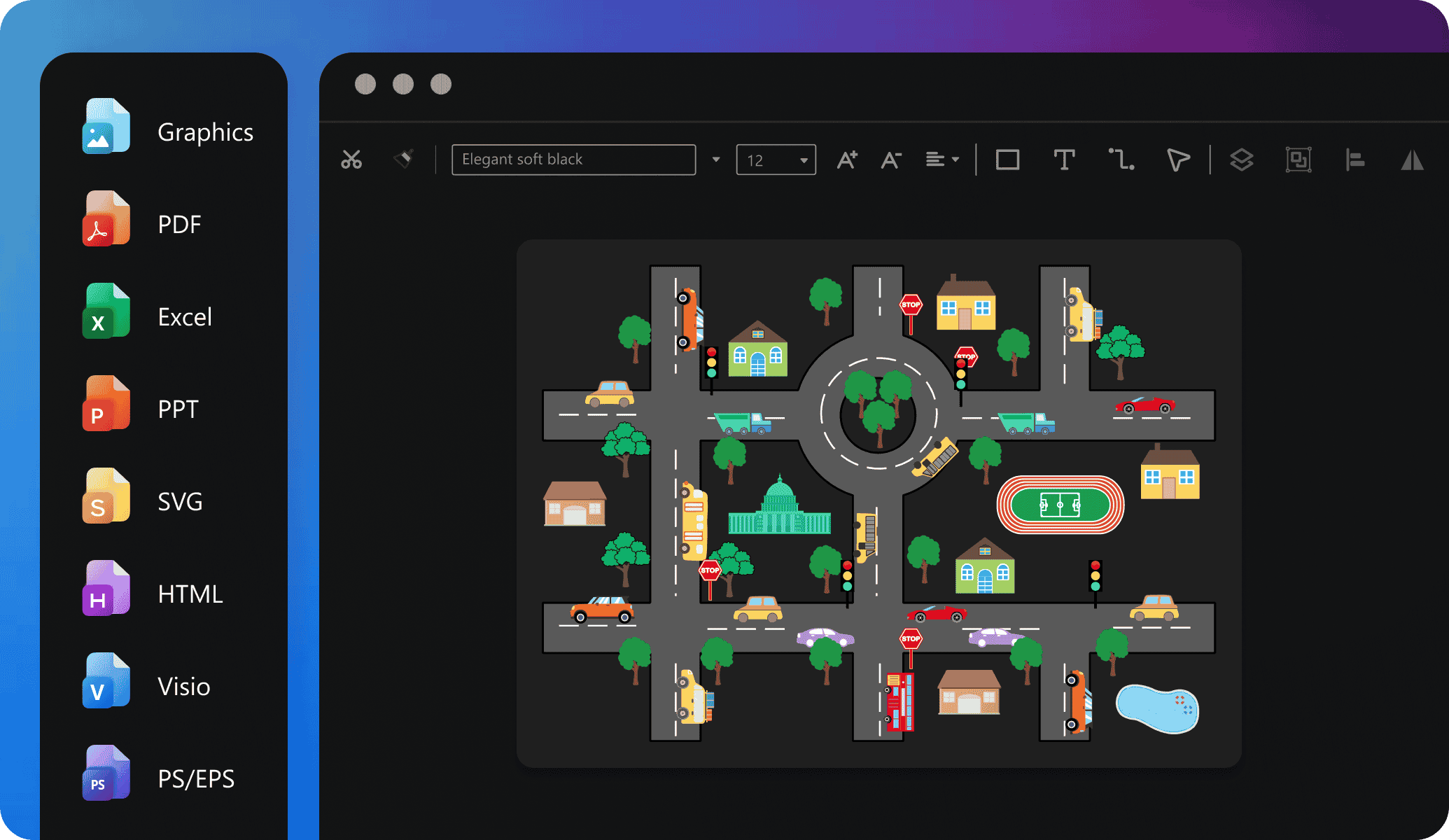
Ideal tool for collaboration

Efficiency Boost
With multi-device support and access on the cloud, team members can access and edit files anytime, reducing repetitive tasks and significantly improving efficiency.

All-in-one Solution
Edraw.AI supports over 210 drawing types, from mind maps to flowcharts. This extensive range allows teams to create diverse visual content within a single platform.

Enhanced Communication
Visual diagrams simplify complex ideas, improving communication within teams and with external partners, making discussions and decision-making more efficient and clear.

Seamless Collaboration
It allows team members to co-edit and share diagrams in real-time, ensuring smooth workflow without the need for constant tool switching or delays.