Designing pedigree charts is a few clicks away!
Ready-to-use templates for all!
Get started with our vast collection of pedigree chart templates. These pre-designed charts make it simple to map out generations, from ancestors to descendants. Simply select an example from our library, fill in your family details, and your chart will be ready in minutes.
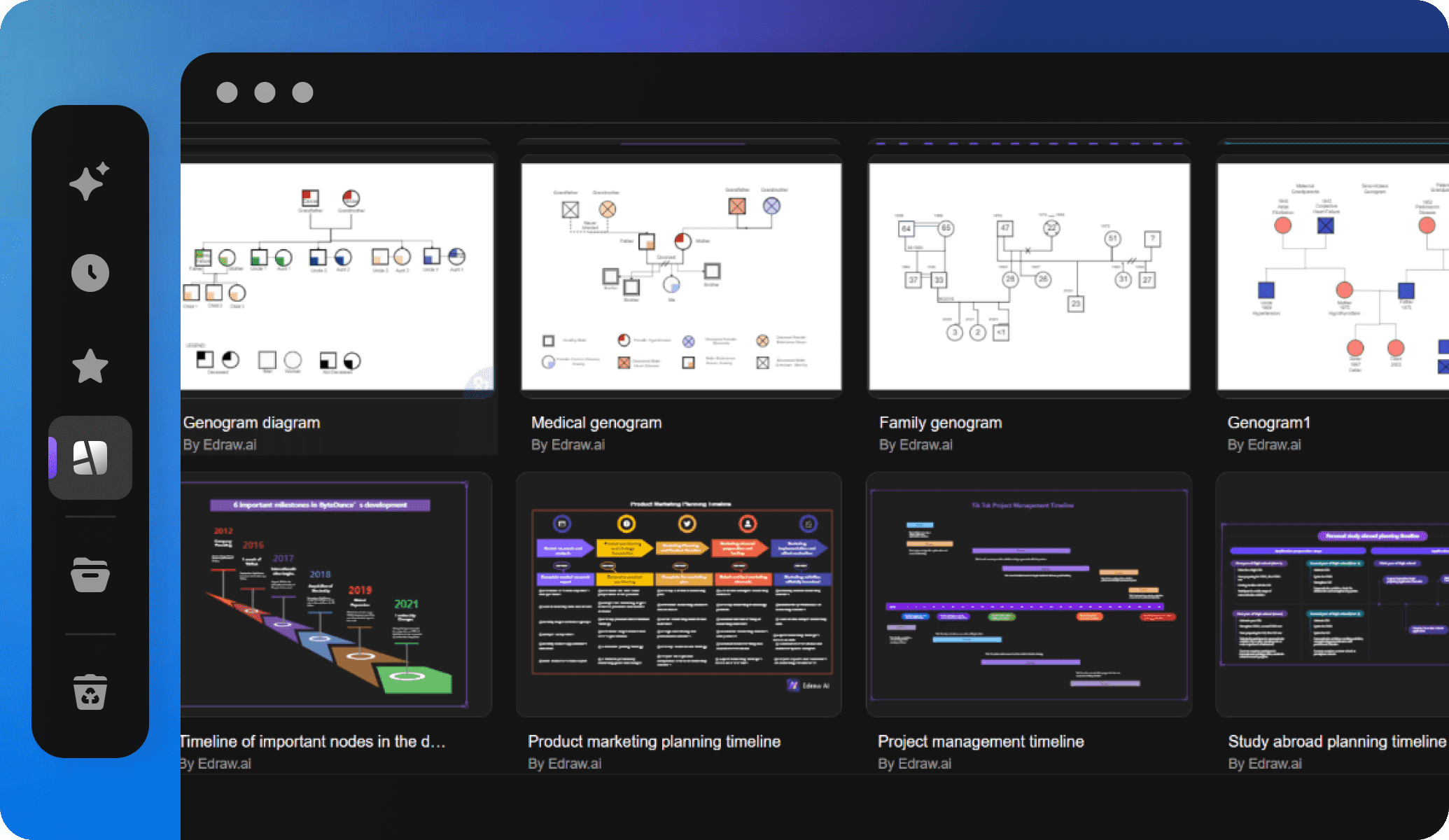
Easy customization options
Every family chart is unique, and your pedigree chart must reflect that. With Edraw.AI’s customization toolkits, you can easily modify your chart to match your preferences. Adjust the fonts, colors, and line styles, or add symbols for special traits or relationships.
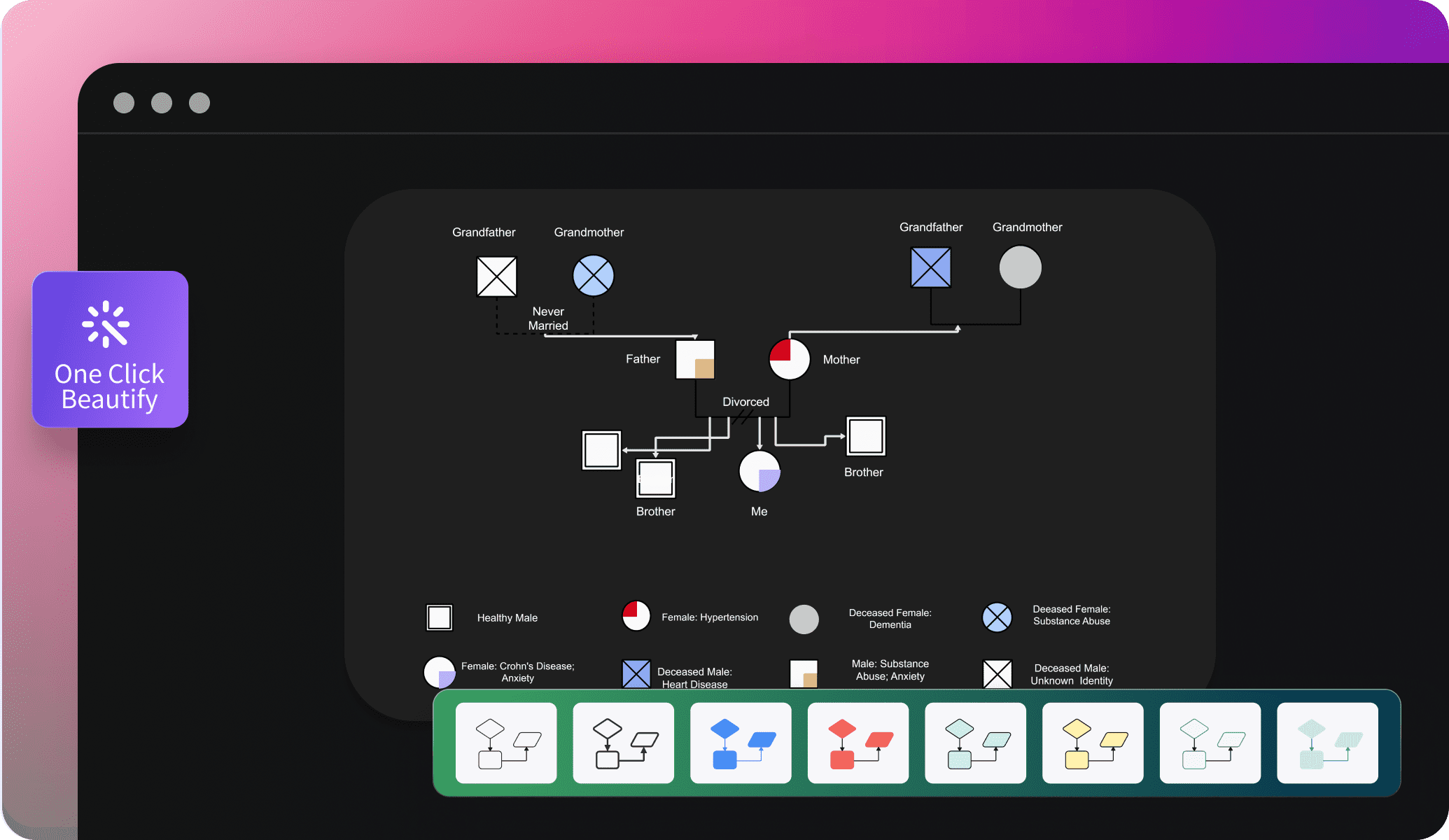
Work together in real-time
Building a family tree is a team effort! Edraw.AI allows real-time collaboration. Be it family members, clinical professionals, and counselors, get everyone’s input. In this space, everyone can see updates right away, making it easy to work together and give feedback.
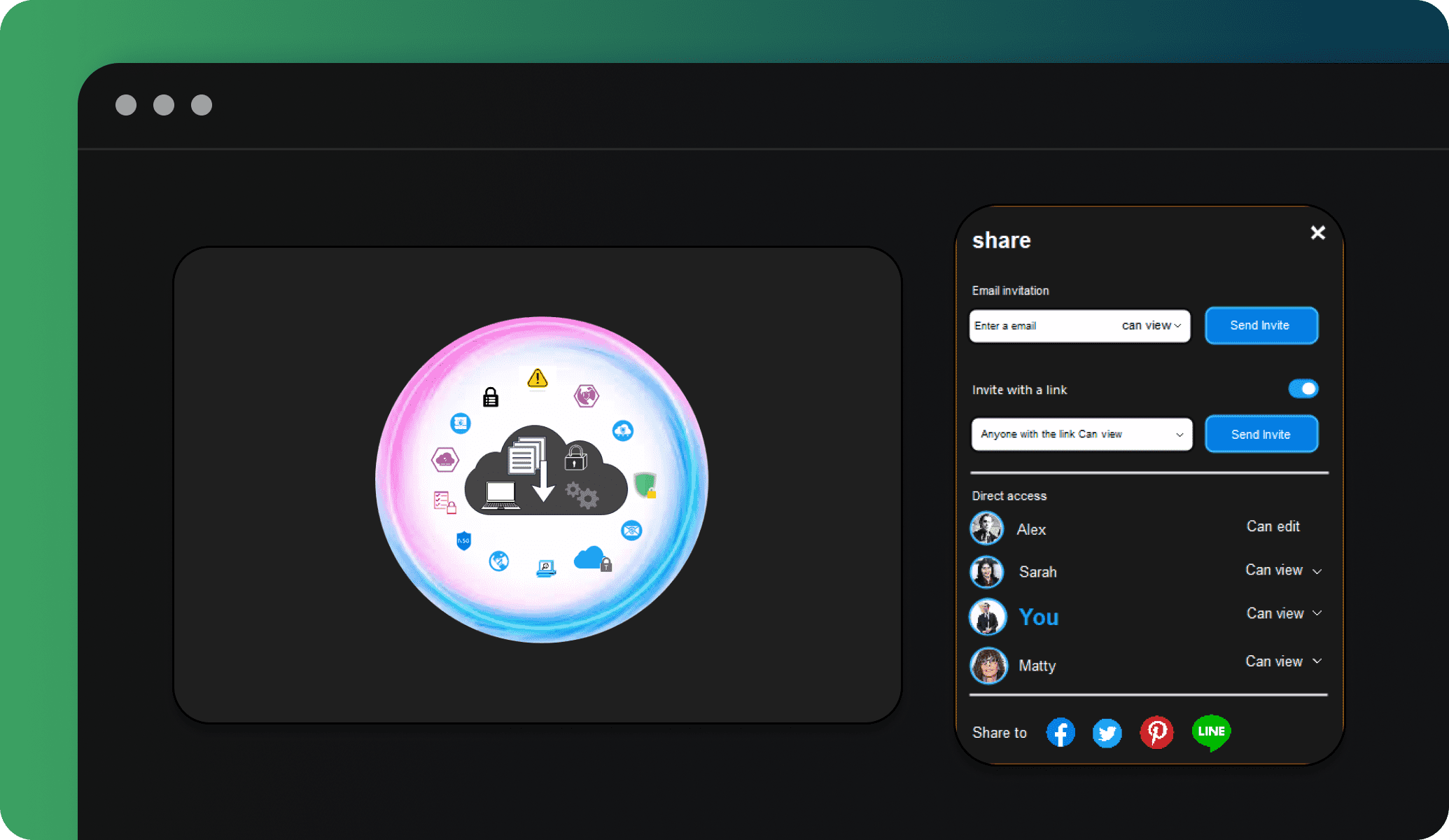
Export in multiple formats
Edraw.AI believes in making your work accessible. It allows exporting your work in several formats like PDF, SVG, HTML, etc. Plus, you can always print your work in high quality or share it online using system-generated links.
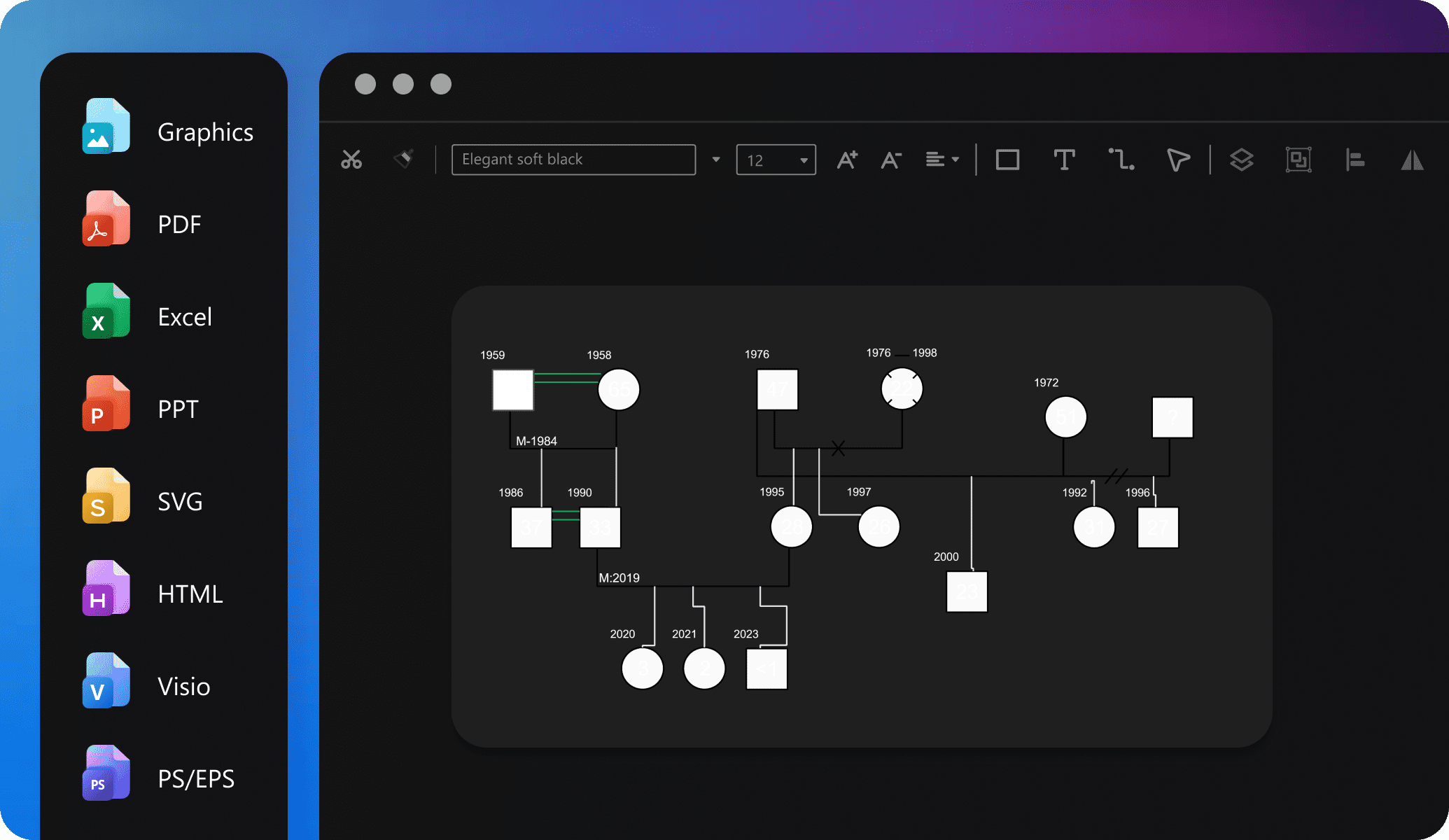
Present with Confidence
Make your family story exciting with our presentation mode. You can walk your audience through your family tree, pointing out important ancestors and connections. This feature is great for family reunions, presentations, or any event where you want to share your family history.
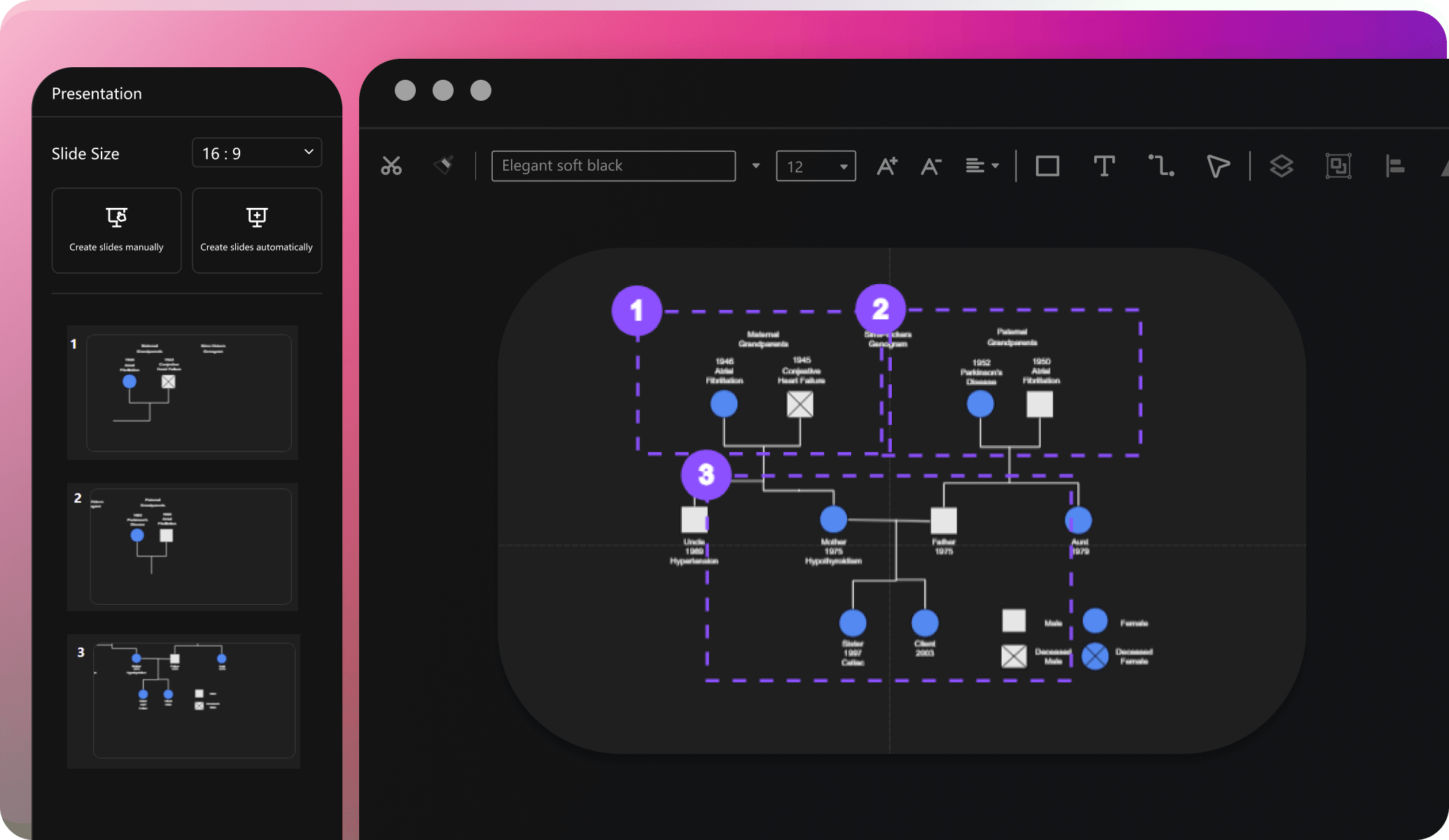
Ideal tool for collaboration

Efficiency Boost
With multi-device support and access on the cloud, team members can access and edit files anytime, reducing repetitive tasks and significantly improving efficiency.

All-in-one Solution
Edraw.AI supports over 210 drawing types, from mind maps to flowcharts. This extensive range allows teams to create diverse visual content within a single platform.

Enhanced Communication
Visual diagrams simplify complex ideas, improving communication within teams and with external partners, making discussions and decision-making more efficient and clear.

Seamless Collaboration
It allows team members to co-edit and share diagrams in real-time, ensuring smooth workflow without the need for constant tool switching or delays.
How to create a pedigree chart using Edraw.AI?
FAQs about pedigree chart maker
-
How do I start creating a pedigree chart in Edraw.AI?Log into Edraw.AI, and select a pedigree chart template from the library. Customize it by adding family members, dates, and relationships.
-
Can I add images to my pedigree chart?Yes, you can easily add images to your pedigree chart by clicking on the image option on the left side panel. You can place them alongside names or dates for personalization.
-
How do I represent complex relationships like remarriages?Edraw.AI provides special symbols and lines to represent remarriages, adoptions, or other complex relationships within your family tree. Click on the symbols library on the left side panel to add relevant symbols. To add lines, use the right side or top panel.
-
Can I customize the layout of my pedigree chart?Yes, Edraw.AI offers complete customization for your pedigree chart. You can adjust the layout, modify colors, change fonts, and add symbols from the right-side panel on your canvas.
-
Is Edraw.AI suitable for beginners?Yes, Edraw.AI is user-friendly, with an intuitive interface and drag-and-drop features. You can also access user guides on our official website to ease the creation process.
-
Can I share my work with others?Of course, Edraw.AI has multiple sharing options. It allows you to post it on team space for co-editing, sharing it via email, or even publishing it online.
-
Can I use Edraw.AI on mobile devices?Yes, Edraw.AI is a web-based platform, compatible with mobile devices. So, you can create and edit diagrams on your smartphone or tablet, as long as you have an internet connection.
-
Are there pre-made templates for other diagram types?Yes, Edraw.AI offers a wide selection of templates for various diagram types. This includes flowcharts, mind maps, organizational charts, and many more.
-
What export formats does Edraw.AI support?Edraw.AI supports exporting diagrams in formats like PDF, Word, Excel, PowerPoint, PNG, and more. This way you can share, print, or present your diagrams with ease.
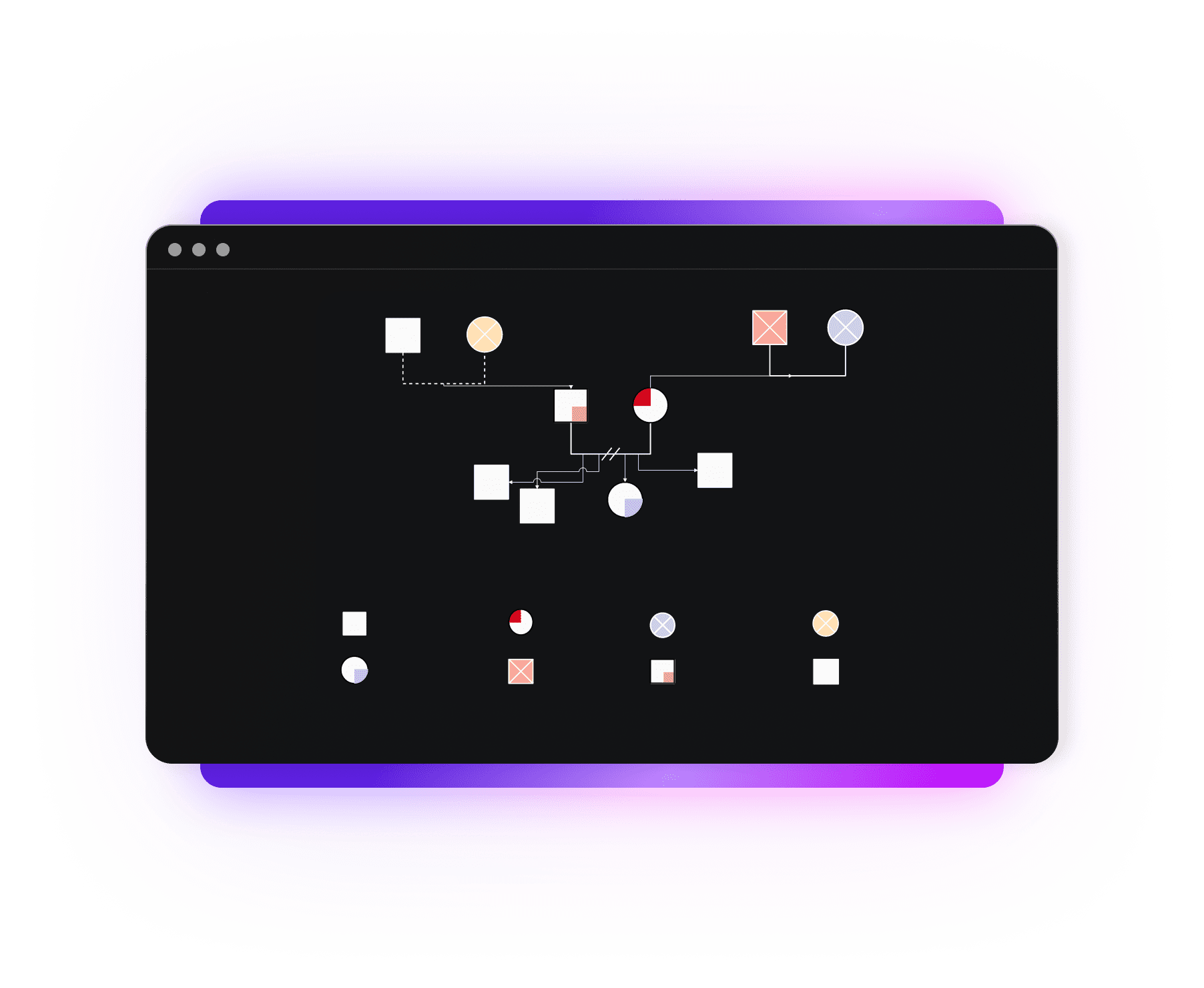
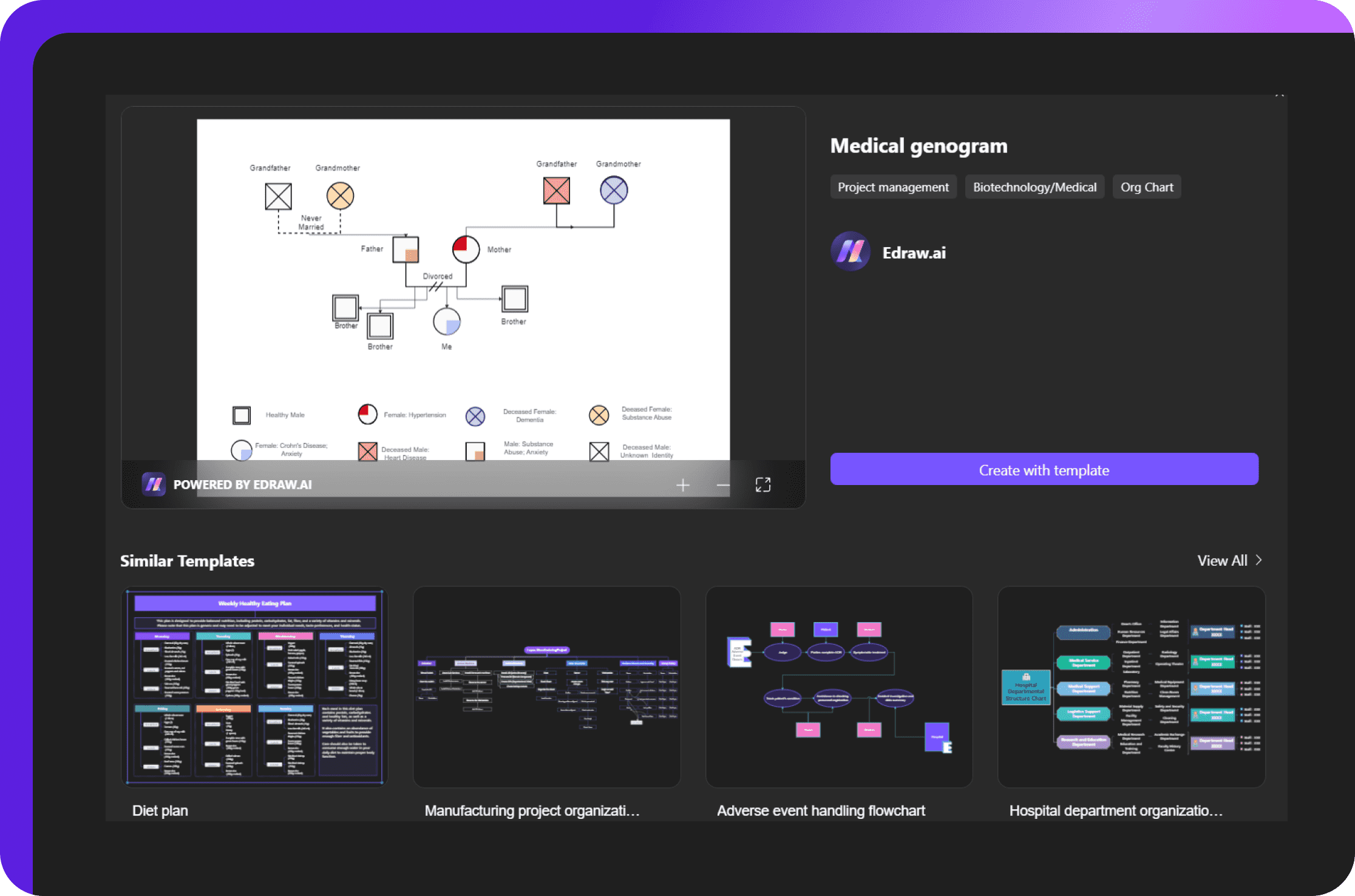
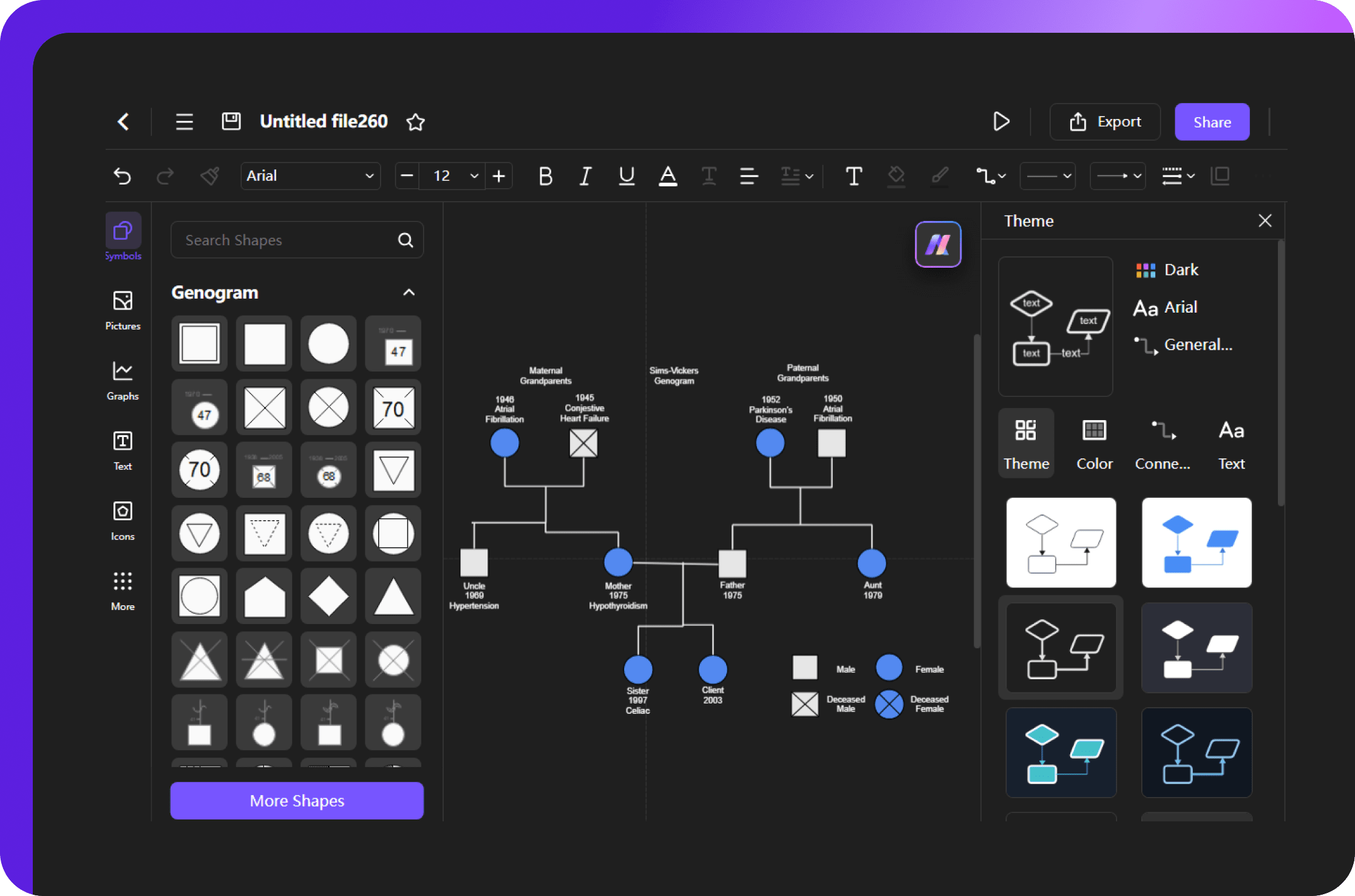
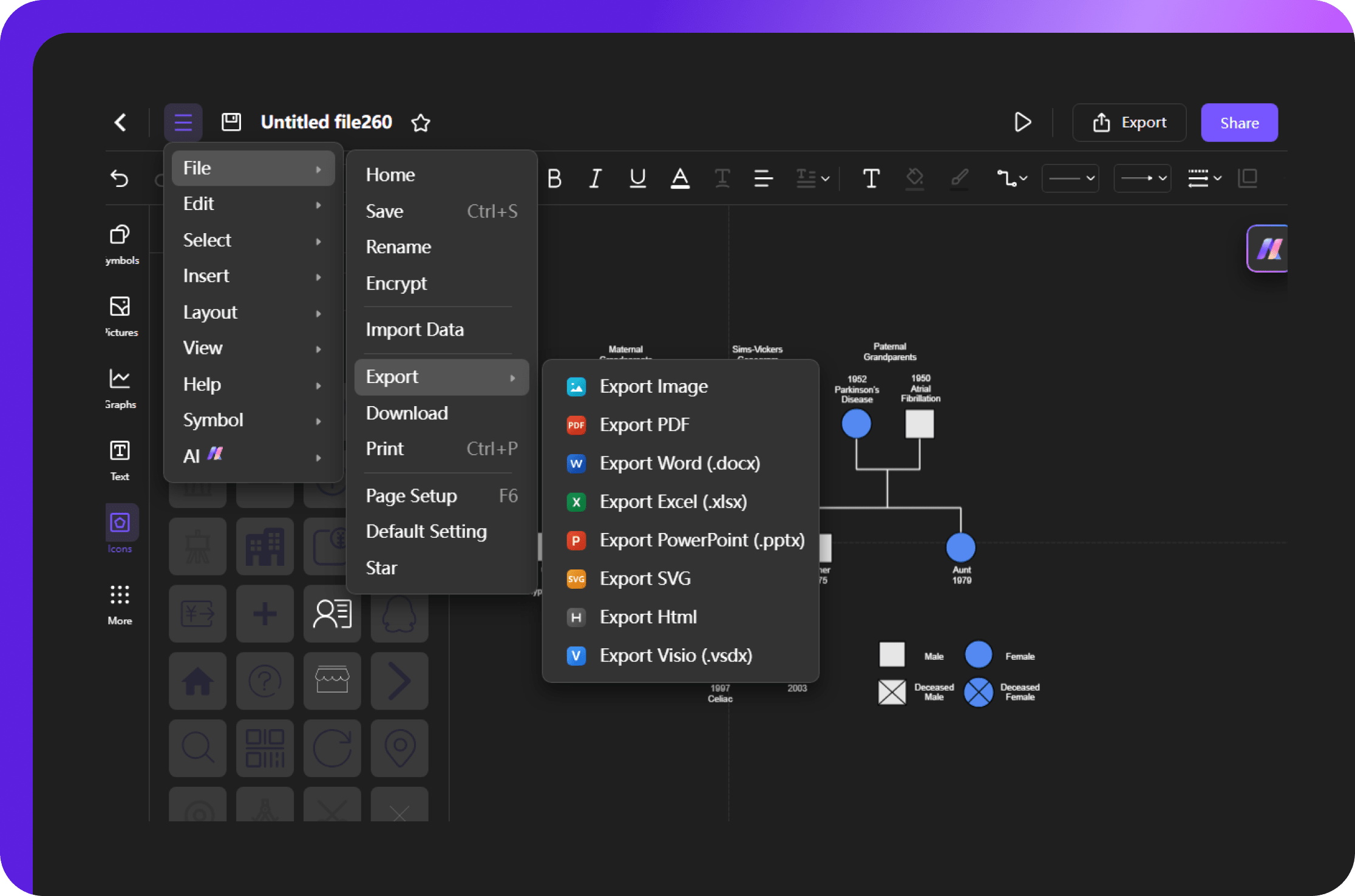

Pedigree templates on Edraw.AI