Free and easy-to-use schematic diagramming tool
Choose from ready-made templates
Get started with a variety of professional templates. Here, you can find everything, from electrical schematics to complex circuit designs, and more use cases. Just pick a template that fits your needs, add your details, and customize it to fit your project.
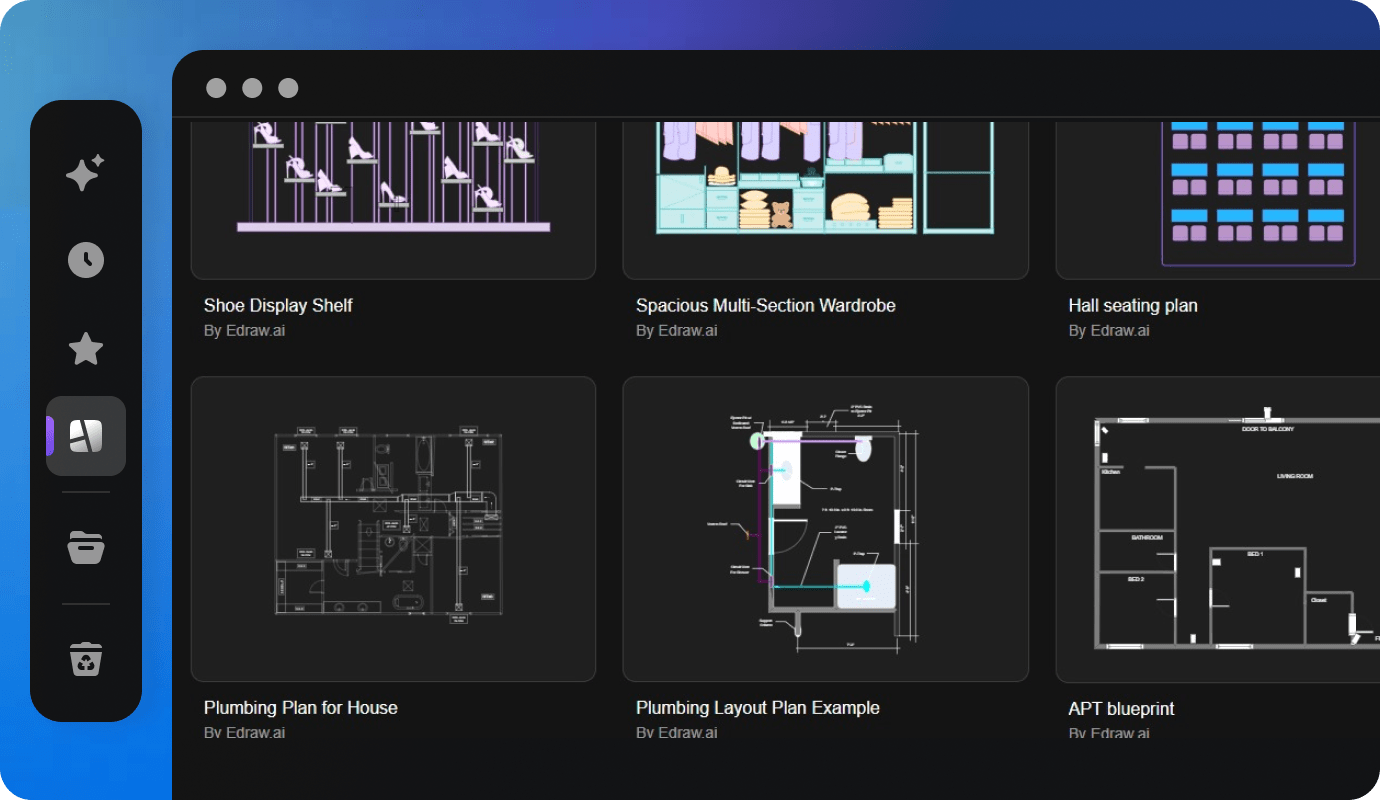
Edit your schematic diagrams in one go
Experience a streamlined design process with our schematic diagram maker. Designed for ease of use, it features a drag-and-drop interface and easy controls. If you’re new to schematic diagrams, we have detailed user tutorials to get help from.
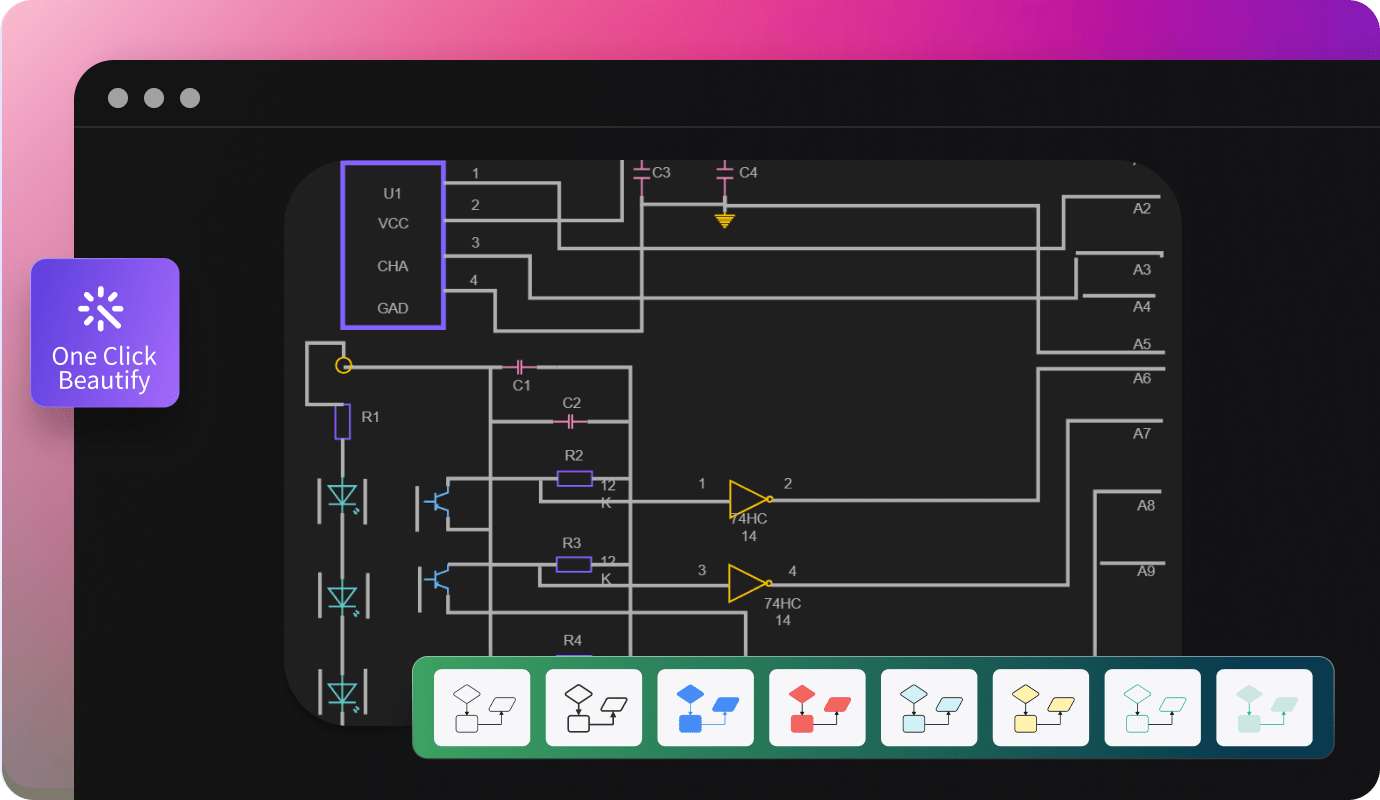
Resizable vector symbols
Customize your schematic diagrams with a wide range of schematic diagram symbols. Be it transistors, resistors, or capacitors, just drop them onto the canvas, and create detailed structures. Save them in your personal library for repetitive use.
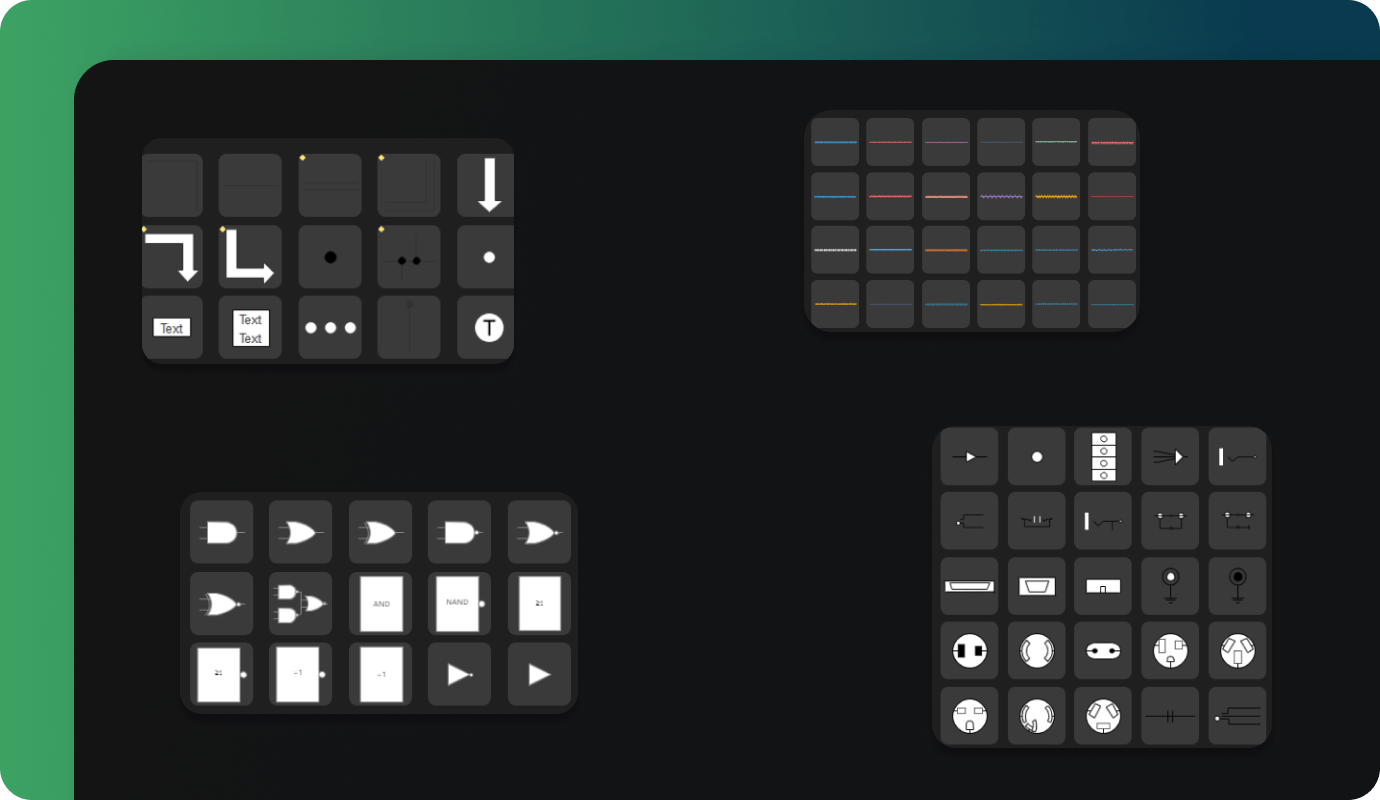
Work from anywhere with cloud-based access
With Edraw.AI, you can work from anywhere. Your diagrams are saved in the cloud, so you can access them from any device. It’s like carrying a digital toolbox wherever you go, ready to open and continue your work.
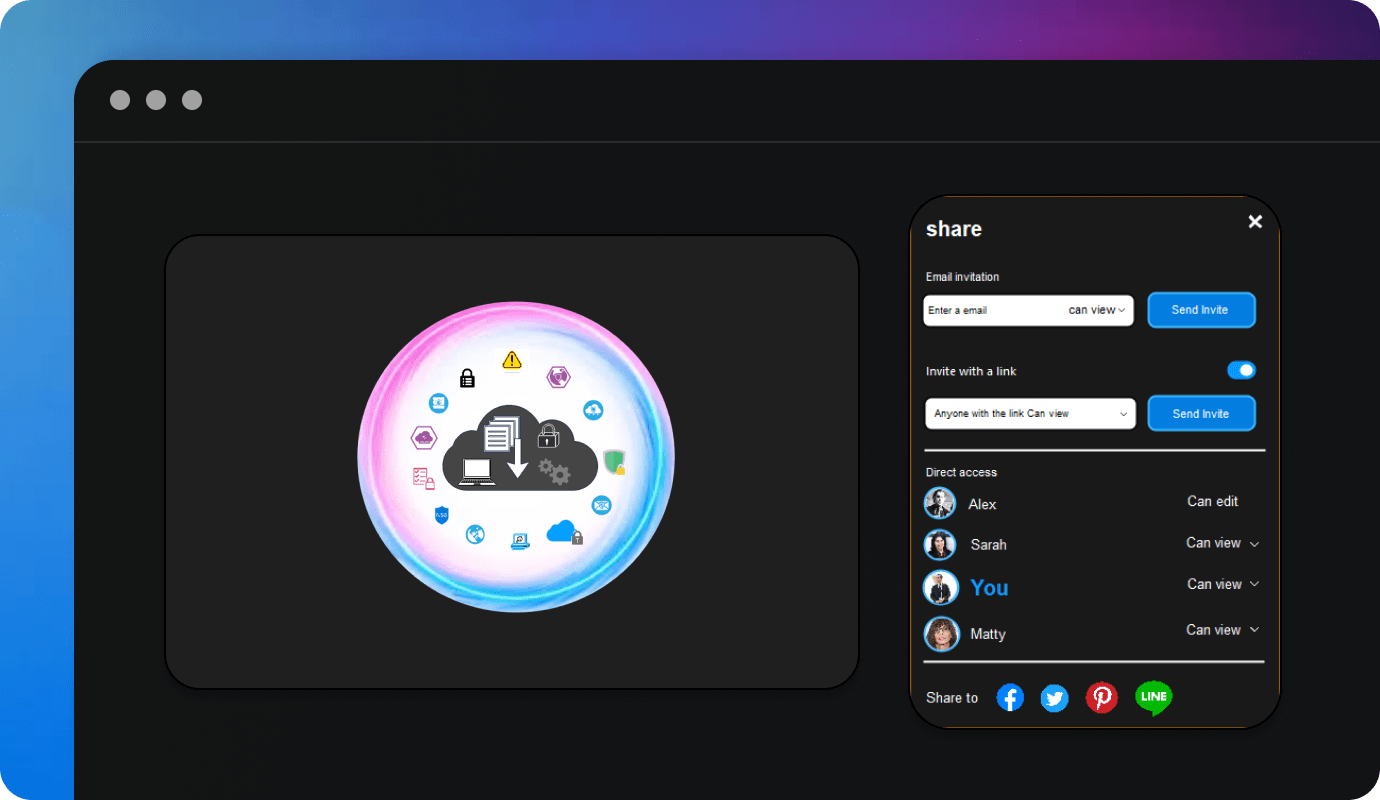
Multiple export options
Once the diagram is complete, you are free to export it in formats like PDF, SVG, HTML, and more. This makes sharing as easy as handing over a printed blueprint, but faster and digital. Plus, you can also share diagrams with non-Edraw.AI users using system-generated links.
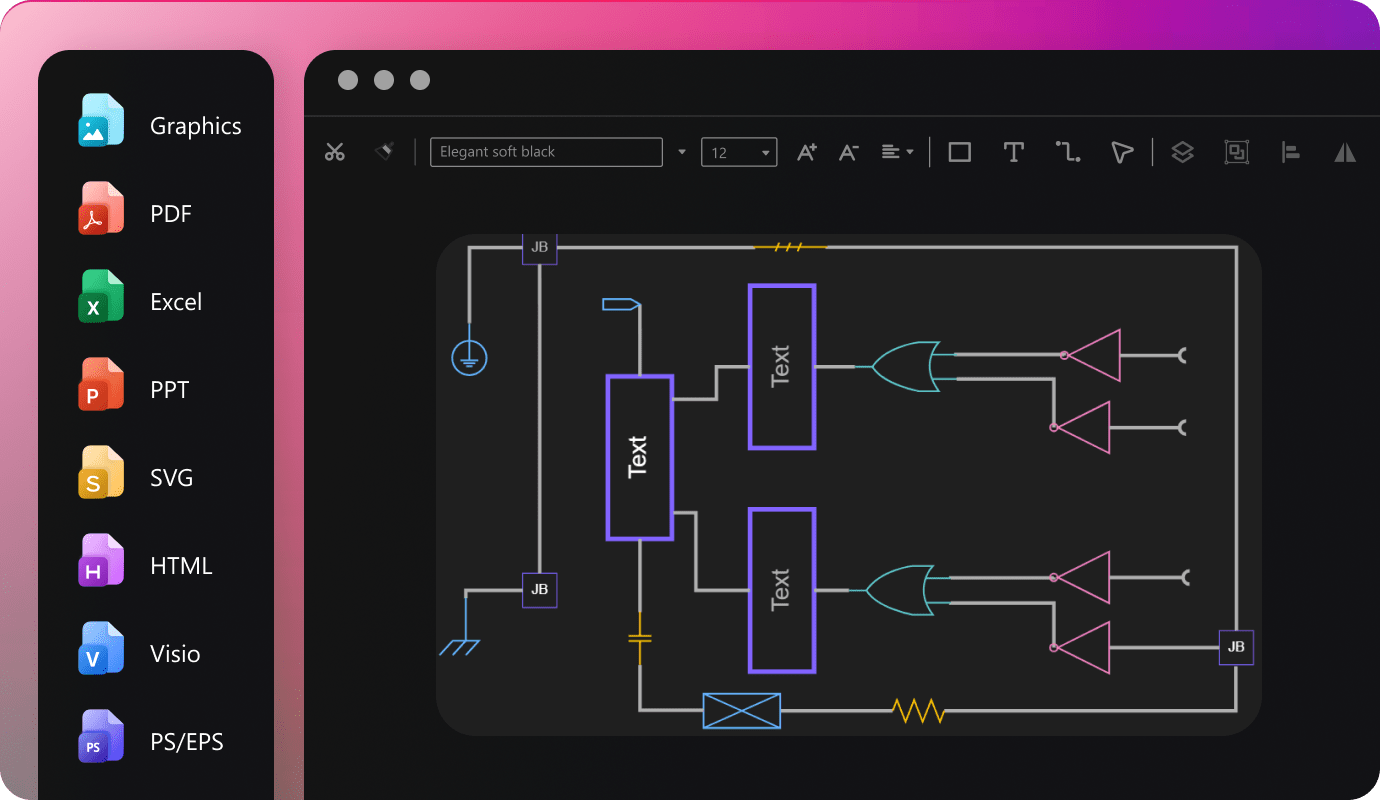
Ideal tool for collaboration

Efficiency Boost
With multi-device support and access on the cloud, team members can access and edit files anytime, reducing repetitive tasks and significantly improving efficiency.

All-in-one Solution
Edraw.AI supports over 210 drawing types, from mind maps to flowcharts. This extensive range allows teams to create diverse visual content within a single platform.

Enhanced Communication
Visual diagrams simplify complex ideas, improving communication within teams and with external partners, making discussions and decision-making more efficient and clear.

Seamless Collaboration
It allows team members to co-edit and share diagrams in real-time, ensuring smooth workflow without the need for constant tool switching or delays.
How to make a schematic diagram on Edraw.AI
FAQs about schematic diagram maker
-
What types of diagrams can I create with the schematic diagram maker?You can create different types of diagrams, such as electrical schematics, circuit diagrams, and more. Use templates for quick setup or design from scratch.
-
How do I access the symbol library?Click on the More Shapes option from the bottom-left corner of the canvas and select the schematic diagram option. Browse and drag the symbols you need into your schematic diagram.
-
Can I customize the templates provided?Yes, you can fully customize templates. Add symbols, include text descriptions, and modify colors to match your project requirements. Once done, export it in the desired format.
-
Is it possible to work offline?No, the schematic diagram maker is web-based, so an internet connection is required to access, edit, and save your diagrams.
-
How do I export my diagram?Go to the File menu, select Export, and choose your desired format such as PDF or SVG. Save or download your diagram for sharing or printing.
-
Are there any tutorials available for beginners?Yes, tutorials and guides are available to help beginners get started. Explore the Help section or website resources for step-by-step instructions and tips.
-
How do I update my software?Software updates are usually automatic. Check the Updates section in the Settings to ensure you have the latest features and improvements.
-
Can I integrate the software with other tools?Yes, the schematic diagram maker can integrate with various tools and platforms. Check the integration options in the settings or documentation for specific details.
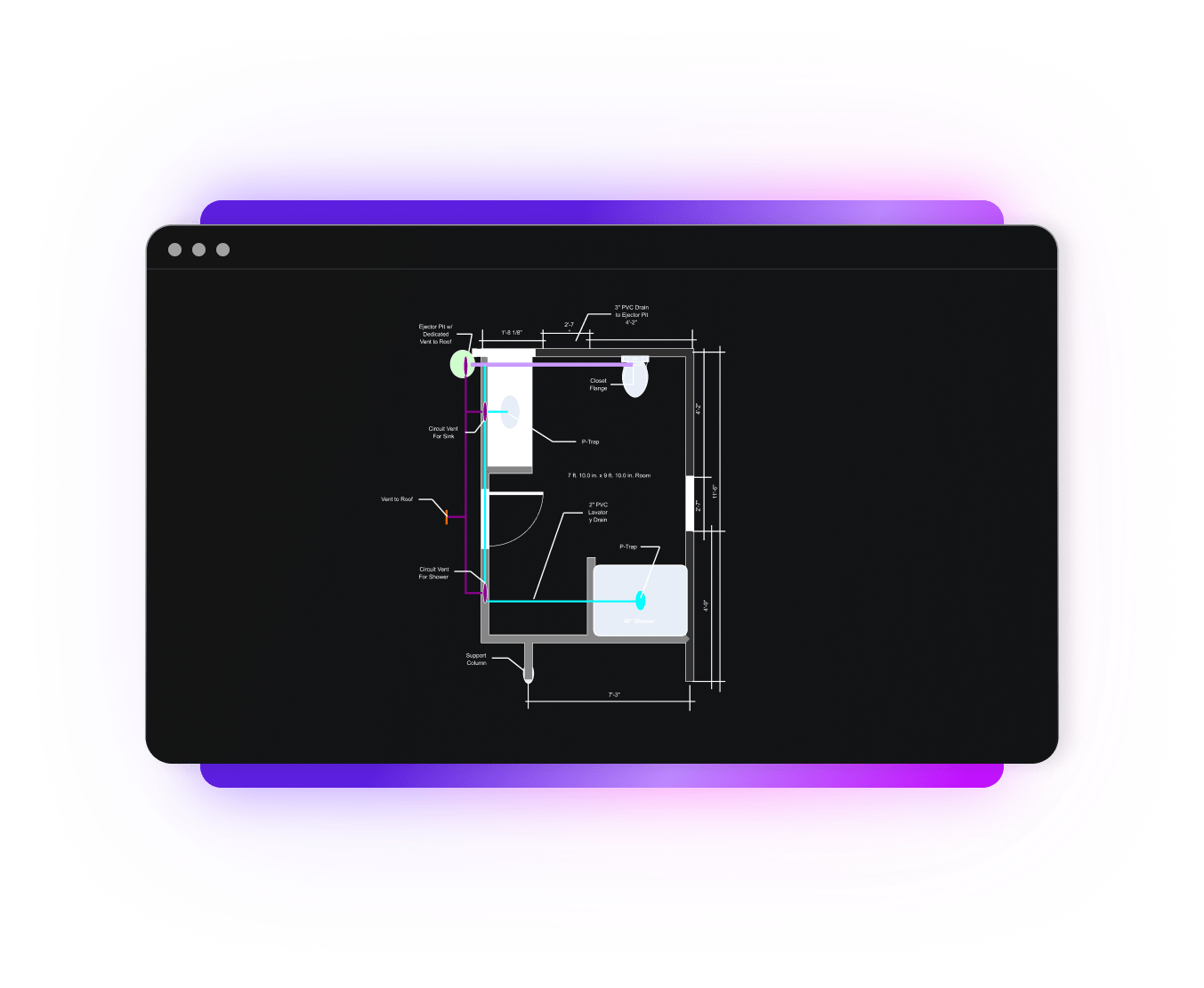
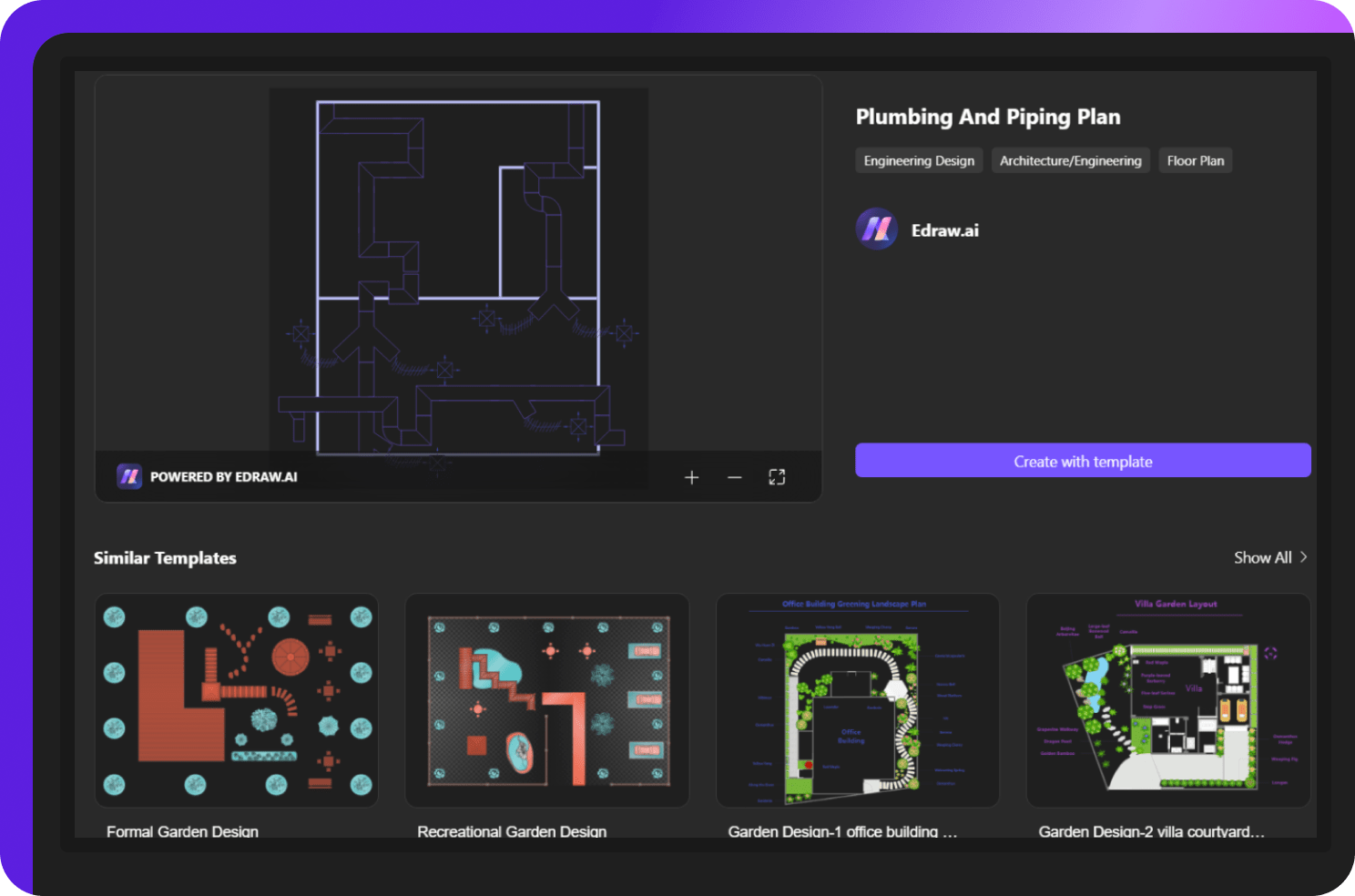
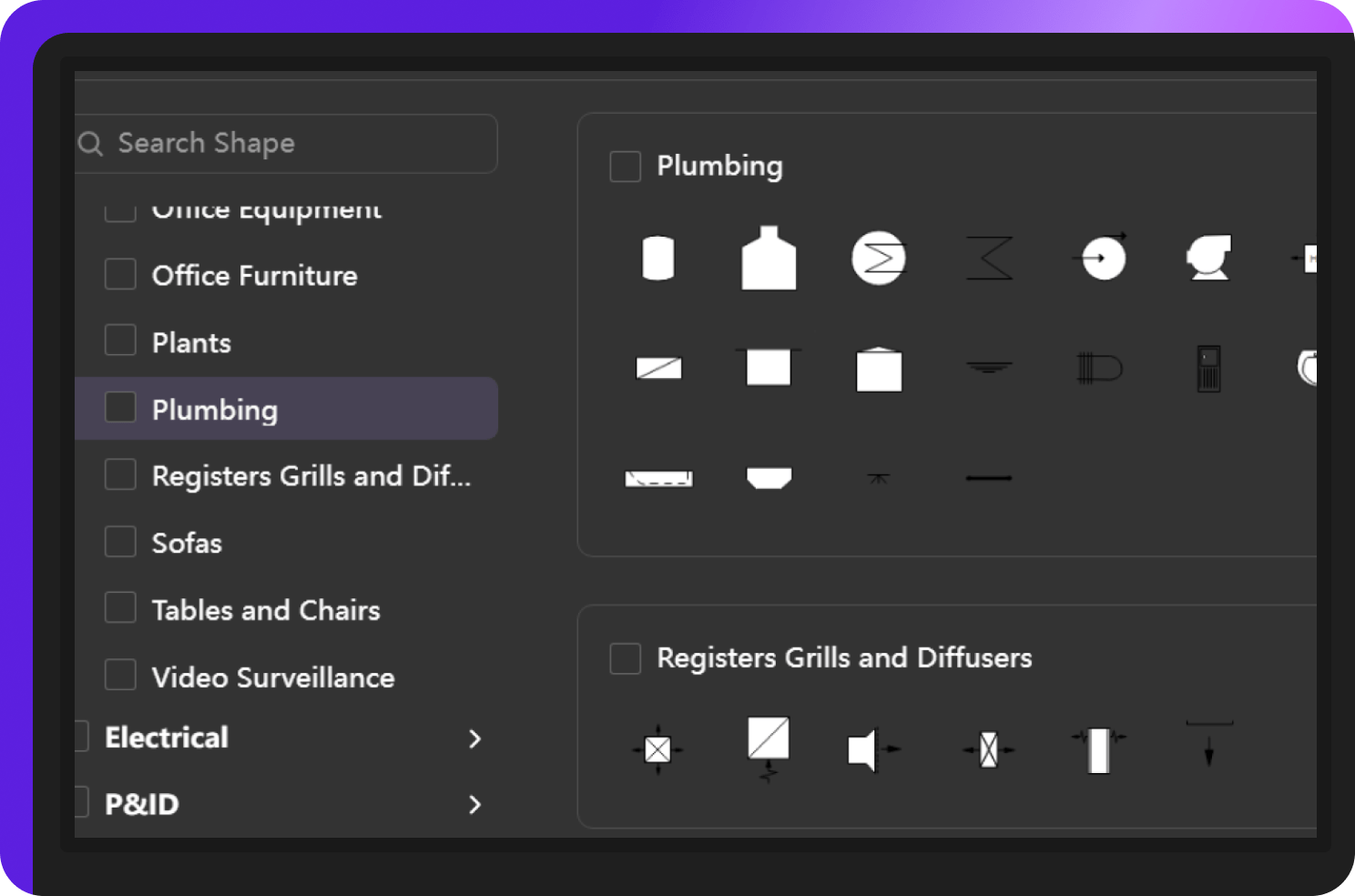
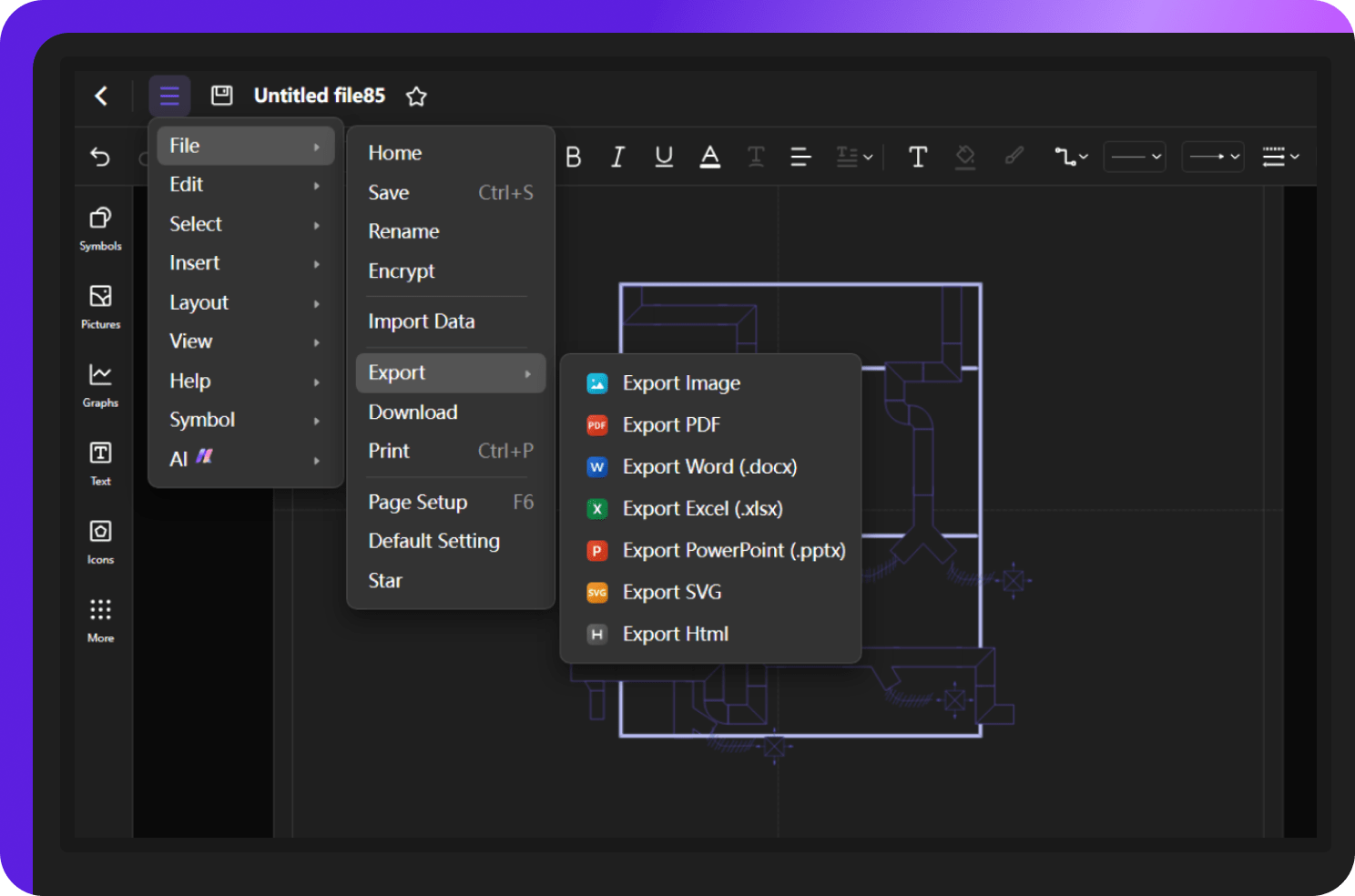

Schematic diagram templates on Edraw.AI