Quickly create a timeline using AI and templates on a simple UI
Generate a timeline from text in seconds
Provide a prompt and let AI generate a timeline for you in seconds. What's best? Confused about how to expand on your topic? Let our integrated chatbot write the prompt for you!
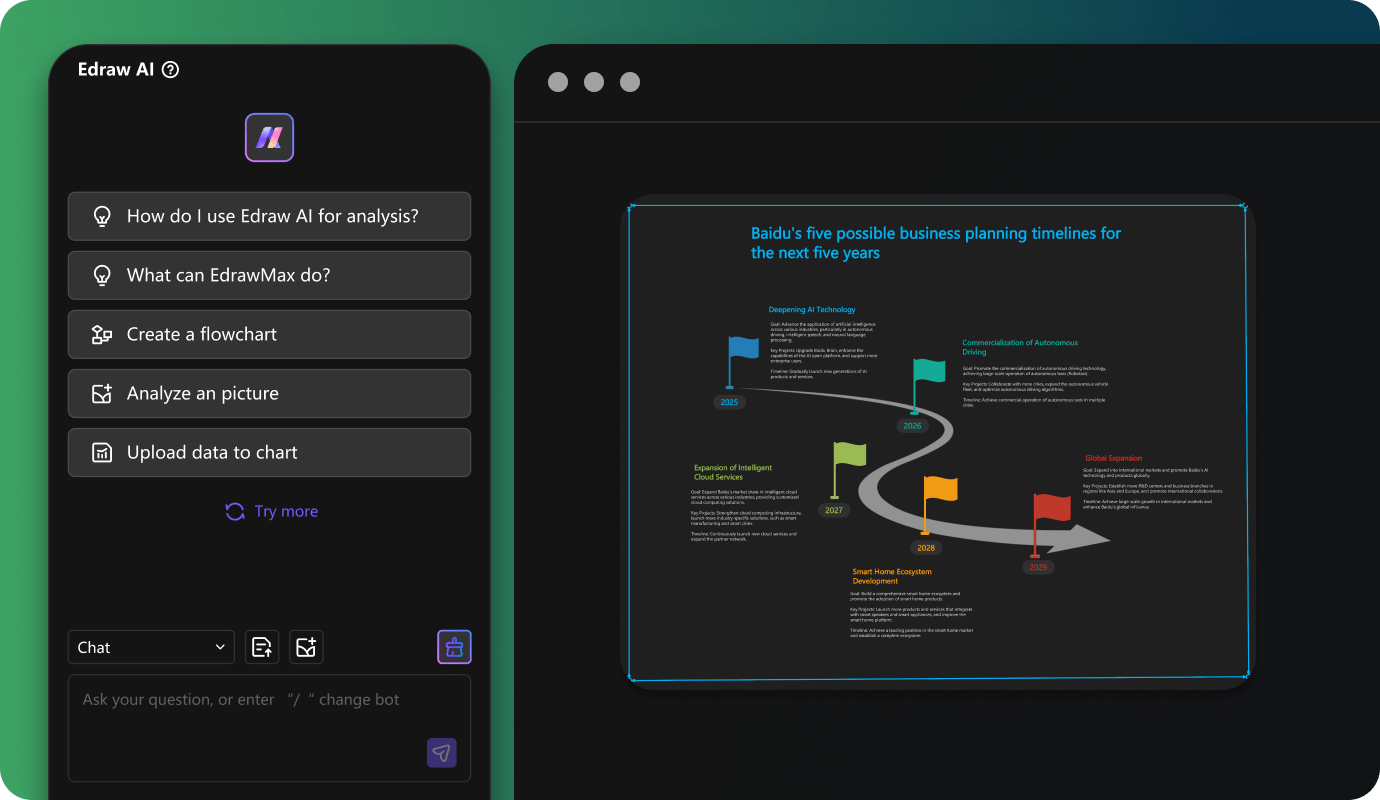
Customize with ease
Design your timeline like a pro with Edraw.AI’s accessible editing tools. Effortlessly add details, and tweak layouts, colors, and fonts to match your vision. All with a simple drag-drop and done interface!
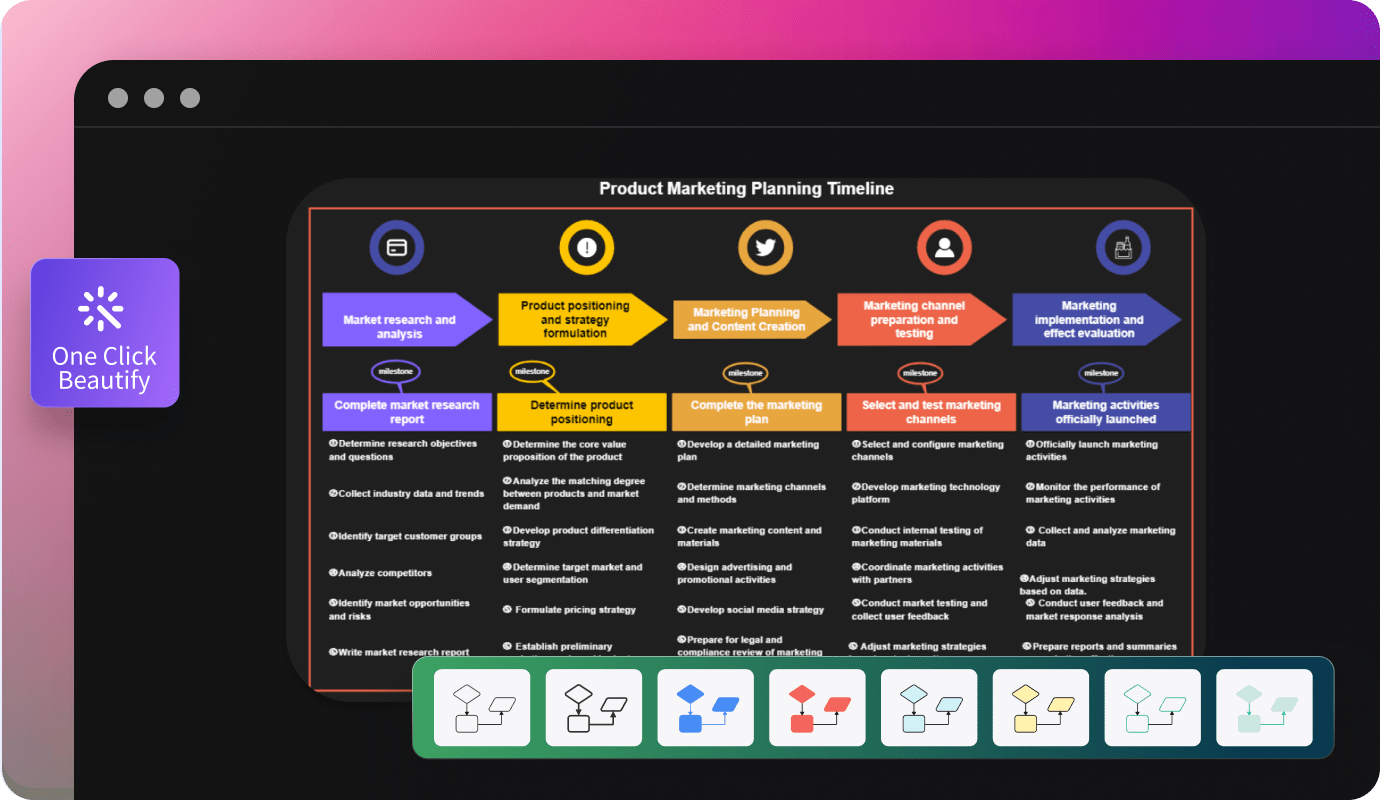
Ready-to-edit professional templates
Say goodbye to starting from scratch! Now, create stunning timelines with Edraw.AI’s ready-made examples. Simply pick a design, insert your data into the template, and watch your timeline come to life! You can always modify its visuals to fit your criteria.
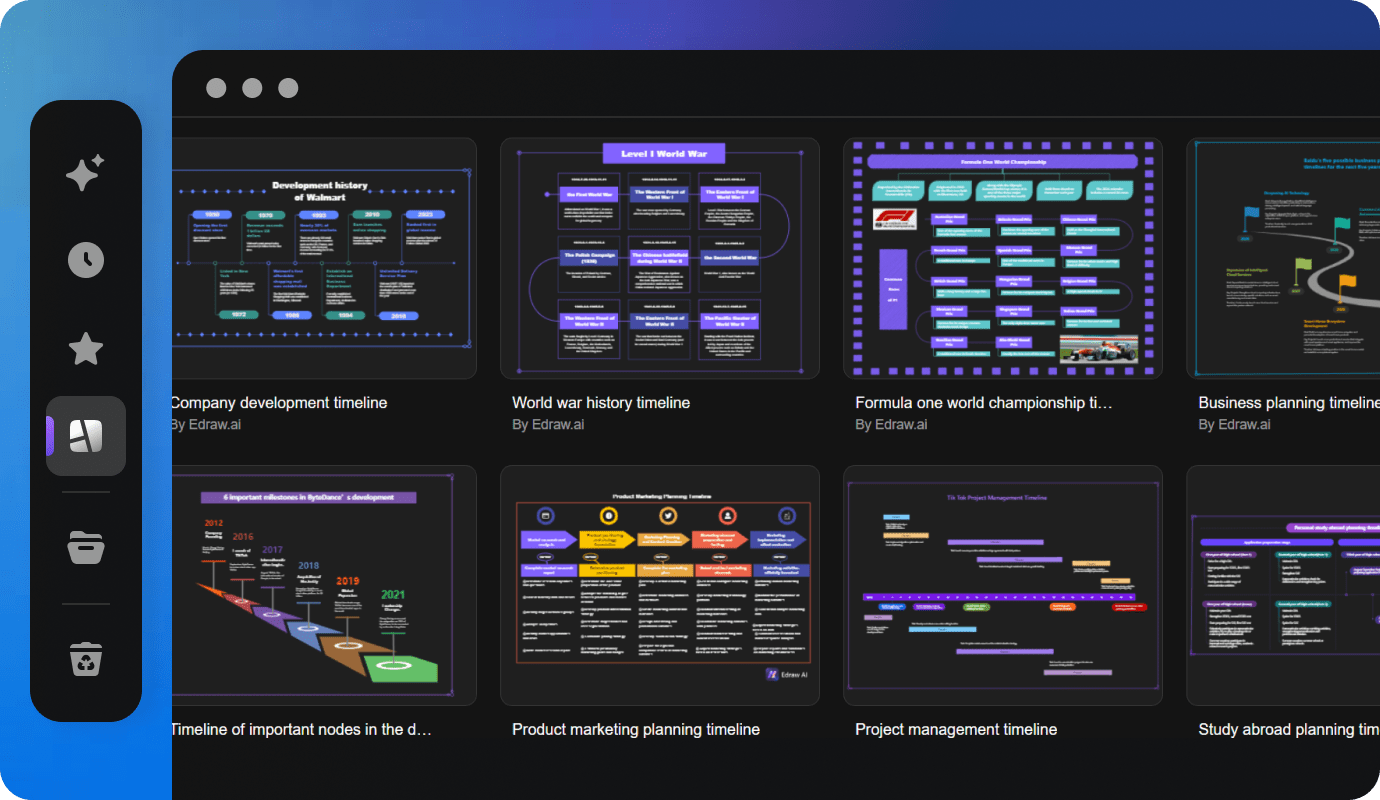
Flexible exporting formats
Sharing your work with colleagues is easier with Edraw.AI’s multiple-format support. Export your timelines easily in various formats, including PDF, PNG, SVG, and more. Edraw.AI makes it seamless to share your files with non-users as well.
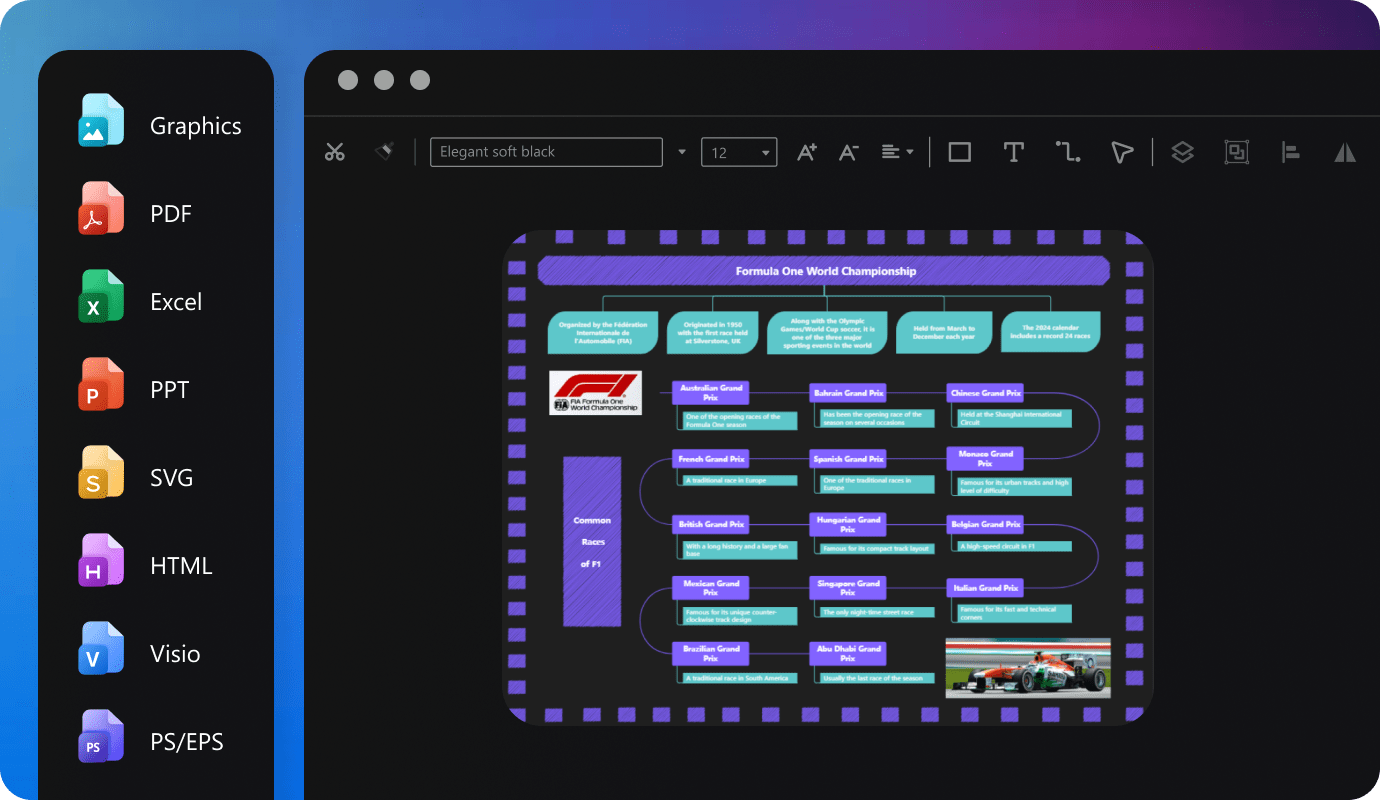
Teamwork, simplified with real-time collaboration
Collaborate easily with your team members no matter where they are! Share your timeline through links, and edit, comment, and brainstorm simultaneously. Perfect your timeline in real-time, making teamwork a breeze.
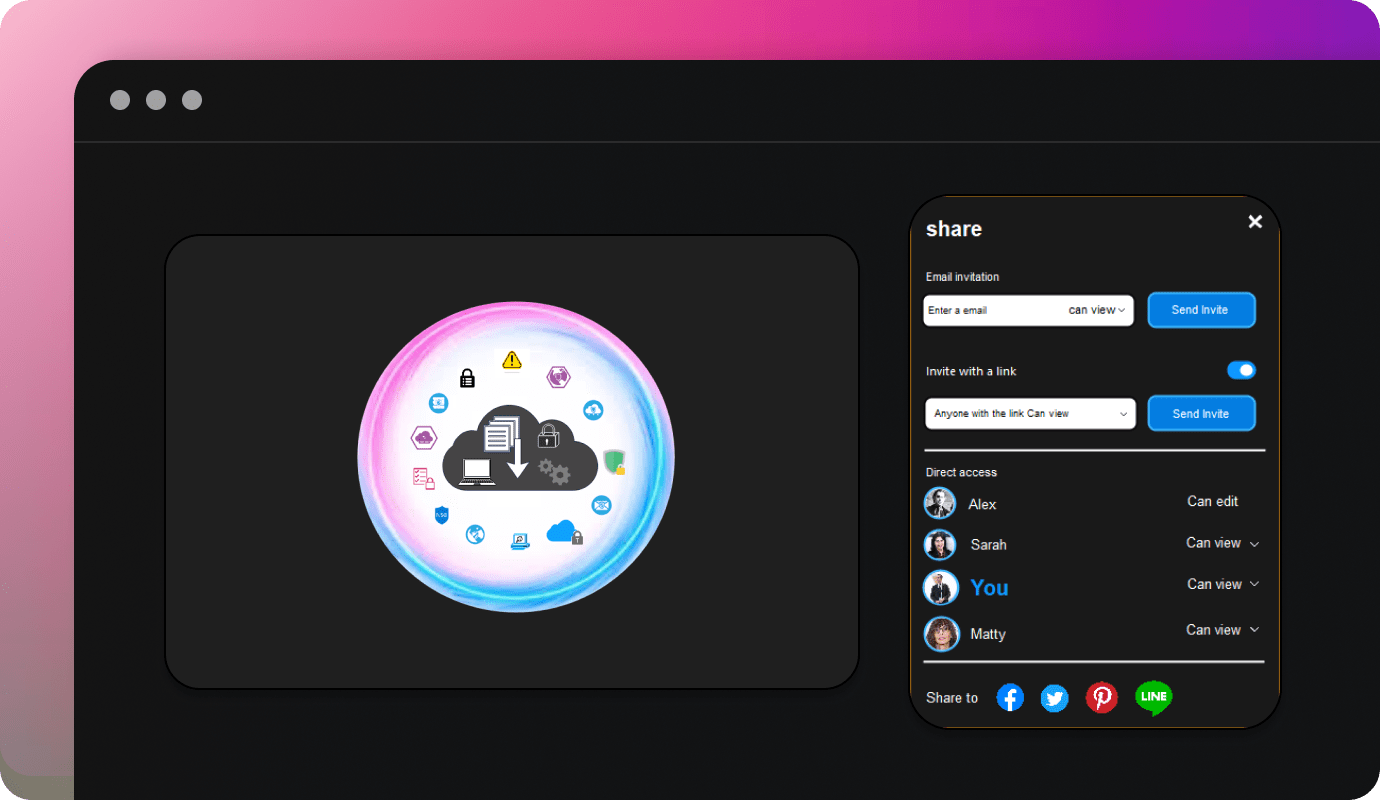
Ideal tool for collaboration

Efficiency Boost
With multi-device support and access on the cloud, team members can access and edit files anytime, reducing repetitive tasks and significantly improving efficiency.

All-in-one Solution
Edraw.AI supports over 210 drawing types, from mind maps to flowcharts. This extensive range allows teams to create diverse visual content within a single platform.

Enhanced Communication
Visual diagrams simplify complex ideas, improving communication within teams and with external partners, making discussions and decision-making more efficient and clear.

Seamless Collaboration
It allows team members to co-edit and share diagrams in real-time, ensuring smooth workflow without the need for constant tool switching or delays.
How to create a timeline using Edraw.AI?
FAQs about timeline maker
-
How do I create a timeline in Edraw.AI?To create a timeline in Edraw.AI, choose a template, and input key events, dates, or milestones. Insert directly into the timeline or let Edraw.AI arrange them in chronological order for you, allowing easy visualization of important information.
-
Can I customize the timeline templates in Edraw.AI?Yes, Edraw.AI provides full customization for timeline templates. You can change template colors, fonts, shapes, and even the layout during editing. Have full flexibility to match the work to your visual needs.
-
Does Edraw.AI offer AI-powered timeline creation?You can easily create AI-powered timelines in Edraw.AI’s AI-powered diagram generator. Input simple prompts and get instant results. Take inspiration from sample prompts and streamline your work even more.
-
What types of timelines can I create with Edraw.AI?With Edraw.AI, you can design various timelines such as personal timelines, project schedules, historical event charts, and more, tailored to both personal and professional use cases.
-
Can I import data into a timeline in Edraw.AI?Yes, you can import files from sources like Excel, Word, Visio, and more. Edraw.AI seamlessly integrates the data from the file into your timeline, helping to manage and visualize information.
-
Is Edraw.AI suitable for collaboration?Yes, Edraw.AI offers real-time collaboration, allowing multiple users to edit, comment, and work on diagrams simultaneously. It also lets you manage access to who can view and edit your work.
-
What types of diagrams can I create using Edraw.AI?Edraw.AI supports a vast range of diagram types, including mind maps, flowcharts, timelines, org charts, flowcharts, fishbones, and more! Making it versatile for various professional and personal needs.
-
What platforms are supported by Edraw.AI?Edraw.AI’s online version works across multiple platforms, including Windows, macOS, and mobile devices, allowing users to work on projects from different devices seamlessly.
-
Does Edraw.AI provide a free plan for users?Absolutely! Edraw.AI currently provides 3 plans for users including a free plan, a pro plan, and an unlimited plan. The free plan doesn’t have a restricted trial period allowing users to explore its features and capabilities before committing to a subscription plan.
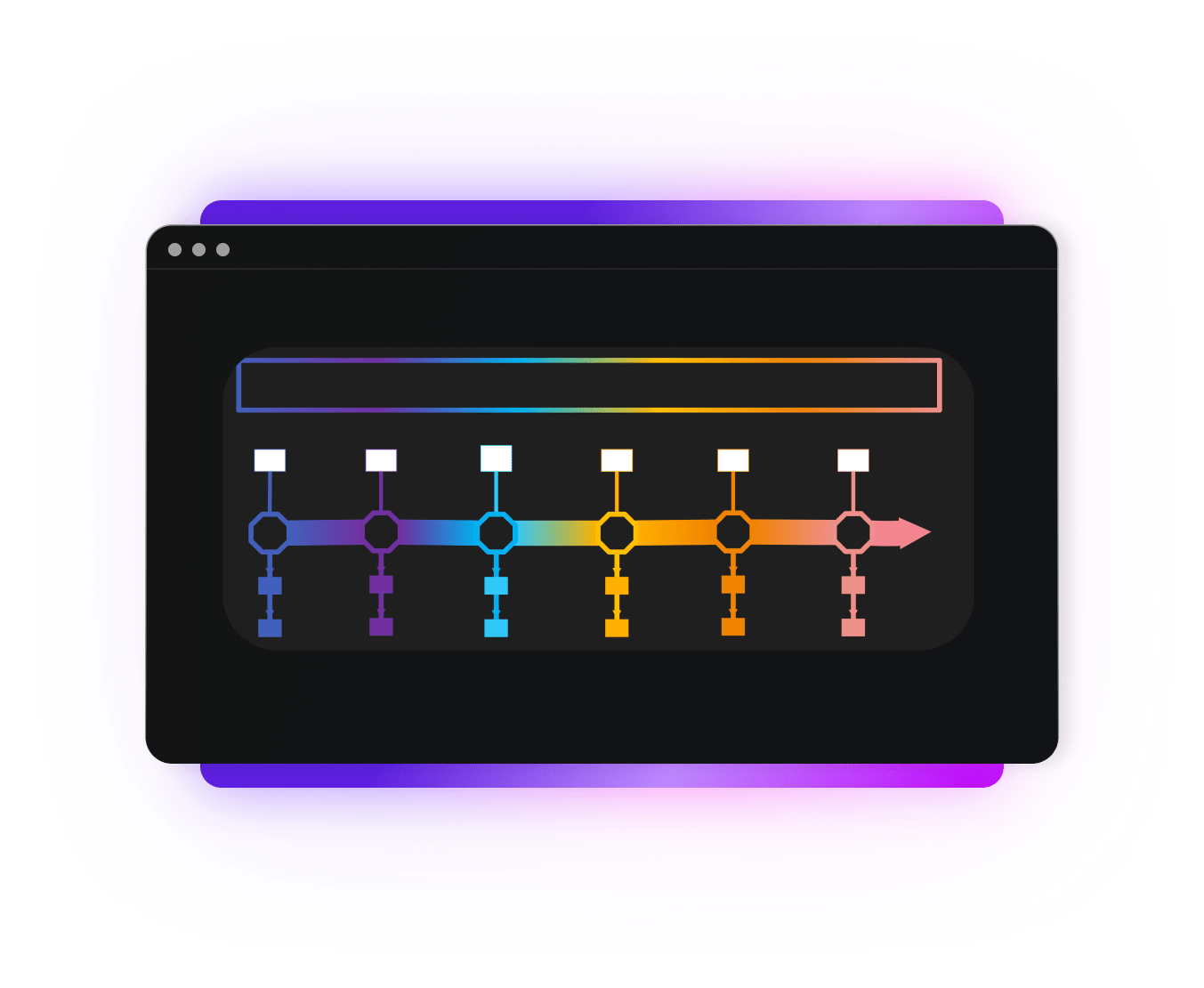
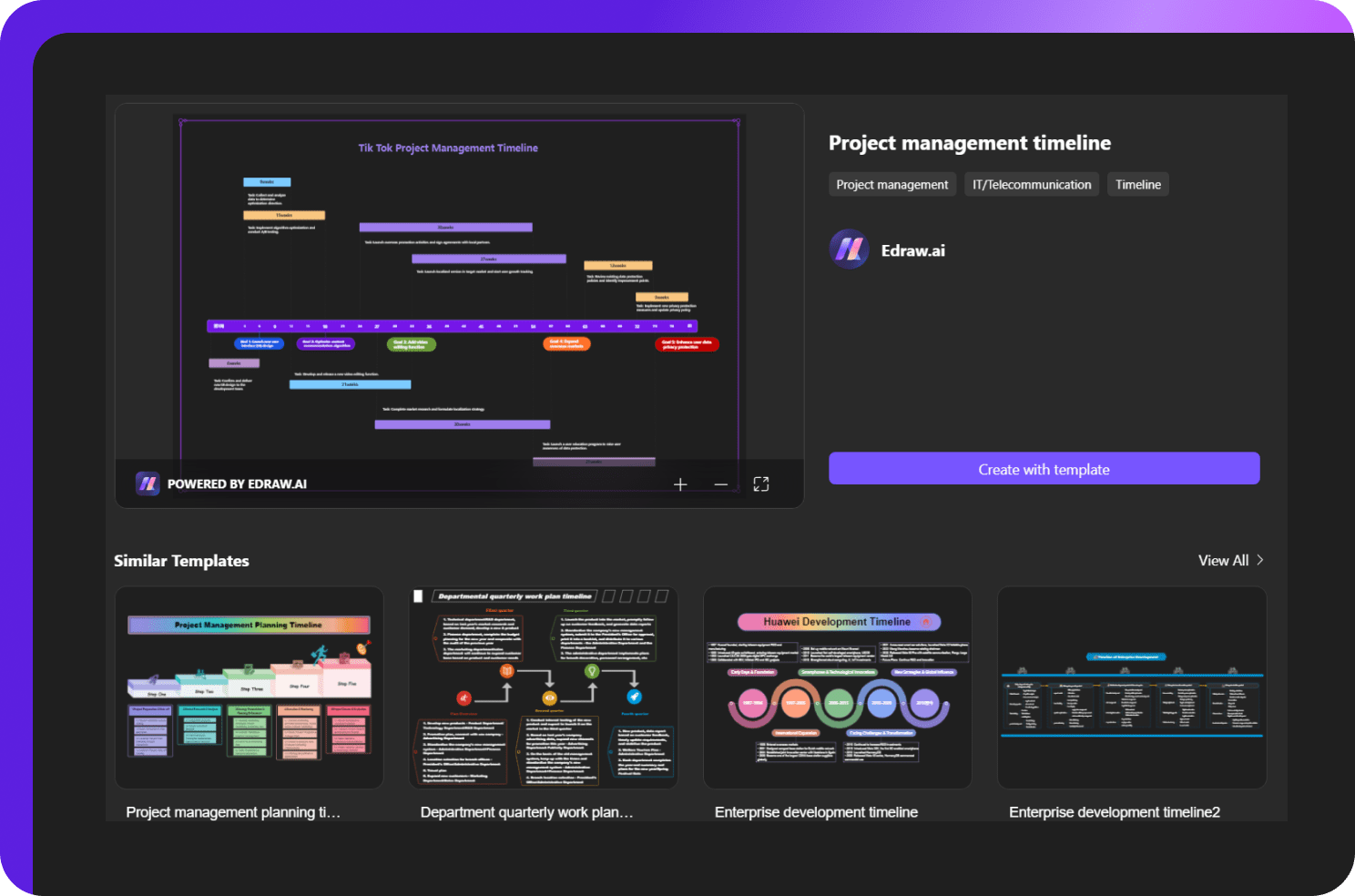
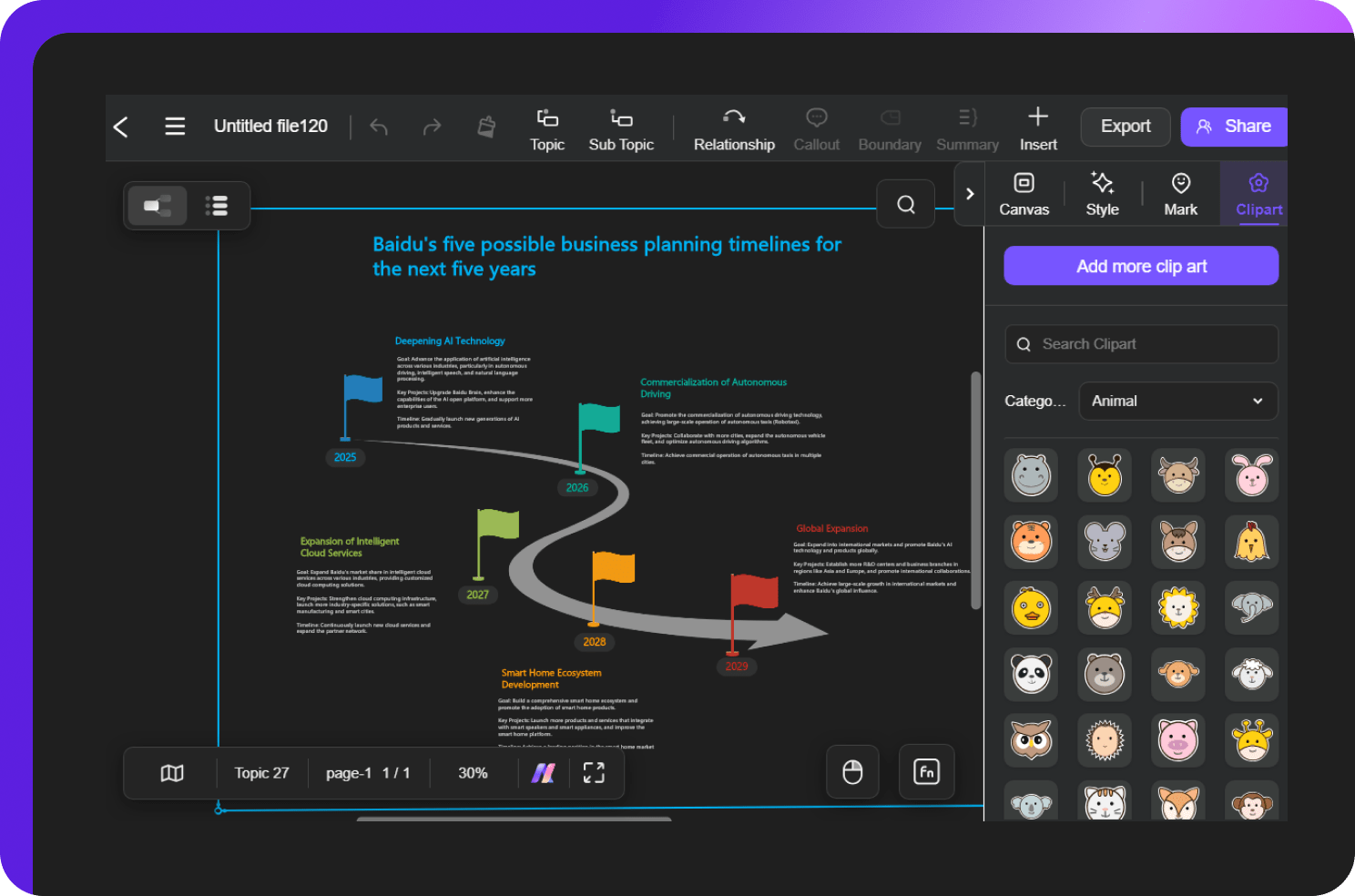
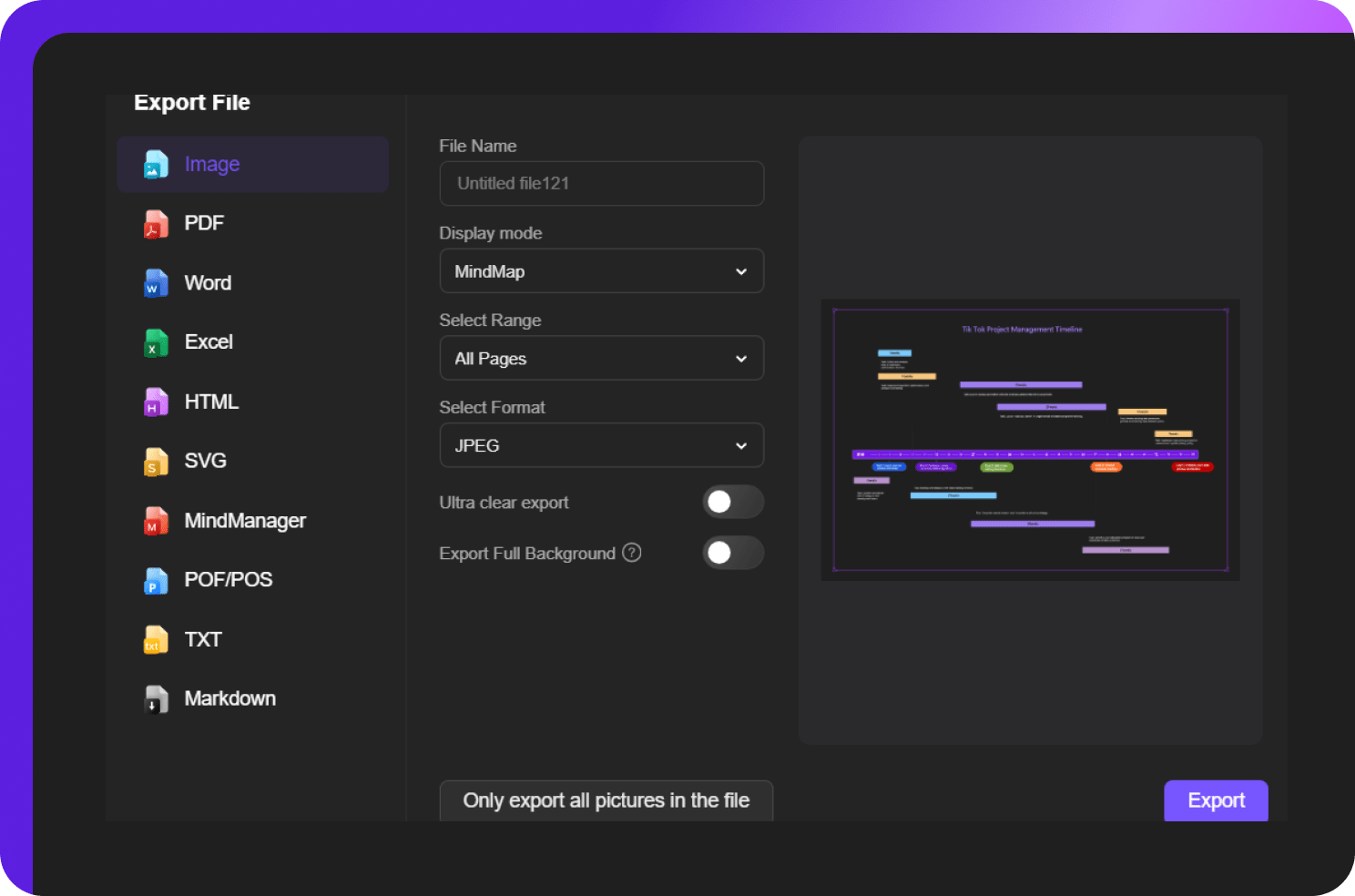

Timeline templates on Edraw.AI