Design effective UML diagrams in minutes
Explore a rich template library
Edraw.AI has a vast collection of templates for UML diagrams. Whether you're illustrating workflows or system designs, there are examples for all kinds. Browse through the template library, select a template, and start your project without wasting time.
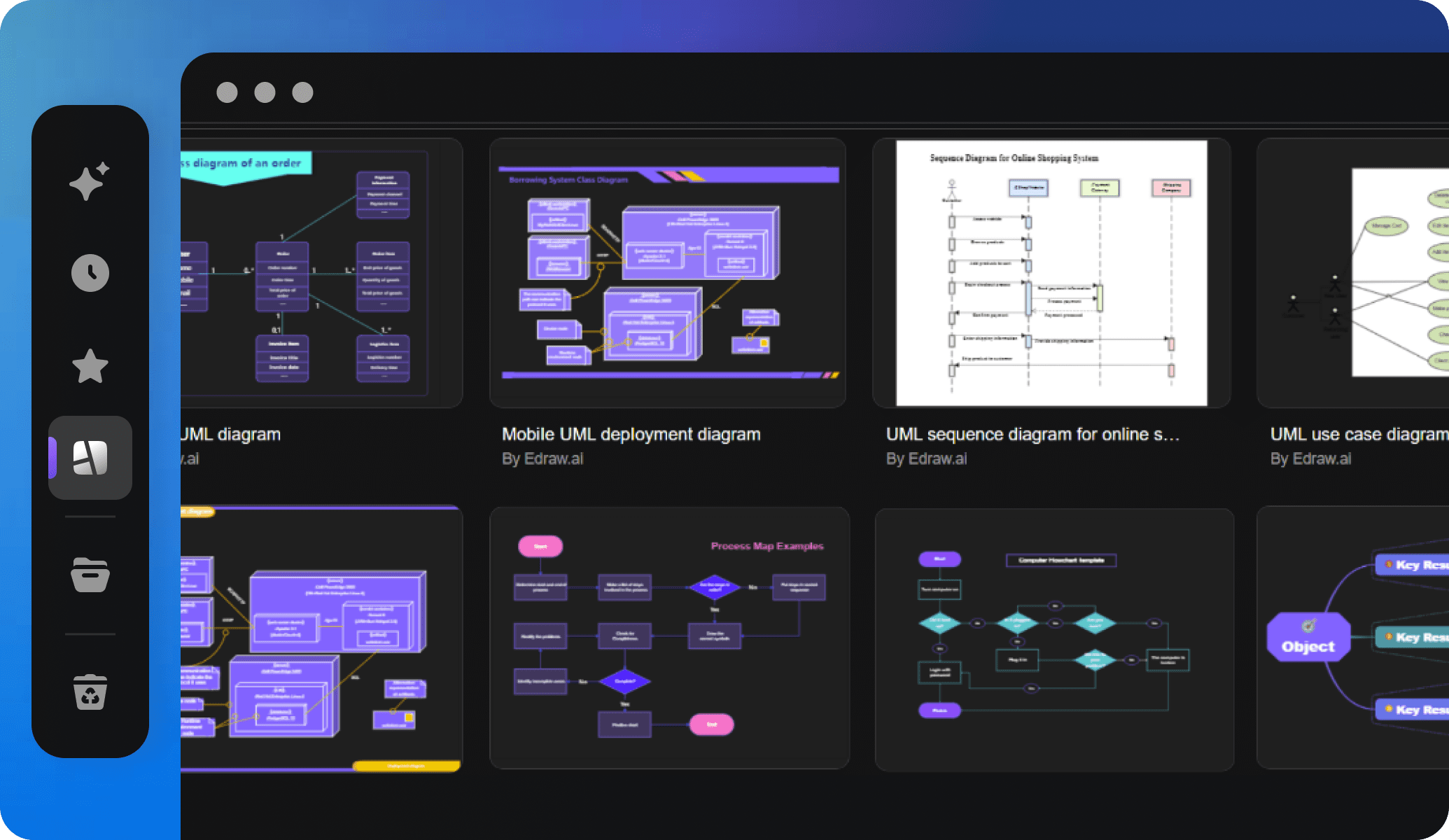
Access thousands of symbols
Take advantage of the extensive symbol library, packed with professionally designed UML diagram shapes. With these resizable icons, representing complex processes is a matter of seconds. Simply drag and drop your desired structure on the canvas and plot UML structures.
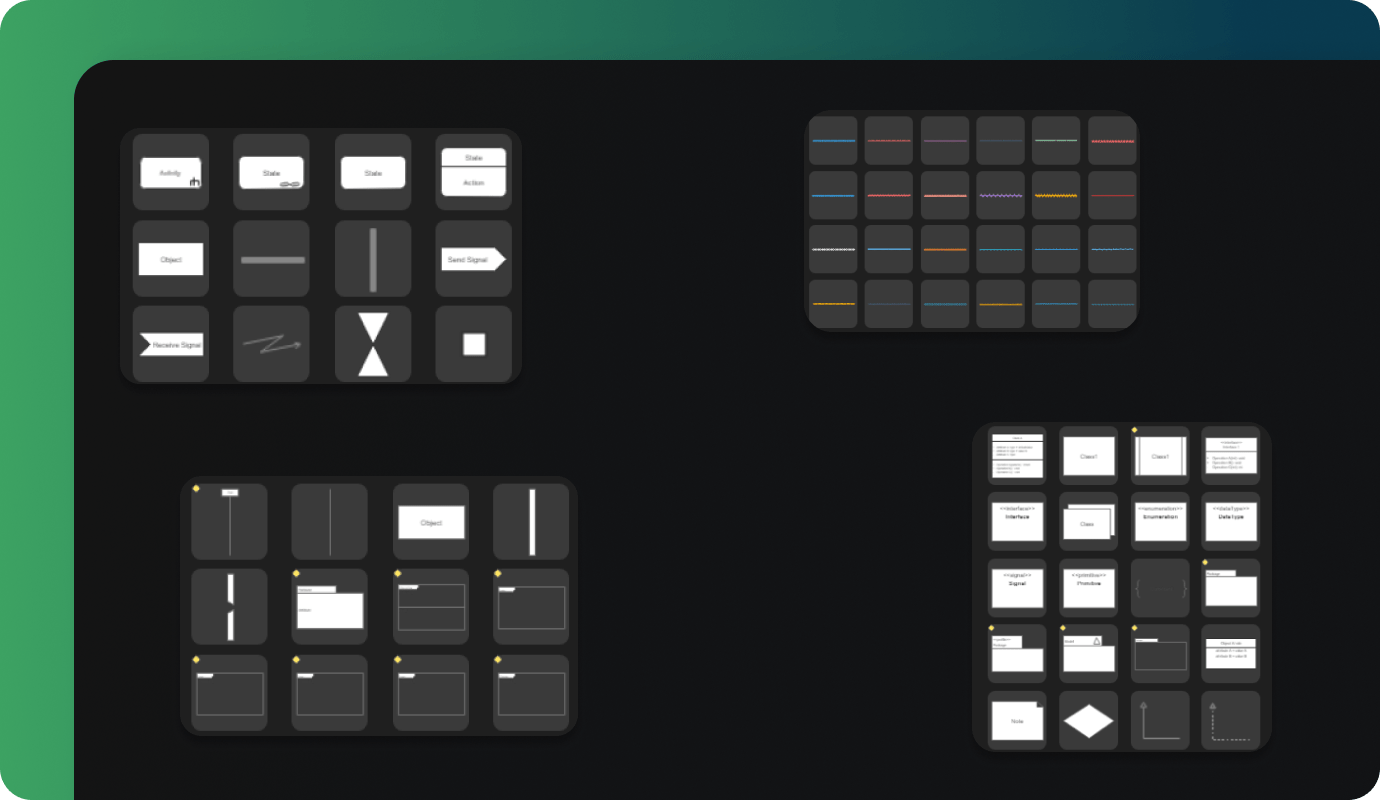
Customize on the go
Make your UML diagrams stand out with Edraw.AI’s easy customization options. Change themes, colors, and text to match your project’s style. The easy-to-use design tools let you adjust shapes and add visuals to make your diagrams both informative and appealing.
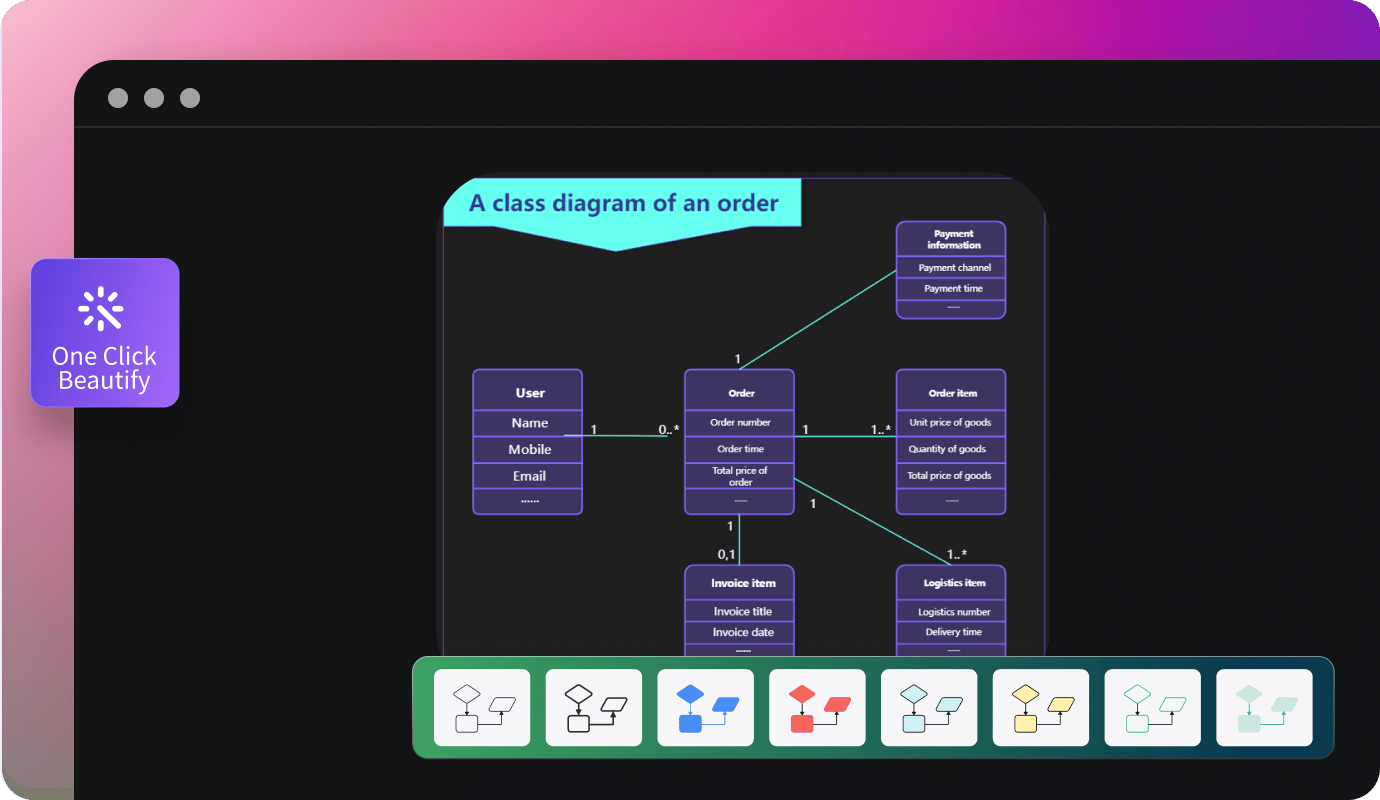
Work together in real-time
With Edraw.AI, you can work with your team in real-time anywhere, anytime. Multiple people can work on the same UML diagram simultaneously, making revisions and updating diagrams. This makes it easier to share ideas and give feedback, improving teamwork and productivity.
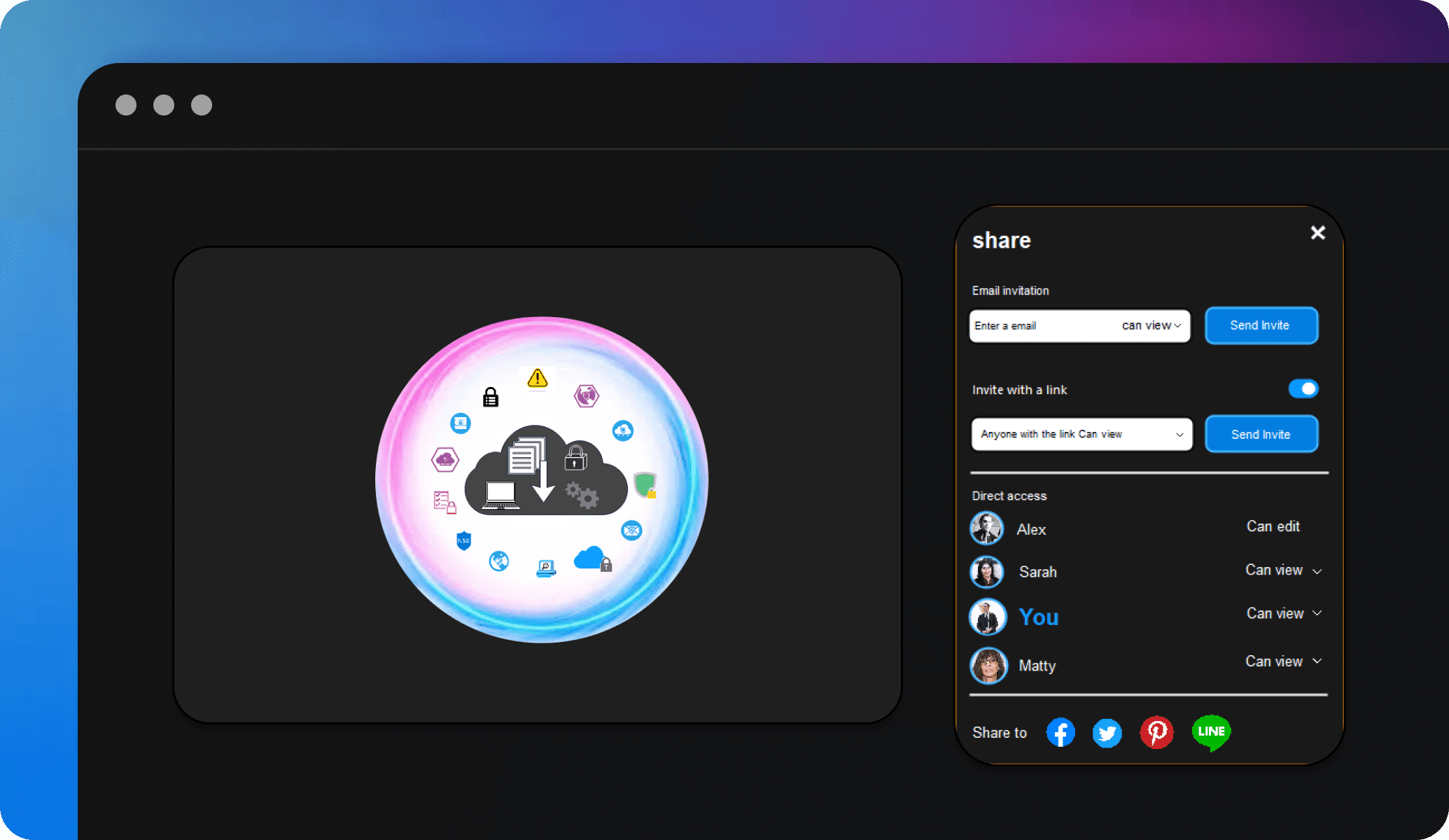
Export in multiple formats
With Edraw.AI, there aren’t any format conflicts. Download your UML diagrams in various formats like Visio, PDF, Word, SVG, etc. This simplifies sharing your work with others. Not only this, but you can also import Visio and AutoCAD files into Edraw.AI canvas for further editing.
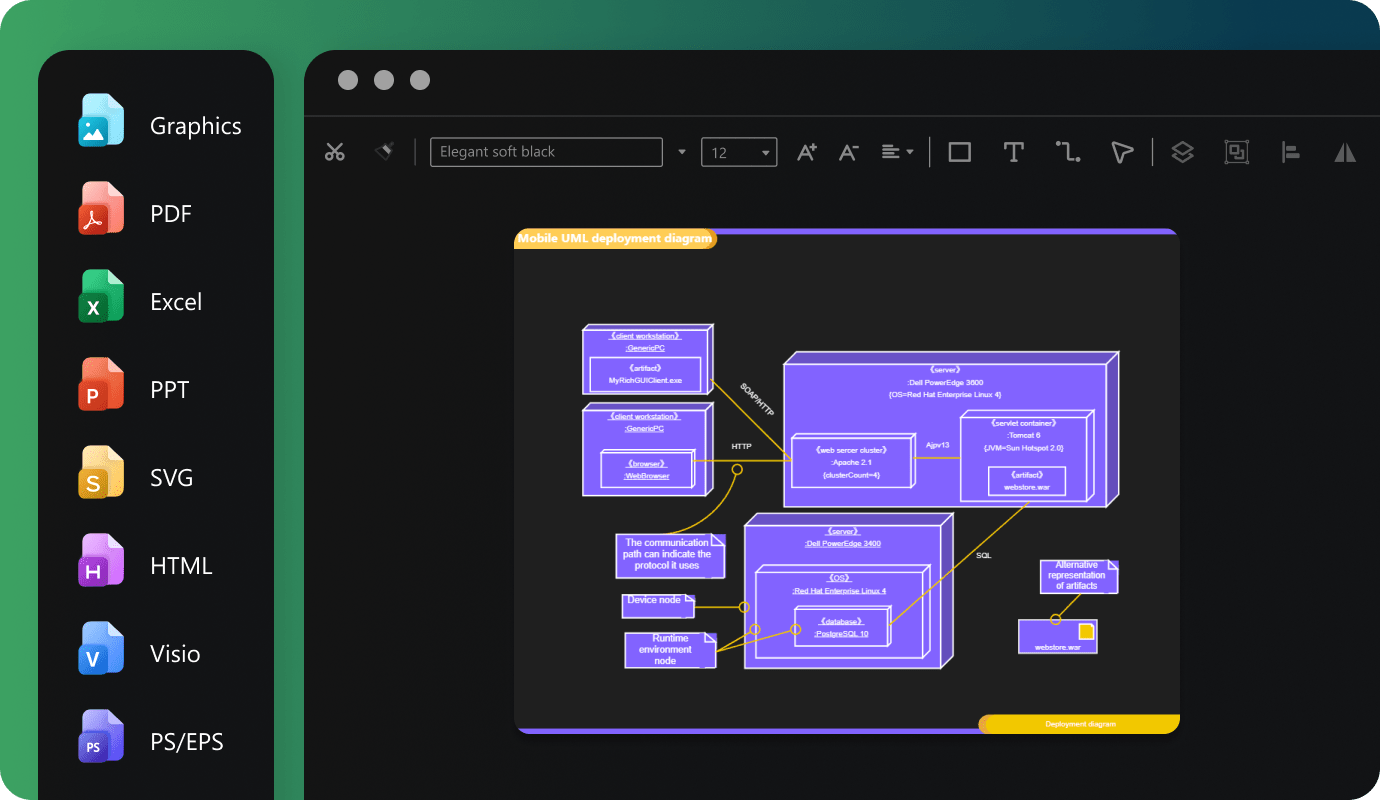
Ideal tool for collaboration

Efficiency Boost
With multi-device support and access on the cloud, team members can access and edit files anytime, reducing repetitive tasks and significantly improving efficiency.

All-in-one Solution
Edraw.AI supports over 210 drawing types, from mind maps to flowcharts. This extensive range allows teams to create diverse visual content within a single platform.

Enhanced Communication
Visual diagrams simplify complex ideas, improving communication within teams and with external partners, making discussions and decision-making more efficient and clear.

Seamless Collaboration
It allows team members to co-edit and share diagrams in real-time, ensuring smooth workflow without the need for constant tool switching or delays.
How to Create a UML Diagram Using Edraw.AI?
FAQs about UML diagram maker
-
What is a UML diagram?A UML diagram shows systems, processes, or workflows visually. It's often used in software development to explain designs. These diagrams help make complex systems easier to understand.
-
Can I create UML diagrams for free on Edraw.AI?Yes, you can. Edraw.AI offers a free version. It includes basic tools, templates, and symbols. Advanced features are available with the paid version. Check out our pricing page to learn more about subscription options.
-
Can I customize the layout of my UML diagrams?Yes, you can. Edraw.AI allows full customization of your UML diagrams. You can adjust the layout, rearrange elements, and change themes to match your project’s style from the left panel of the diagramming canvas.
-
Can I work with my team on UML diagrams?Of course, Edraw.AI supports real-time collaboration. It allows multiple users to edit the same diagram together, improving teamwork and communication.
-
Can I export UML diagrams from Edraw.AI?Definitely, you can export UML diagrams in several formats, including PDF, Word, SVG, HTML, etc. You can also share these files easily with others.
-
What types of UML diagram templates are available?Edraw.AI offers numerous editable UML templates, including sequence diagrams, class diagrams, deployment diagrams, and more. You can kick-start your project by choosing one that matches its description.
-
Are the UML symbols customizable?Yes, they are. You can resize, change colors, and adjust symbols to fit your project. This helps make your diagrams look unique and professional.
-
How can I share UML diagrams with others?Edraw.AI offers easy sharing options. You can create a shareable link or set permissions to invite team members. This allows others to view or edit your diagram as needed.

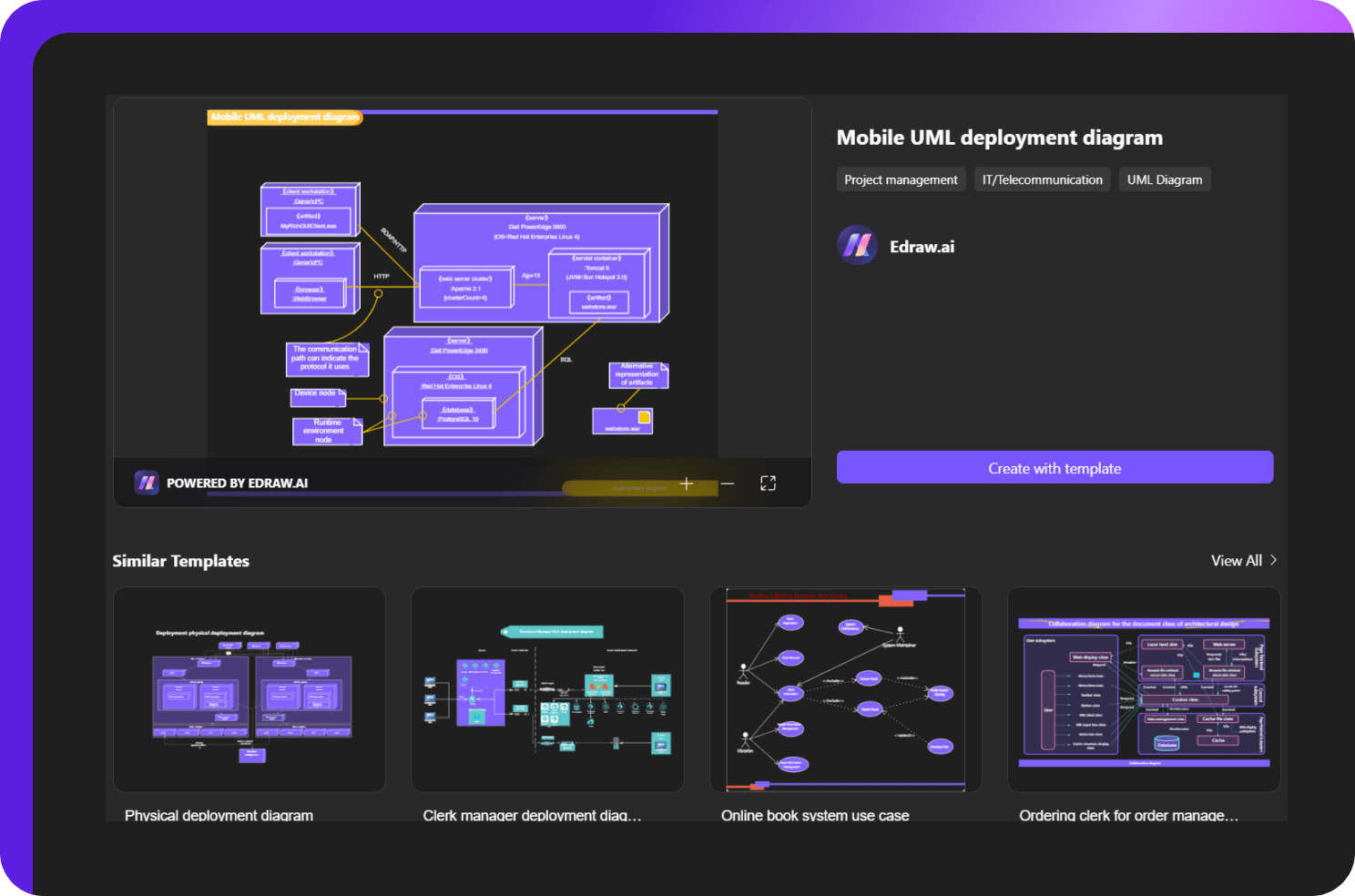
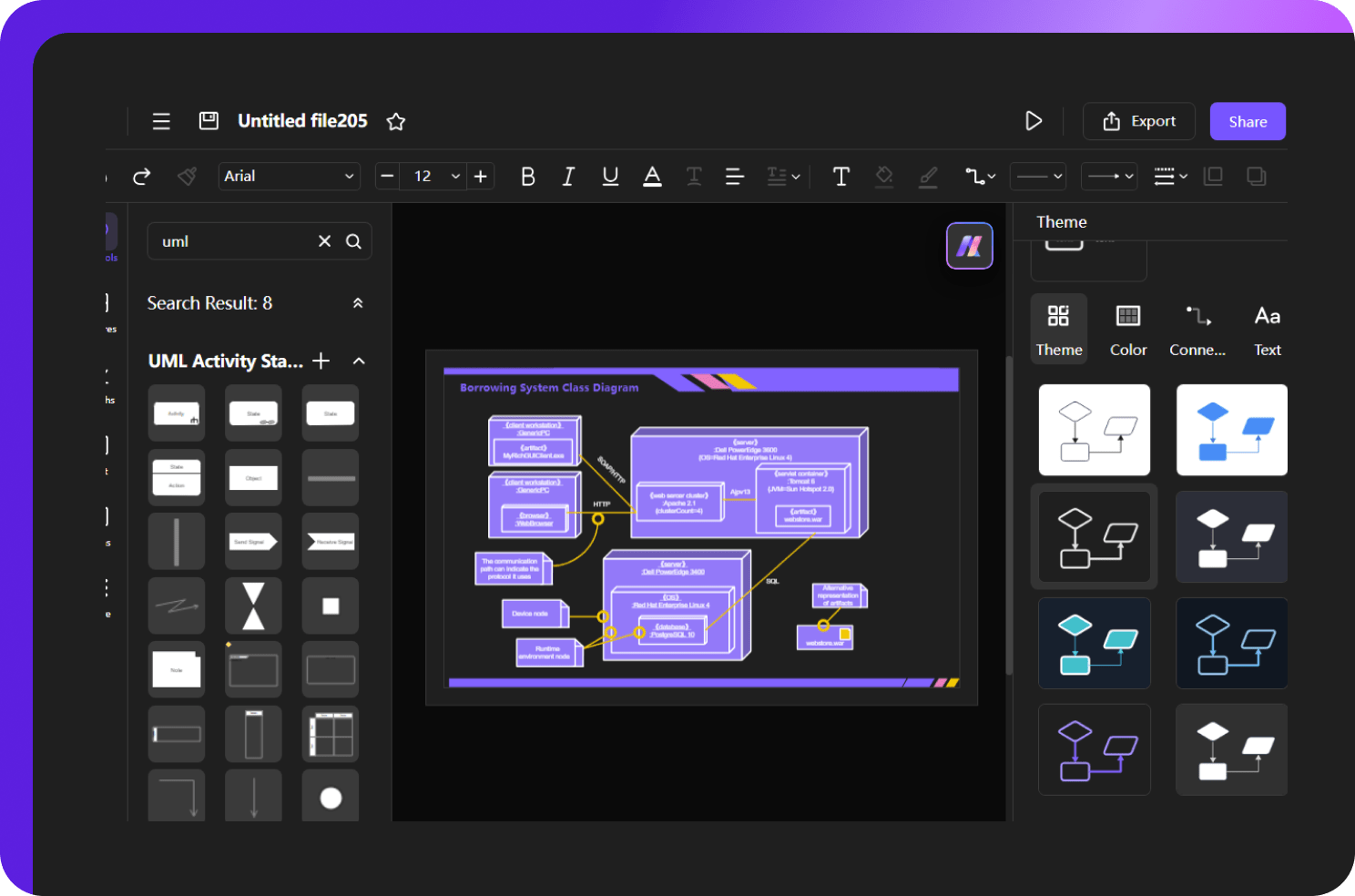
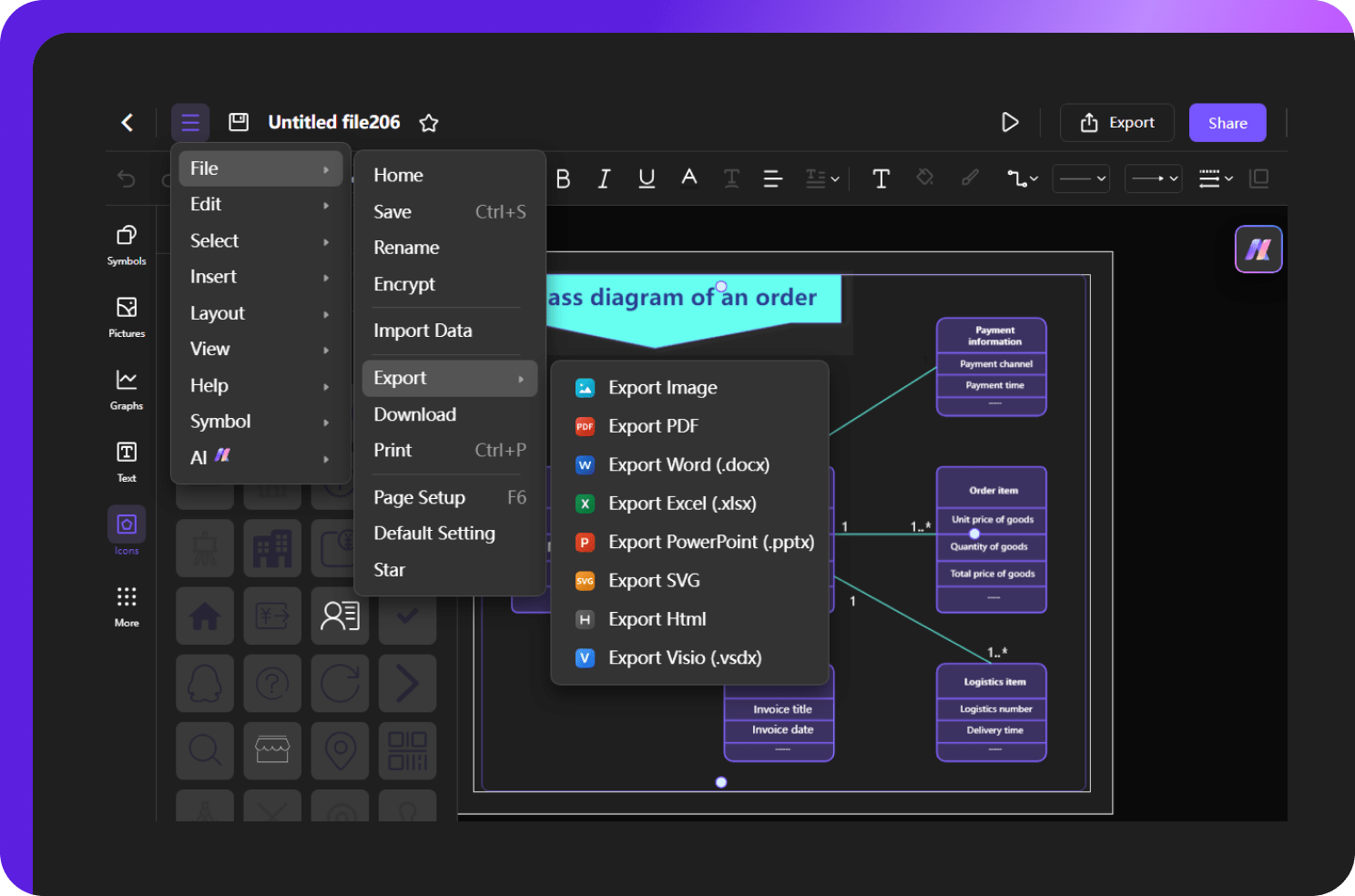


UML Diagram Templates on Edraw.AI