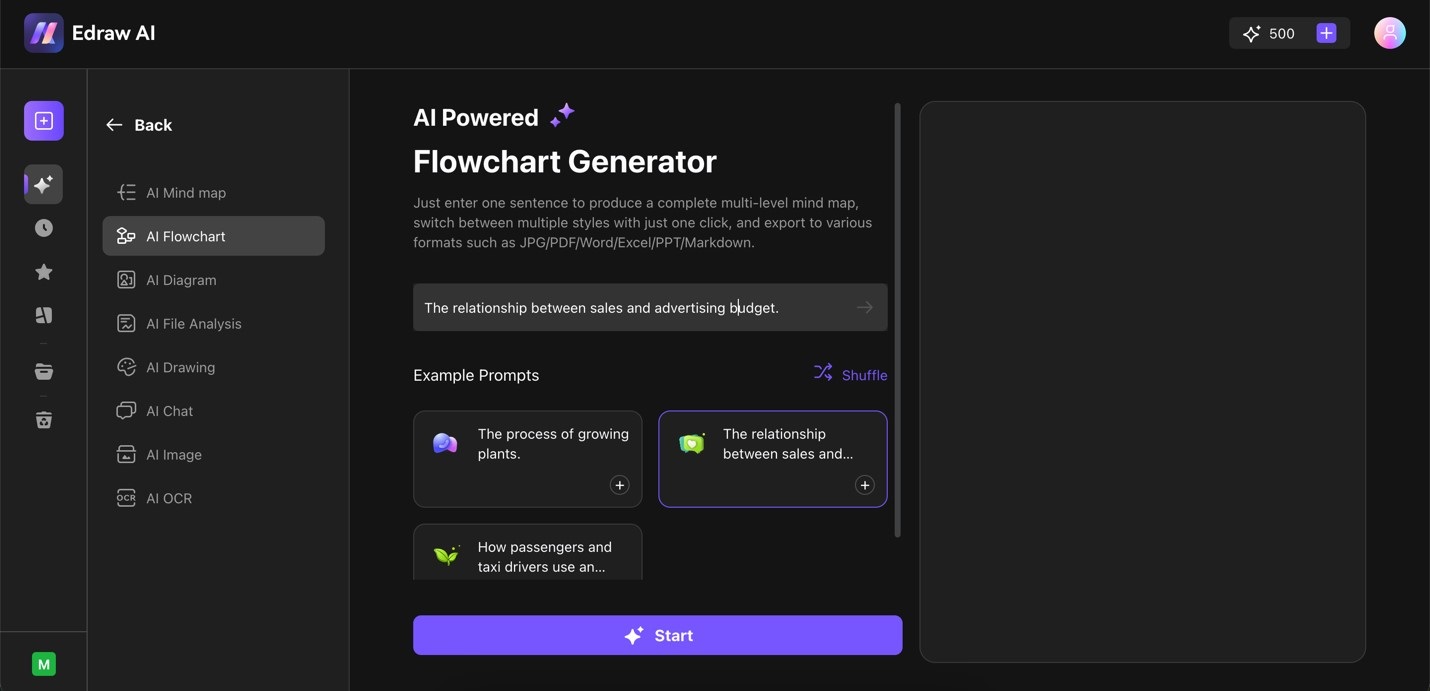Edraw.AI User Guides
Edraw.AI User Guides
-
Getting Started
-
Diagram from Scratch
-
Files Operation
-
Shapes Operation
-
Import Data to Make a Chart
-
Format and Style
-
Insert Object
-
View the Diagram
-
-
Mind Map from Scratch
-
Insert Objects
-
Topics Operation
-
Files Operations
-
View a Mind Map
-
Outline Mode
-
Theme and Style
-
-
Create with Templates
-
Create with AI
-
AI Image Tools
-
AI Diagram
-
AI File Analysis
- AI Chat
- AI OCR
- AI Flowchart
- AI Mind Map
- AI Drawing
-
-
Project Management
Generate a Flowchart from Text
Edraw.AI's AI Flowchart tool automates the creation of flowcharts, simplifying complex processes and workflows. The tool generates clear and organized flowcharts by analyzing your input, saving time, and ensuring accuracy in visualizing step-by-step operations.
To access AI flowchart generation within Edraw.AI, follow the steps below:
Step ❶
Go to AI-Powered > AI Flowchart.
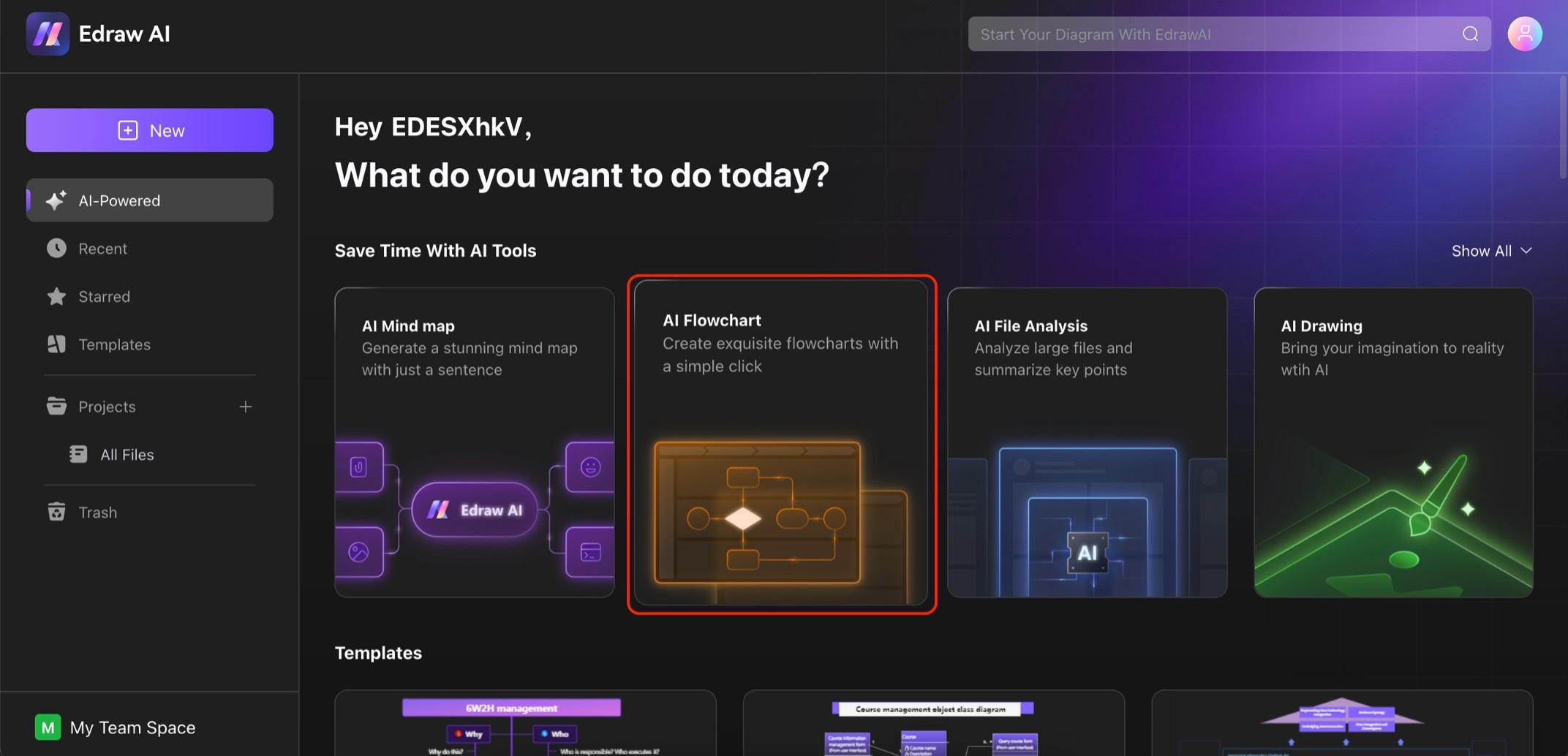
Step ❷: Create a New Project
Type in your prompt in the text box. Then, click Start. Wait for the process to finish; you should have your AI-generated flowchart afterward.