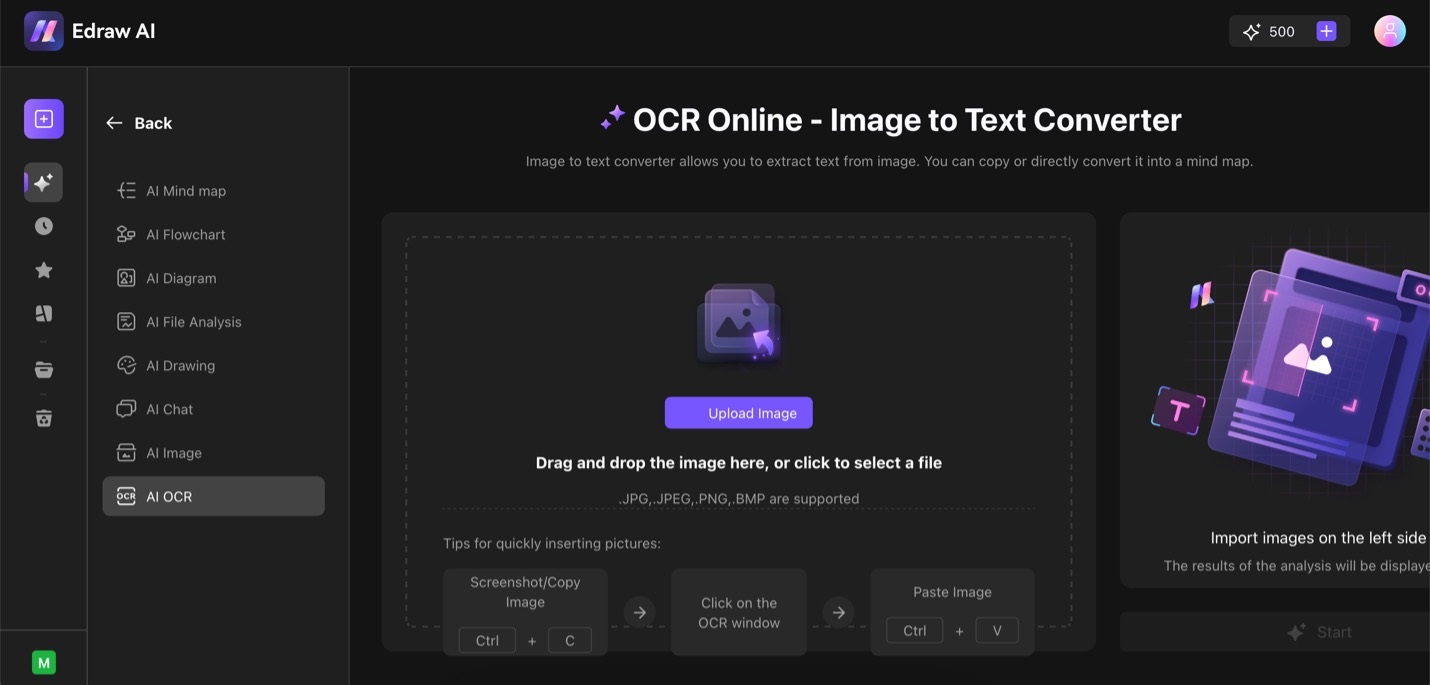Edraw.AI User Guides
Edraw.AI User Guides
-
Getting Started
-
Diagram from Scratch
-
Files Operation
-
Shapes Operation
-
Import Data to Make a Chart
-
Format and Style
-
Insert Object
-
View the Diagram
-
-
Mind Map from Scratch
-
Insert Objects
-
Topics Operation
-
Files Operations
-
View a Mind Map
-
Outline Mode
-
Theme and Style
-
-
Create with Templates
-
Create with AI
-
AI Image Tools
-
AI Diagram
-
AI File Analysis
- AI Chat
- AI OCR
- AI Flowchart
- AI Mind Map
- AI Drawing
-
-
Project Management
AI OCR
The OCR (Optical Character Recognition) feature in Edraw.AI converts scanned documents and images into editable text. This tool is perfect for digitizing paper documents, allowing you to edit and organize information quickly. After all, editable text makes making changes to a document more accessible. Just make sure you take a clear photo of your document.
To access this feature, follow the steps below:
❶ Go to AI-Powered > Show All > AI OCR.
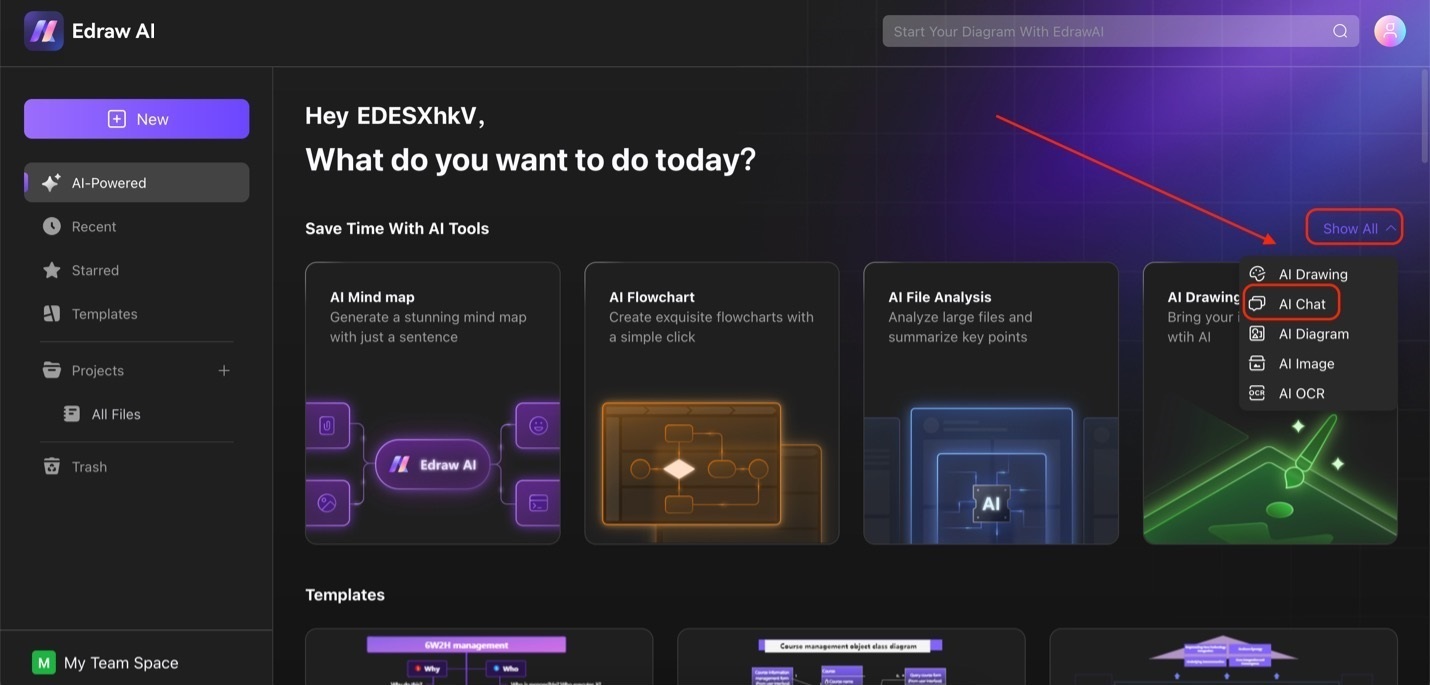
❷ Upload a photo using the drag-and-drop feature or by clicking Upload Image. AI OCR will automatically scan and display the text on the right panel.