Edraw.AI User Guides
Edraw.AI User Guides
-
Getting Started
-
Diagram from Scratch
-
Files Operation
-
Shapes Operation
-
Import Data to Make a Chart
-
Format and Style
-
Insert Object
-
View the Diagram
-
-
Mind Map from Scratch
-
Insert Objects
-
Topics Operation
-
Files Operations
-
View a Mind Map
-
Outline Mode
-
Theme and Style
-
-
Create with Templates
-
Create with AI
-
AI Image Tools
-
AI Diagram
-
AI File Analysis
- AI Chat
- AI OCR
- AI Flowchart
- AI Mind Map
- AI Drawing
-
-
Project Management
Generate PEST Analysis With AI Diagram
Edraw.AI’s PEST analysis tool uses AI to examine external factors affecting your business. Input your industry information, and the AI creates a detailed analysis of political, economic, social, and technological factors. This feature helps you better understand your business environment. The result is a powerful aid to strategic planning and risk management.
Step ❶
Go to AI Tools > Show All > AI Diagram on Edraw.AI’s homepage.
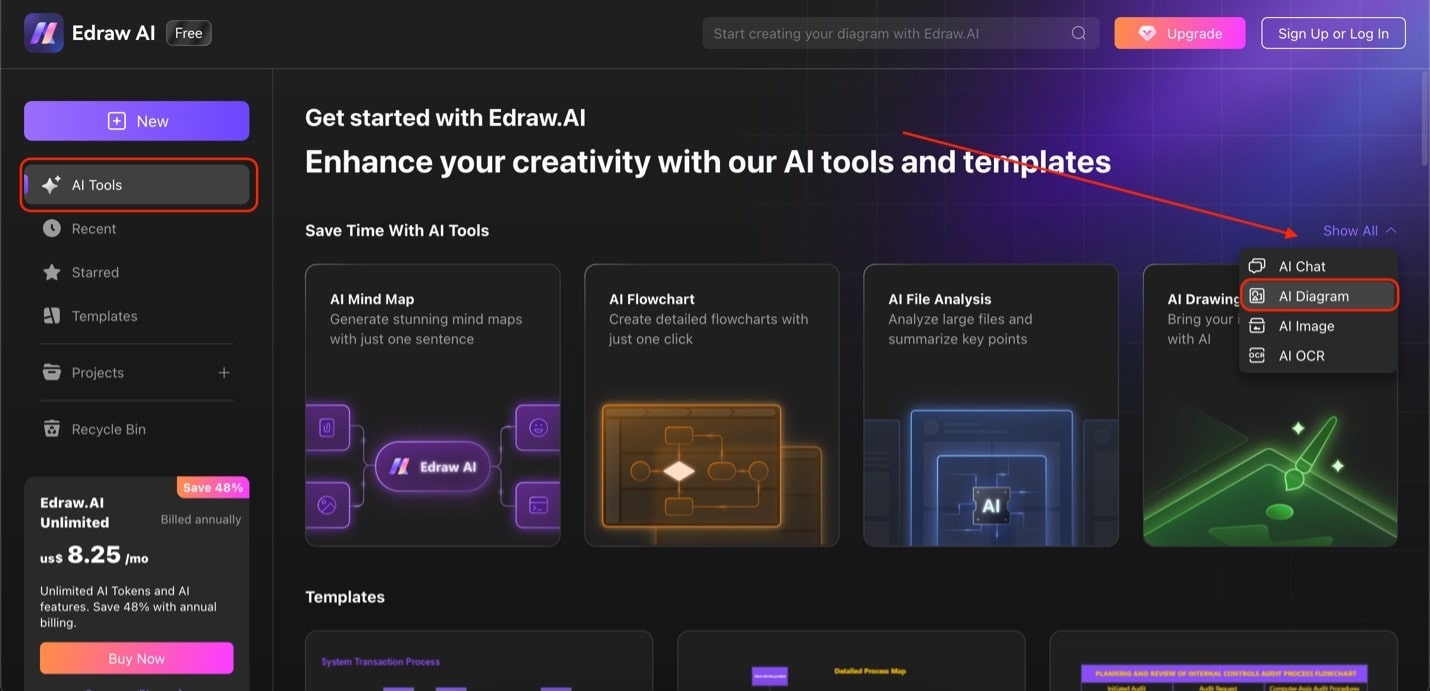
Go to AI diagram under AI tools
Step ❷
Look for PEST Analysis under Select Diagram Type. Type in your prompt, and click Start. After generating the PEST analysis diagram, click Edit in Canvas to customize it.
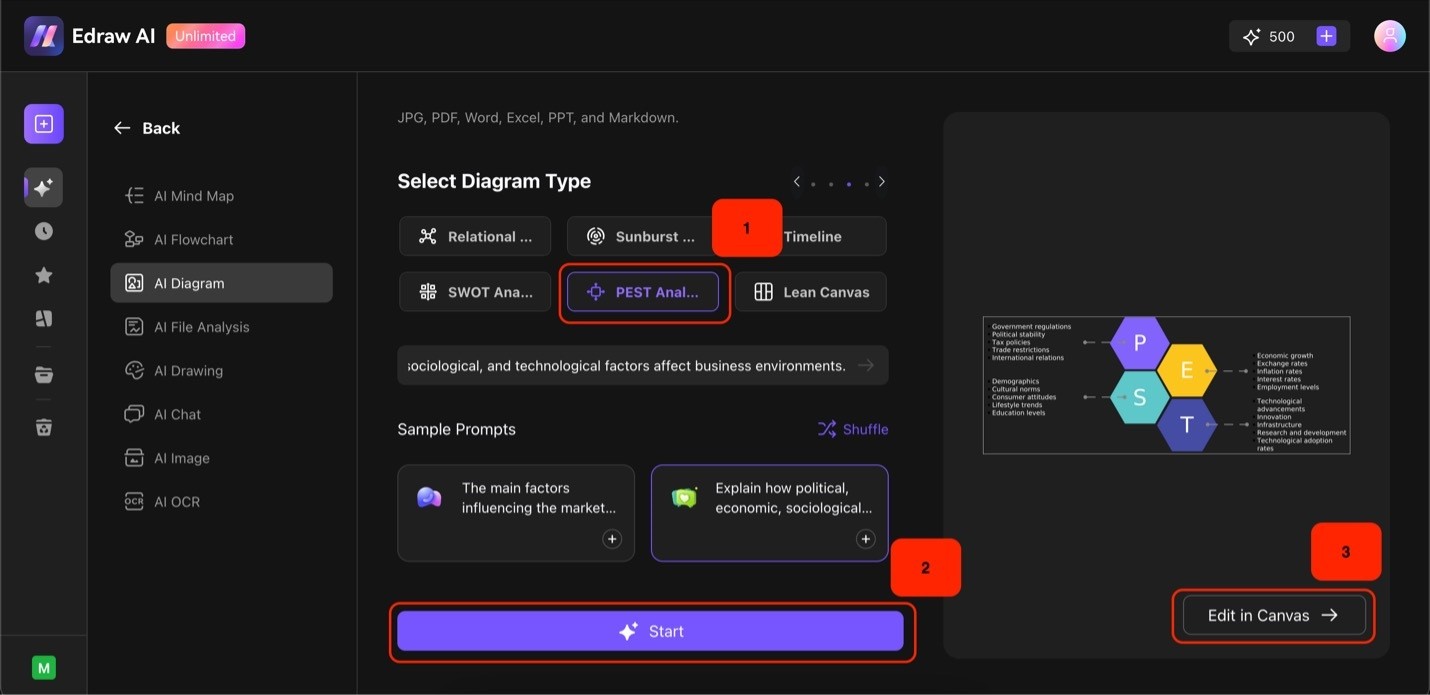
Choose PEST Analysis, enter prompt, and edit