Edraw.AI User Guides
Edraw.AI User Guides
-
Getting Started
-
Diagram from Scratch
-
Files Operation
-
Shapes Operation
-
Import Data to Make a Chart
-
Format and Style
-
Insert Object
-
View the Diagram
-
-
Mind Map from Scratch
-
Insert Objects
-
Topics Operation
-
Files Operations
-
View a Mind Map
-
Outline Mode
-
Theme and Style
-
-
Create with Templates
-
Create with AI
-
AI Image Tools
-
AI Diagram
-
AI File Analysis
- AI Chat
- AI OCR
- AI Flowchart
- AI Mind Map
- AI Drawing
-
-
Project Management
Generate a Radar Chart With AI
The AI radar chart feature in Edraw.AI makes it easy to perform multivariate data presentations. With your variables and values, the AI creates a balanced radar chart. It automatically plots data points and fixes the axes in your diagram. This tool helps you compare different variables easily without the hassle of creating one.
To generate AI radar charts with Edraw.AI, follow the steps provided below:
Step ❶
Start by going to AI Tools > Show All and clicking AI Diagram from the options.
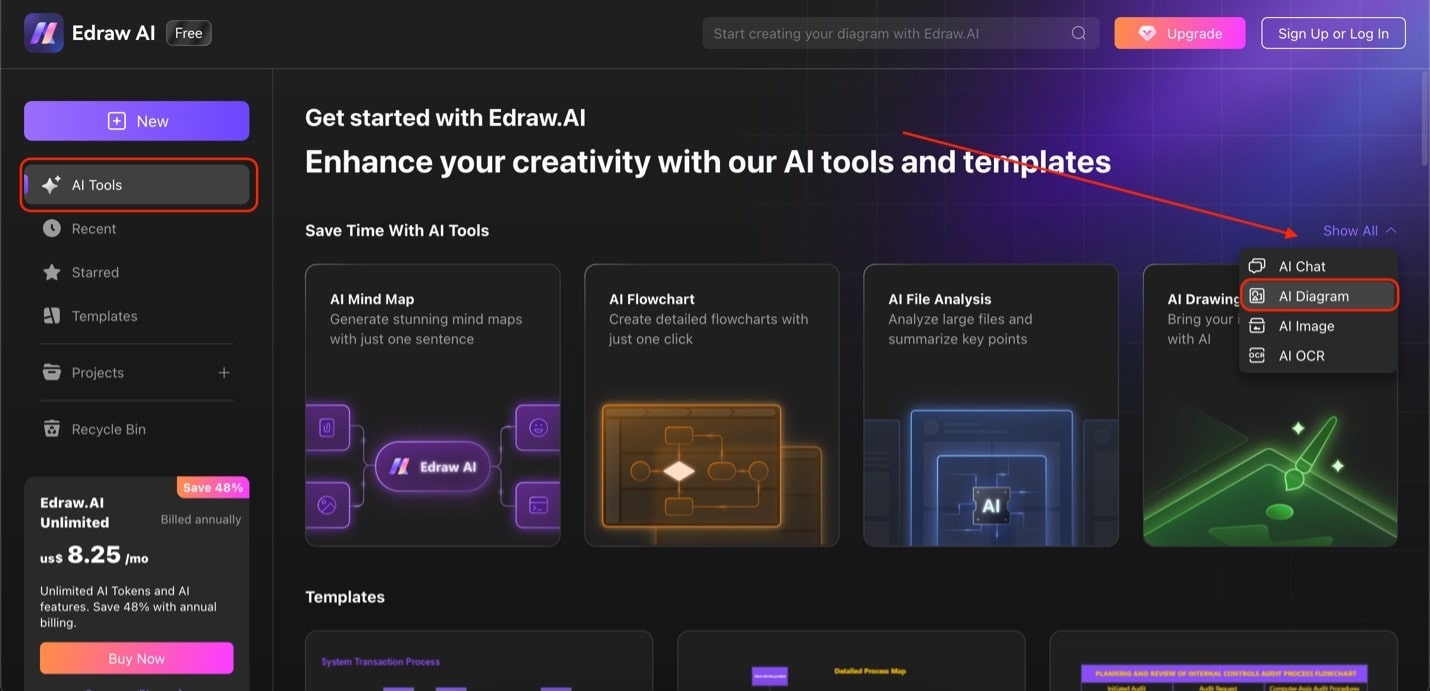
Edraw ai tools home
Step ❷
On this page, look for Radar Chart under Select Diagram Type. Then, click Start after typing in your prompt/data. Once the radar chart is generated, click Edit in Canvas to customize or add more information.
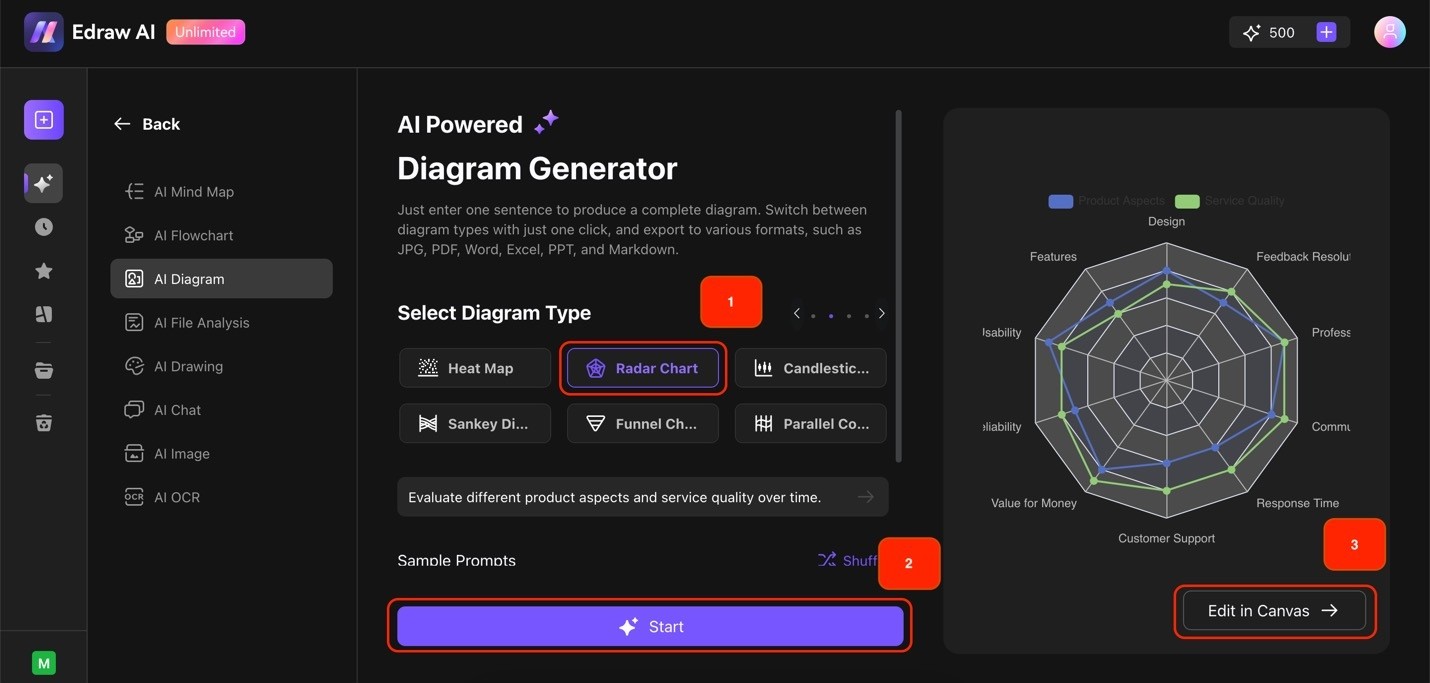
Radar chart generator