Edraw.AI User Guides
Edraw.AI User Guides
-
Getting Started
-
Diagram from Scratch
-
Files Operation
-
Shapes Operation
-
Import Data to Make a Chart
-
Format and Style
-
Insert Object
-
View the Diagram
-
-
Mind Map from Scratch
-
Insert Objects
-
Topics Operation
-
Files Operations
-
View a Mind Map
-
Outline Mode
-
Theme and Style
-
-
Create with Templates
-
Create with AI
-
AI Image Tools
-
AI Diagram
-
AI File Analysis
- AI Chat
- AI OCR
- AI Flowchart
- AI Mind Map
- AI Drawing
-
-
Project Management
Generate SWOT Analysis With AI
The AI SWOT analysis tool in Edraw.AI streamlines strategic planning. Input your organization's details, and the AI generates a comprehensive SWOT matrix. It identifies key strengths, weaknesses, opportunities, and threats. This feature helps you quickly assess your business position and develop strategies, enhancing your decision-making process.
To access the AI SWOT analysis tool, follow the steps below:
Step ❶
Click Show All > AI Diagram from the AI Tools page.
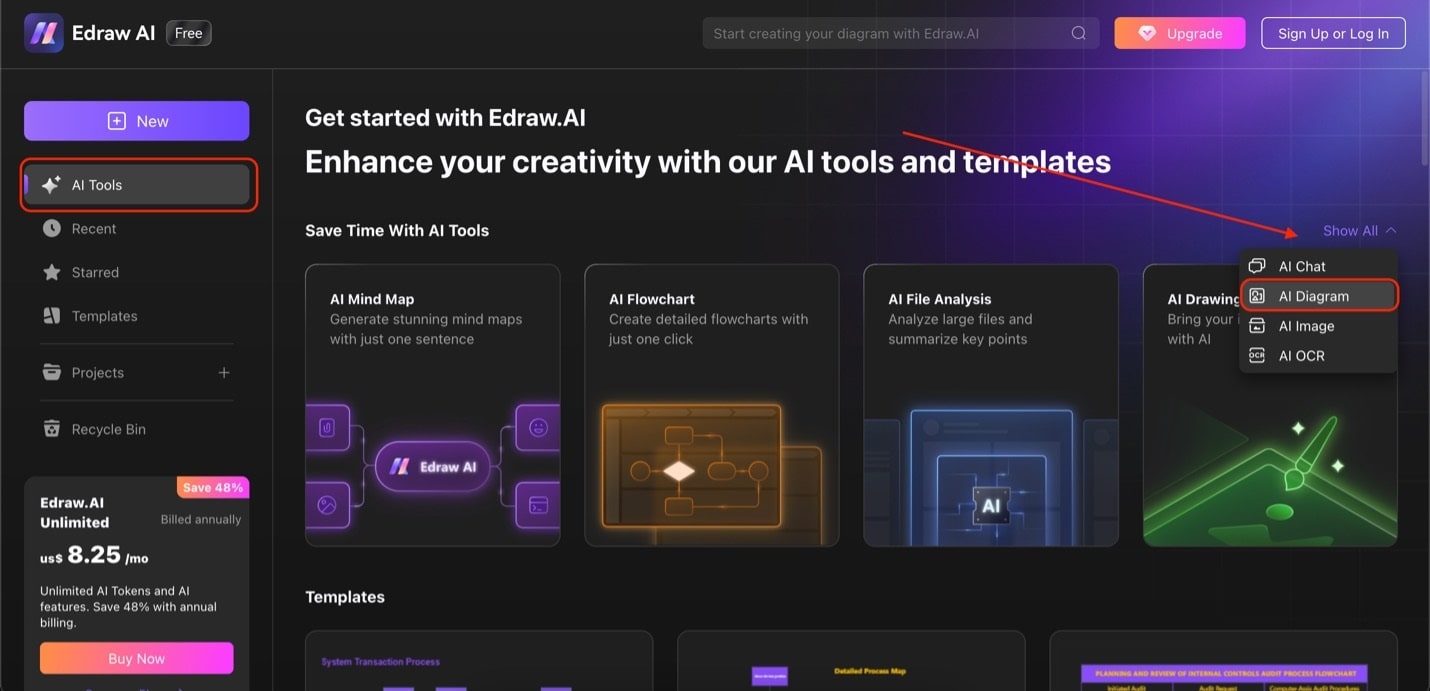
Go to AI diagram under AI tools
Step ❷
Under Select Diagram Type, scroll through the options until you see AI SWOT Analysis. In the text box, input your prompt. Then, click Start. Click Edit in Canvas afterward to customize your SWOT analysis diagram.
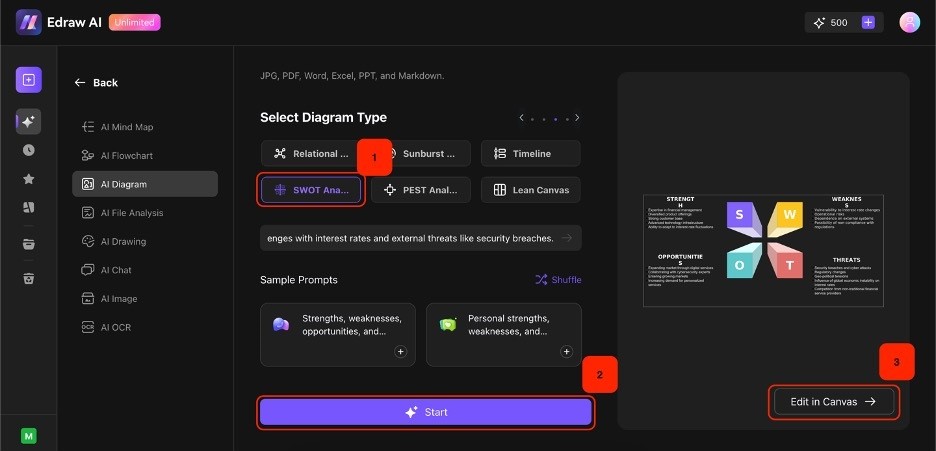
Choose SWOT Analysis, enter prompt, and edit