Edraw.AI User Guides
Edraw.AI User Guides
-
Getting Started
-
Diagram from Scratch
-
Files Operation
-
Shapes Operation
-
Import Data to Make a Chart
-
Format and Style
-
Insert Object
-
View the Diagram
-
-
Mind Map from Scratch
-
Insert Objects
-
Topics Operation
-
Files Operations
-
View a Mind Map
-
Outline Mode
-
Theme and Style
-
-
Create with Templates
-
Create with AI
-
AI Image Tools
-
AI Diagram
-
AI File Analysis
- AI Chat
- AI OCR
- AI Flowchart
- AI Mind Map
- AI Drawing
-
-
Project Management
Analyze TXT Files Using AI File Analysis
Edraw.AI simplifies turning plain text (TXT) files into mind maps. You can organize your information into an editable format using AI Analysis. Follow the steps:
Step ❶
Start by launching Edraw.AI. Log in or register a Wondershare account. Once logged in, go to AI Tools > AI File Analysis from the main menu.
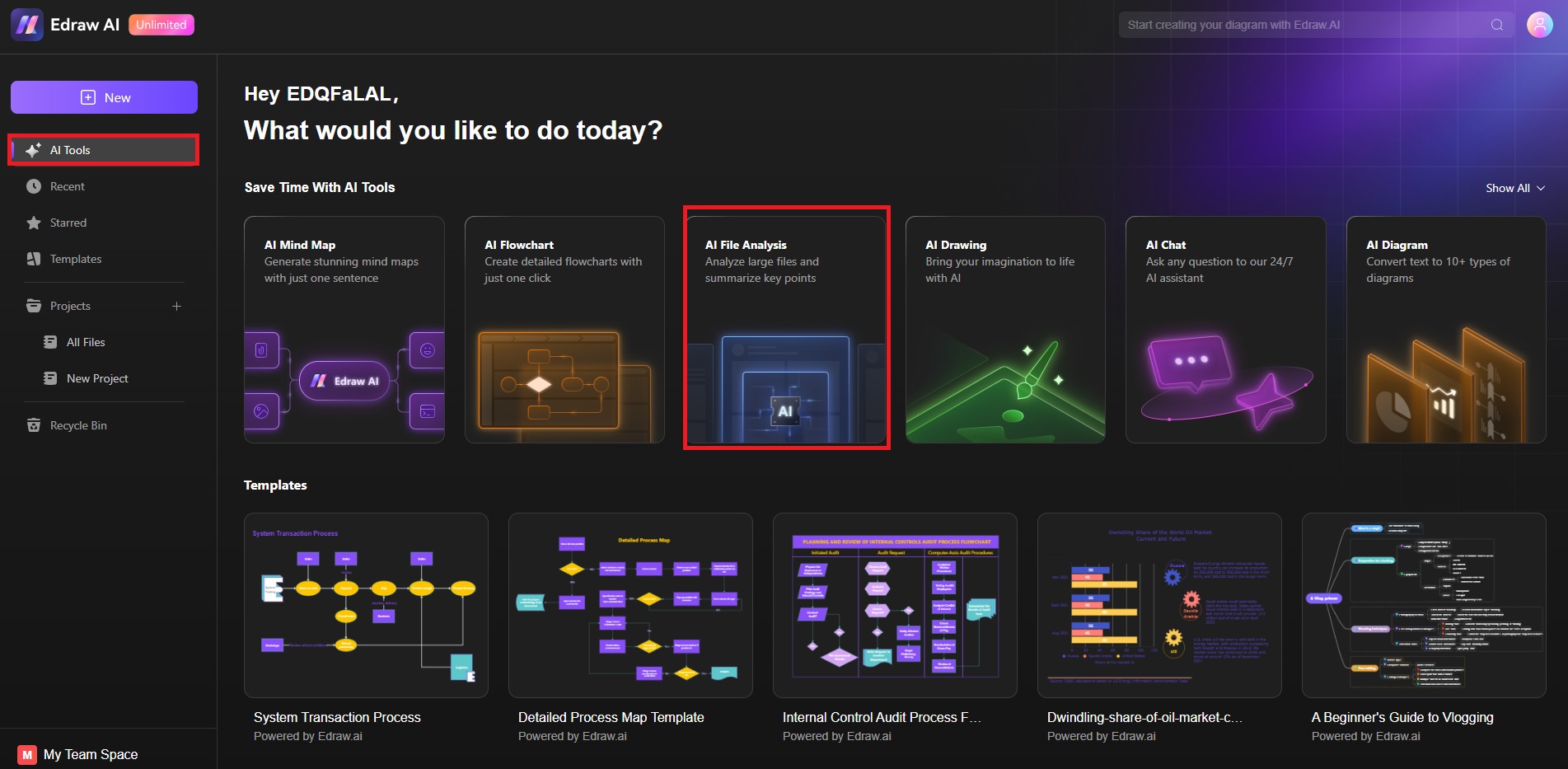
Step ❷
Upload your TXT file for analysis.
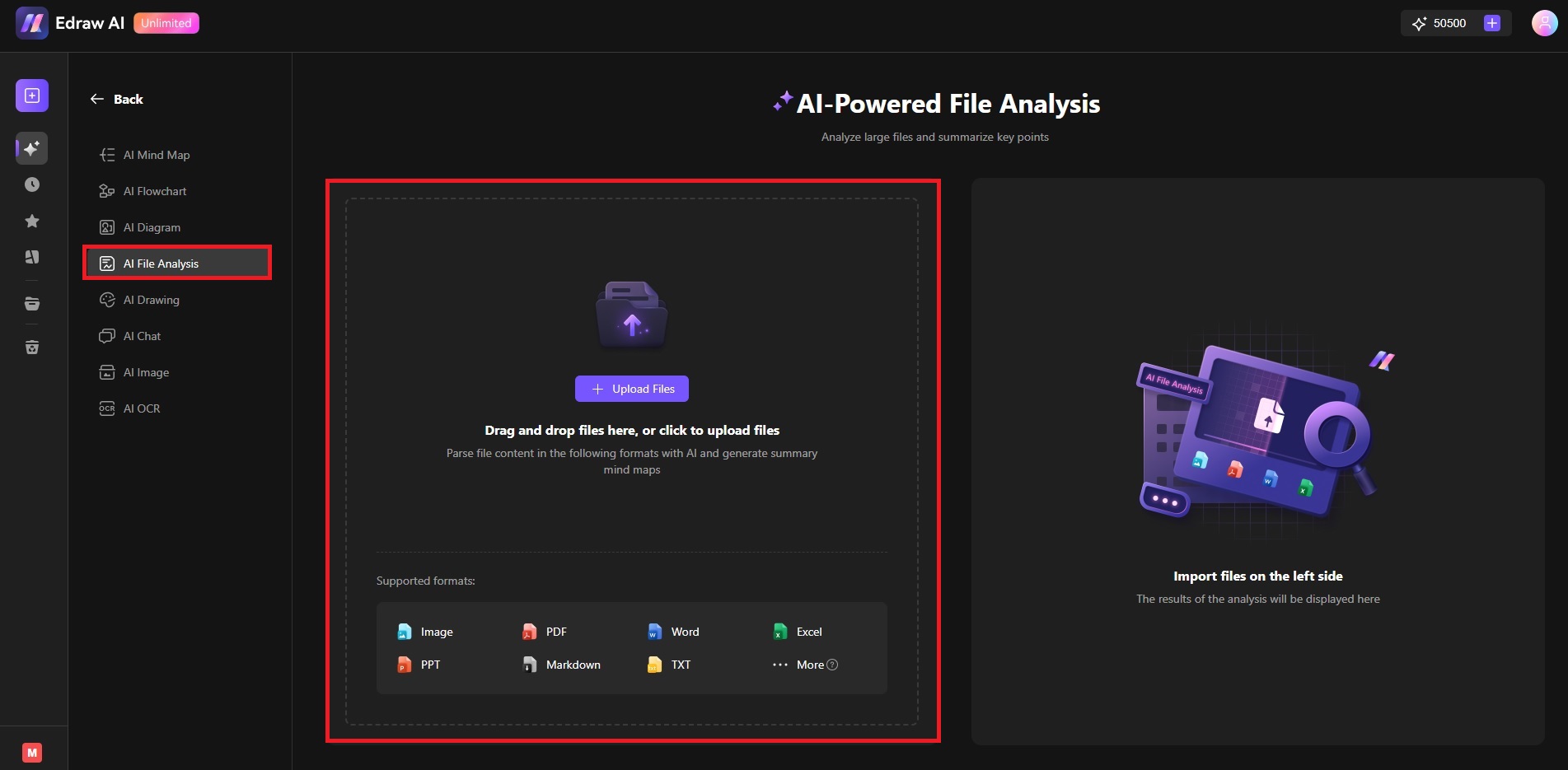
Step ❸
Wait for the AI to finish the analysis. Once done, you can Return, Download, or Copy the content. Alternatively, convert it into a mind map by clicking the Conver to Mind map button.
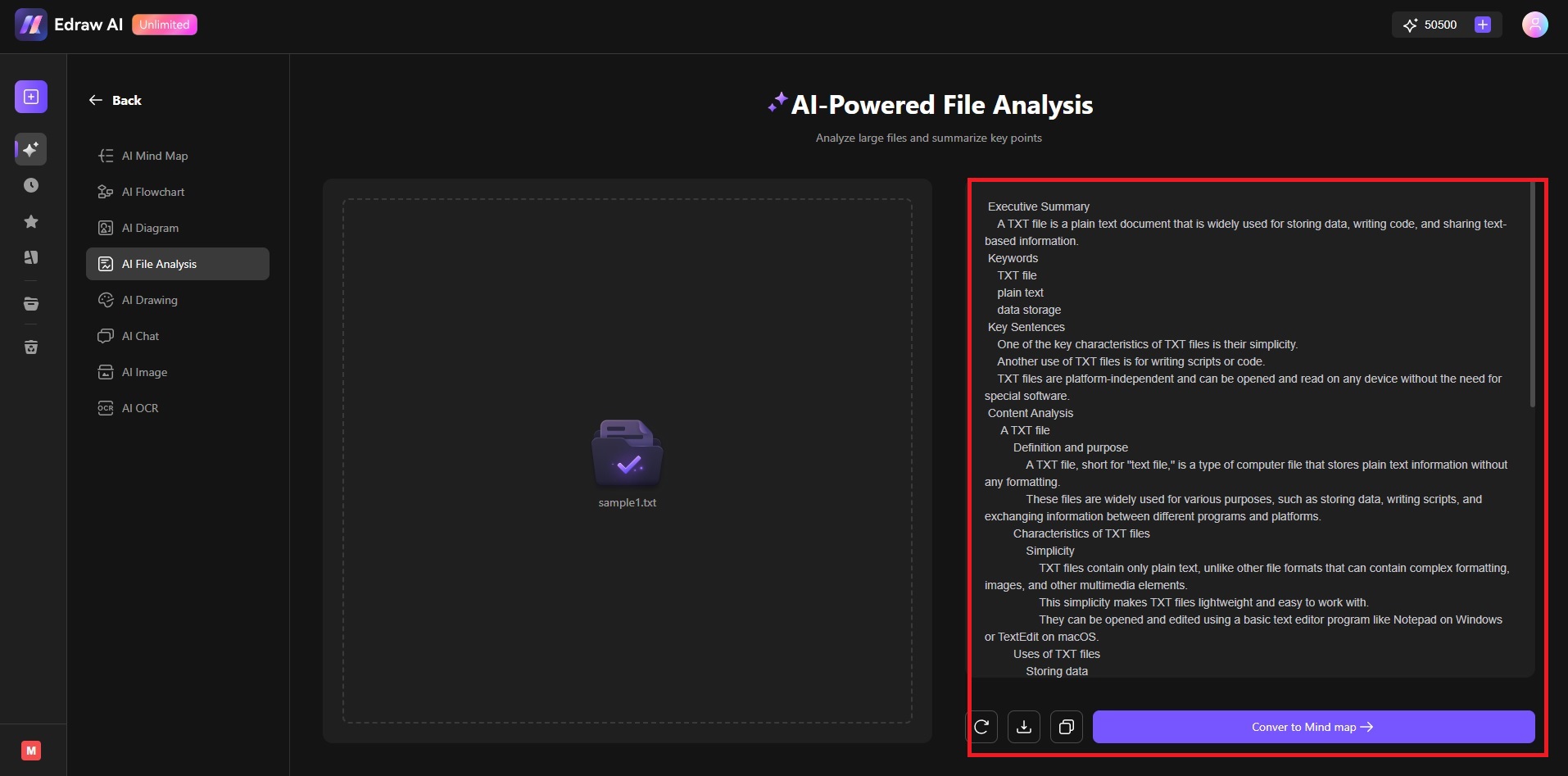
Step ❹
Add visuals, change the Branch and Connector themes, or organize the text. Use the top toolbar and the right panel to personalize the mind map. Once satisfied, save and share your work.
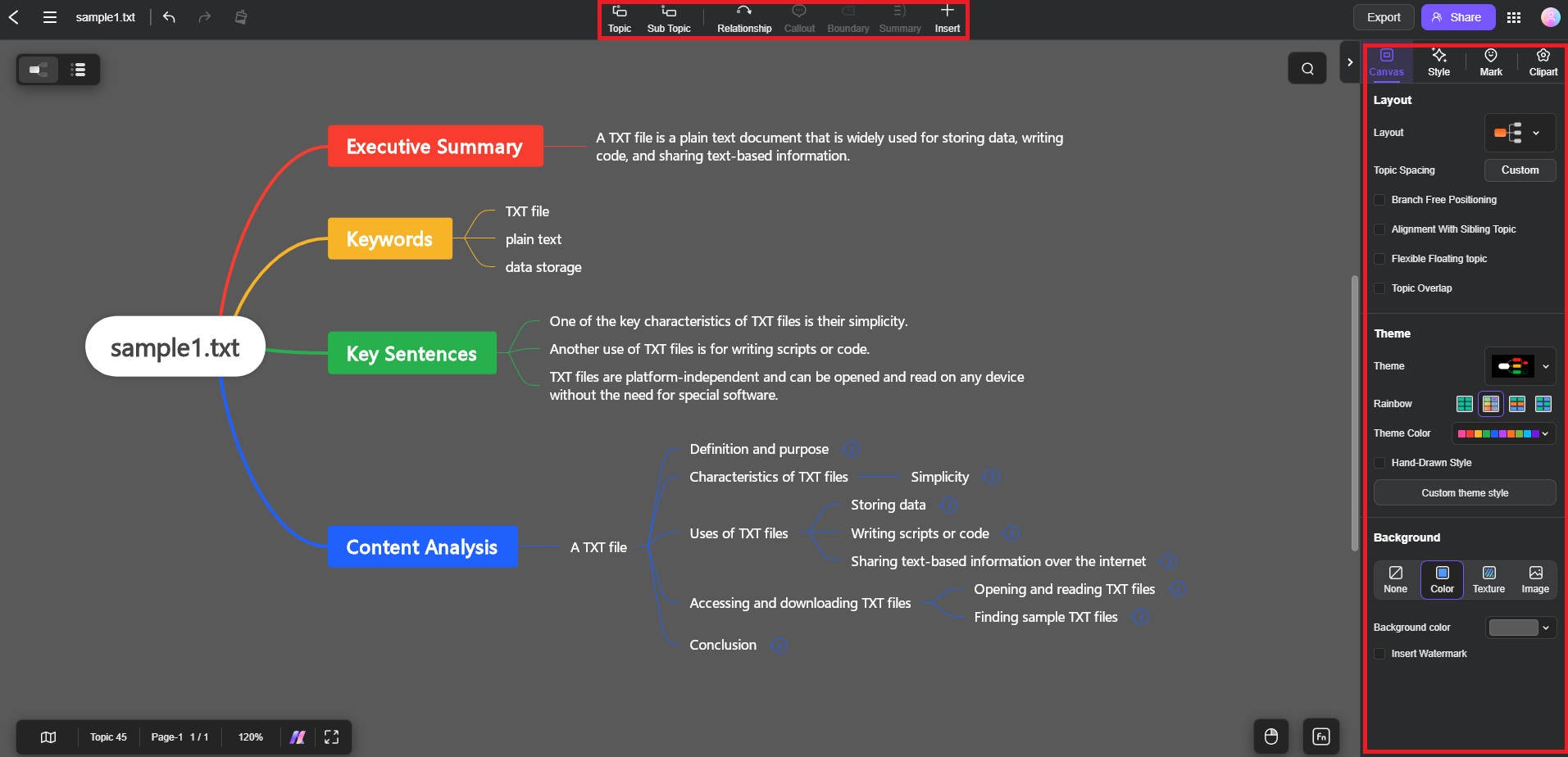
Tips When Analyzing TXT Files:
Follow these tips to ensure your mind maps are perfect:- Organize content in sections: If your TXT file contains separate topics or sections, the AI can arrange the content for you.
- Add visual elements: Enhance the converted content with icons, images, and other visual aids to create a more dynamic mind map.