Edraw.AI User Guides
Edraw.AI User Guides
-
Getting Started
-
Diagram from Scratch
-
Files Operation
-
Shapes Operation
-
Import Data to Make a Chart
-
Format and Style
-
Insert Object
-
View the Diagram
-
-
Mind Map from Scratch
-
Insert Objects
-
Topics Operation
-
Files Operations
-
View a Mind Map
-
Outline Mode
-
Theme and Style
-
-
Create with Templates
-
Create with AI
-
AI Image Tools
-
AI Diagram
-
AI File Analysis
- AI Chat
- AI OCR
- AI Flowchart
- AI Mind Map
- AI Drawing
-
-
Project Management
Export Mind Map Outlines
Outline Mode allows you to organize and structure your project in a clear format. Once your outline is ready, exporting it lets you share or integrate it with other tools. Follow the steps:
Step ❶
In Outline Mode, ensure your project is fully structured and ready for export. Once everything is set, click the Export button in the top menu.
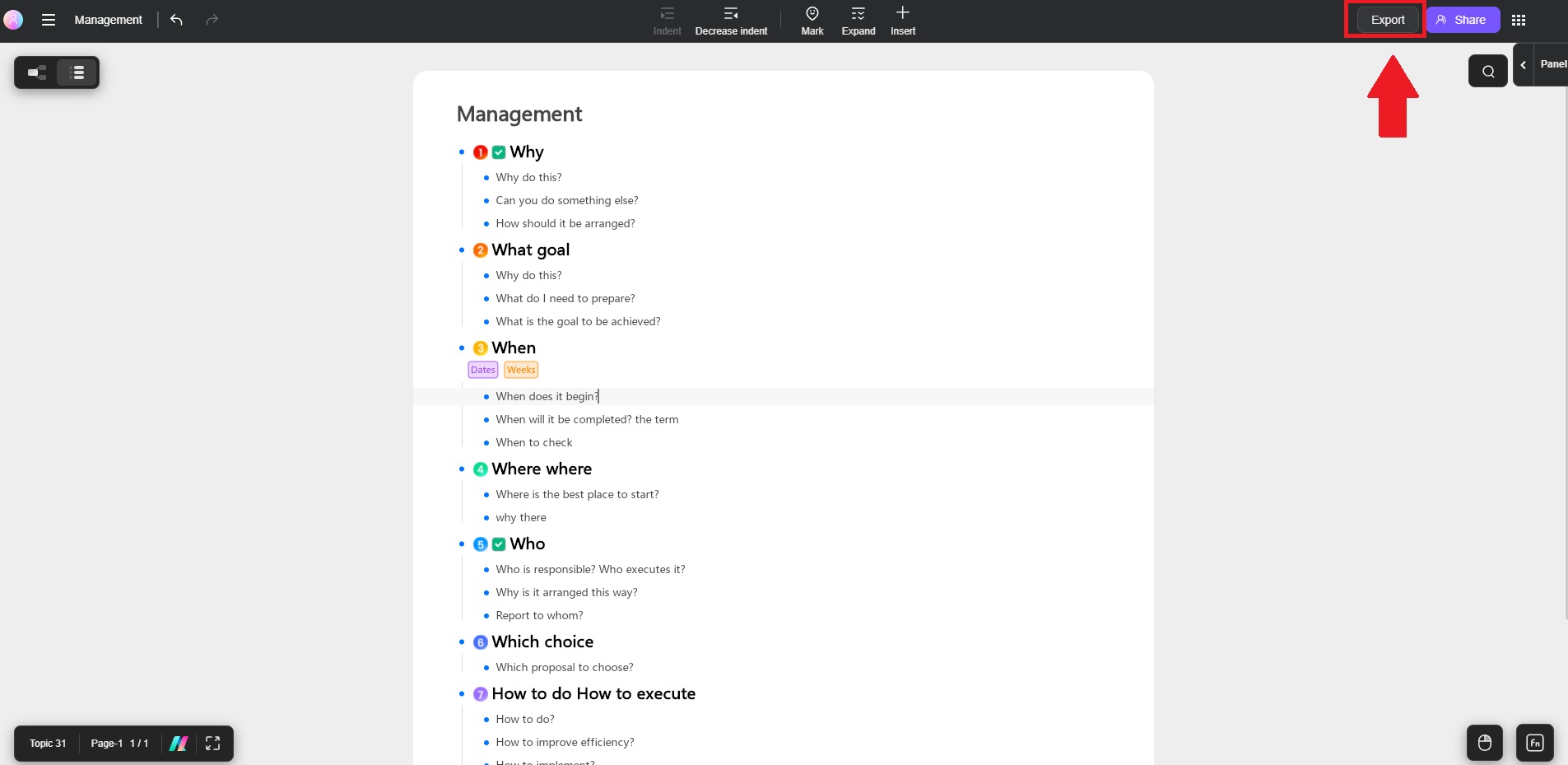
Export button
Step ❷
A list of available export formats will appear, including options like Image, PDF, or TXT.
Step ❸
Select your preferred format and click Export. Follow the prompts to name your file and choose a save location on your device.
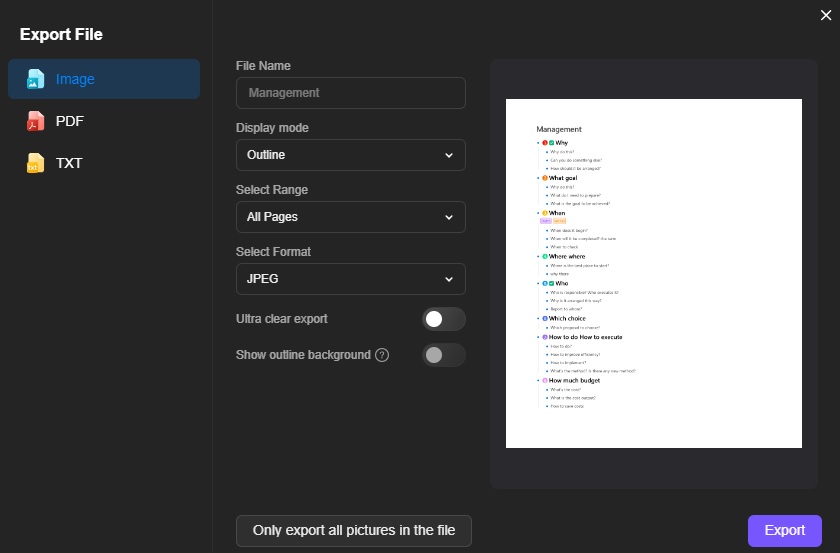
Export dialogue box