Edraw.AI User Guides
Edraw.AI User Guides
-
Getting Started
-
Diagram from Scratch
-
Files Operation
-
Shapes Operation
-
Import Data to Make a Chart
-
Format and Style
-
Insert Object
-
View the Diagram
-
-
Mind Map from Scratch
-
Insert Objects
-
Topics Operation
-
Files Operations
-
View a Mind Map
-
Outline Mode
-
Theme and Style
-
-
Create with Templates
-
Create with AI
-
AI Image Tools
-
AI Diagram
-
AI File Analysis
- AI Chat
- AI OCR
- AI Flowchart
- AI Mind Map
- AI Drawing
-
-
Project Management
Format Painter Tool for Diagram Elements
Edraw.AI offers many tools to create visually appealing diagrams with a few clicks. One of these tools is the Format Painter, which allows you to “copy-and-paste” formatting options you’ve applied from one element to another. To use this helpful tool, follow the steps below:
Step ❶
Click the element with the format you want to copy. Then, click Format Painter on the appearing menu.
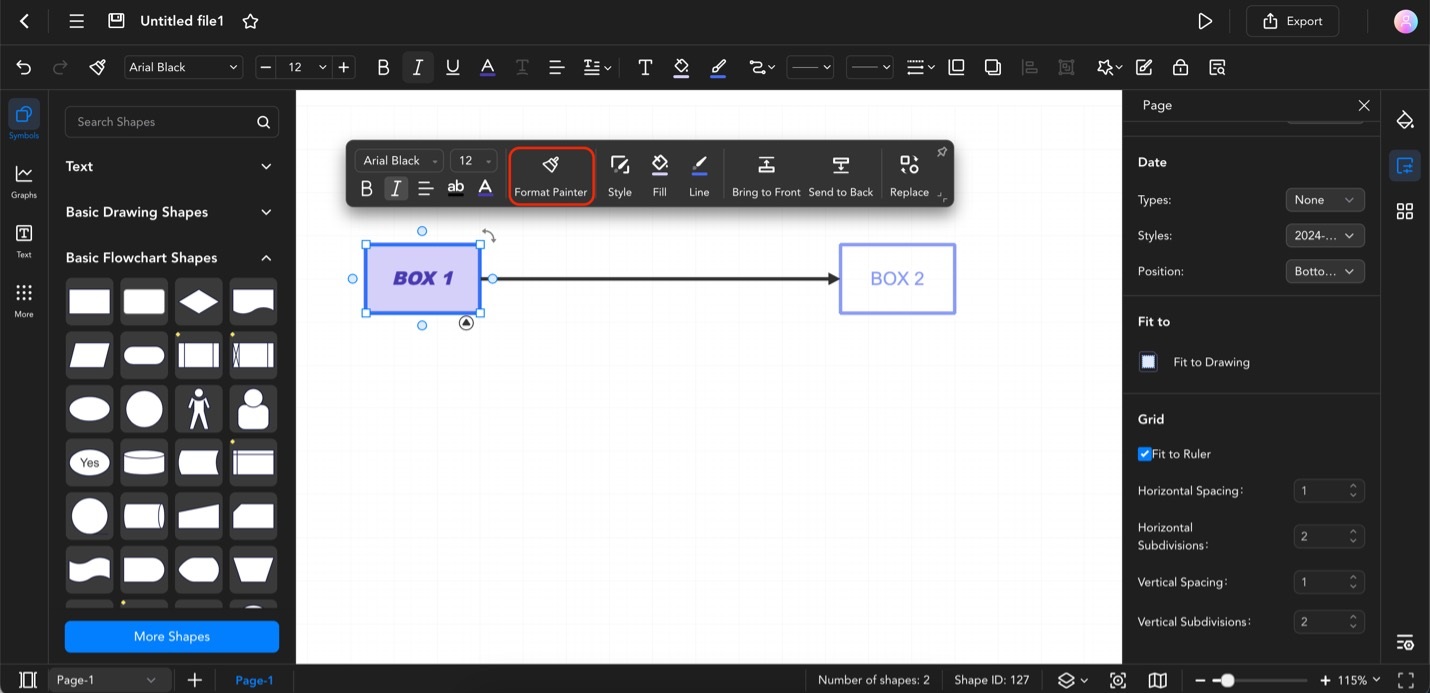
Format painter interface
Step ❷
Your mouse pointer should now have a little paint icon beside it. Drag the pointer to the new element you want to format. In this example, the format of Box 1 was copied to Box 2.
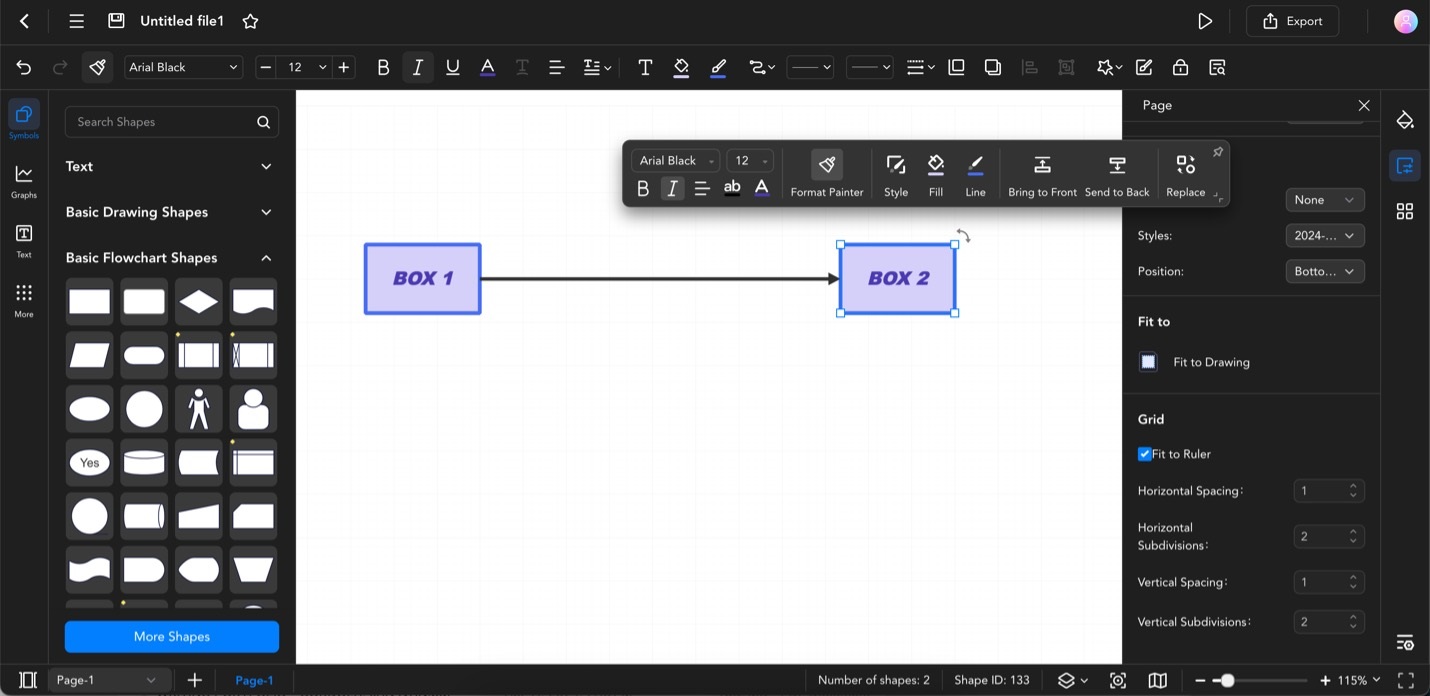
Box 1 and box 2