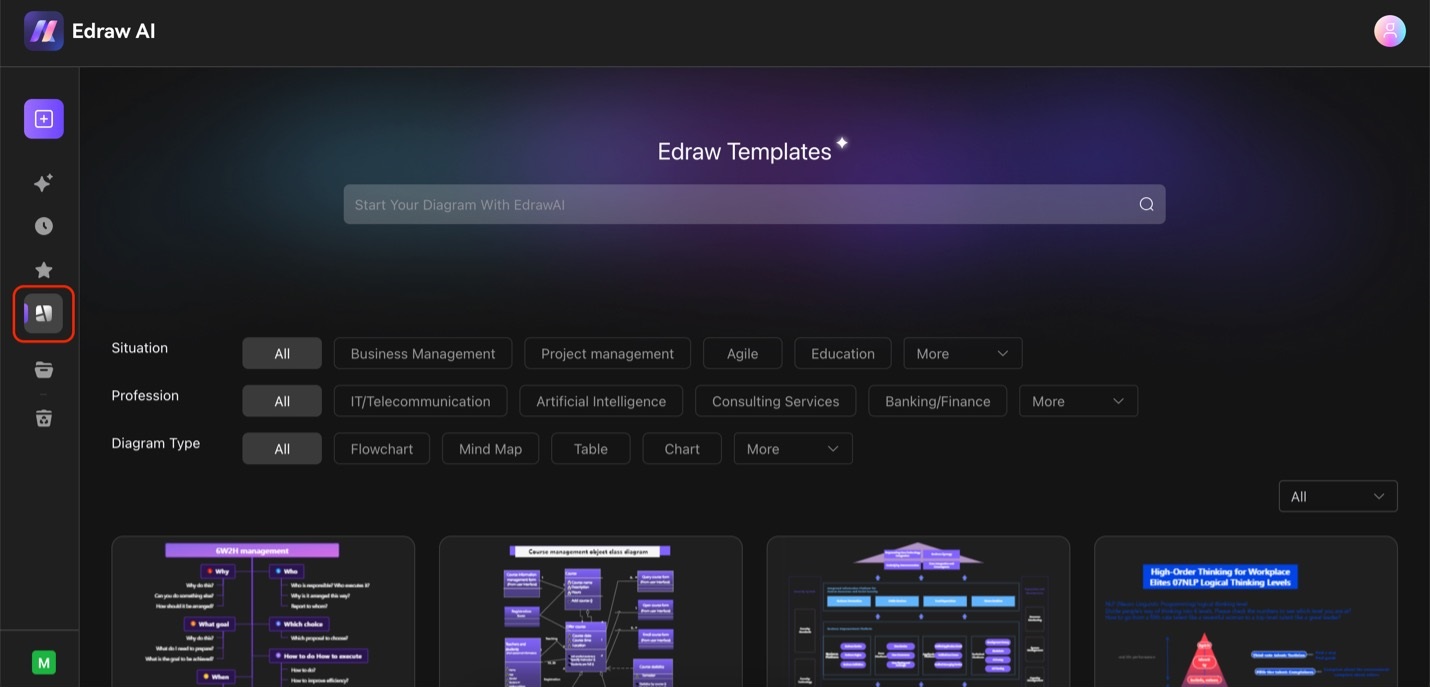Edraw.AI User Guides
-
Getting Started
-
Diagram from Scratch
-
Files Operation
-
Shapes Operation
-
Import Data to Make a Chart
-
Format and Style
-
Insert Object
-
View the Diagram
-
-
Mind Map from Scratch
-
Insert Objects
-
Topics Operation
-
Files Operations
-
View a Mind Map
-
Outline Mode
-
Theme and Style
-
-
Create with Templates
-
Create with AI
-
AI Image Tools
-
AI Diagram
-
AI File Analysis
- AI Chat
- AI OCR
- AI Flowchart
- AI Mind Map
- AI Drawing
-
-
Project Management
An Introduction to Edraw.AI
Edraw.AI is an up-and-coming, cutting-edge tool that combines the power of AI with an intuitive user interface. This makes creating professional-quality mind maps, diagrams, and visual presentations easier.
At the heart of Edraw.AI are its advanced AI tools, which will change how you approach drawing and diagramming. These AI features assist you throughout the creation process, from generating initial ideas to refining final details. One of the standout capabilities is diagram generation, where you can input text descriptions or data, and the AI will automatically create a corresponding visual representation.
Complementing the AI features is an extensive library of built-in templates. These professionally designed templates cover various diagram types and industries, providing a solid starting point for your projects. Whether you’re creating organizational charts, network diagrams, mind maps, or infographics, you’ll find templates that can be easily customized to suit your specific needs.
Upon launching Edraw.AI, you’re greeted by a user-friendly home screen that puts various tools at your fingertips.
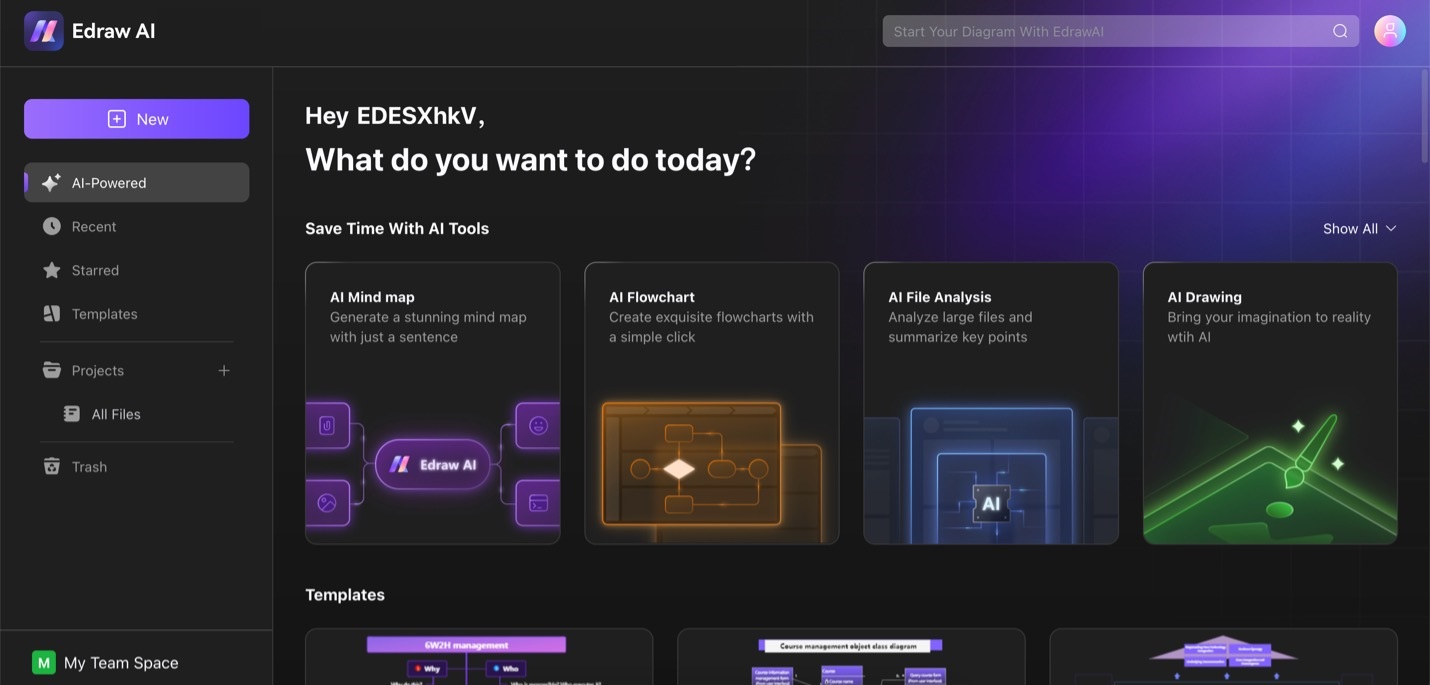
When you click +New, you’ll be brought to this beautiful screen featuring Edraw.AI’s key features: diagramming and mind mapping. You can either create a Blank Mind Map or a Blank Diagram or use the diagram templates available.
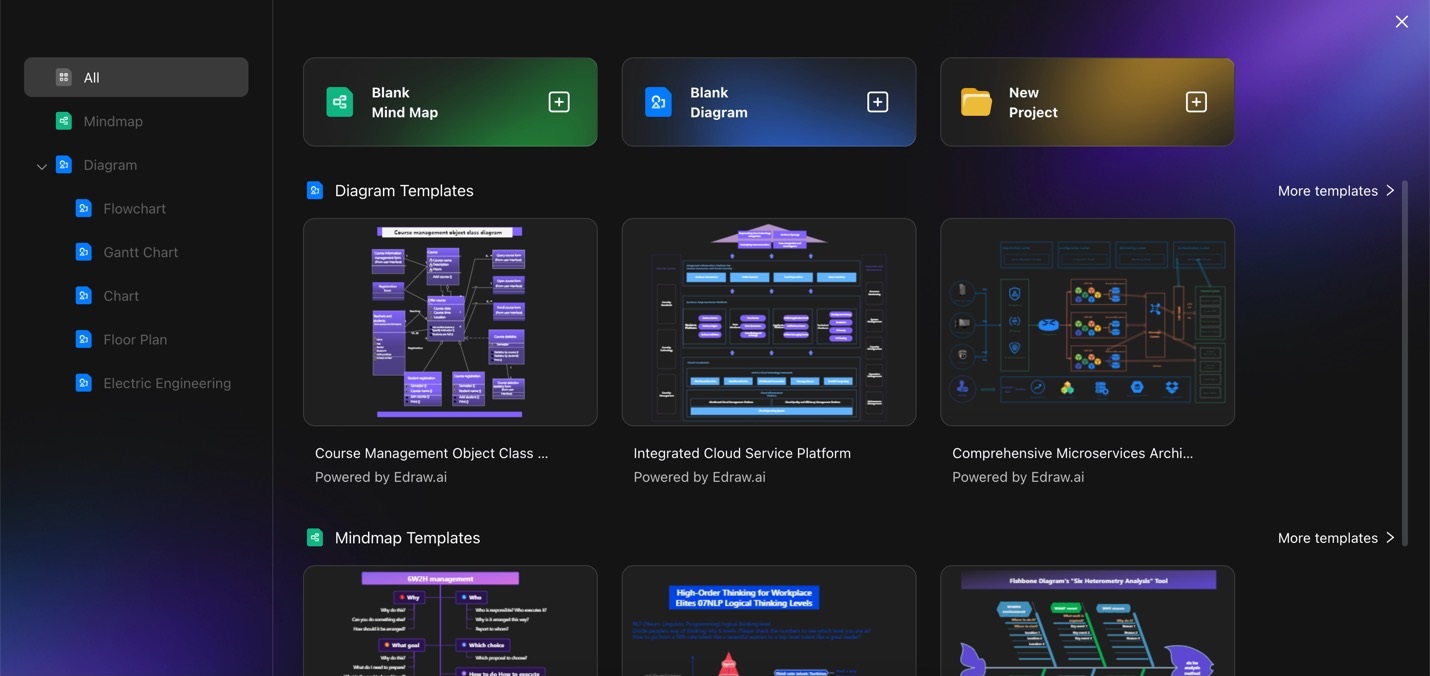
To access AI generation tools and other features on the get-go, navigate to the AI-powered tab from the homepage. You’ll see the variety of AI tools that Edraw.AI offers, like AI mind map and flowchart generation, as well as other tools like OCR. Here’s what these tools do for your reference:
- AI Mind map. Allows you to generate beautiful, AI-powered mind maps with simple prompts.
- AI Flowchart. Like the AI Mind map feature, this tool lets you create AI-generated flowcharts with one click.
- AI File Analysis. Edraw.AI is not all about drawing. It also assists you with your everyday work by analyzing files or documents. Upload your file and enjoy the point-by-point summary of everything you need.
- AI Drawing. This tool is your gateway to beautiful illustrations. Using stable diffusion and other image generation models, you’ll never run out of pictures to add to your flowcharts or diagrams.
- AI Chat. Edraw.AI can assist you in creating diagrams. You can ask for information or consult ideas.
- AI OCR. Do you have a scanned document you need to digitalize? This tool will help you. With a robust and accurate image-to-text analysis function, you’ll quickly have your desired PDF or DOCX file.
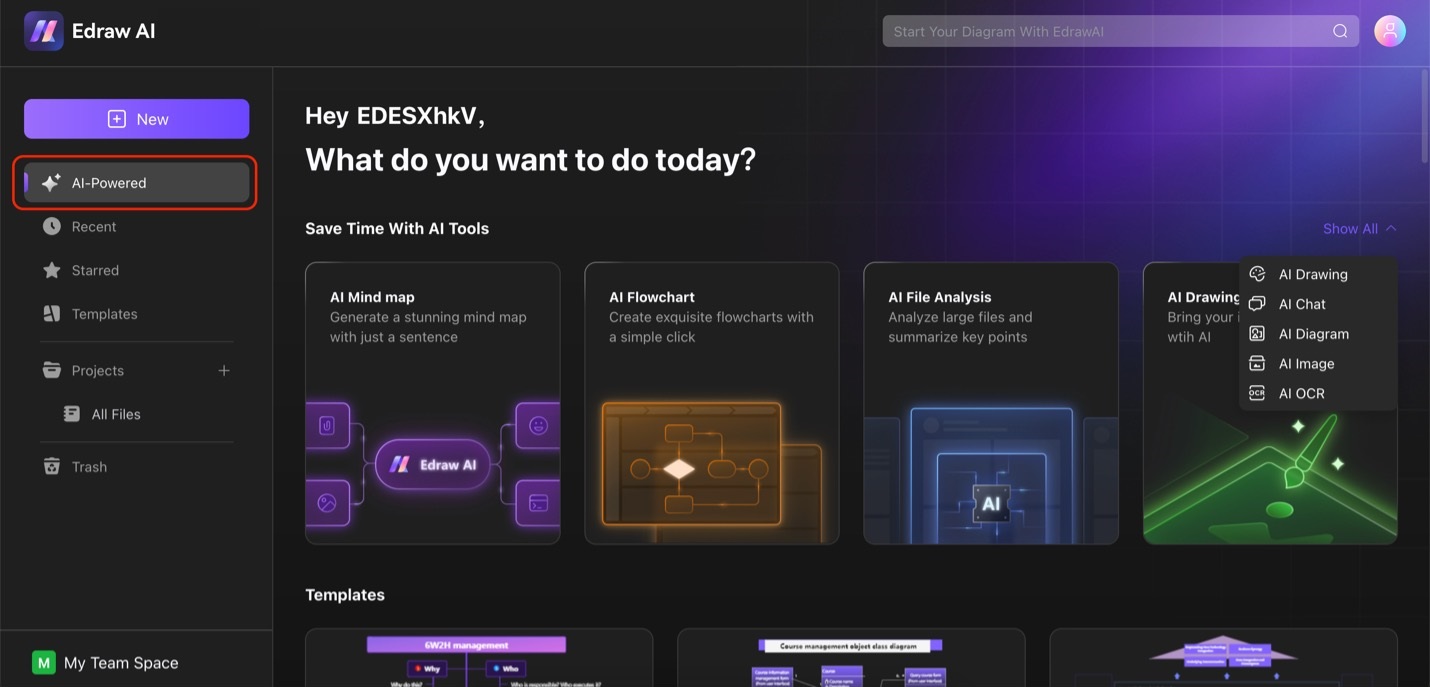
Lastly, go to the Templates menu to browse Edraw.AI’s extensive collection of templates. Here, you’ll find a host of inspiration and templates to draw your diagrams.