Edraw.AI User Guides
Edraw.AI User Guides
-
Getting Started
-
Diagram from Scratch
-
Files Operation
-
Shapes Operation
-
Import Data to Make a Chart
-
Format and Style
-
Insert Object
-
View the Diagram
-
-
Mind Map from Scratch
-
Insert Objects
-
Topics Operation
-
Files Operations
-
View a Mind Map
-
Outline Mode
-
Theme and Style
-
-
Create with Templates
-
Create with AI
-
AI Image Tools
-
AI Diagram
-
AI File Analysis
- AI Chat
- AI OCR
- AI Flowchart
- AI Mind Map
- AI Drawing
-
-
Project Management
Insert Pictures in a Mind Map
Edraw.AI allows you to enhance your projects by inserting pictures. You can add various image formats to improve the visual appeal of your creations. Here’s how you can do it:
Step ❶
Select the topic where you want to insert a picture. Then, click Insert > Image at the top panel.
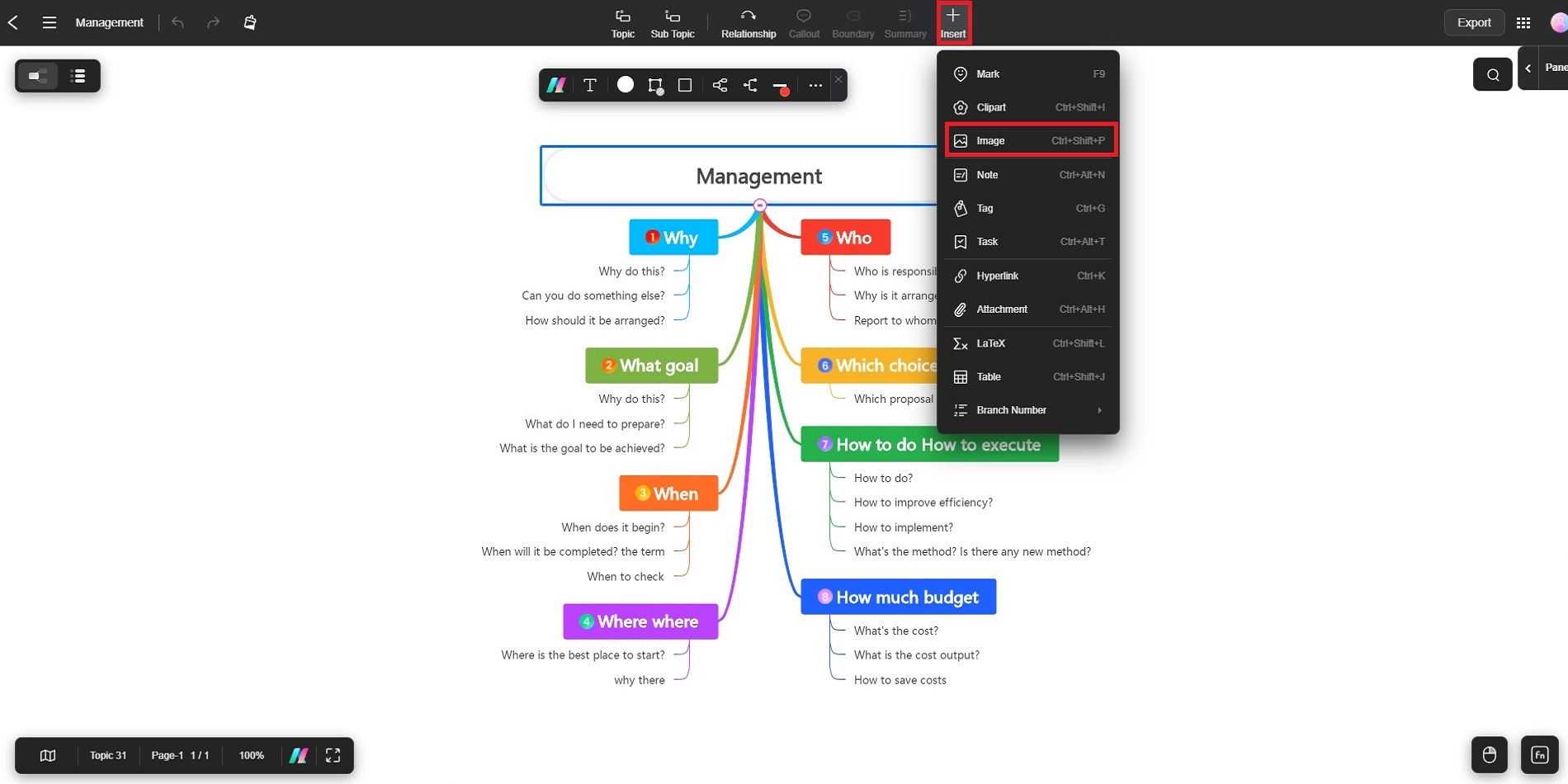
Step ❷
In the Insert Picture dialogue box, choose Add a local image. Find the image you want saved on your computer and insert it.
- Article Generation
- Weekly report generation
- Translation
- Copywriting
- Simplified copywriting
- Free chat
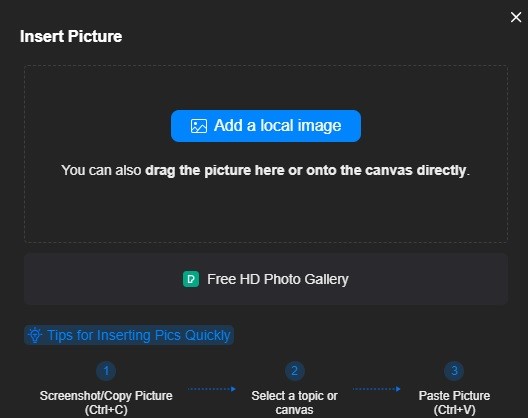
Step ❷B (Optional)
Alternatively, click Free HD Photo Gallery to access free pictures from Pexels to integrate into your projects.