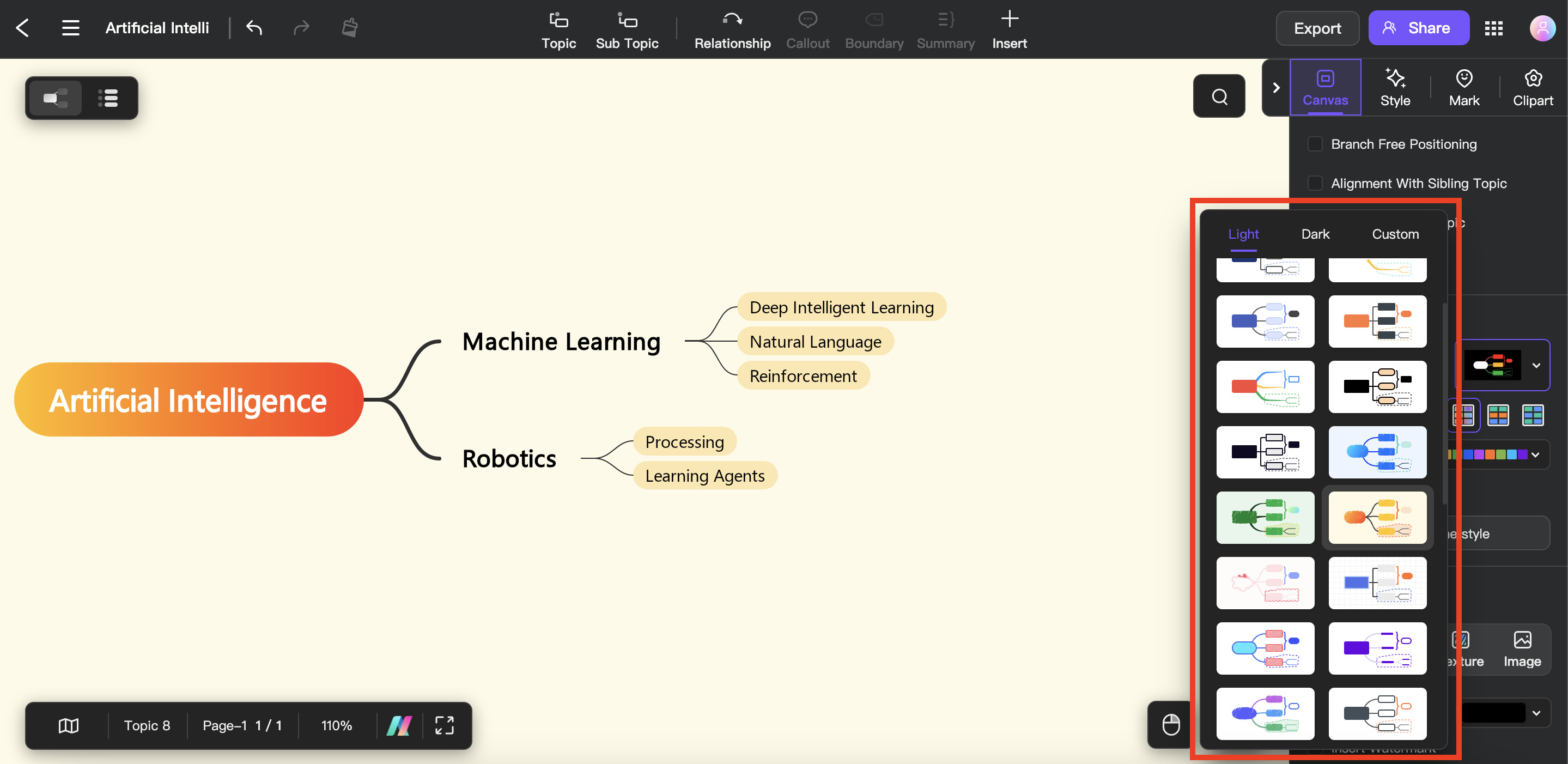Edraw.AI User Guides
Edraw.AI User Guides
-
Getting Started
-
Diagram from Scratch
-
Files Operation
-
Shapes Operation
-
Import Data to Make a Chart
-
Format and Style
-
Insert Object
-
View the Diagram
-
-
Mind Map from Scratch
-
Insert Objects
-
Topics Operation
-
Files Operations
-
View a Mind Map
-
Outline Mode
-
Theme and Style
-
-
Create with Templates
-
Create with AI
-
AI Image Tools
-
AI Diagram
-
AI File Analysis
- AI Chat
- AI OCR
- AI Flowchart
- AI Mind Map
- AI Drawing
-
-
Project Management
Modify Mind Map Themes
The theme determines your mind map’s overall appearance. A map theme is an assortment of standard formatting options for different kinds of map elements, such as a collection of theme colors, theme fonts, line and fill colors, etc. The steps on how to modify and personalize your mind map’s theme on Edraw.AI are as follows:
❶ Step 1:Open the right panel and navigate to the Canvas tab. Now, scroll down a little and go to the Theme section.
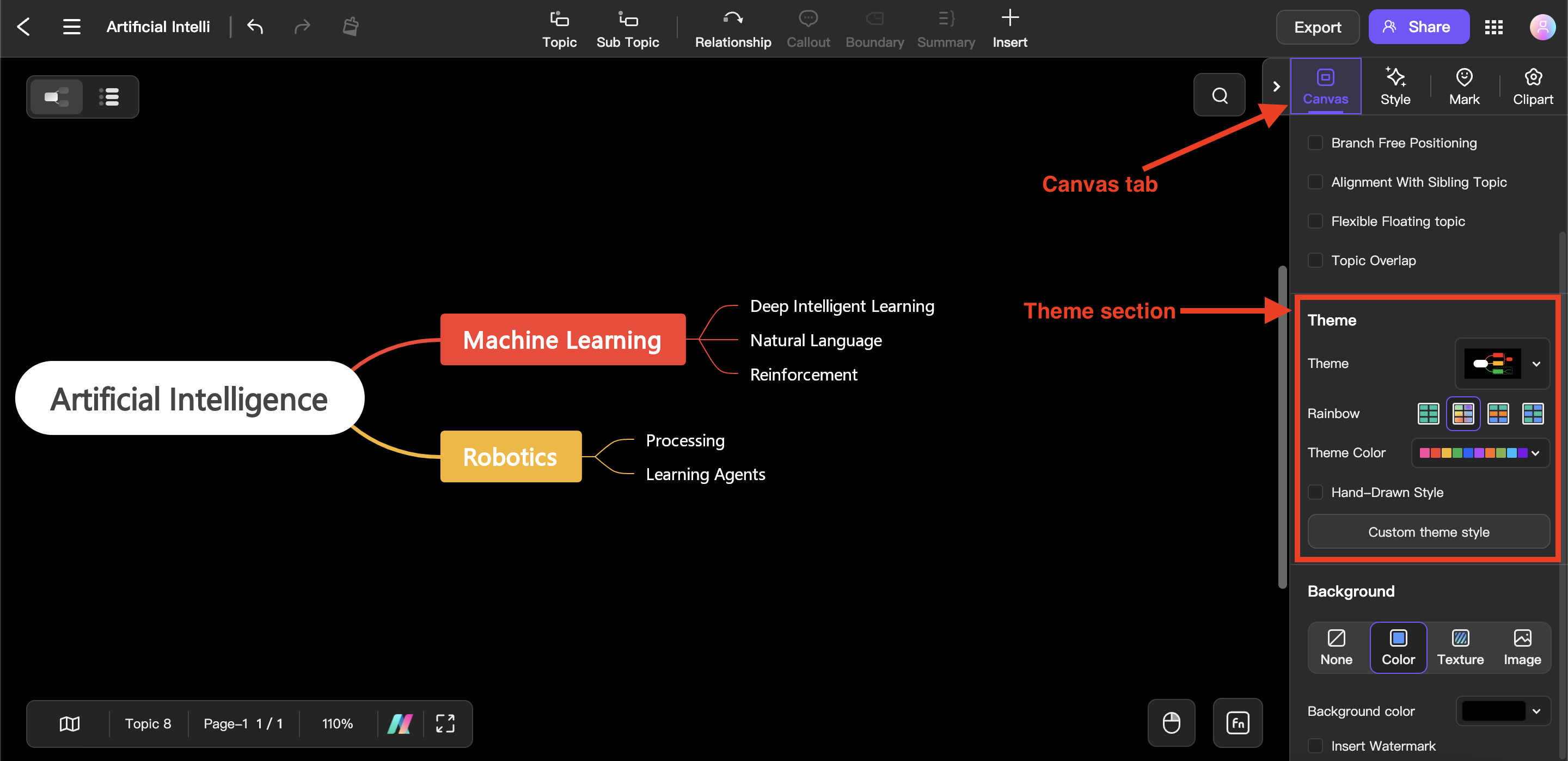
❷ Step 2:Click the type of Theme you want to apply to your entire mind map by dragging the scroll bar to view it in the drop-down menu
Tip
Simply hover on one of the theme options, and Edraw.AI will automatically show you a preview of what your mind map will look like if you choose that specific theme.