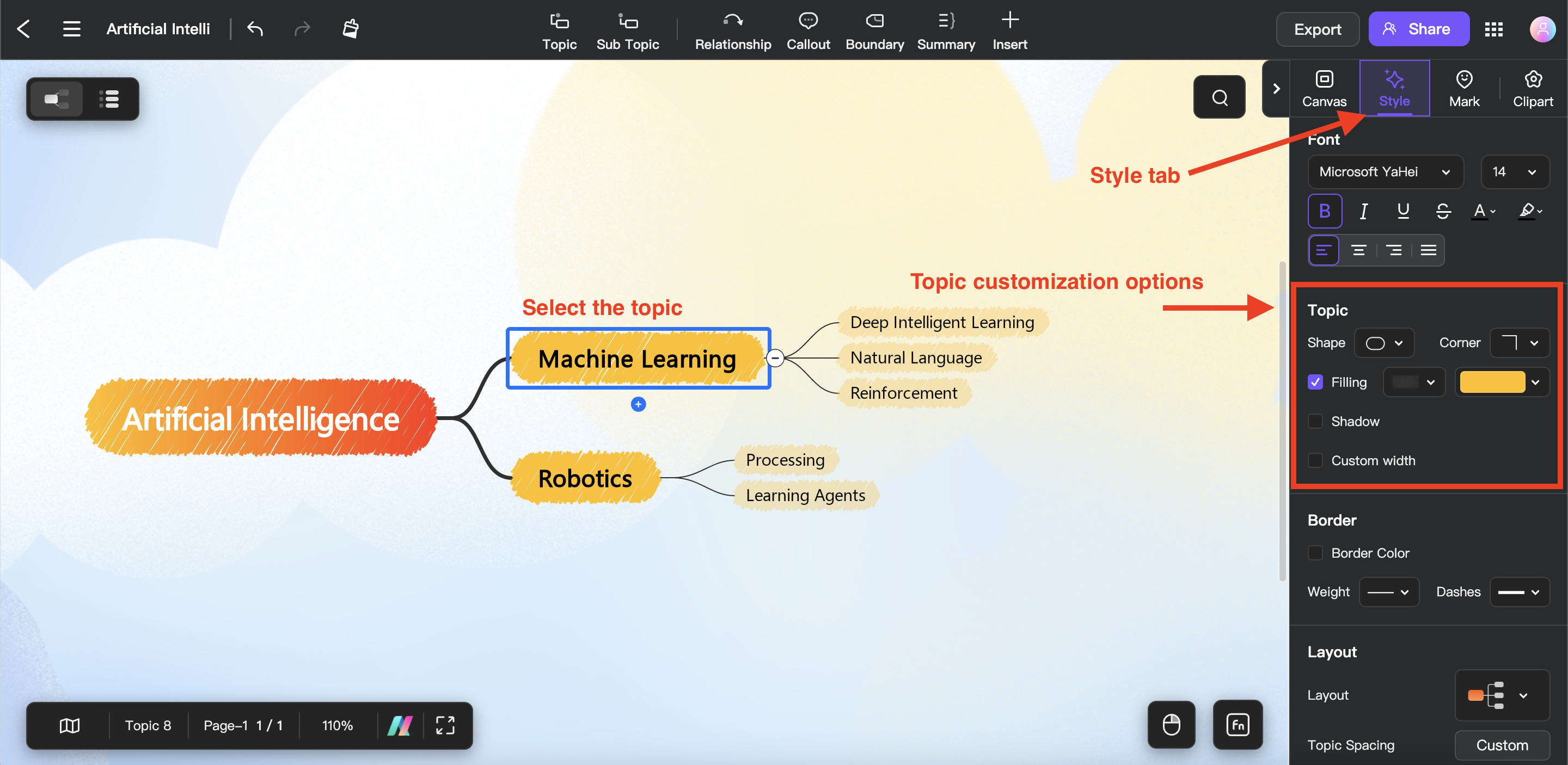Edraw.AI User Guides
Edraw.AI User Guides
-
Getting Started
-
Diagram from Scratch
-
Files Operation
-
Shapes Operation
-
Import Data to Make a Chart
-
Format and Style
-
Insert Object
-
View the Diagram
-
-
Mind Map from Scratch
-
Insert Objects
-
Topics Operation
-
Files Operations
-
View a Mind Map
-
Outline Mode
-
Theme and Style
-
-
Create with Templates
-
Create with AI
-
AI Image Tools
-
AI Diagram
-
AI File Analysis
- AI Chat
- AI OCR
- AI Flowchart
- AI Mind Map
- AI Drawing
-
-
Project Management
Customize Topic in Mind Maps
To further improve your mind map, Edraw.AI also offers countless options to customize your Topics. Follow the steps outlined below:
Step ❶: Click a topic you want to modify.
Step ❷: Navigate to the Topic section under the Style tab. From here, you can change the Shape, Corner, Filling, add a Shadow to your topic, or customize the width.