Edraw.AI User Guides
Edraw.AI User Guides
-
Getting Started
-
Diagram from Scratch
-
Files Operation
-
Shapes Operation
-
Import Data to Make a Chart
-
Format and Style
-
Insert Object
-
View the Diagram
-
-
Mind Map from Scratch
-
Insert Objects
-
Topics Operation
-
Files Operations
-
View a Mind Map
-
Outline Mode
-
Theme and Style
-
-
Create with Templates
-
Create with AI
-
AI Image Tools
-
AI Diagram
-
AI File Analysis
- AI Chat
- AI OCR
- AI Flowchart
- AI Mind Map
- AI Drawing
-
-
Project Management
Open Edraw.AI
Edraw.AI offers the convenience and flexibility of a powerful online diagramming tool accessible from any device with an internet connection. As a web-based application, it eliminates the need for software installation or updates, ensuring you always have access to the latest features and improvements.
To get started with Edraw.AI, follow these simple steps:
Step ❶
Open your web browser and navigate to edraw.ai/app. This will take you to the Edraw.AI application's main page.
Step ❷
Once on the homepage, look for and click the +New button. This action will initiate the process of starting a new diagram or mind map.
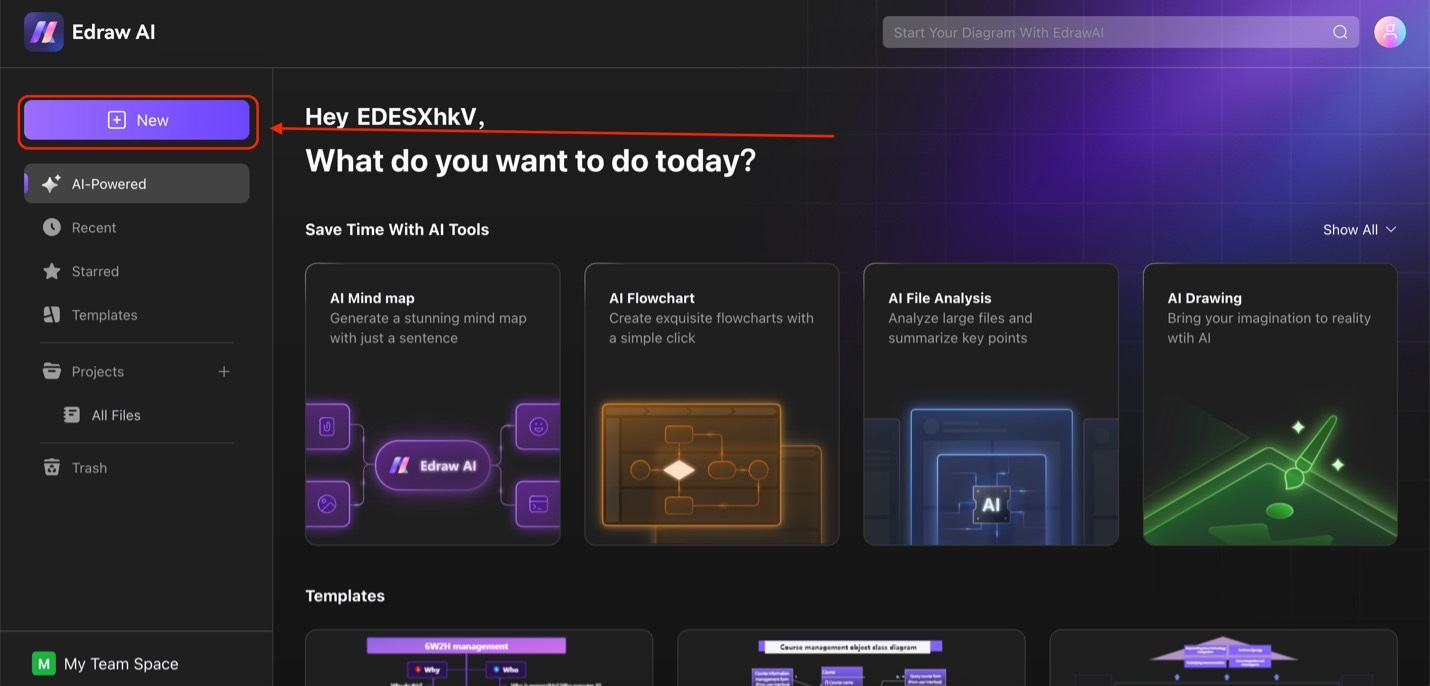
Edraw ai new homepage
Step ❸
After clicking +New, you'll be presented with the following options:
- Create a blank diagram or mind map for a fresh start
- Select from the provided templates for a quick setup
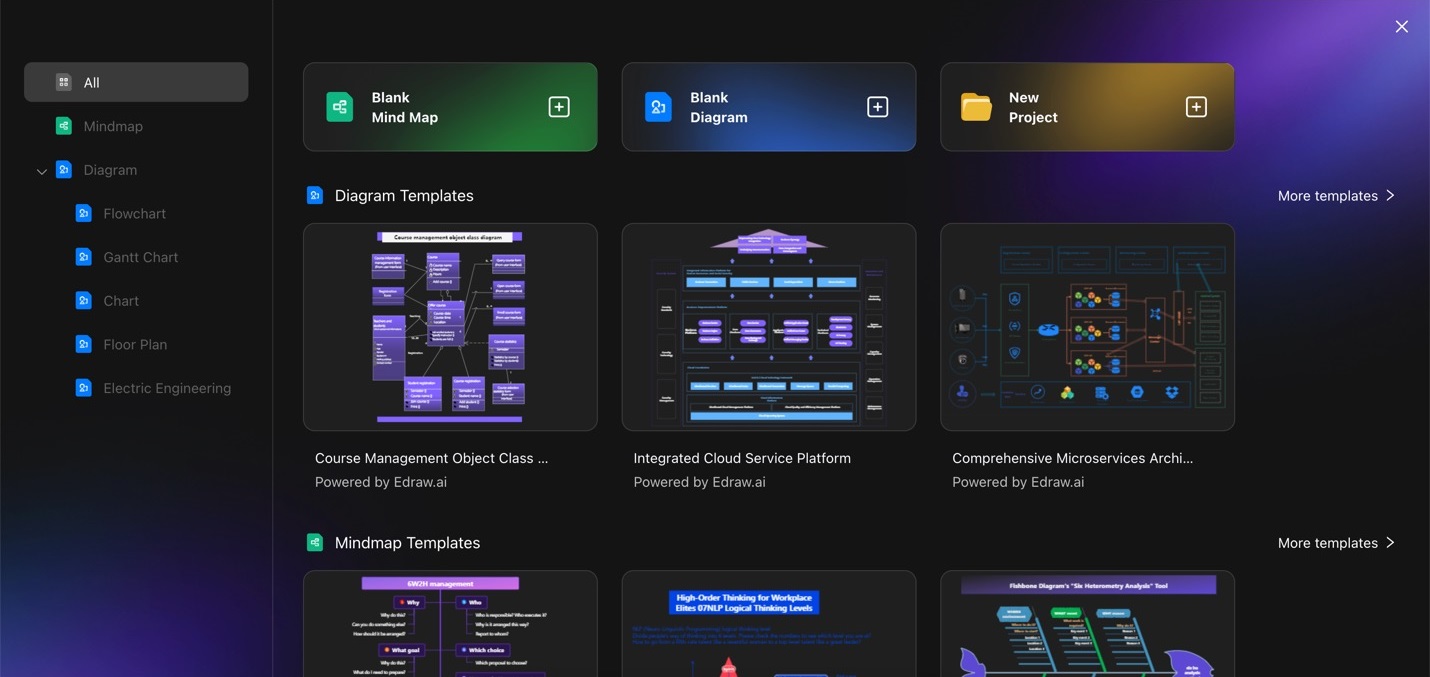
Edraw ai creating menu