Edraw.AI User Guides
-
Getting Started
-
Diagram from Scratch
-
Files Operation
-
Shapes Operation
-
Import Data to Make a Chart
-
Format and Style
-
Insert Object
-
View the Diagram
-
-
Mind Map from Scratch
-
Insert Objects
-
Topics Operation
-
Files Operations
-
View a Mind Map
-
Outline Mode
-
Theme and Style
-
-
Create with Templates
-
Create with AI
-
AI Image Tools
-
AI Diagram
-
AI File Analysis
- AI Chat
- AI OCR
- AI Flowchart
- AI Mind Map
- AI Drawing
-
-
Project Management
Personal Template Library
The Personal Template Library is a powerful feature designed to keep your most-used templates organized and accessible. By saving templates you frequently use, you can streamline your workflow.
How To Manage Your Personal Template Library
It’s quicker and easier to start new projects with your preferred layouts and designs. Here’s how to manage your personal template library:
Step ❶
Log in to Edraw.AI and go to the Recent section. Here, you can explore all the recent templates created on your account.
Step ❷
To see the templates you created, click the Create by me icon. To show templates done by your team, click the Create by others option. To see all templates, choose All.
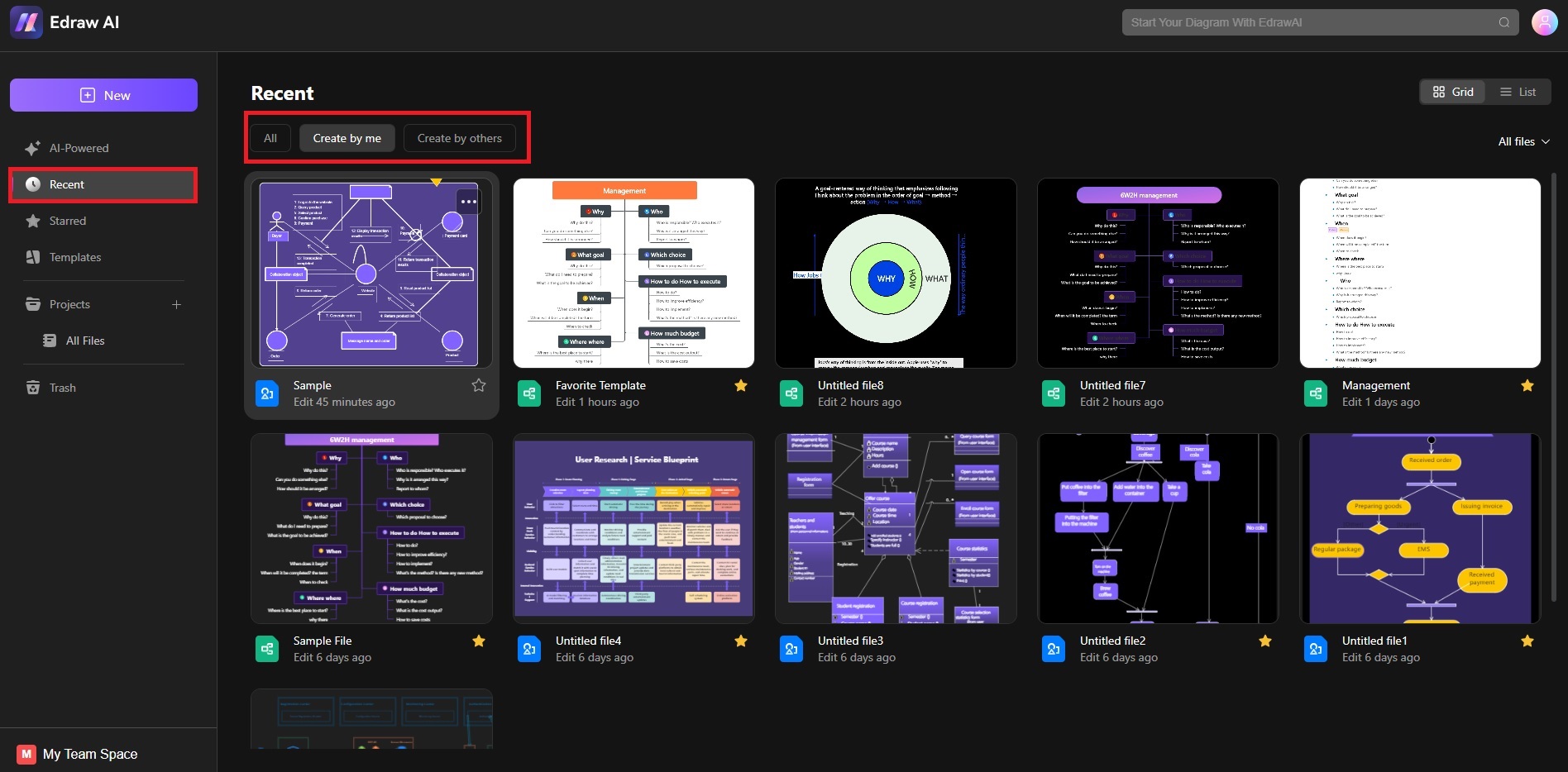
Step ❸
To access your favorite templates, go to the Starred tab. This section houses all the templates you and others have favored. Click on Create by me to view your templates.
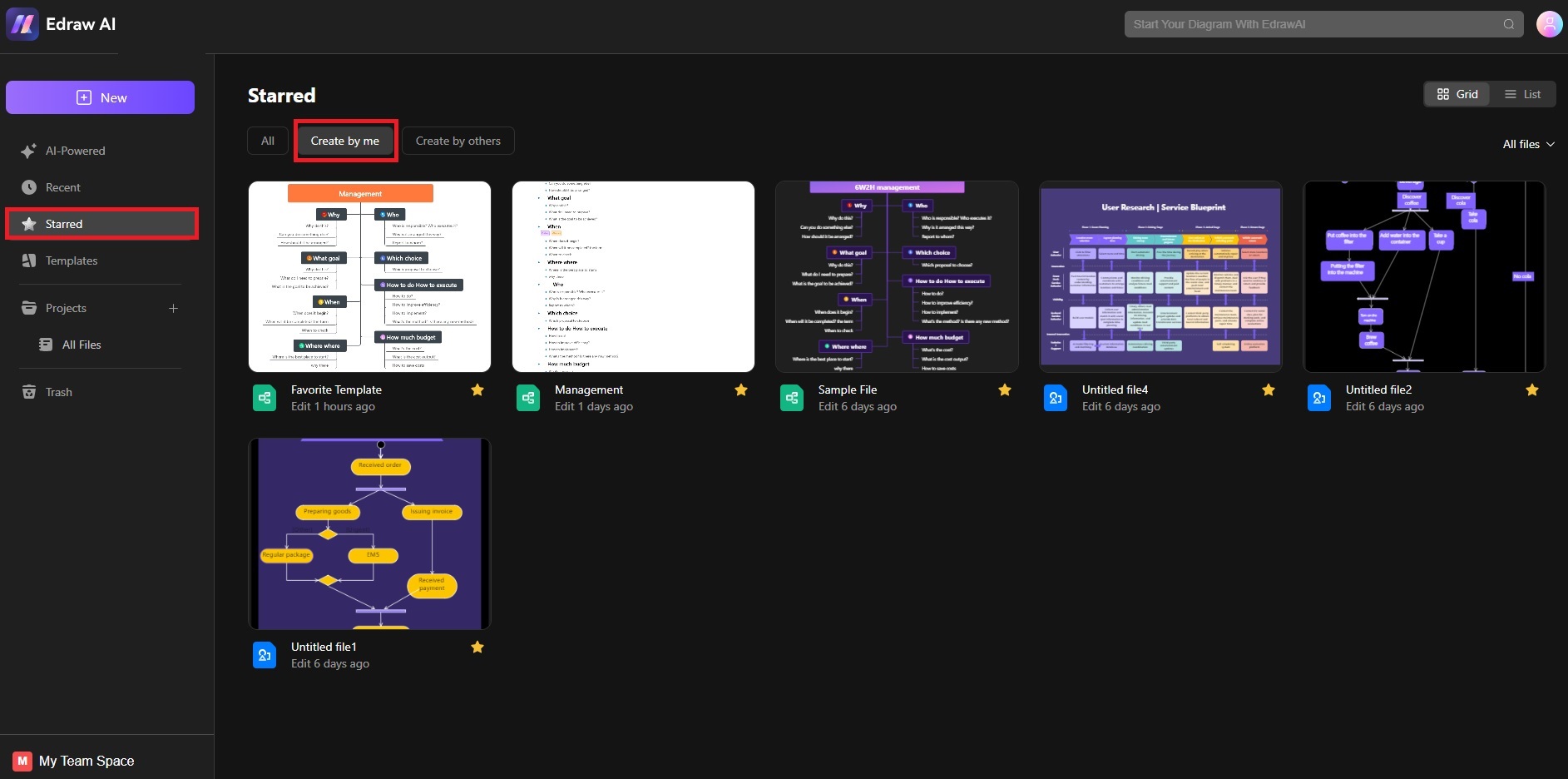
Step ❹
You can view your personal templates by Grid or by List by clicking the options in the top right panel. To rename your templates, click the ellipsis and choose Rename.
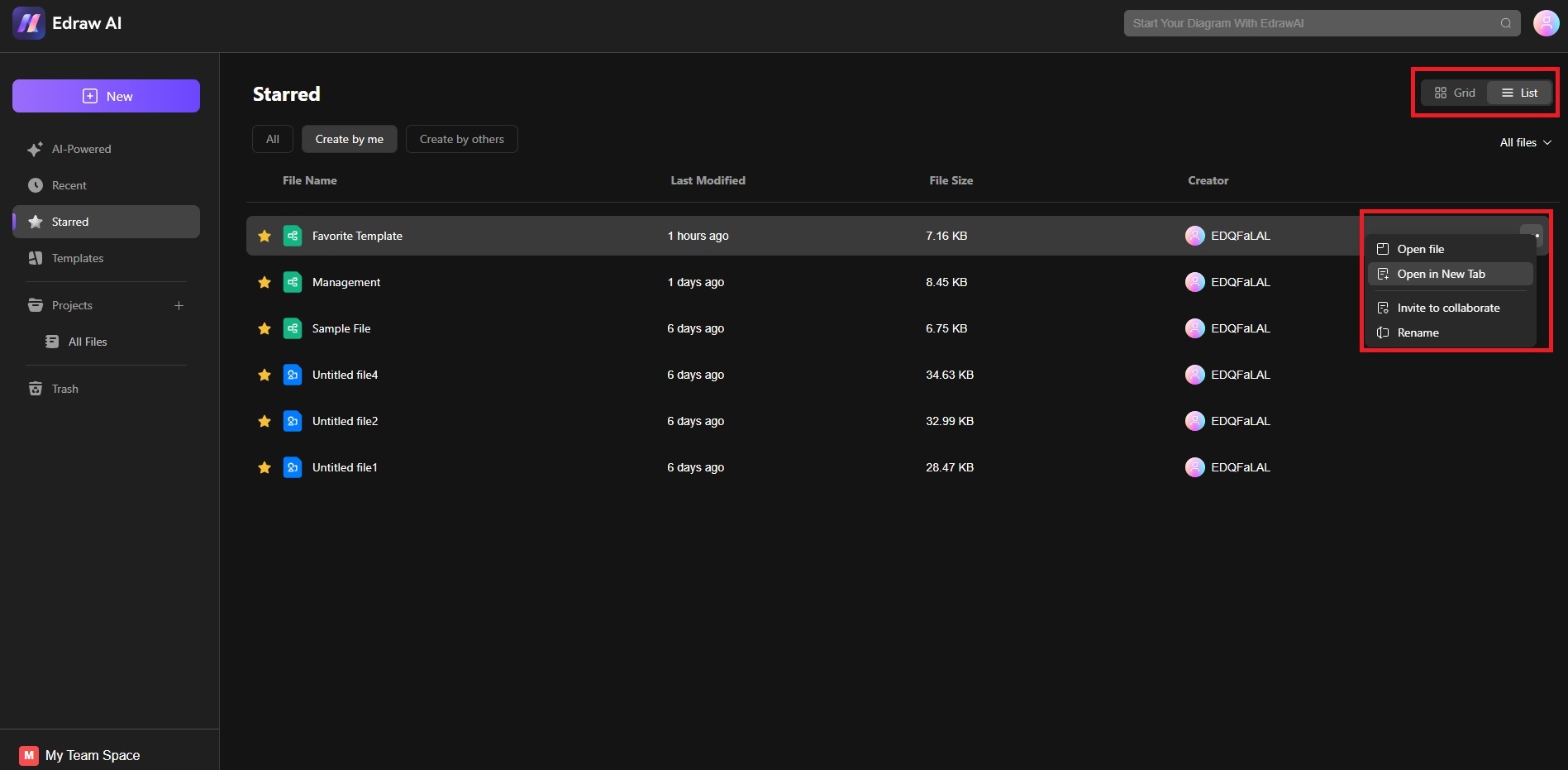
Benefits of a Personal Template Library
Here are the benefits of accessing your personal template library:
- Quick access: Store frequently used templates in one place, making them easily accessible for any future projects.
- Customization ready: Any saved template is ready to be tailored to your specific needs, allowing for efficient customization.