Edraw.AI User Guides
Edraw.AI User Guides
-
Getting Started
-
Diagram from Scratch
-
Files Operation
-
Shapes Operation
-
Import Data to Make a Chart
-
Format and Style
-
Insert Object
-
View the Diagram
-
-
Mind Map from Scratch
-
Insert Objects
-
Topics Operation
-
Files Operations
-
View a Mind Map
-
Outline Mode
-
Theme and Style
-
-
Create with Templates
-
Create with AI
-
AI Image Tools
-
AI Diagram
-
AI File Analysis
- AI Chat
- AI OCR
- AI Flowchart
- AI Mind Map
- AI Drawing
-
-
Project Management
Save a Diagram
To save the changes you’ve made on the diagram with Edraw.AI, follow these simple steps:
Step ❶
Click the “menu” icon on the upper-right corner of the editing canvas, then choose File > Save. Alternatively, press the keyboard shortcut Ctrl + S to save quickly if you are using a Windows desktop.
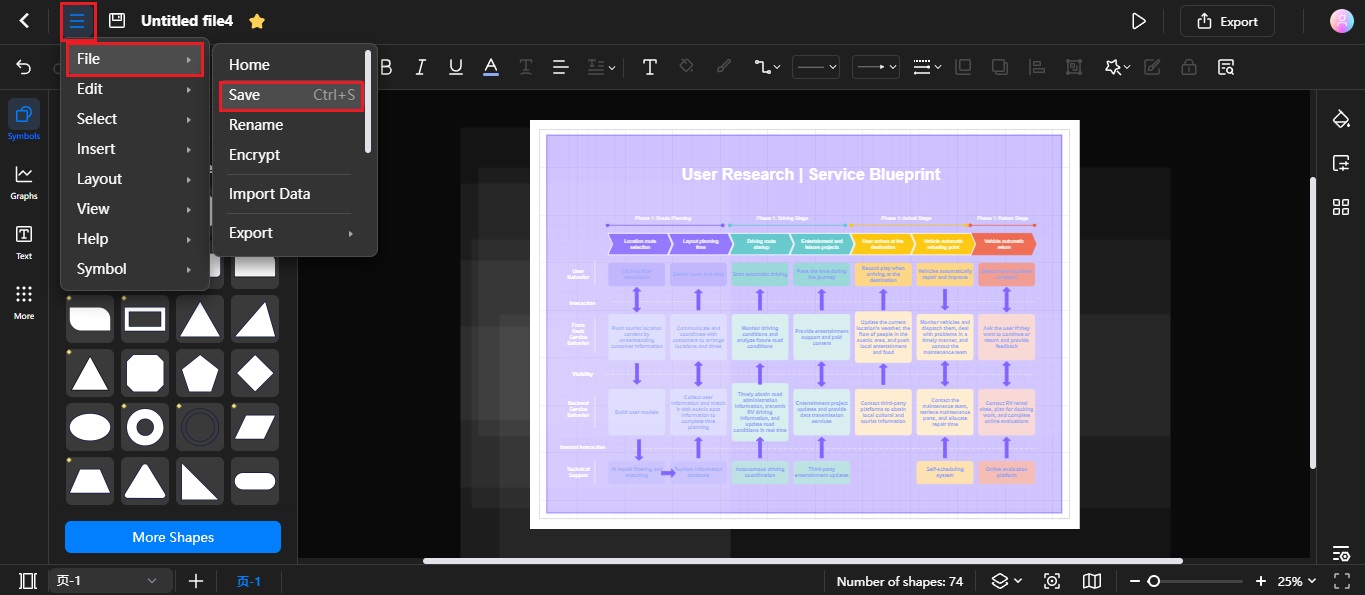
Use the Menu or Press Ctrl + S to save your work