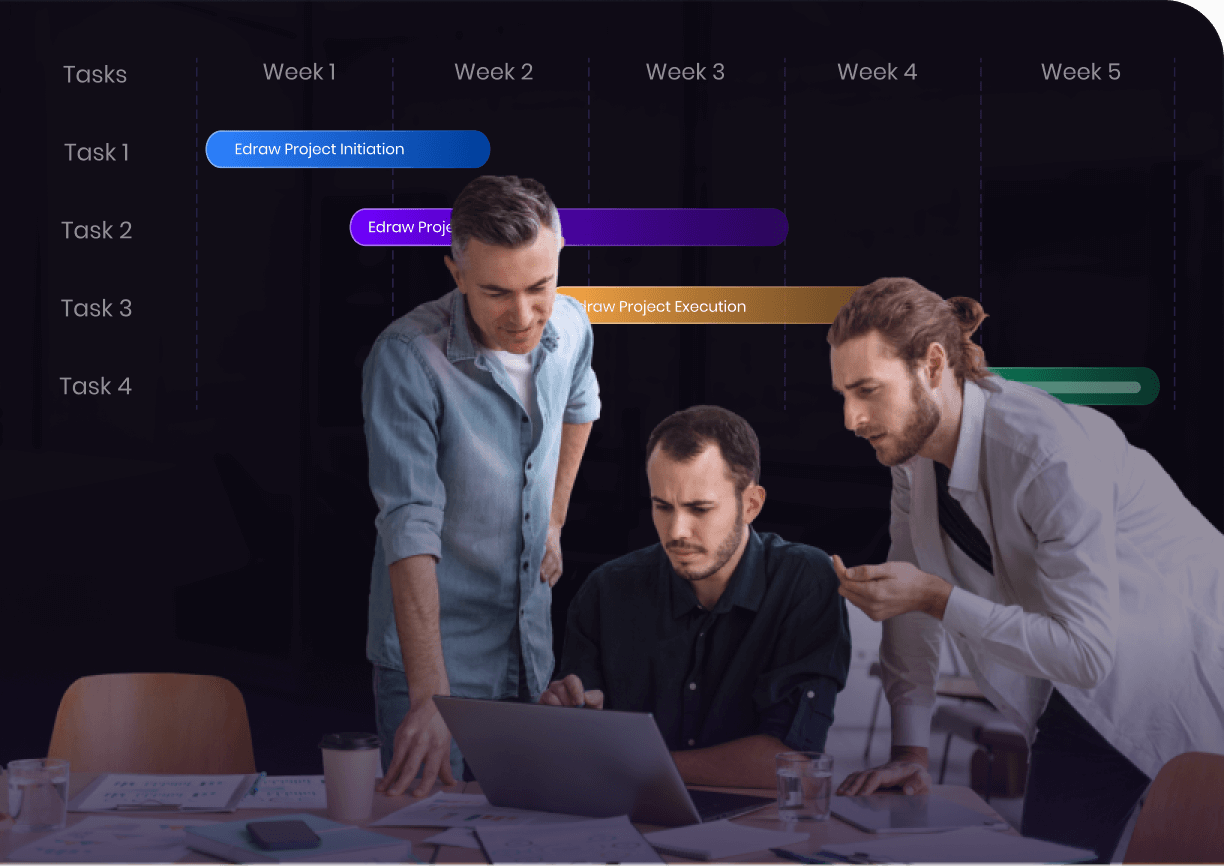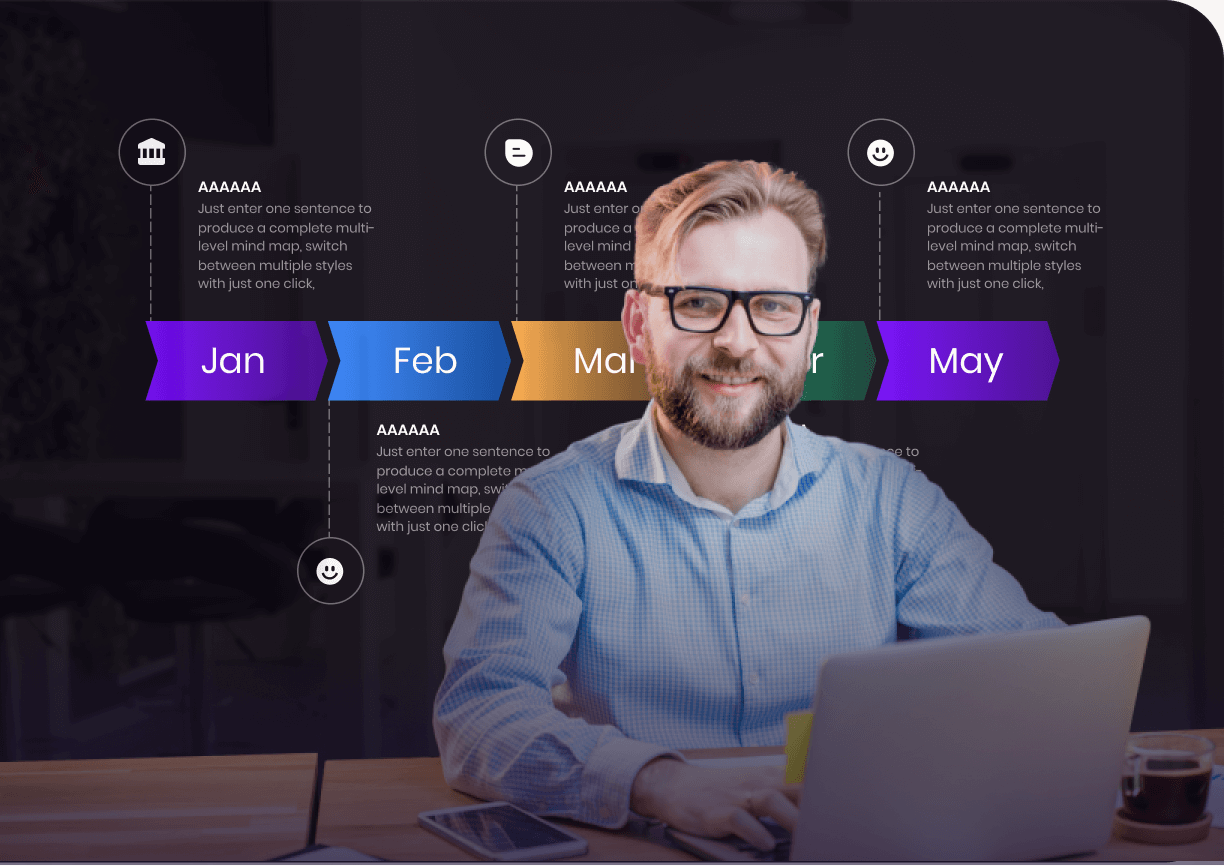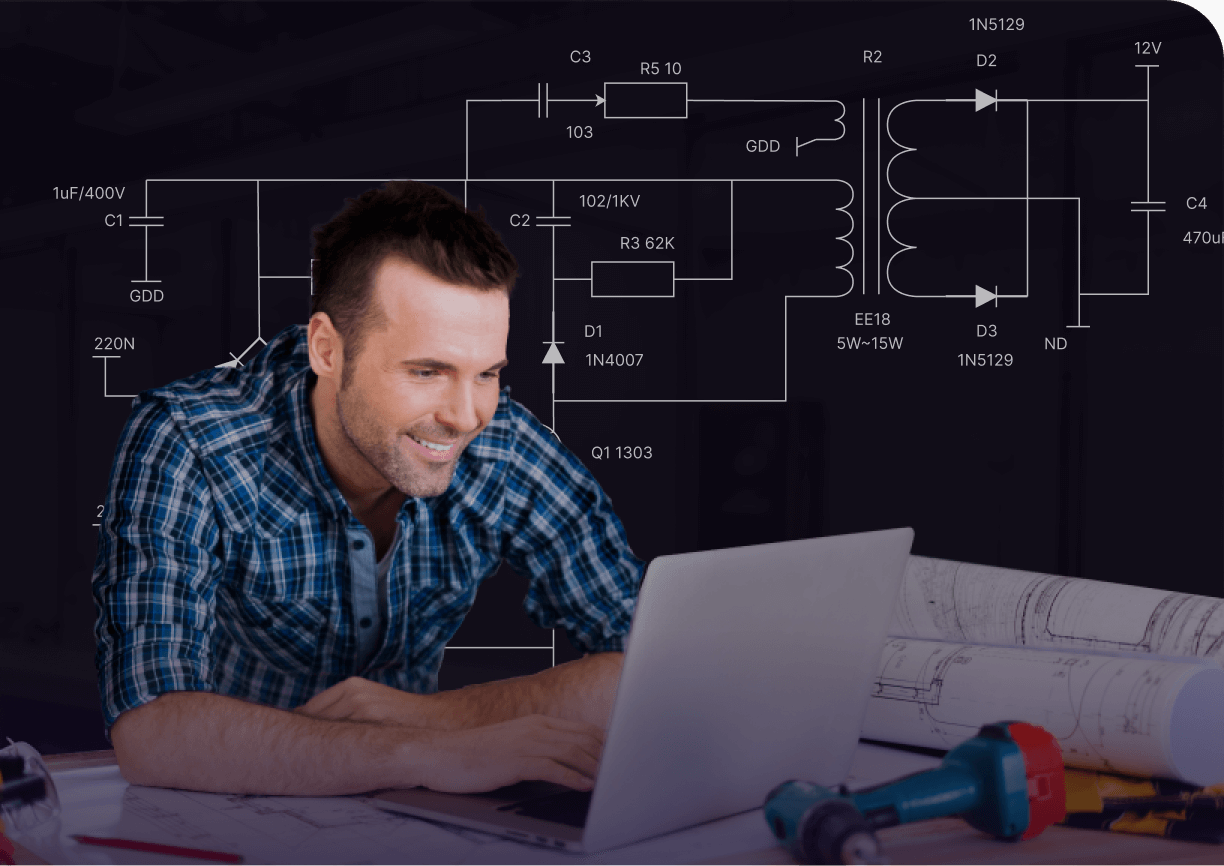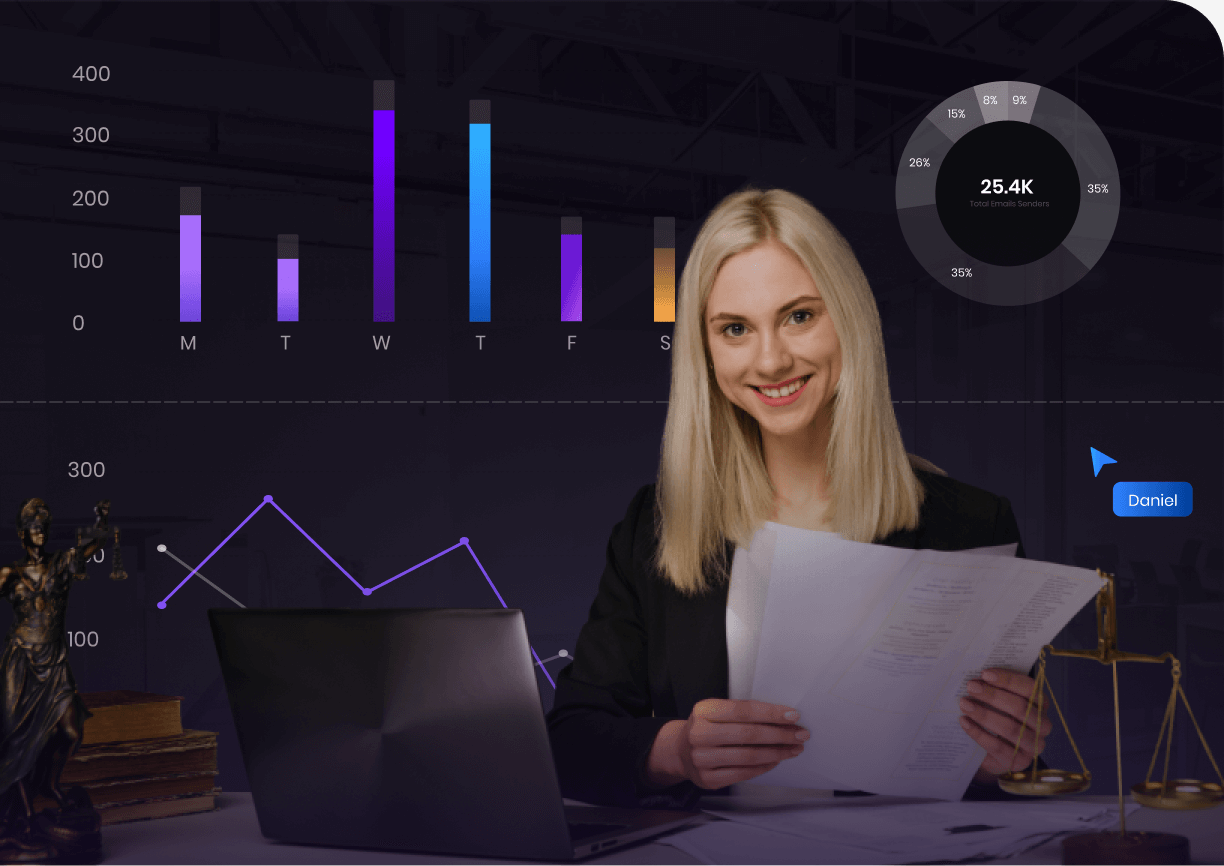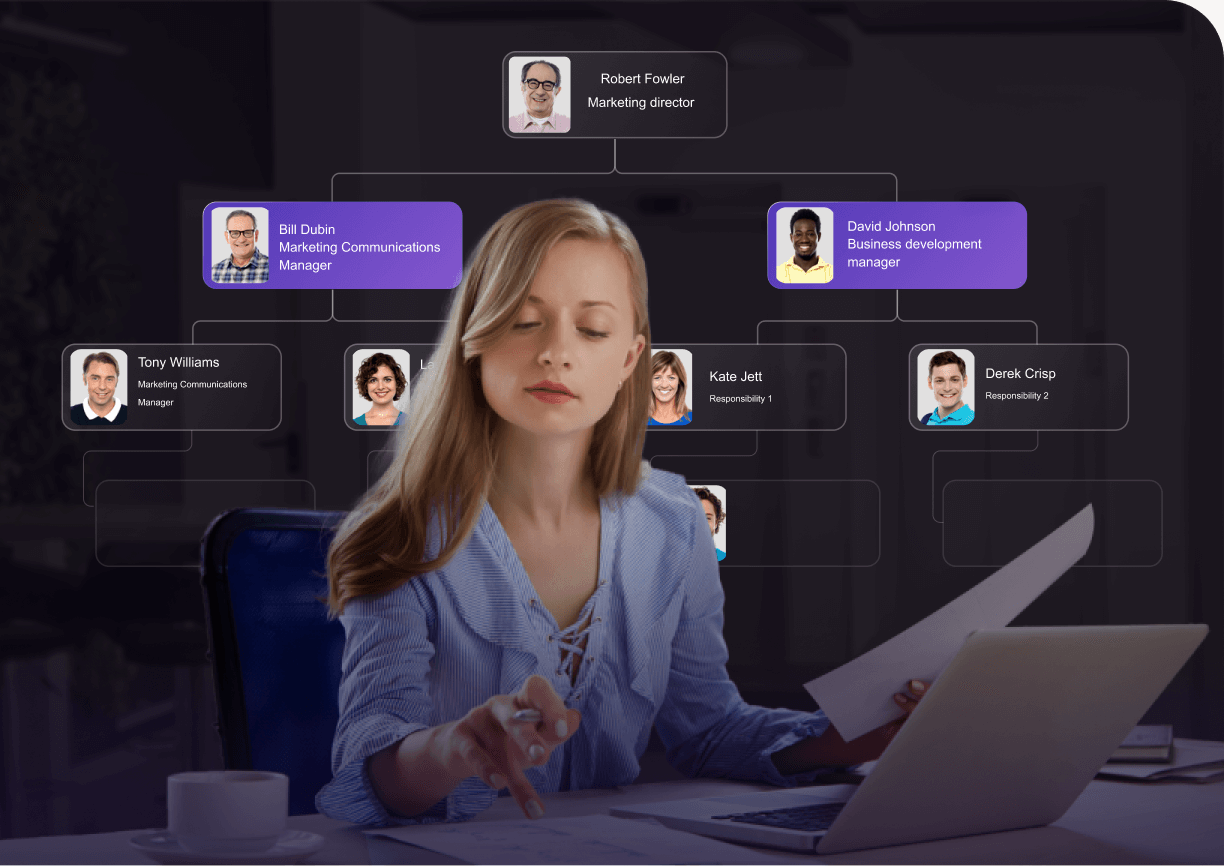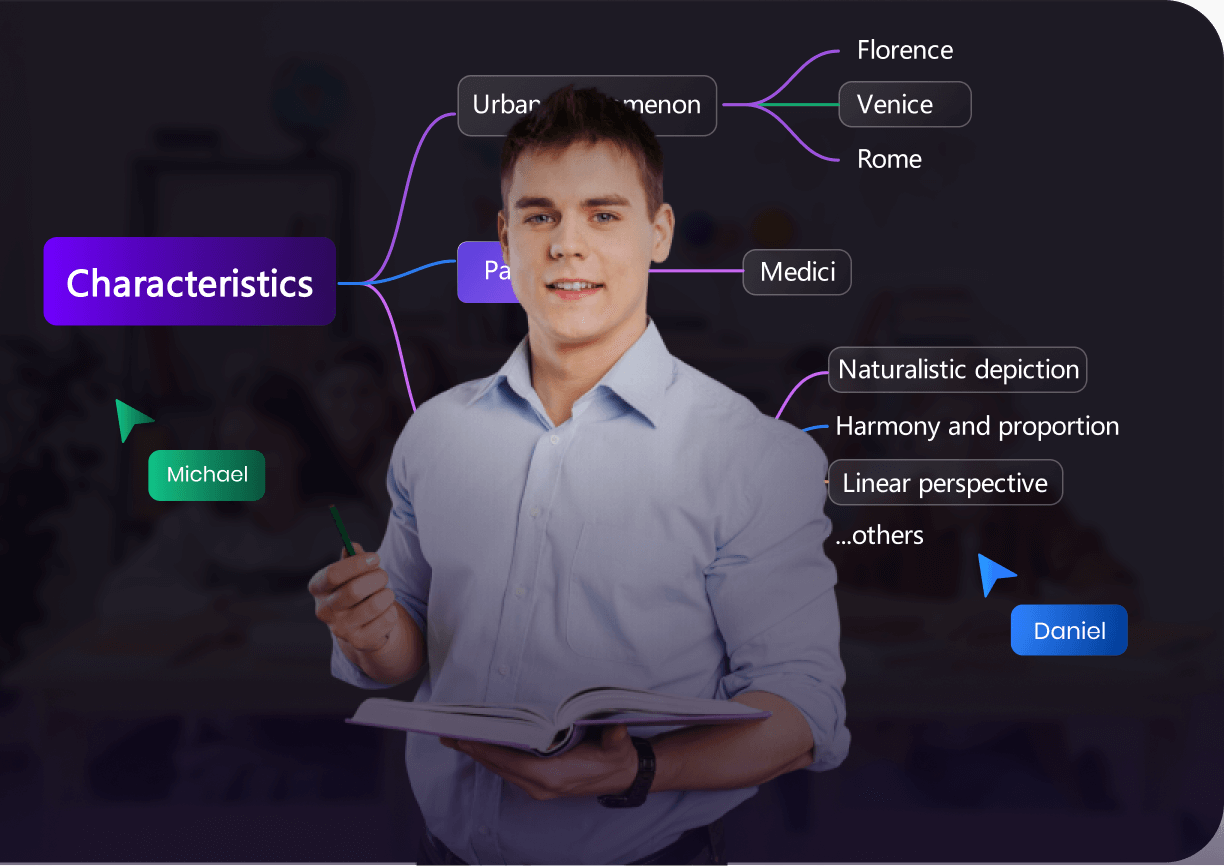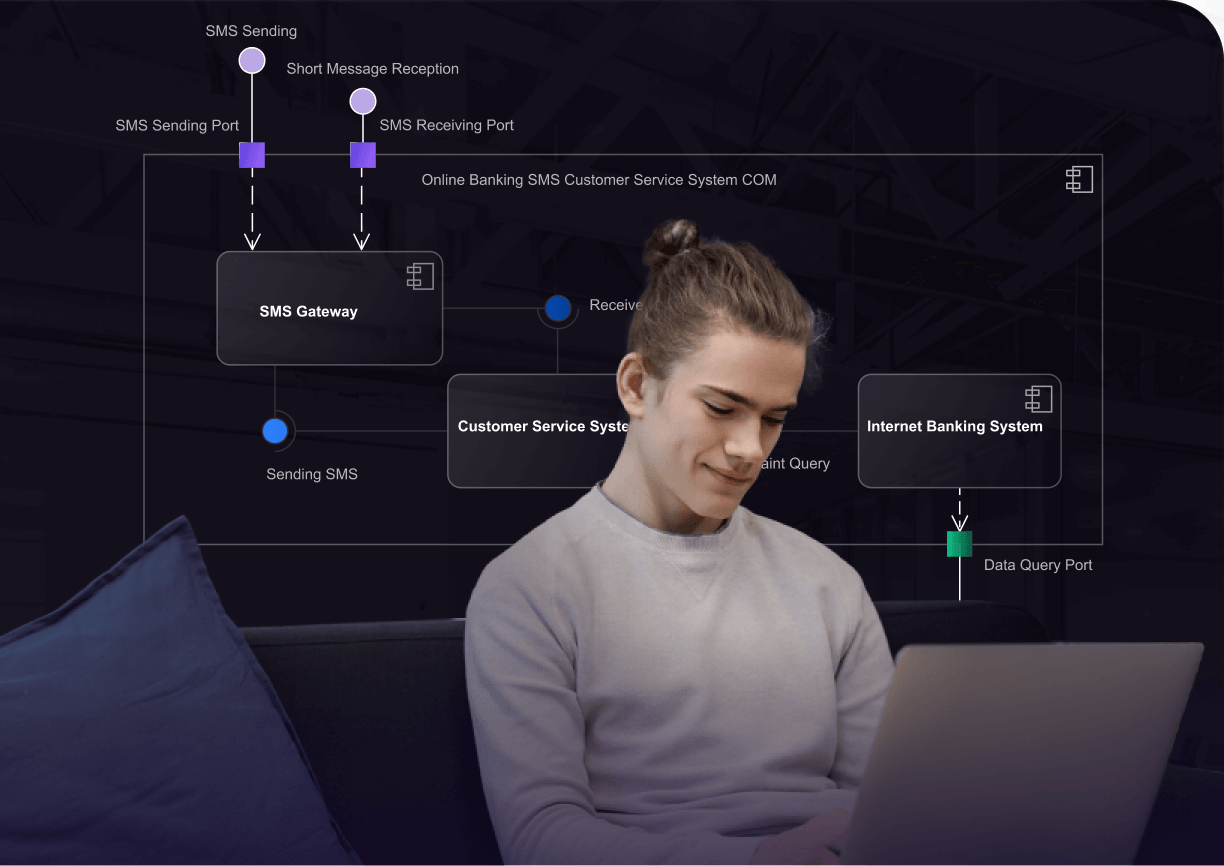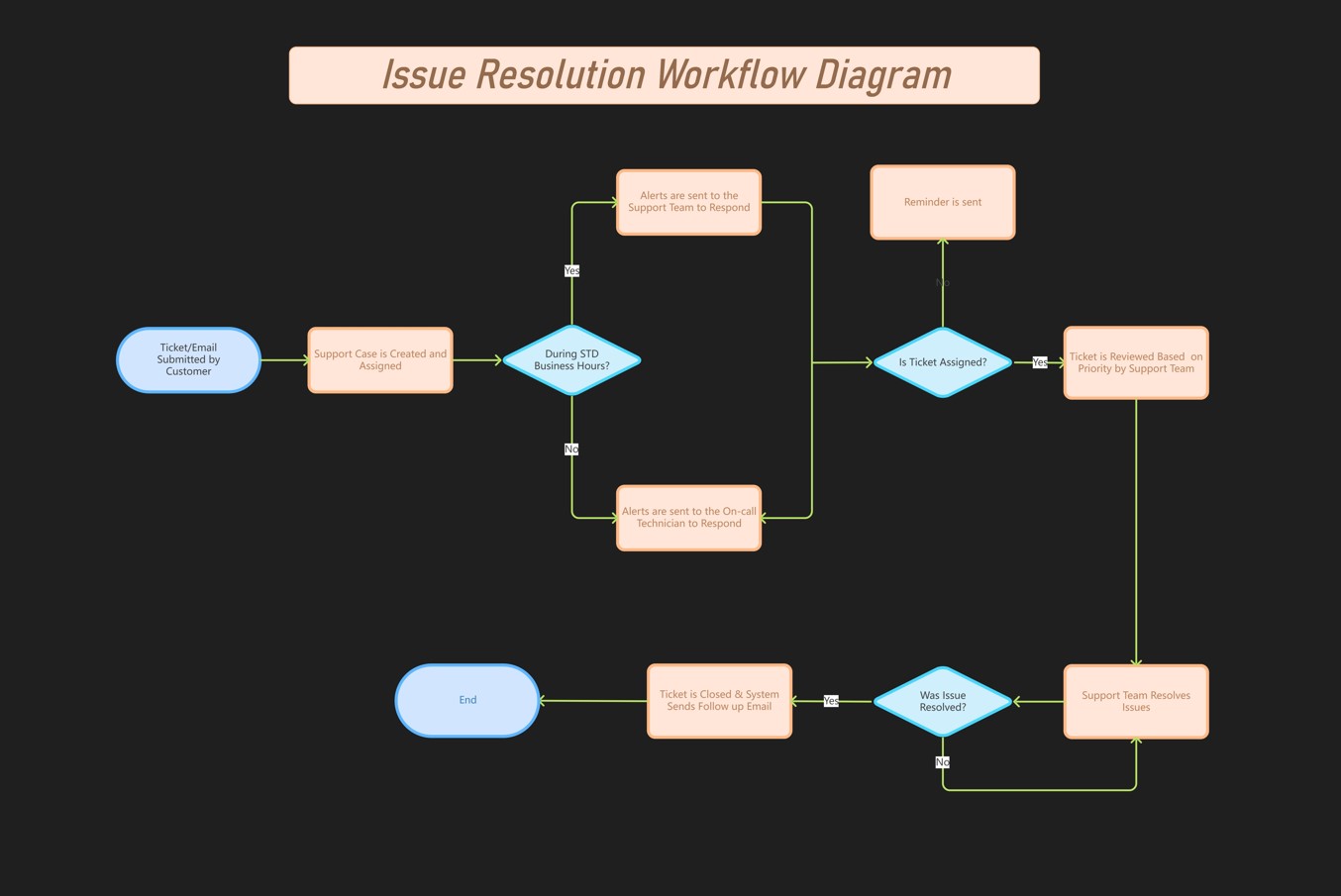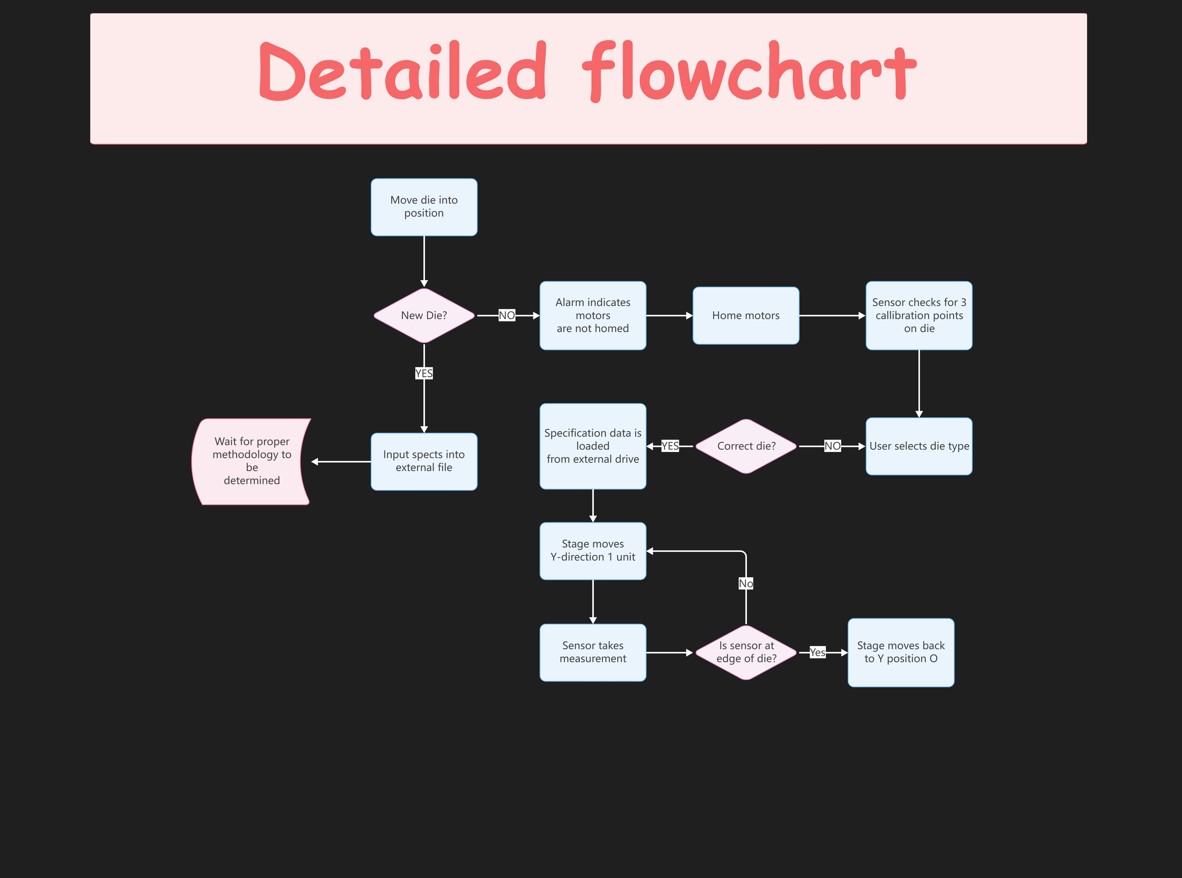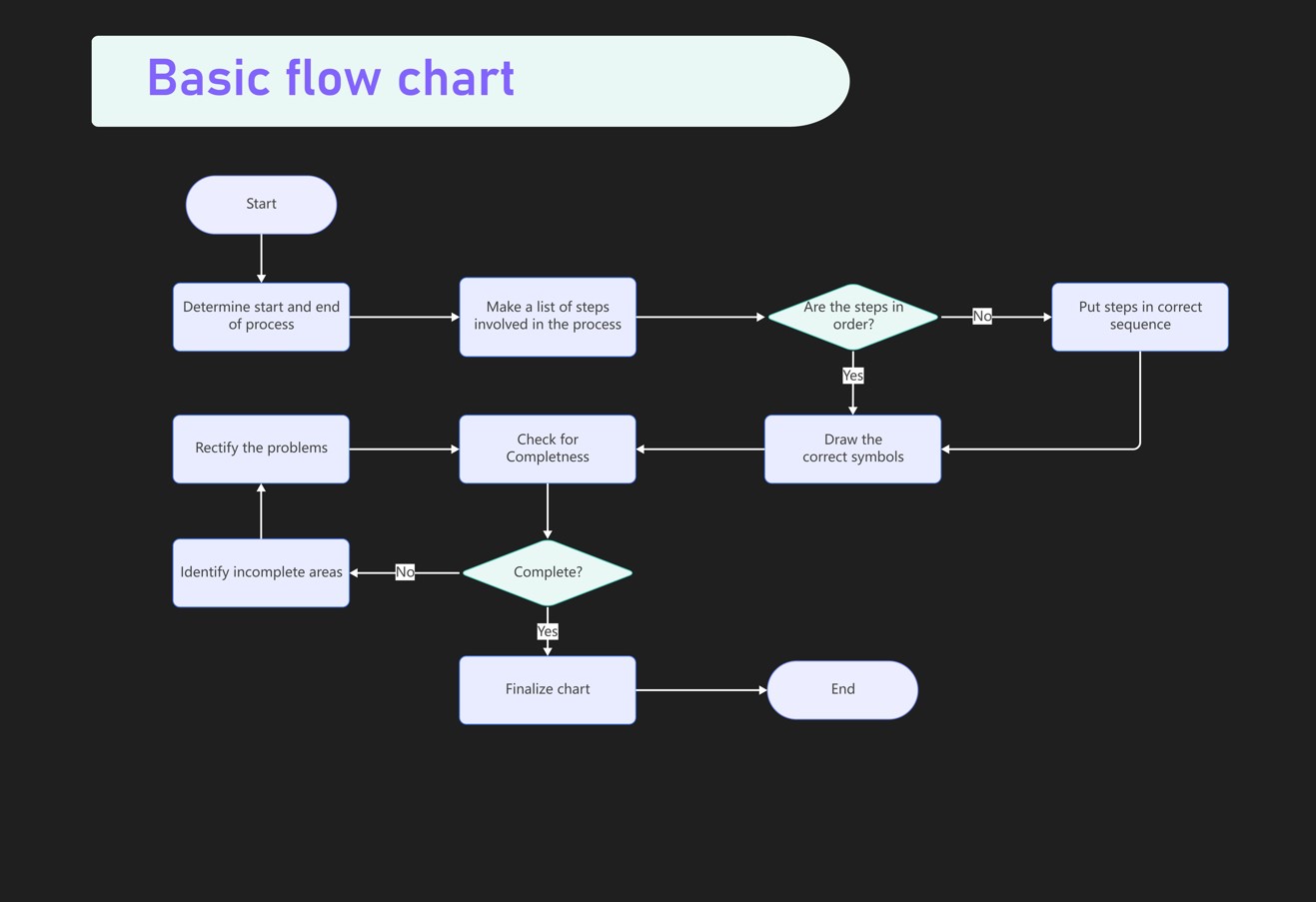Edraw.AI
The Intelligent Choice for Diagramming
Edraw.AI will choose the best diagram type for you
EdrawMax AI is generating, please wait...
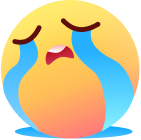
Sorry, generation has failed. Please try again.


The usage limit for today has been exceeded.
You can upgrade to EdrawMax Pro for unlimited generation, or
Click 'Share Link' bottom, and paste the link to others. If one people generate diagrams with AI successfully, you will gain one more free generation.
to get more trials.
Upgrade for Free

You have run out of AI tokens
Upgrade Plan
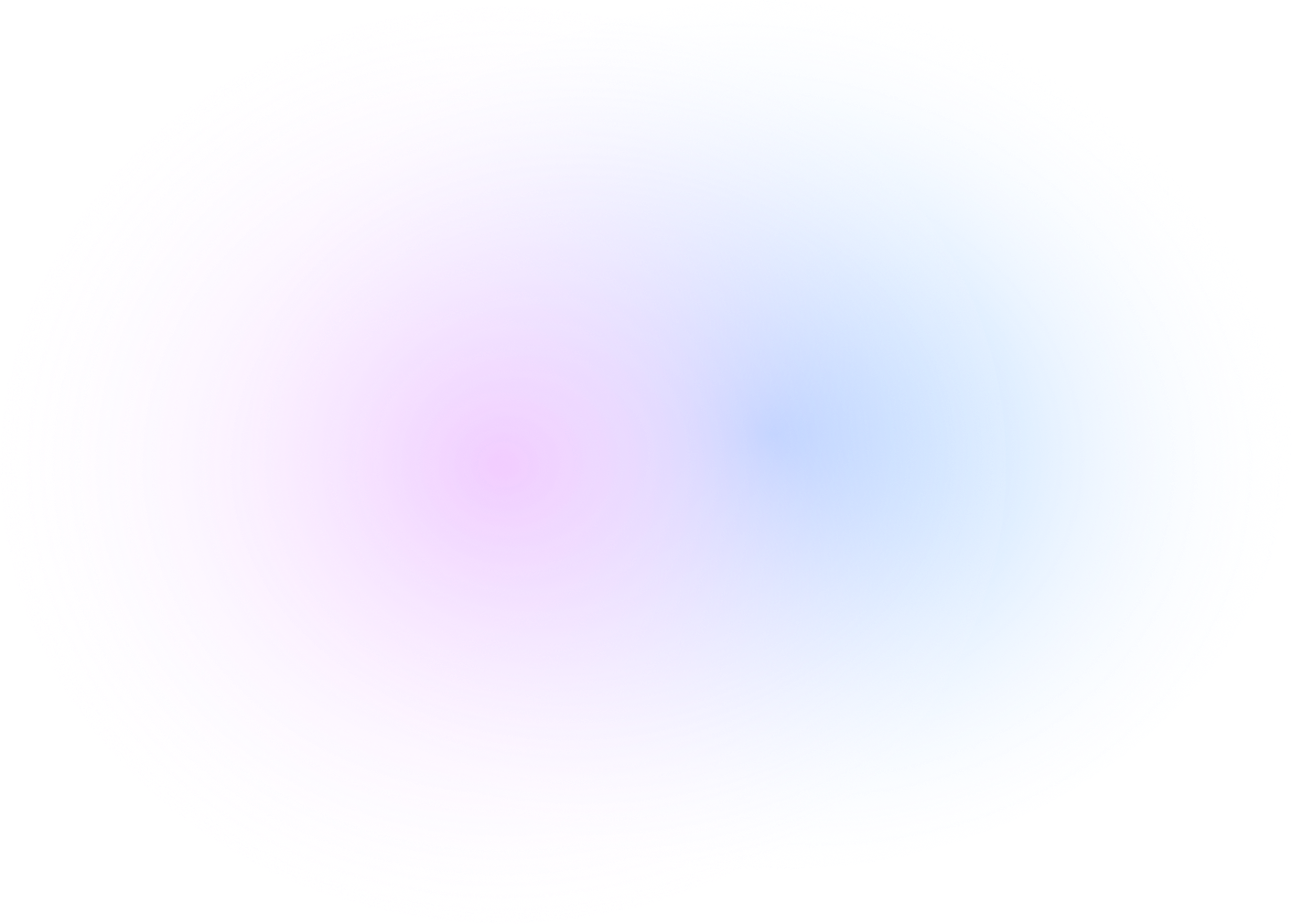
AI flowchart maker
Input a sentence to generate a complete flowchart, switch between multiple styles with one click, and export in formats like JPG, PDF, Word, Excel, PPT, or Markdown.
Edit your diagram topic
Generate For Free


3
Preview and edit
Visualize complex systems and processes with AI-crafted flowcharts!
Ask AI to generate flowcharts
Create clear flow diagrams with Edraw.AI in seconds. Document processes, illustrate workflows, and make strategic plans, all using tailored or existing use-case prompts. Define workflows, enhance team alignment, and structure processes effortlessly.
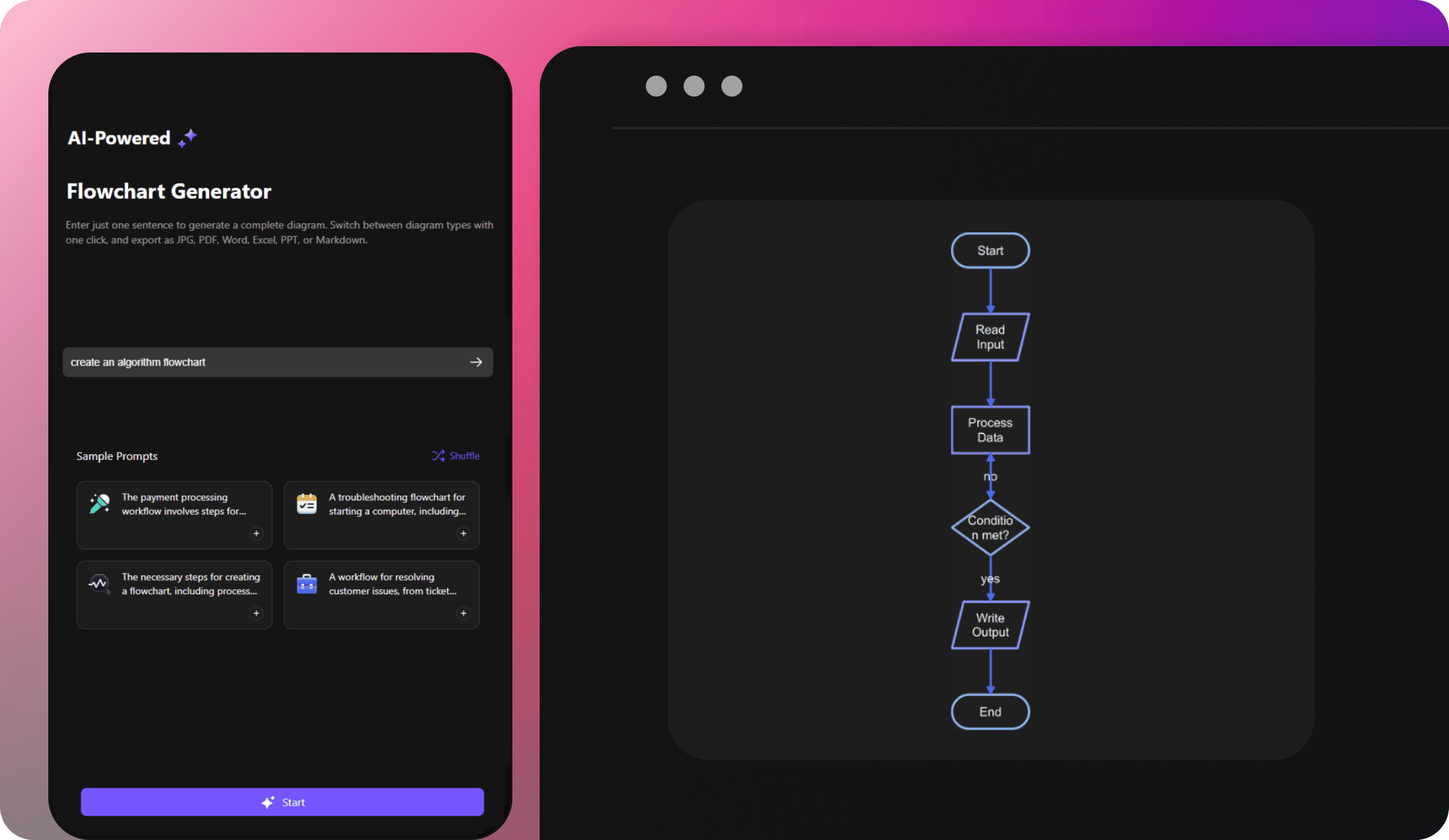
Flowchart analysis
Analyze workflows effortlessly with Edraw.AI’s advanced tools. Pinpoint inefficiencies, uncover improvement opportunities, and summarize processes with clear, data-driven insights — all in one intuitive platform.
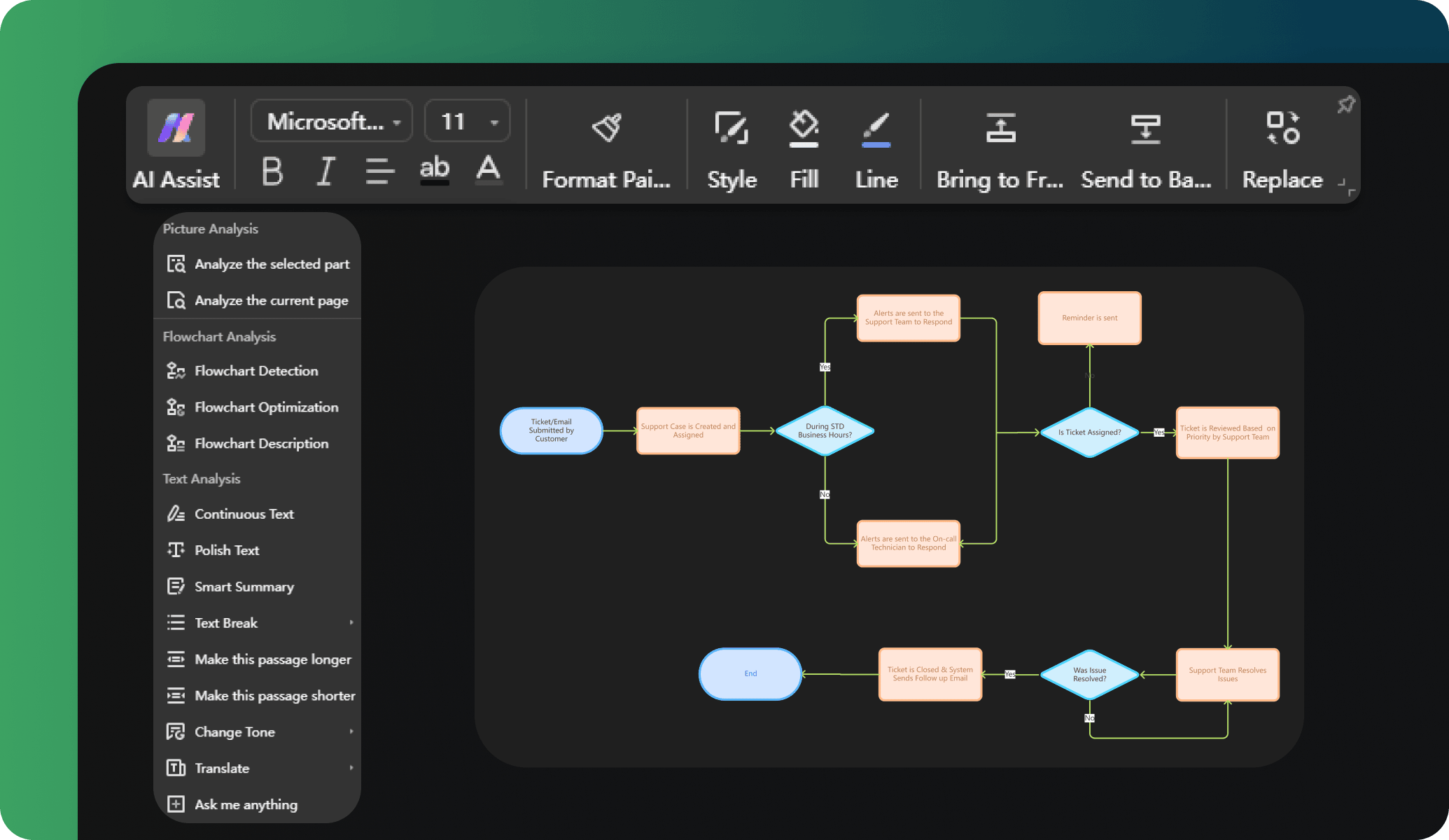
Accessible for all devices
Access your flowcharts anywhere with Edraw.AI’s seamless cross-device compatibility. Design, edit, and review effortlessly on desktops, tablets, and smartphones, ensuring a smooth and uninterrupted workflow across all your devices, no matter where you are.
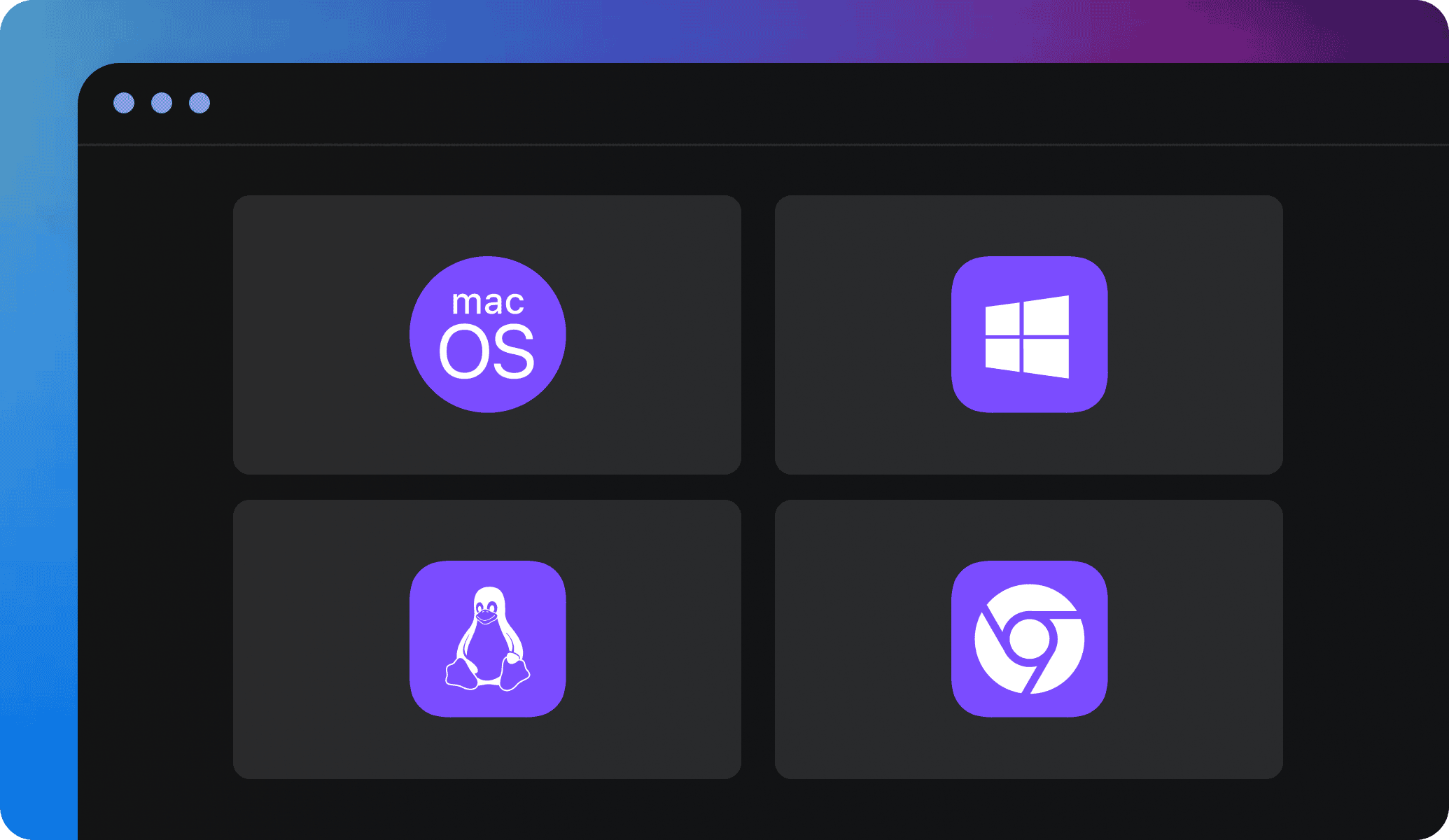
A visual collaboration platform for all teams
Project management
Research
Engineering
Marketing
Consulting
Education
IT
AI flowchart templates on Edraw.AI
Issue Resolution Workflow
Die Processing Workflow
Process Completion Workflow
FAQs about AI flowchart creator
An AI flowchart generator uses artificial intelligence to automatically create flowcharts from user inputs like text or data, streamlining the process of visualizing complex systems or workflows with minimal effort.
Edraw.AI is an intuitive diagramming tool that leverages AI to help users create and customize flowcharts, mind maps, and other diagrams quickly and easily. Its advanced features like chart analysis and research assistance enhance workflow visualization.
Yes absolutely, Edraw.AI offers full customization options, including color adjustments, shape changes, text formatting, and layout tweaks, allowing you to create flowcharts tailored to your needs.
Yes, Edraw.AI supports real-time collaboration, enabling multiple users to work on the same flowchart simultaneously, share feedback, and make edits. It ensures smooth teamwork and efficient diagram creation.