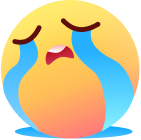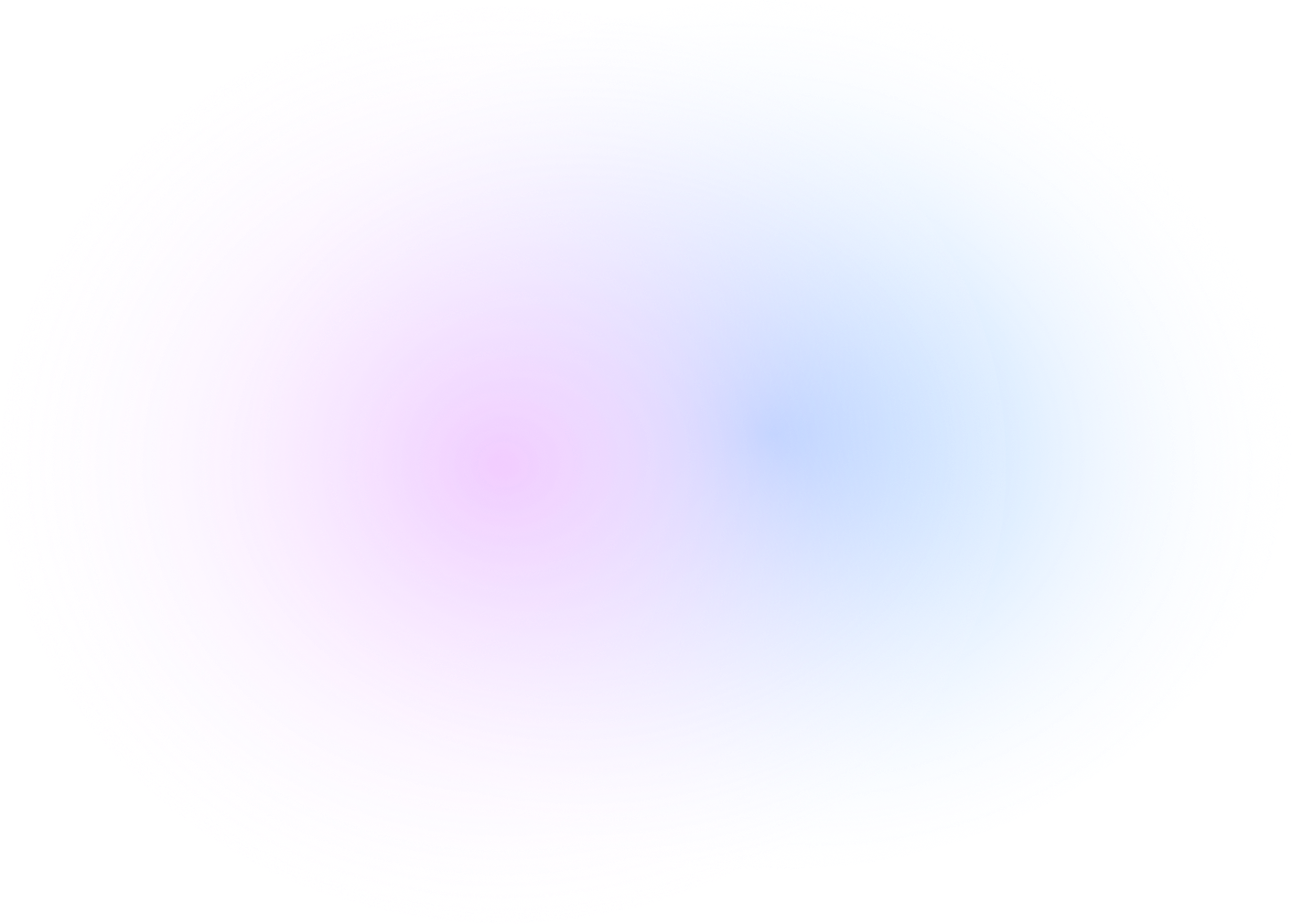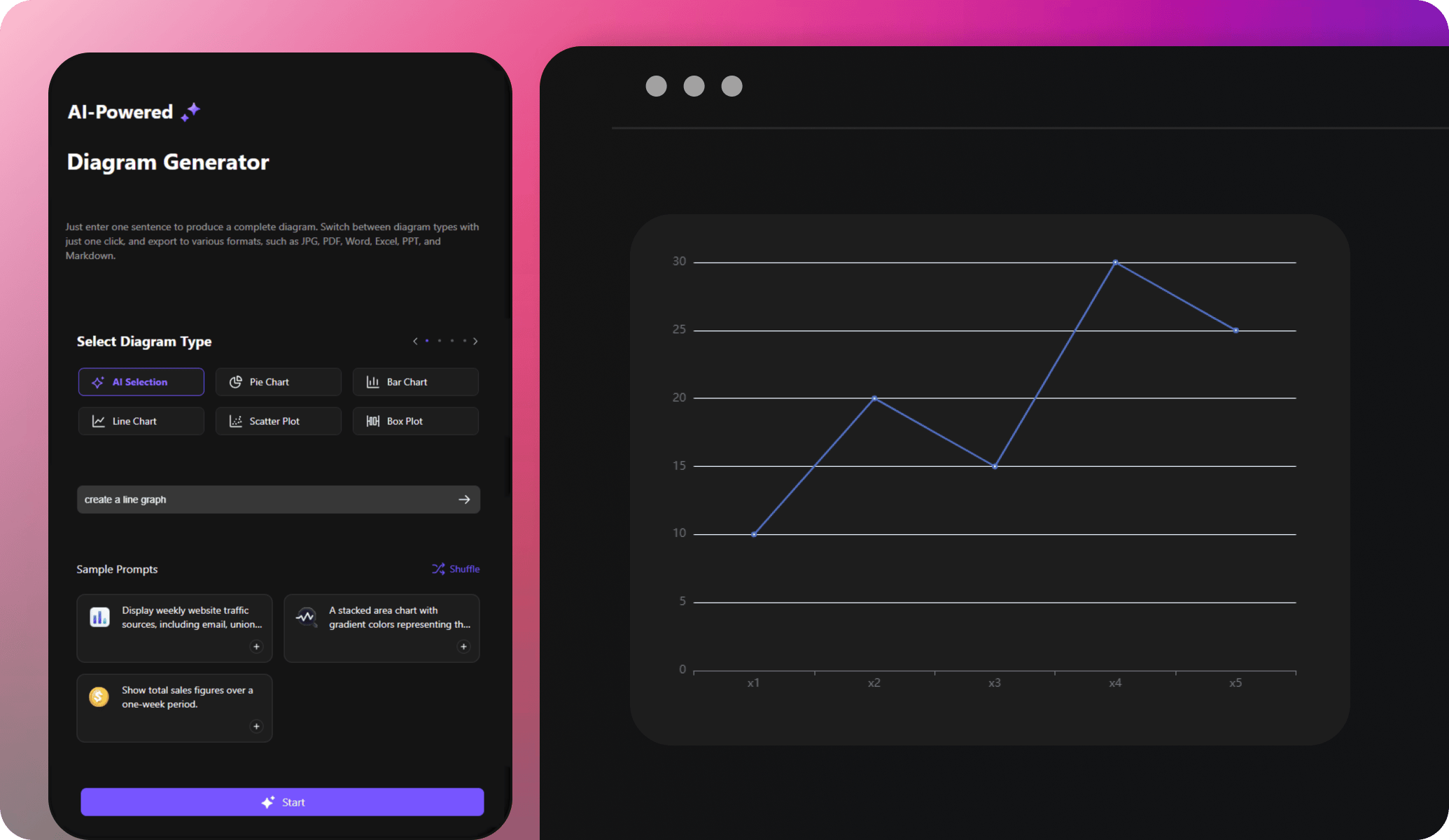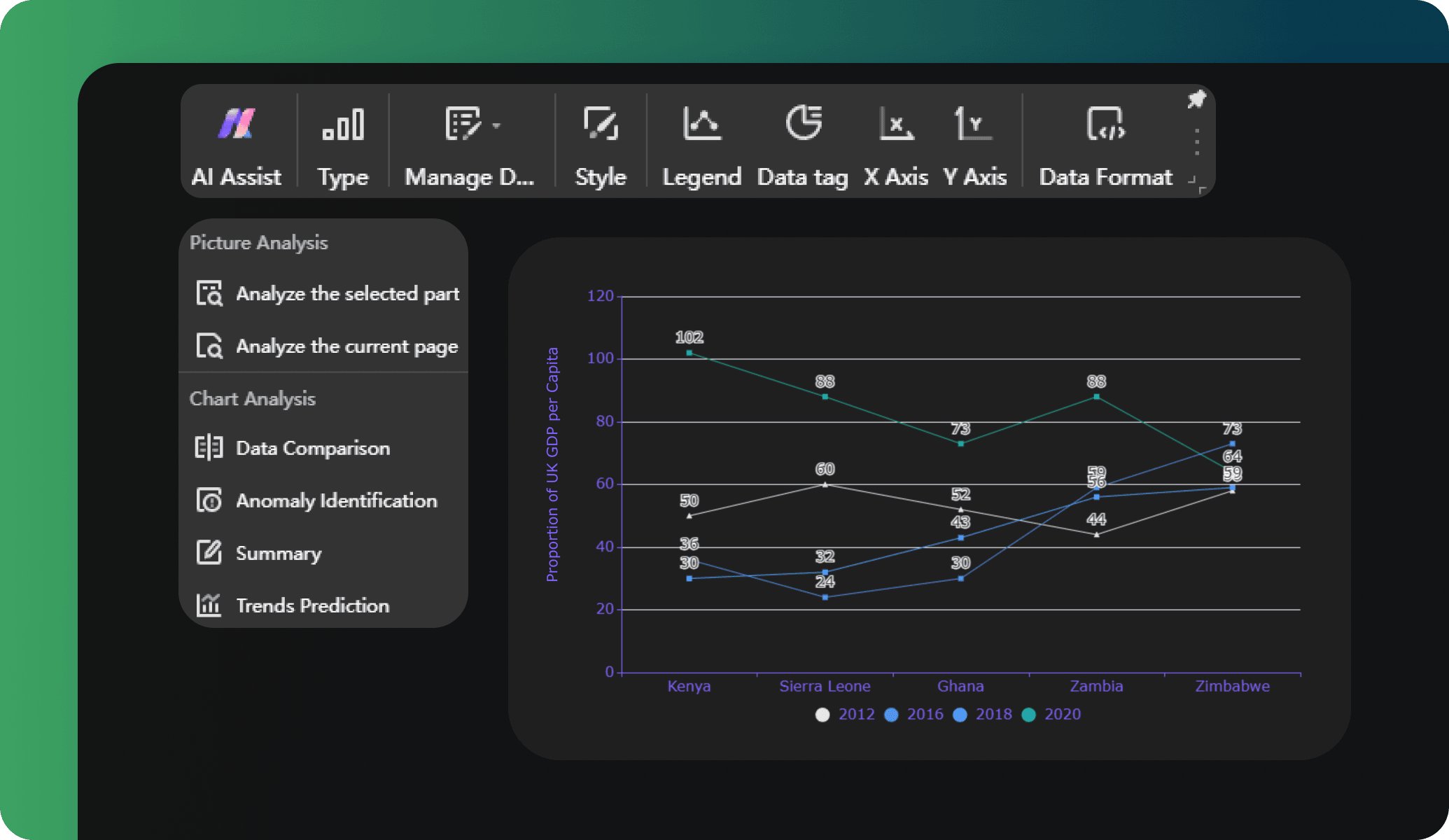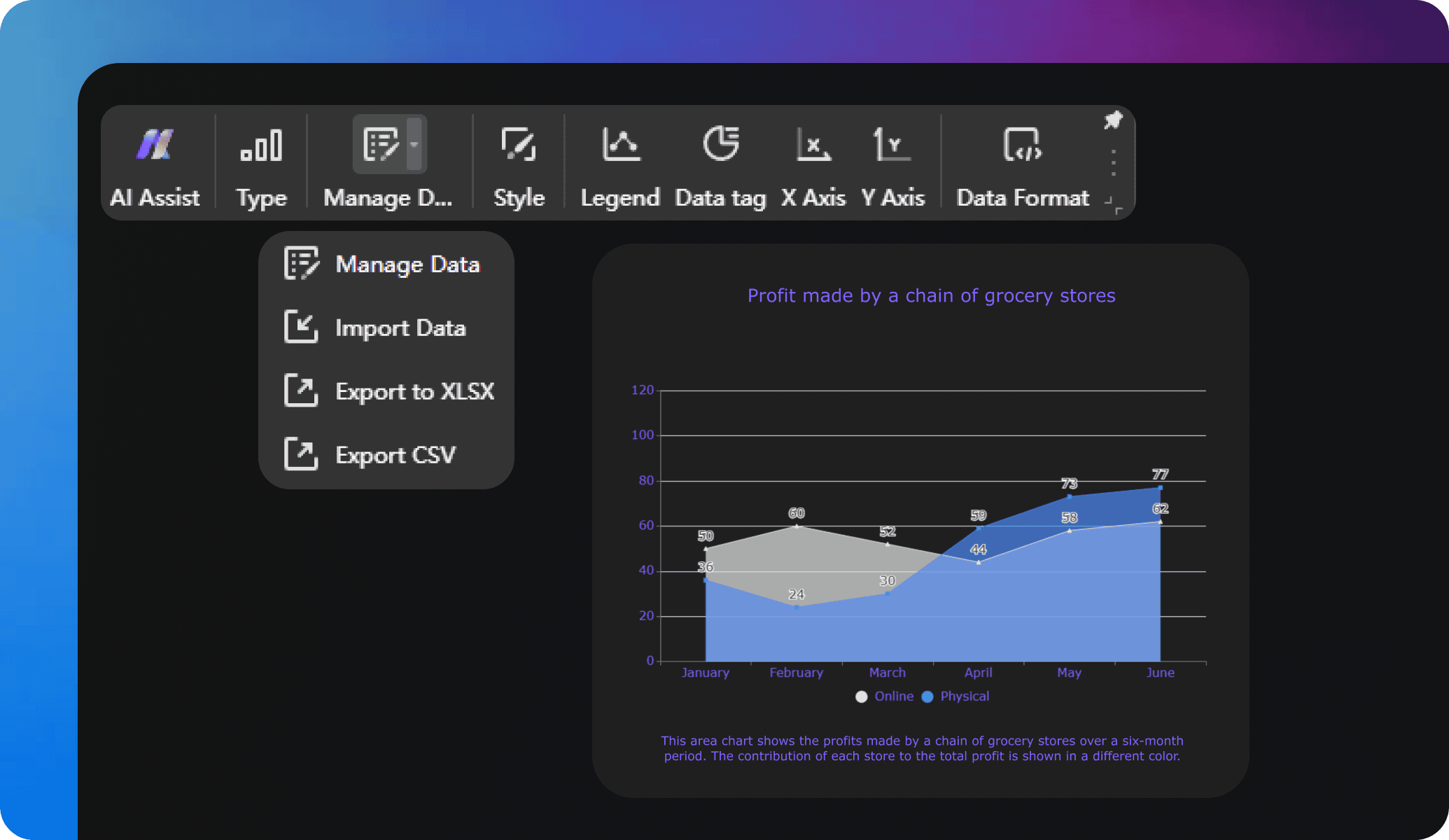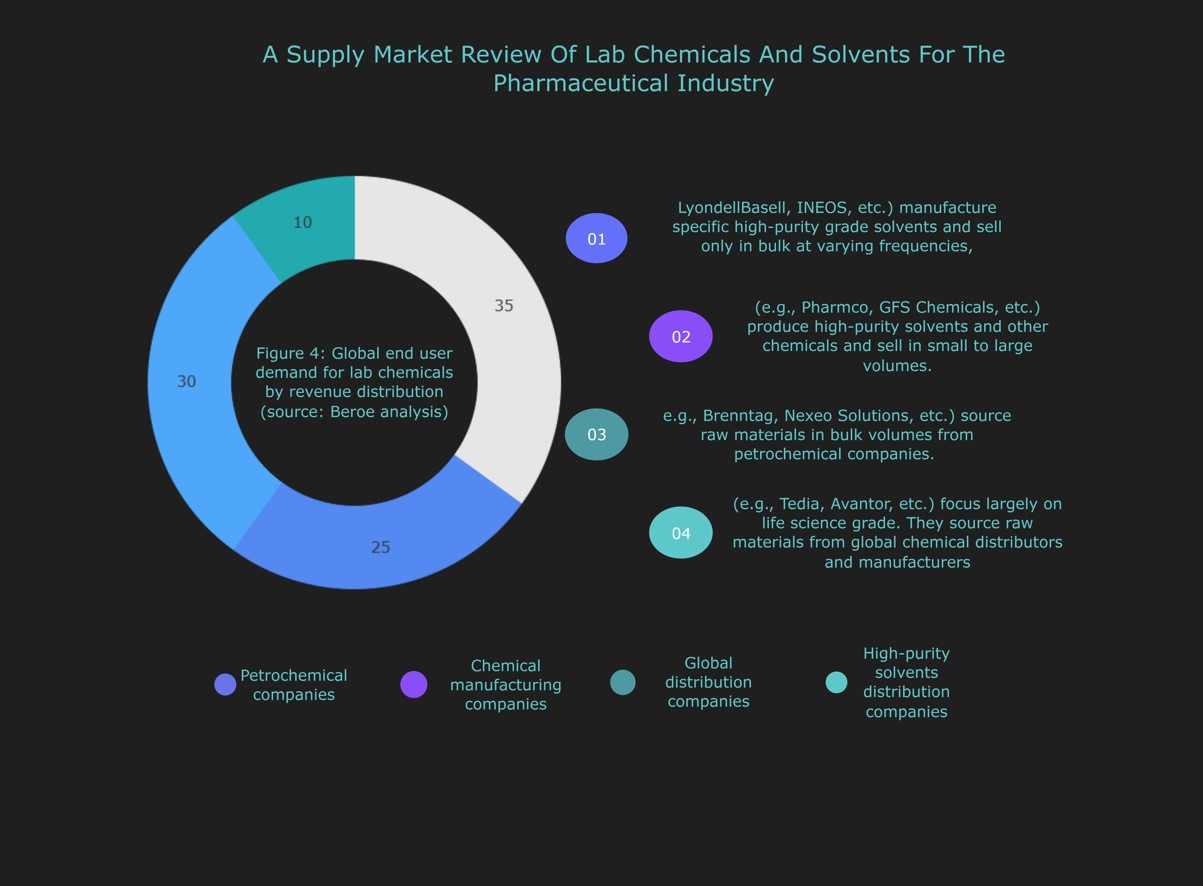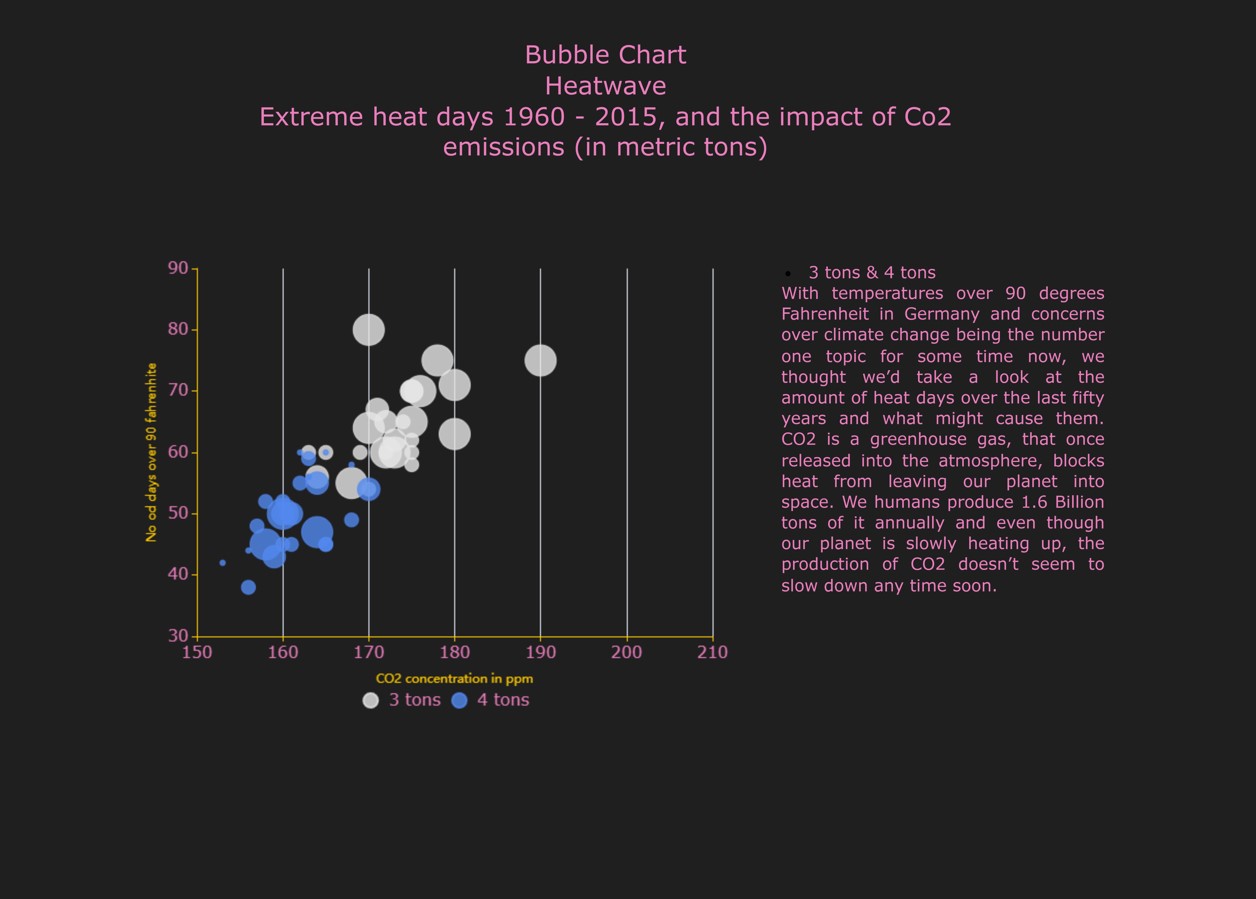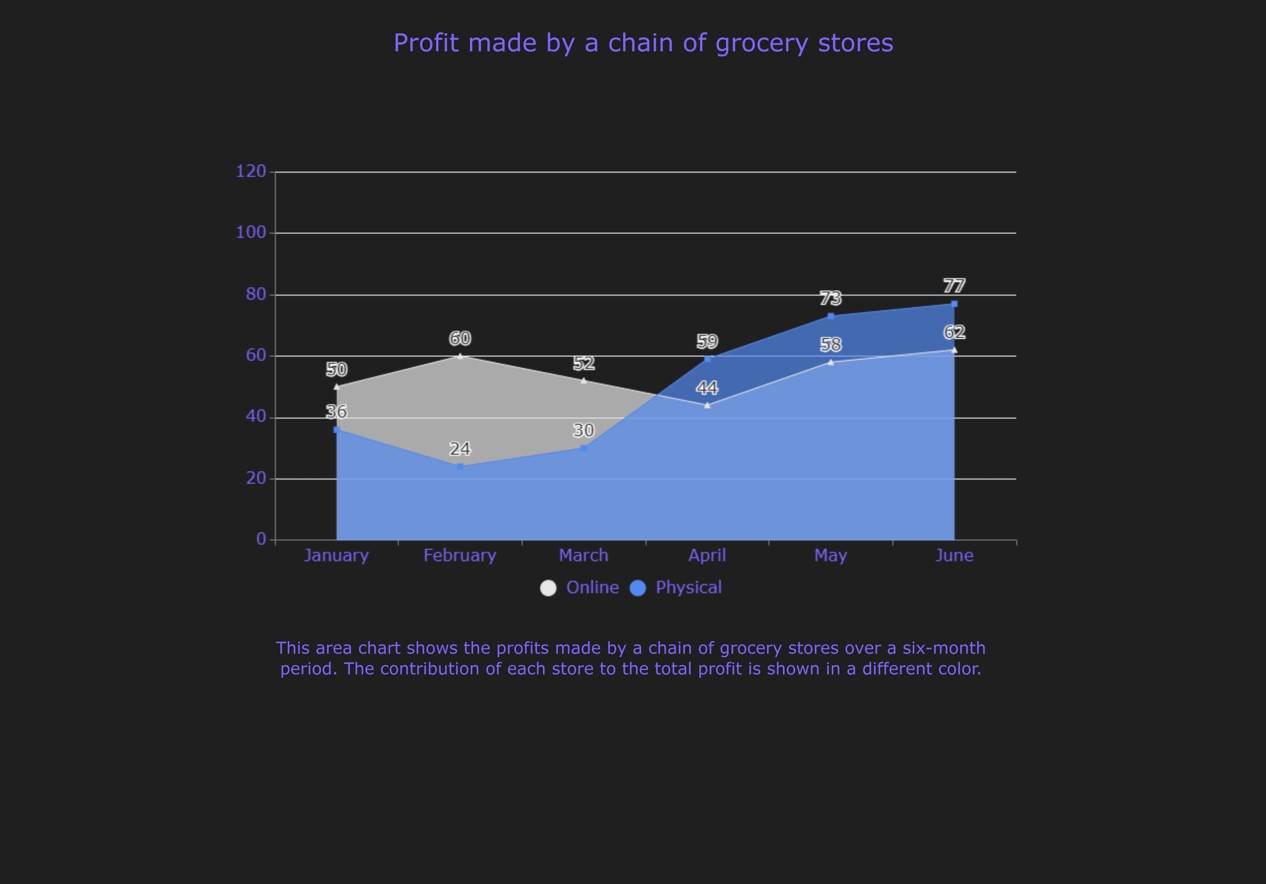Edraw.AI lets you generate and customize various diagrams, including org charts, mind maps, graphs, tables, flowcharts, and more using advanced algorithms! Enter your prompt, customize settings, and get accurate diagrams with Edraw.AI.
An AI graph generator works by taking user prompts as its primary input. Its machine-learning algorithms process the prompts and generate a graph that fits the requirements with minimal to zero human input.
Edraw.AI lets you generate diagrams or customize pre-made templates. The app has a vast library of templates for every diagram. You can also summarize, optimize, and analyze your visual projects in Edraw.AI.
Generate a graph or select one from the template library. Use the floating menu to customize the theme, manage data elements, edit series, adjust axes, edit data tags, and reposition legend. Click AI Assist for graph analysis.