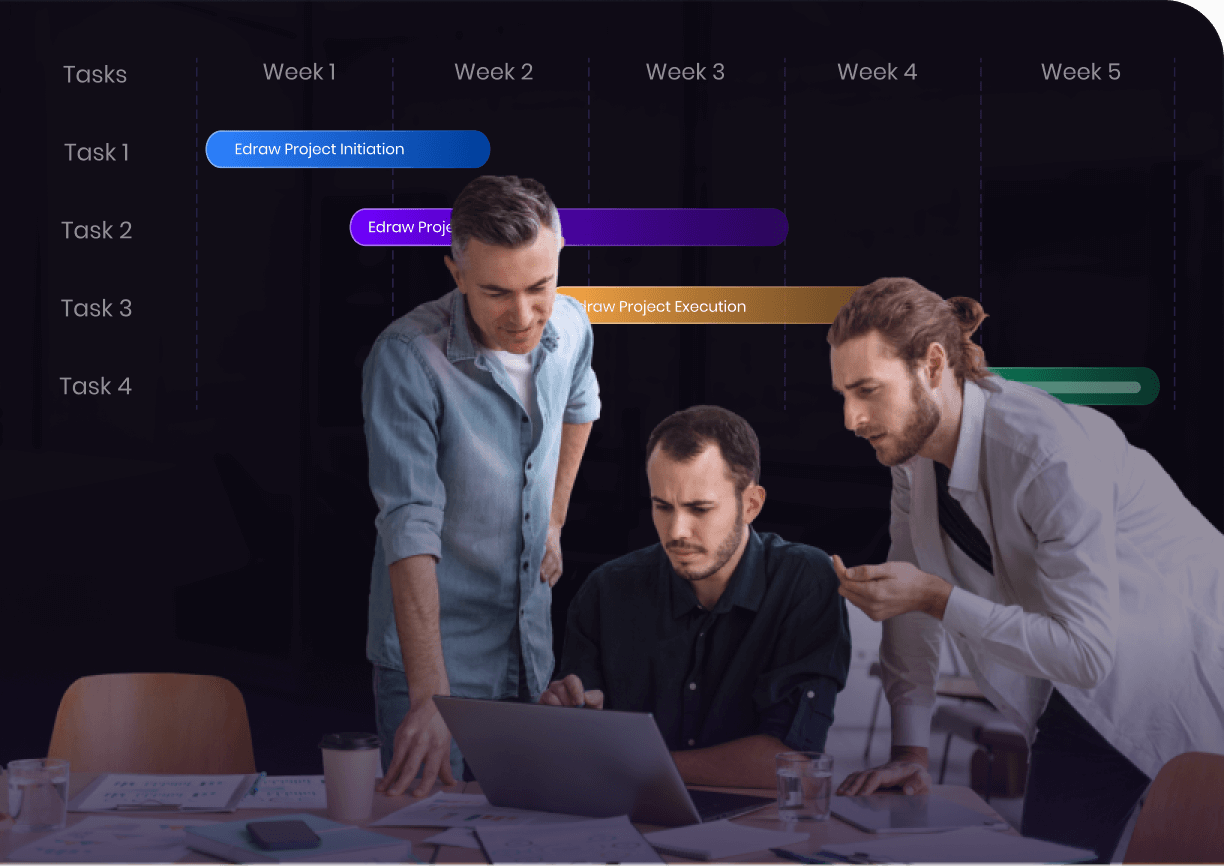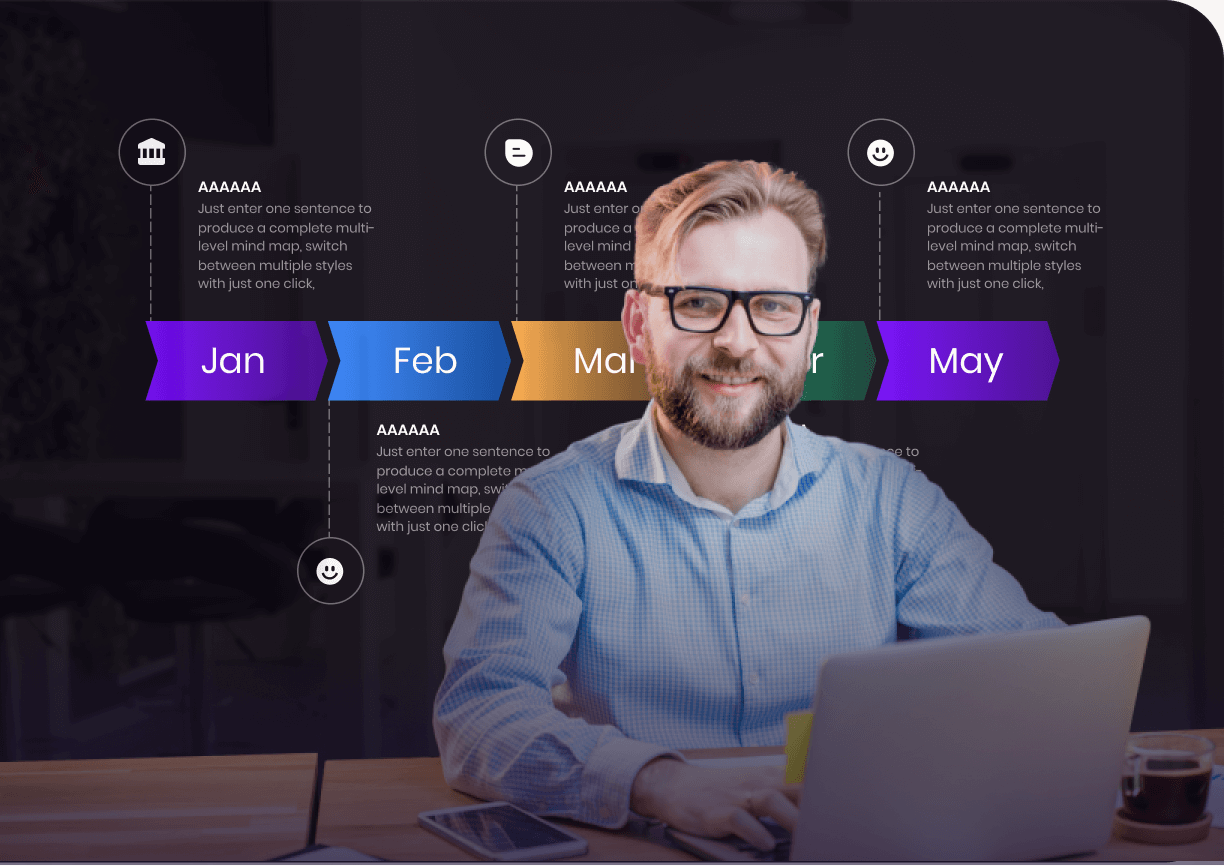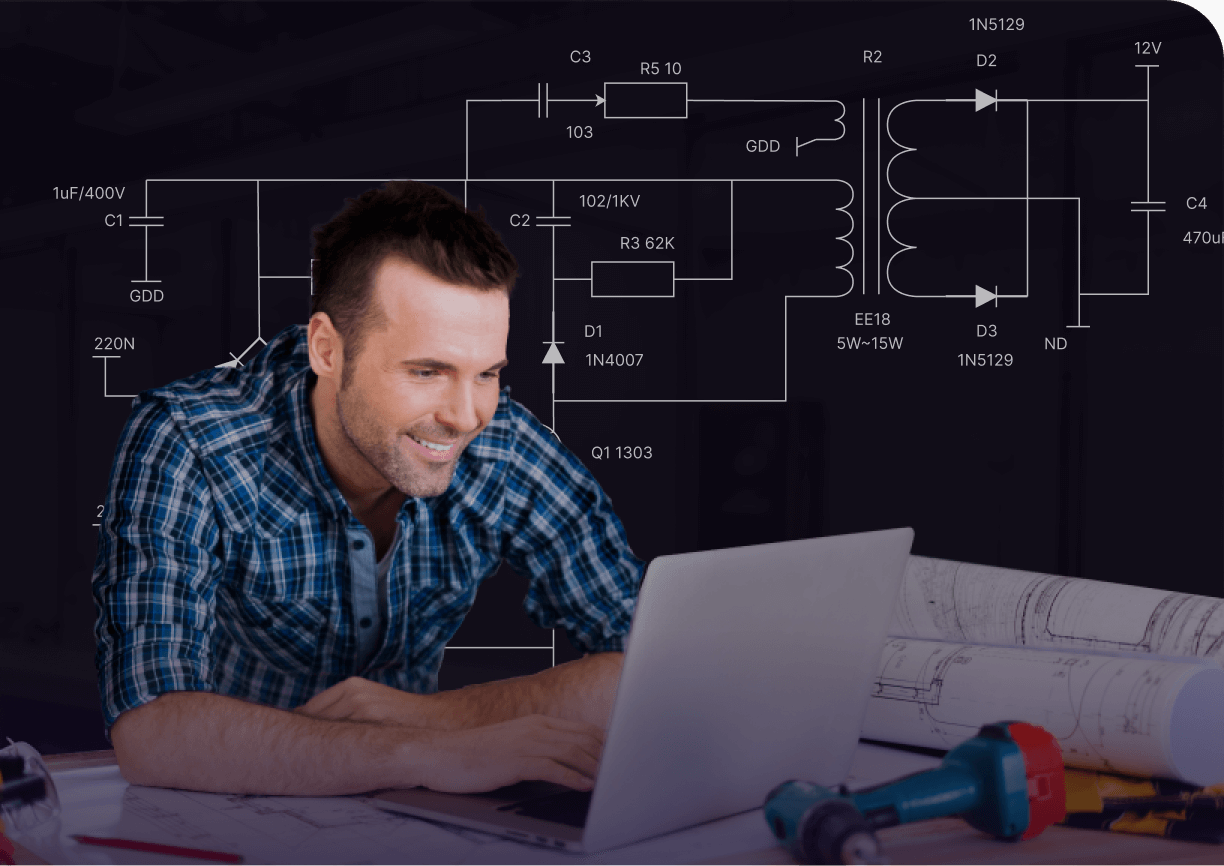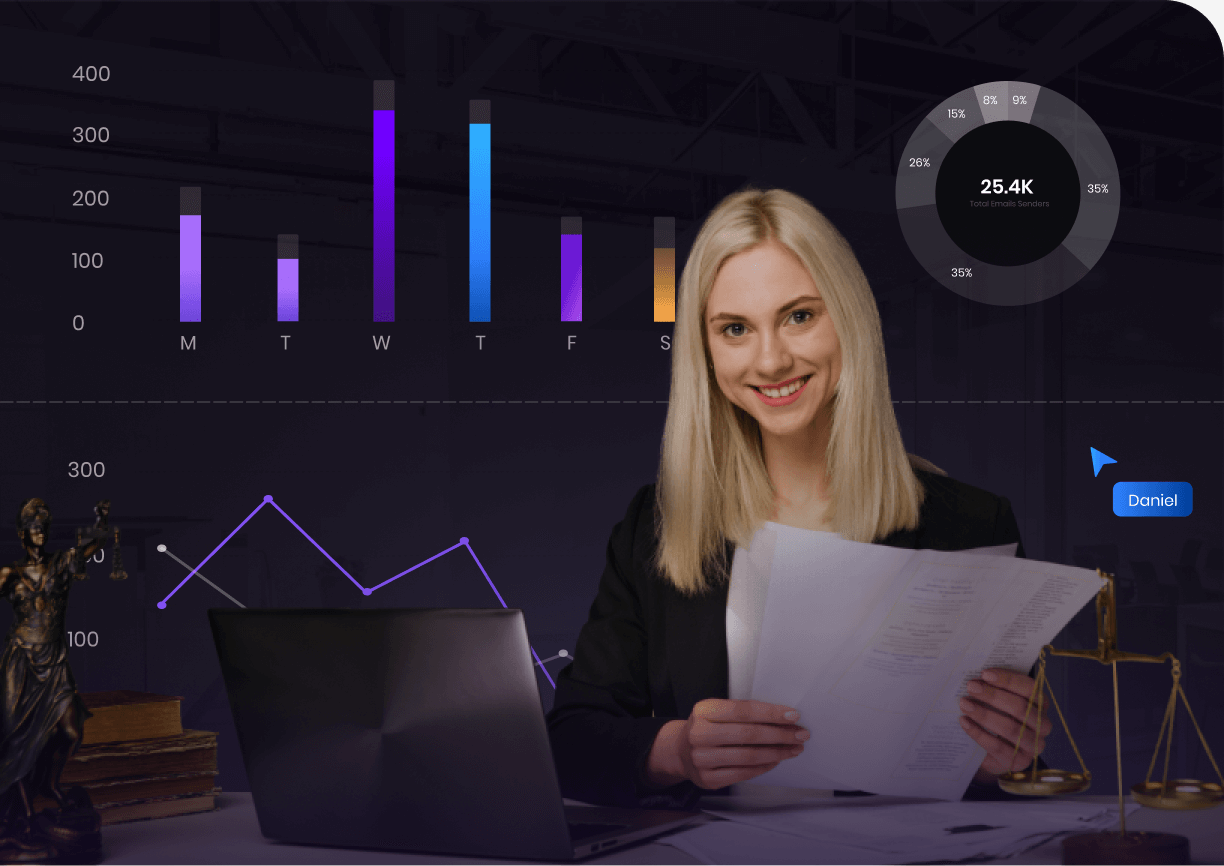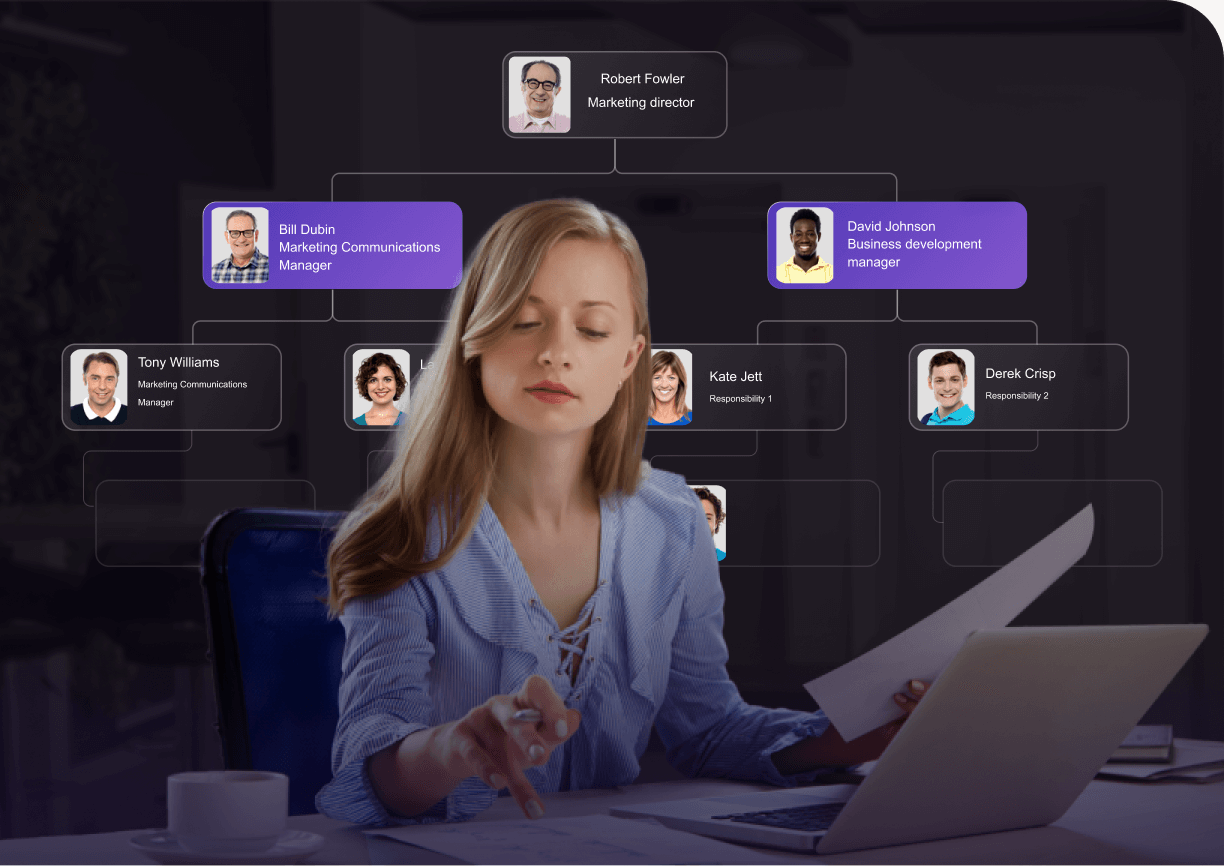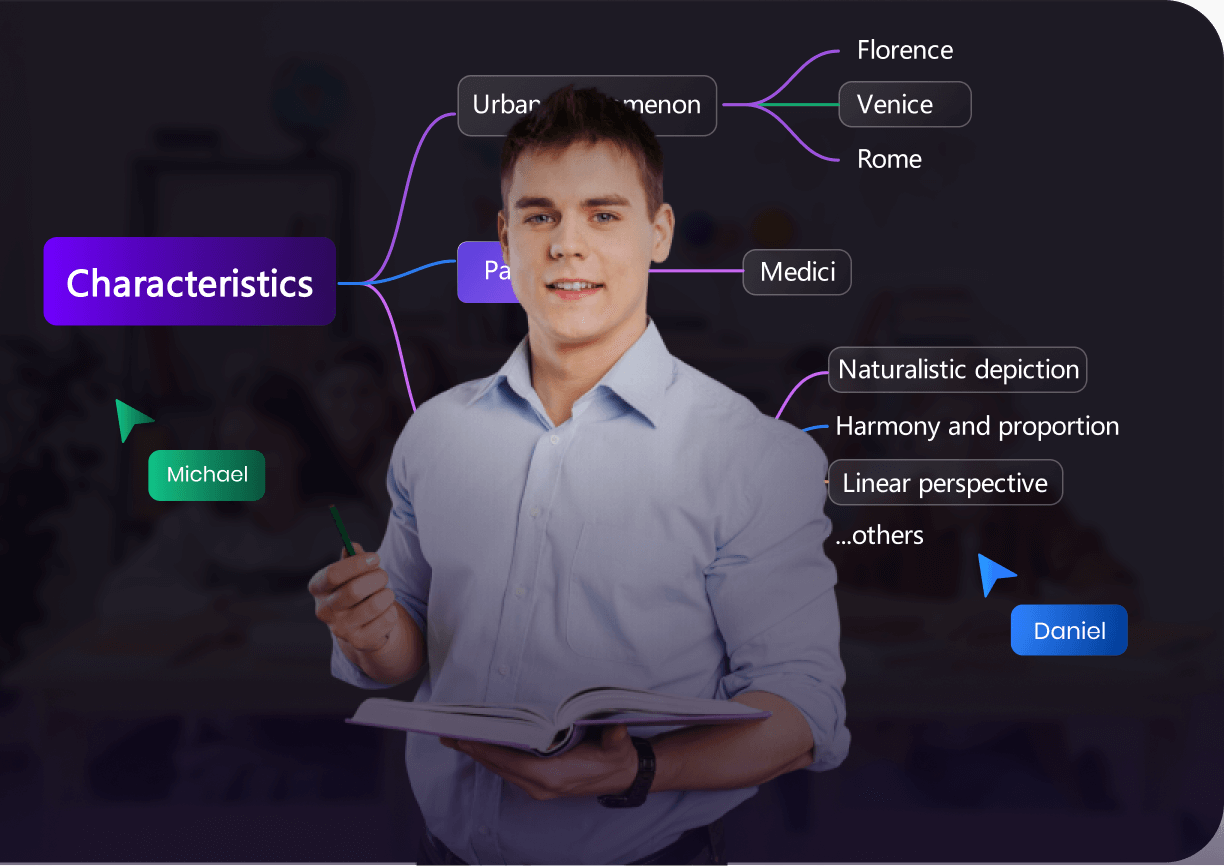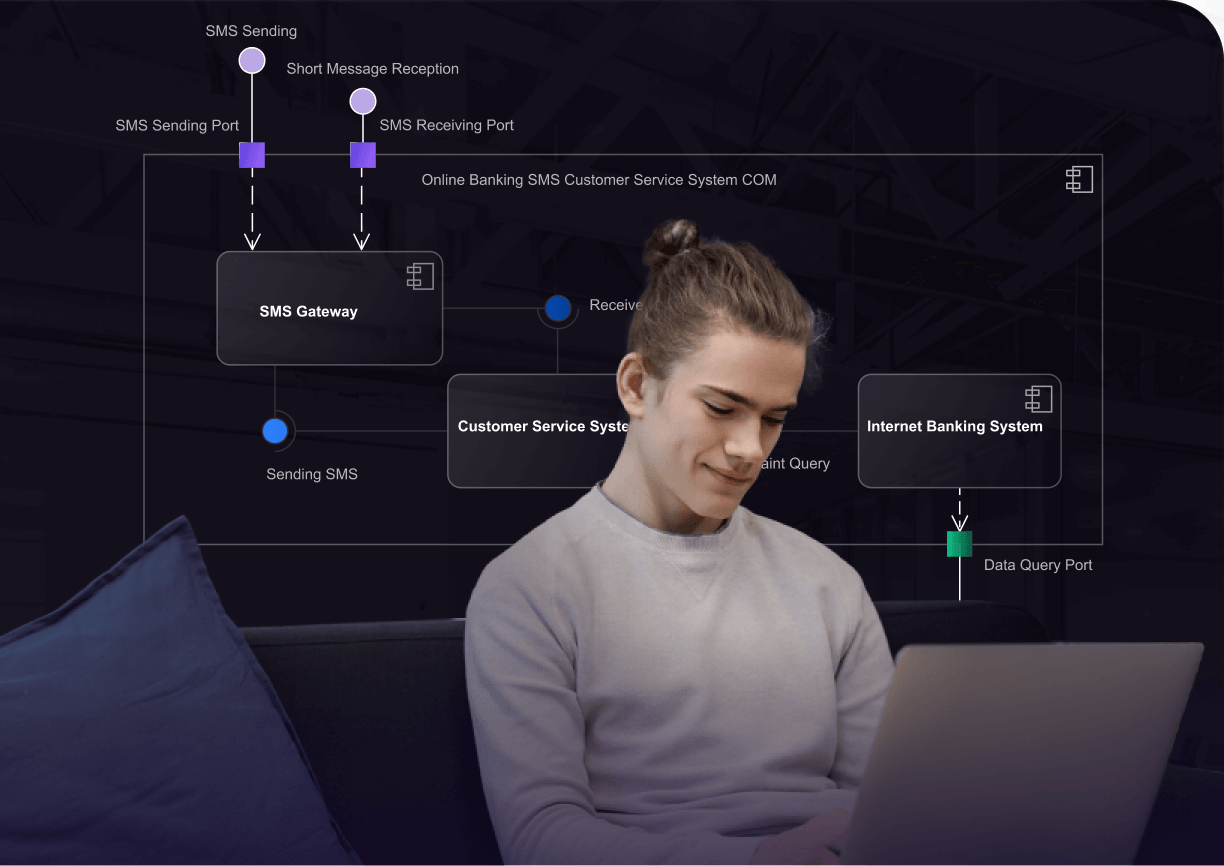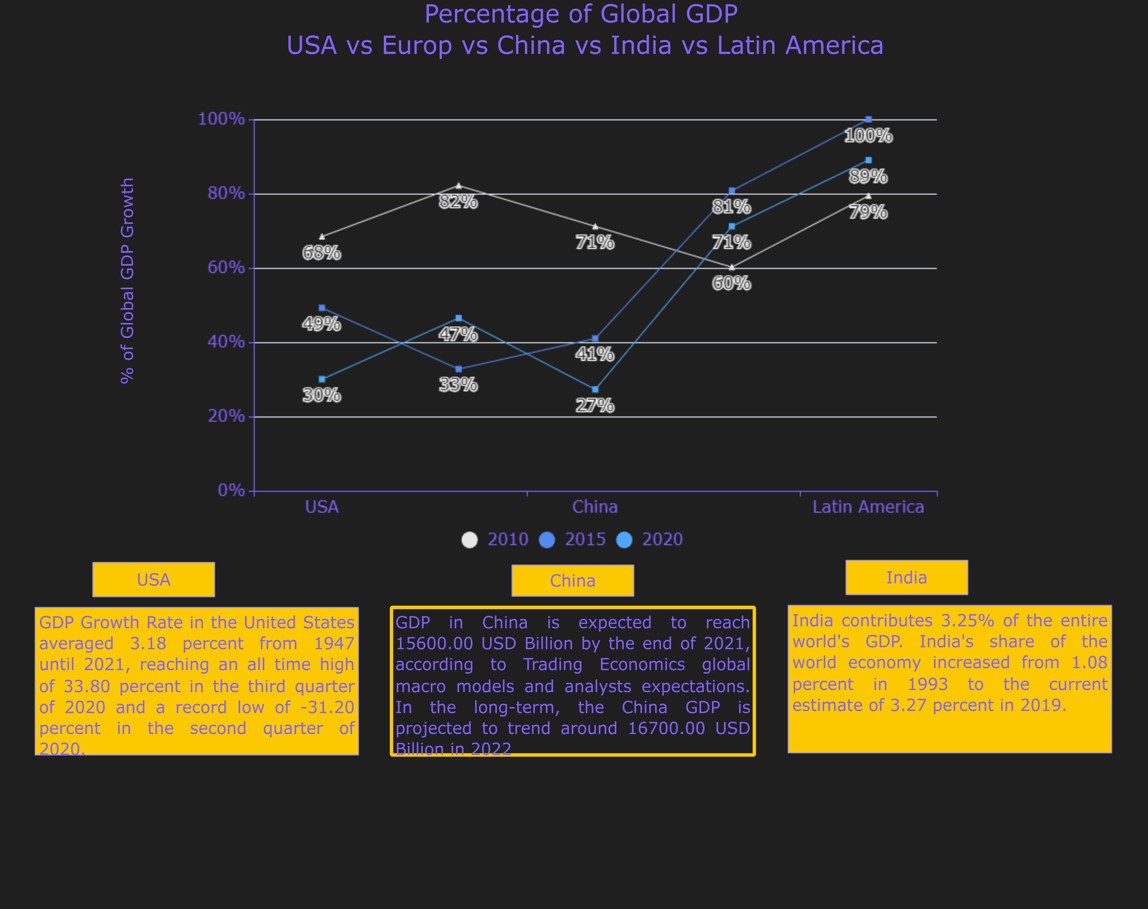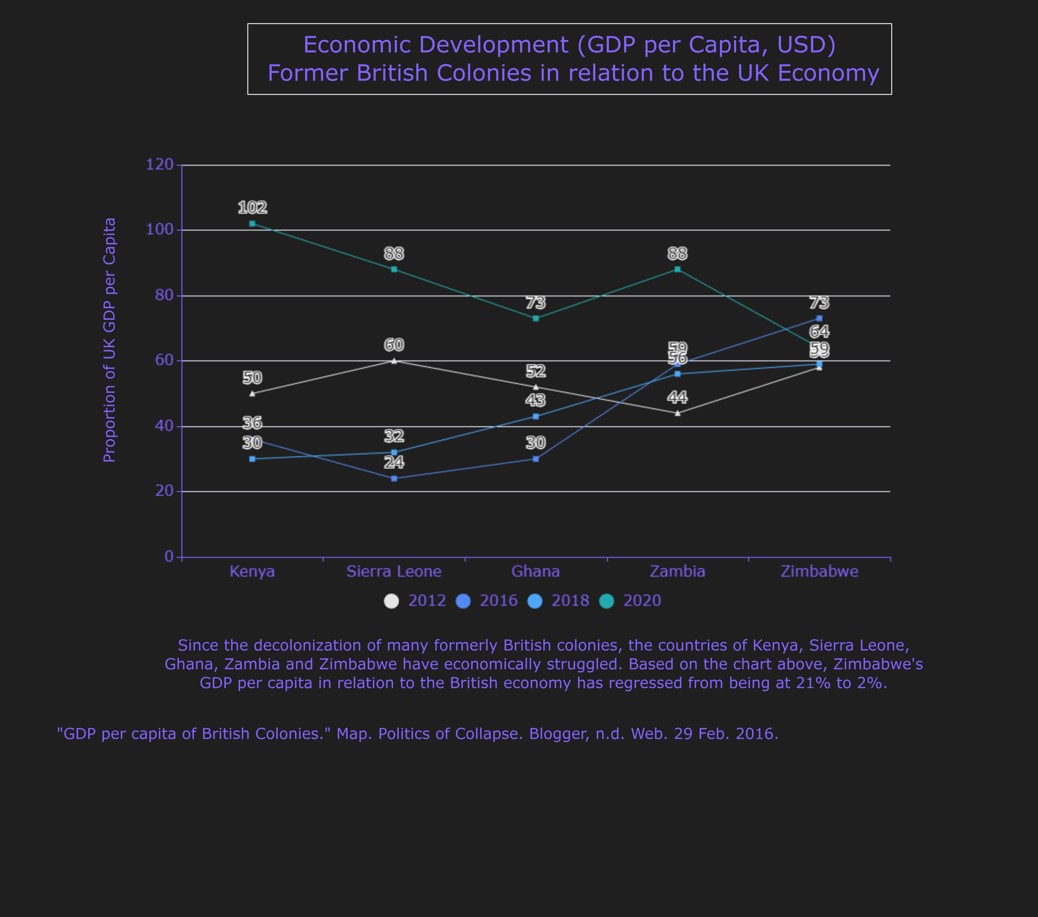Edraw.AI
The Intelligent Choice for Diagramming
Edraw.AI will choose the best diagram type for you
EdrawMax AI is generating, please wait...
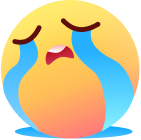
Sorry, generation has failed. Please try again.


The usage limit for today has been exceeded.
You can upgrade to EdrawMax Pro for unlimited generation, or
Click 'Share Link' bottom, and paste the link to others. If one people generate diagrams with AI successfully, you will gain one more free generation.
to get more trials.
Upgrade for Free

You have run out of AI tokens
Upgrade Plan
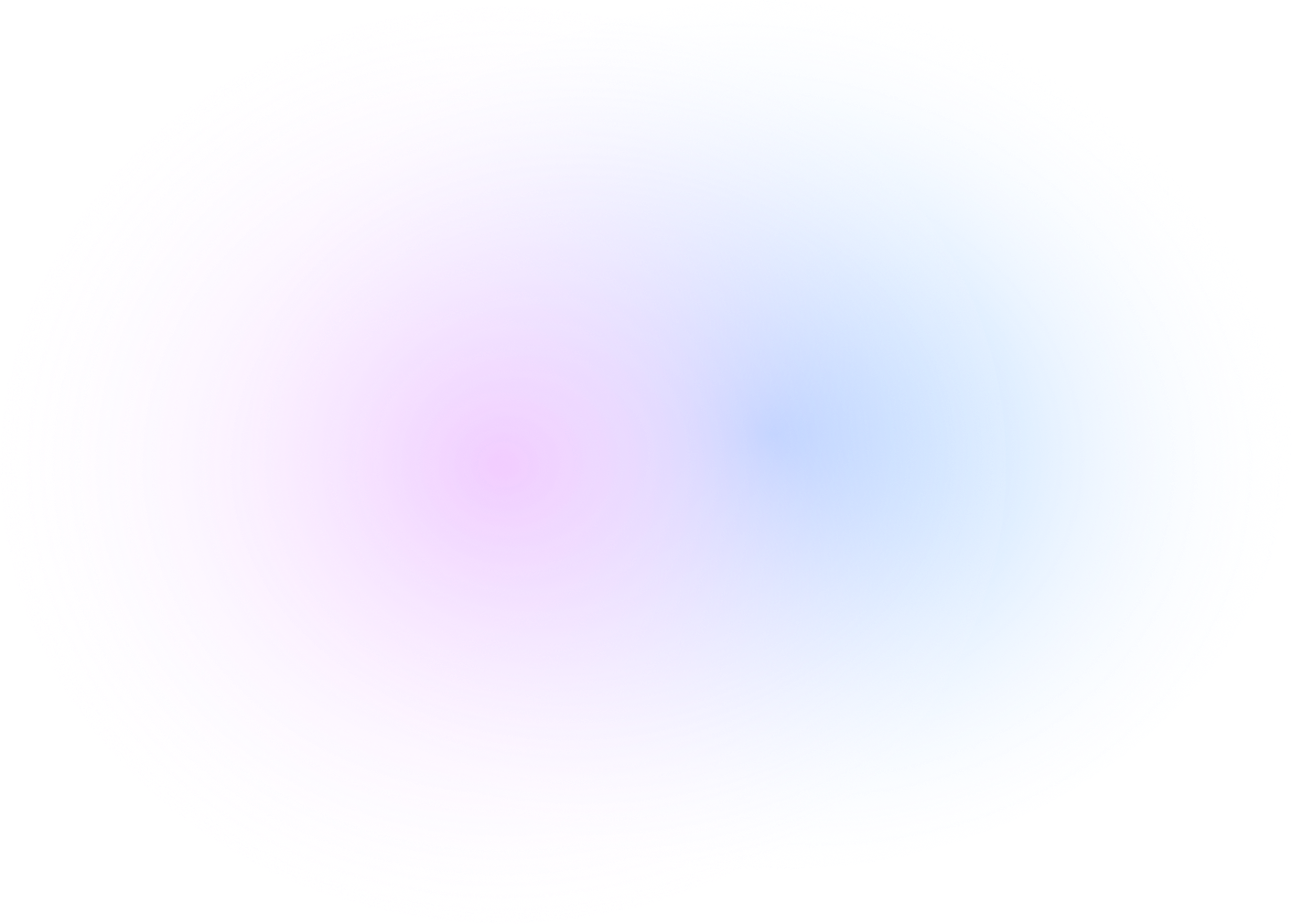
AI line chart generator
Simply input one sentence to generate a line chart, switch between various styles with a single click, and export it in formats like PDF, Word, JPG, Excel, or PPT.
Edit your diagram topic
Generate For Free


3
Preview and edit
Visualize statistical data with our line chart generator
Quick & easy generation with prompts
Generate a line chart in seconds with AI. Use your requirements to create new prompts or get inspiration from samples available in Edraw.AI. Save yourself time to focus on analyzing information, promote efficiency, and streamline decision-making.
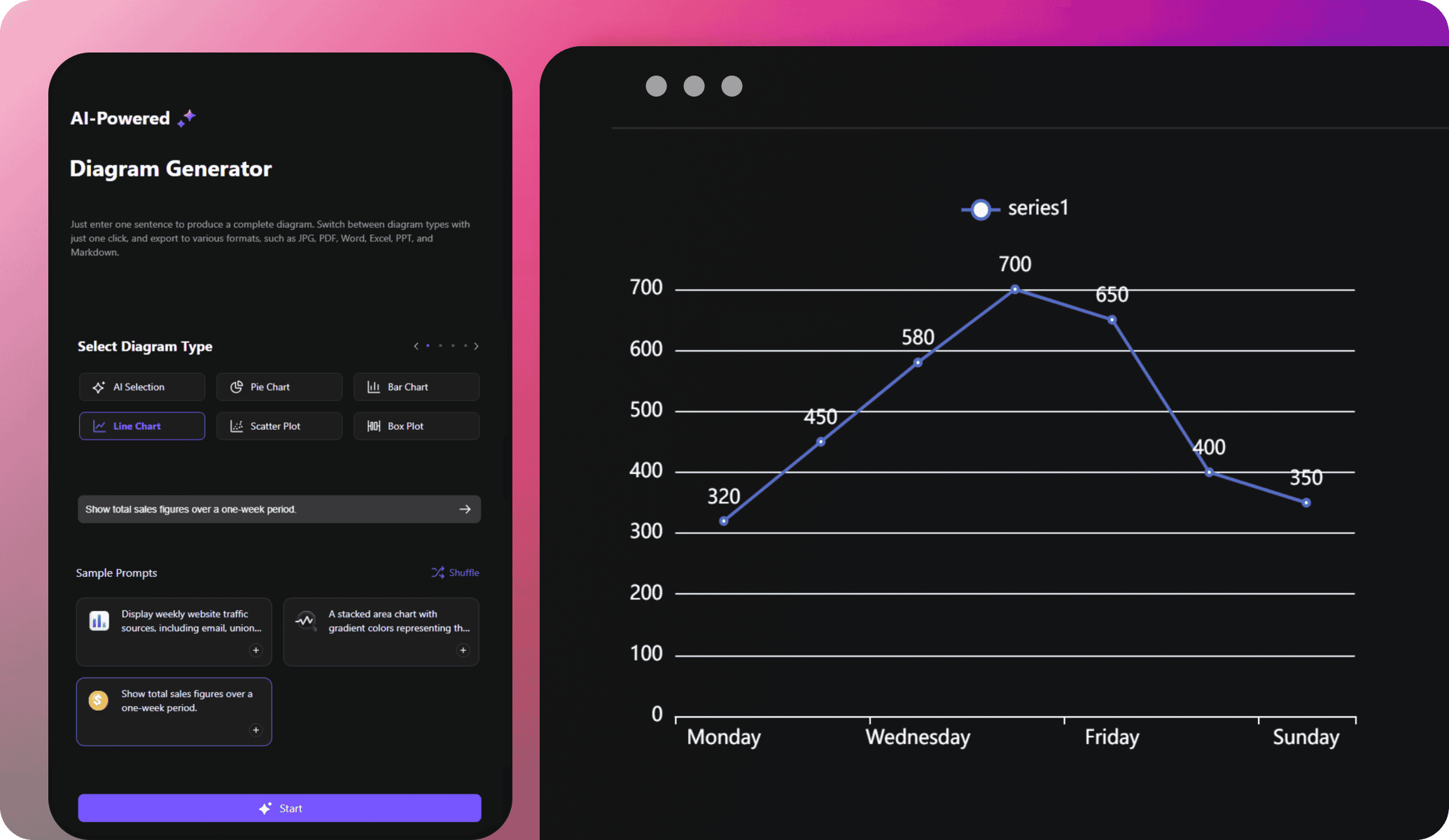
Smart data management
Data management is no longer a hassle. Edraw.AI lets you organize your information entries in an easy-to-follow table format. You are also free to import large spreadsheets into your line charts. Modify their looks and export the line charts however you like.
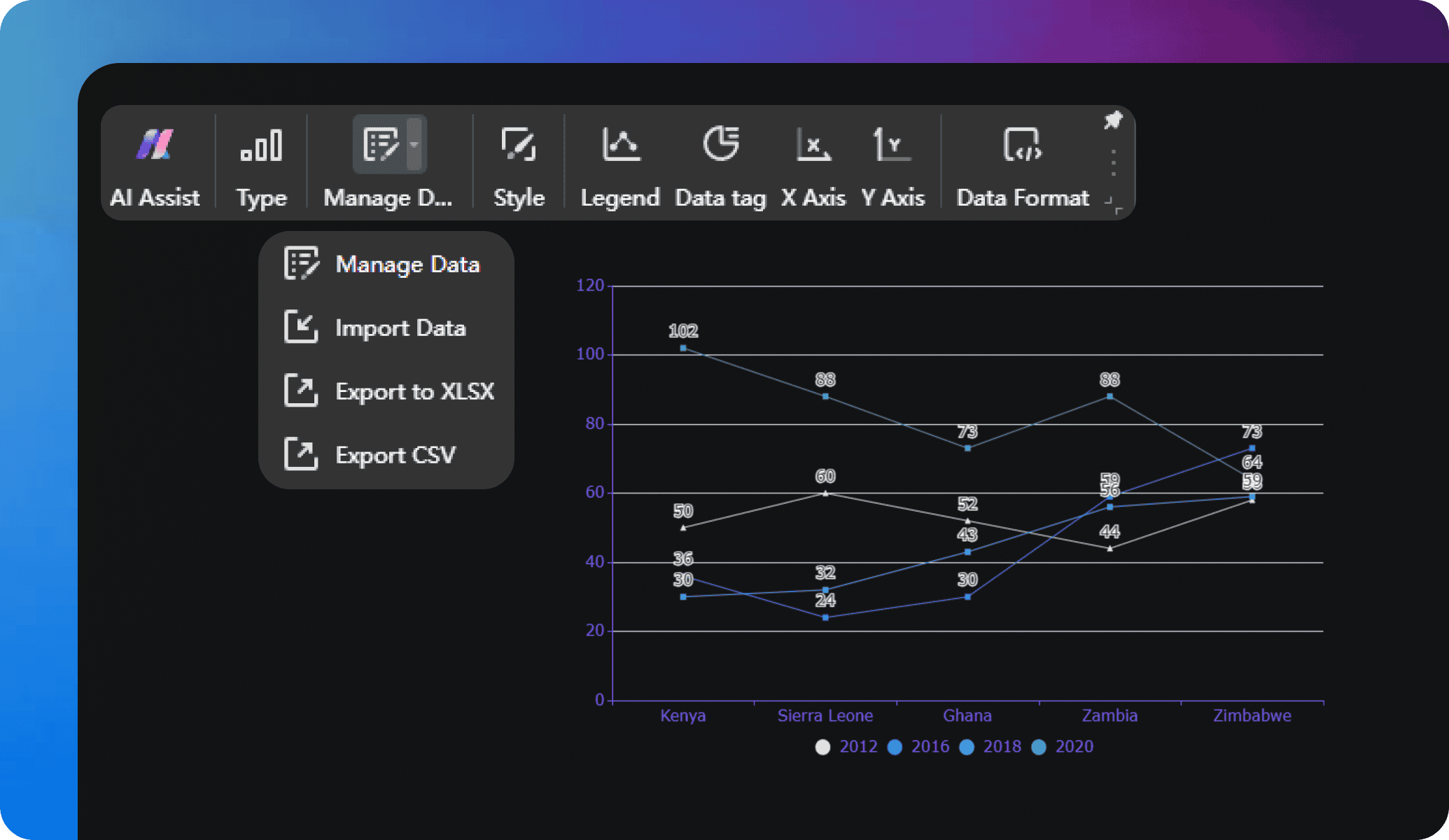
Modify your charts on the go
With Edraw.AI, making your charts presentable is a few clicks away. Use our floating menu to edit your data entries, axes, tags, legends, etc. Modify the series’ themes and styles to make your line charts visual masterpieces
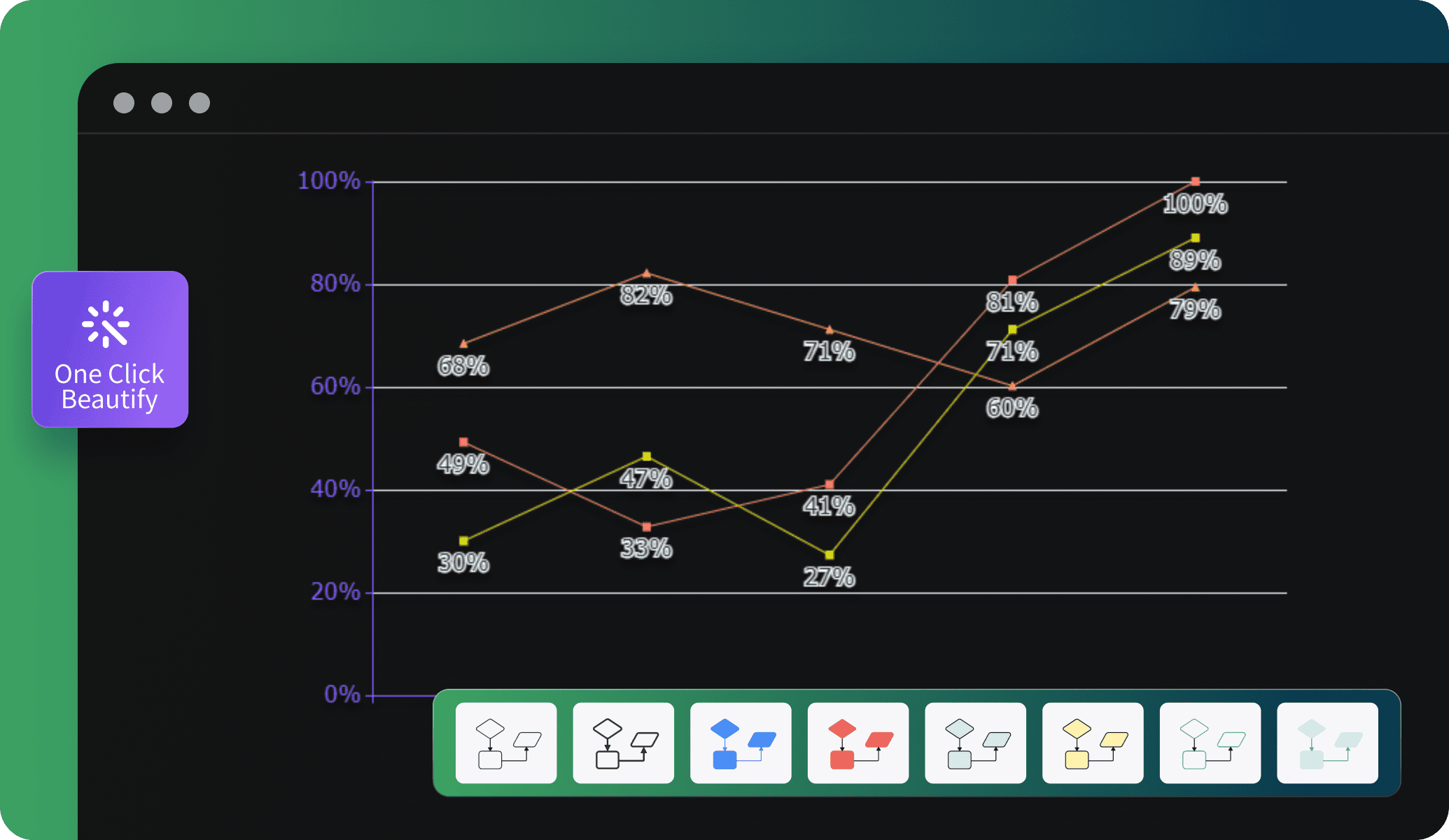
A visual collaboration platform for all teams
Project management
Research
Engineering
Marketing
Consulting
Education
IT
Line chart templates on Edraw.AI
Percentage Line Chart
line chart template
FAQs about the AI line chart generator
An AI line chart generator uses advanced machine learning algorithms to generate line chart diagrams with user prompts. It takes user input and runs it through its processor. So, it can create accurate results that match user requirements.
Edraw.AI is an AI-powered web application that creates various diagrams, including line charts, pie charts, flowcharts, tables, graphs, architectures, timelines, etc. It has a vast library with dozens of templates and symbols for almost every diagram type.
Select the diagram type “line chart” and enter your prompt. Out of ideas? Use sample prompts for inspiration or customize them according to your needs. Once everything is in place, click Start to get your line chart.
Open your line chart on the canvas in Edraw.AI. Then, you can use the floating menu to edit your line chart. The left sidebar has all the symbols you can add to your diagram. Additionally, the right sidebar offers theme, page, data, and presentation settings.