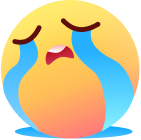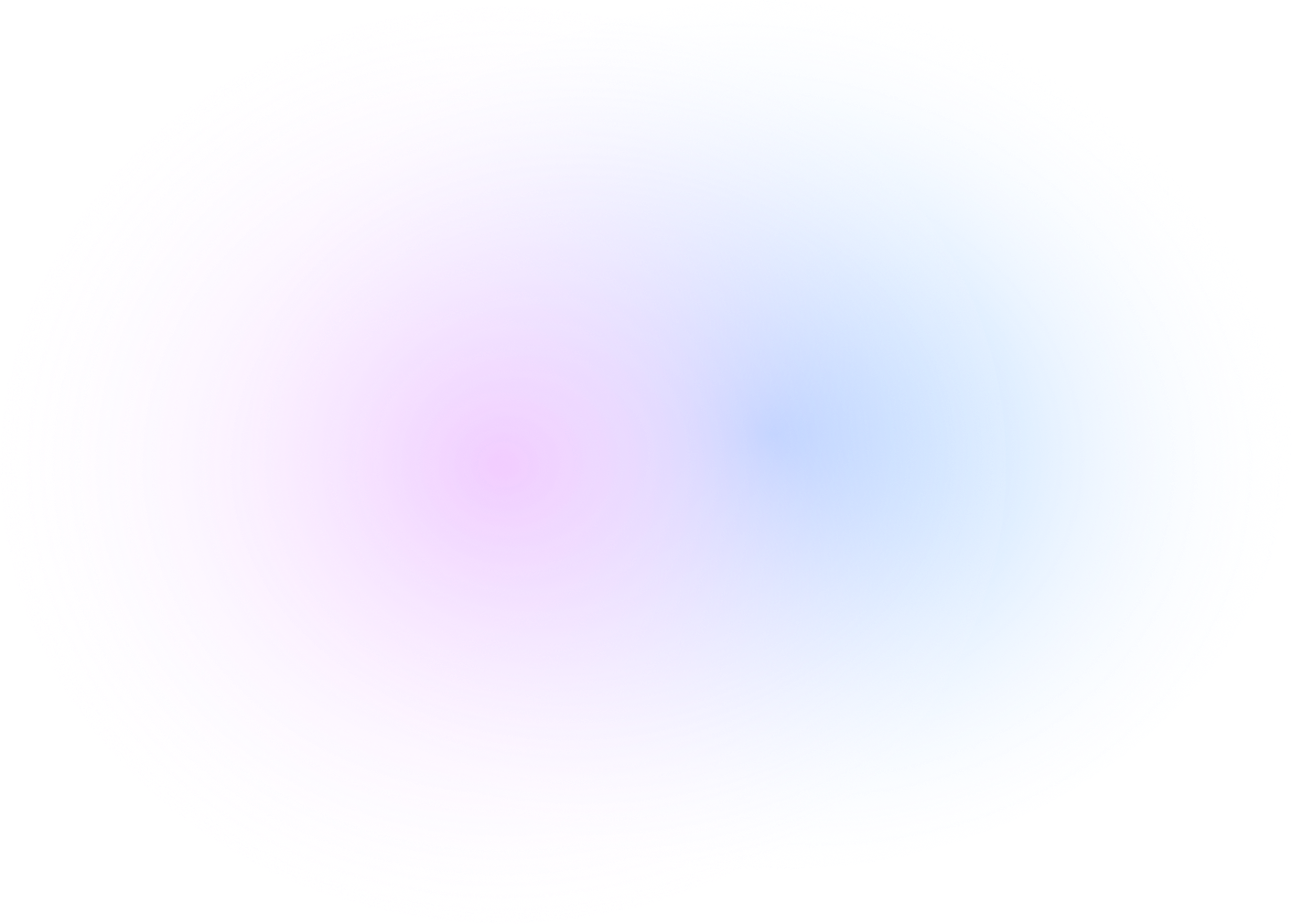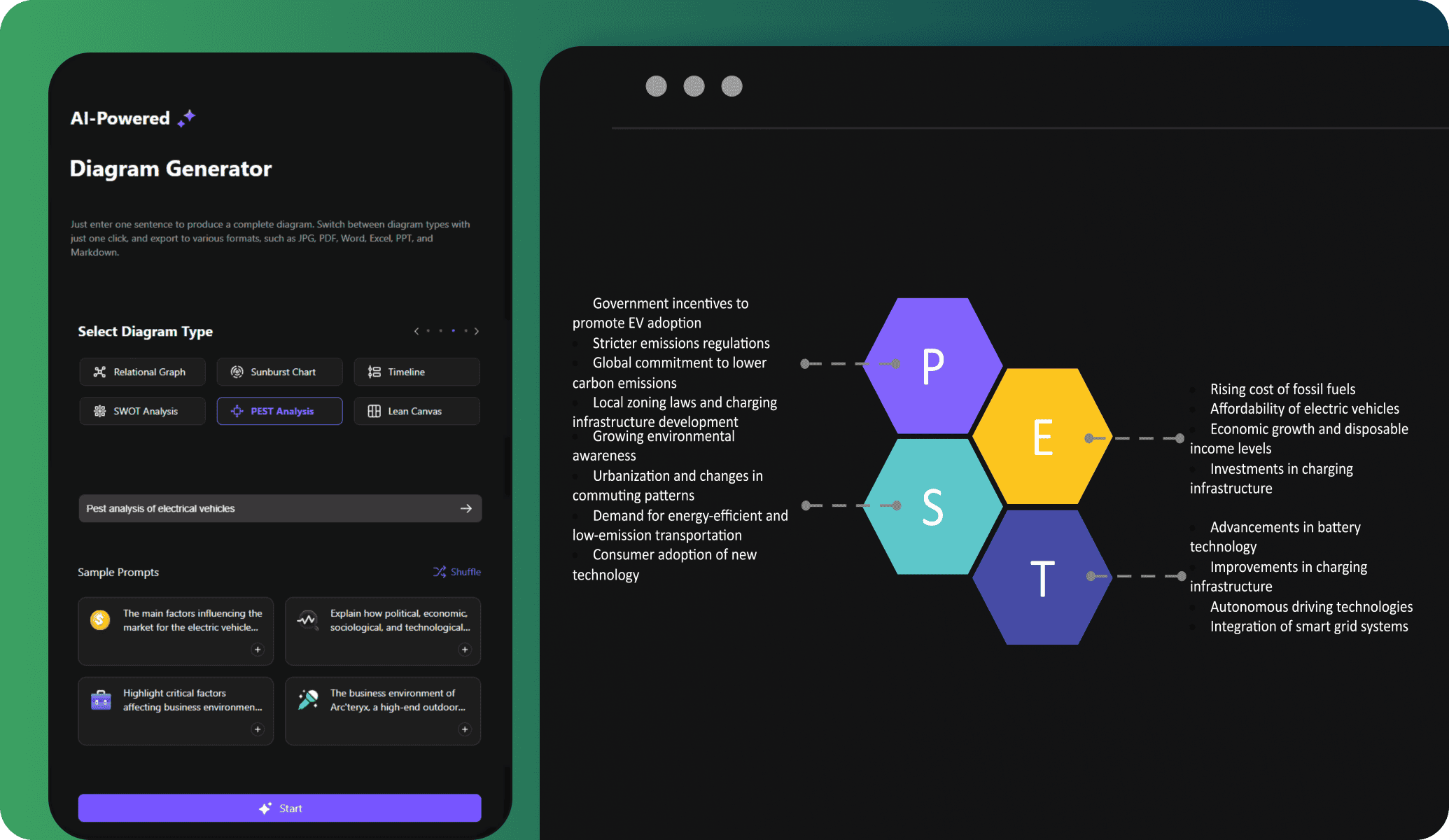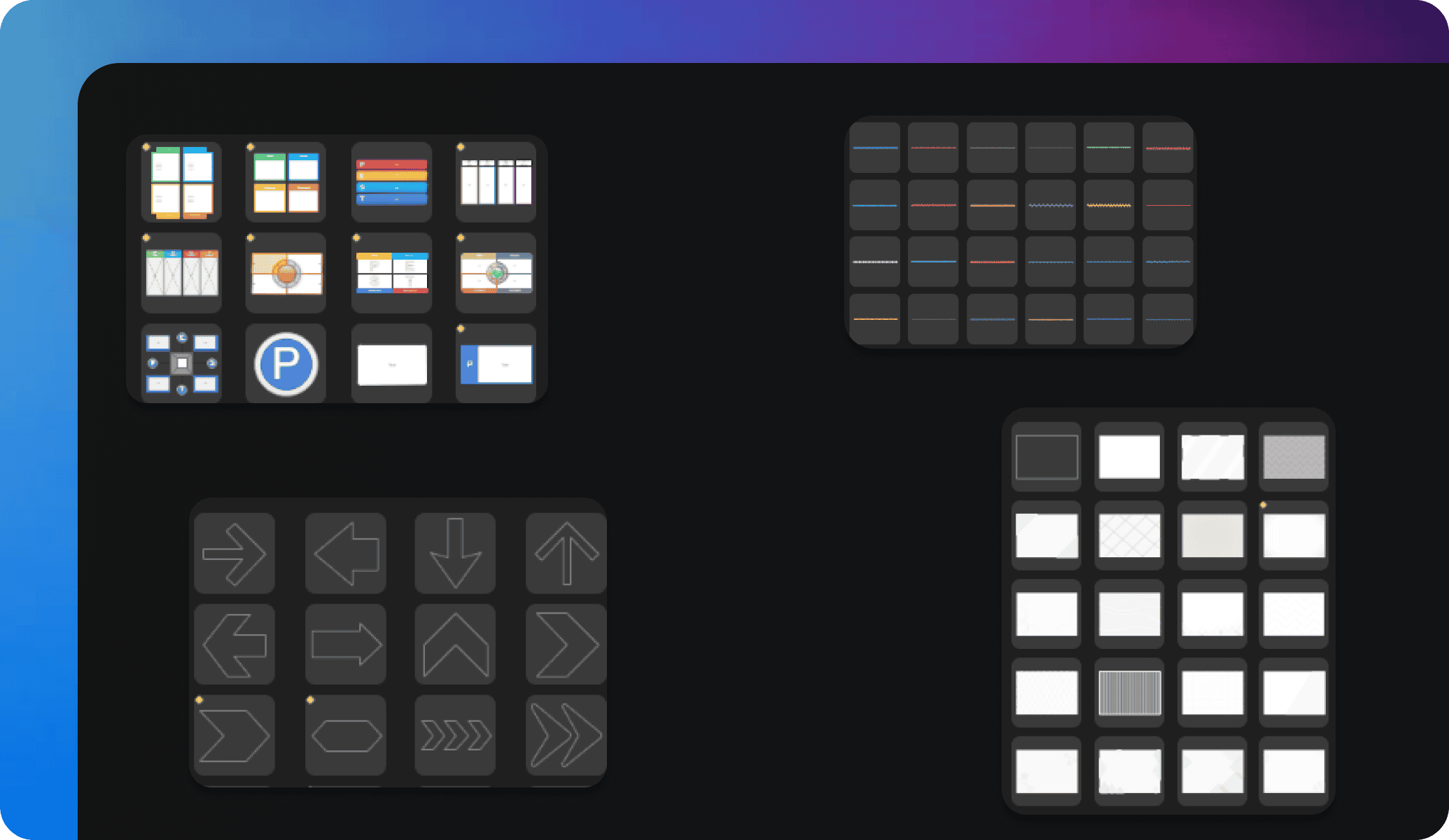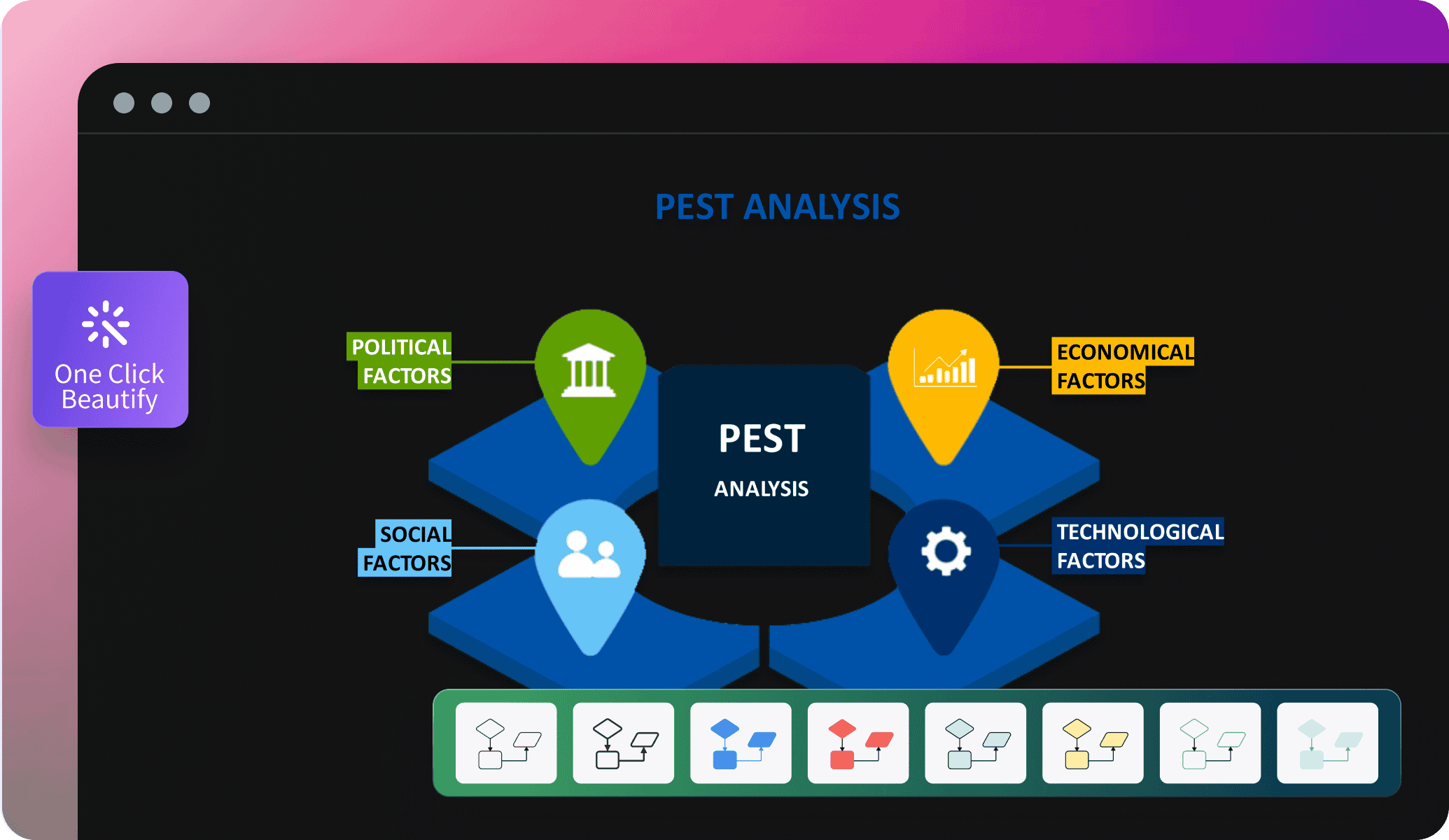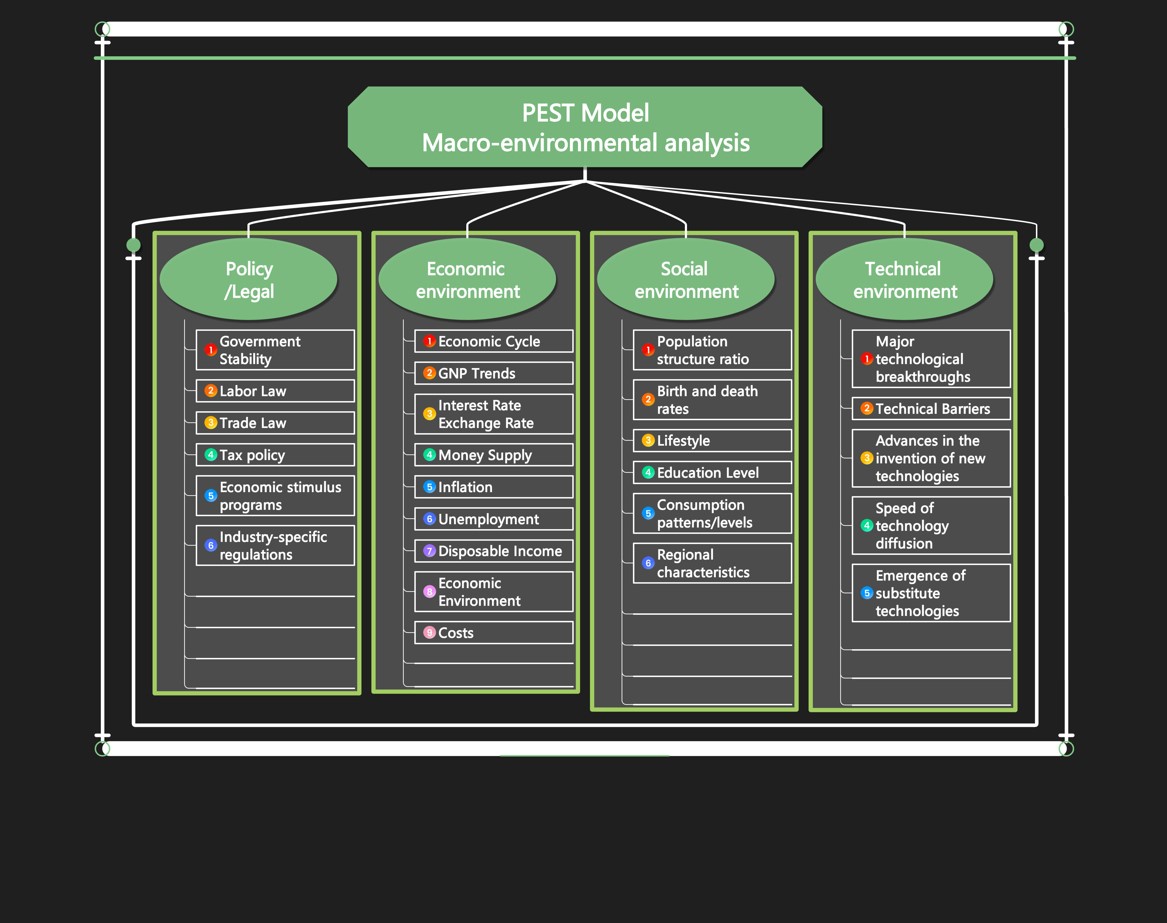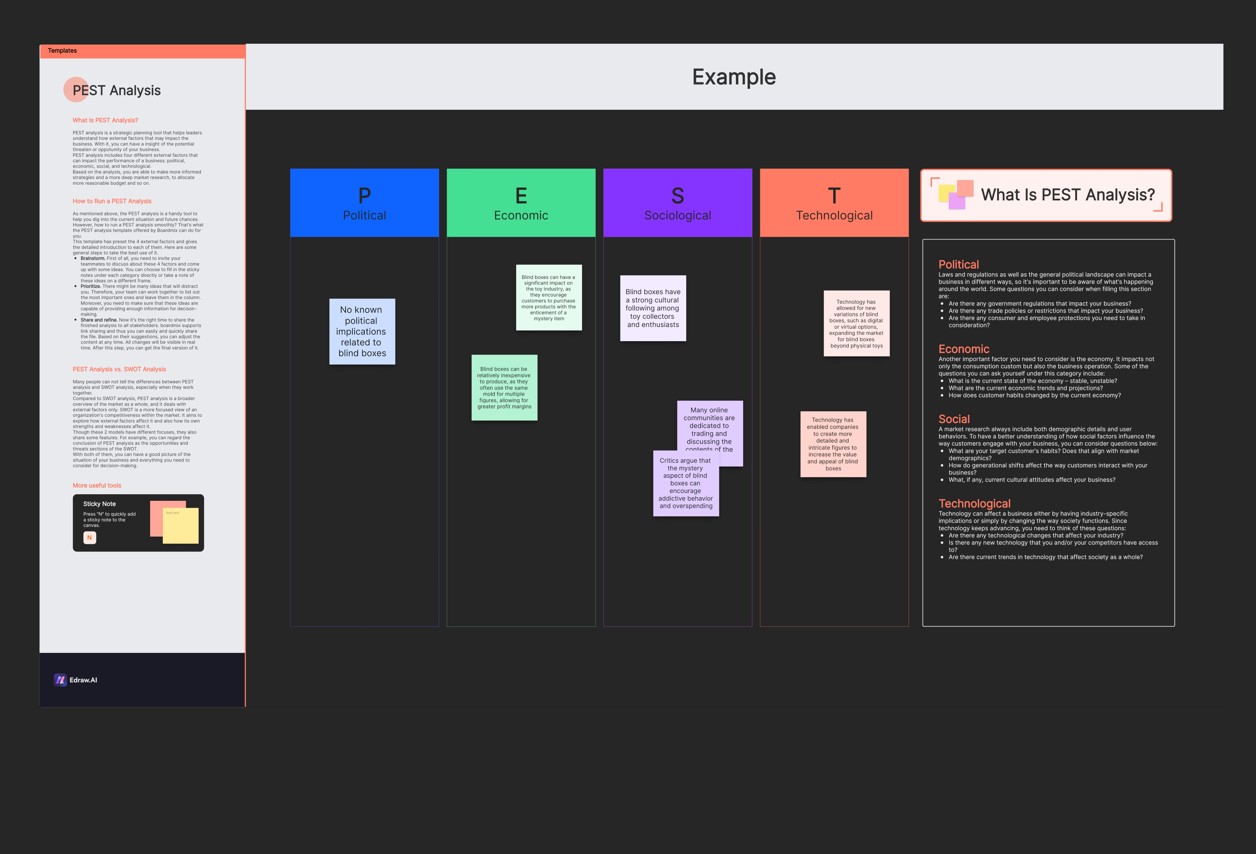An AI PEST analysis generator lets you produce the PESTLE charts for your business with text prompts. It processes your input using advanced algorithms and offers insights into the political, economic, social, and technological factors that may impact your company’s decision.
Yes, you can use Edraw.AI for a plethora of diagrams like SWOT analysis, timelines, relational graphs, sunburst charts, user profiles, user stories, tables, heat maps, funnel charts, parallel coordinates, etc. Users are also free to analyze diagrams and get creative inspiration with our smart research assistance.
Select the PEST analysis diagram type and enter your prompt to get started. Out of ideas? Use the sample prompts for inspiration. Alternatively, head to the template library and explore premade PEST analysis. Modify to your business needs.
Enter the editing panel, and explore the symbol library to find PEST analysis-centric layouts, elements, etc. Enter your data in the shapes and customize the diagram using the floating menu. Edit font type, color scheme, borders, etc.